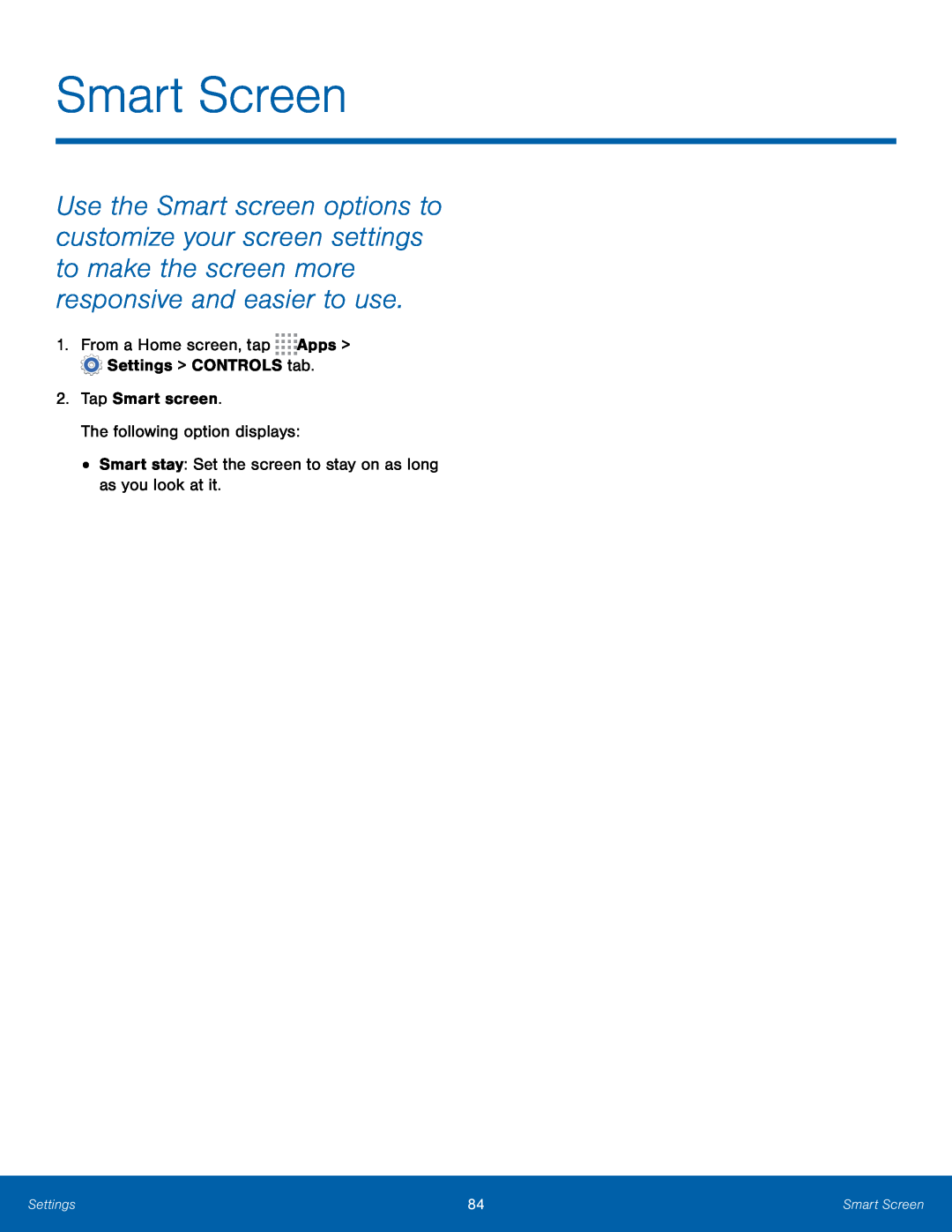Smart Screen
Use the Smart screen options to customize your screen settings to make the screen more responsive and easier to use.
1.From a Home screen, tap ![]()
![]()
![]()
![]() Apps >
Apps > ![]() Settings > CONTROLS tab.
Settings > CONTROLS tab.
2.Tap Smart screen.
The following option displays:
•Smart stay: Set the screen to stay on as long as you look at it.
Settings | 84 | Smart Screen |
|
|
|