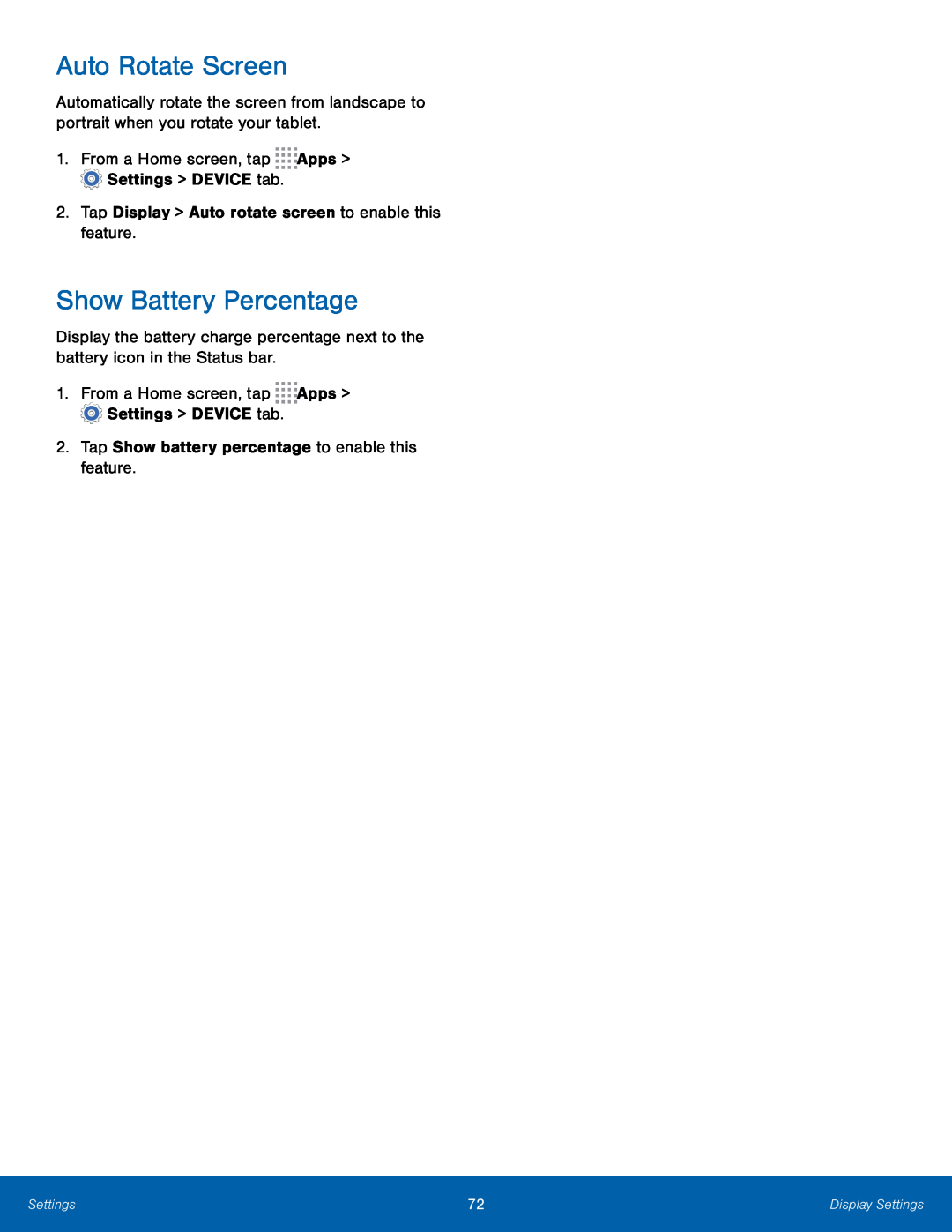Auto Rotate Screen
Automatically rotate the screen from landscape to portrait when you rotate your tablet.
1.From a Home screen, tap ![]()
![]()
![]()
![]() Apps >
Apps > ![]() Settings > DEVICE tab.
Settings > DEVICE tab.
2.Tap Display > Auto rotate screen to enable this feature.
Show Battery Percentage
Display the battery charge percentage next to the battery icon in the Status bar.
1.From a Home screen, tap ![]()
![]()
![]()
![]() Apps >
Apps > ![]() Settings > DEVICE tab.
Settings > DEVICE tab.
2.Tap Show battery percentage to enable this feature.
Settings | 72 | Display Settings |
|
|
|