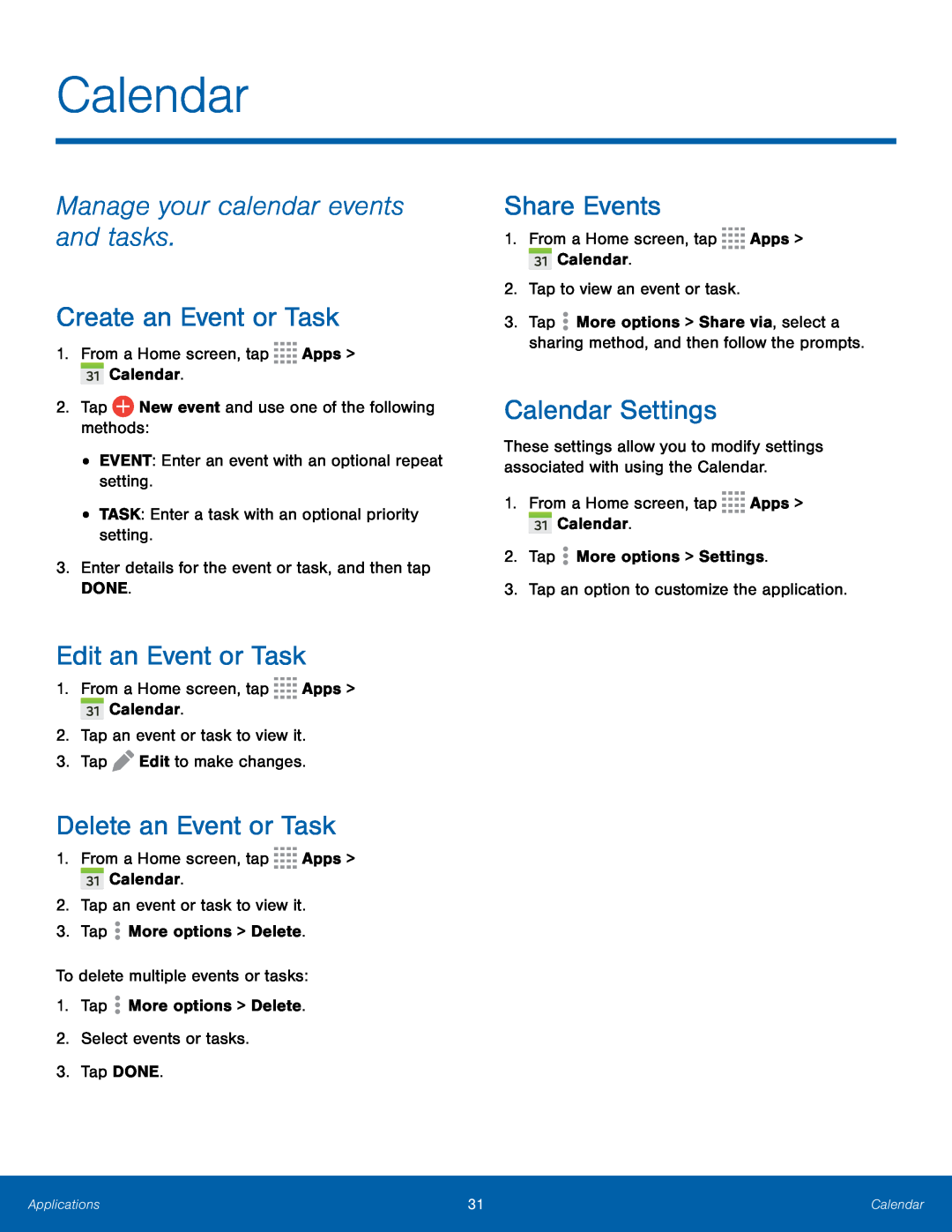Calendar
Manage your calendar events and tasks.
Create an Event or Task
1.From a Home screen, tapEdit an Event or Task
1.From a Home screen, tapDelete an Event or Task
1.From a Home screen, tapShare Events
1.From a Home screen, tap3.Tap ![]() More options > Share via, select a sharing method, and then follow the prompts.
More options > Share via, select a sharing method, and then follow the prompts.
Calendar Settings
These settings allow you to modify settings associated with using the Calendar.
1.From a Home screen, tapApplications | 31 | Calendar |
|
|
|