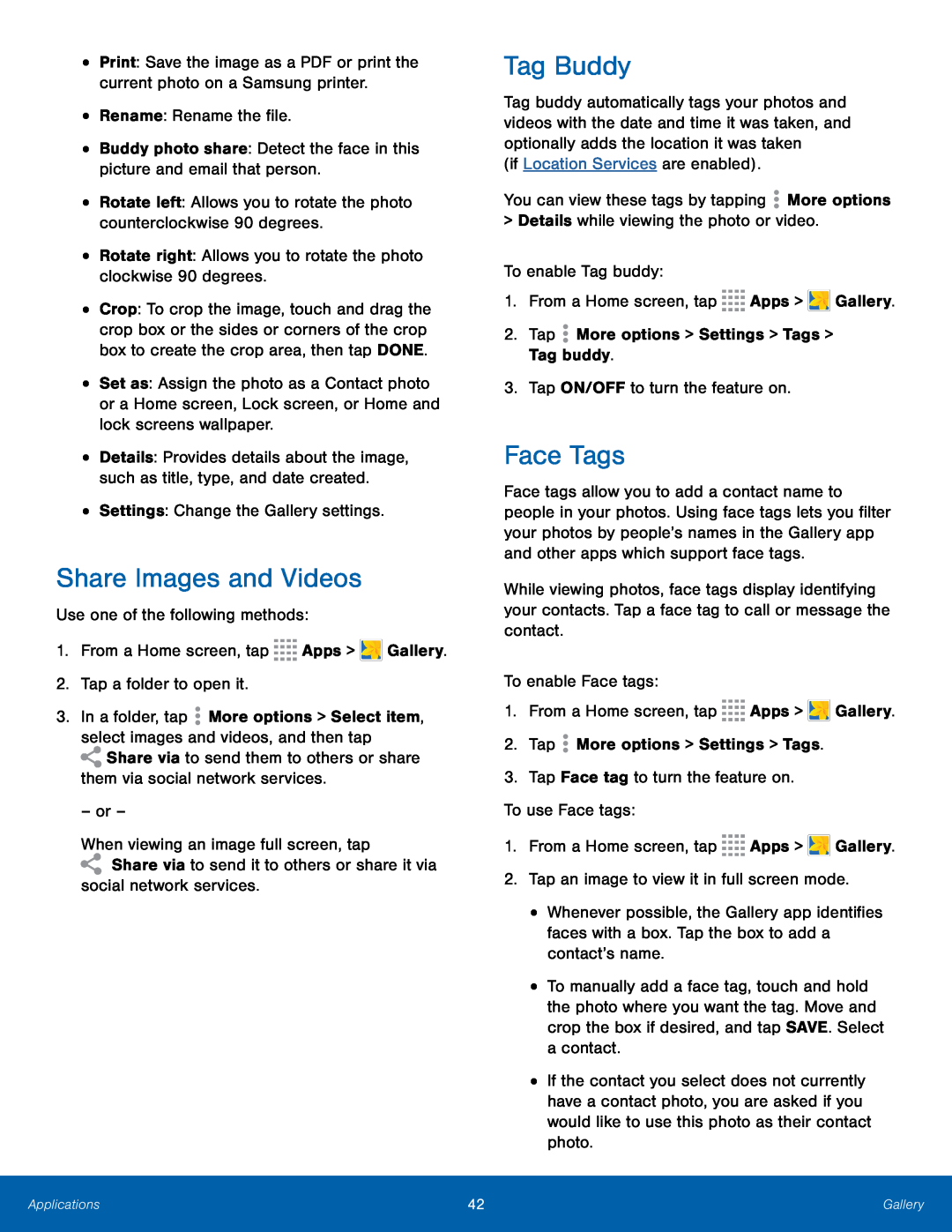
•Print: Save the image as a PDF or print the current photo on a Samsung printer.
•Rename: Rename the file.•Buddy photo share: Detect the face in this picture and email that person.•Rotate left: Allows you to rotate the photo counterclockwise 90 degrees.•Rotate right: Allows you to rotate the photo clockwise 90 degrees.•Crop: To crop the image, touch and drag the crop box or the sides or corners of the crop box to create the crop area, then tap DONE.
•Set as: Assign the photo as a Contact photo or a Home screen, Lock screen, or Home and lock screens wallpaper.
•Details: Provides details about the image, such as title, type, and date created.
•Settings: Change the Gallery settings.Share Images and Videos
Use one of the following methods:1.From a Home screen, tapWhen viewing an image full screen, tap ![]() Share via to send it to others or share it via
Share via to send it to others or share it via
Tag Buddy
Tag buddy automatically tags your photos and videos with the date and time it was taken, and optionally adds the location it was taken
(if Location Services are enabled).You can view these tags by tapping ![]() More options > Details while viewing the photo or video.
More options > Details while viewing the photo or video.
Face Tags
Face tags allow you to add a contact name to people in your photos. Using face tags lets you filter your photos by people’s names in the Gallery app and other apps which support face tags.
While viewing photos, face tags display identifying your contacts. Tap a face tag to call or message the contact.
To enable Face tags:1.From a Home screen, tap•Whenever possible, the Gallery app identifies faces with a box. Tap the box to add a contact’s name.
•To manually add a face tag, touch and hold the photo where you want the tag. Move and crop the box if desired, and tap SAVE. Select a contact.
•If the contact you select does not currently have a contact photo, you are asked if you would like to use this photo as their contact photo.
Applications | 42 | Gallery |
|
|
|