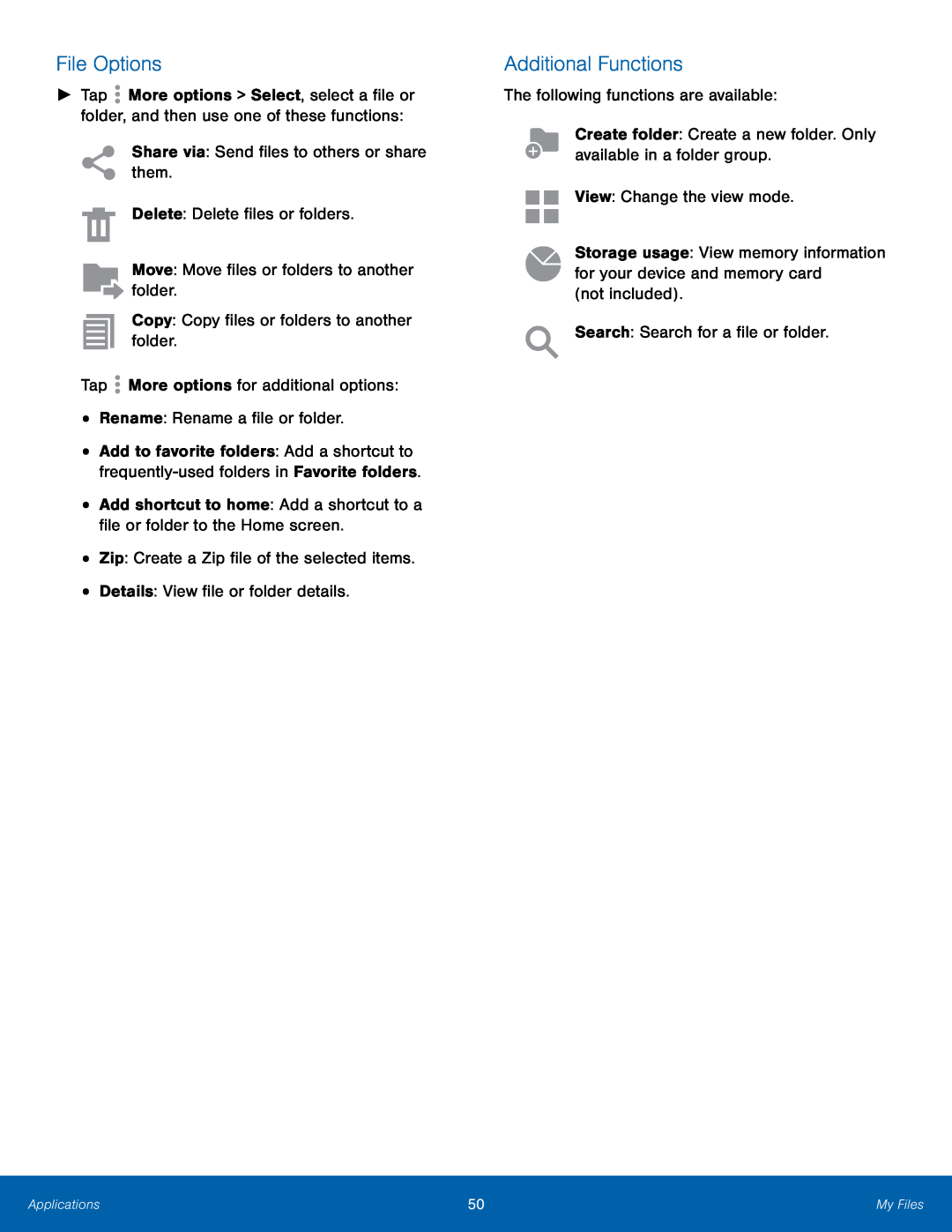File Options
►Tap ![]() More options > Select, select a file or folder, and then use one of these functions:
More options > Select, select a file or folder, and then use one of these functions:
•Add to favorite folders: Add a shortcut to
Additional Functions
The following functions are available: Create folder: Create a new folder. Only available in a folder group.View: Change the view mode.Storage usage: View memory information for your device and memory card
(not included).Search: Search for a file or folder.Applications | 50 | My Files |
|
|
|