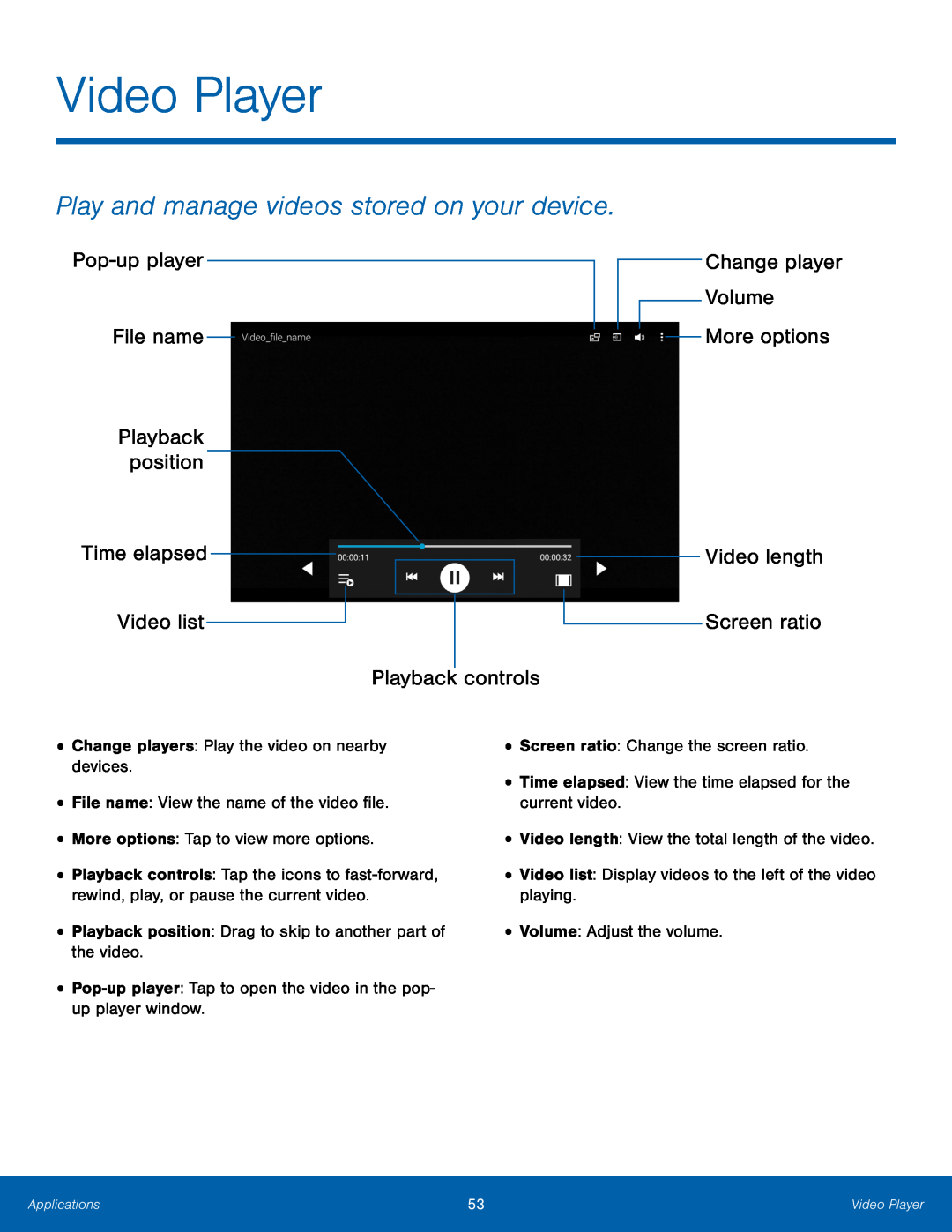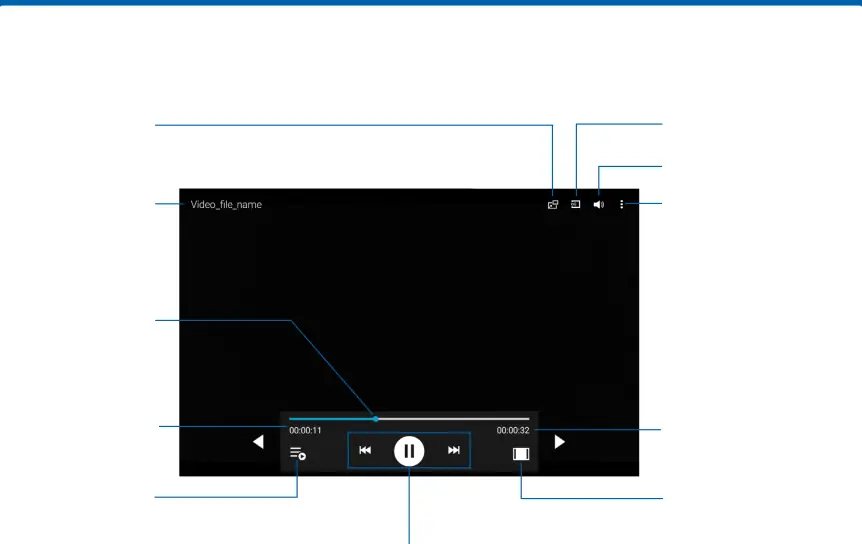
Video Player
Play and manage videos stored on your device.
Pop-up player
File name
Playback position
Time elapsed
Video list
Playback controls
Change player Volume More options
Video length
Screen ratio
•Change players: Play the video on nearby devices.•File name: View the name of the video file.•More options: Tap to view more options.Pop-up player: Tap to open the video in the pop- up player window.
•Playback controls: Tap the icons to
•Screen ratio: Change the screen ratio.•Time elapsed: View the time elapsed for the current video.•Video length: View the total length of the video.•Video list: Display videos to the left of the video playing.•Volume: Adjust the volume.
Applications | 53 | Video Player |
|
|
|