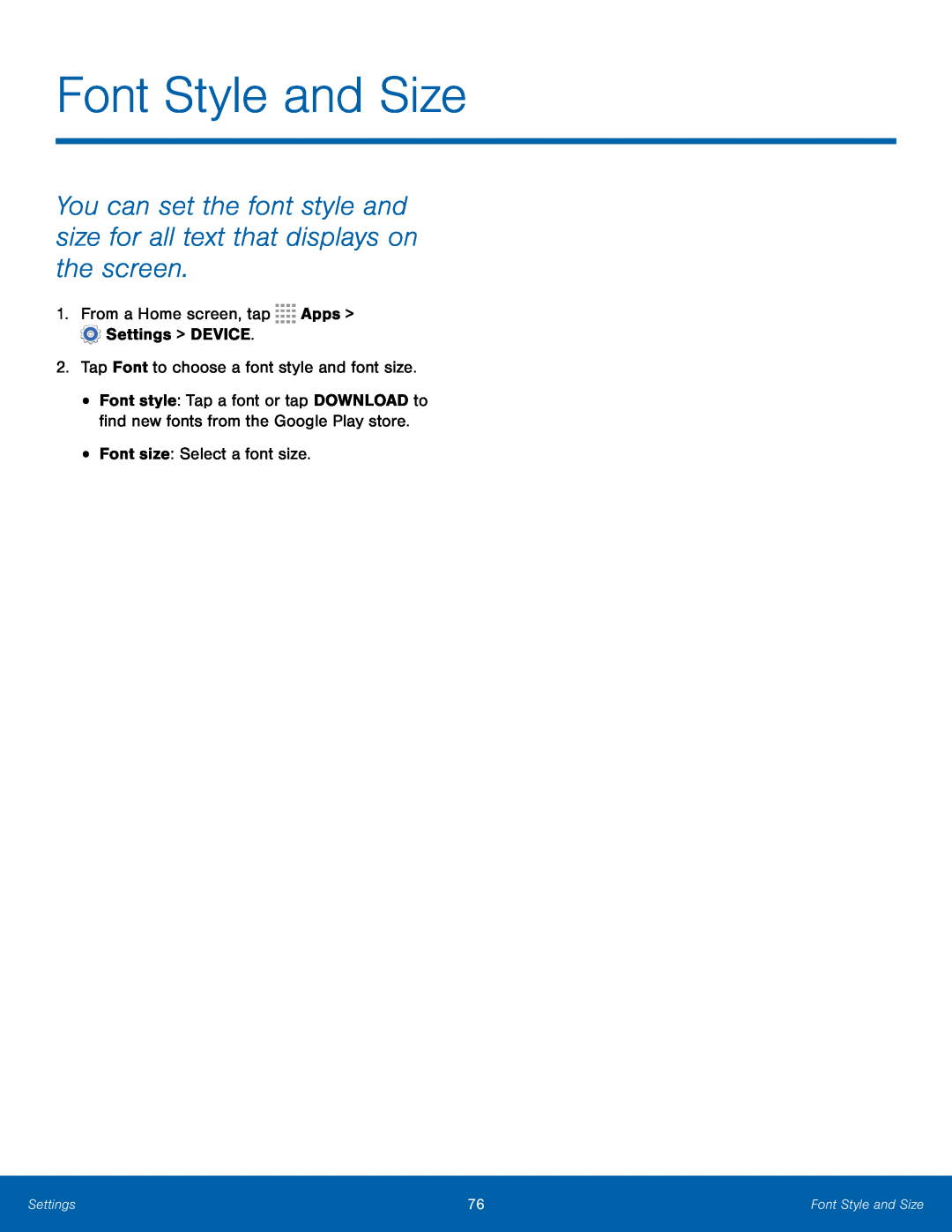Font Style and Size
You can set the font style and size for all text that displays on the screen.
1.From a Home screen, tap•
•
Font style: Tap a font or tap DOWNLOAD to find new fonts from the Google Play store.
Font size: Select a font size.Settings | 76 | Font Style and Size |
|
|
|