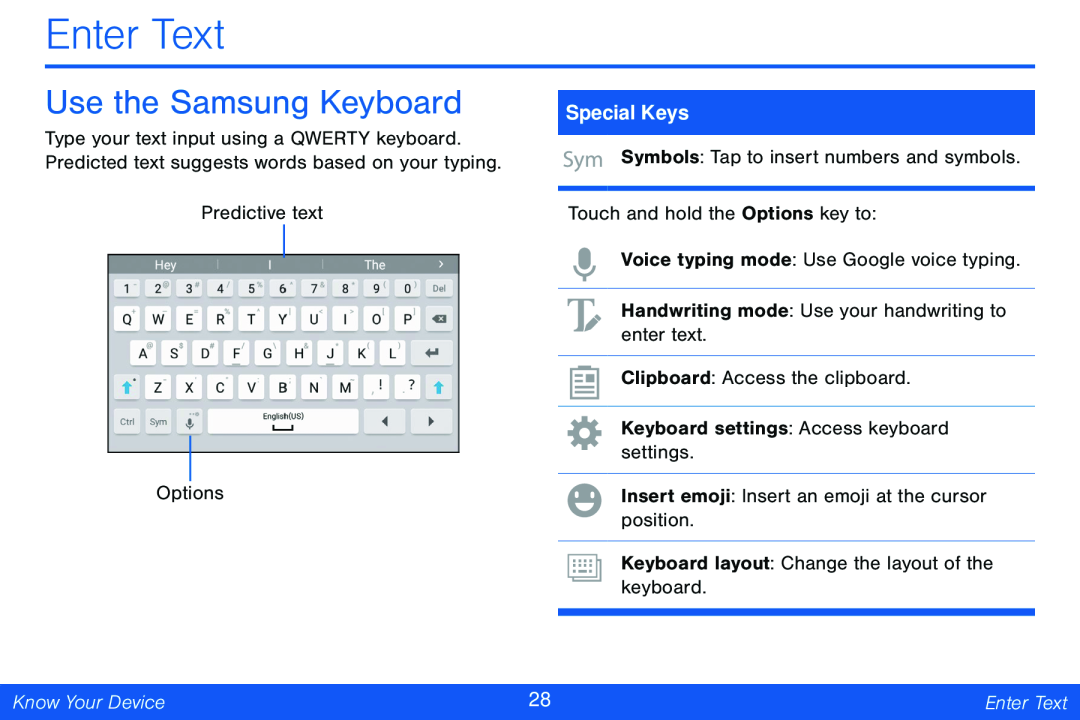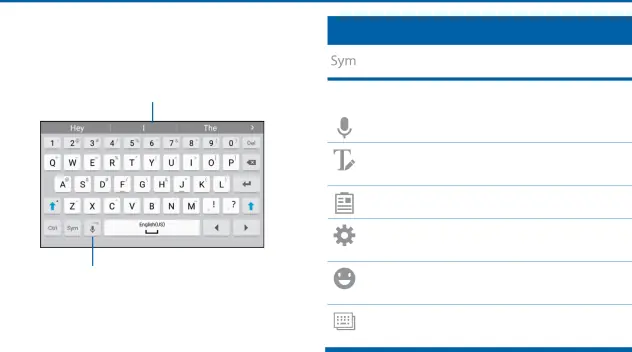
Enter Text
Use the Samsung Keyboard
Type your text input using a QWERTY keyboard. Predicted text suggests words based on your typing.
Predictive text
Options
Special Keys
Symbols: Tap to insert numbers and symbols.
Touch and hold the Options key to:
Voice typing mode: Use Google voice typing.
Handwriting mode: Use your handwriting to enter text.
Clipboard: Access the clipboard.
Keyboard settings: Access keyboard settings.
Insert emoji: Insert an emoji at the cursor position.
Keyboard layout: Change the layout of the keyboard.
Know Your Device | 28 | Enter Text |
|
|
|