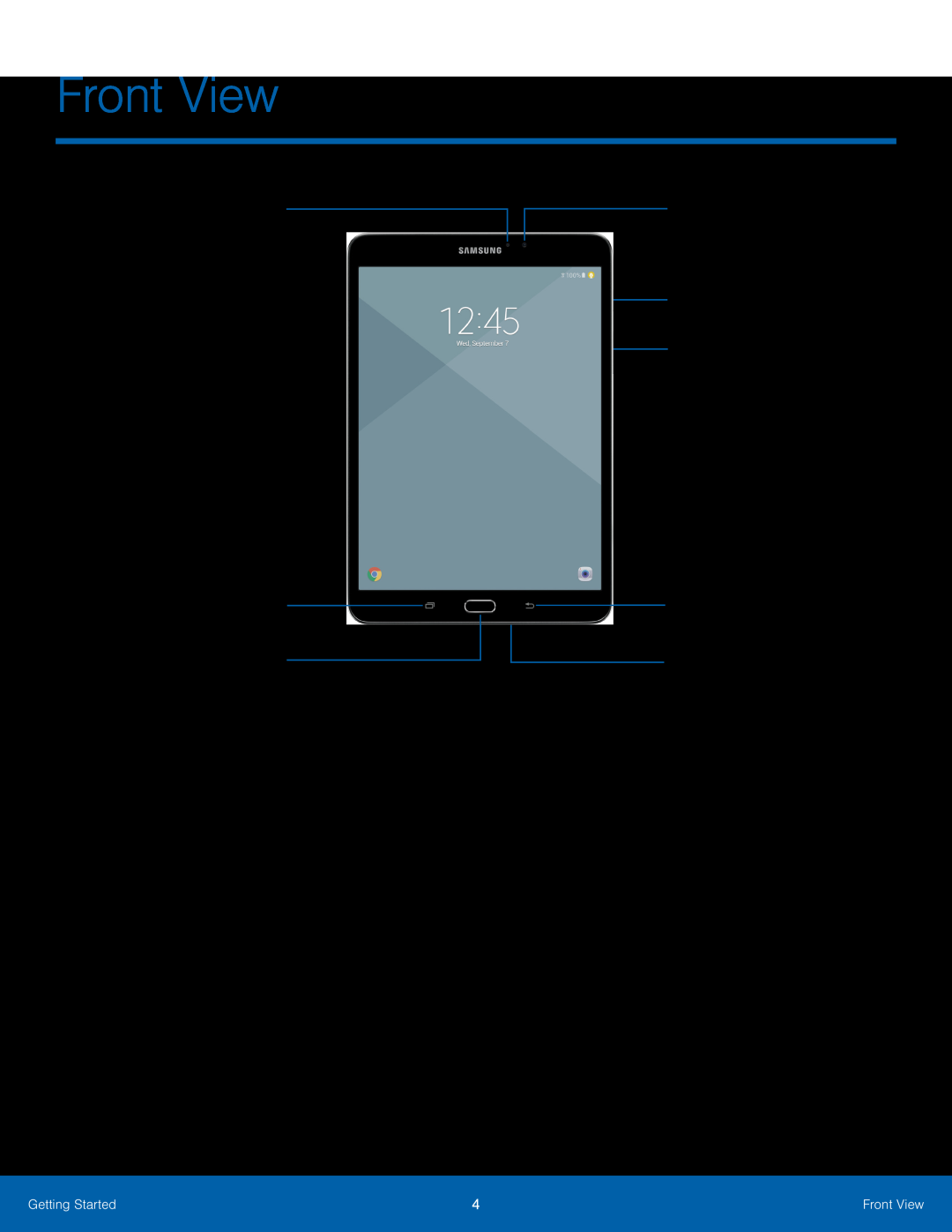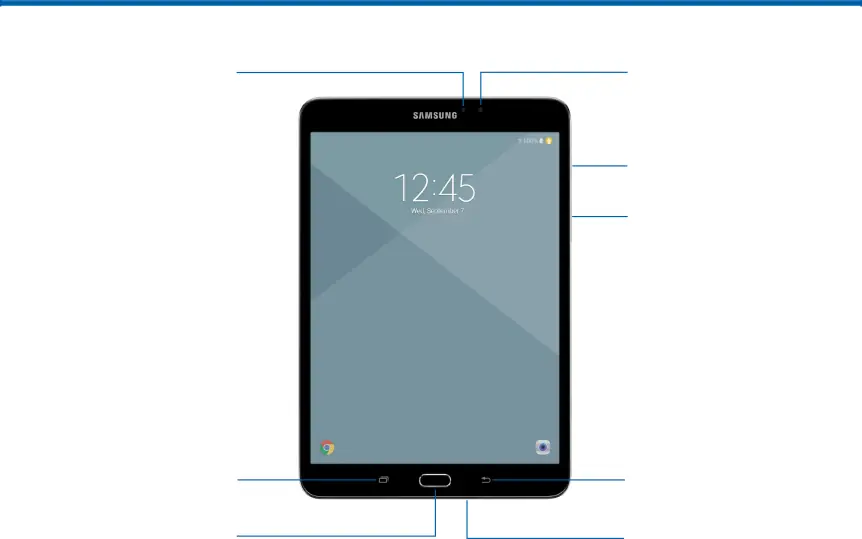
Front View
Proximity sensor
Recent
Home key/
Finger scanner
•Front camera: Take•Power key: Press and hold to turn the device on or off, or restart it. Press to lock or wake up the screen.
•Volume key: Adjust the volume of your device’s sounds.•Back: Return to the previous screen, or close a dialog box, menu, or keyboard.Front camera
Power key
Volume key
Back
USB charger/
Accessory port
•USB charger/Accessory port: Connect the USB charger (included) and other optional accessories (not included).
•Home key/Finger scanner: Return to the Home screen. Activate the Fingerprint security feature.
•Recent: Tap to display recent apps, or touch and hold for Multi window™.•Proximity sensor: Detect the presence of objects near the device.Getting Started | 4 | Front View |
|
|
|