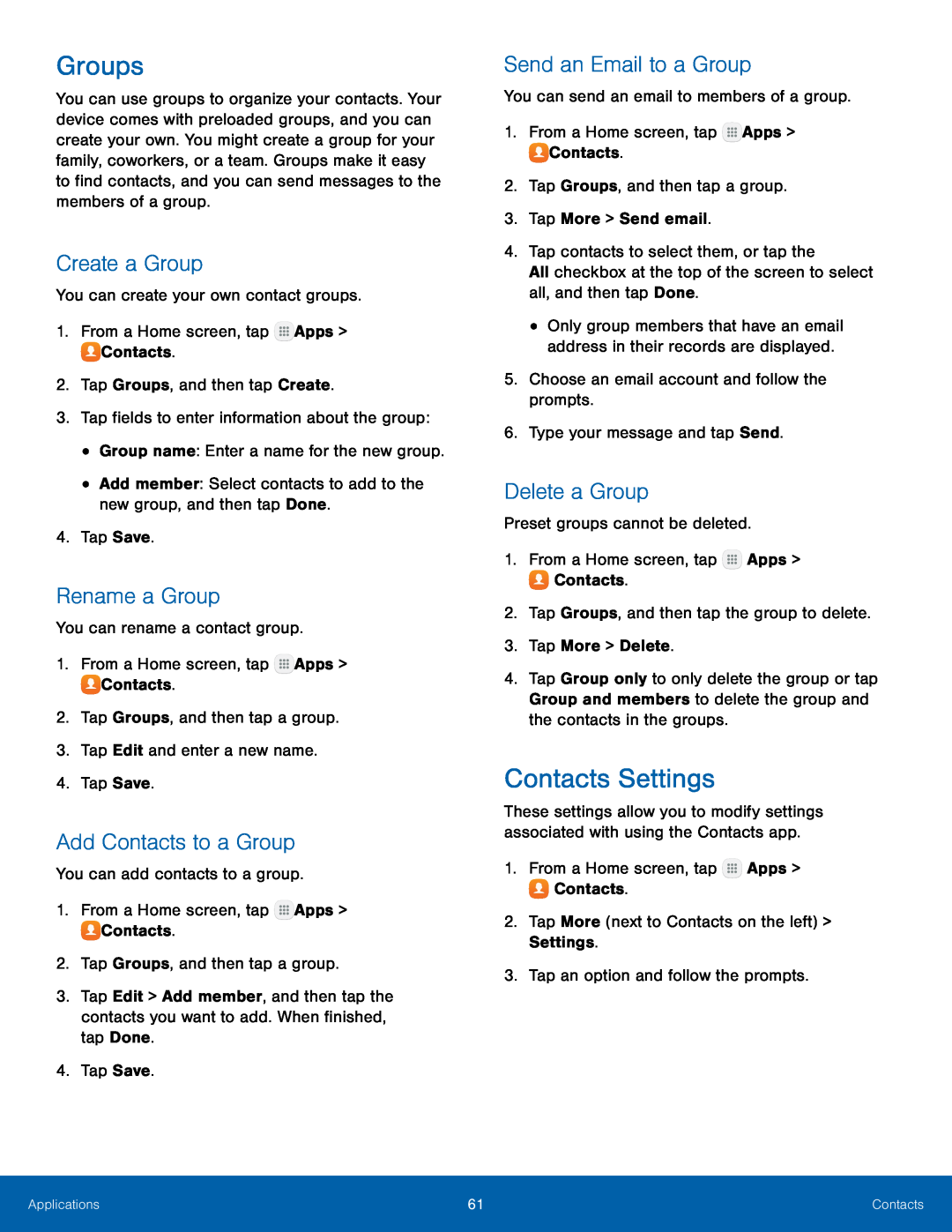Groups
You can use groups to organize your contacts. Your device comes with preloaded groups, and you can create your own. You might create a group for your family, coworkers, or a team. Groups make it easy to find contacts, and you can send messages to the members of a group.
Create a Group
You can create your own contact groups.1.From a Home screen, tapRename a Group
You can rename a contact group.1.From a Home screen, tapAdd Contacts to a Group
You can add contacts to a group.1.From a Home screen, tap3.Tap Edit > Add member, and then tap the contacts you want to add. When finished, tap Done.
4.Tap Save.Send an Email to a Group
You can send an email to members of a group.1.From a Home screen, tap•Only group members that have an email address in their records are displayed.
5.Choose an email account and follow the prompts.6.Type your message and tap Send.Delete a Group
Preset groups cannot be deleted.1.From a Home screen, tap4.Tap Group only to only delete the group or tap Group and members to delete the group and the contacts in the groups.
Contacts Settings
These settings allow you to modify settings associated with using the Contacts app.
1.From a Home screen, tapApplications | 61 | Contacts |
|
|
|