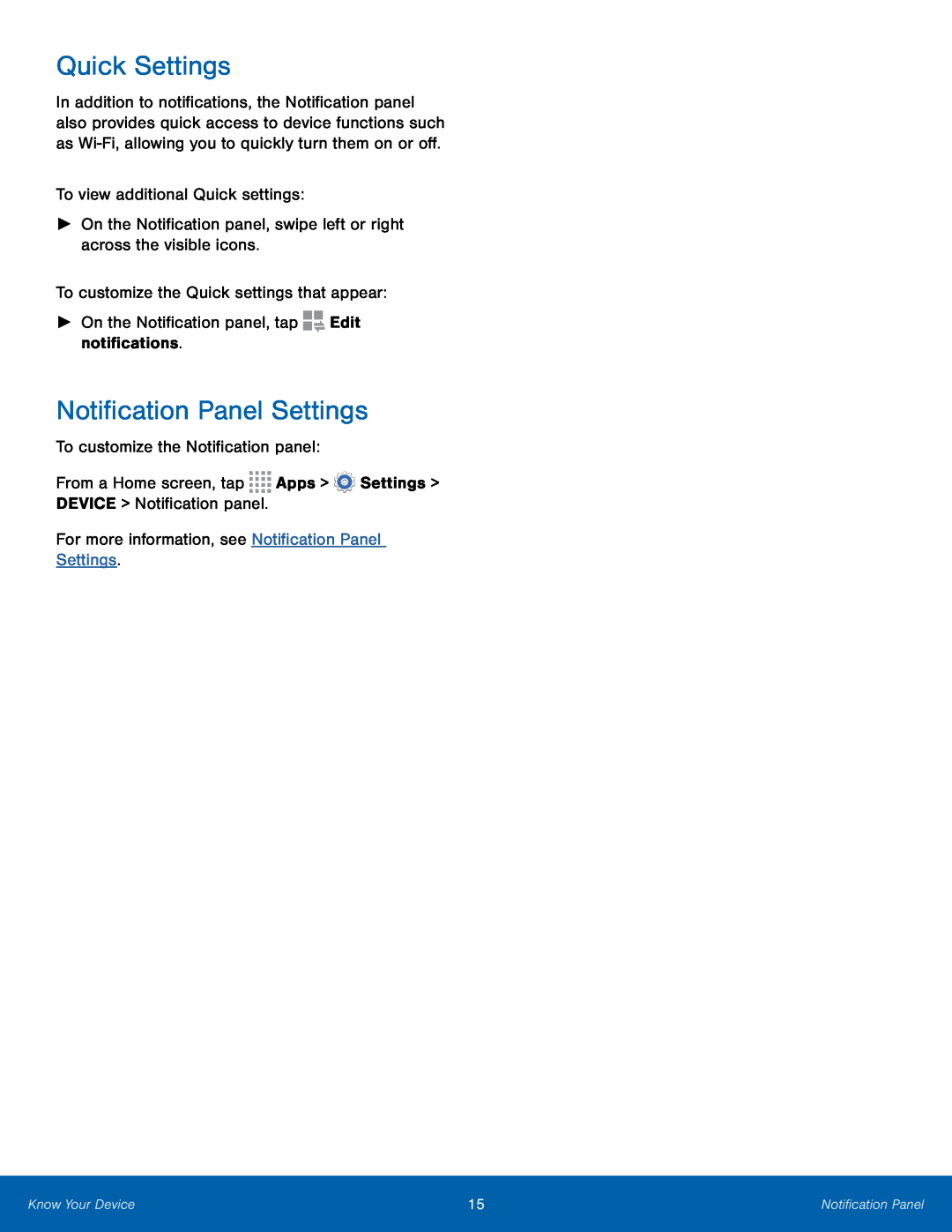Quick Settings
In addition to notifications, the Notification panel also provides quick access to device functions such as
Notification Panel Settings
To customize the Notification panel:From a Home screen, tapKnow Your Device | 15 | Notification Panel |
|
|
|