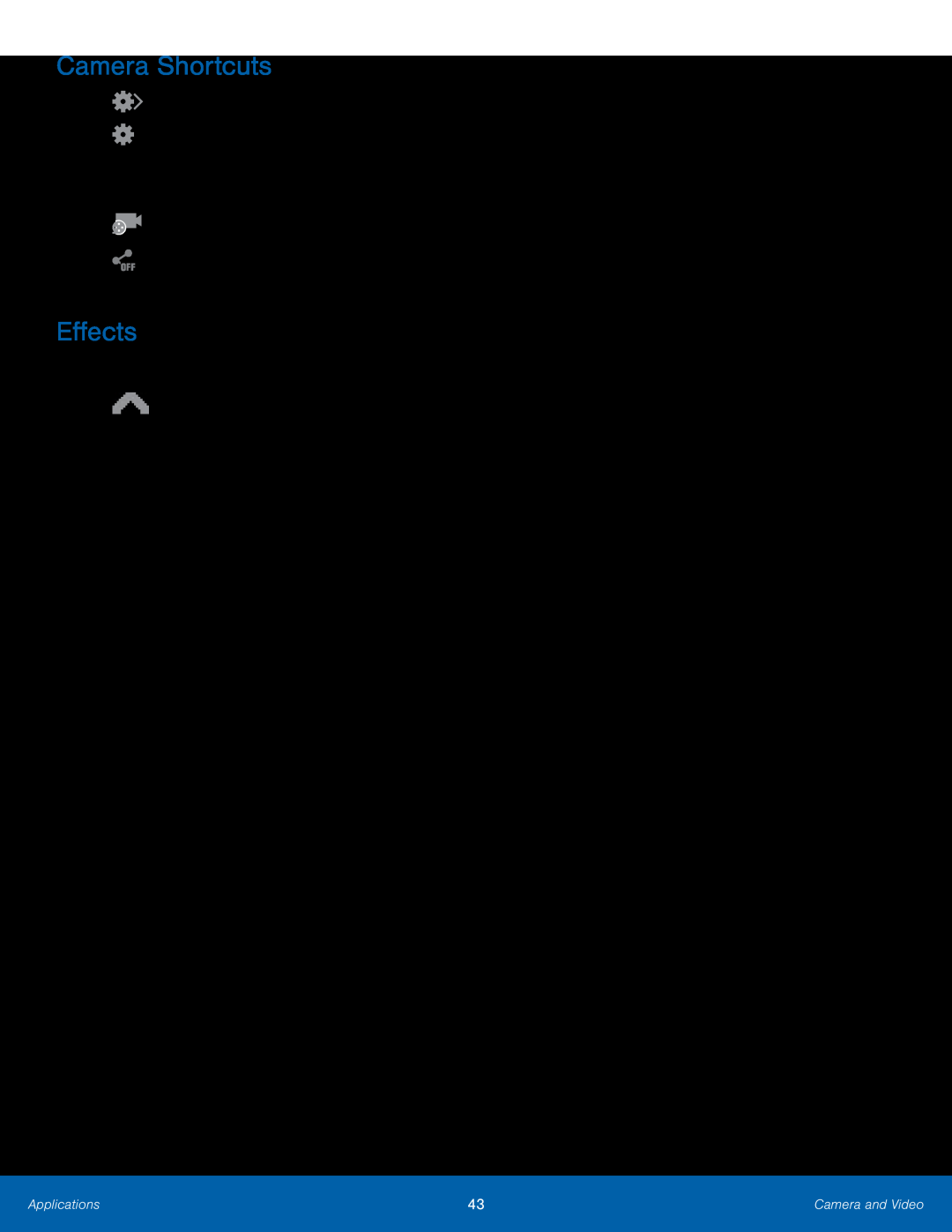Camera Shortcuts
1.Tap ![]() Quick settings to view shortcuts.
Quick settings to view shortcuts.
2.Tap ![]() Settings configure the camera settings.
Settings configure the camera settings.
3.Touch and hold a shortcut to edit which options appear as shortcuts.
4.Tap ![]() Recording mode and choose an option.
Recording mode and choose an option.
5.Tap ![]() Share and choose an option.
Share and choose an option.
Effects
You can add effects to your images.
►Tap ![]() Effects and choose an effect to add to your image.
Effects and choose an effect to add to your image.
Applications | 43 | Camera and Video |
|
|
|