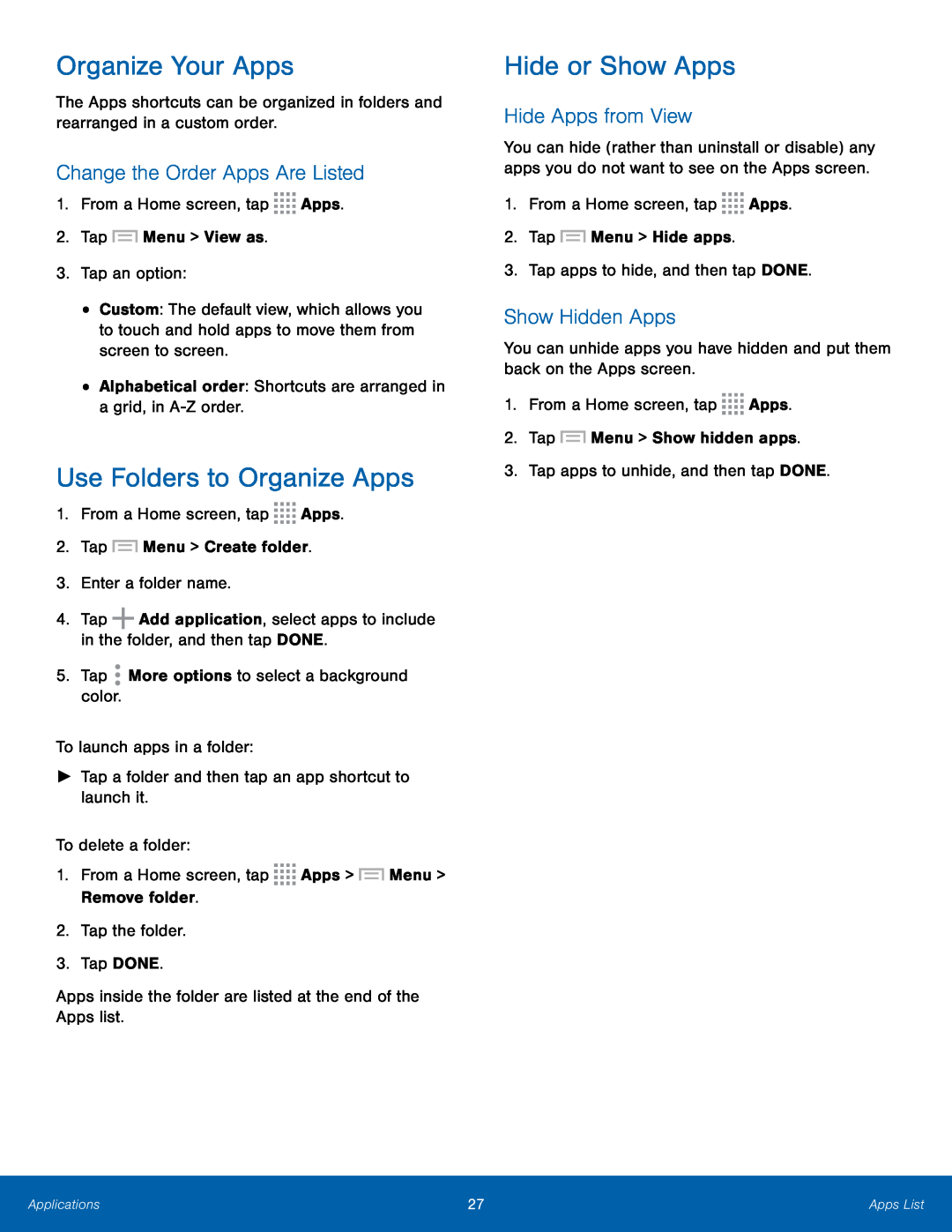
Organize Your Apps
The Apps shortcuts can be organized in folders and rearranged in a custom order.
Change the Order Apps Are Listed
1.From a Home screen, tap•Custom: The default view, which allows you to touch and hold apps to move them from screen to screen.
•Alphabetical order: Shortcuts are arranged in a grid, inUse Folders to Organize Apps
1.From a Home screen, tapHide or Show Apps
Hide Apps from View
You can hide (rather than uninstall or disable) any apps you do not want to see on the Apps screen.
1.From a Home screen, tapShow Hidden Apps
You can unhide apps you have hidden and put them back on the Apps screen.1.From a Home screen, tapApplications | 27 | Apps List |
|
|
|