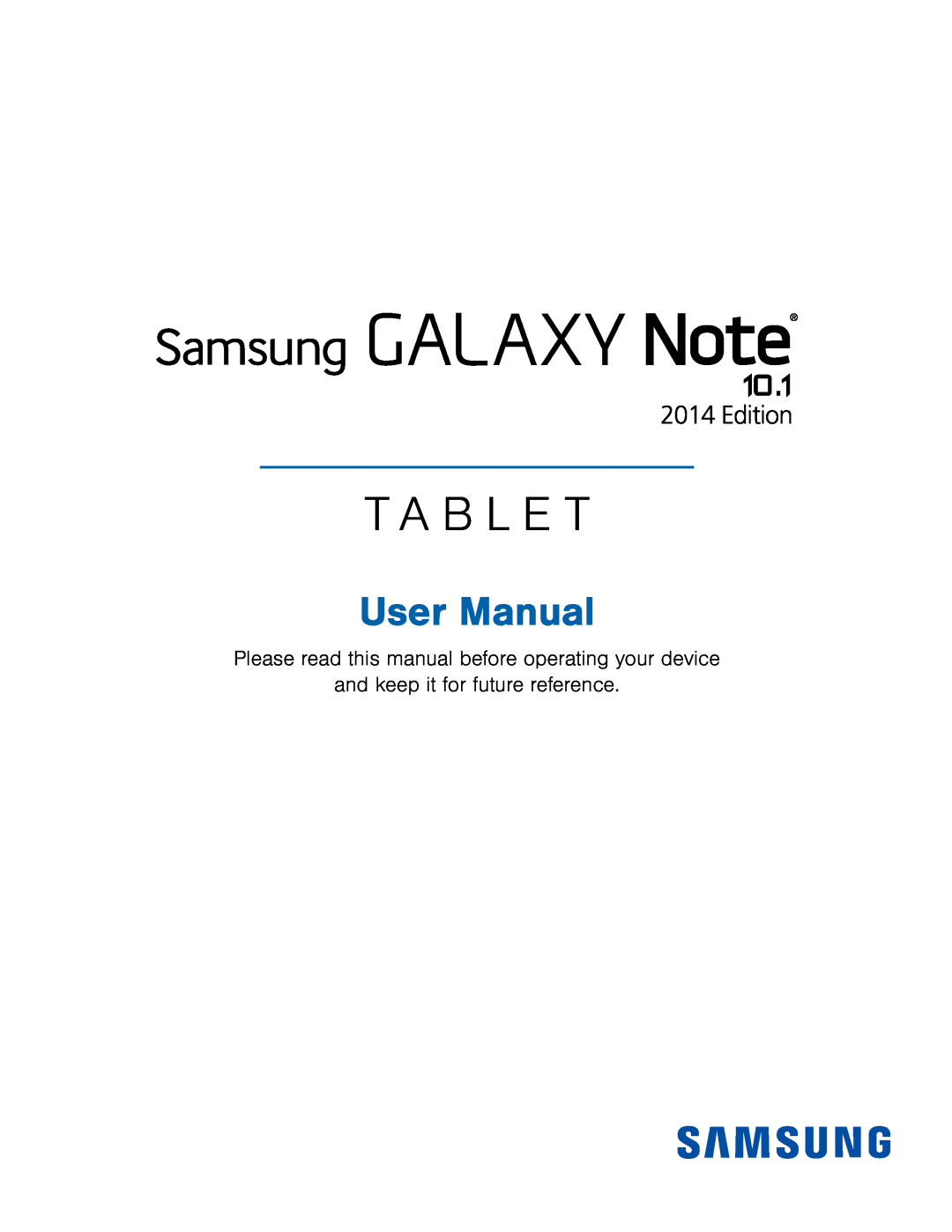 Please read this manual before operating your device
Please read this manual before operating your deviceand keep it for future reference
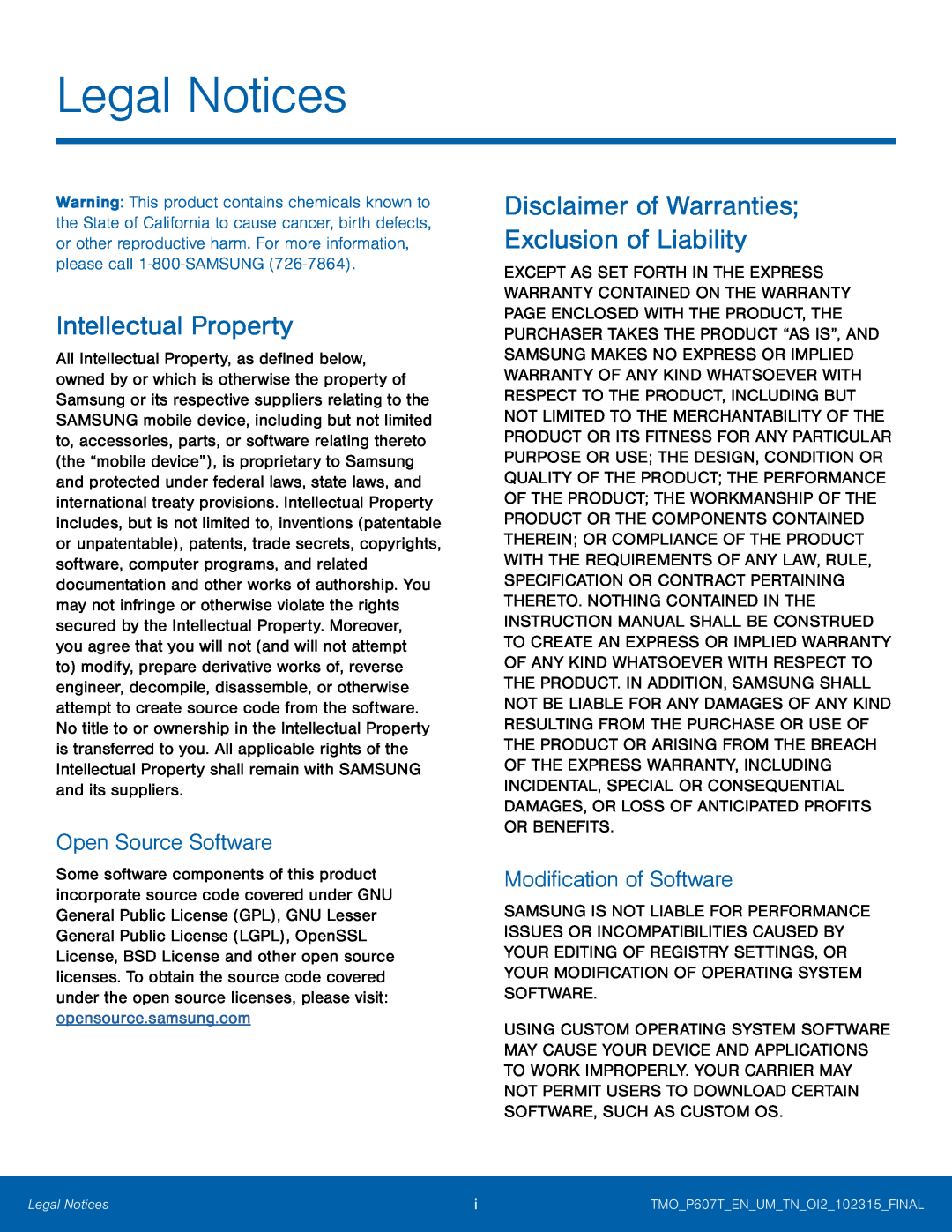 Legal Notices
Legal NoticesIntellectual Property
Disclaimer of Warranties; Exclusion of Liability
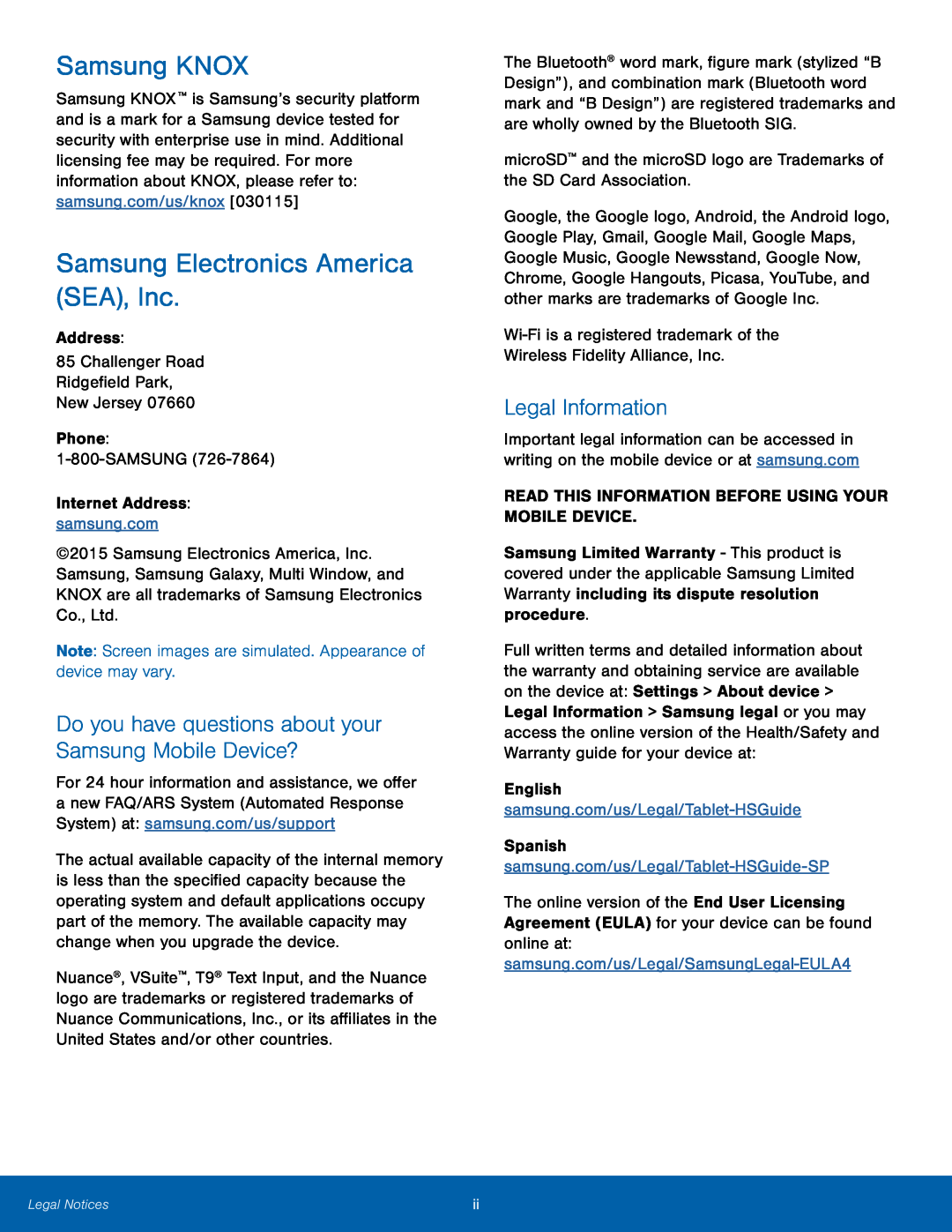 Samsung KNOX
Samsung KNOXSamsung Electronics America (SEA), Inc
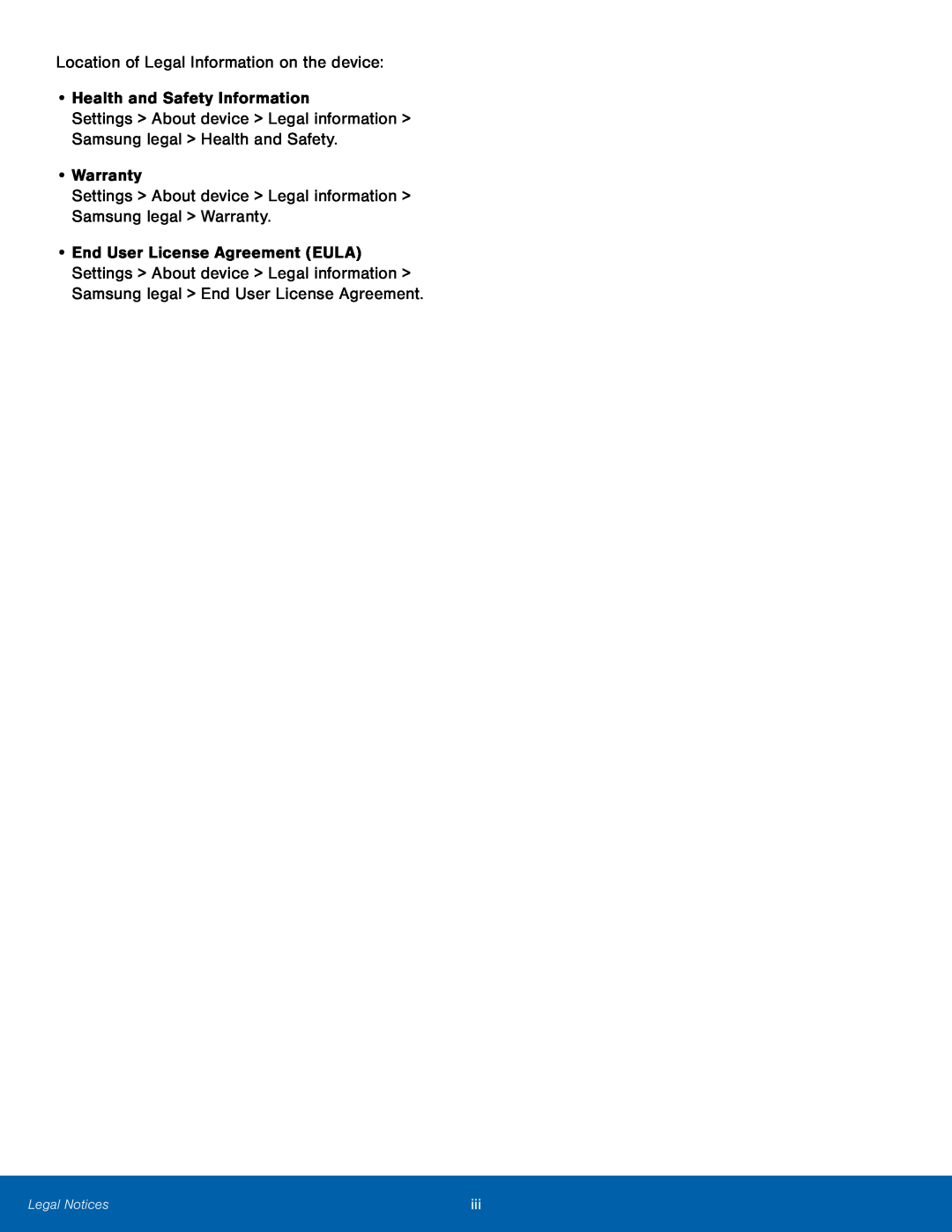 Location of Legal Information on the device:
Location of Legal Information on the device:•Health and Safety Information
•Warranty
Settings > About device > Legal information > Samsung legal > Warranty
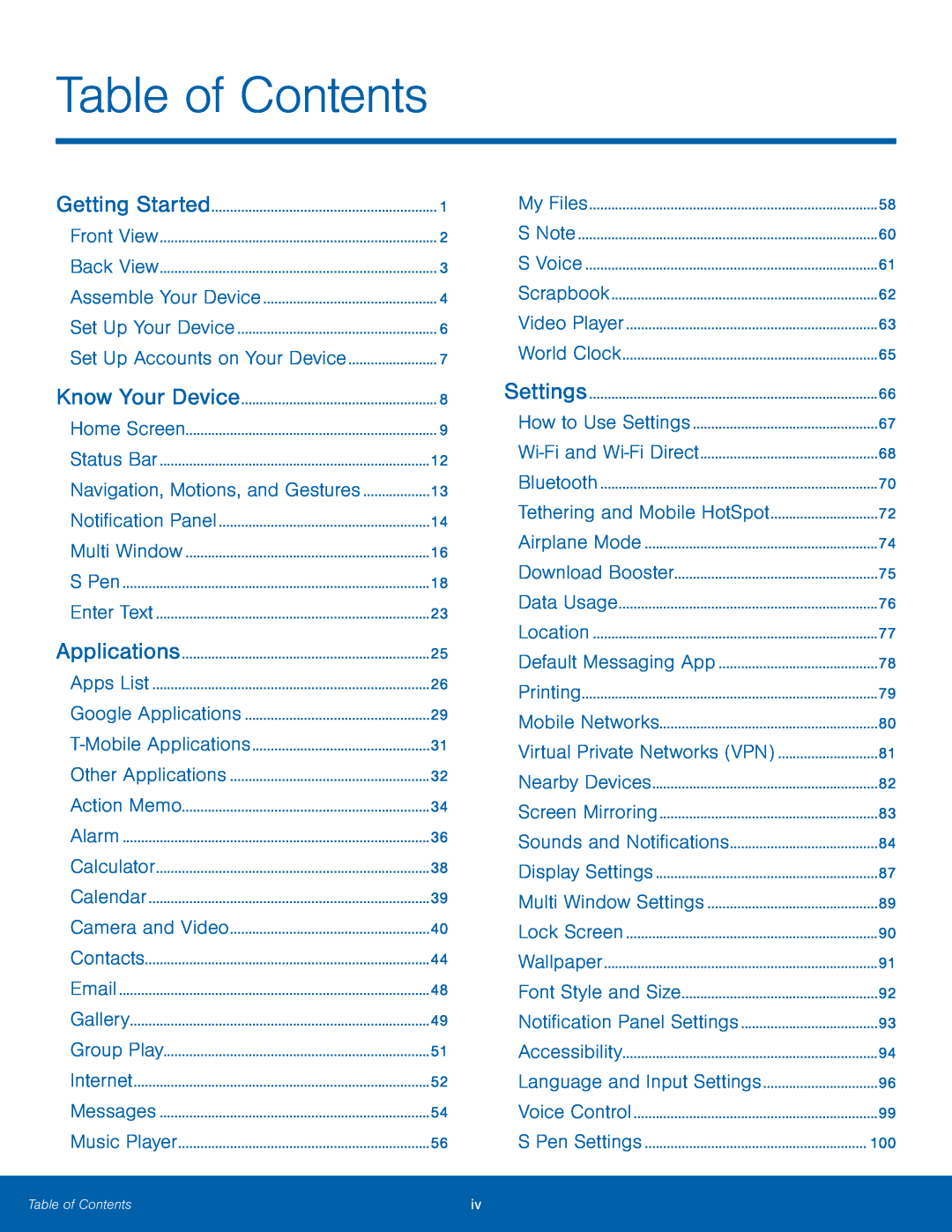 Table of Contents
Table of ContentsNavigation, Motions, and Gestures
Tethering and Mobile HotSpot
Default Messaging App
Mobile Networks
Virtual Private Networks (VPN)
Screen Mirroring
Multi Window Settings
Font Style and Size
Notification Panel Settings
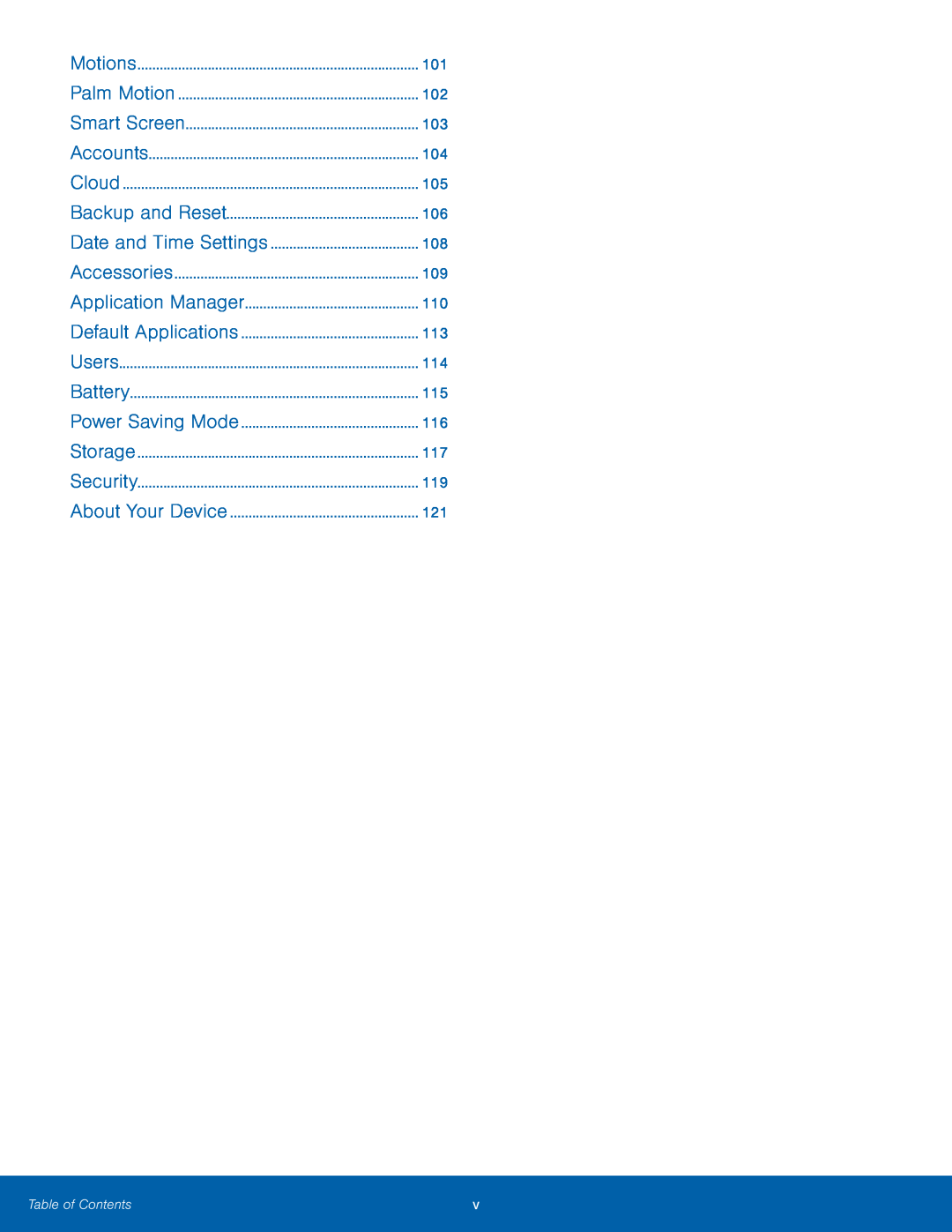 Application Manager
Application Manager
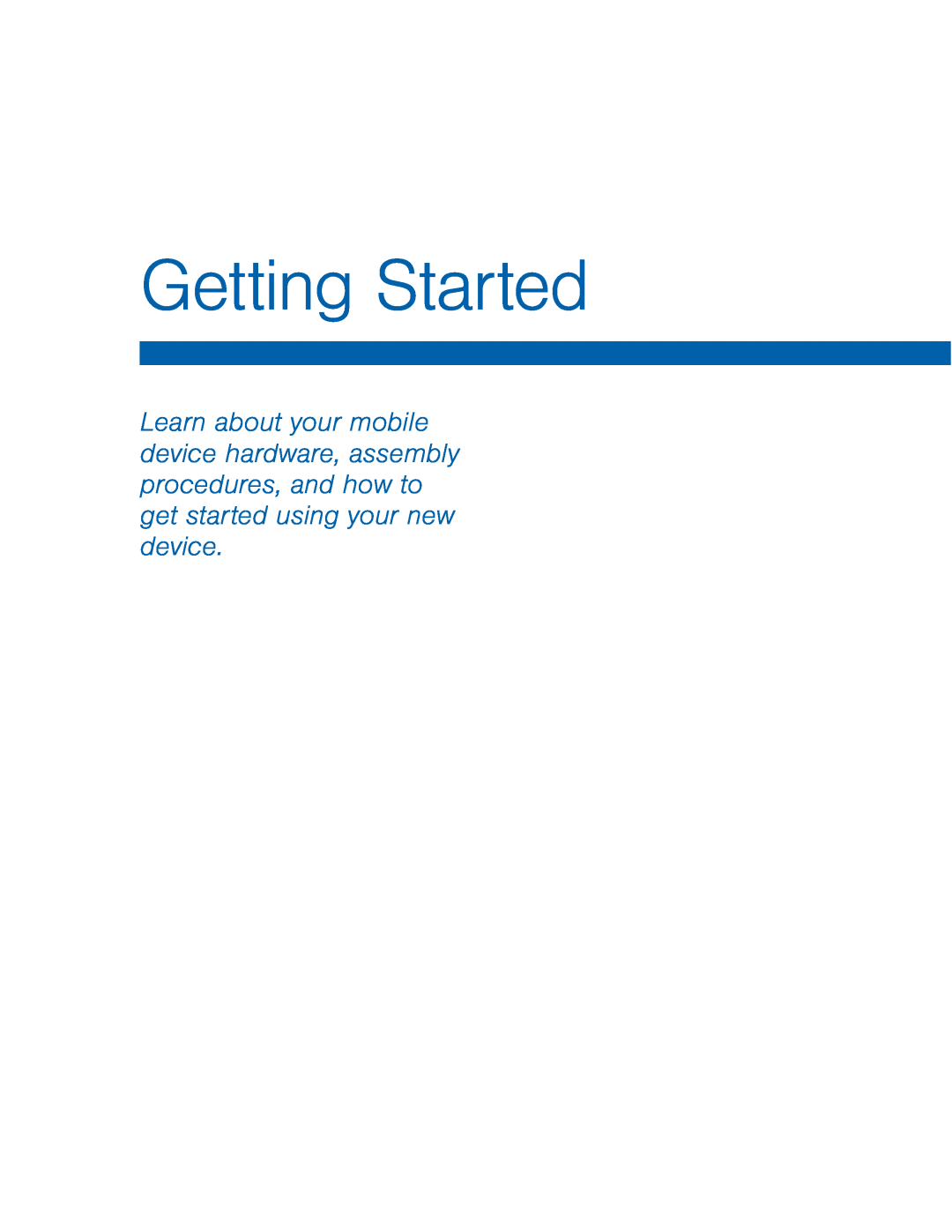 Getting Started
Getting Started
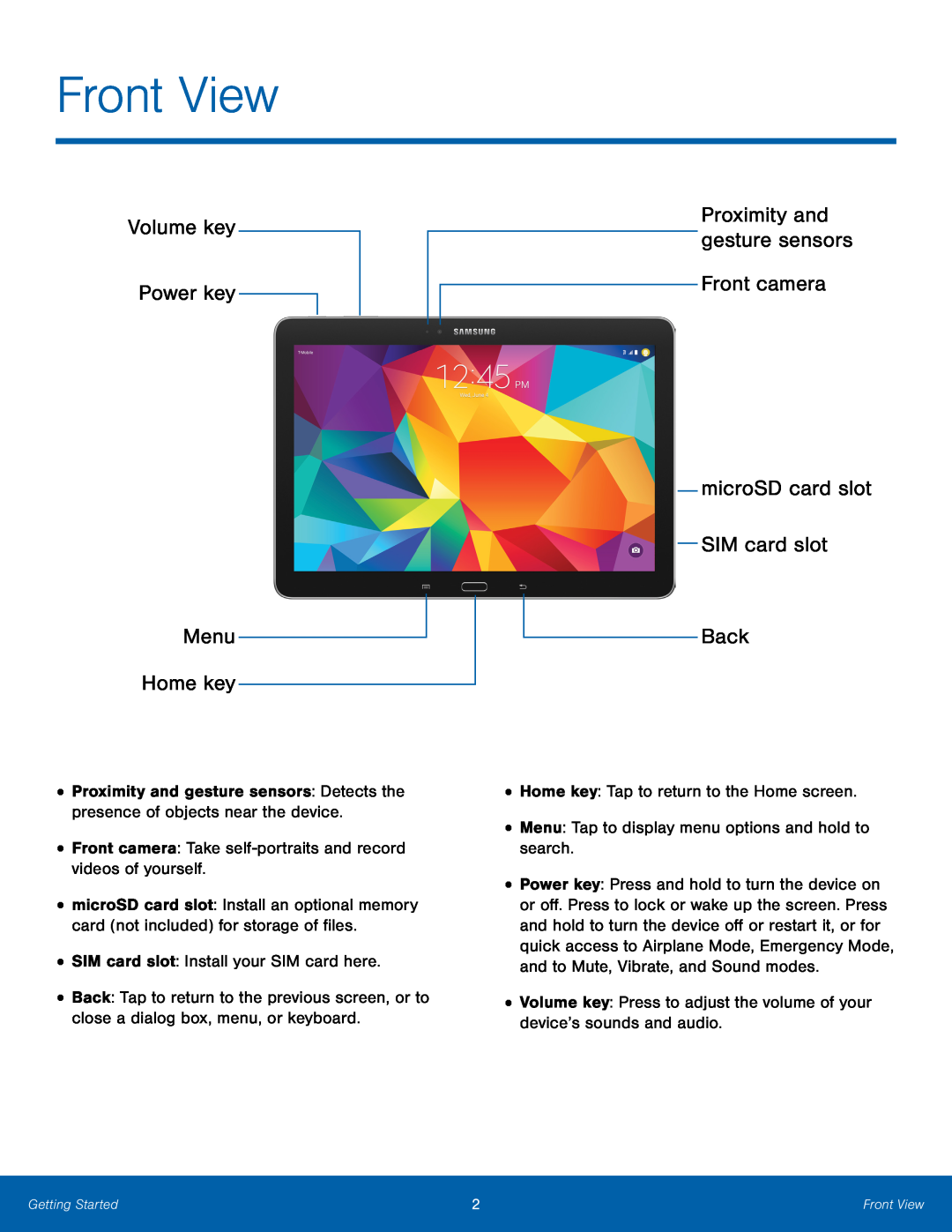 Front View
Front ViewVolume key
Power key
Menu
Home key
Proximity and gesture sensors
Front camera
microSD card slot
SIM card slot
Back
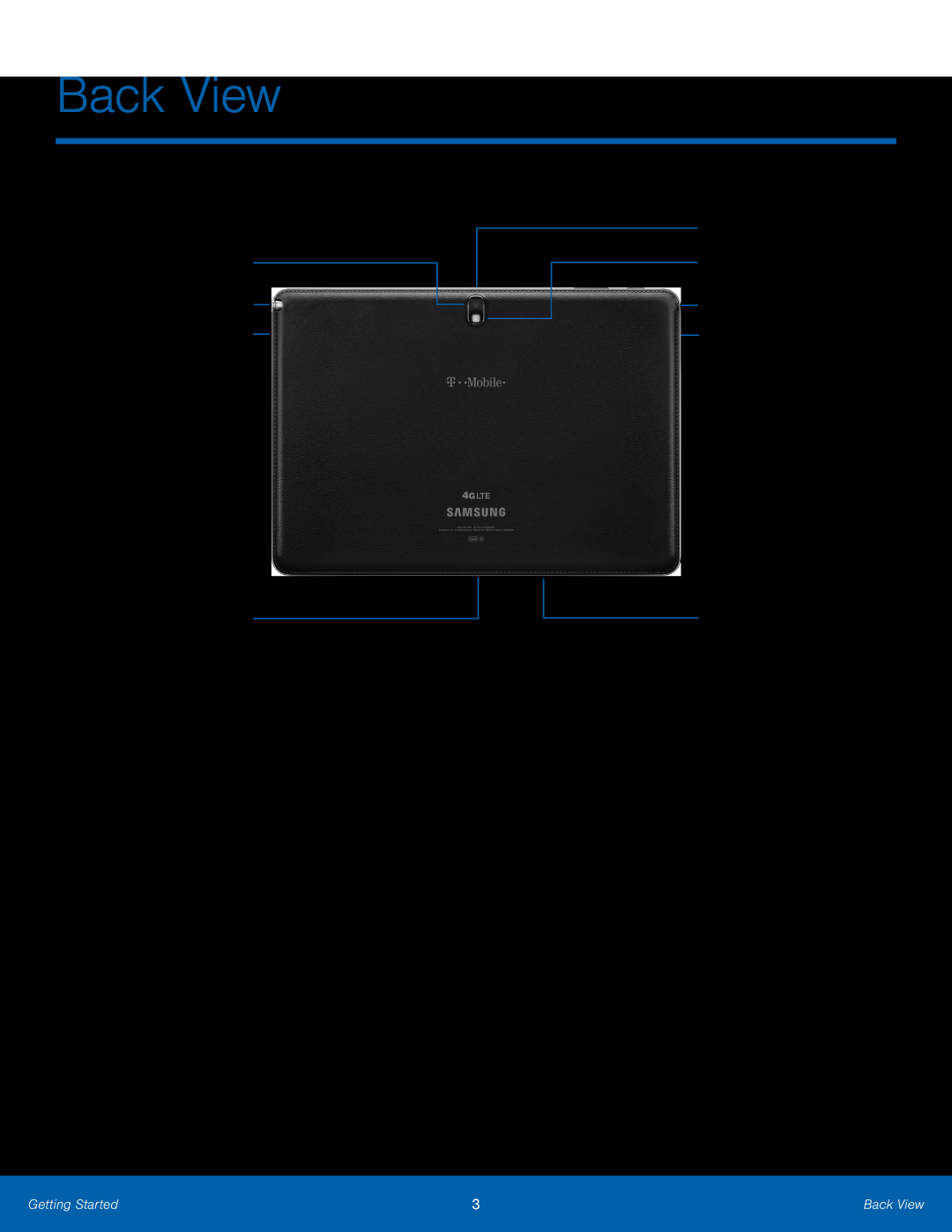 Back View
Back ViewRear Camera
SPen Speaker
USB charger
Accessory port
Infrared transmitter
Flash
Headset jack
Speaker
Microphone
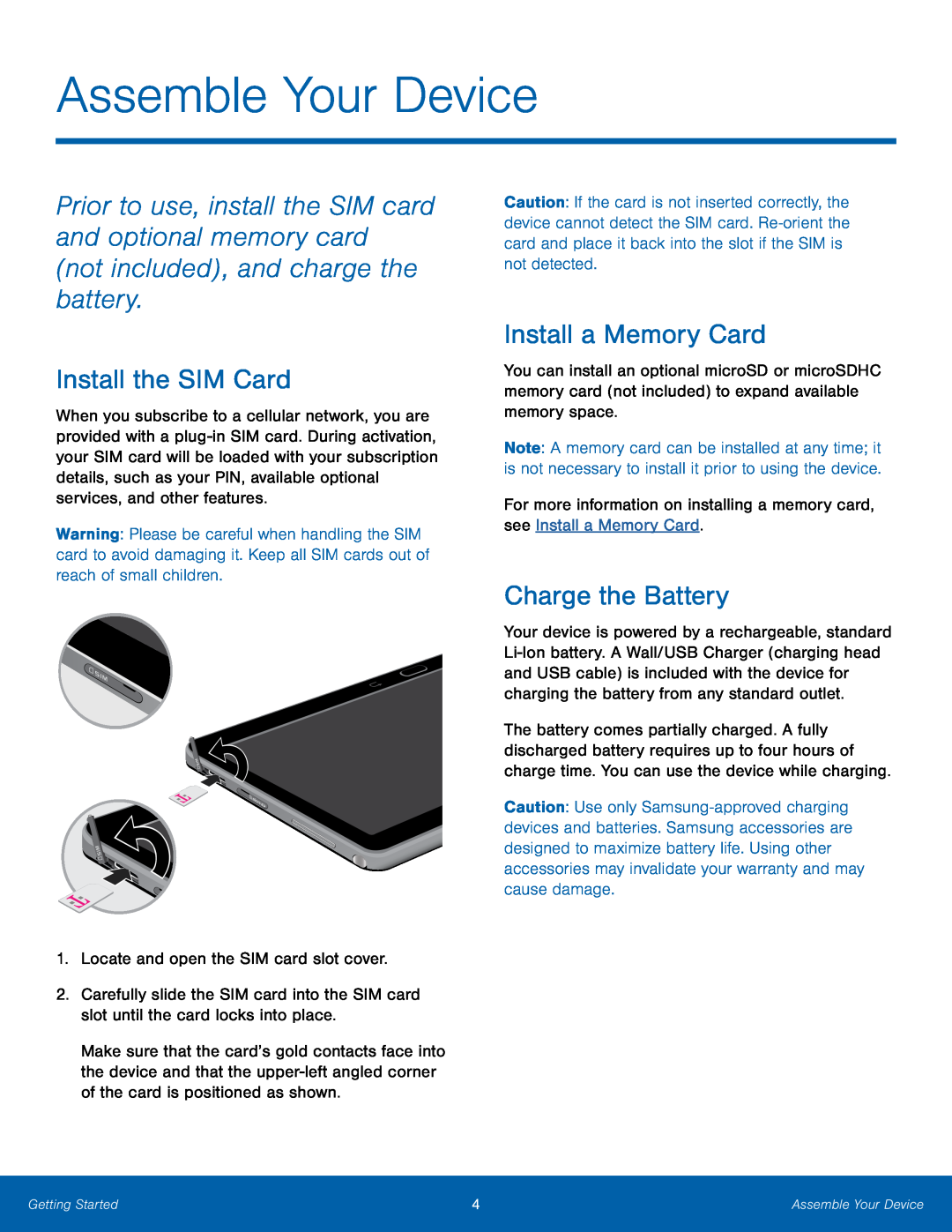 Install the SIM Card
Install the SIM CardInstall a Memory Card
Charge the Battery
 When to Charge the Battery
When to Charge the Battery
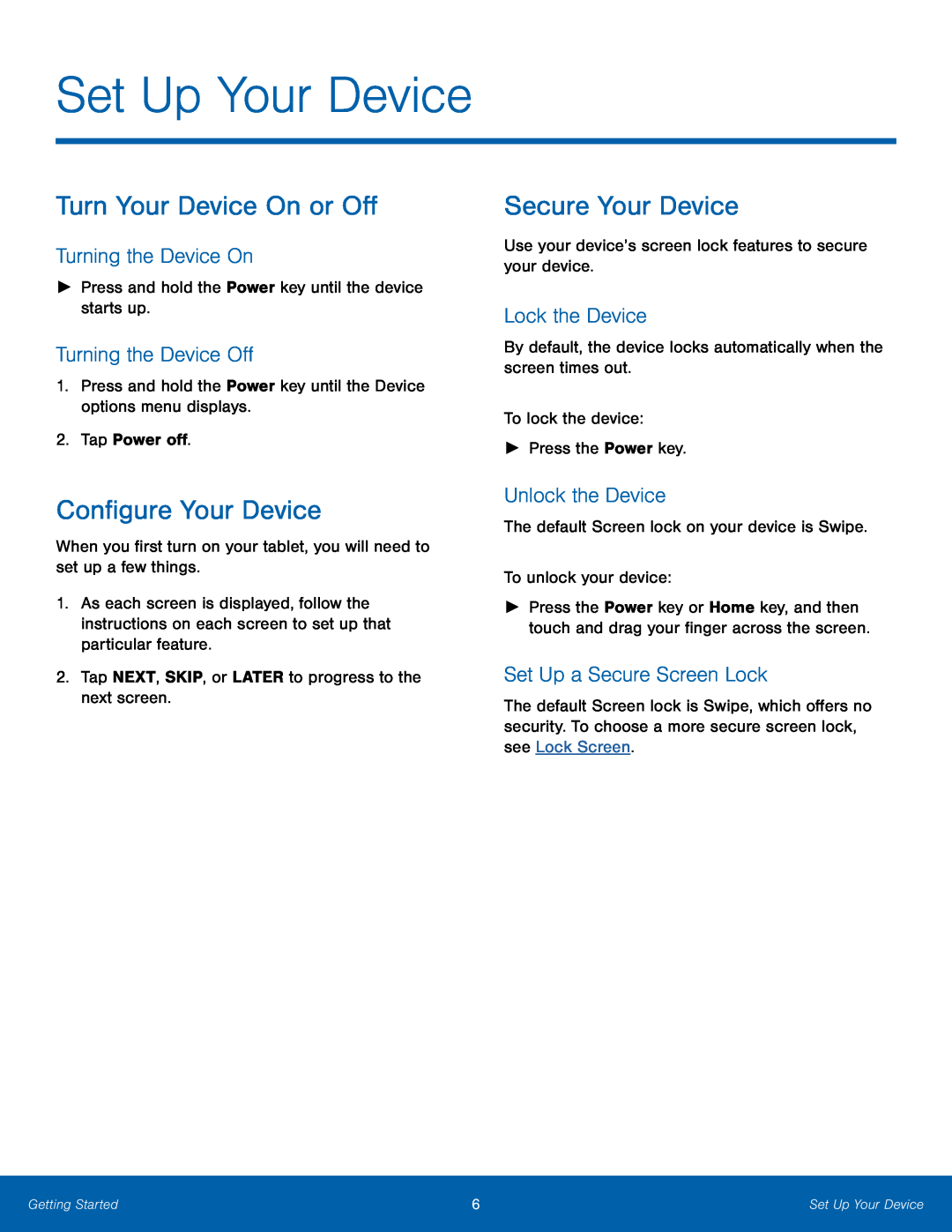 Set Up Your Device
Set Up Your DeviceTurn Your Device On or Off
Turning the Device On
Turning the Device Off
Configure Your Device
Secure Your Device
Lock the Device
Unlock the Device
Set Up a Secure Screen Lock
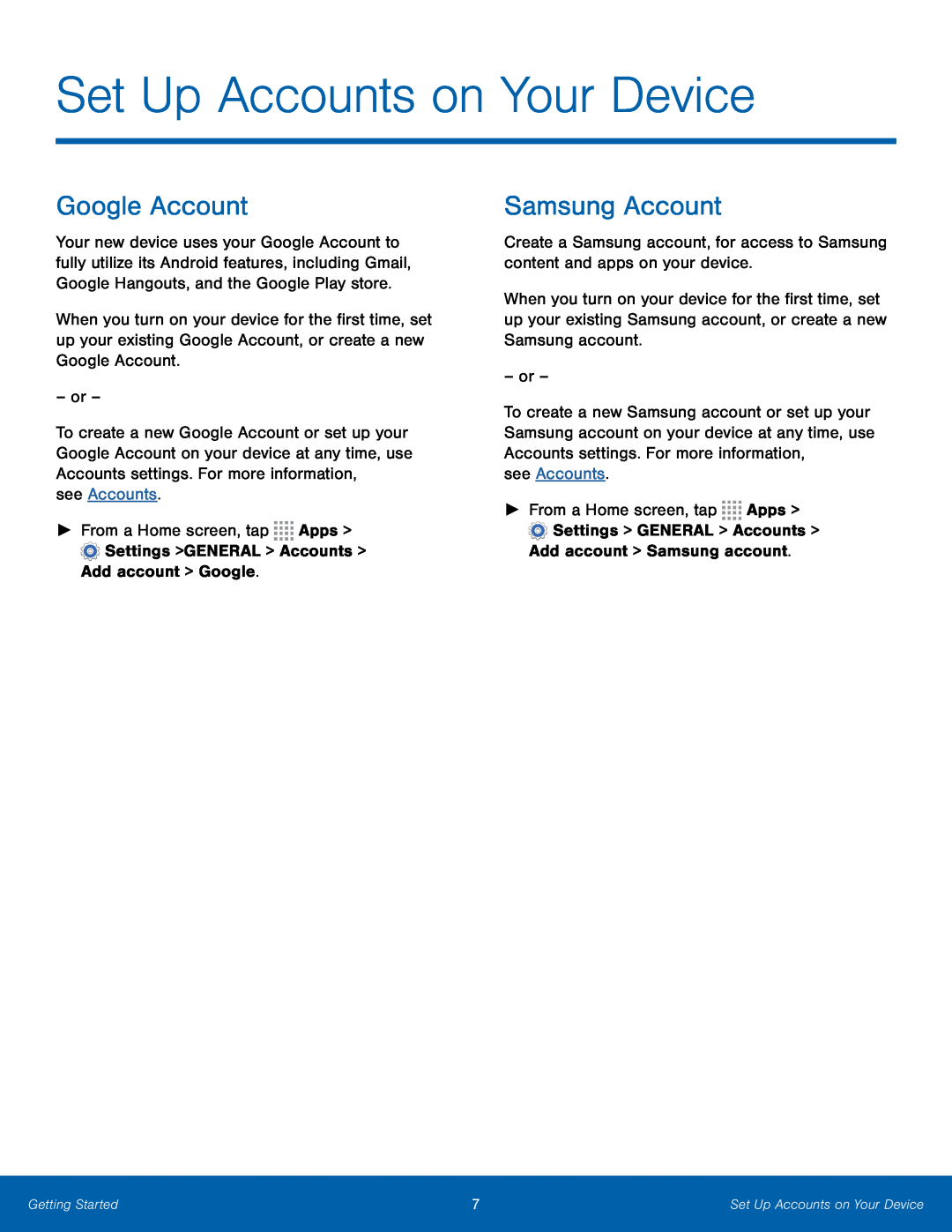 Set Up Accounts on Your Device
Set Up Accounts on Your DeviceGoogle Account
Samsung Account
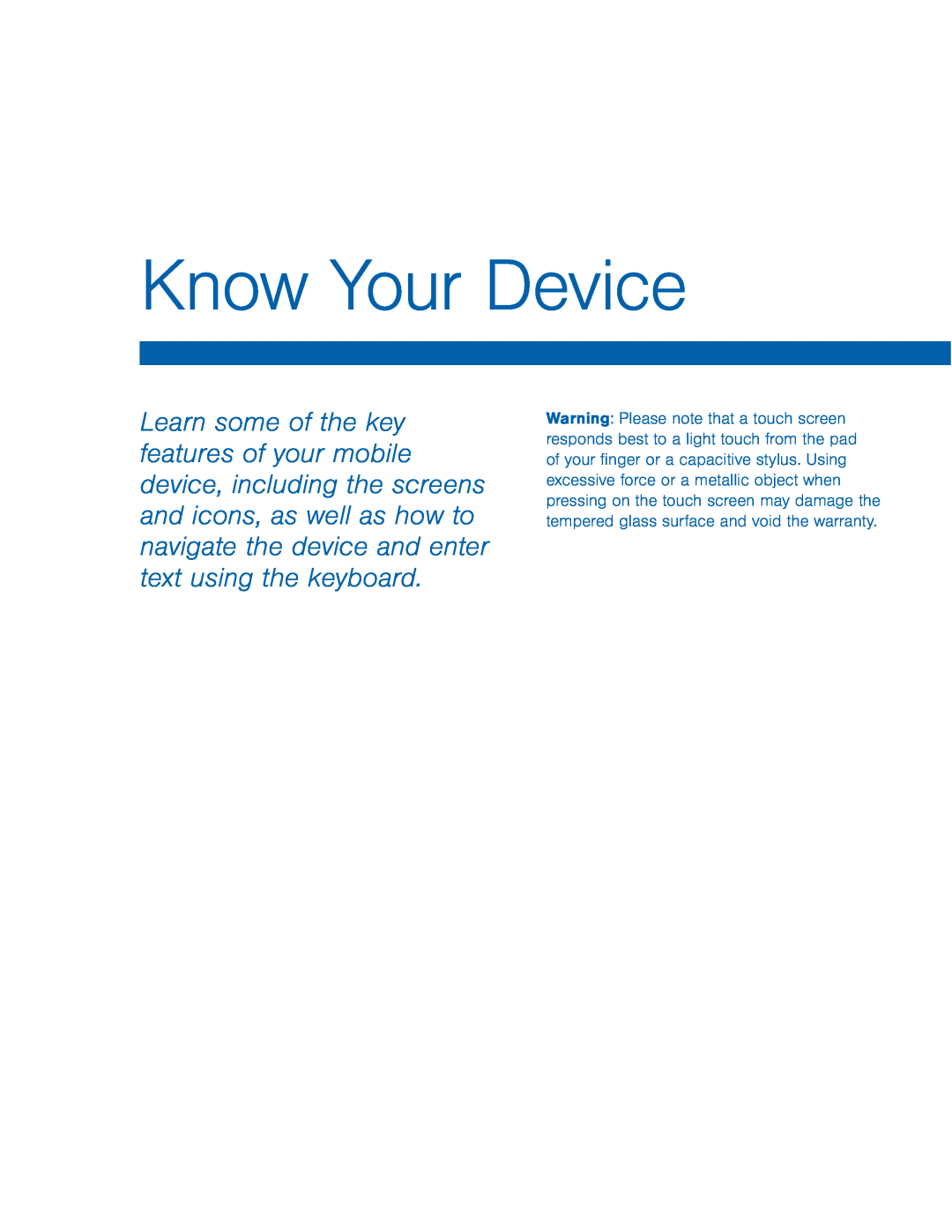 Know Your Device
Know Your Device
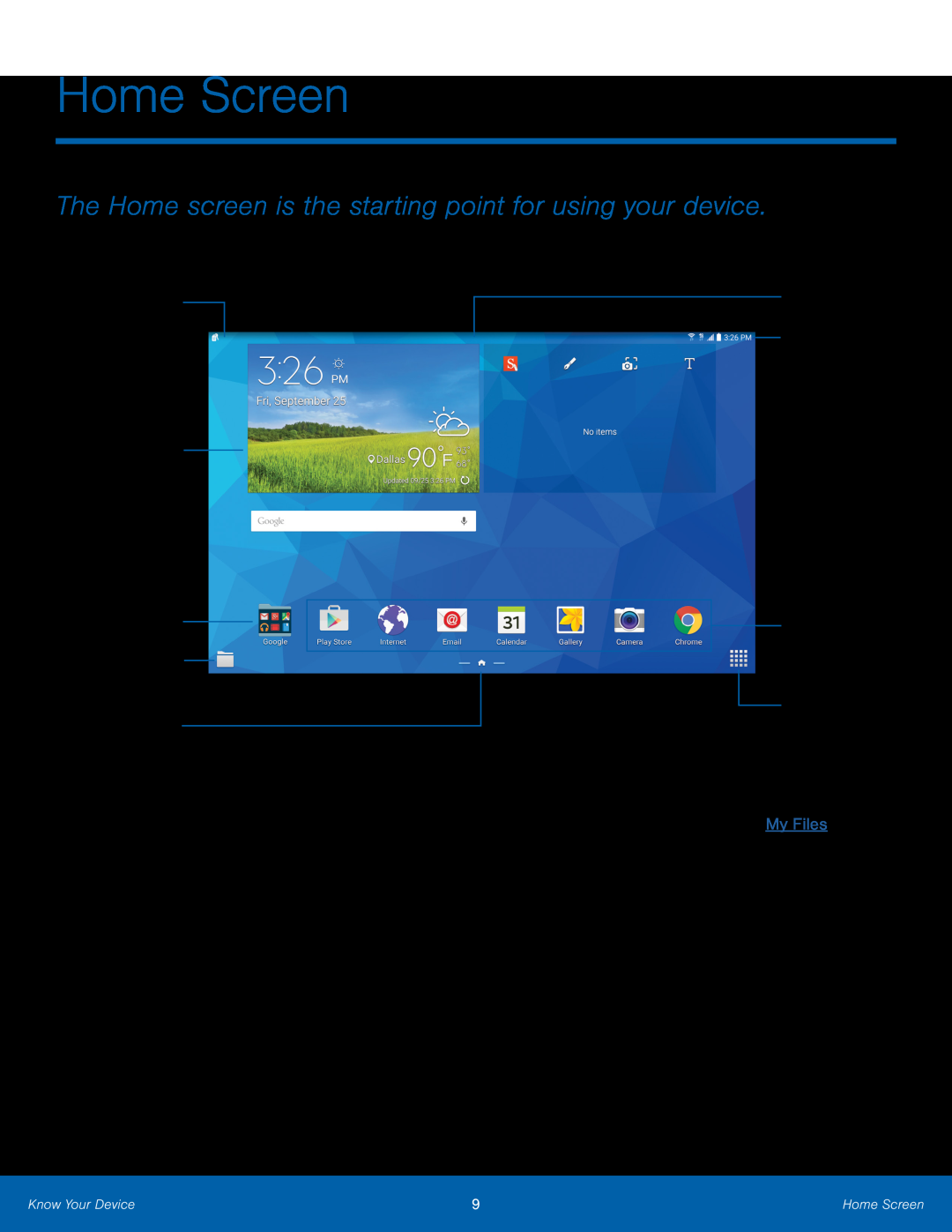 Home Screen
Home ScreenThe Home screen is the starting point for using your device
Notification icons
Widget
Apps folder
My Files
Home screen indicator
Status bar
Status icons
App shortcuts
Apps list
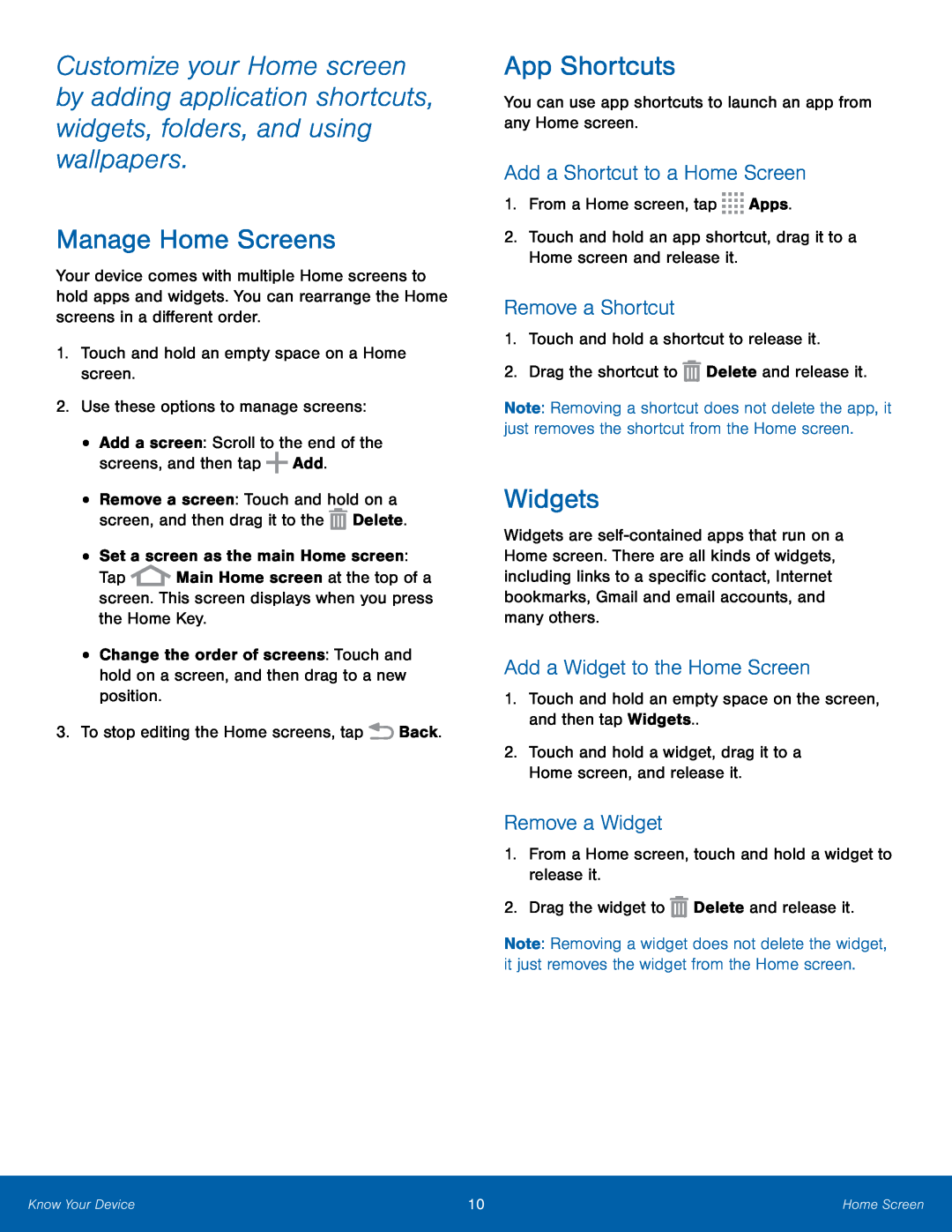 Manage Home Screens
Manage Home ScreensApp Shortcuts
Add a Shortcut to a Home Screen
Remove a Shortcut
Widgets
Add a Widget to the Home Screen
Remove a Widget
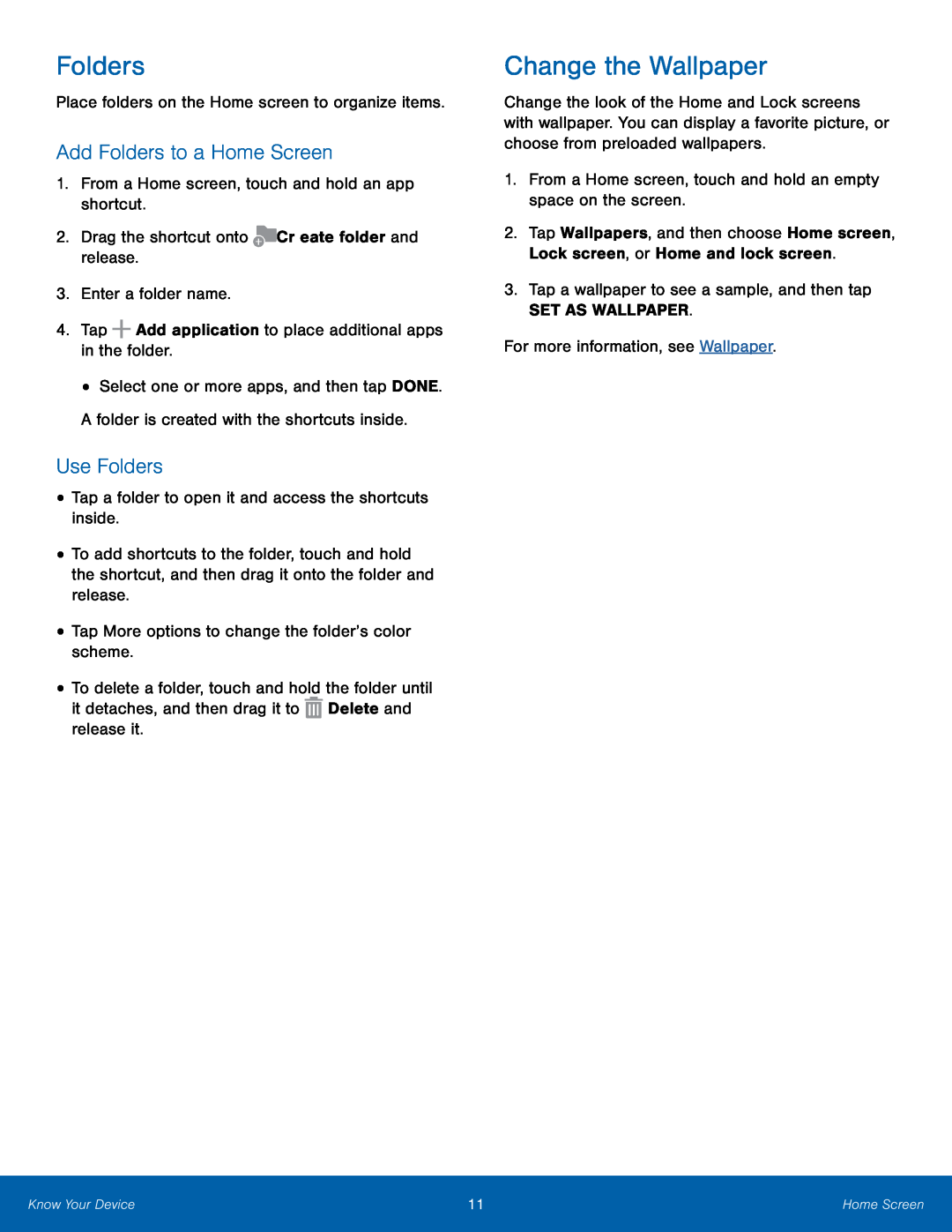 Folders
FoldersAdd Folders to a Home Screen
Use Folders
Change the Wallpaper
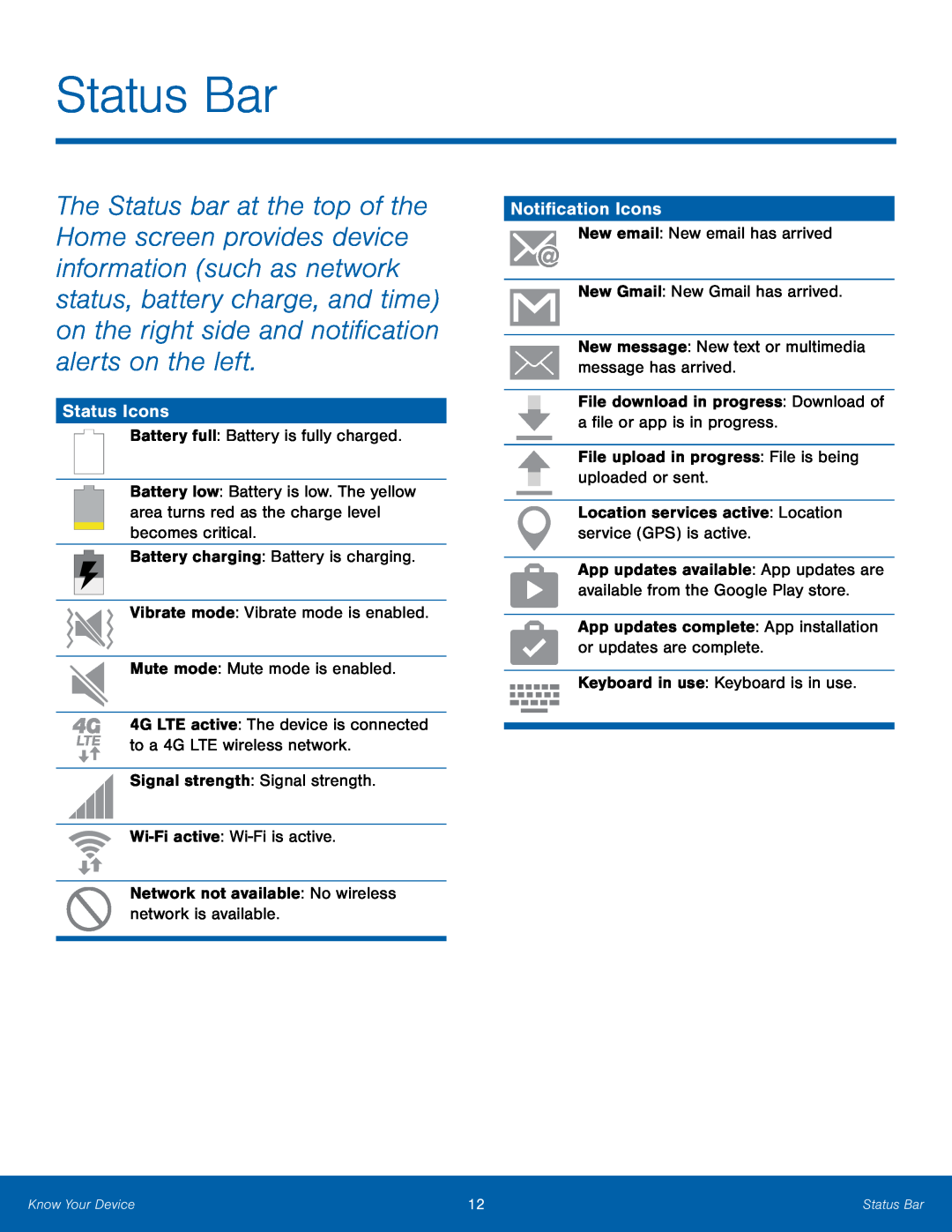 Status Bar
Status BarStatus Icons
Notification Icons
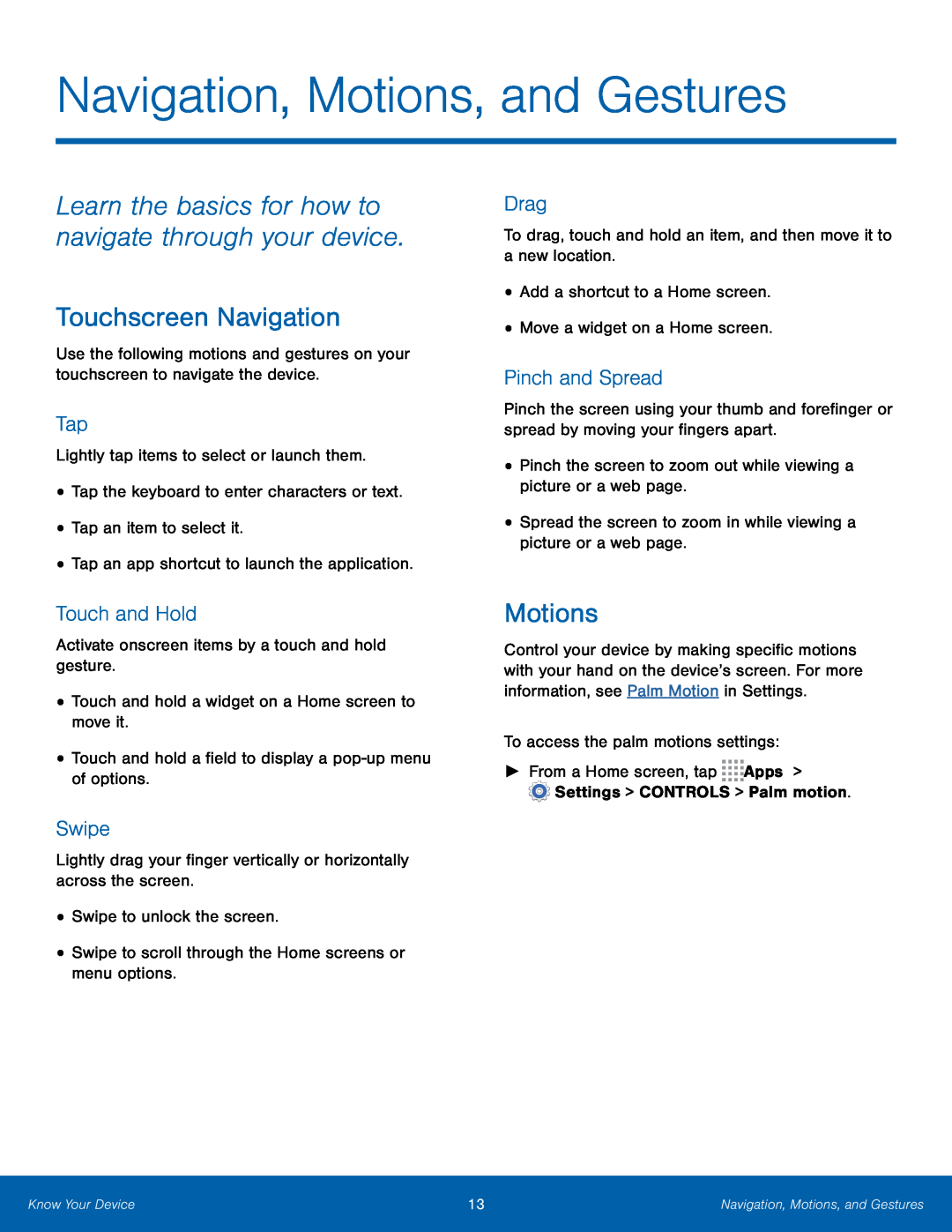 Navigation, Motions, and Gestures
Navigation, Motions, and GesturesLearn the basics for how to navigate through your device
Touchscreen Navigation
Tap
Touch and Hold
Swipe
Drag
Pinch and Spread
Motions
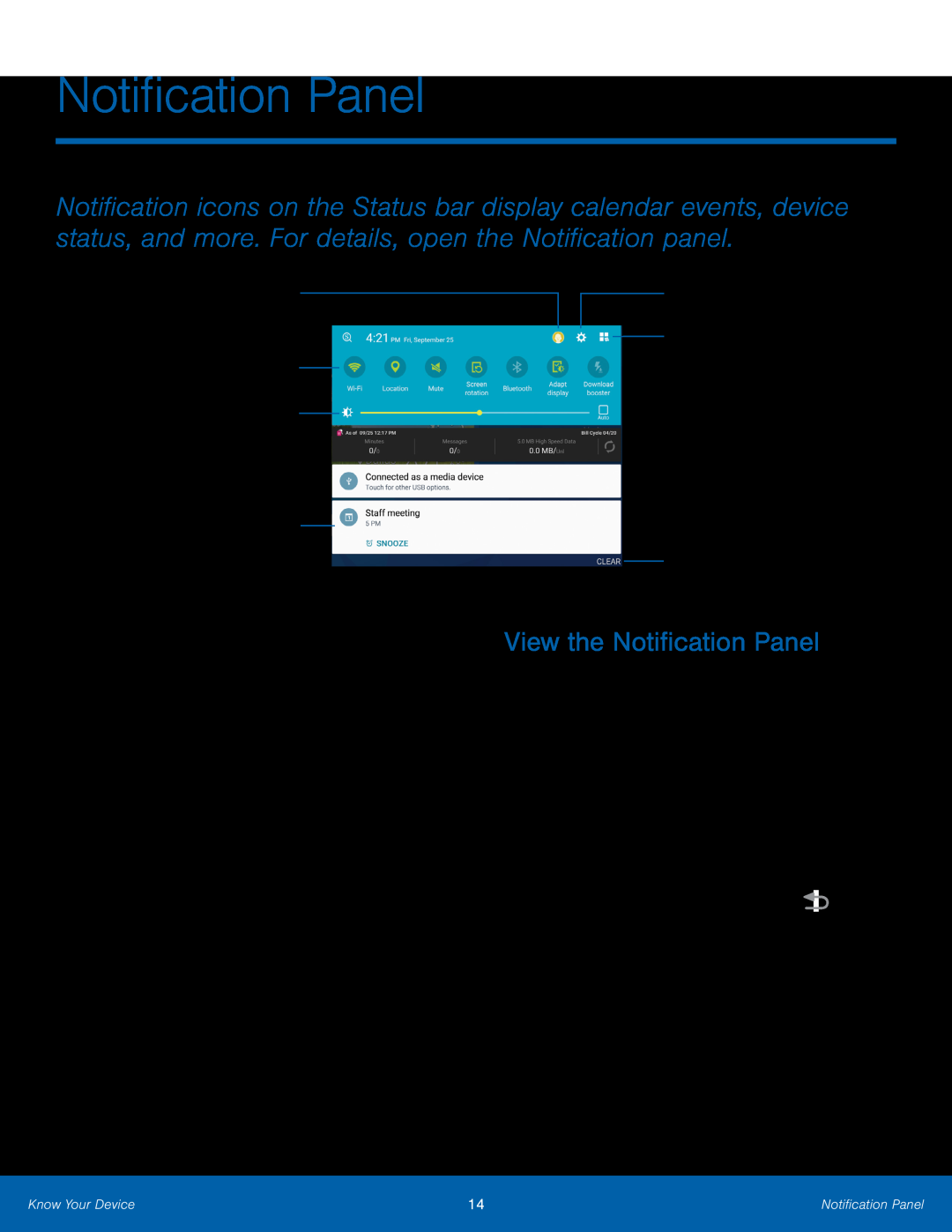 Manage users
Manage usersQuick settings
Screen brightness
Notification card
Settings
Edit Notification panel
Clear notifications
View the Notification Panel
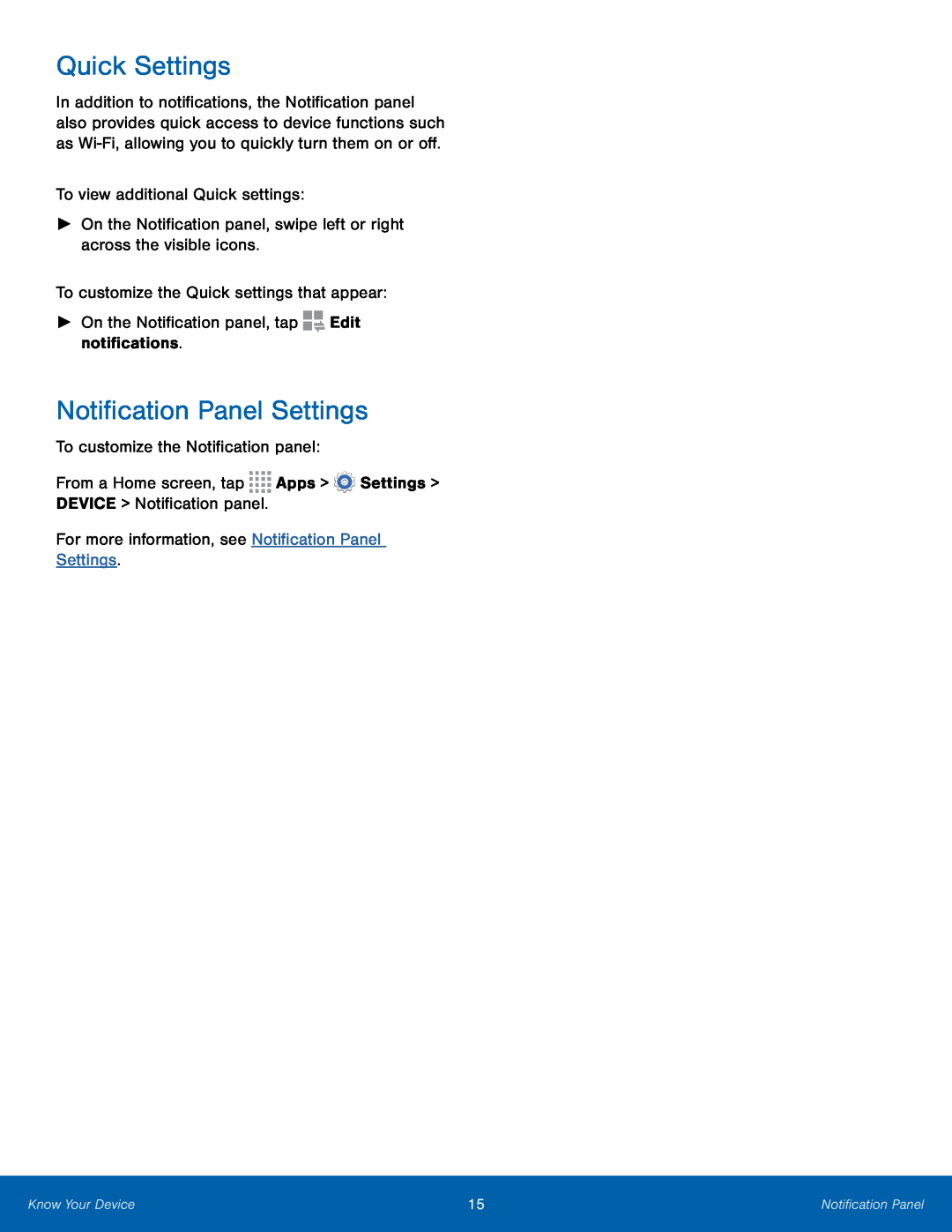 Quick Settings
Quick SettingsNotification Panel Settings
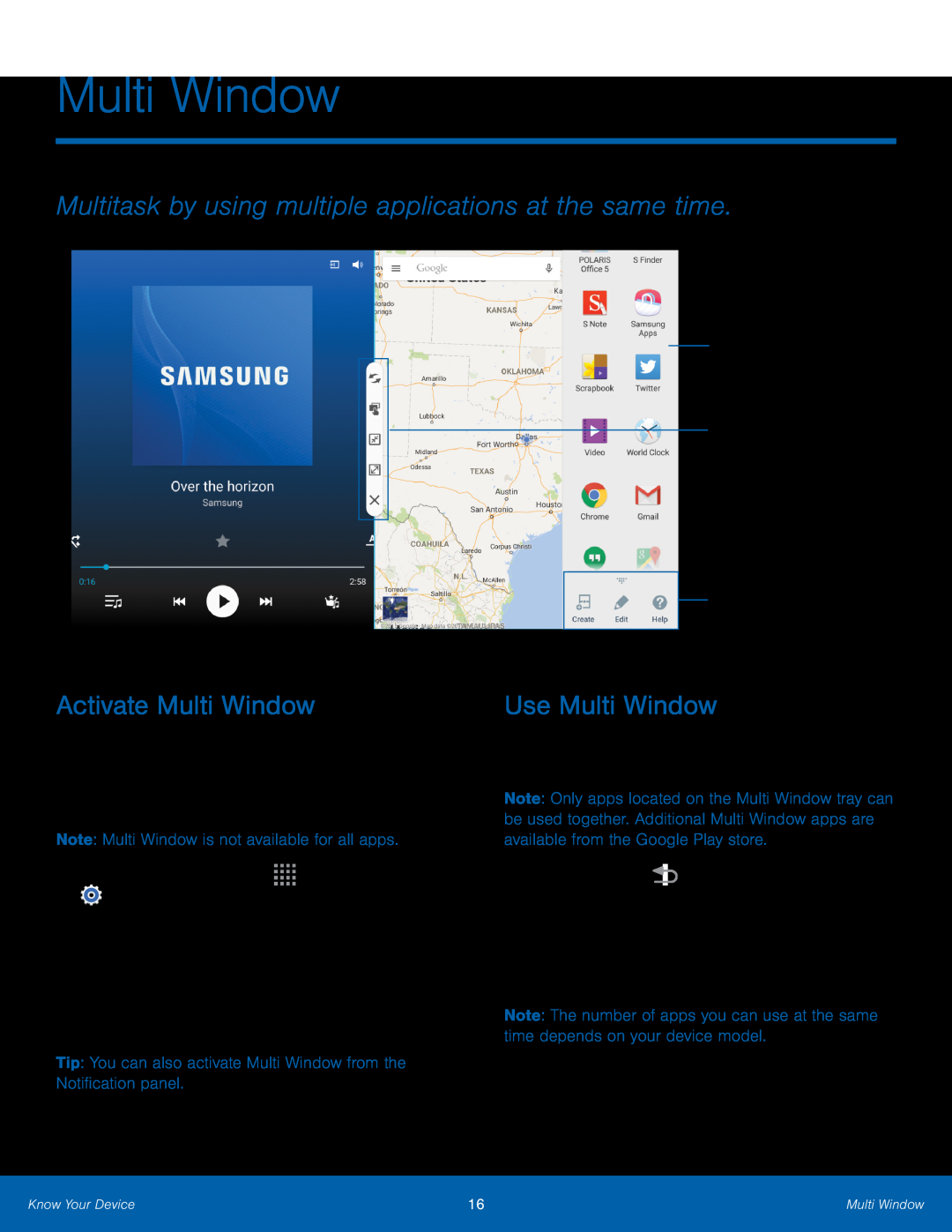 Multi Window
Multi WindowMultitask by using multiple applications at the same time
Activate Multi Window
Multi Window tray
Window controls
Tray controls
Use Multi Window
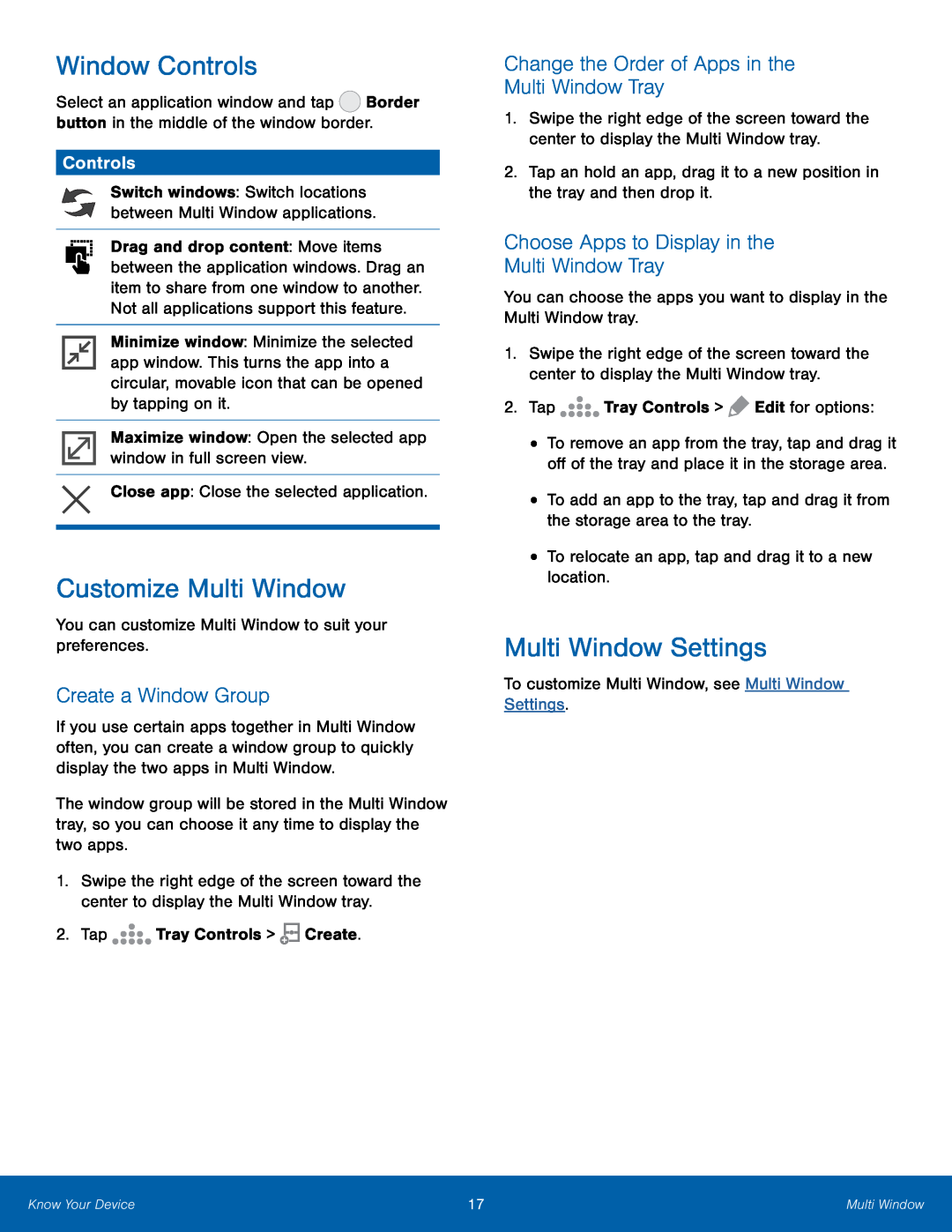 Window Controls
Window ControlsControls
Customize Multi Window
Create a Window Group
Change the Order of Apps in the
Multi Window Tray
Choose Apps to Display in the
Multi Window Settings
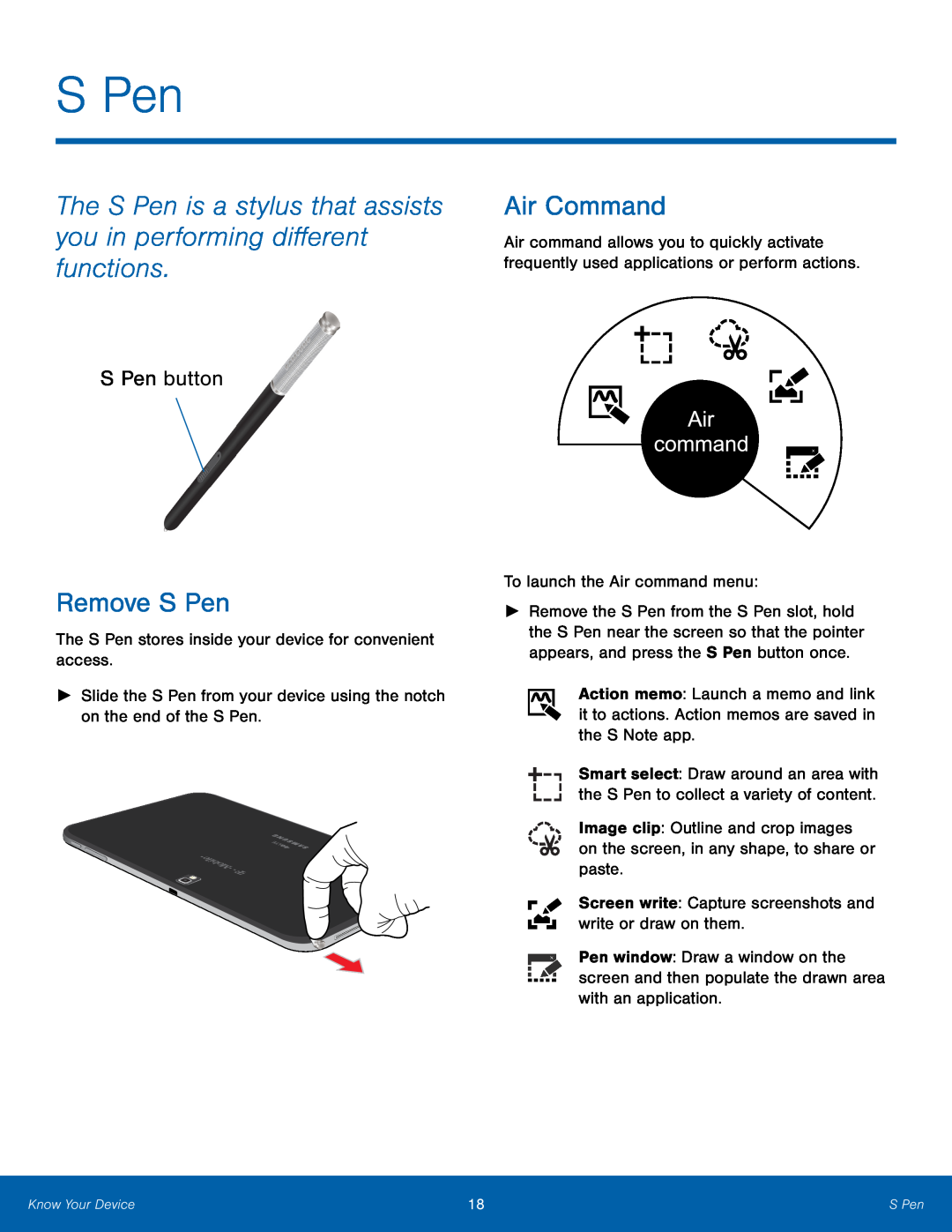 S Pen
S PenThe S Pen is a stylus that assists you in performing different functions
S Pen button
Remove S Pen
Air Command
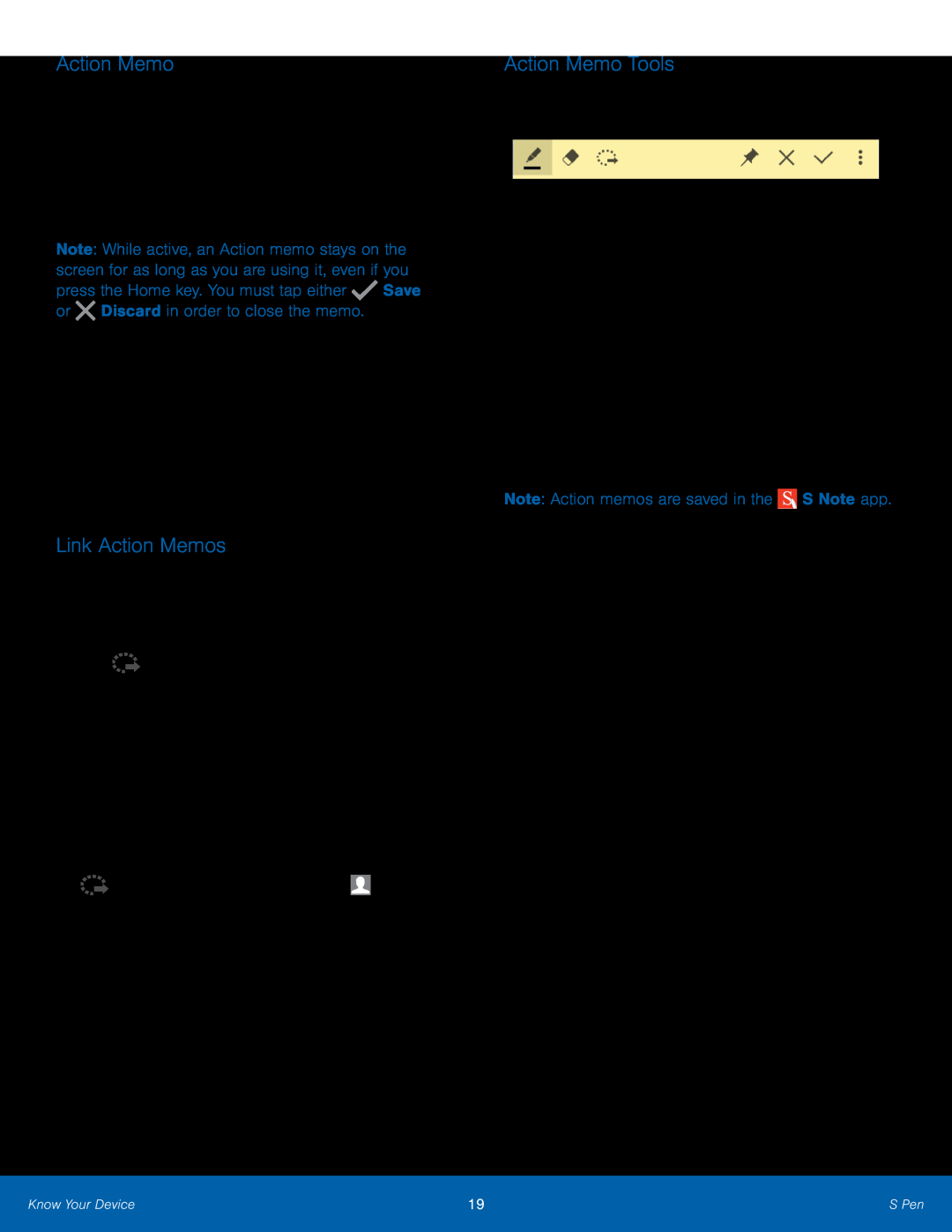 Action Memo
Action MemoLink Action Memos
Action Memo Tools
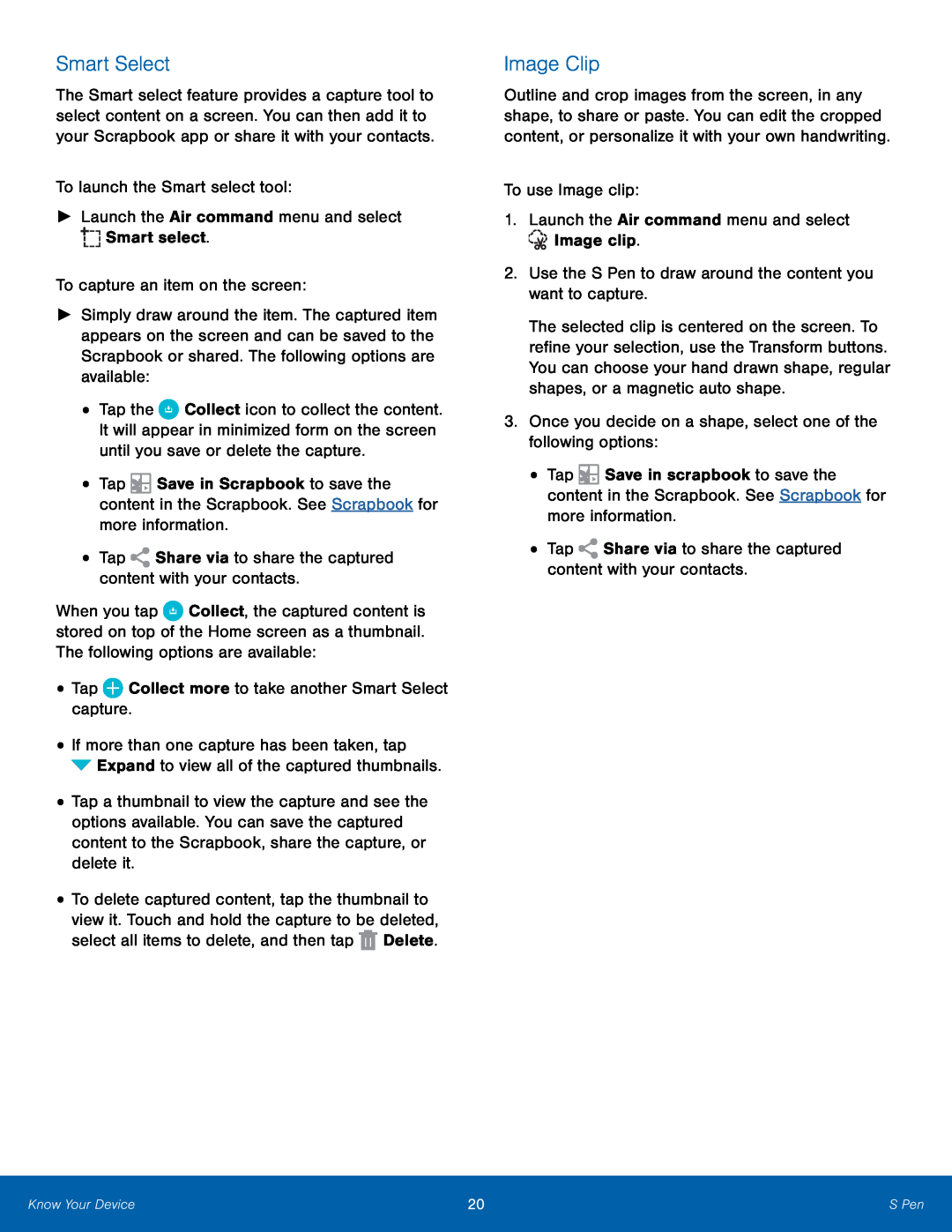 Smart Select
Smart SelectImage Clip
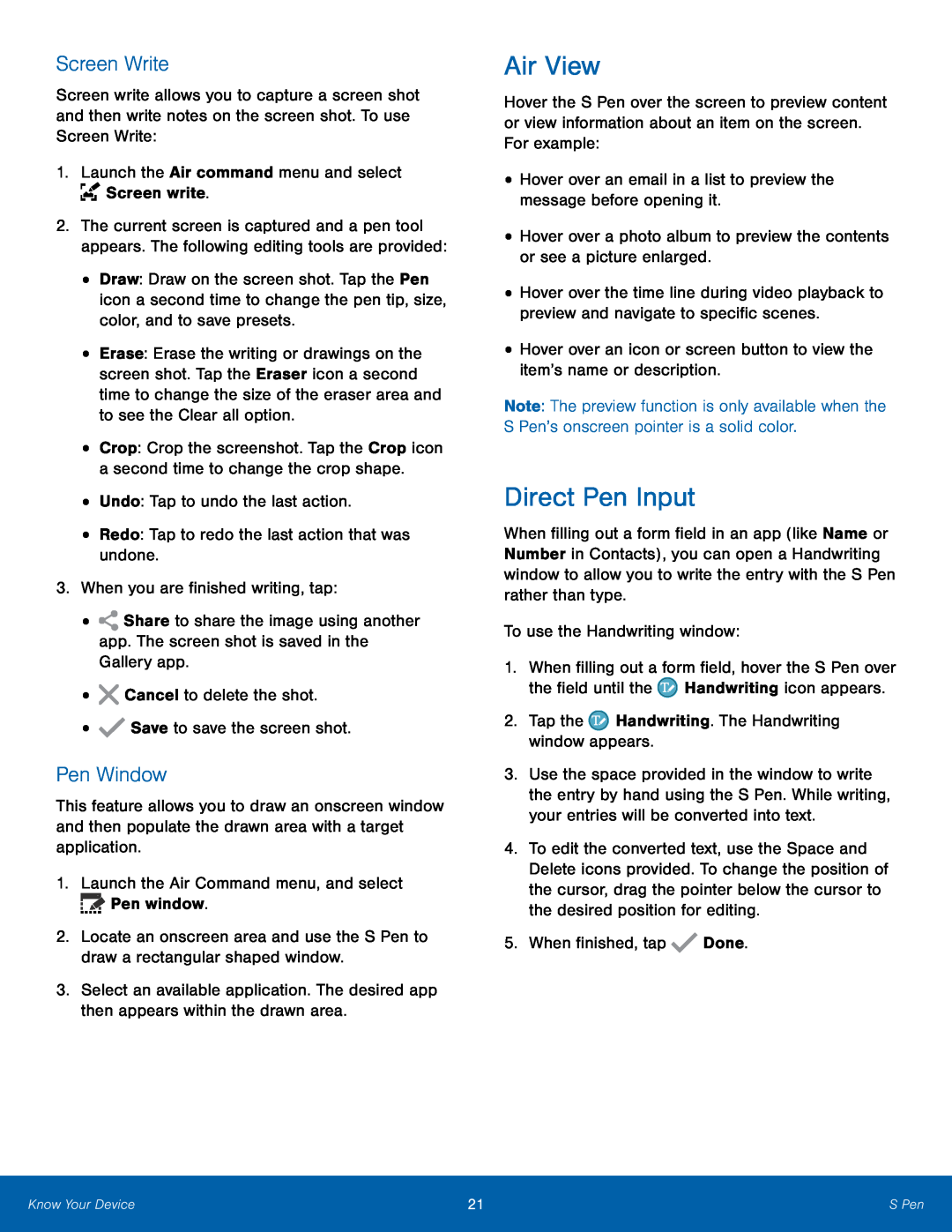 Screen Write
Screen WritePen Window
Air View
Direct Pen Input
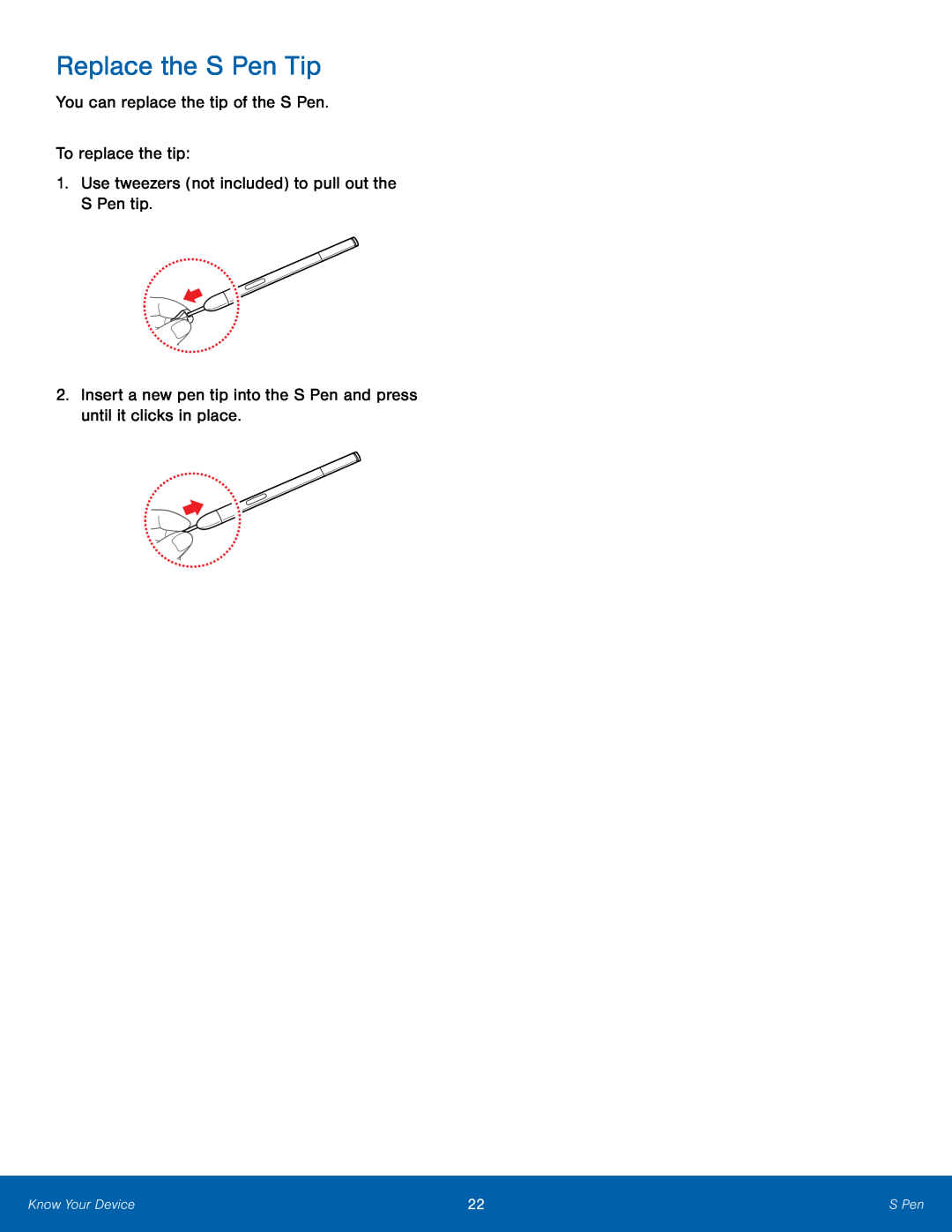 Replace the S Pen Tip
Replace the S Pen Tip
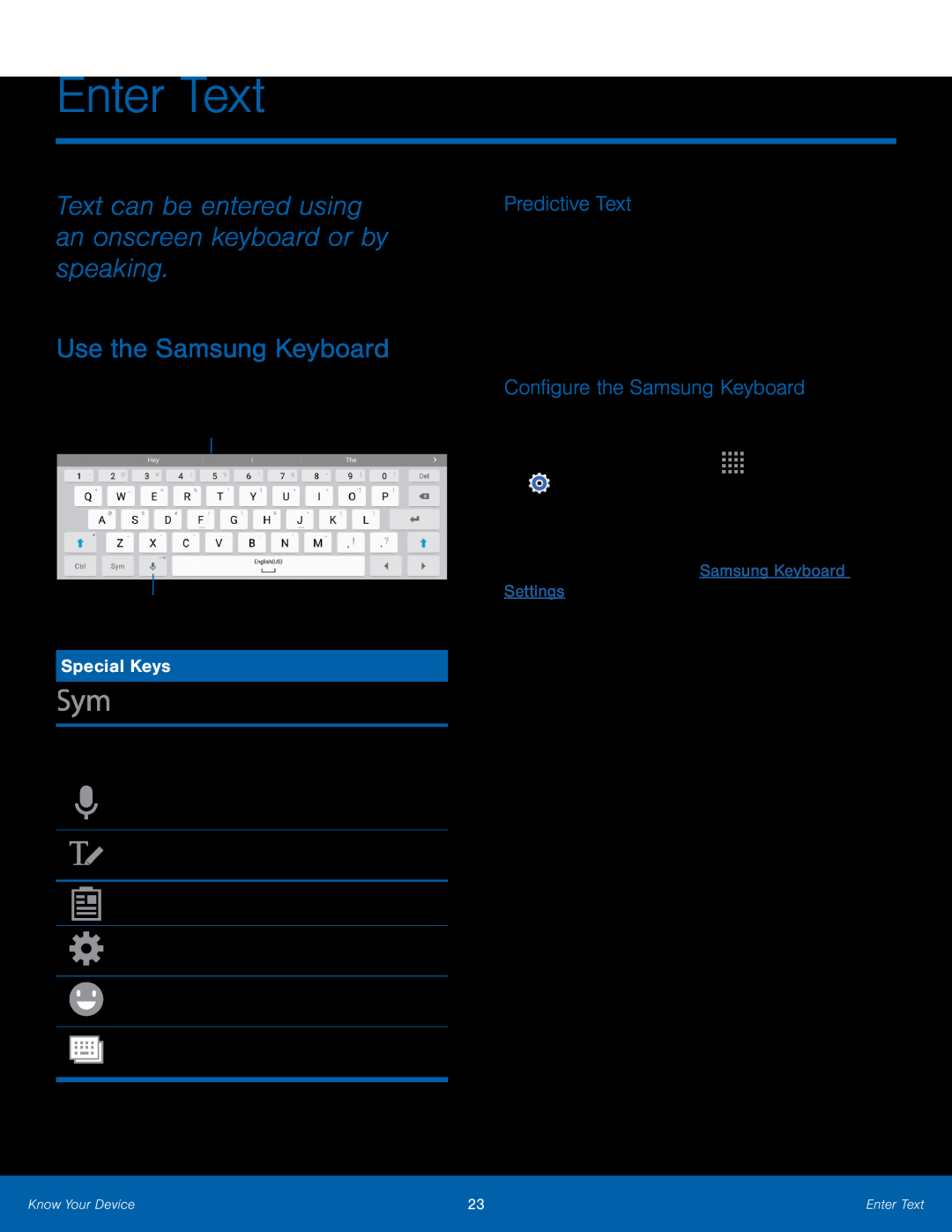 Enter Text
Enter TextText can be entered using an onscreen keyboard or by speaking
Use the Samsung Keyboard
Predictive Text
Options
Special Keys
Predictive Text
Configure the Samsung Keyboard
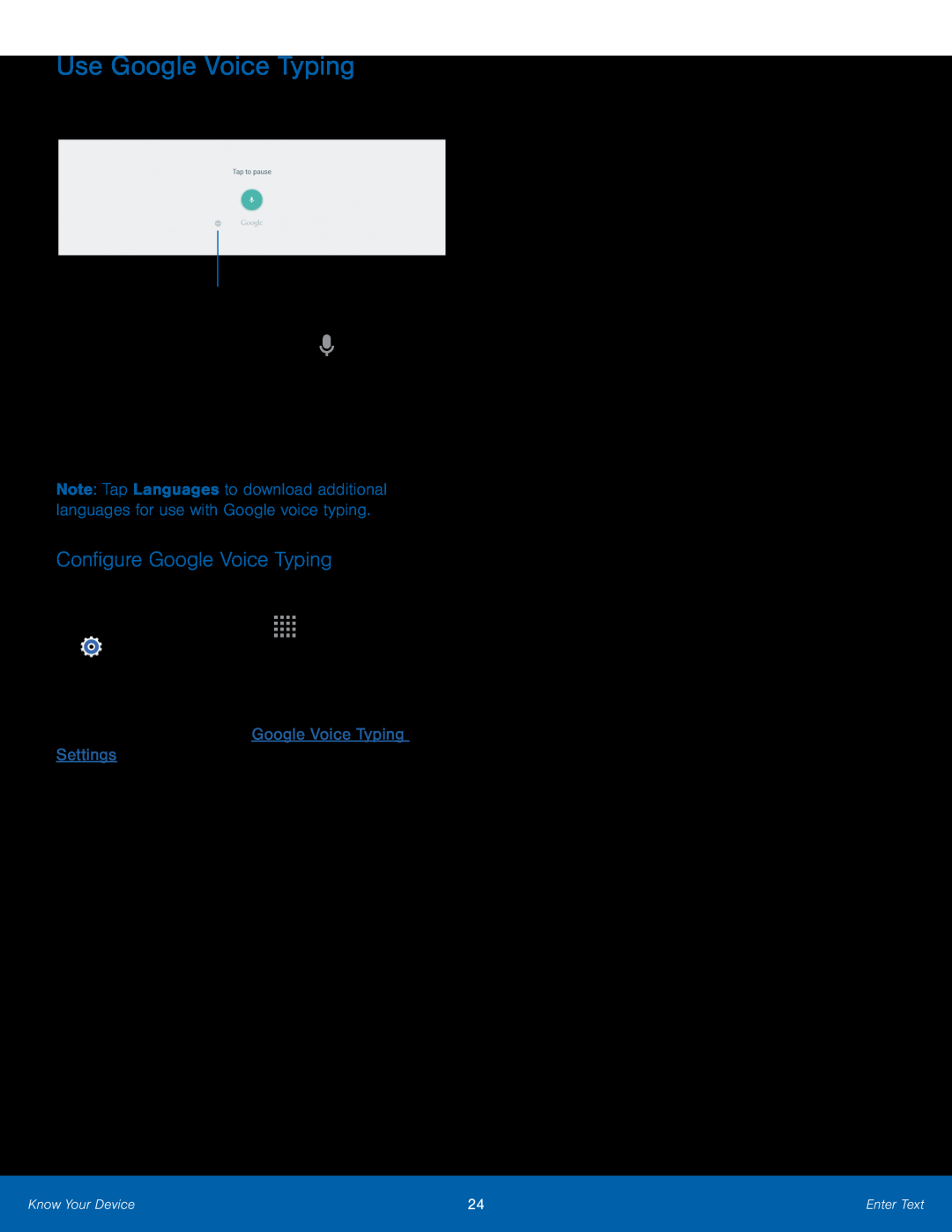 Use Google Voice Typing
Use Google Voice TypingLanguages
Configure Google Voice Typing
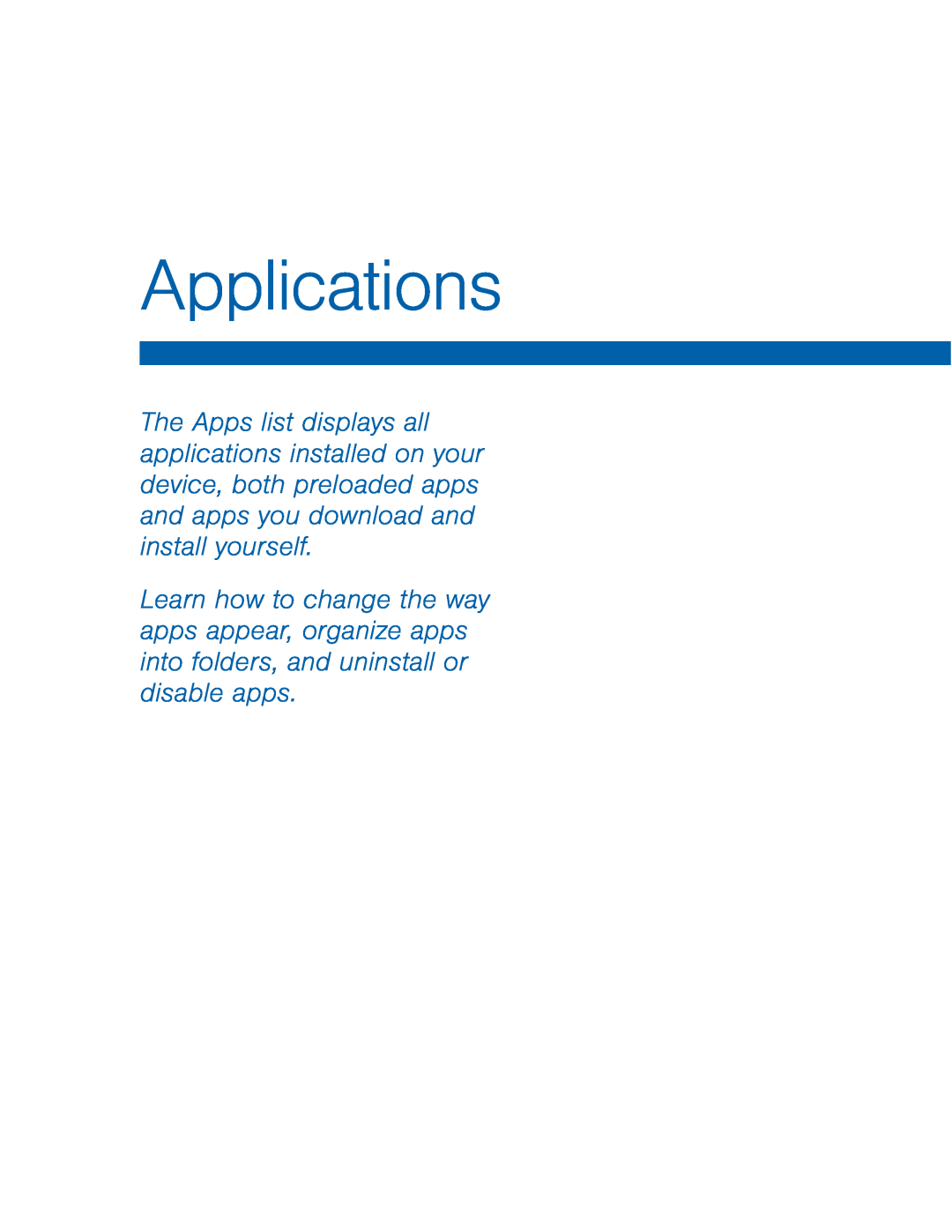 Applications
Applications
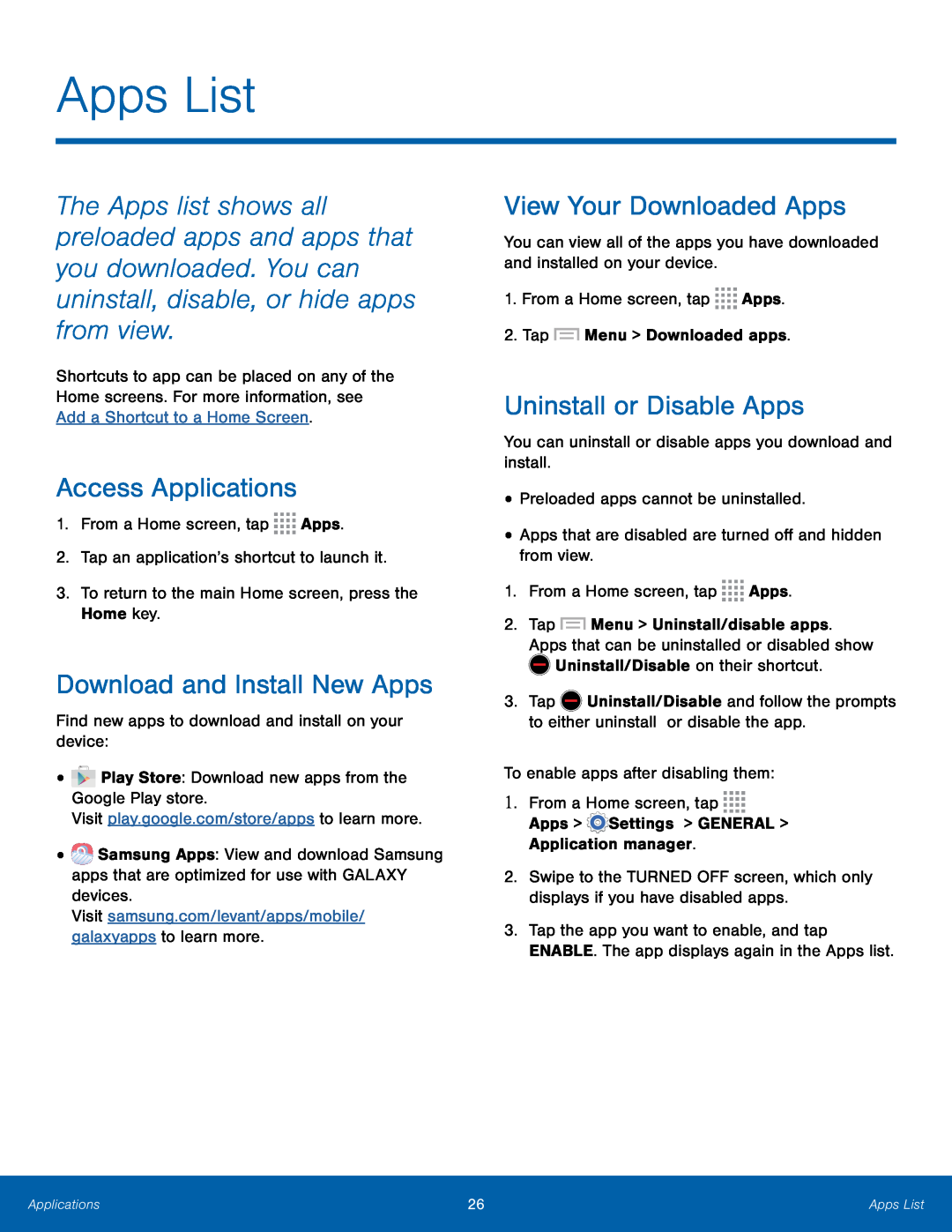 Apps List
Apps ListAccess Applications
Download and Install New Apps
View Your Downloaded Apps
Uninstall or Disable Apps
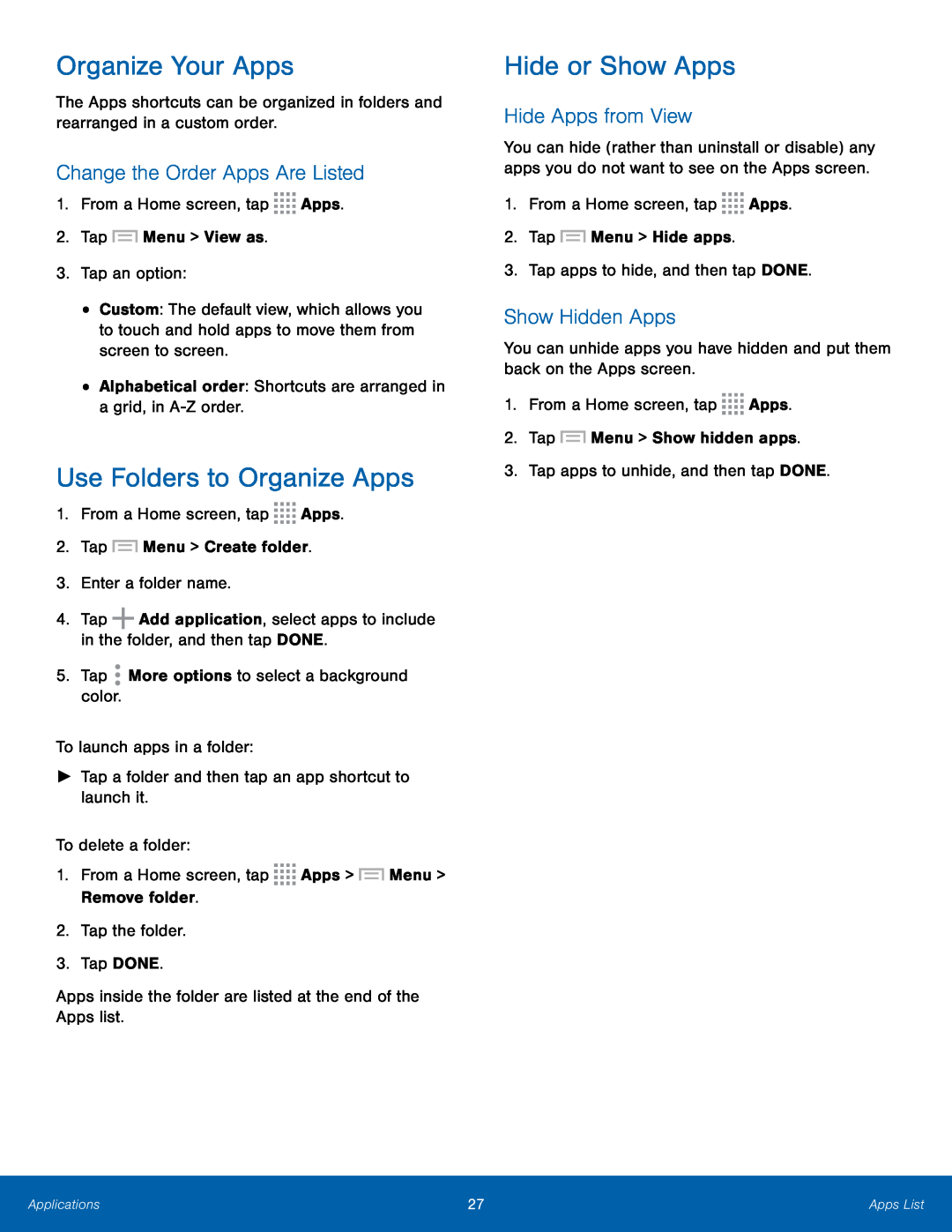 Organize Your Apps
Organize Your AppsChange the Order Apps Are Listed
Use Folders to Organize Apps
Hide or Show Apps
Hide Apps from View
Show Hidden Apps
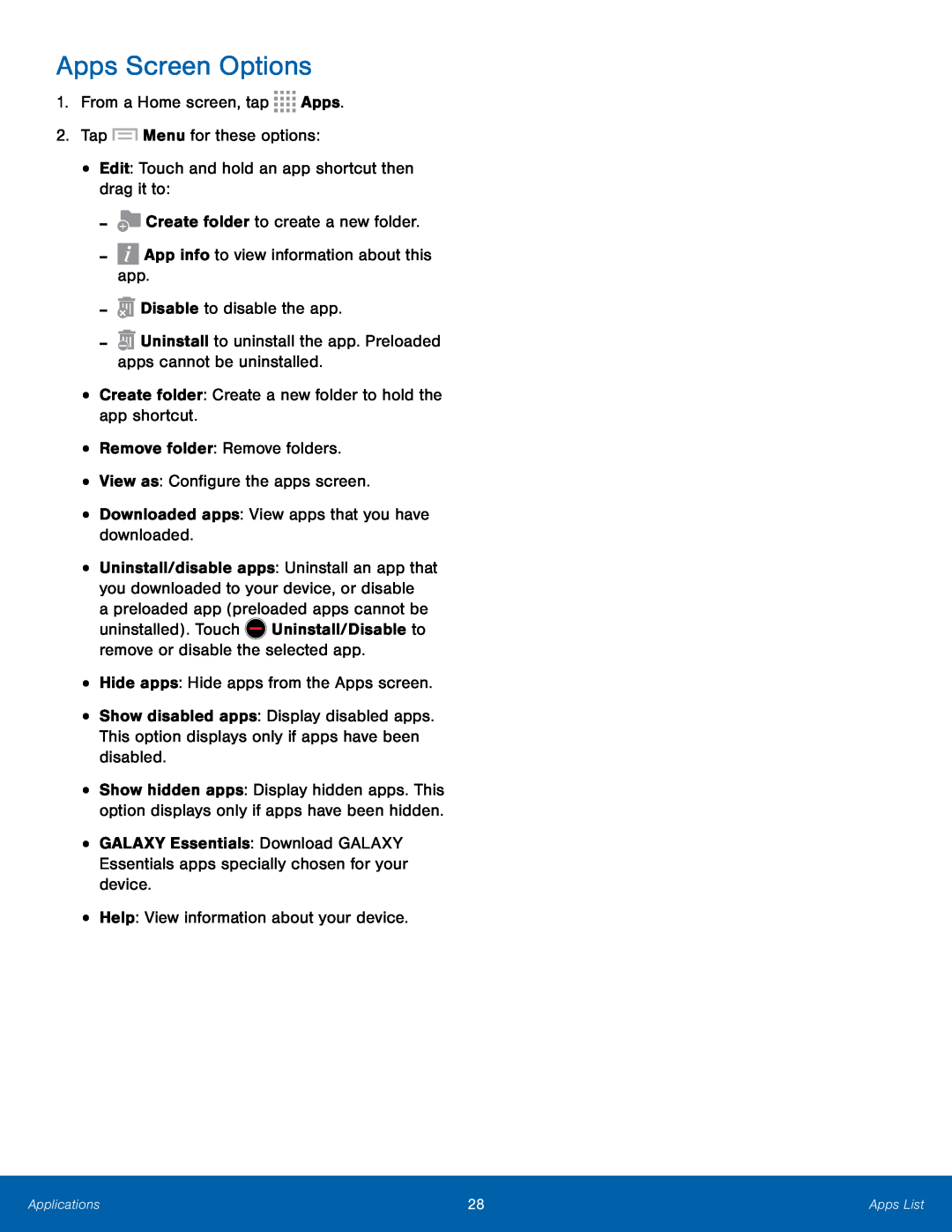 Apps Screen Options
Apps Screen Options
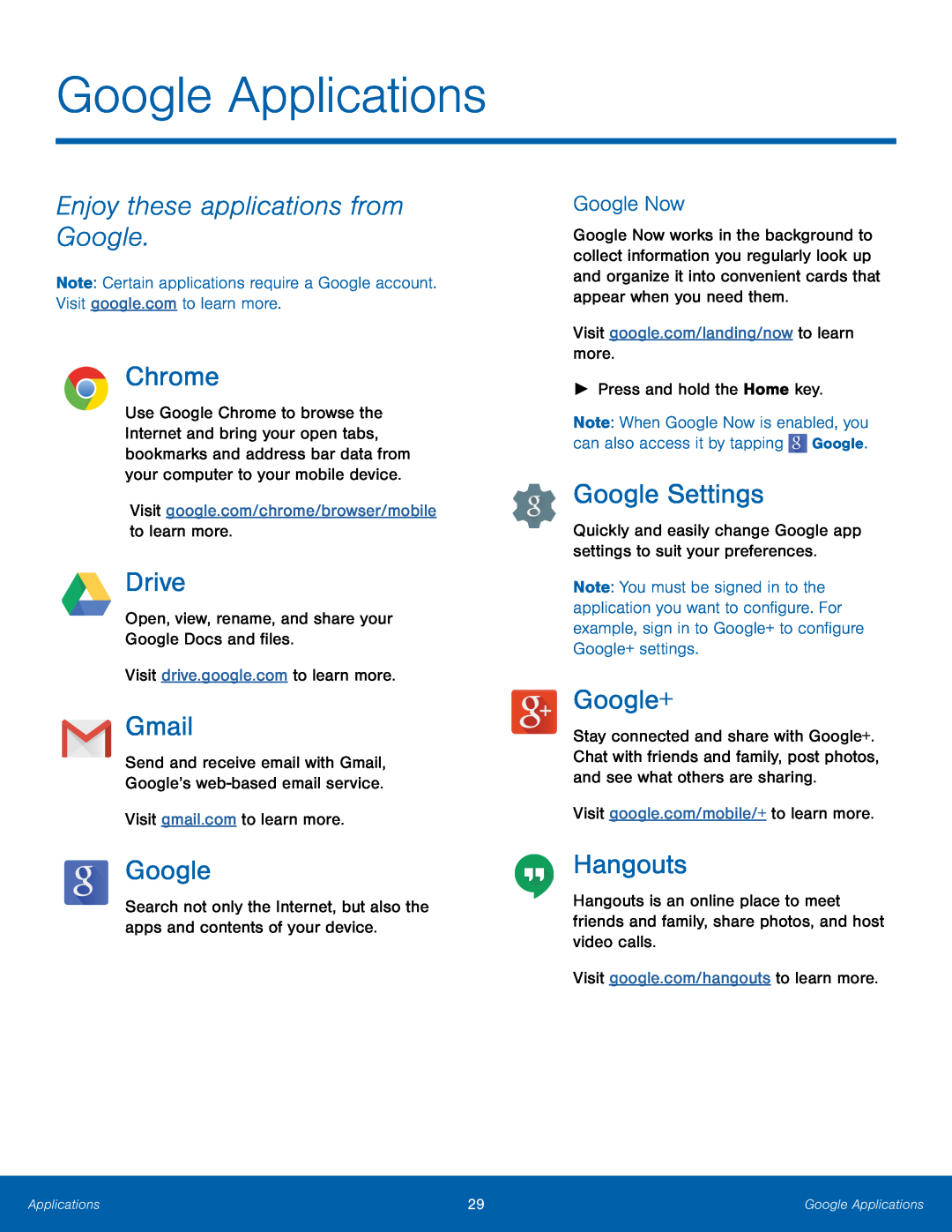 Google Applications
Google ApplicationsEnjoy these applications from Google
Chrome
Drive
Gmail
Google Now
Google Settings
Google+
Hangouts
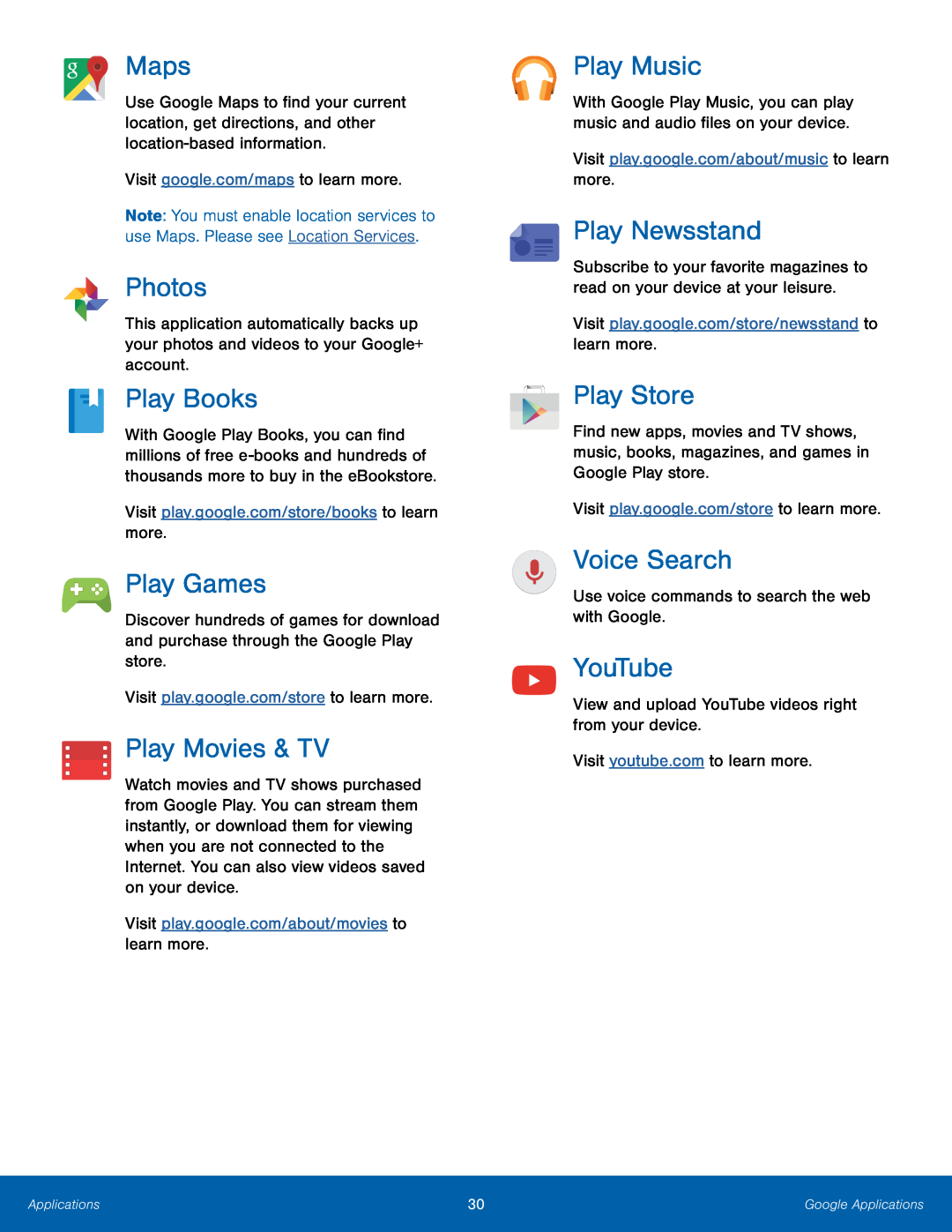 Maps
MapsPhotos
Play Books
Play Games
Play Movies & TV
Play Music
Play Newsstand
Play Store
Voice Search
YouTube
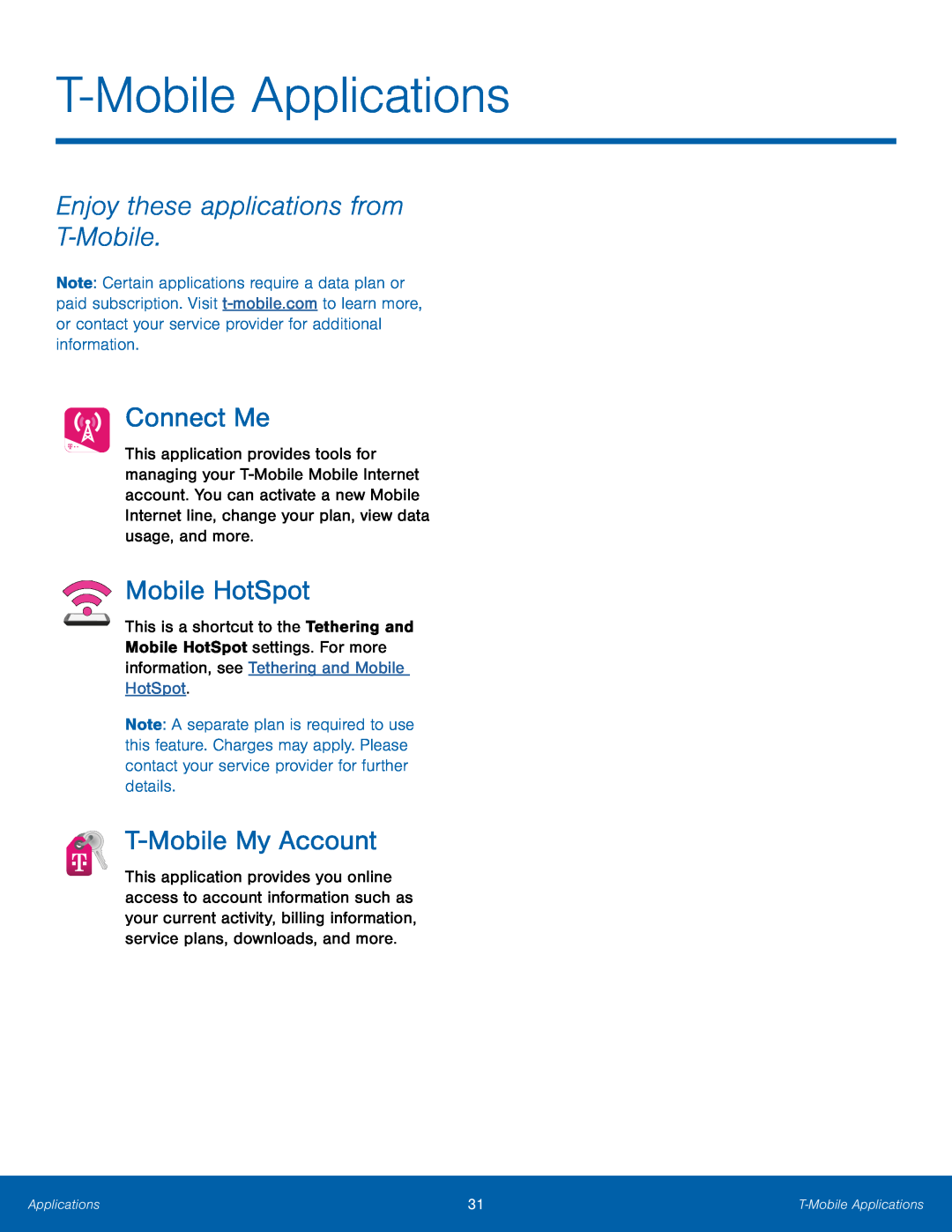 T-MobileApplications
T-MobileApplicationsEnjoy these applications from
T-Mobile
Connect Me
Mobile HotSpot
T-MobileMy Account
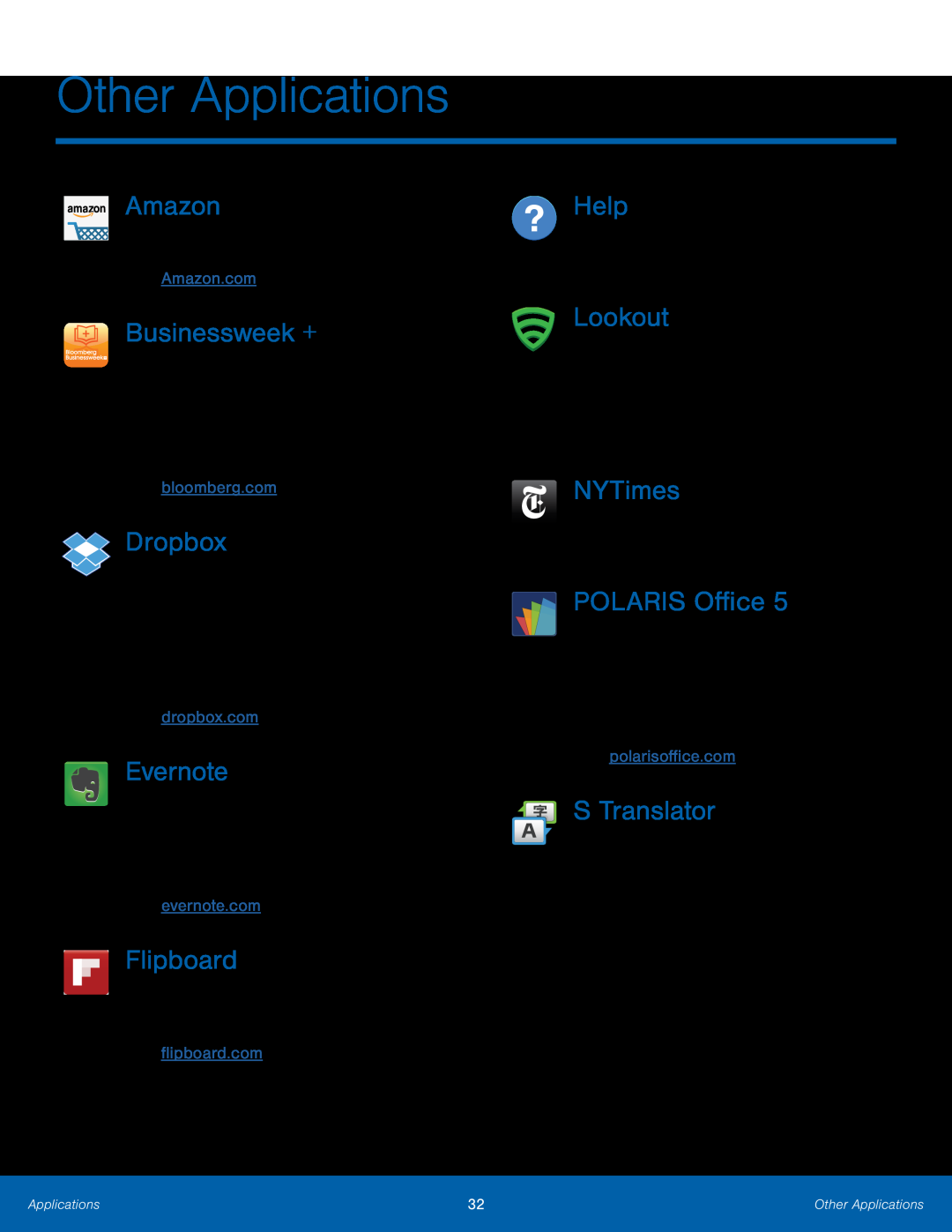 Other Applications
Other ApplicationsAmazon
Businessweek +
Dropbox
Evernote
Help
Lookout
NYTimes
POLARIS Office
S Translator
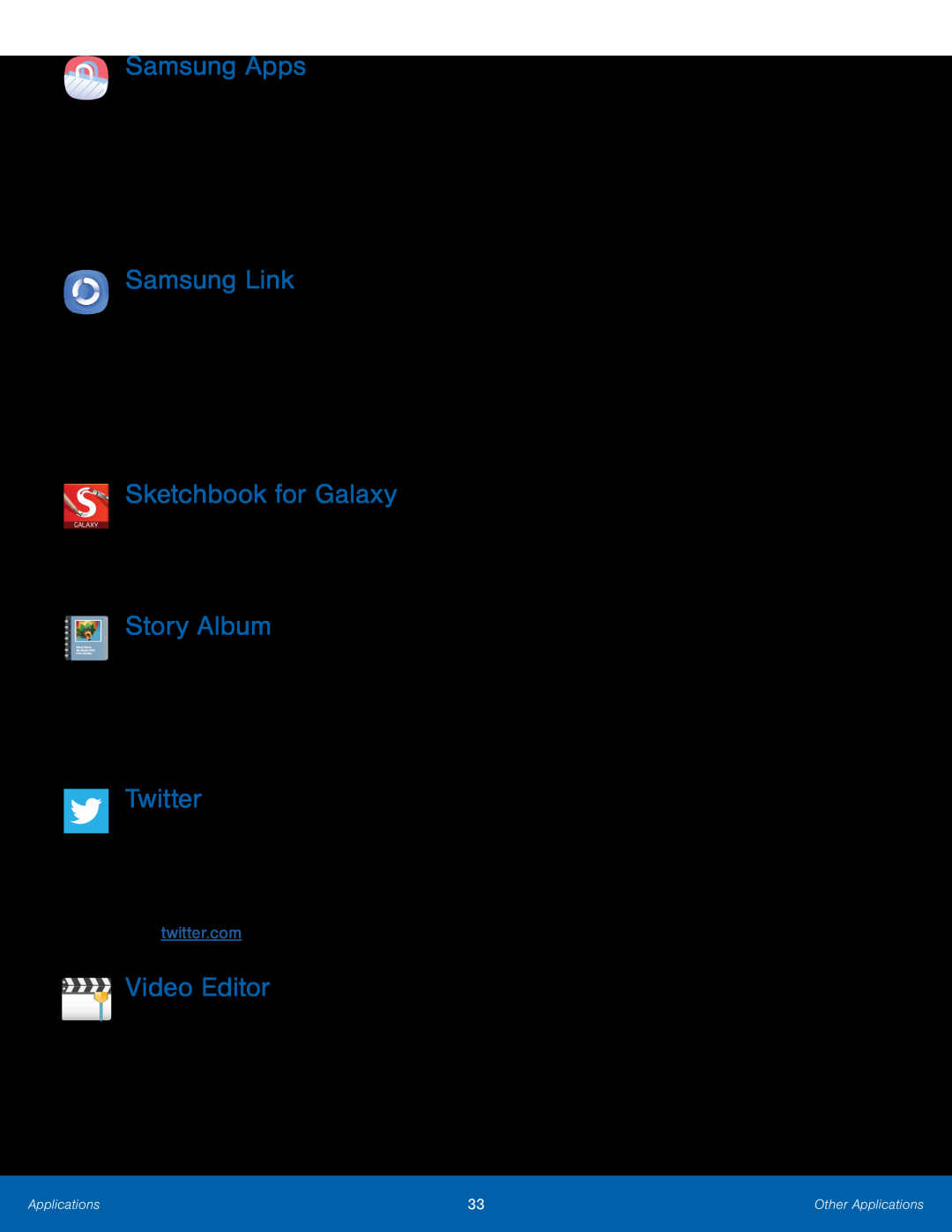 Samsung Apps
Samsung AppsSamsung Link
Sketchbook for Galaxy
Story Album
Video Editor
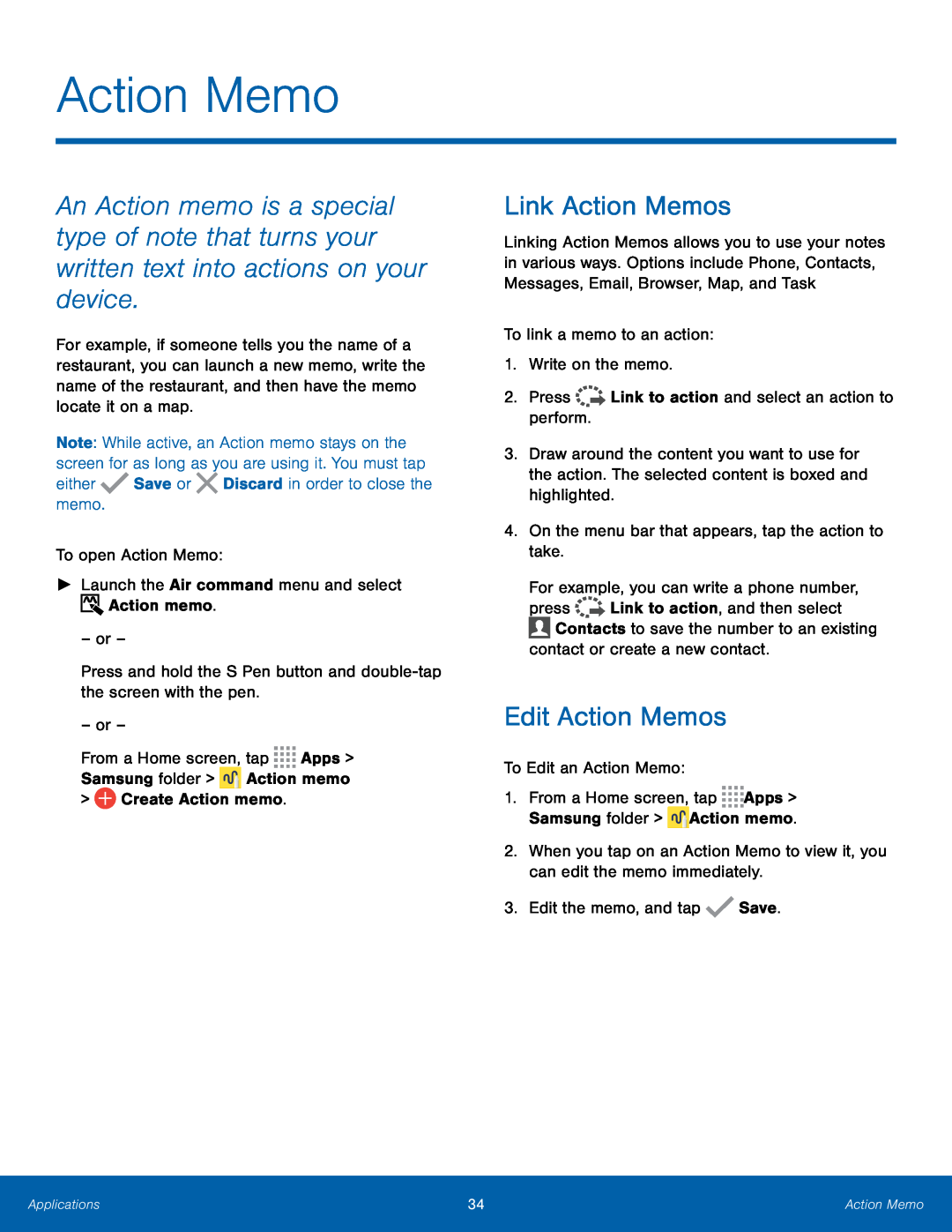 Link Action Memos
Link Action MemosEdit Action Memos
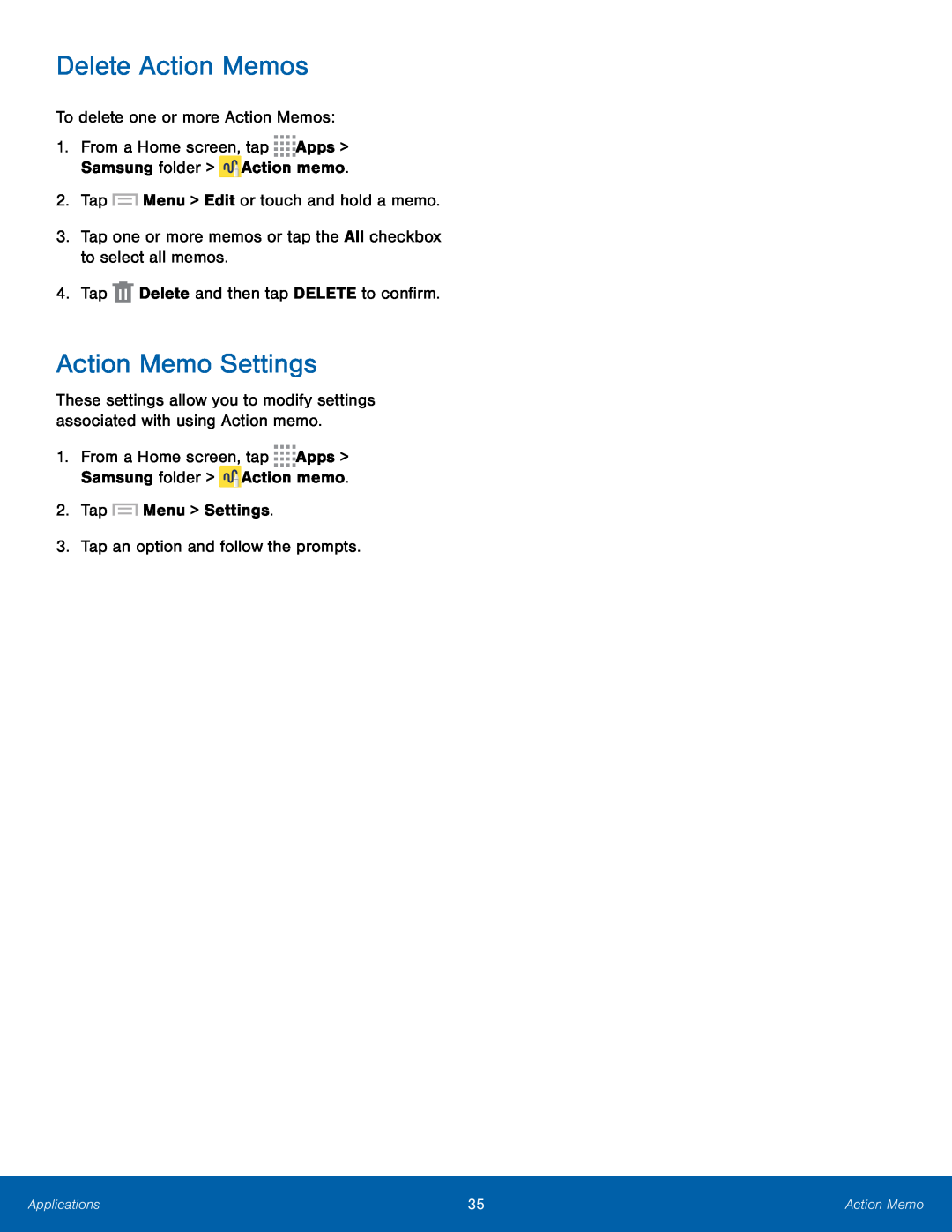 Delete Action Memos
Delete Action MemosAction Memo Settings
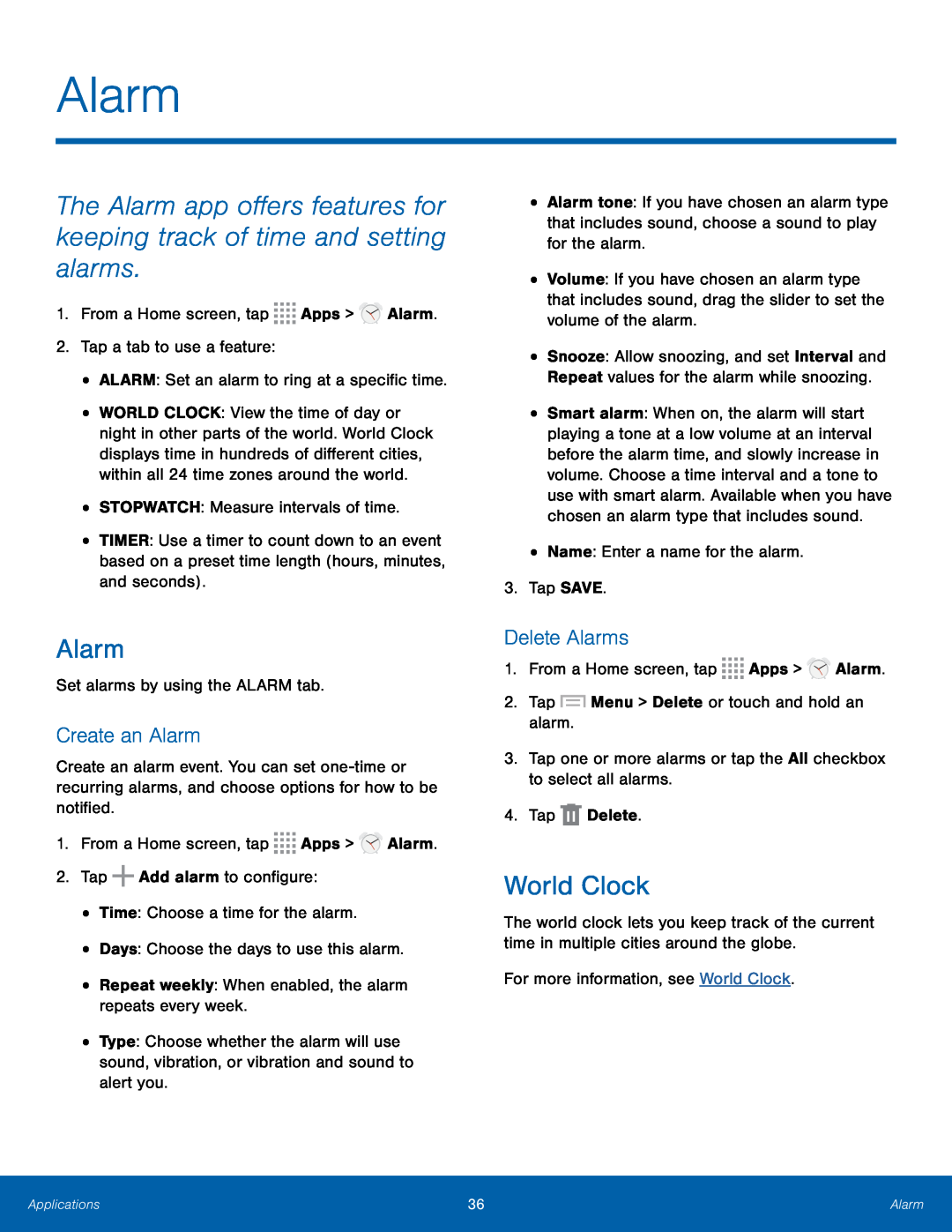 Alarm
AlarmThe Alarm app offers features for keeping track of time and setting alarms
Alarm
Create an Alarm
Delete Alarms
World Clock
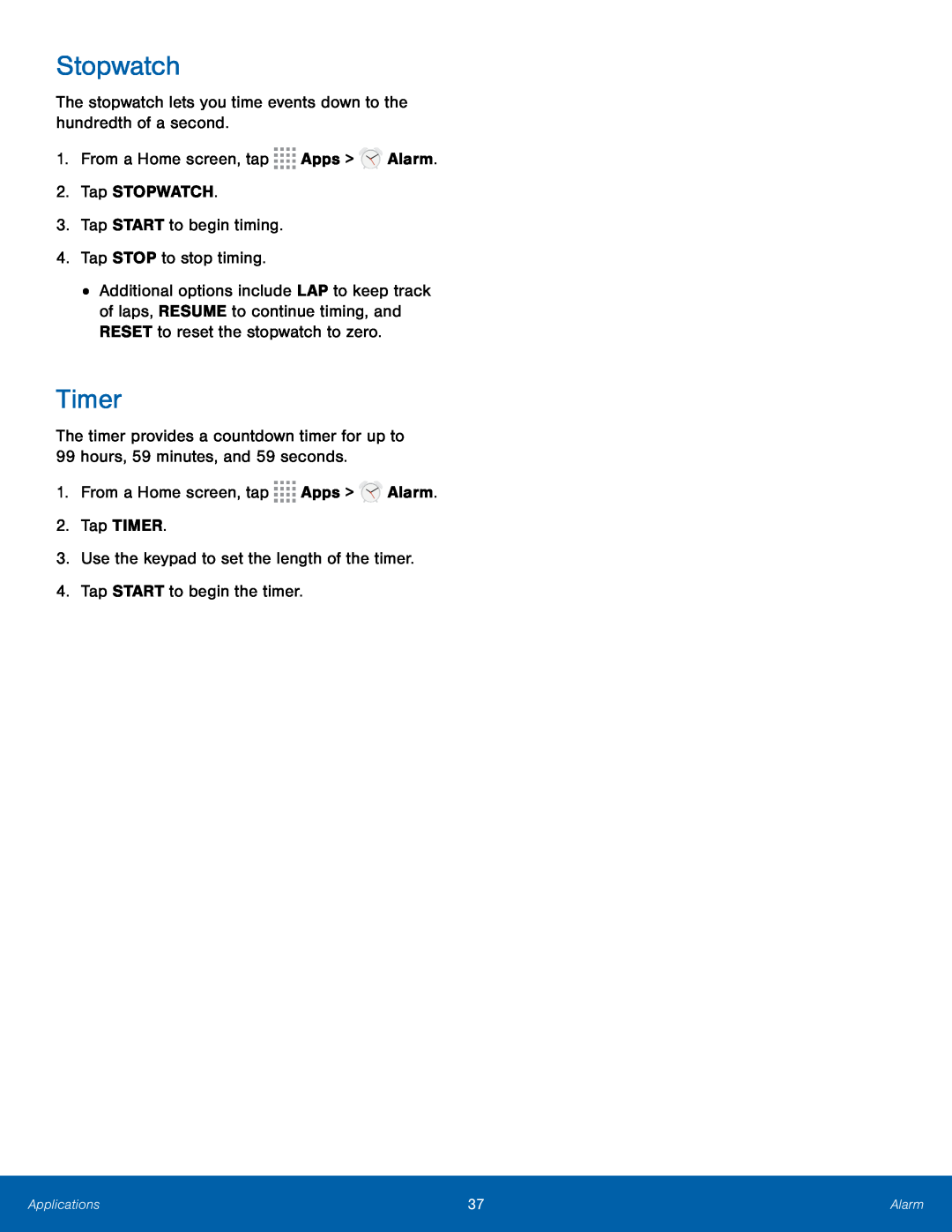 Stopwatch
StopwatchTimer
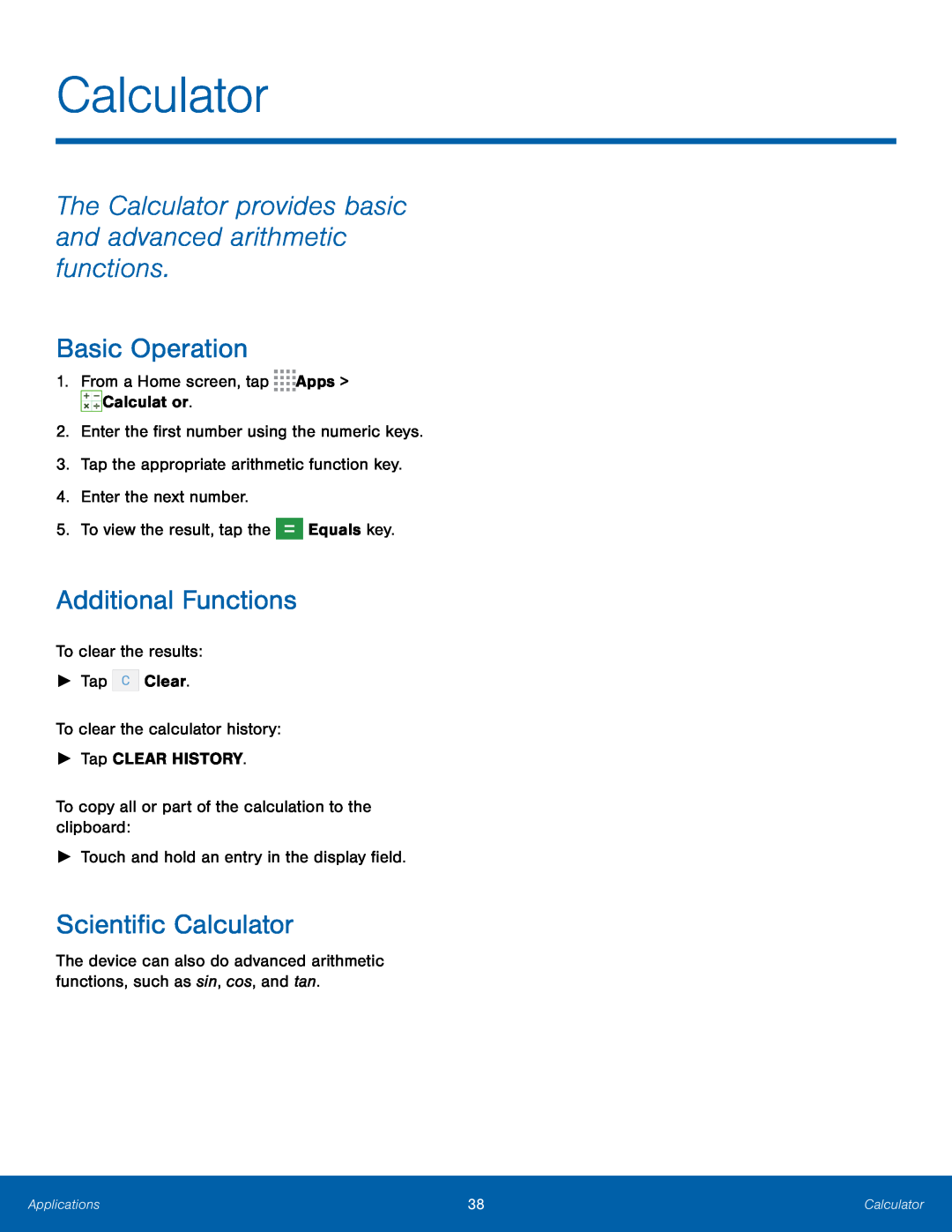 Calculator
CalculatorThe Calculator provides basic and advanced arithmetic functions
Basic Operation
Additional Functions
Scientific Calculator
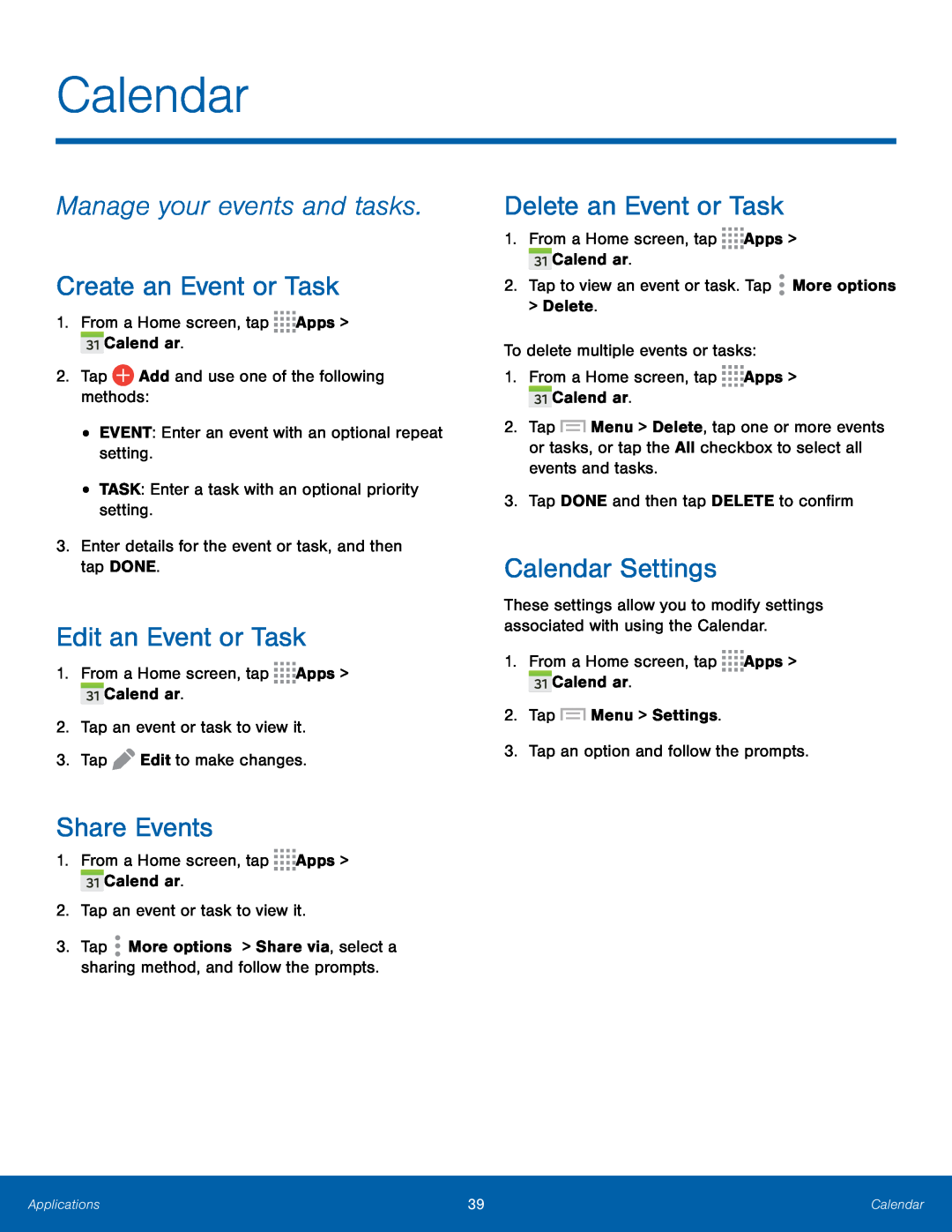 Calendar
CalendarManage your events and tasks
Create an Event or Task
Edit an Event or Task
Share Events
Delete an Event or Task
Calendar Settings
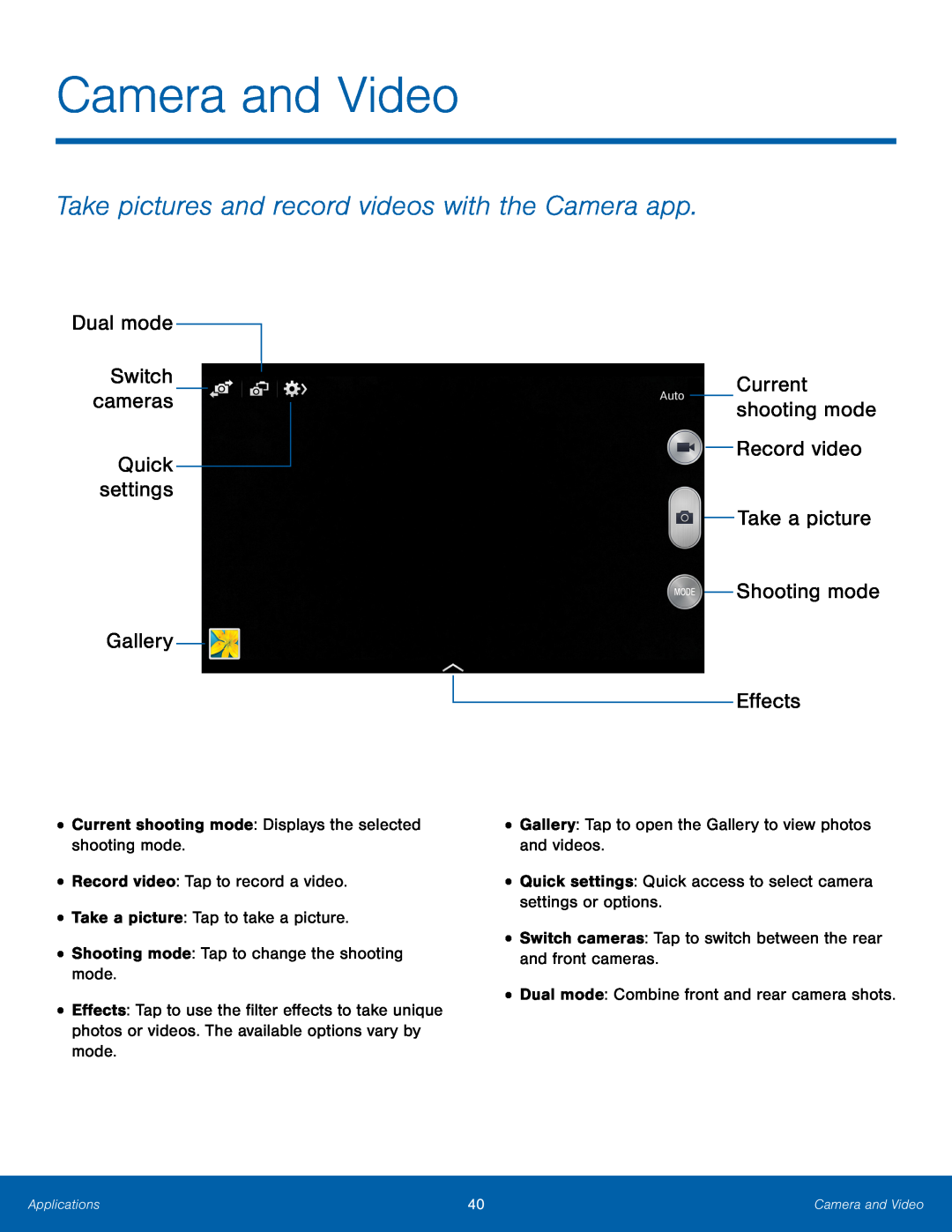 Take pictures and record videos with the Camera app
Take pictures and record videos with the Camera appDual mode
Switch cameras
Gallery
Current shooting mode
Record video
Take a picture
Shooting mode
Effects
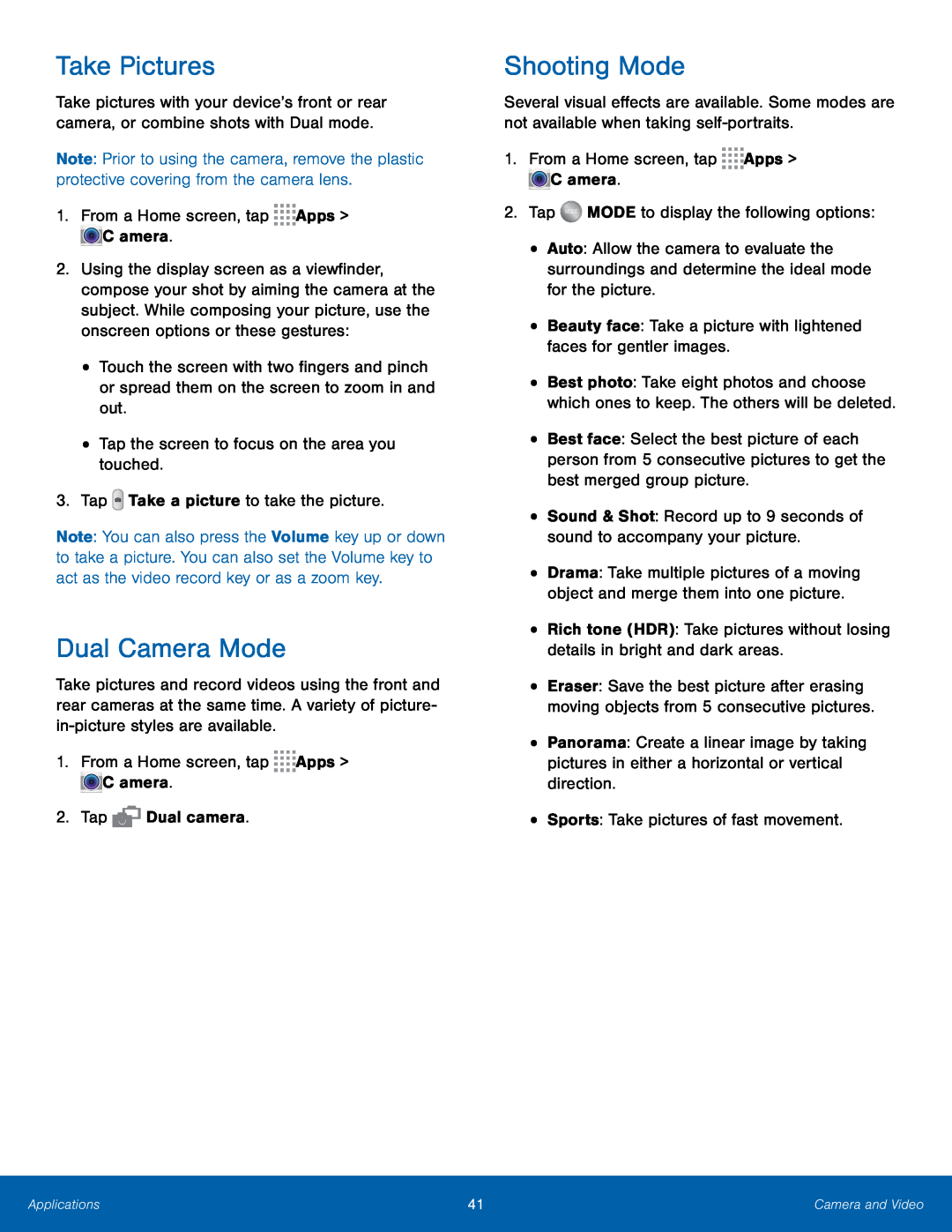 Take Pictures
Take PicturesDual Camera Mode
Shooting Mode
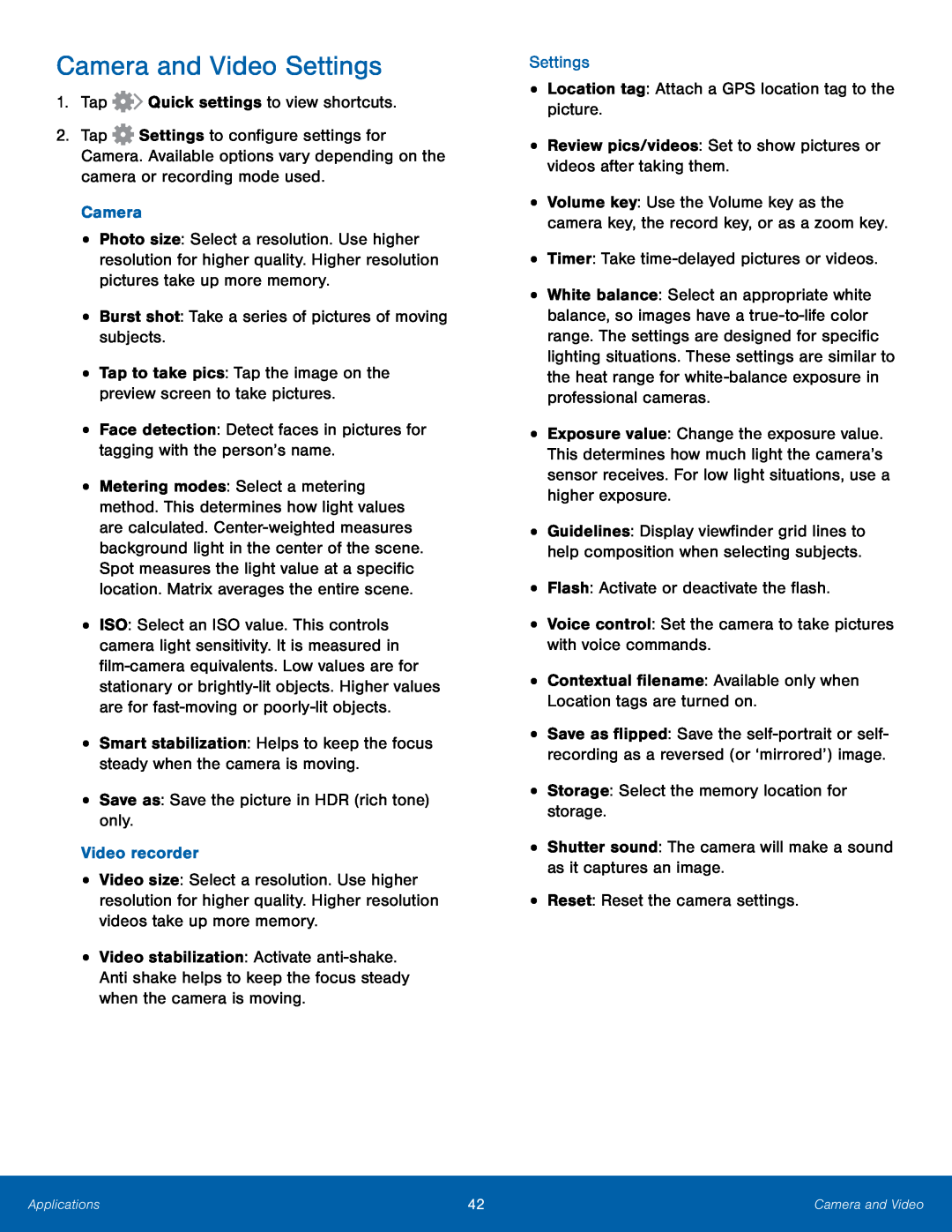 Camera and Video Settings
Camera and Video Settings
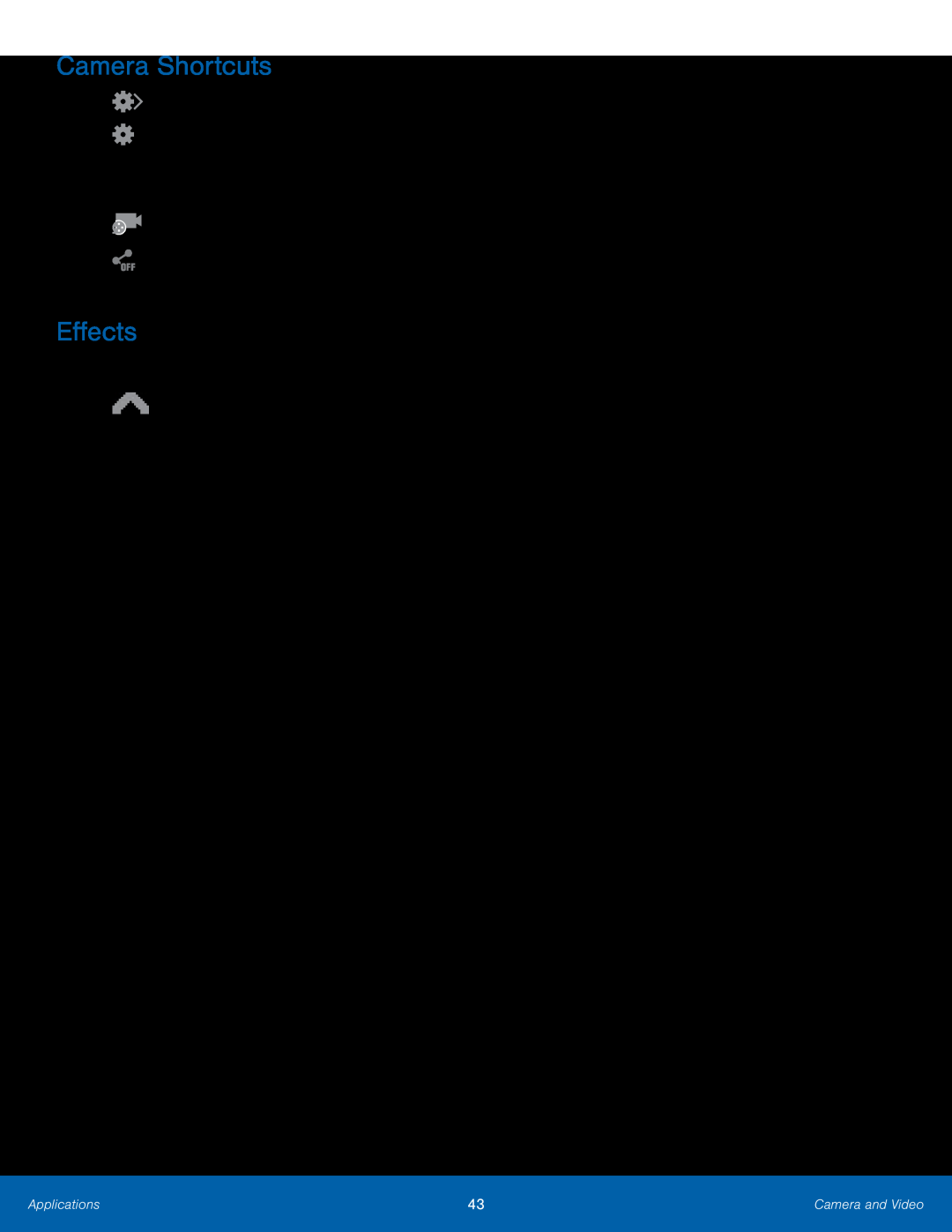 Camera Shortcuts
Camera ShortcutsEffects
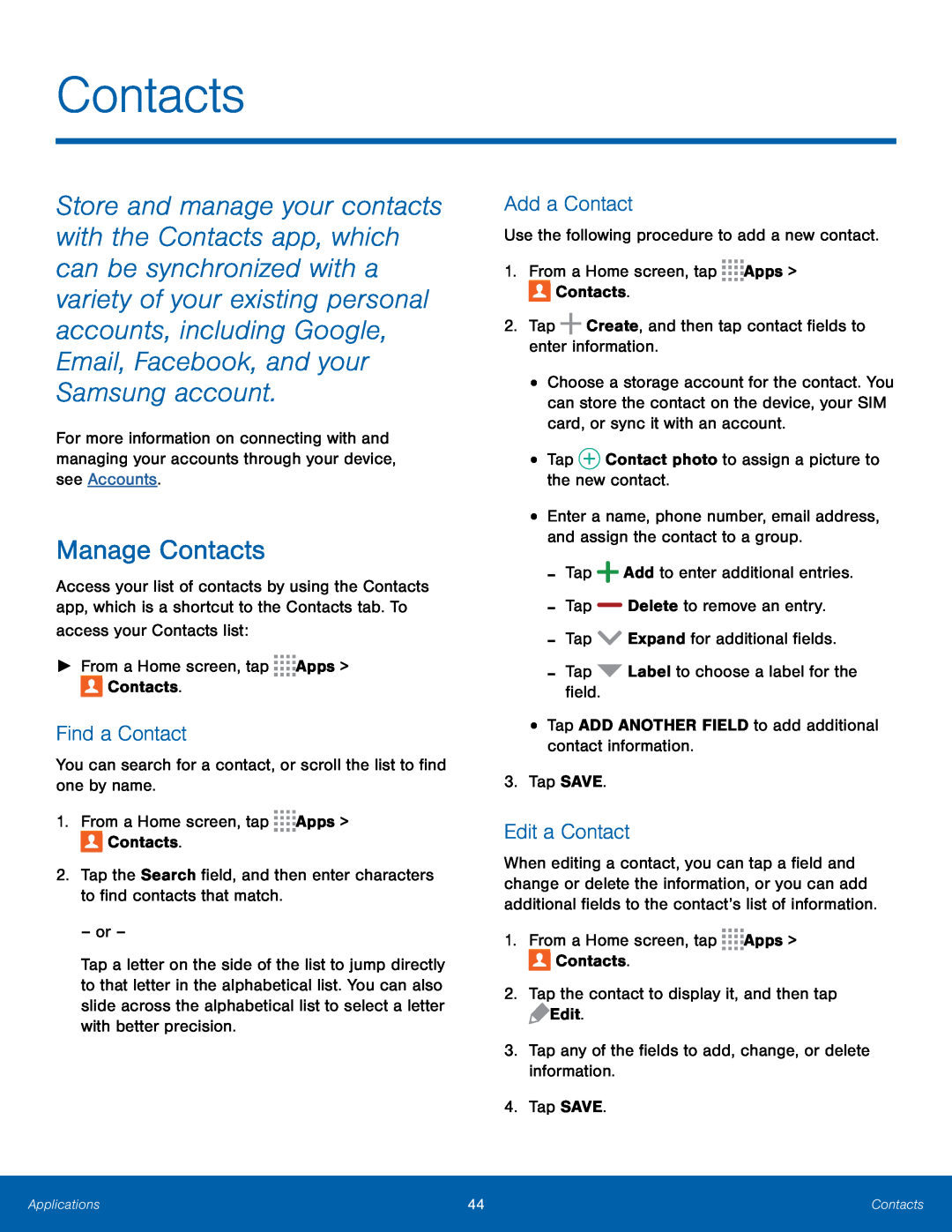 Contacts
ContactsManage Contacts
Find a Contact
Add a Contact
Edit a Contact
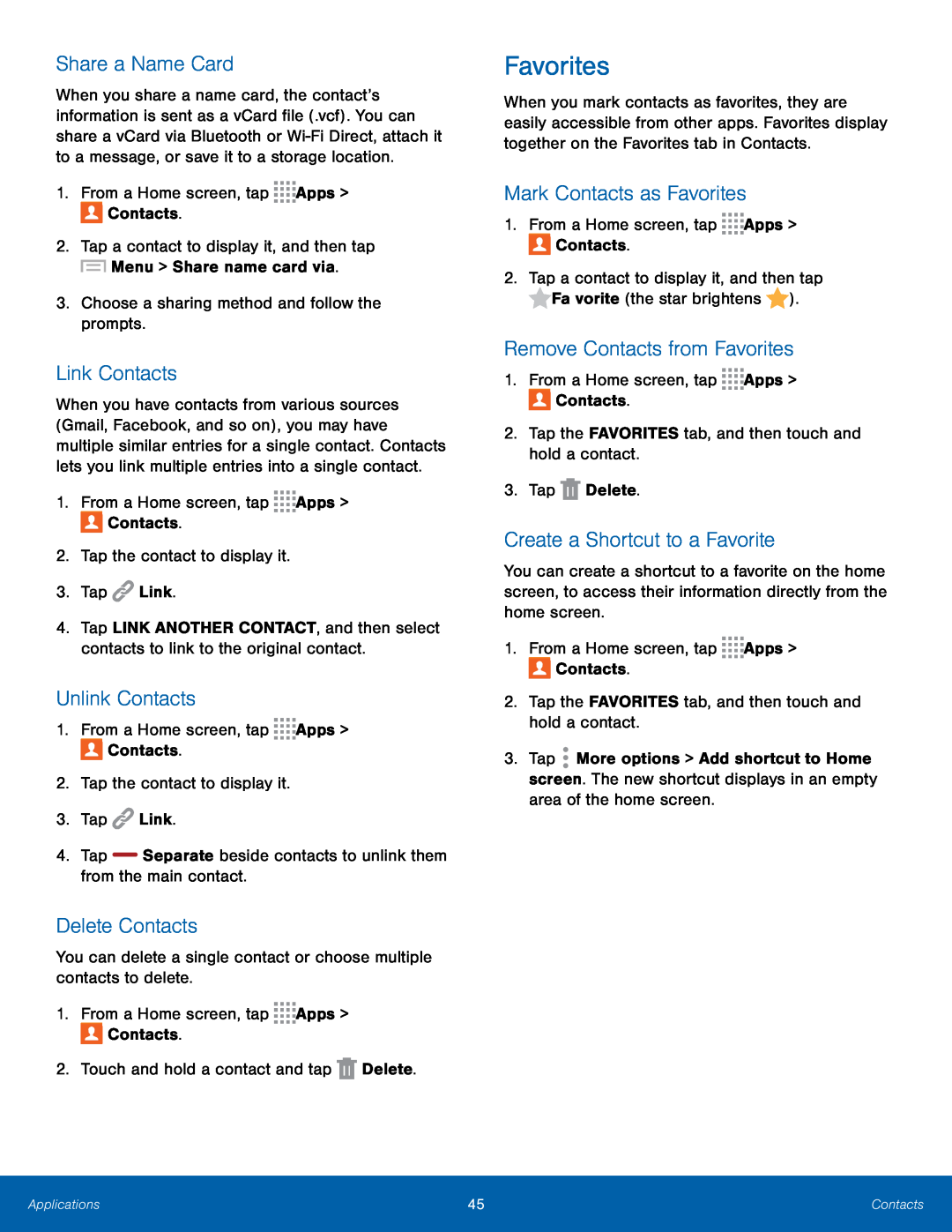 Share a Name Card
Share a Name CardLink Contacts
Unlink Contacts
Delete Contacts
Favorites
Mark Contacts as Favorites
Remove Contacts from Favorites
Create a Shortcut to a Favorite
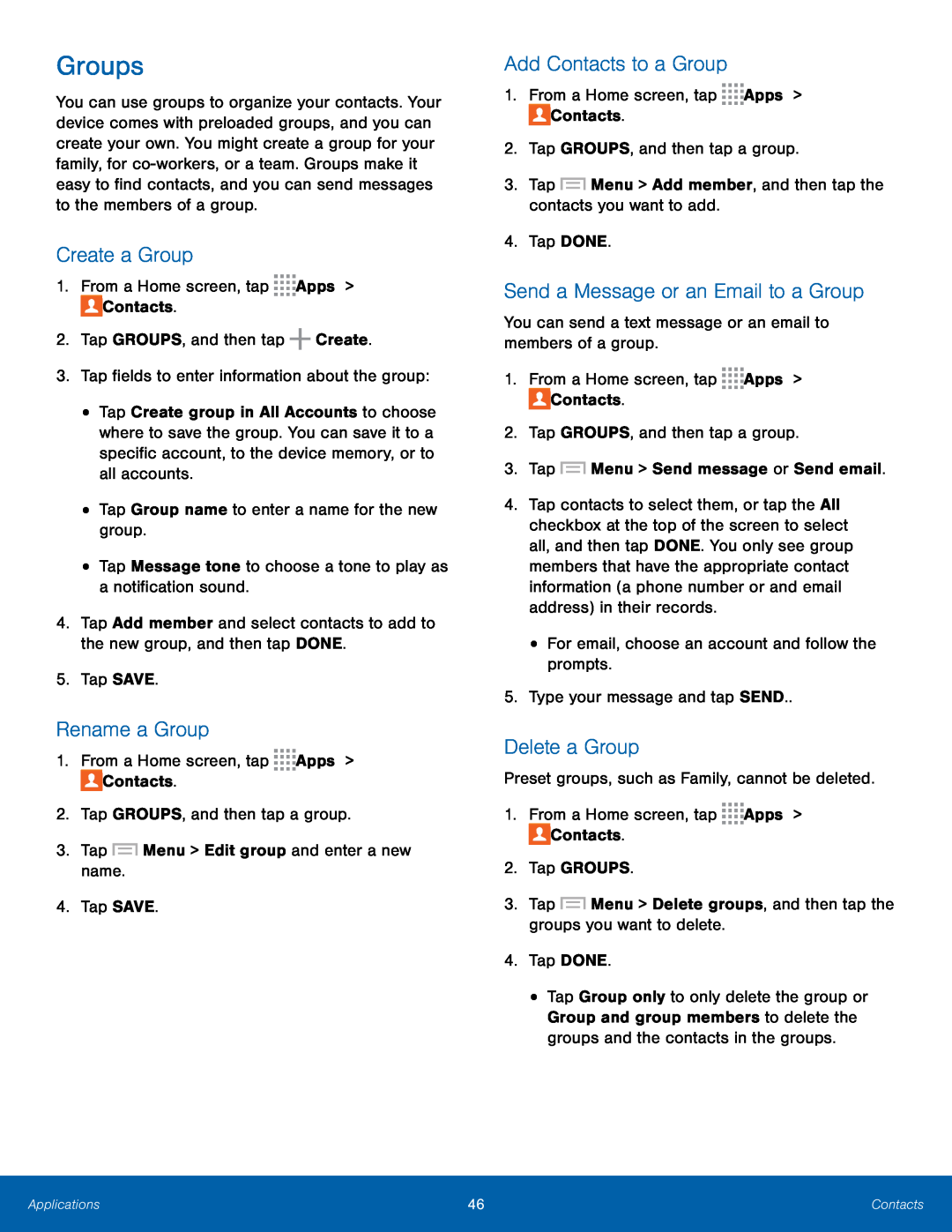 Groups
GroupsCreate a Group
Rename a Group
Add Contacts to a Group
Send a Message or an Email to a Group
Delete a Group
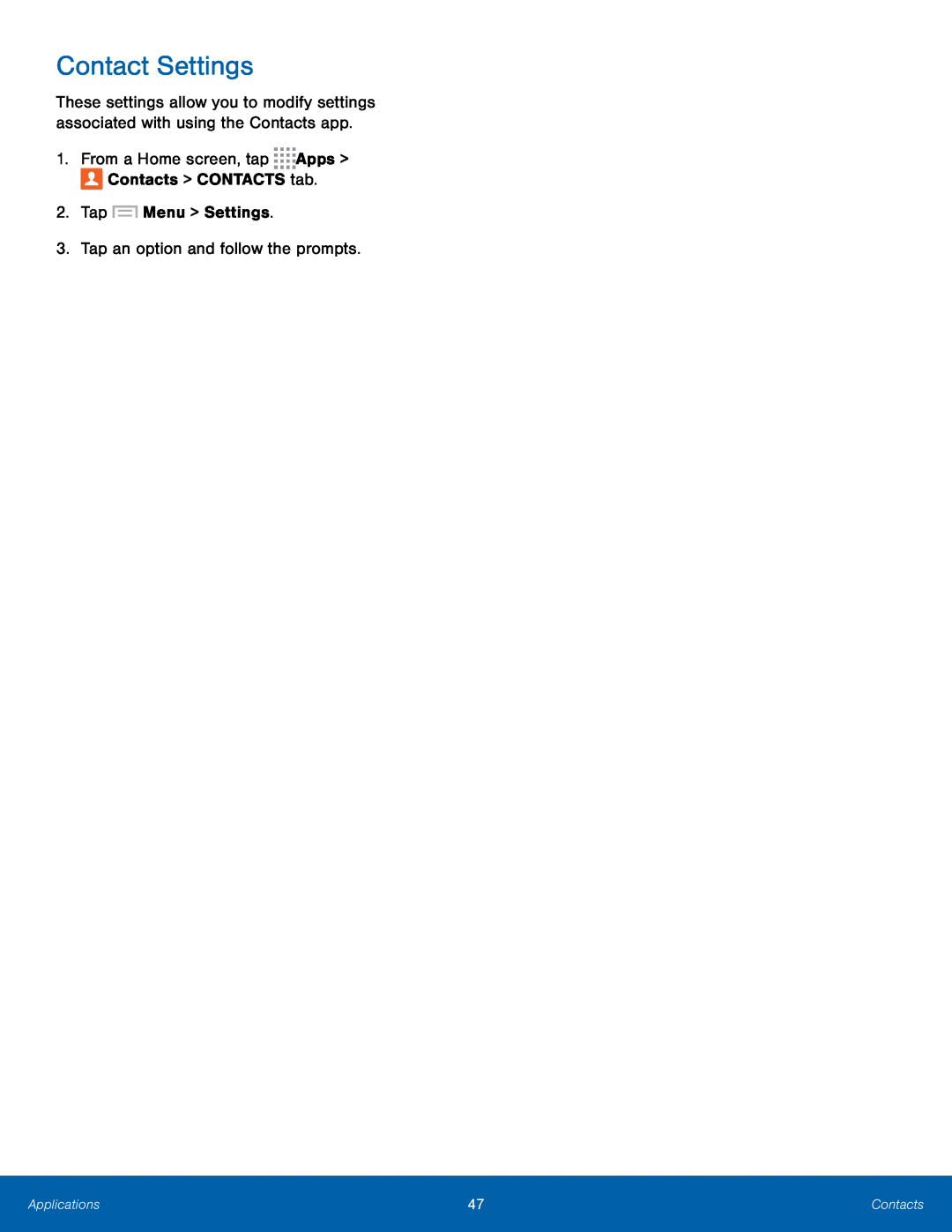 Contact Settings
Contact Settings
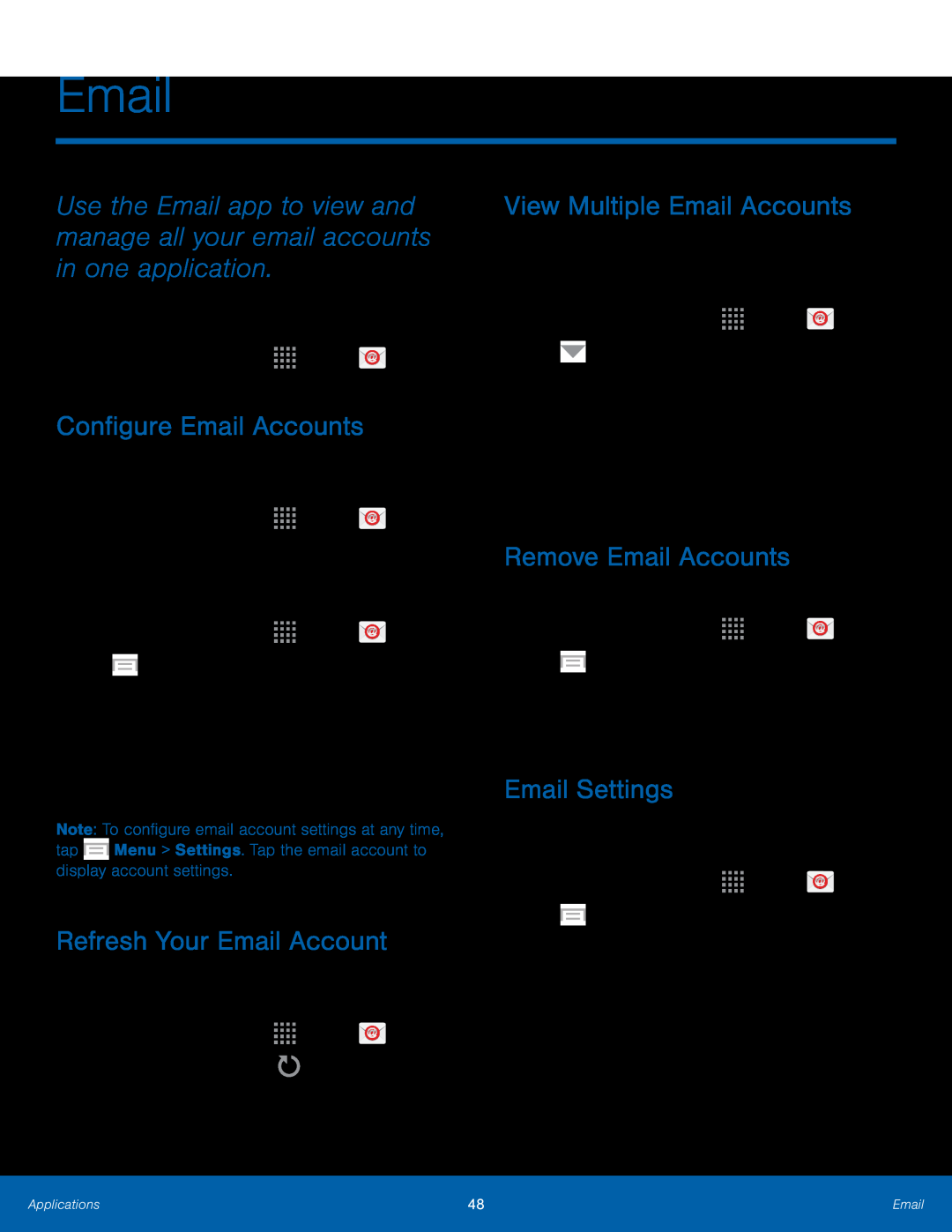 Email
EmailConfigure Email Accounts
Refresh Your Email Account
View Multiple Email Accounts
Remove Email Accounts
Email Settings
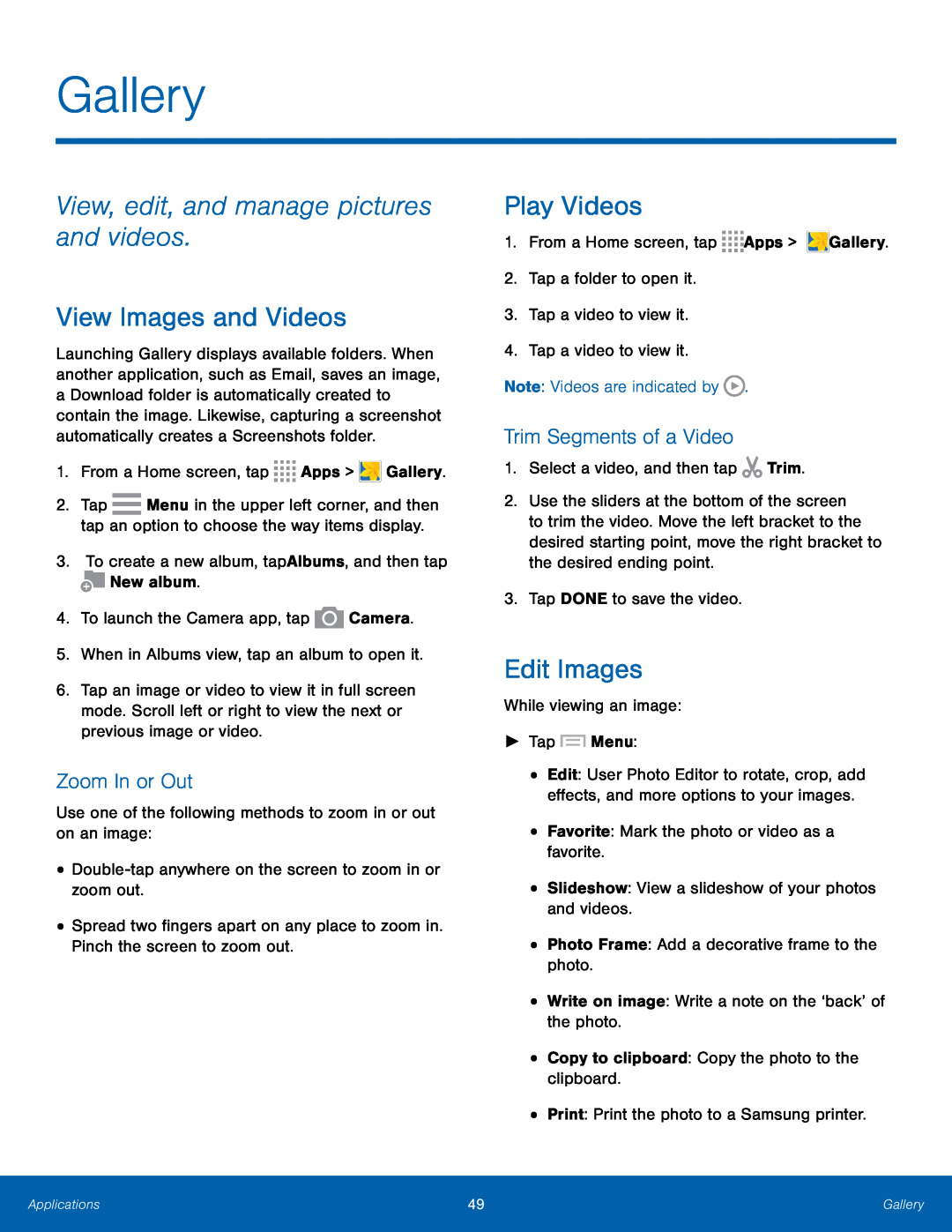 Gallery
GalleryView, edit, and manage pictures and videos
View Images and Videos
Zoom In or Out
Play Videos
Trim Segments of a Video
Edit Images
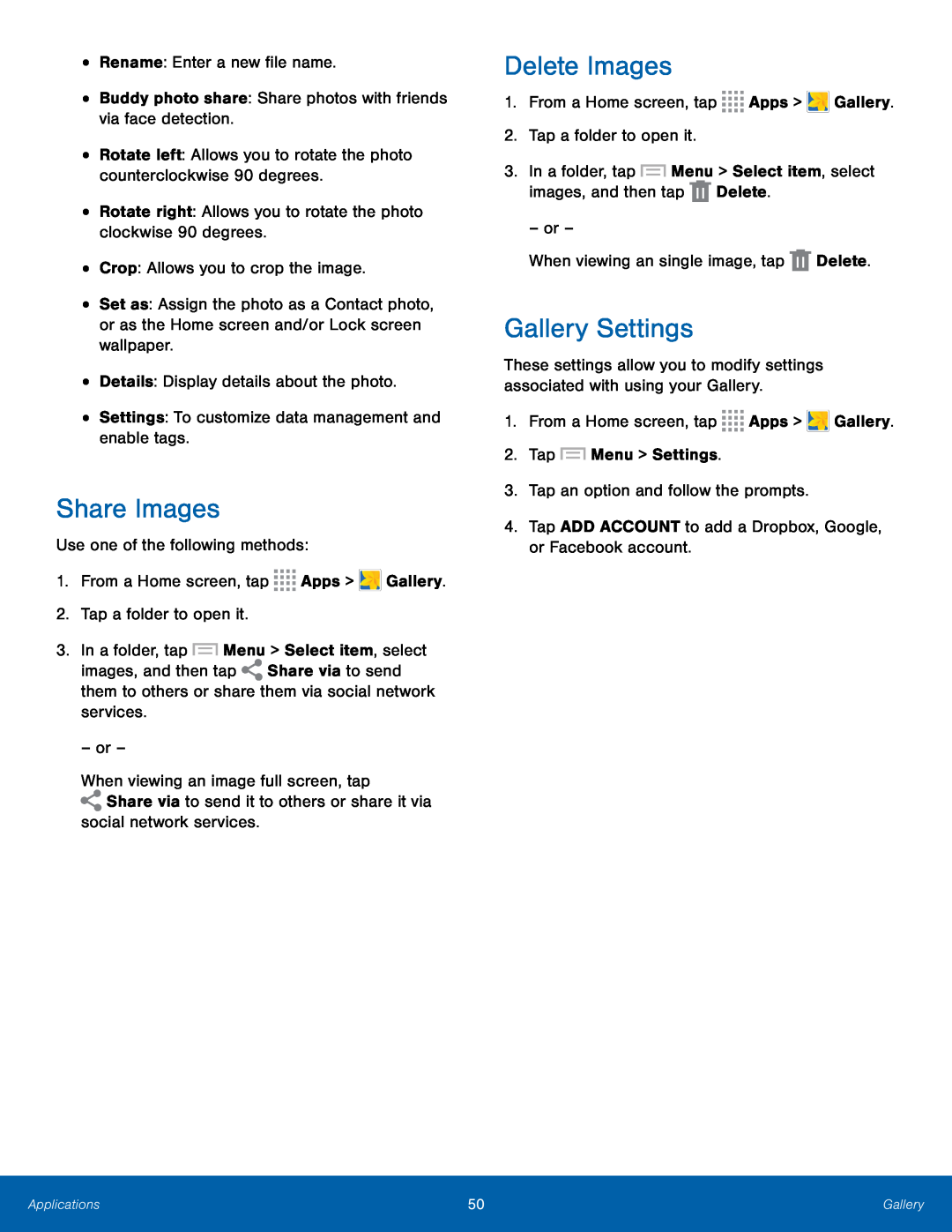 Share Images
Share ImagesDelete Images
Gallery Settings
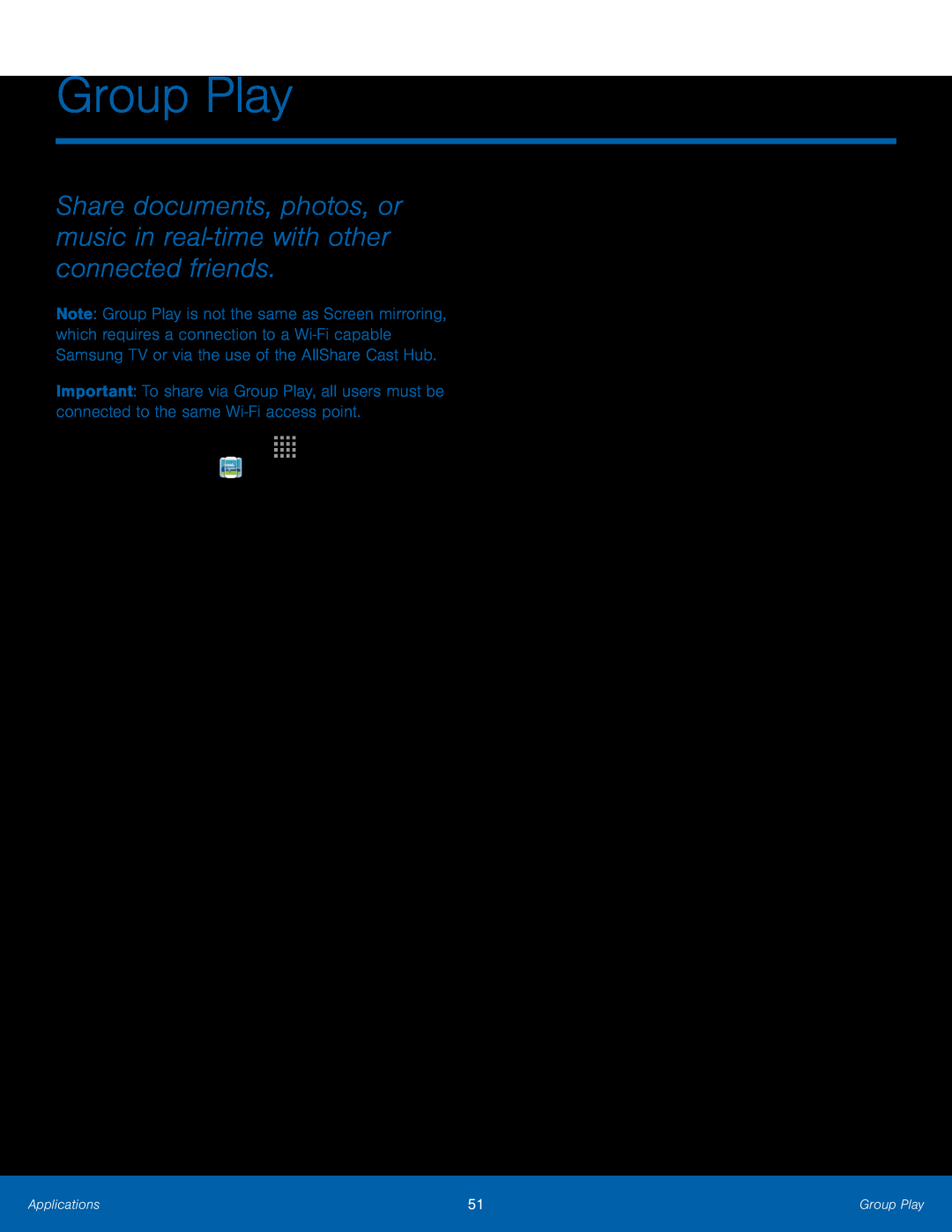 Group Play
Group PlayShare documents, photos, or music in real-timewith other connected friends
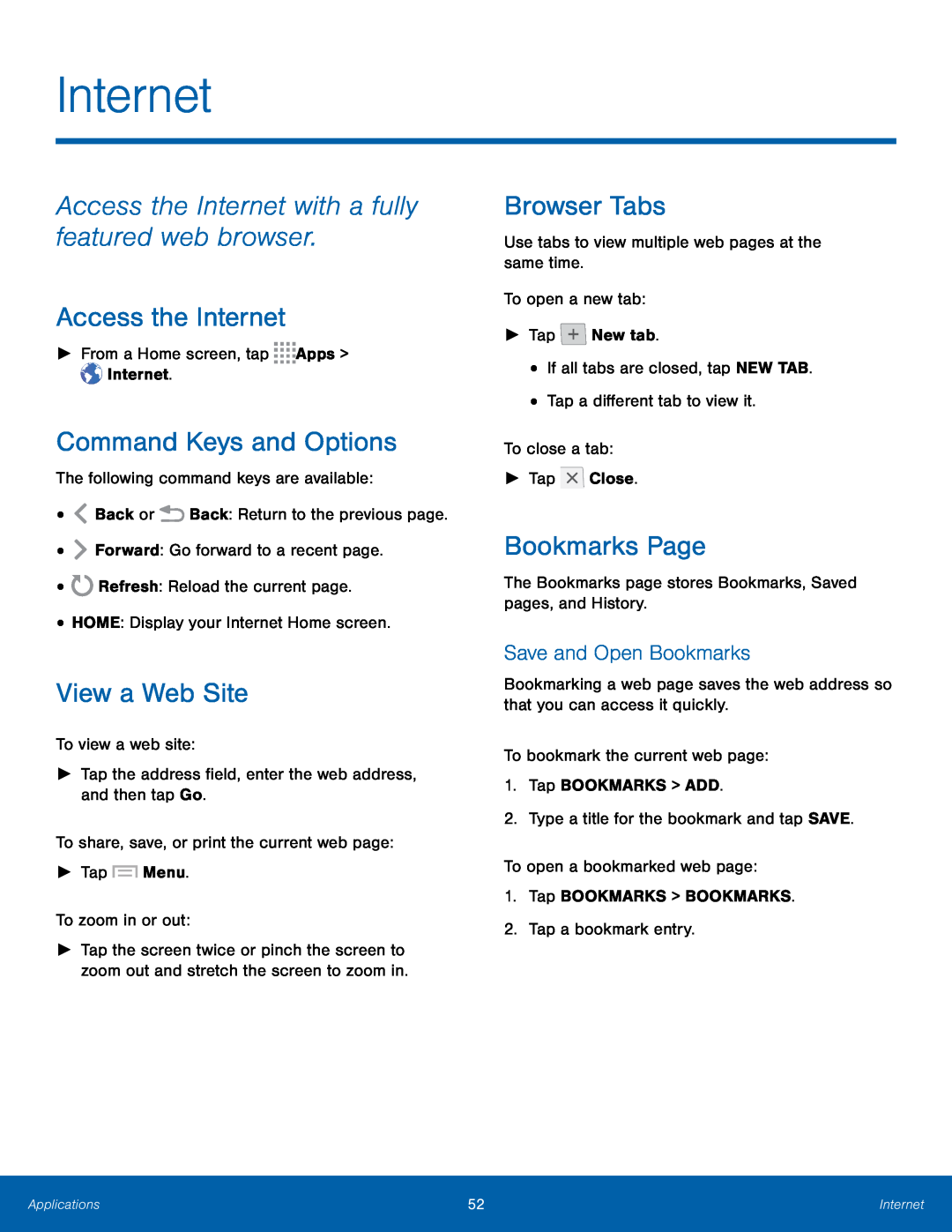 Internet
InternetAccess the Internet with a fully featured web browser
Access the Internet
Command Keys and Options
View a Web Site
Browser Tabs
Bookmarks Page
Save and Open Bookmarks
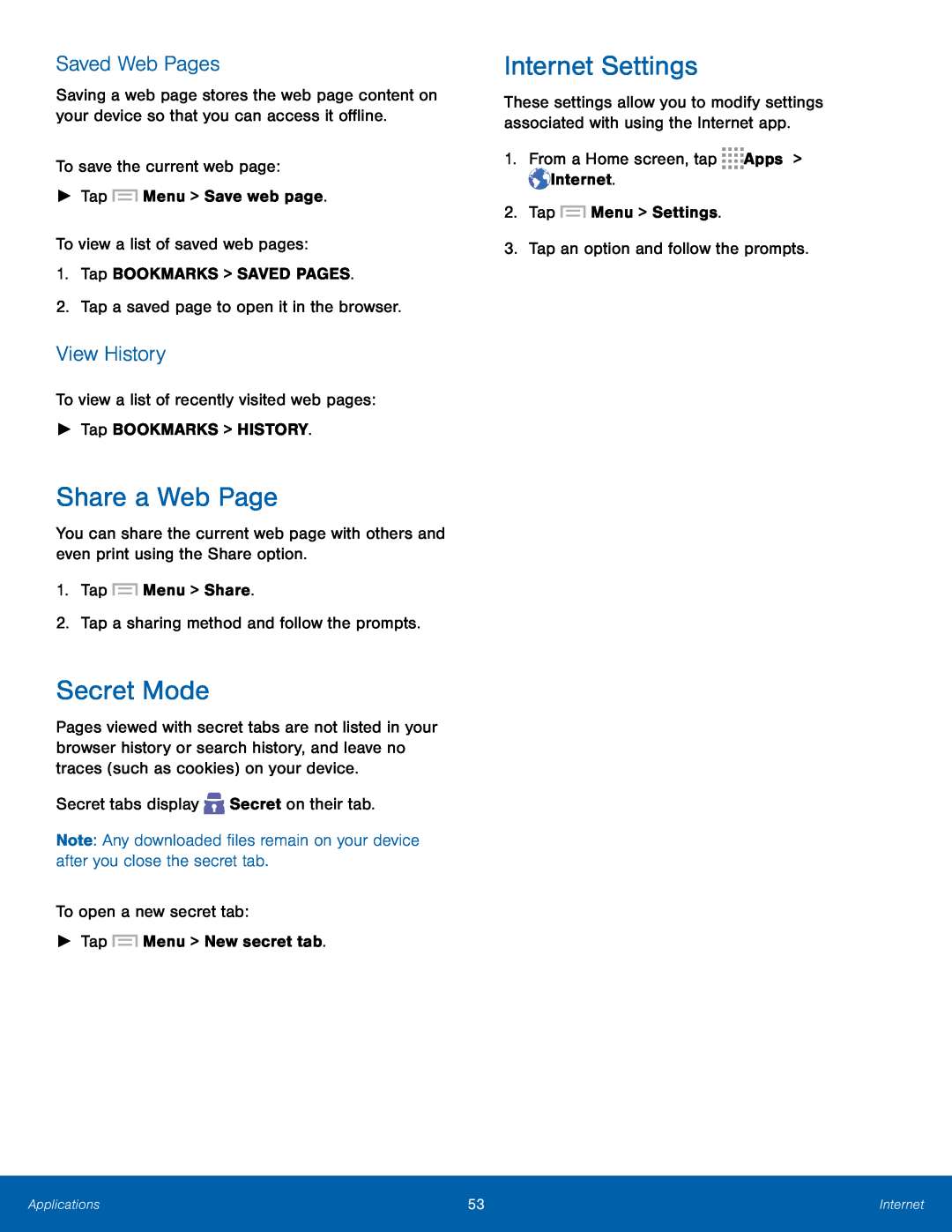 Saved Web Pages
Saved Web PagesView History
Share a Web Page
Secret Mode
Internet Settings
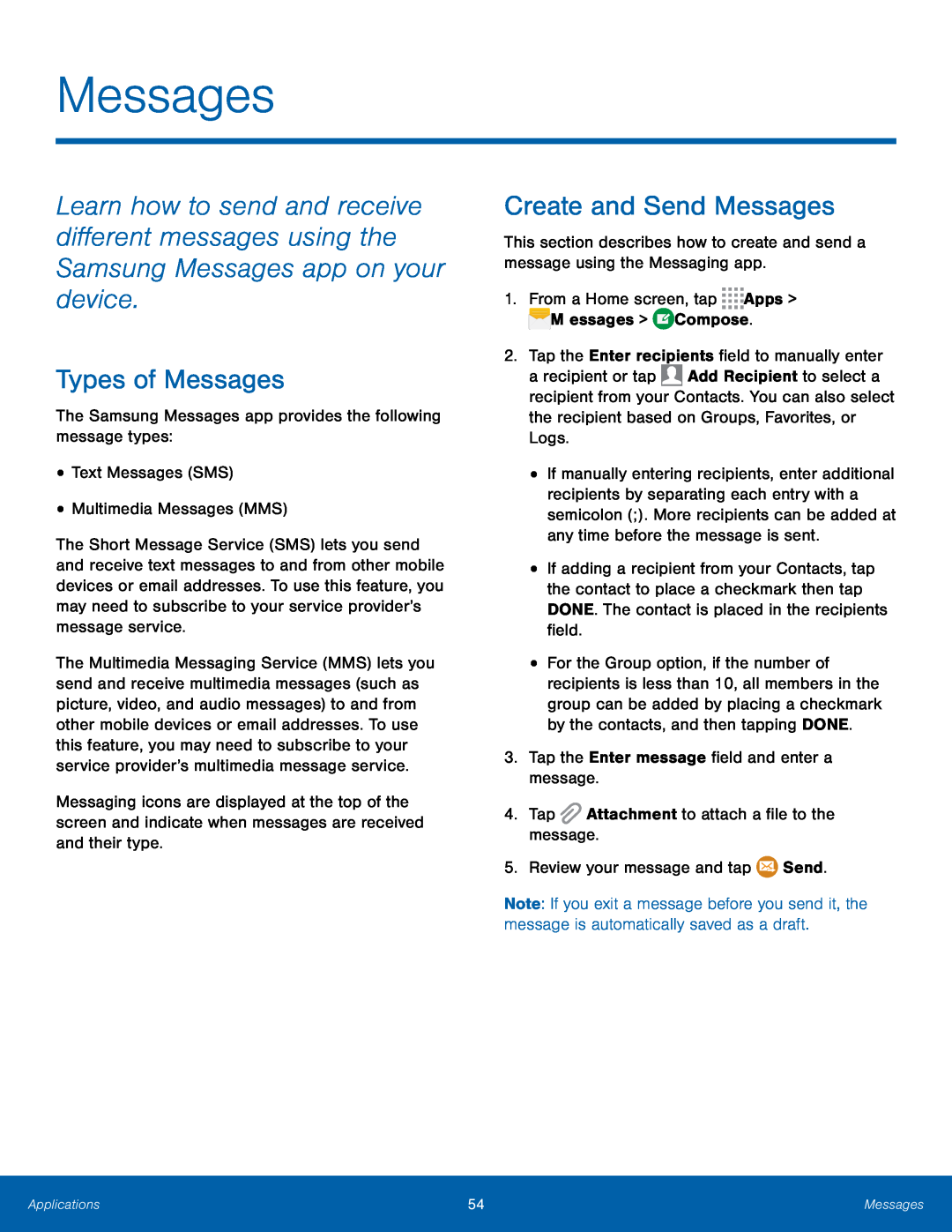 Messages
MessagesTypes of Messages
Create and Send Messages
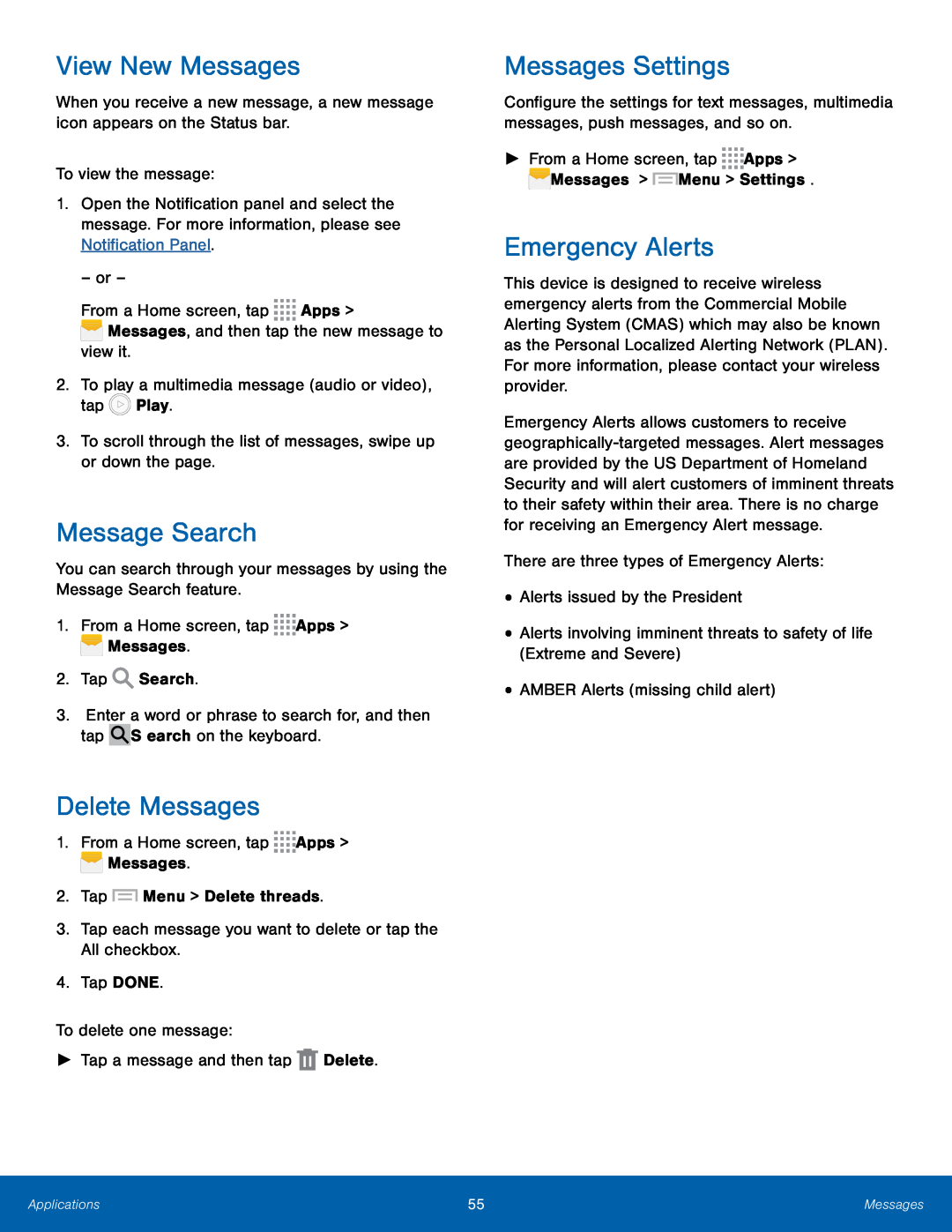 View New Messages
View New MessagesMessage Search
Delete Messages
Messages Settings
Emergency Alerts
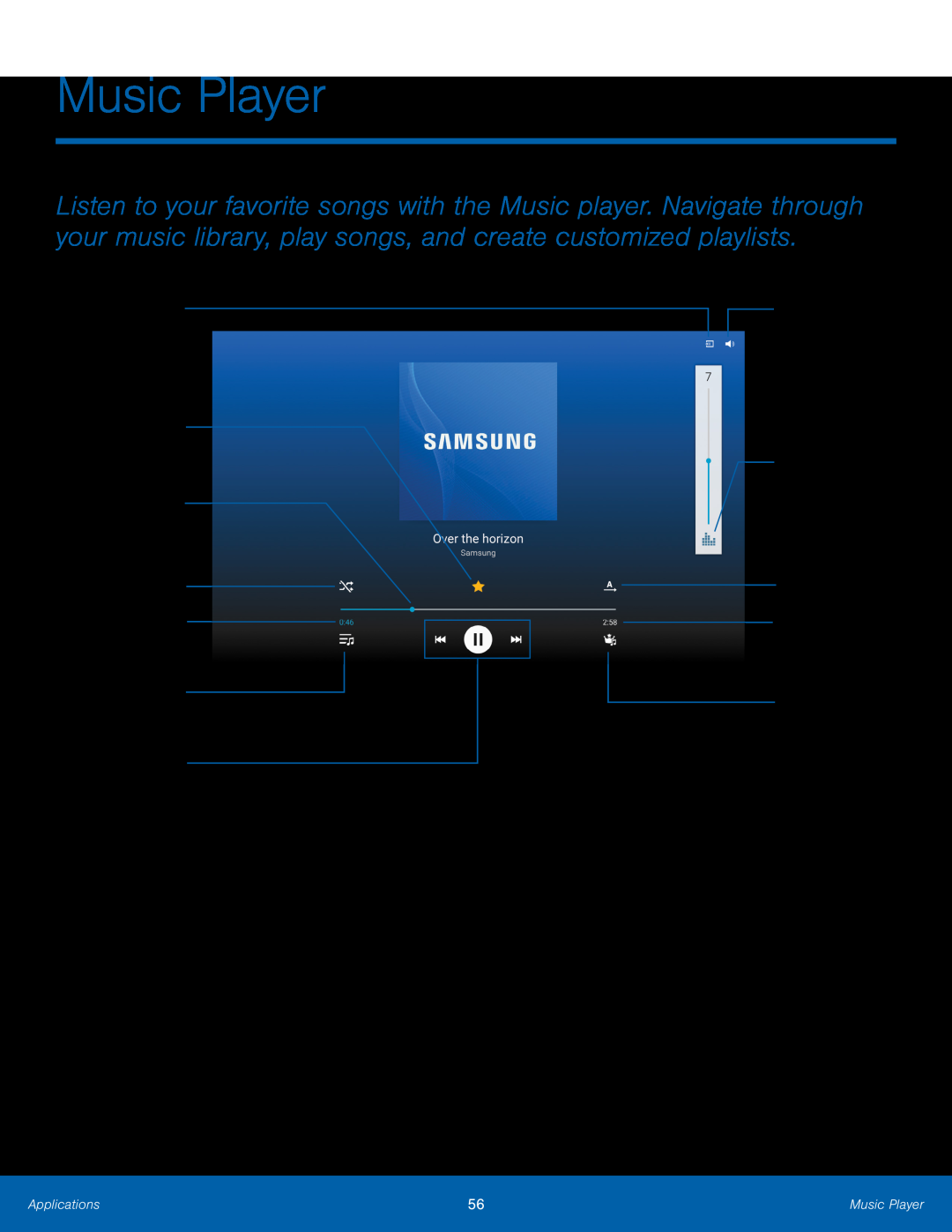 Music Player
Music PlayerChange player
Volume
Favorite
Playback position
Shuffle
songs
Time
Elapsed
List View
Playback controls
Sound quality and effects
Repeat mode
Song length
Add to playlist
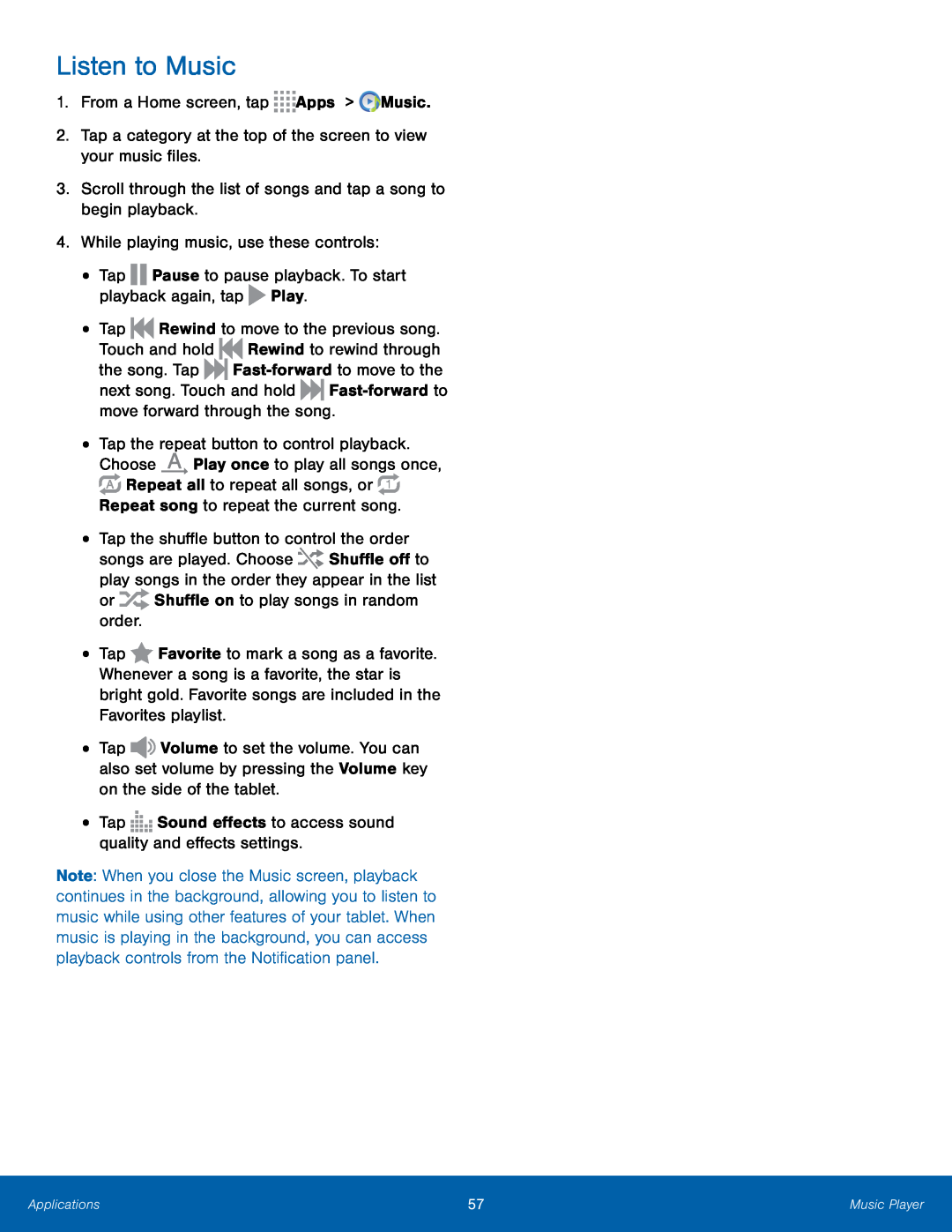 Listen to Music
Listen to Music
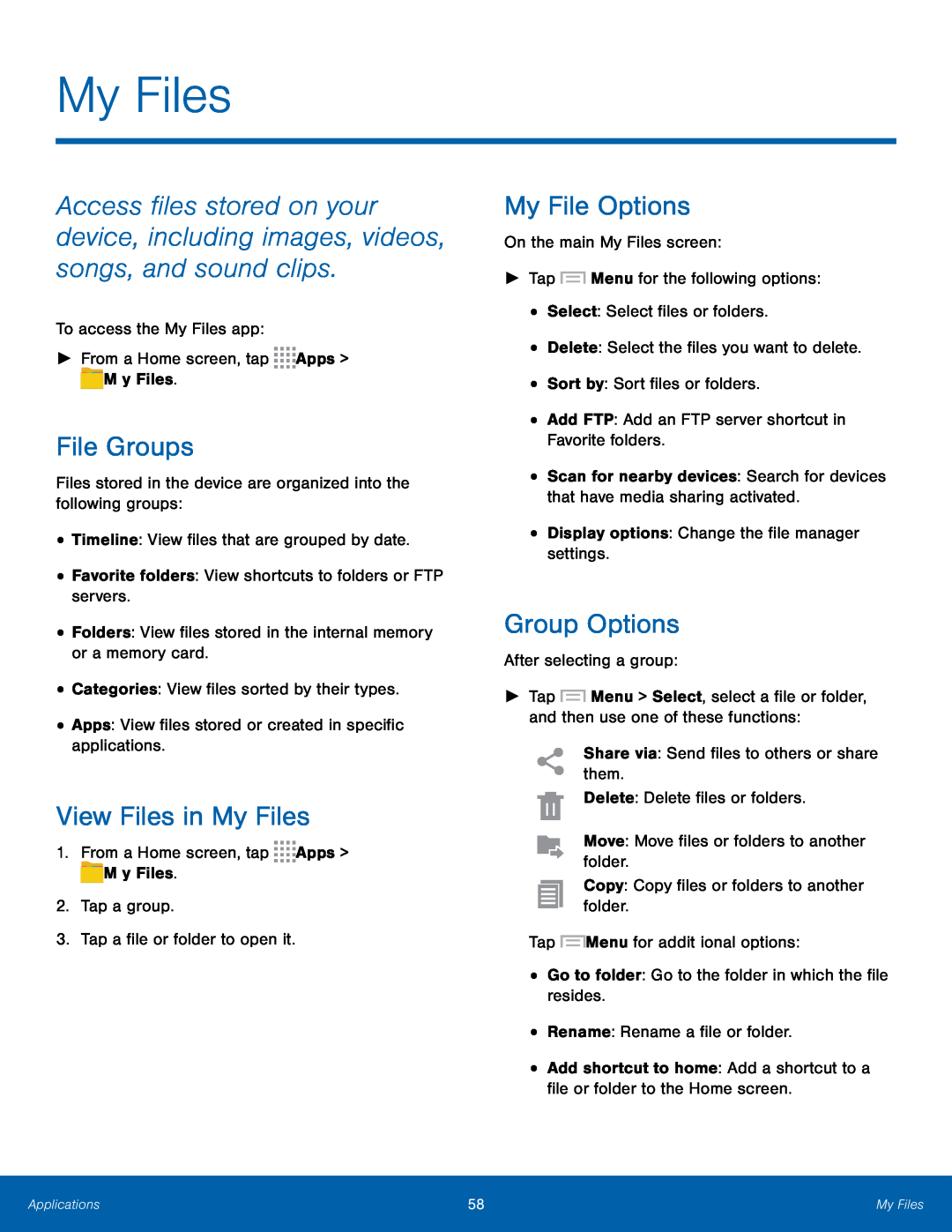 My Files
My FilesFile Groups
View Files in My Files
My File Options
Group Options
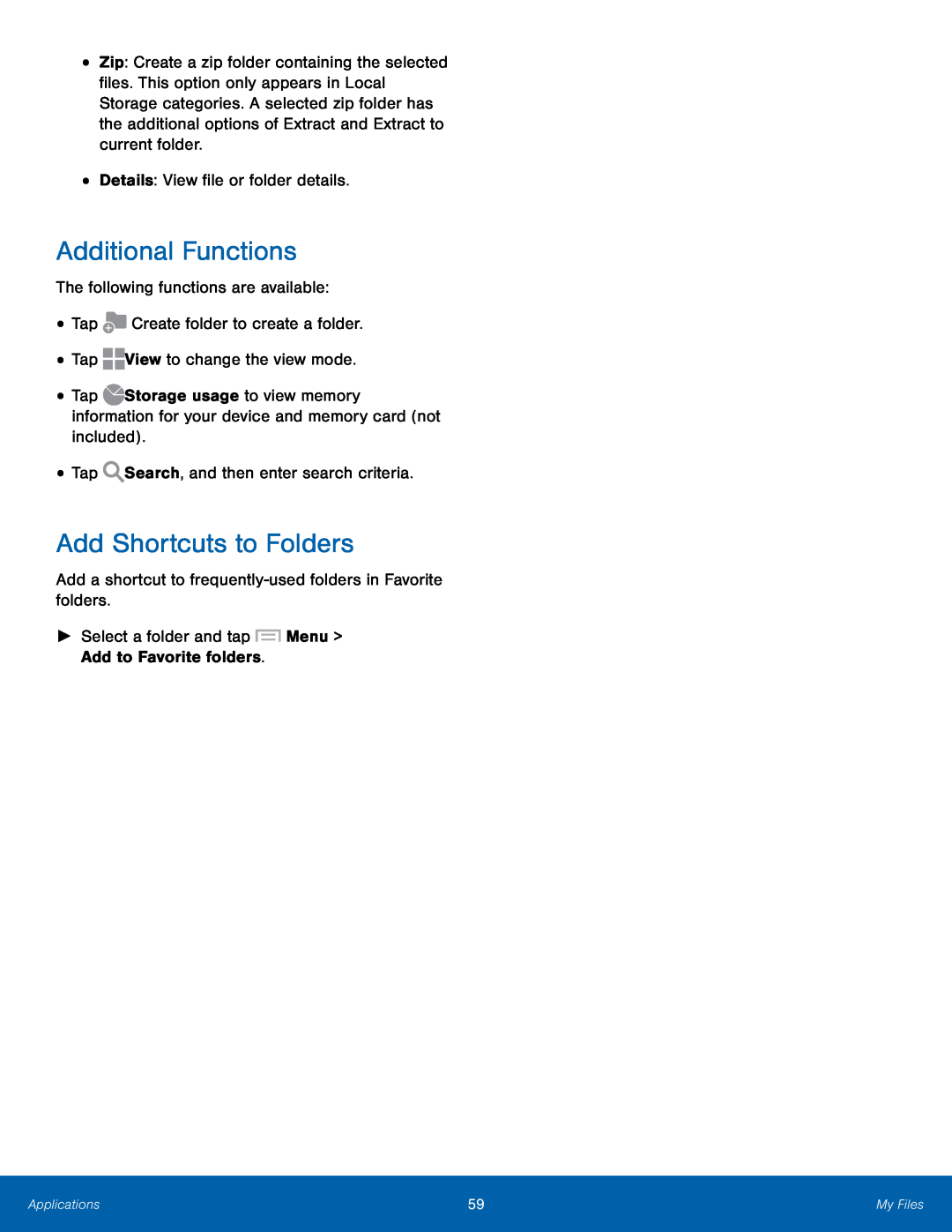 Add Shortcuts to Folders
Add Shortcuts to Folders
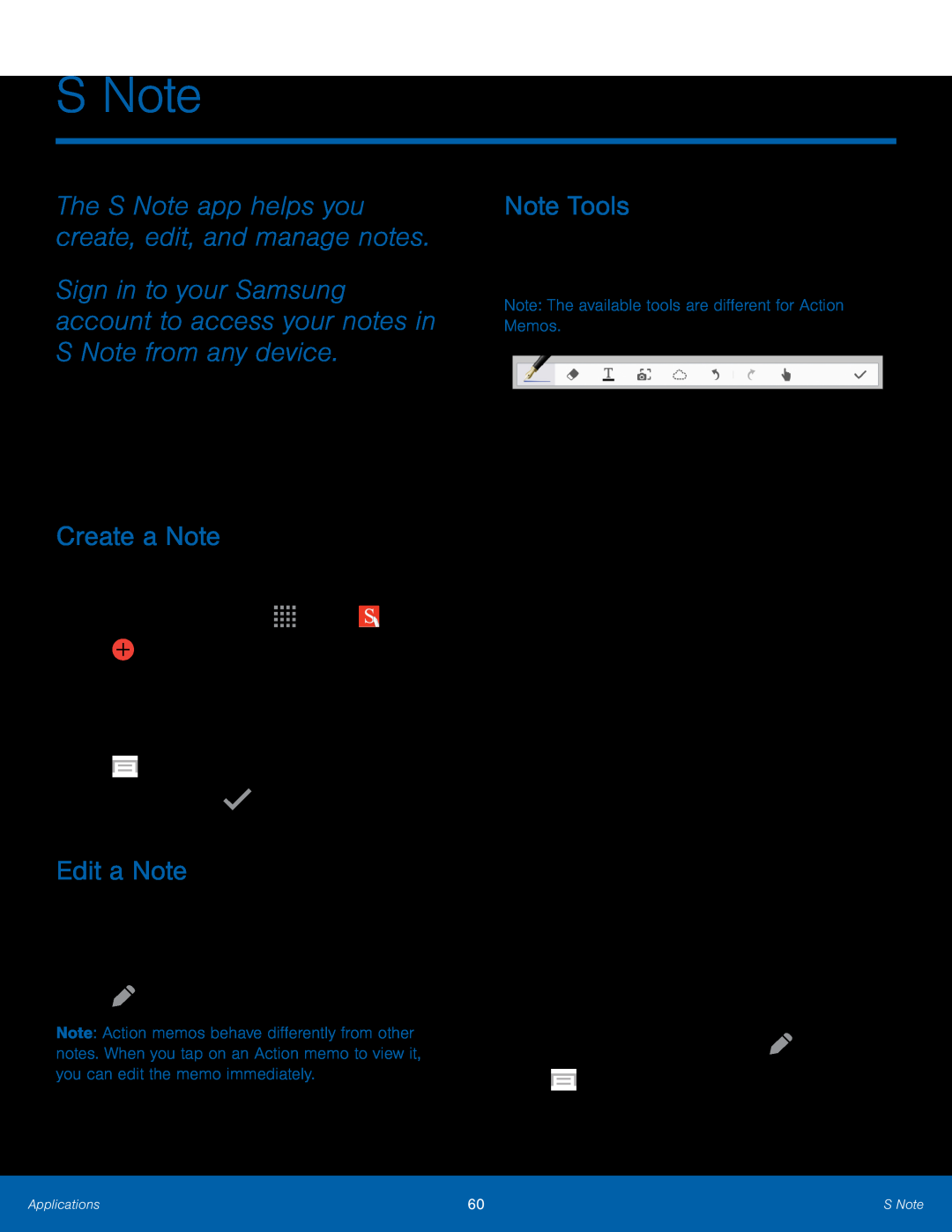 S Note
S NoteThe S Note app helps you create, edit, and manage notes
Sign in to your Samsung account to access your notes in S Note from any device
Create a Note
Edit a Note
Note Tools
 S Voice
S VoiceS Voice Settings
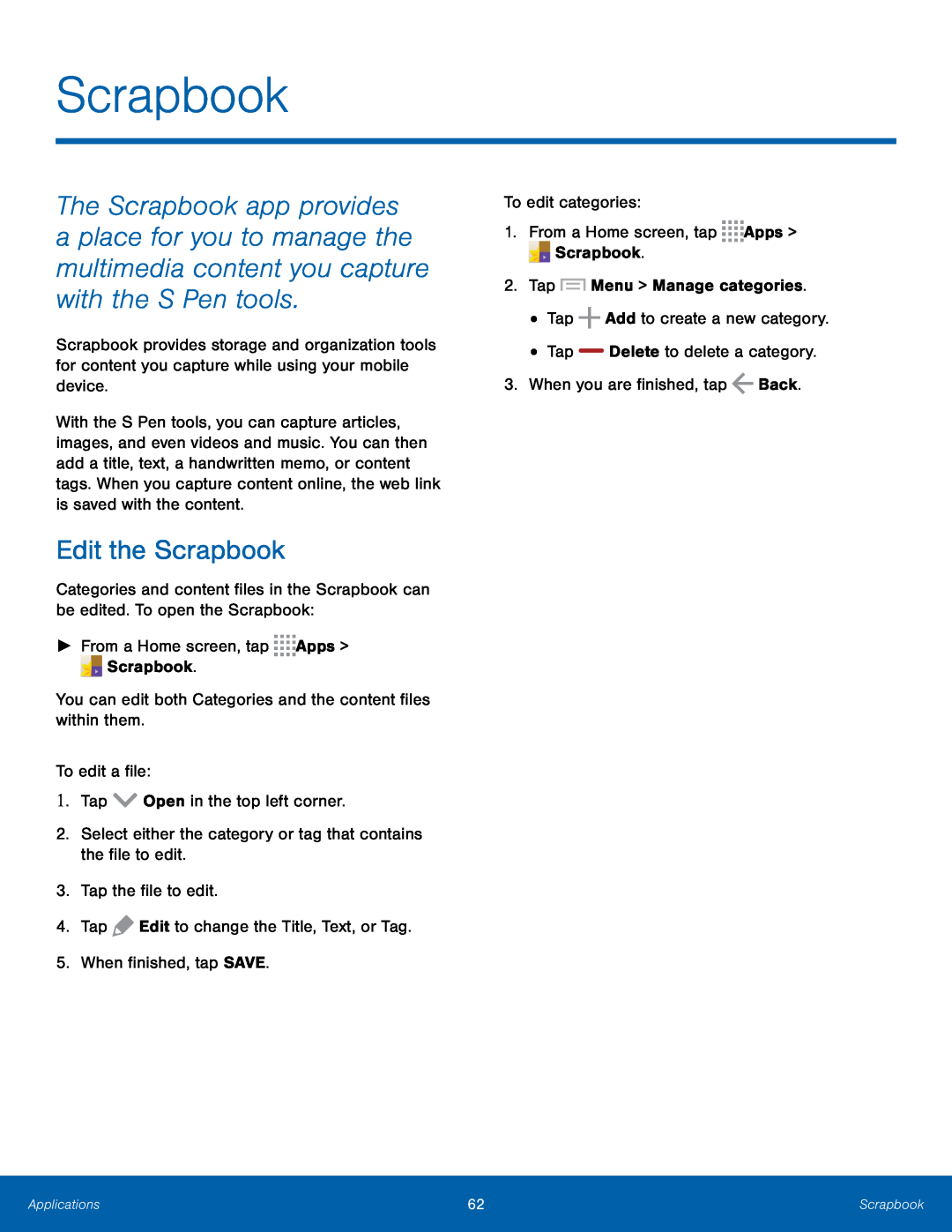 Scrapbook
ScrapbookEdit the Scrapbook
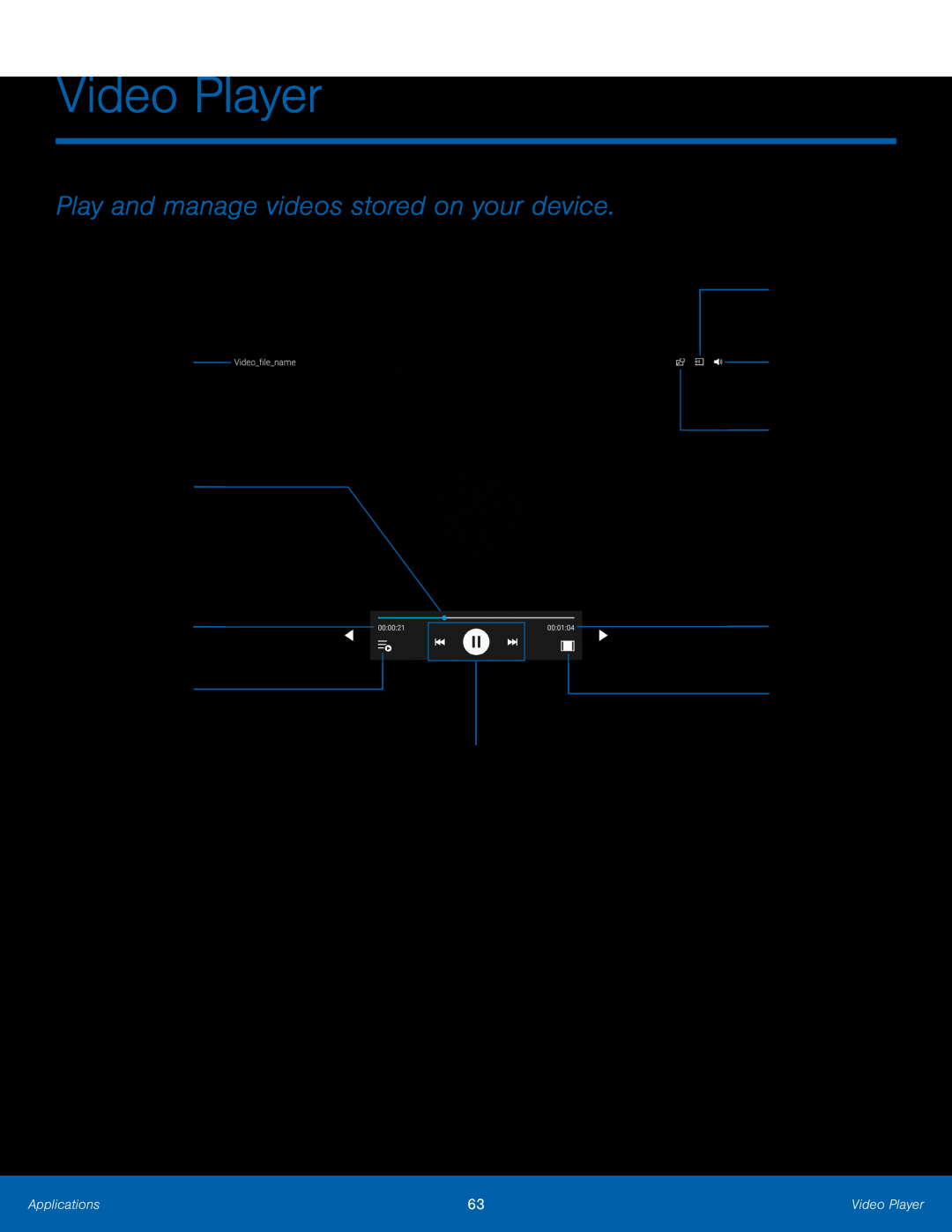 Video Player
Video PlayerPlay and manage videos stored on your device
File name
Time elapsed
Video list
Change players
Pop-upplayer
Video length
Screen ratio
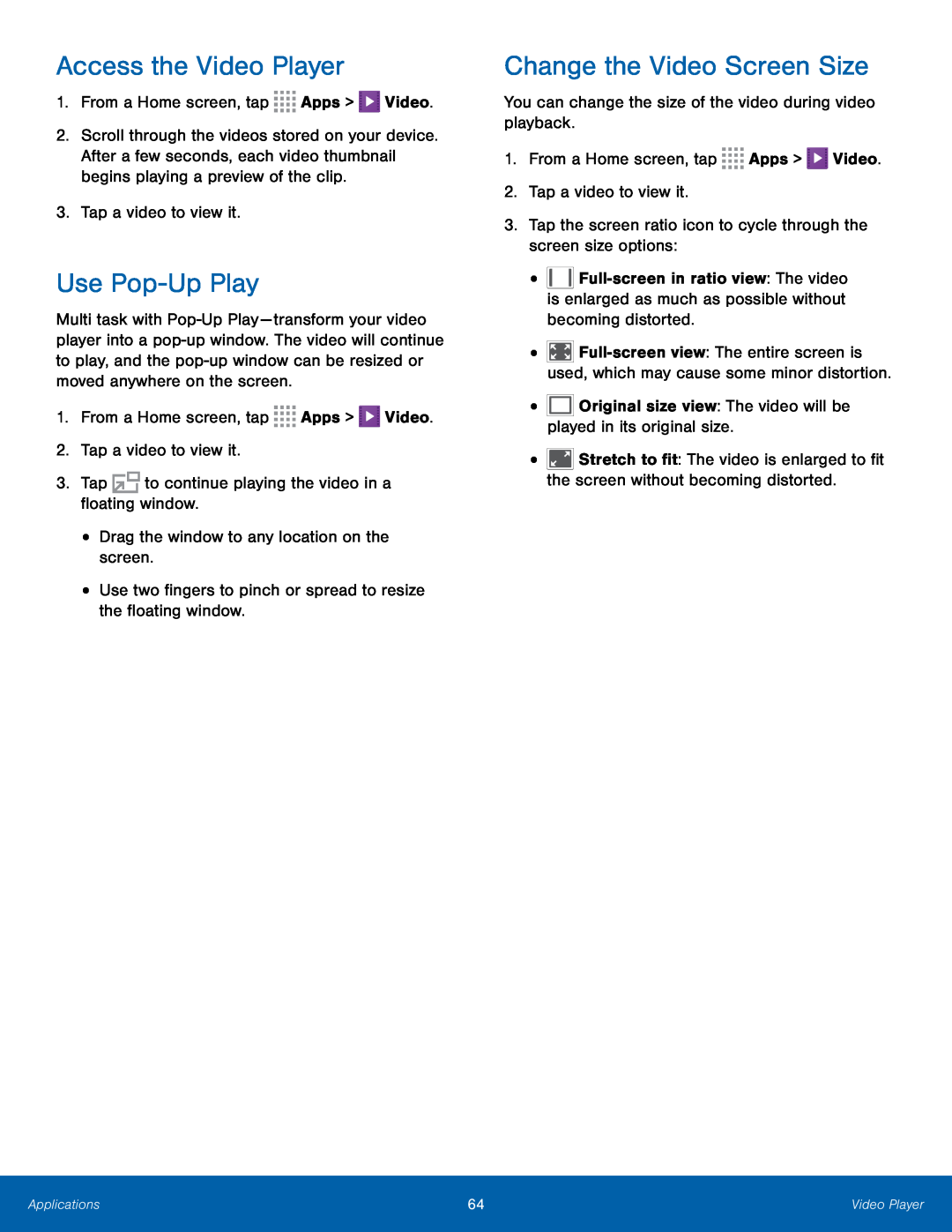 Access the Video Player
Access the Video PlayerUse Pop-UpPlay
Change the Video Screen Size
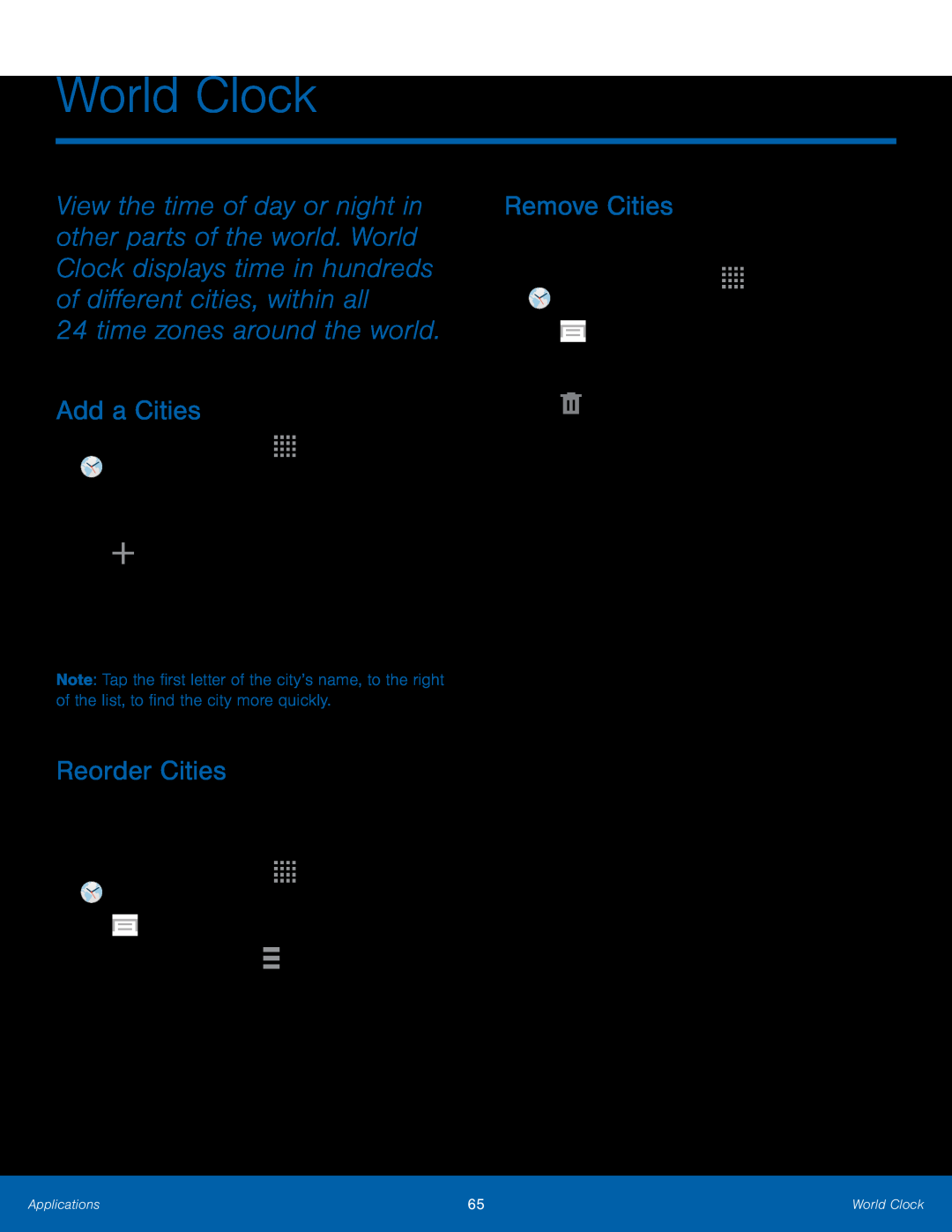 World Clock
World Clock24 time zones around the world
Add a Cities
Reorder Cities
Remove Cities
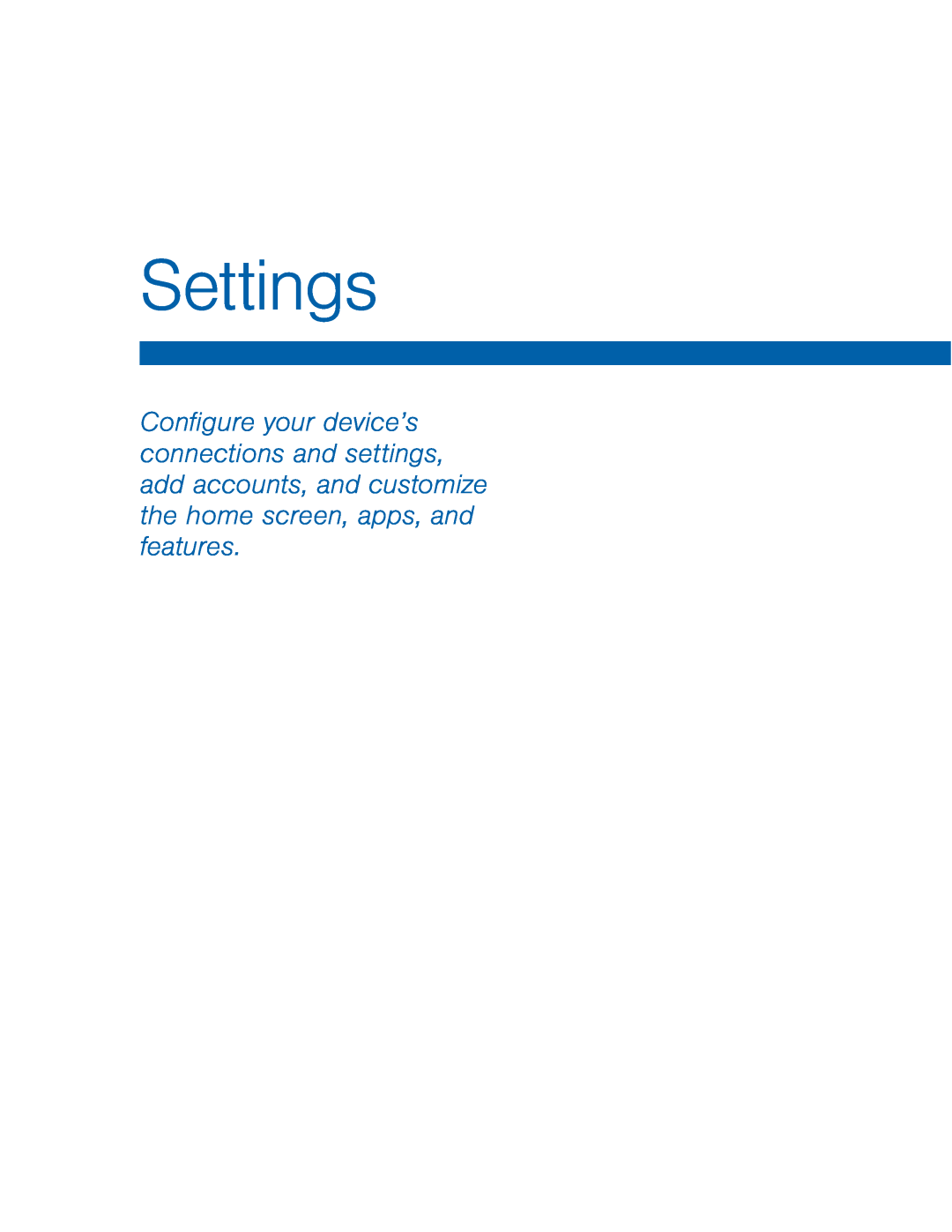 Settings
Settings
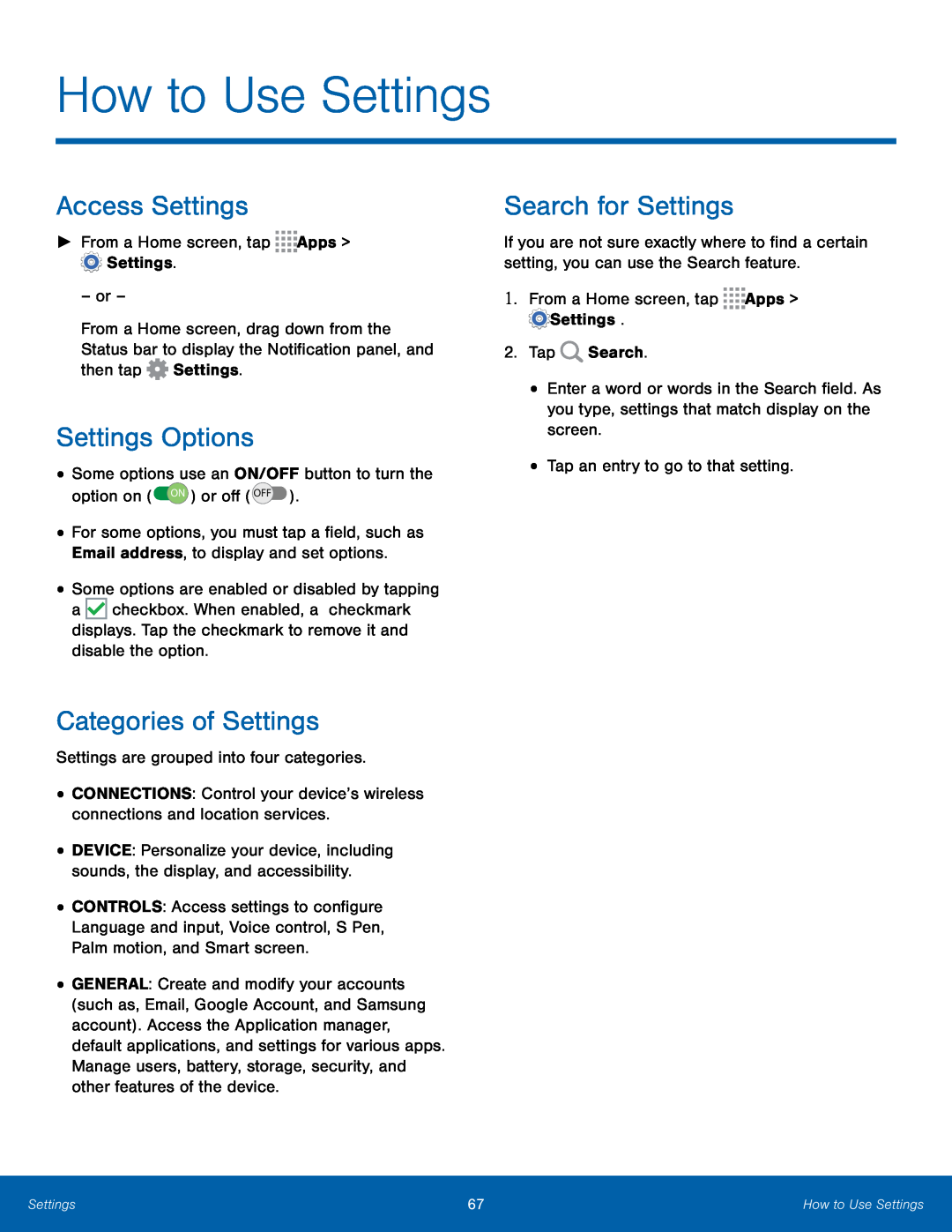 How to Use Settings
How to Use SettingsAccess Settings
Settings Options
Categories of Settings
Search for Settings
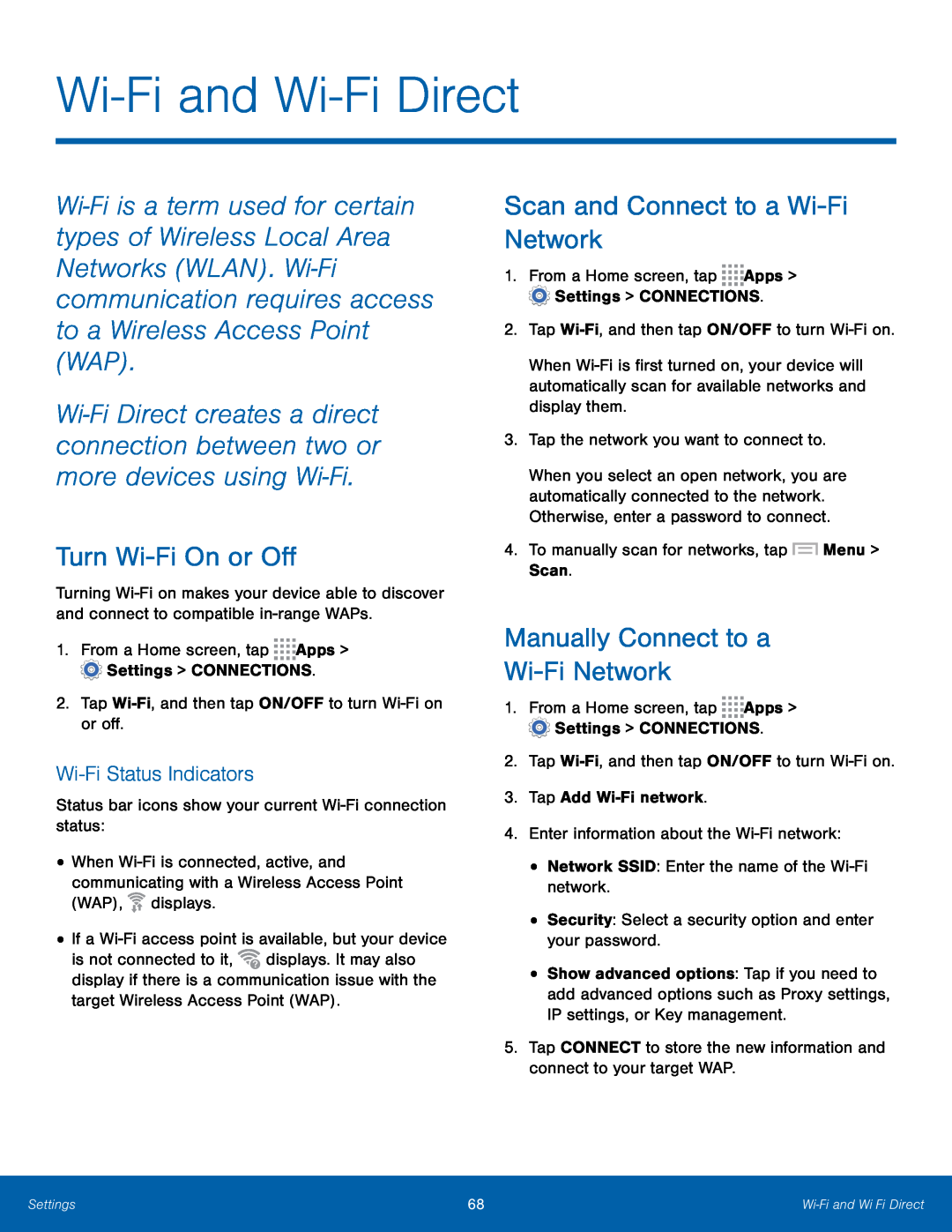 Wi-Fiand Wi-FiDirect
Wi-Fiand Wi-FiDirectTurn Wi-FiOn or Off
Wi-FiStatus Indicators
Scan and Connect to a Wi-FiNetwork
Manually Connect to a
Wi-FiNetwork
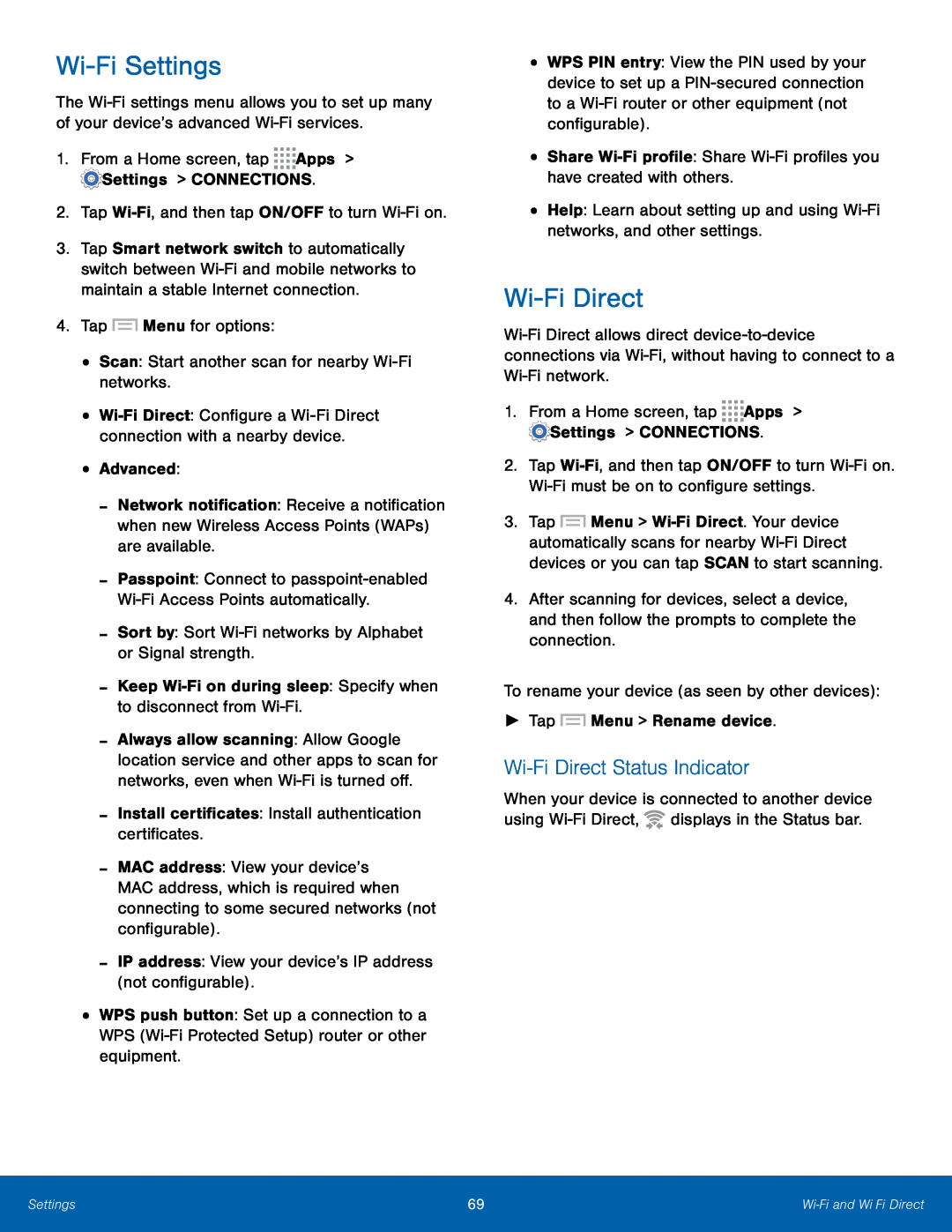 Wi-FiSettings
Wi-FiSettingsWi-FiDirect
Wi-FiDirect Status Indicator
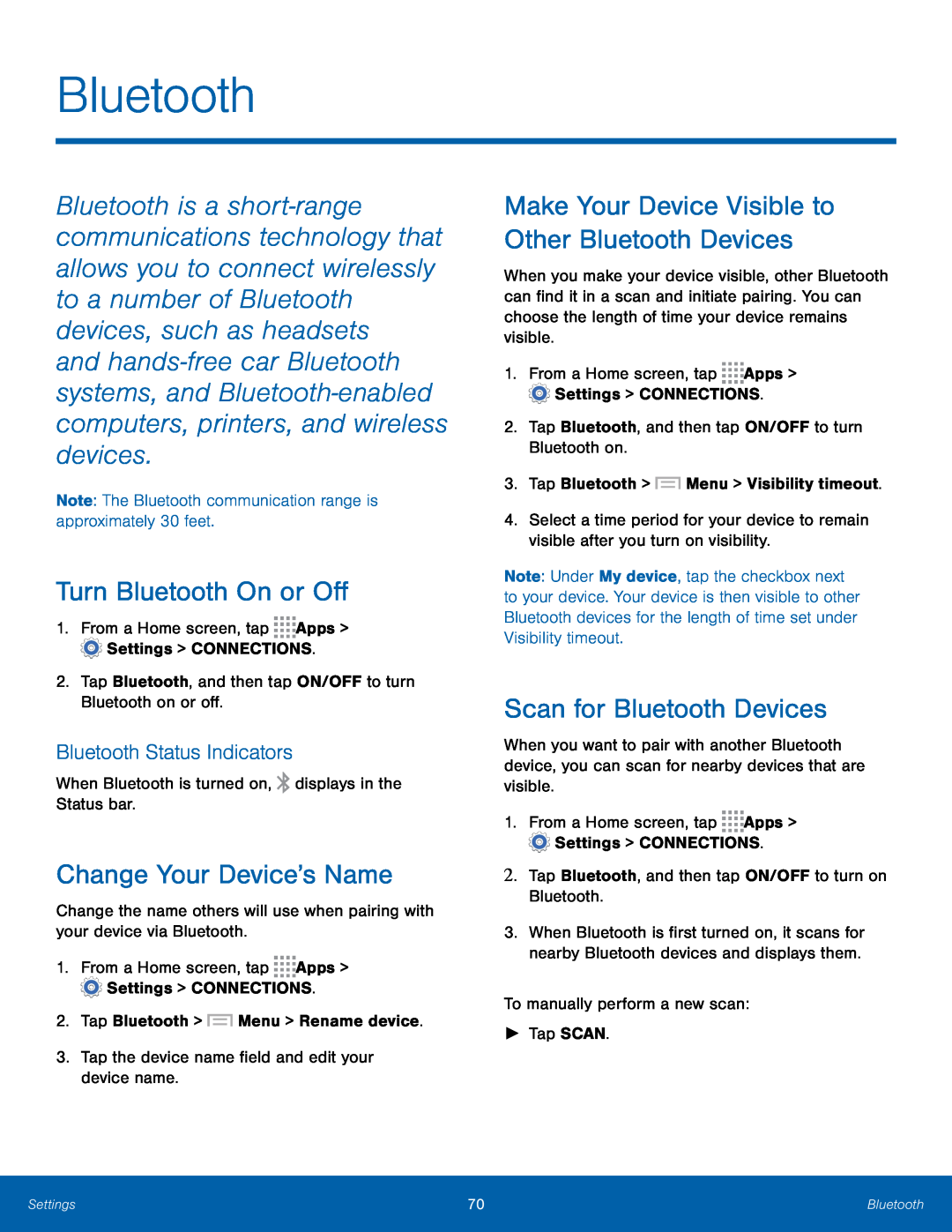 Bluetooth
BluetoothTurn Bluetooth On or Off
Bluetooth Status Indicators
Change Your Device’s Name
Make Your Device Visible to Other Bluetooth Devices
Scan for Bluetooth Devices
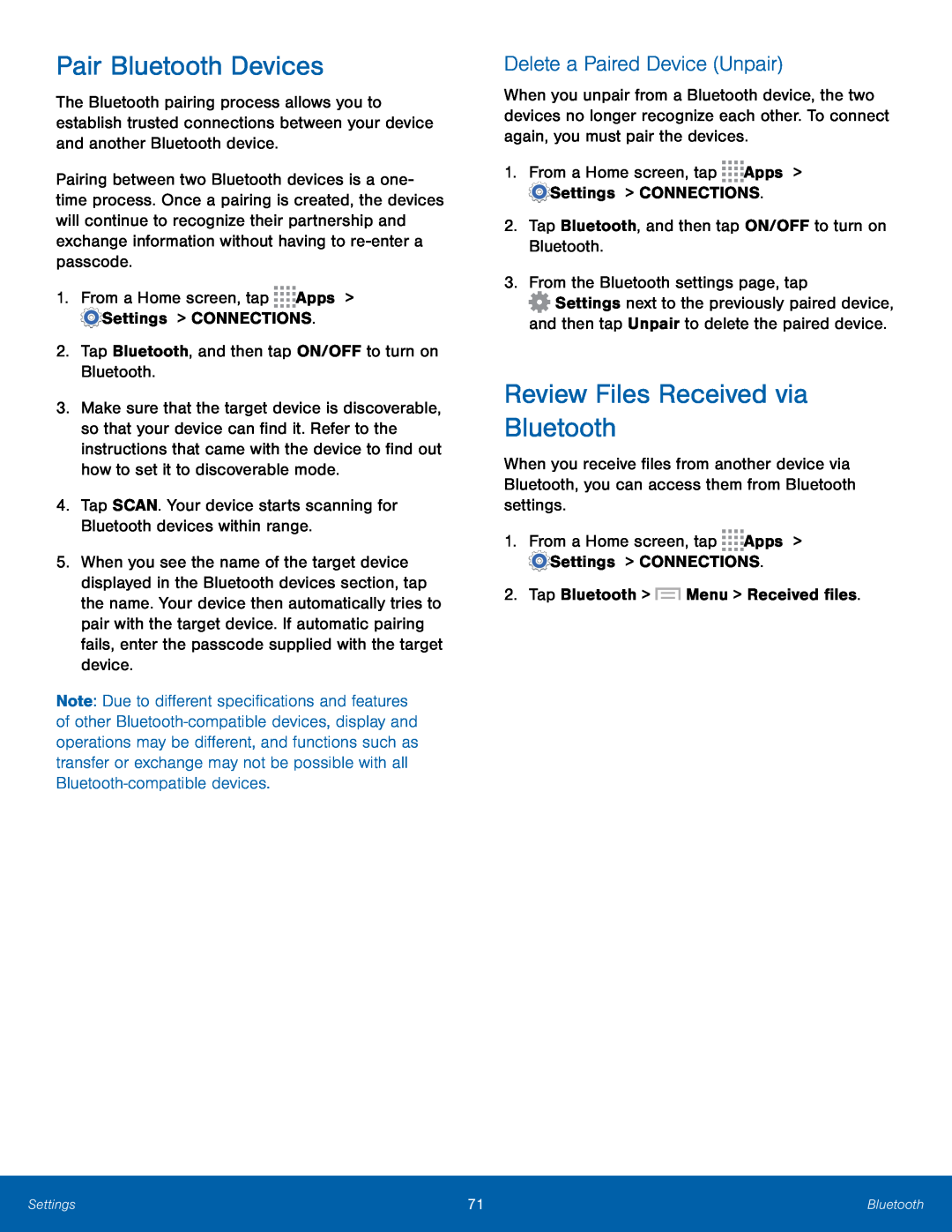 Pair Bluetooth Devices
Pair Bluetooth DevicesDelete a Paired Device (Unpair)
Review Files Received via Bluetooth
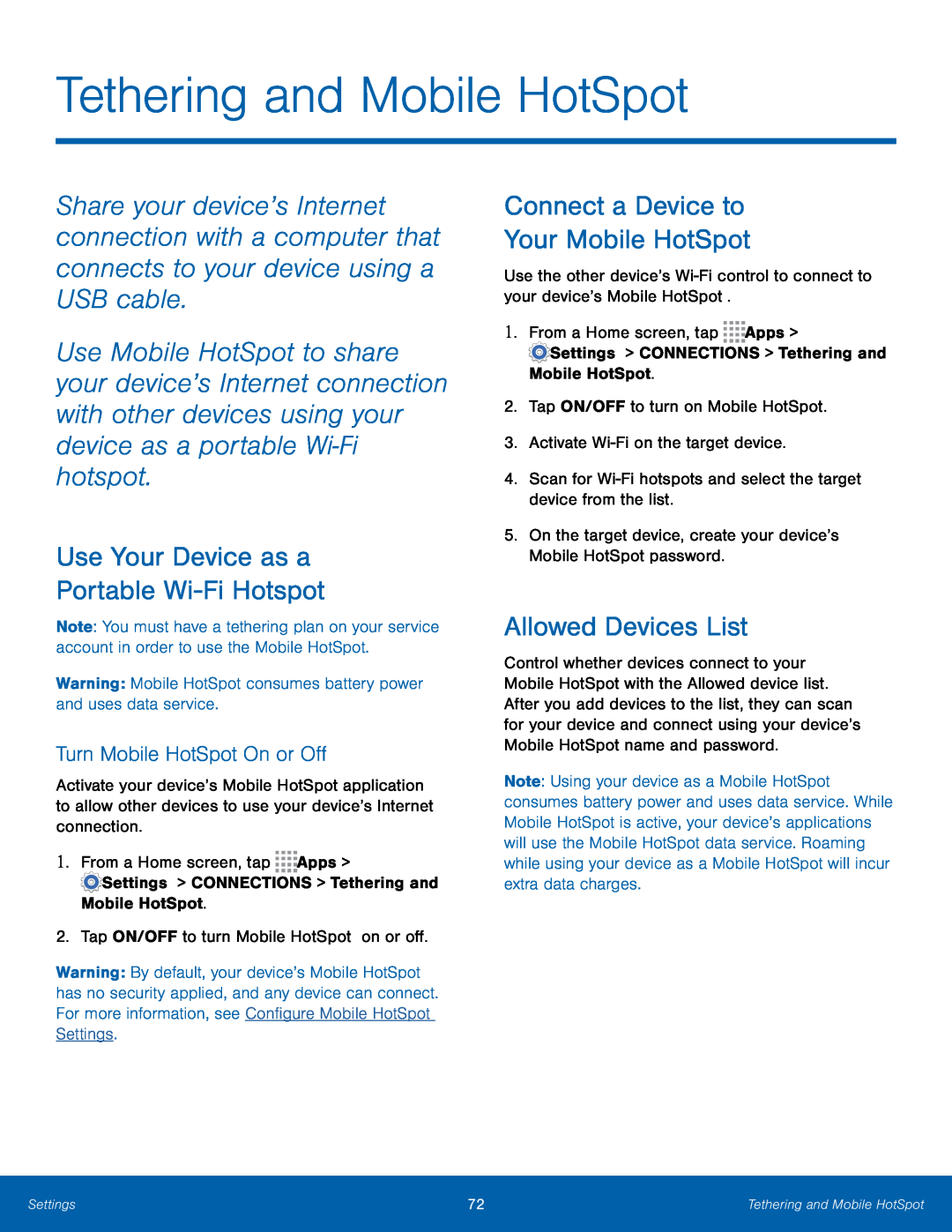 Use Your Device as a
Use Your Device as aPortable Wi-FiHotspot
Turn Mobile HotSpot On or Off
Connect a Device to
Your Mobile HotSpot
Allowed Devices List
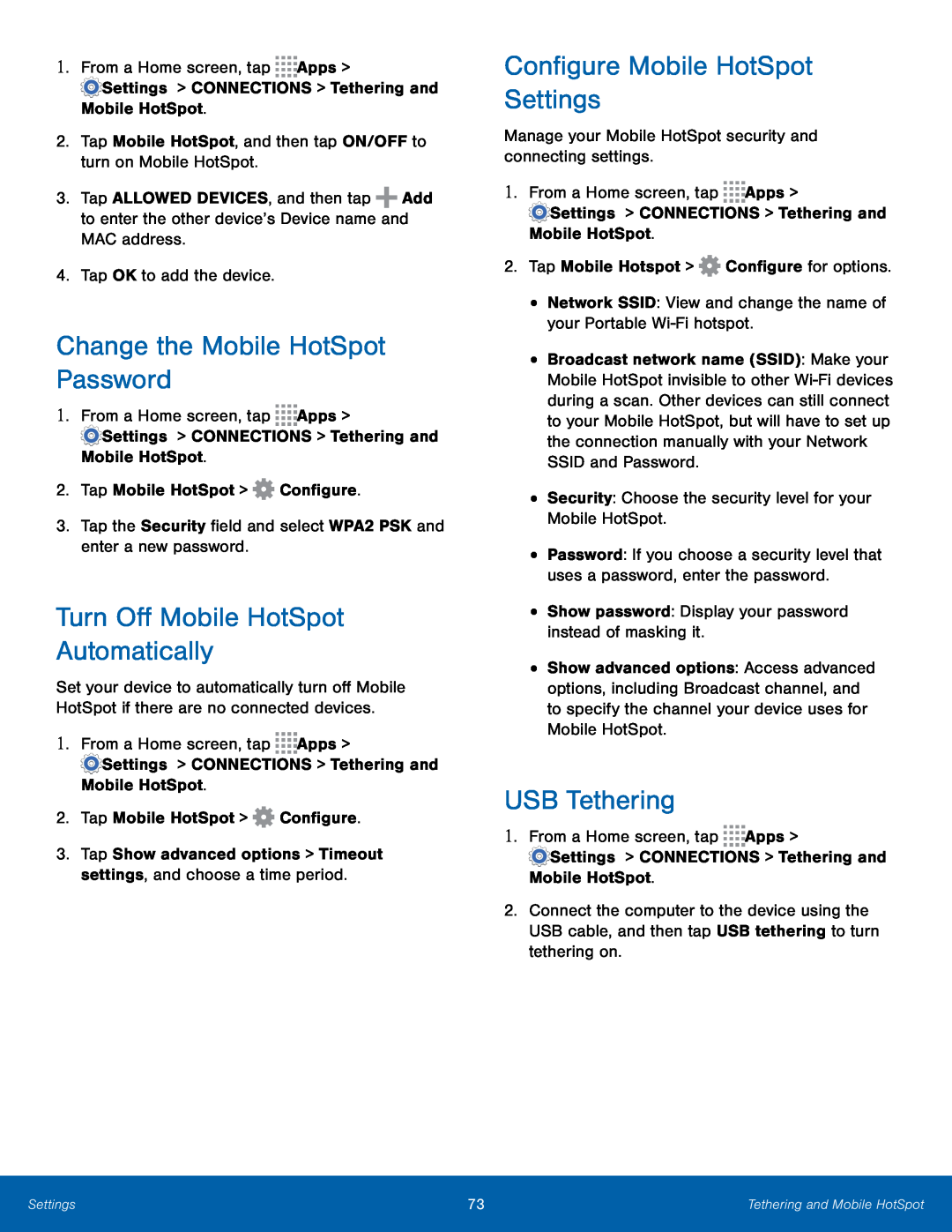 Change the Mobile HotSpot Password
Change the Mobile HotSpot PasswordTurn Off Mobile HotSpot Automatically
Configure Mobile HotSpot Settings
USB Tethering
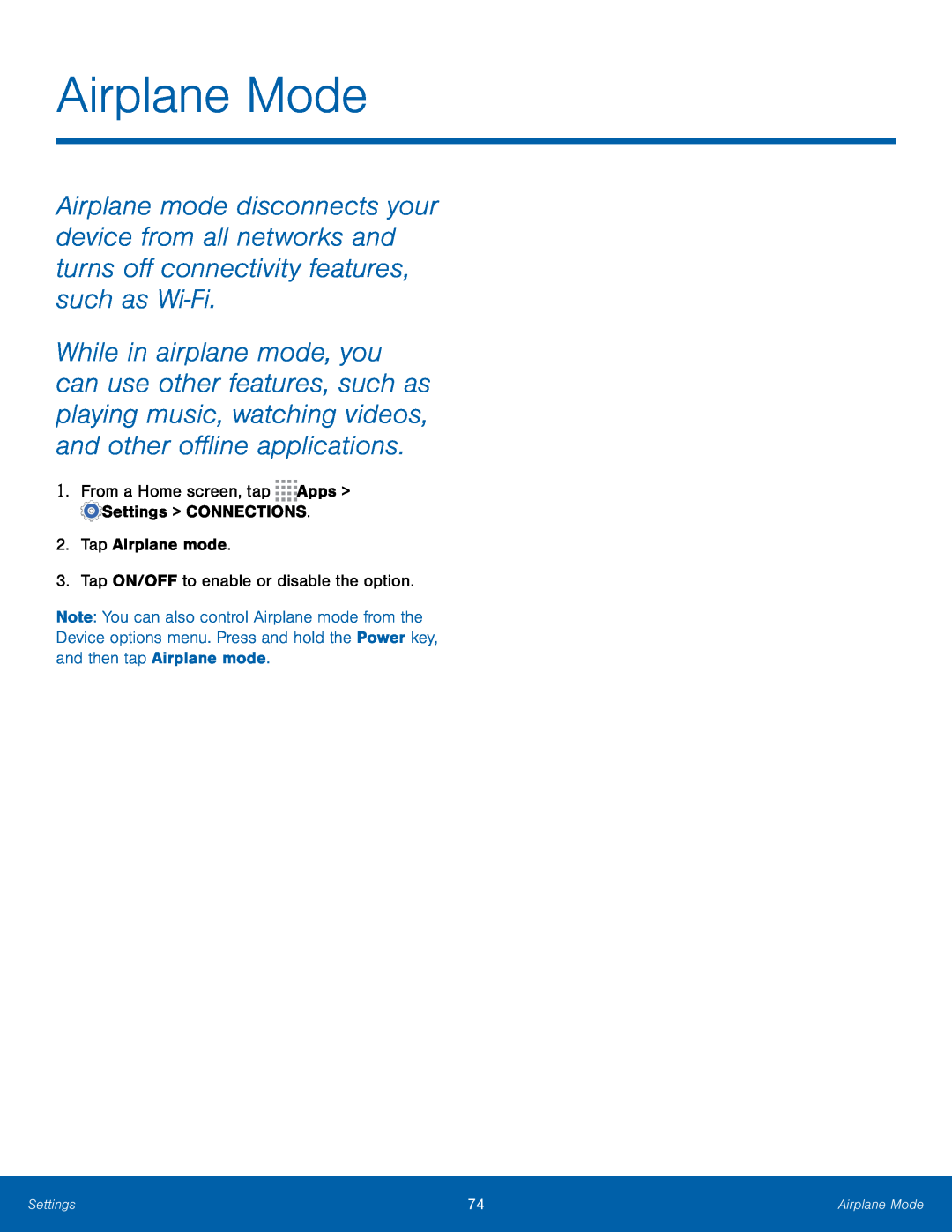 Airplane Mode
Airplane Mode
 Download Booster
Download Booster
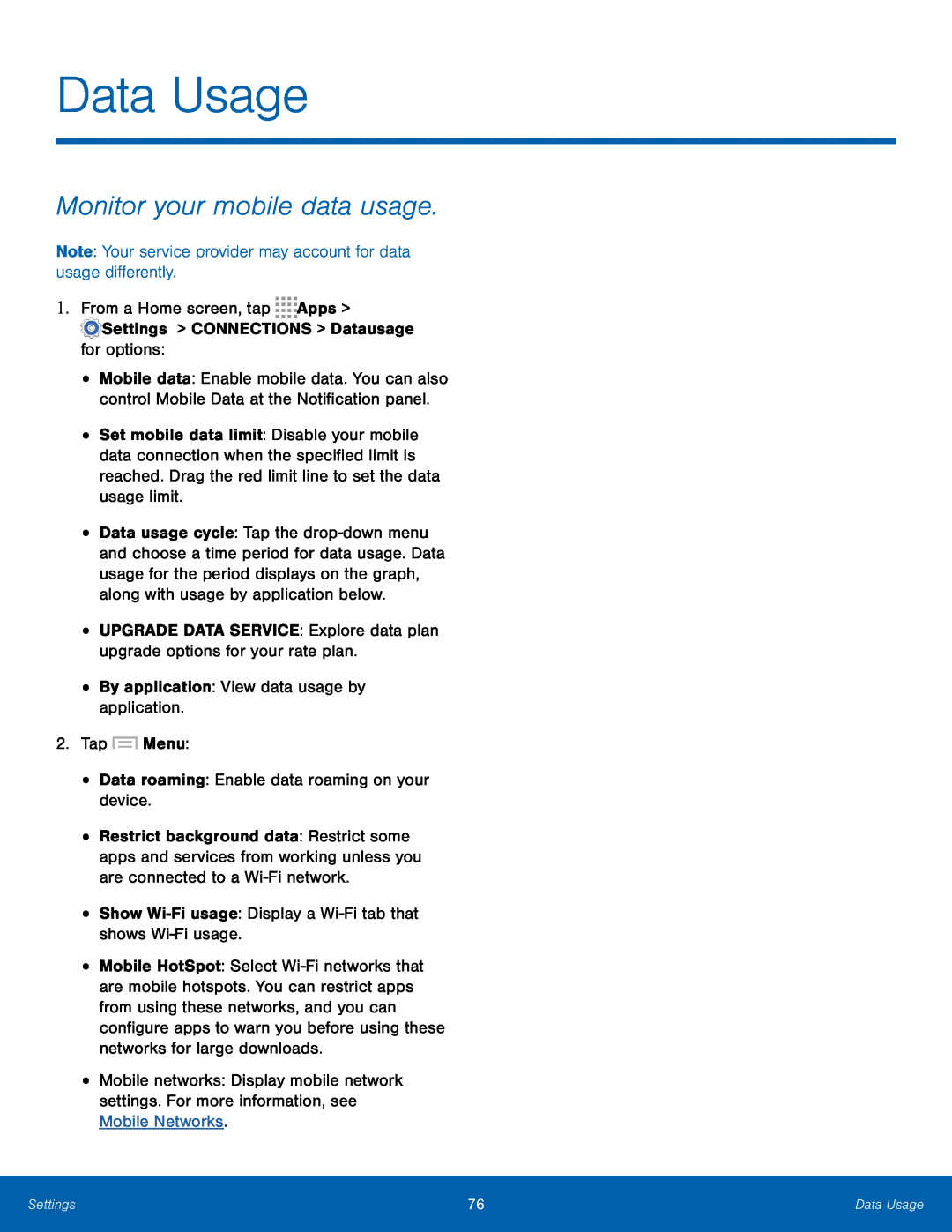 Data Usage
Data UsageMonitor your mobile data usage
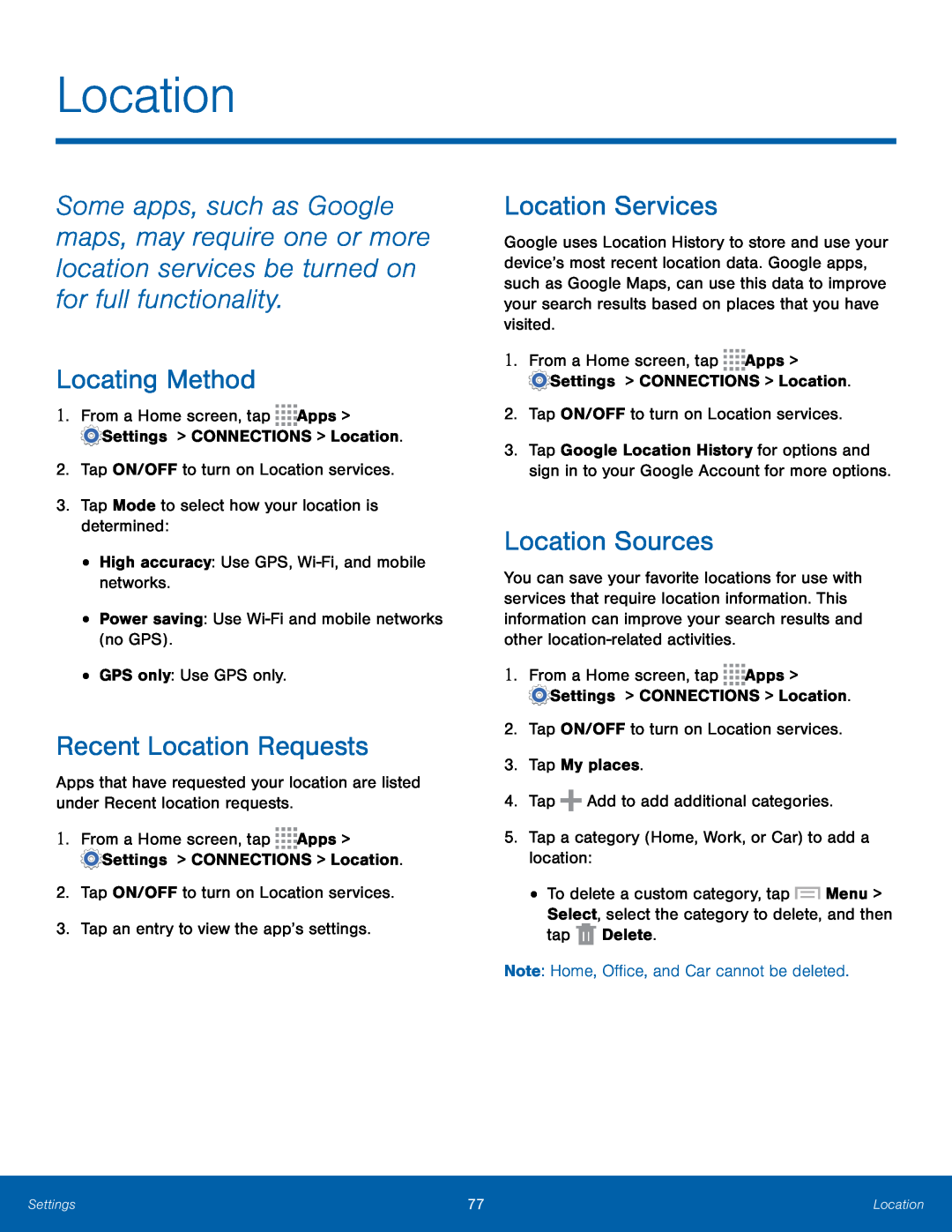 Location
LocationLocating Method
Recent Location Requests
Location Services
Location Sources
 Default Messaging App
Default Messaging App
 Printing
Printing
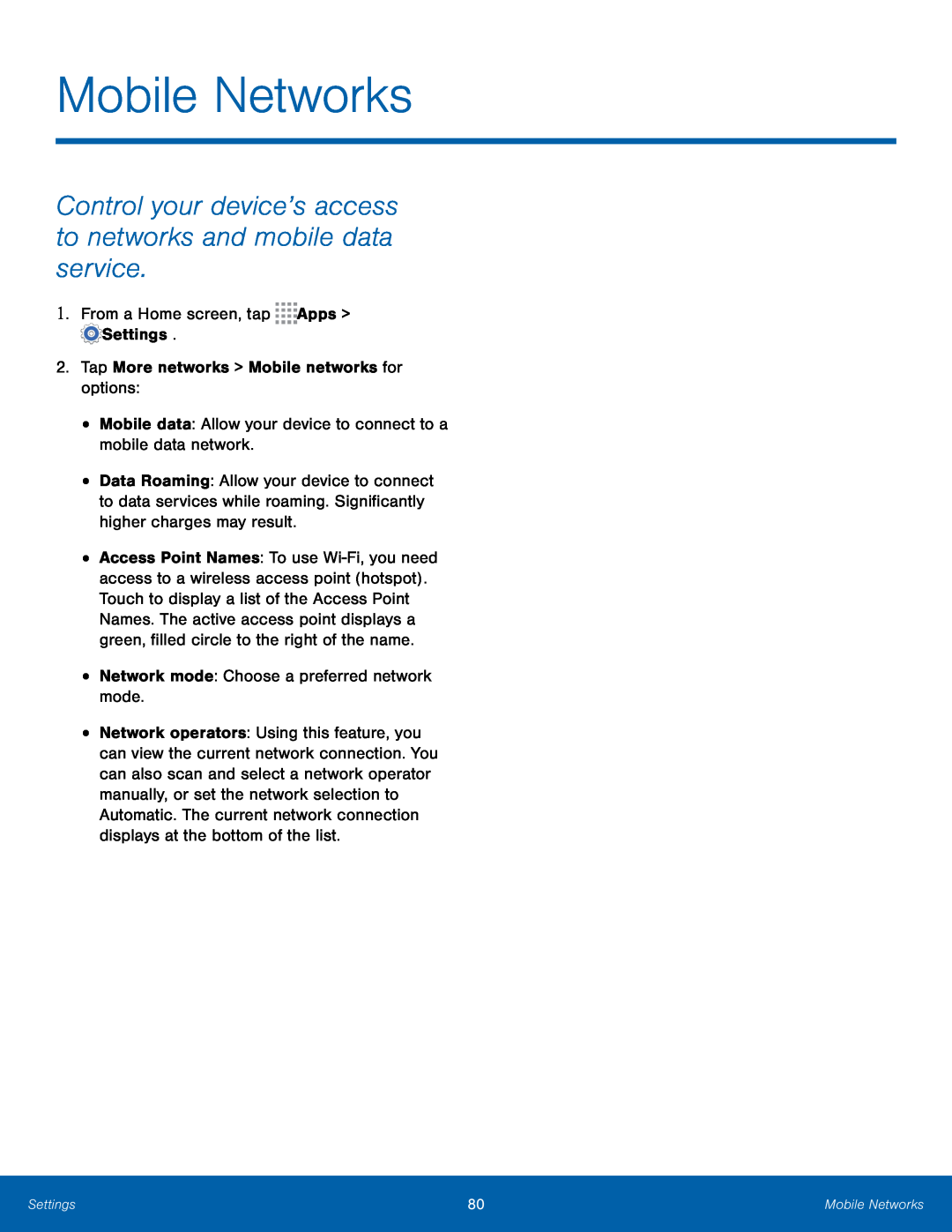 Mobile Networks
Mobile NetworksControl your device’s access to networks and mobile data service
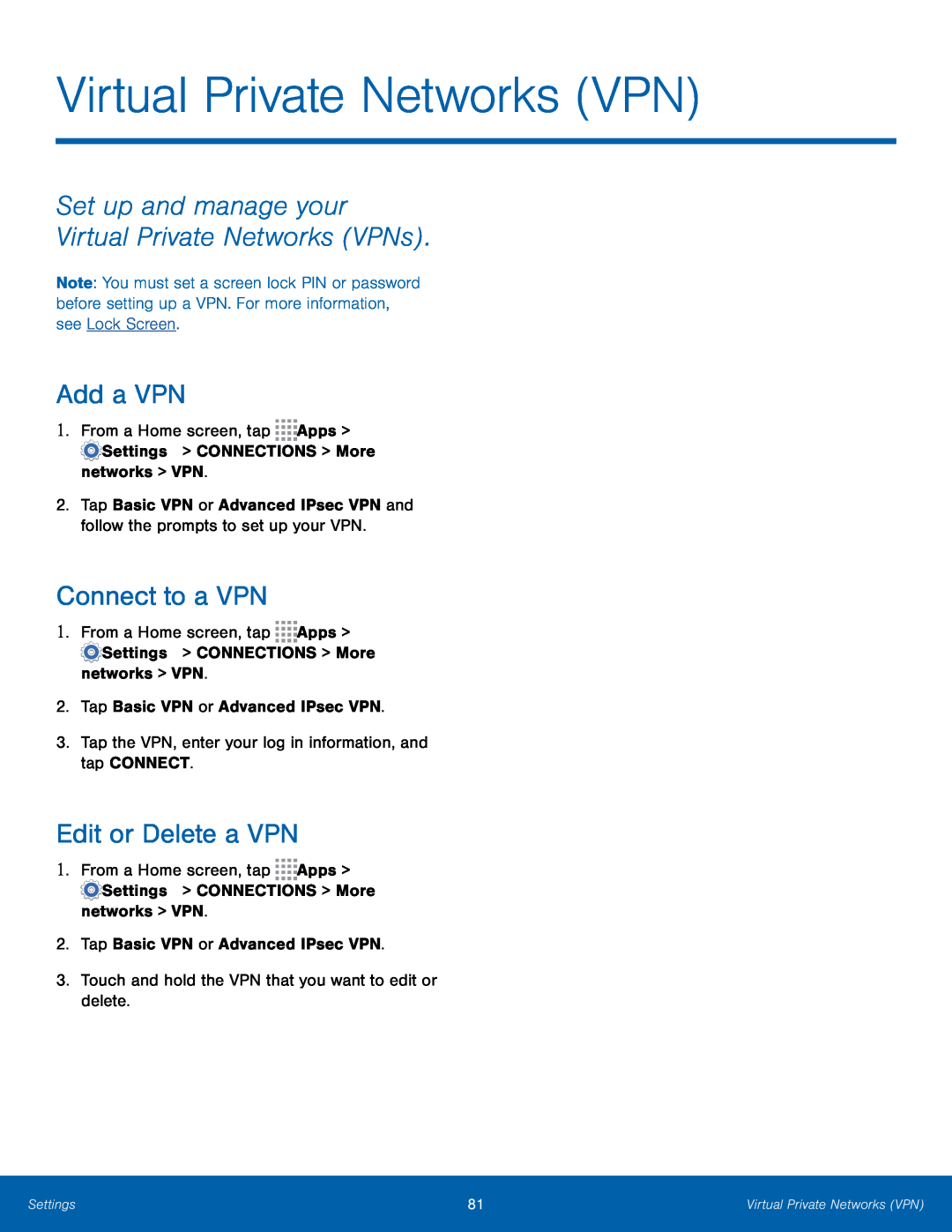 Virtual Private Networks (VPN)
Virtual Private Networks (VPN)Set up and manage your
Virtual Private Networks (VPNs)
Add a VPN
Connect to a VPN
Edit or Delete a VPN
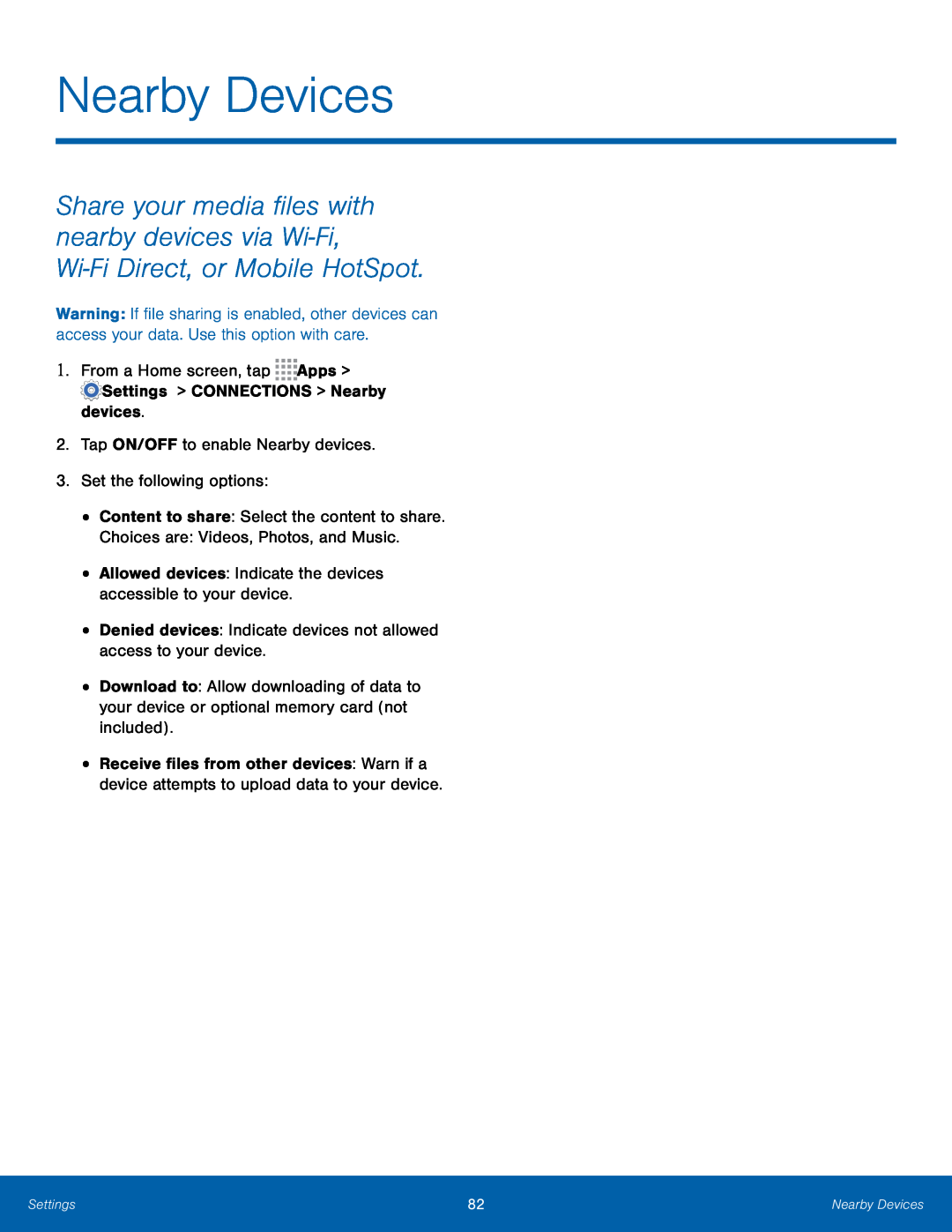 Nearby Devices
Nearby DevicesShare your media files with nearby devices via Wi-Fi
Wi-FiDirect, or Mobile HotSpot
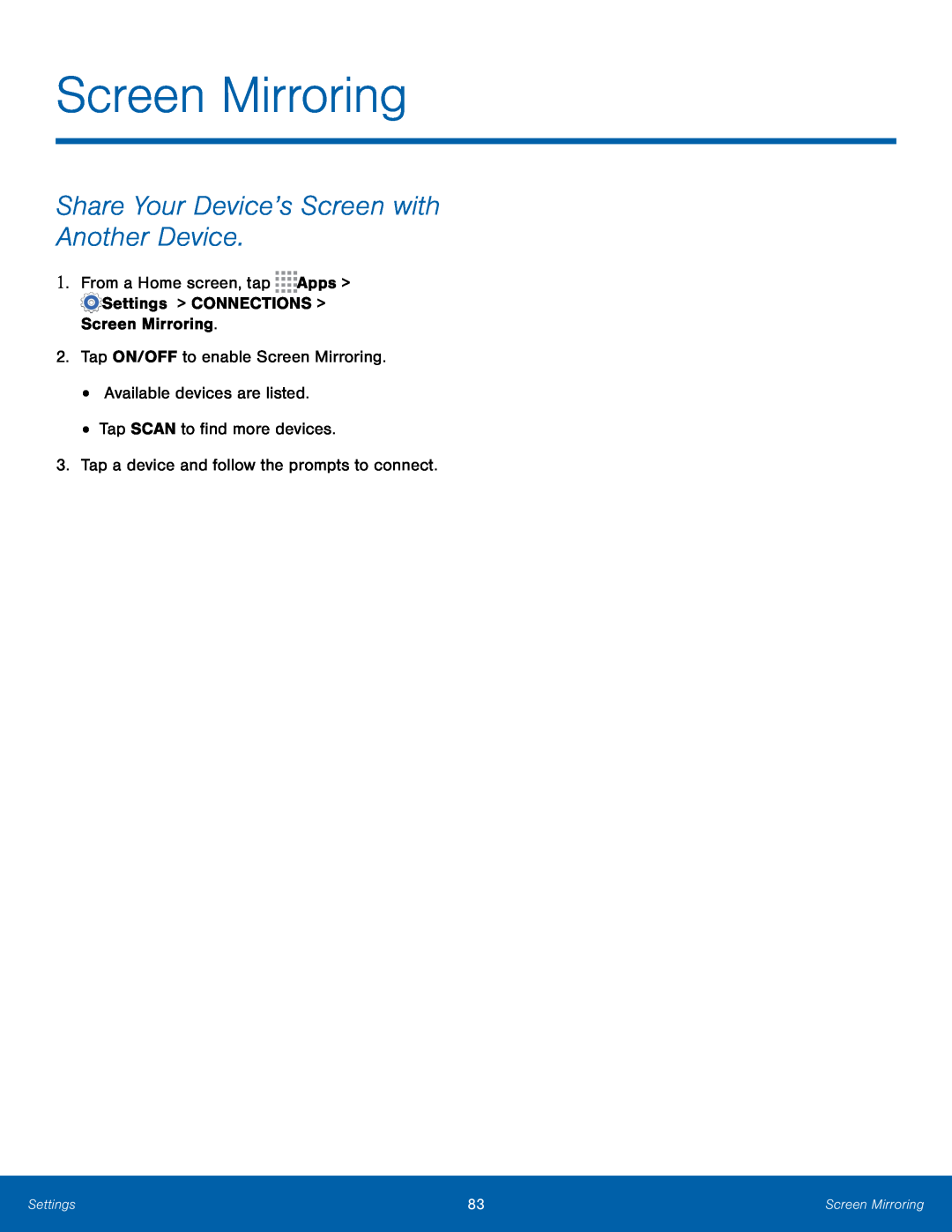 Screen Mirroring
Screen MirroringShare Your Device’s Screen with Another Device
 Sounds and Notifications
Sounds and NotificationsAdjust the Volume
Sound Mode
Vibration Intensity
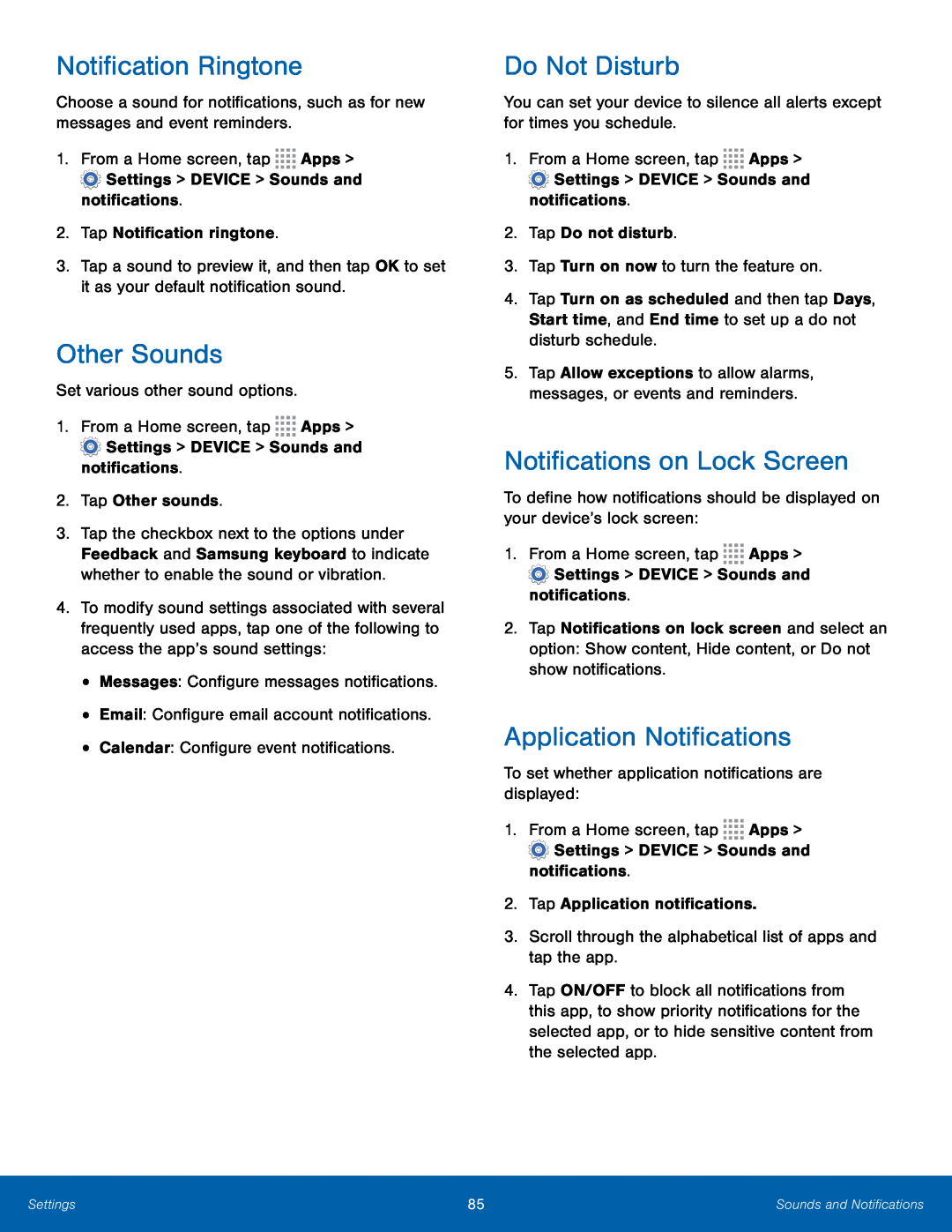 Notification Ringtone
Notification RingtoneOther Sounds
Do Not Disturb
Notifications on Lock Screen
Application Notifications
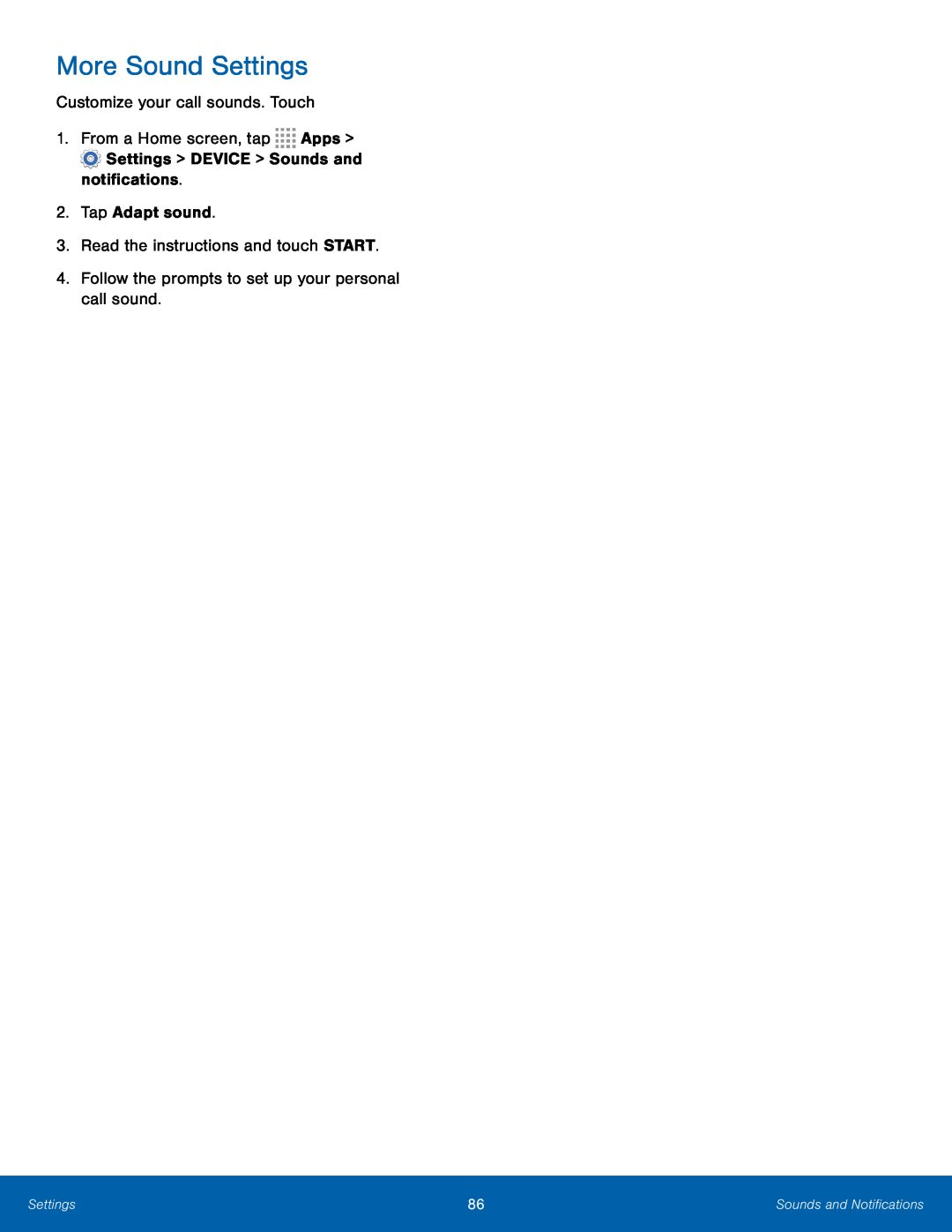 More Sound Settings
More Sound Settings
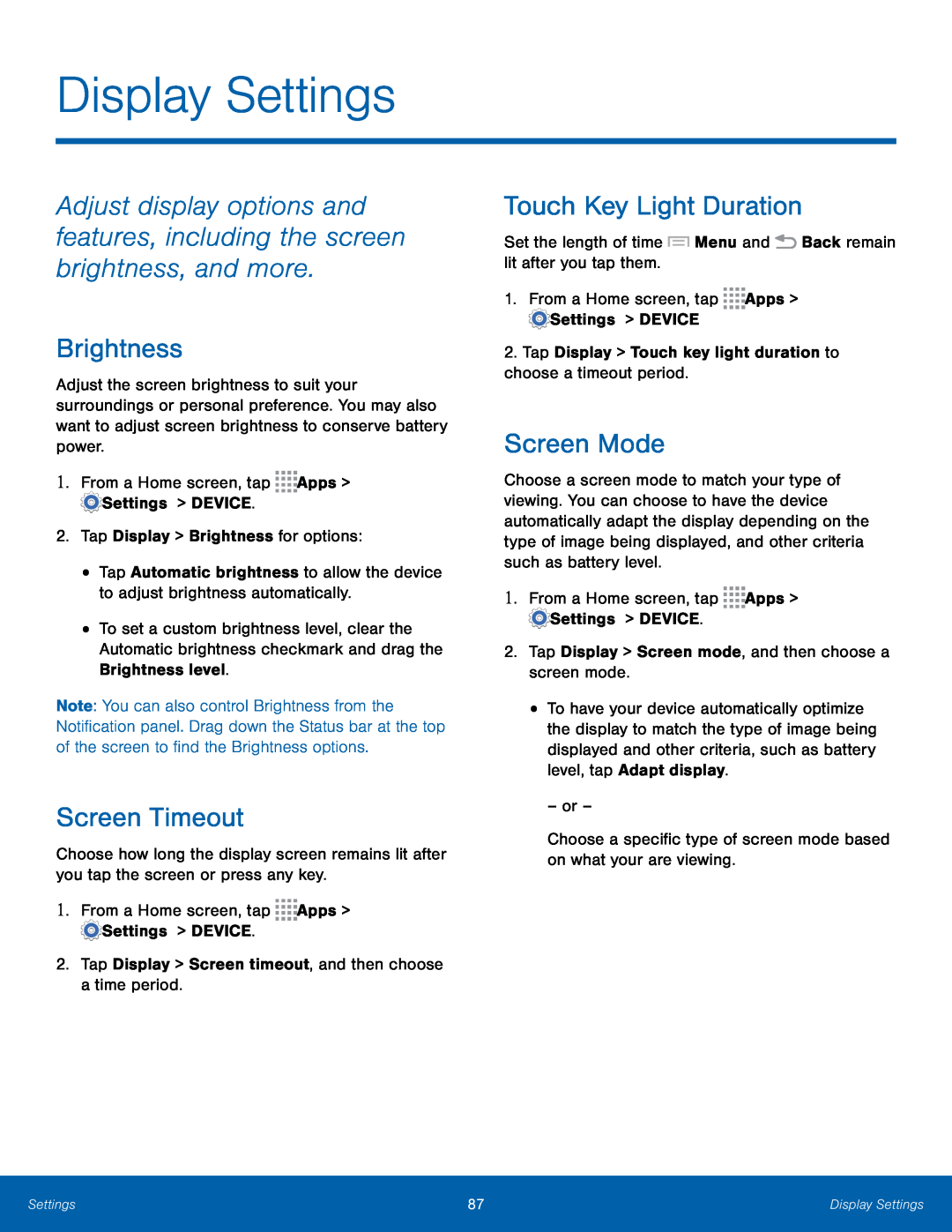 Display Settings
Display SettingsAdjust display options and features, including the screen brightness, and more
Brightness
Screen Timeout
Touch Key Light Duration
Screen Mode
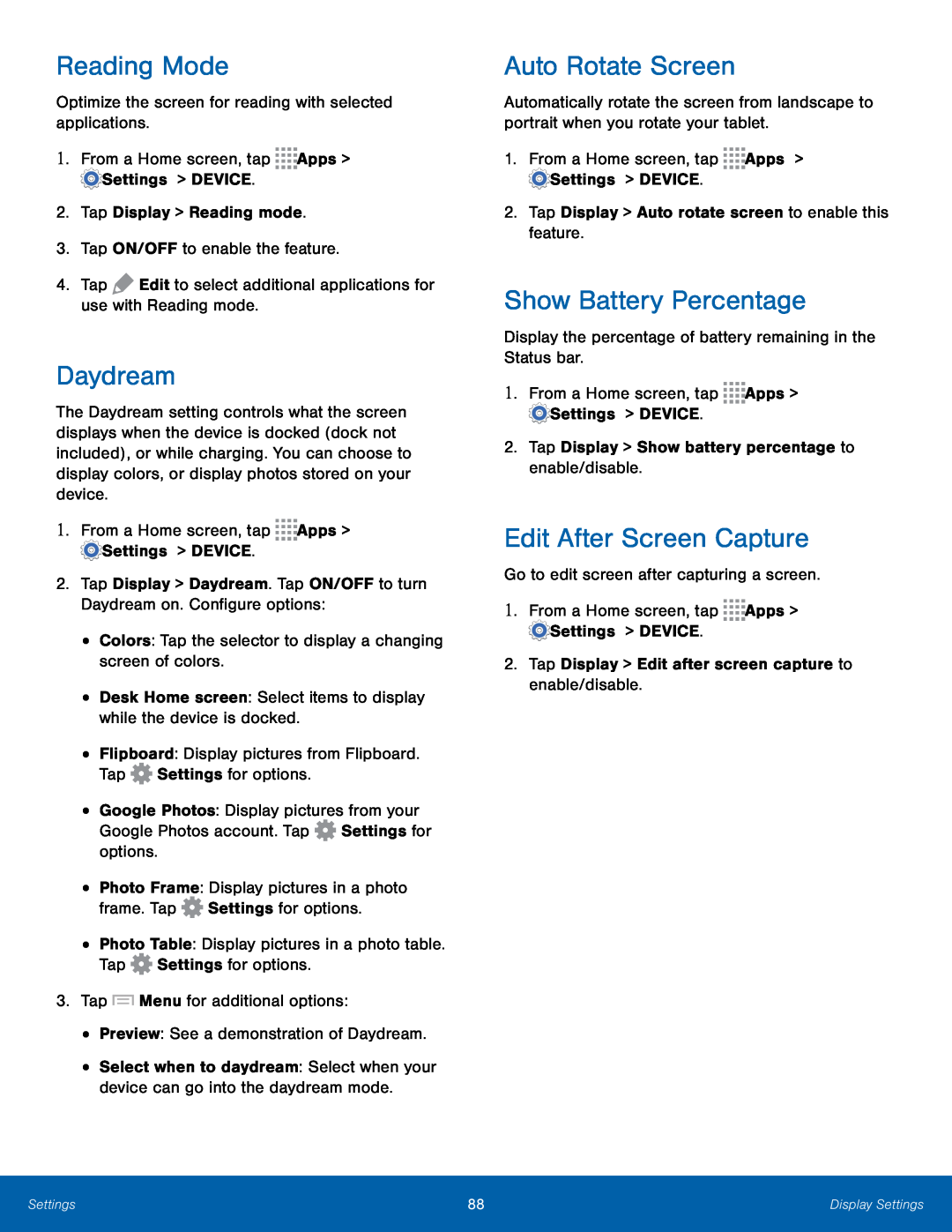 Reading Mode
Reading ModeDaydream
Auto Rotate Screen
Show Battery Percentage
Edit After Screen Capture
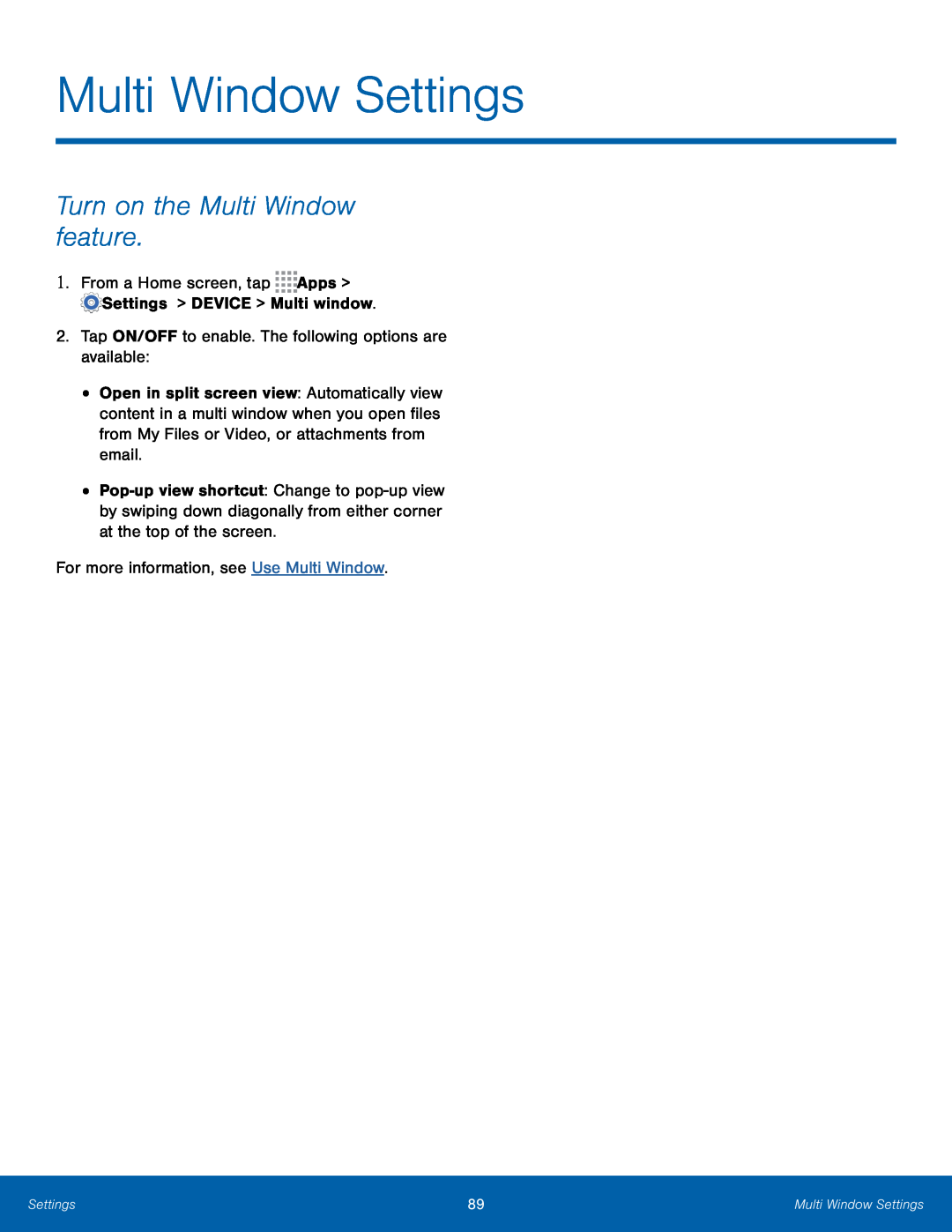 Turn on the Multi Window feature
Turn on the Multi Window feature
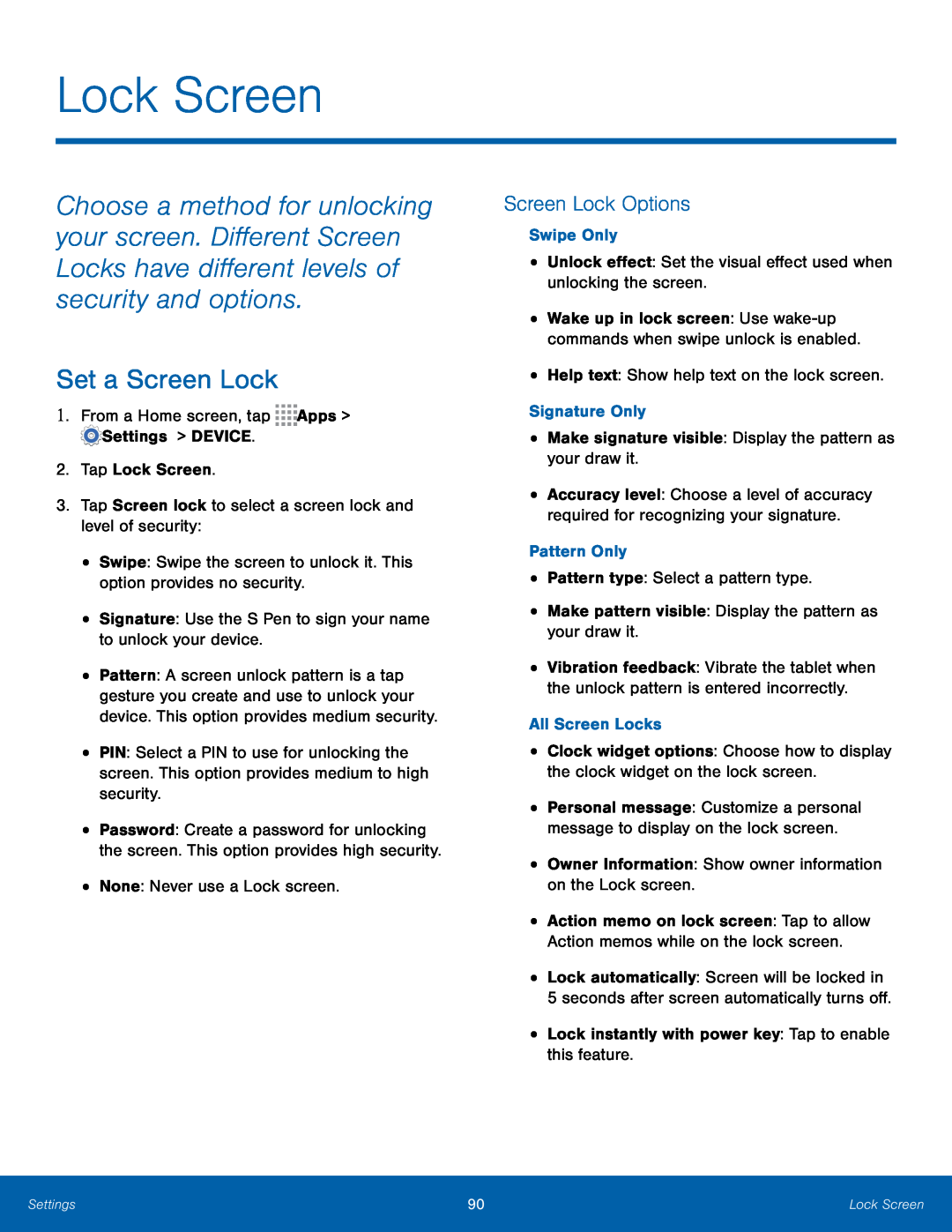 Lock Screen
Lock ScreenSet a Screen Lock
Screen Lock Options
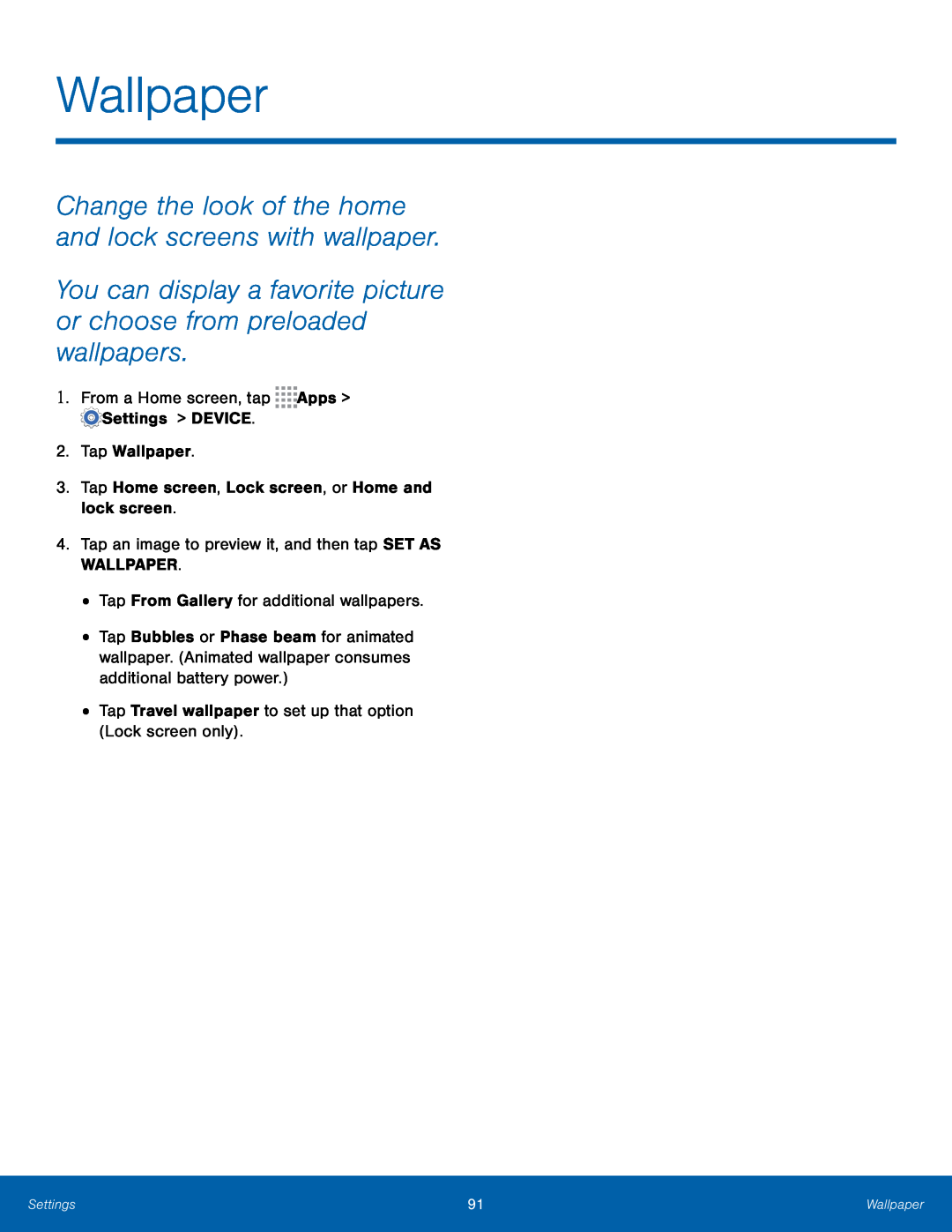 Wallpaper
WallpaperChange the look of the home and lock screens with wallpaper
You can display a favorite picture or choose from preloaded wallpapers
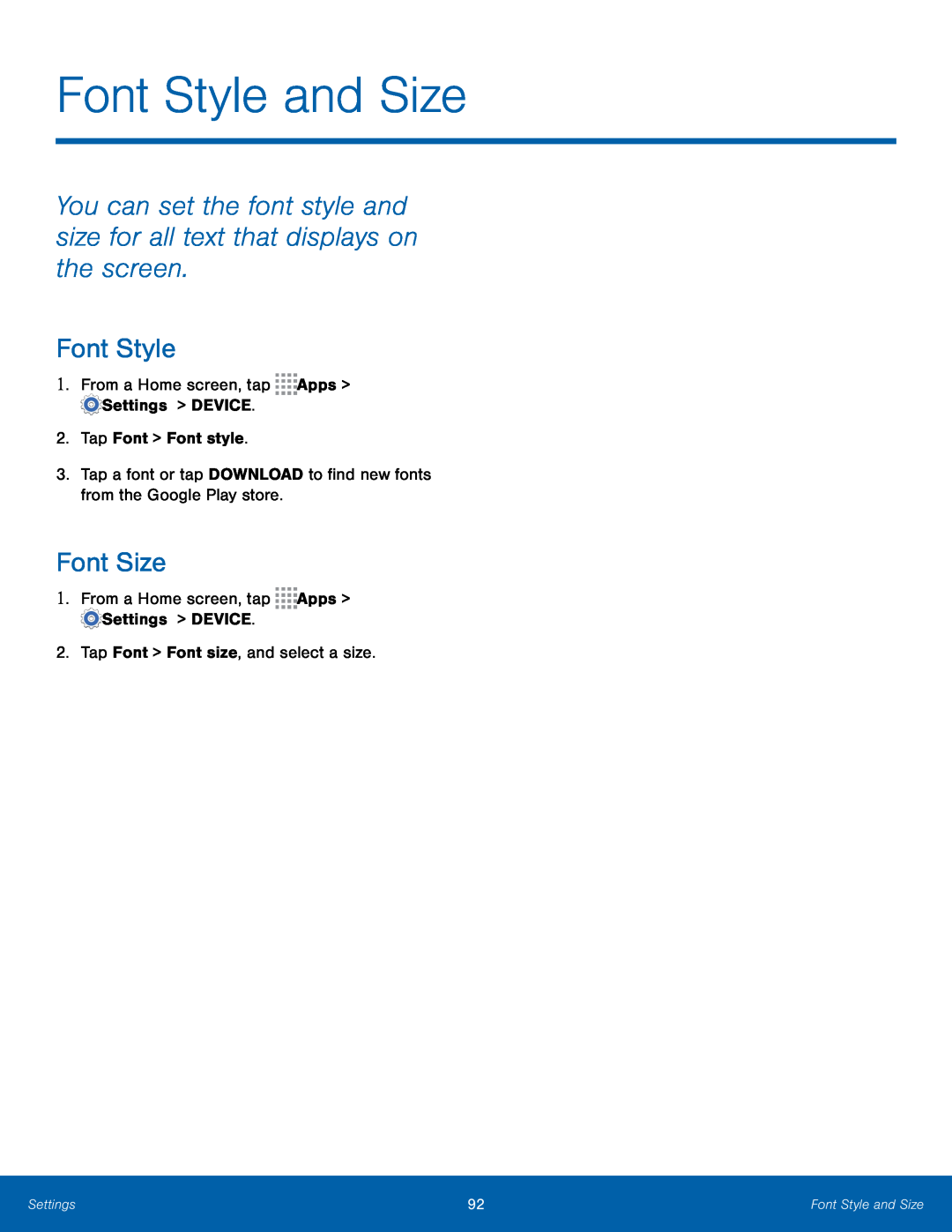 You can set the font style and size for all text that displays on the screen
You can set the font style and size for all text that displays on the screenFont Style
Font Size
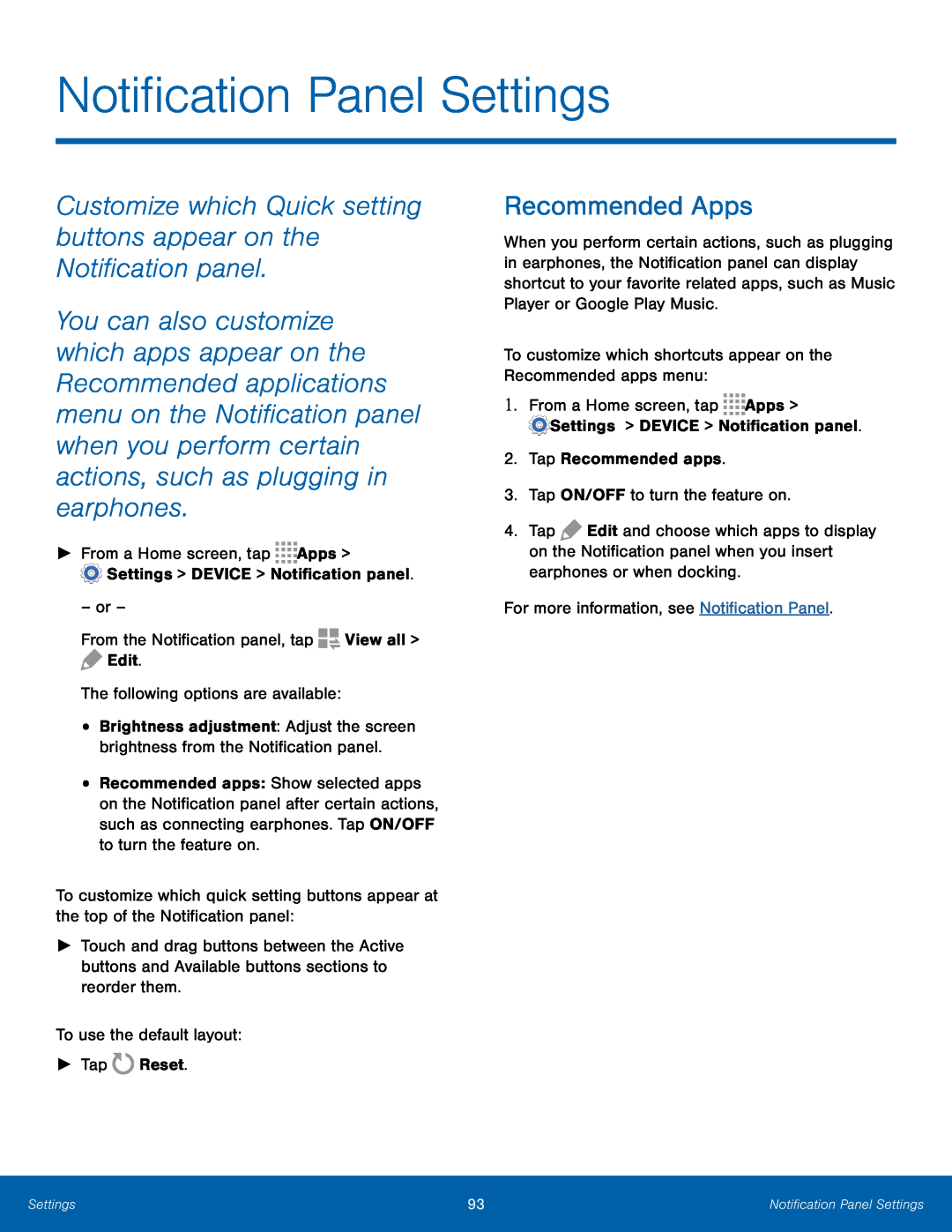 Customize which Quick setting buttons appear on the Notification panel
Customize which Quick setting buttons appear on the Notification panelRecommended Apps
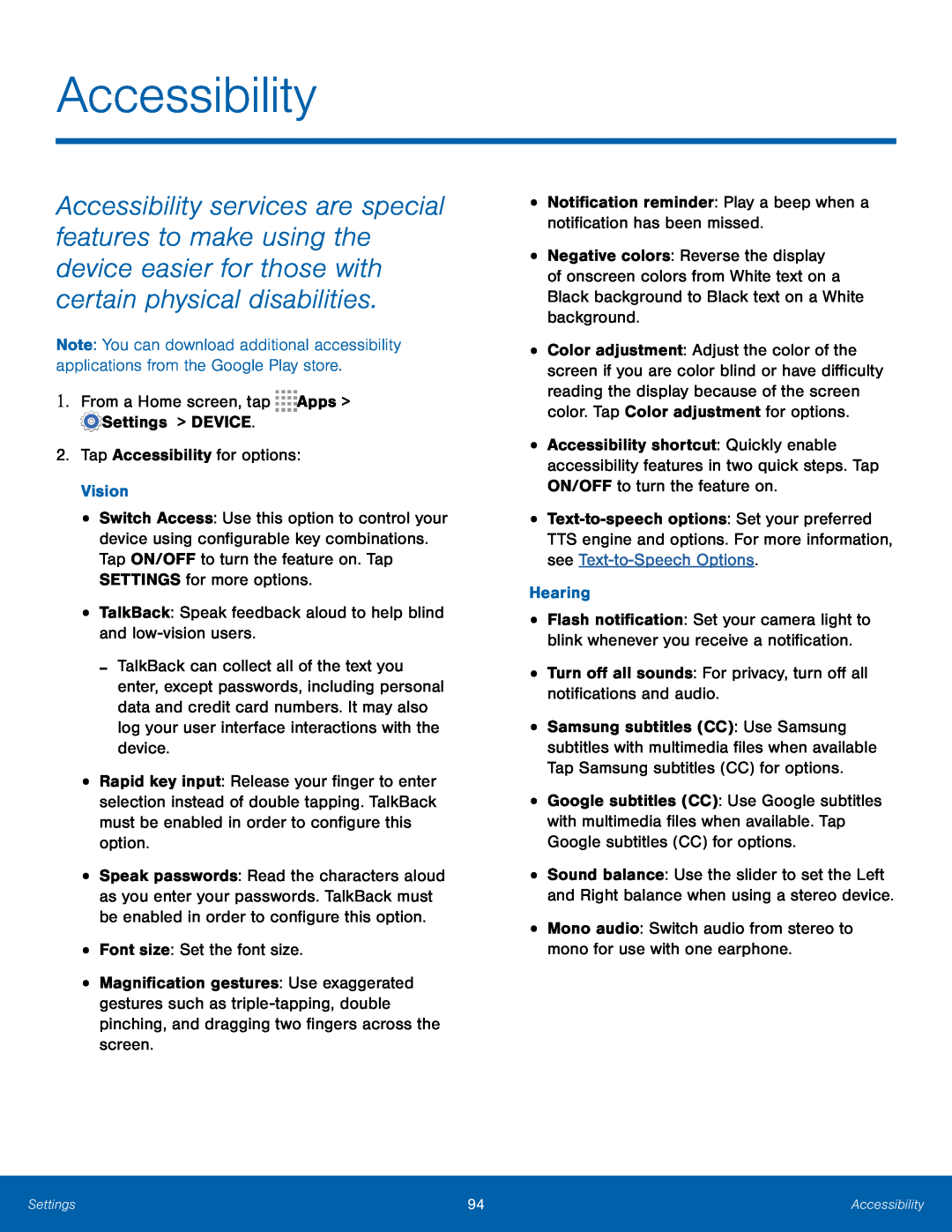 Accessibility
Accessibility
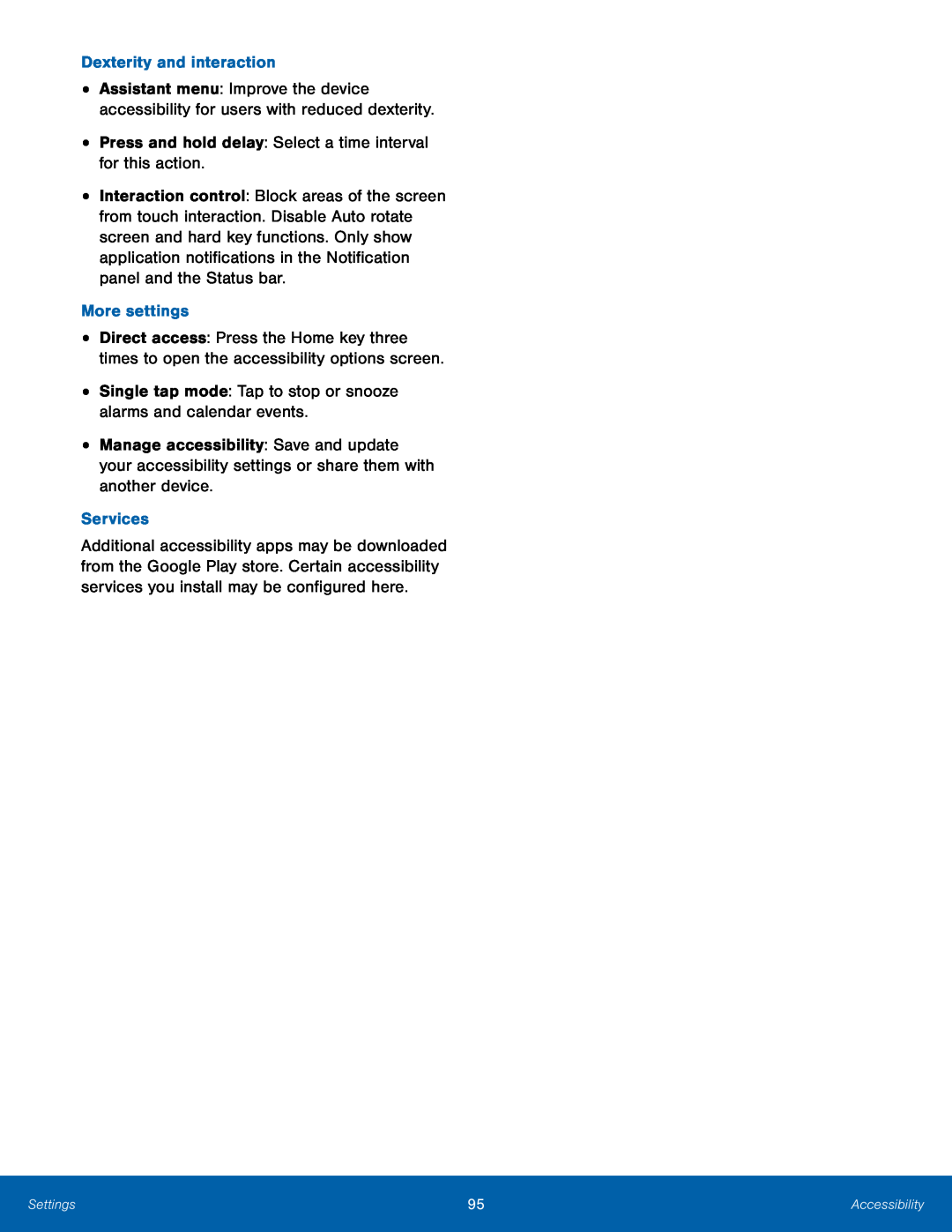 Dexterity and interaction
Dexterity and interactionPress and hold delay: Select a time interval for this action
More settings
Single tap mode: Tap to stop or snooze alarms and calendar events
Services
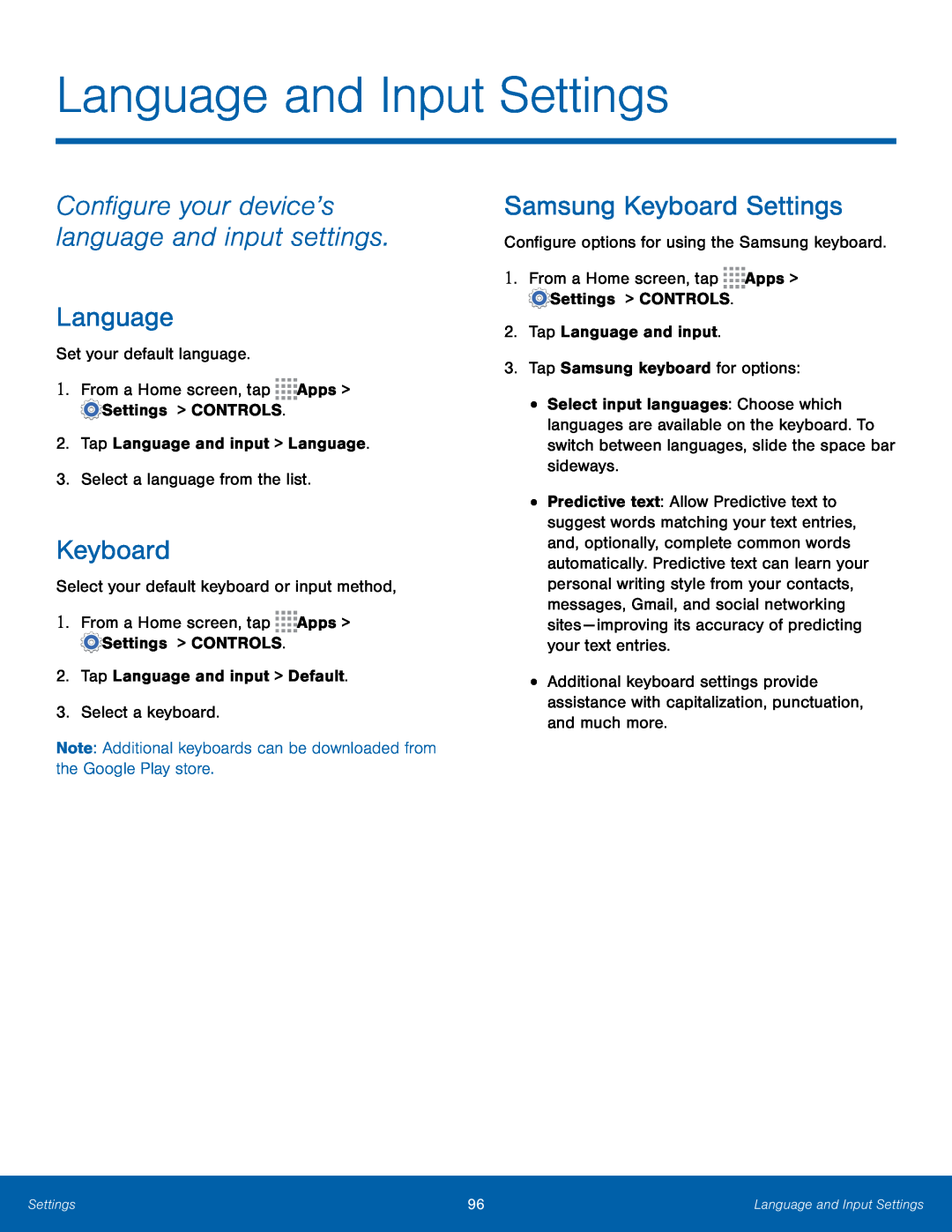 Configure your device’s language and input settings
Configure your device’s language and input settingsLanguage
Keyboard
Samsung Keyboard Settings
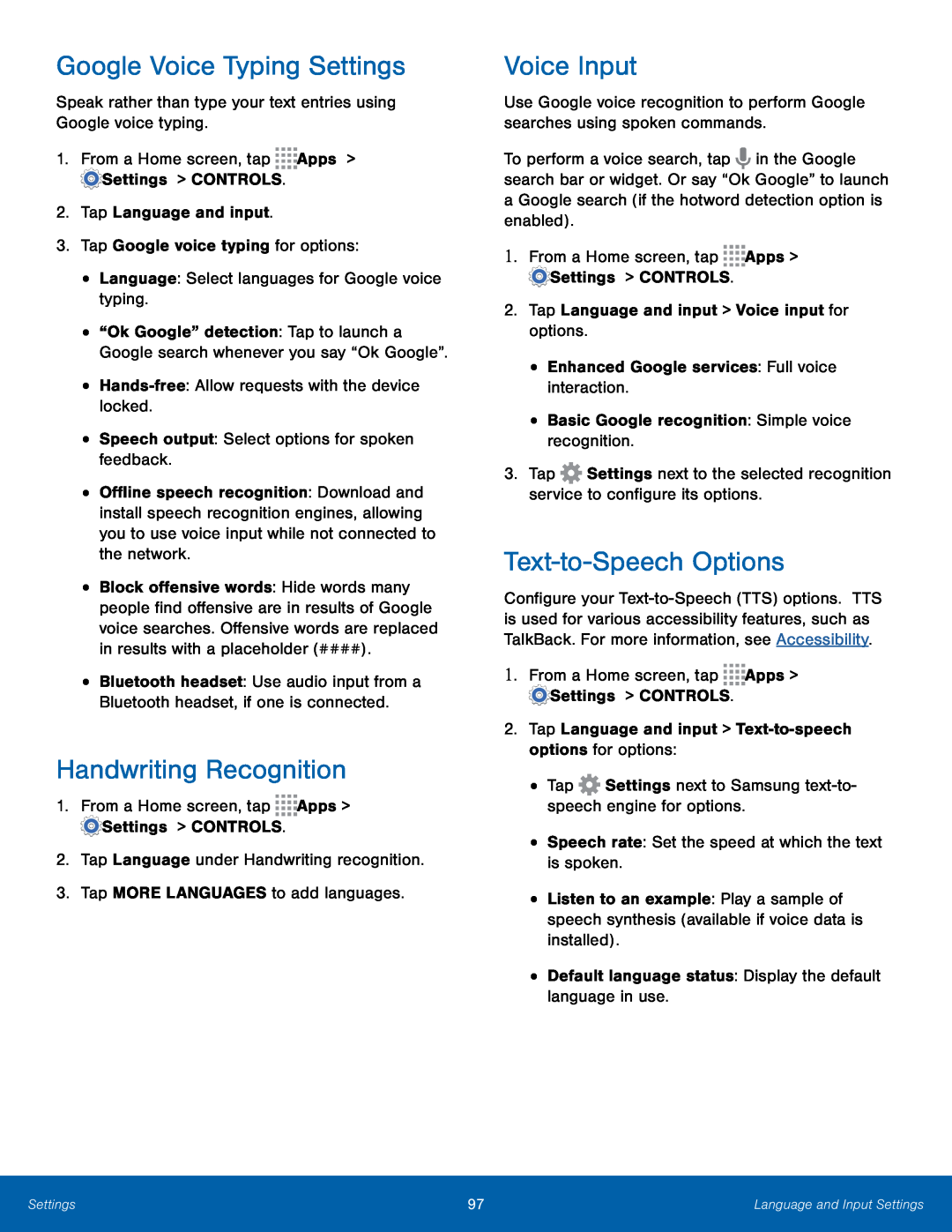 Google Voice Typing Settings
Google Voice Typing SettingsHandwriting Recognition
Voice Input
Text-to-SpeechOptions
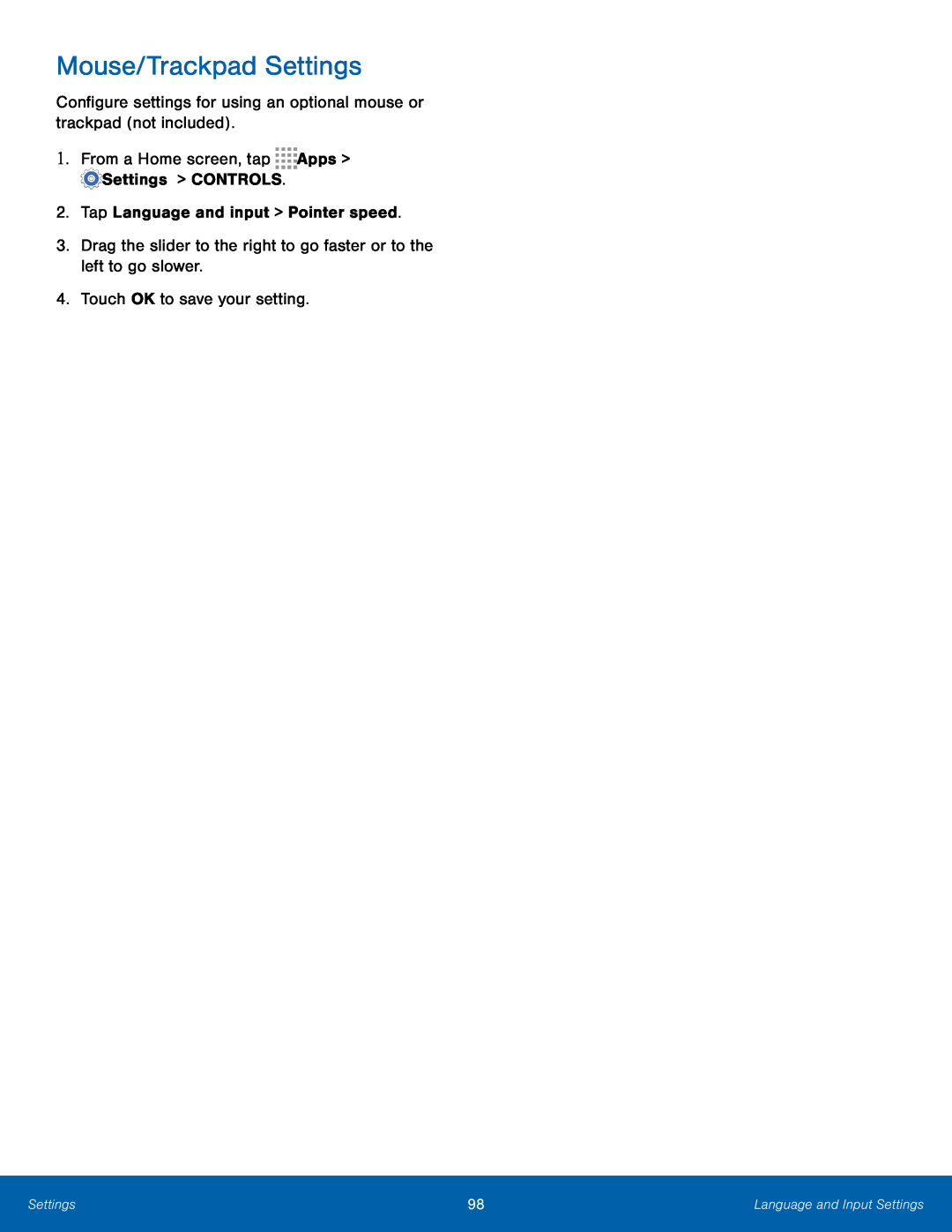 Mouse/Trackpad Settings
Mouse/Trackpad Settings
 Voice Control
Voice ControlUse voice commands to control alarms, the camera, or music
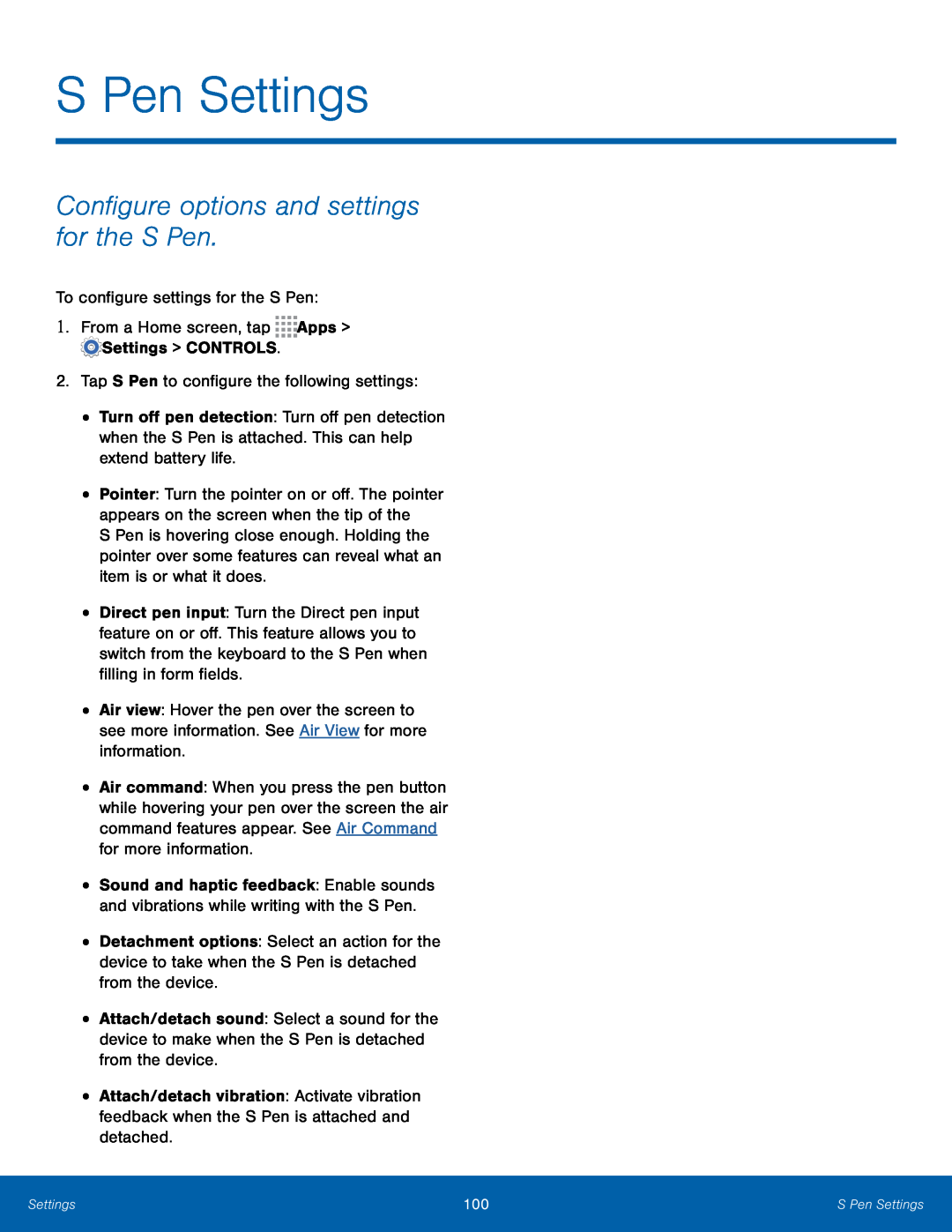 S Pen Settings
S Pen SettingsConfigure options and settings for the S Pen
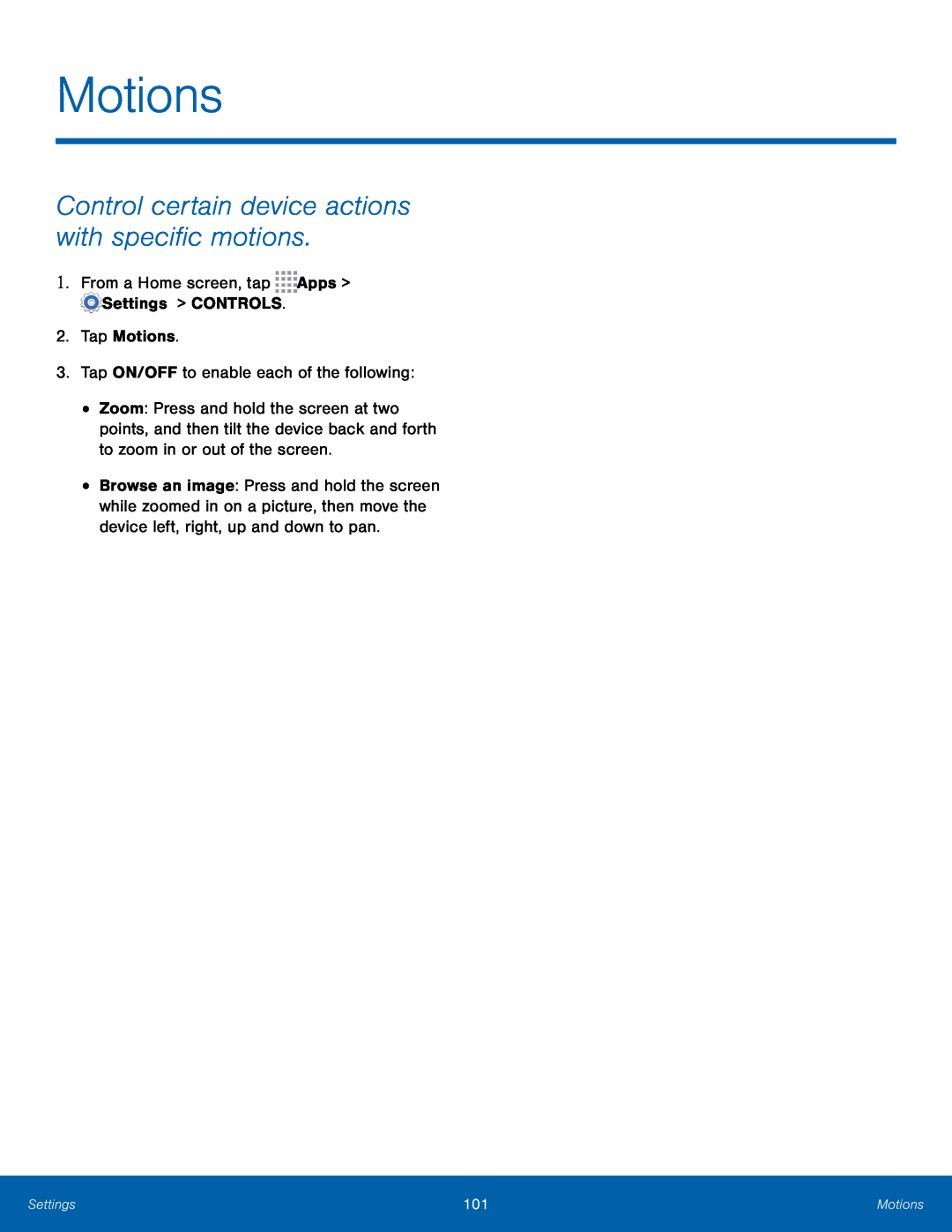 Motions
MotionsControl certain device actions with specific motions
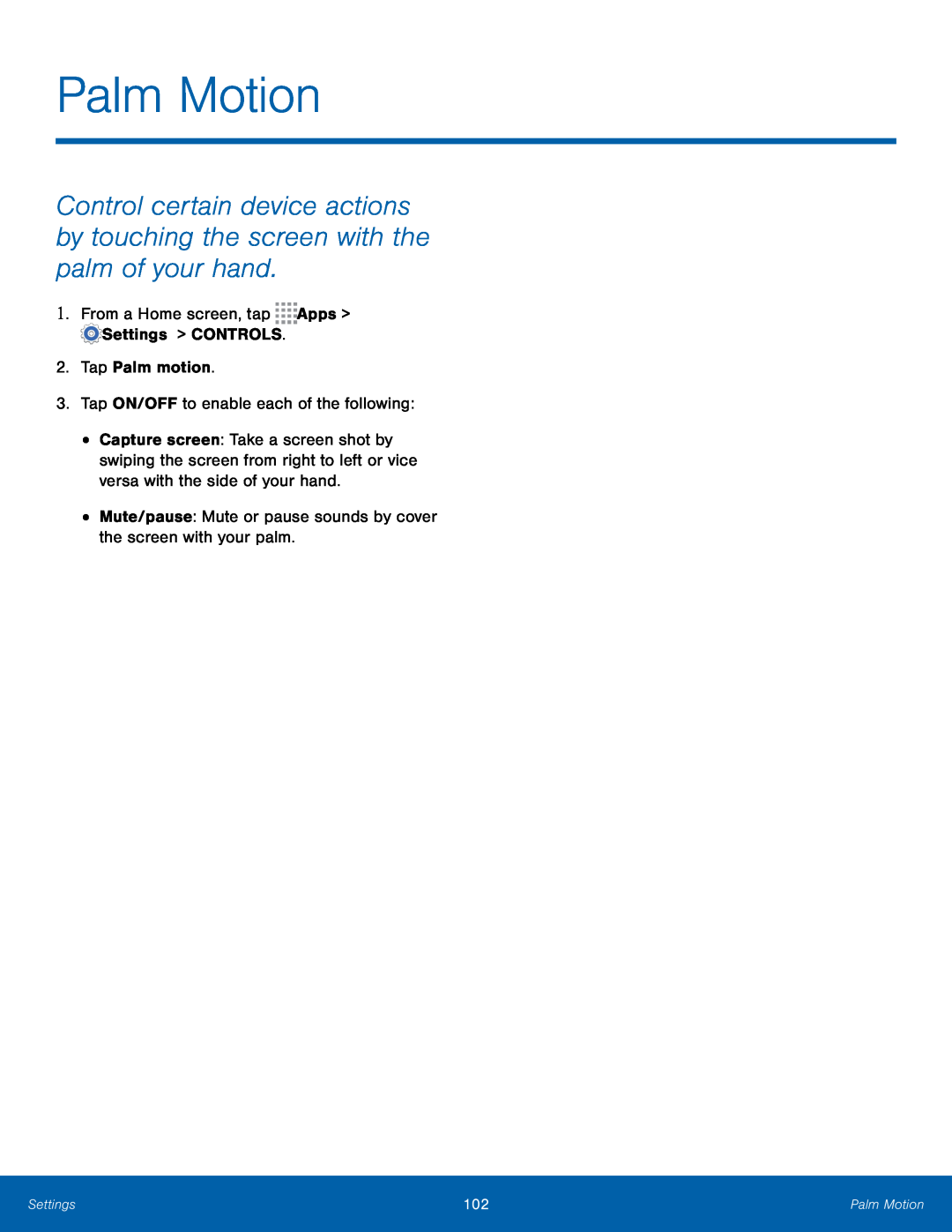 Palm Motion
Palm Motion
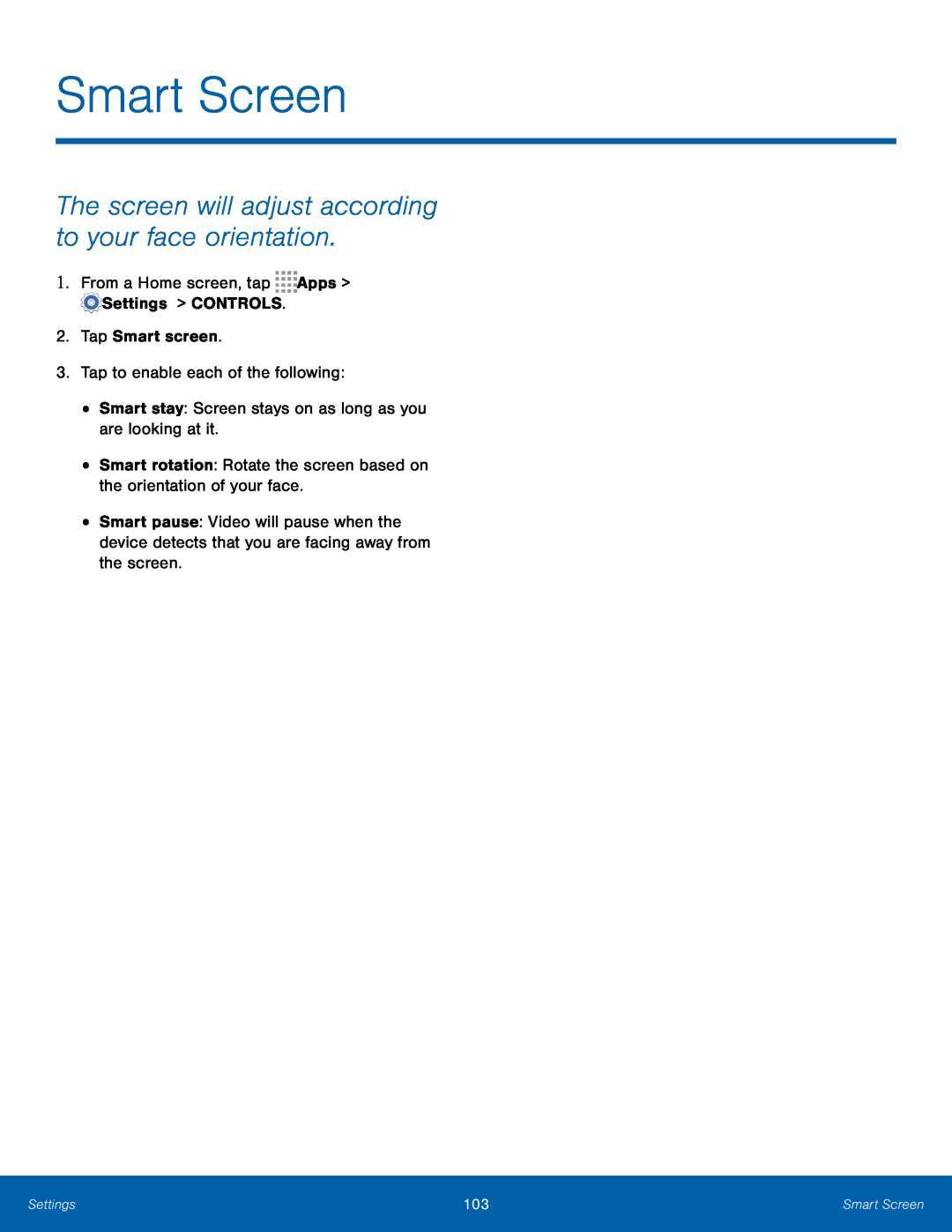 Smart Screen
Smart ScreenThe screen will adjust according to your face orientation
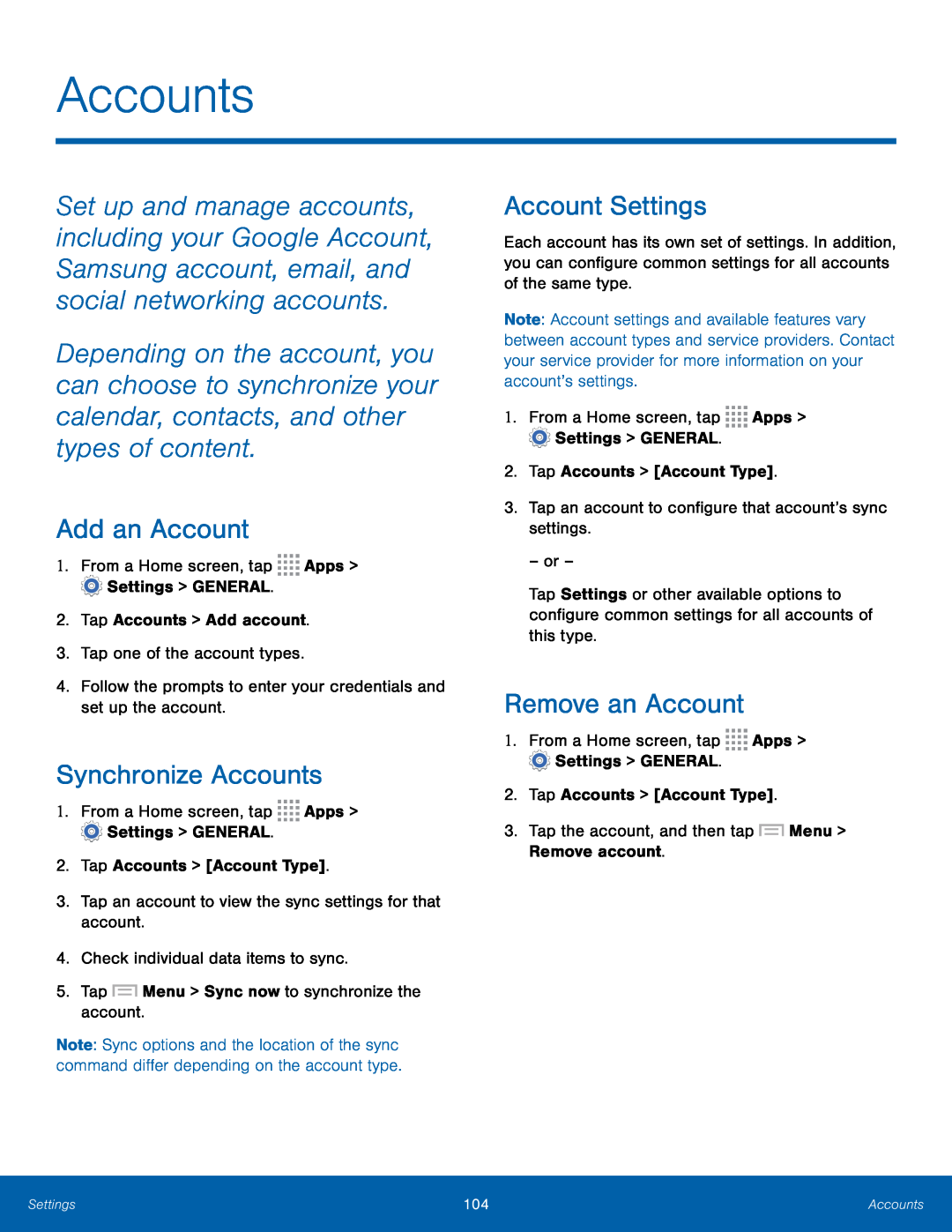 Accounts
AccountsAdd an Account
Synchronize Accounts
Account Settings
Remove an Account
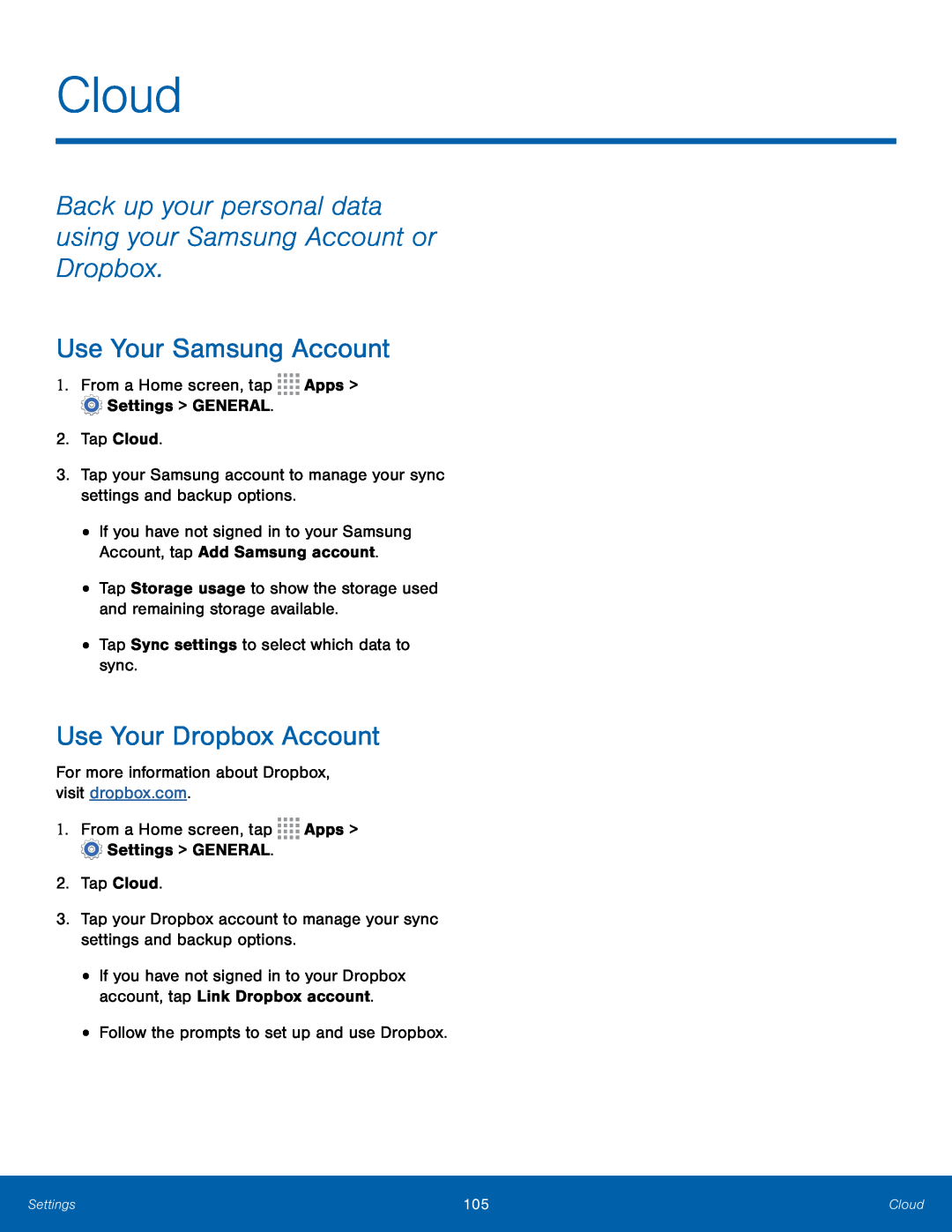 Cloud
CloudBack up your personal data using your Samsung Account or Dropbox
Use Your Samsung Account
Use Your Dropbox Account
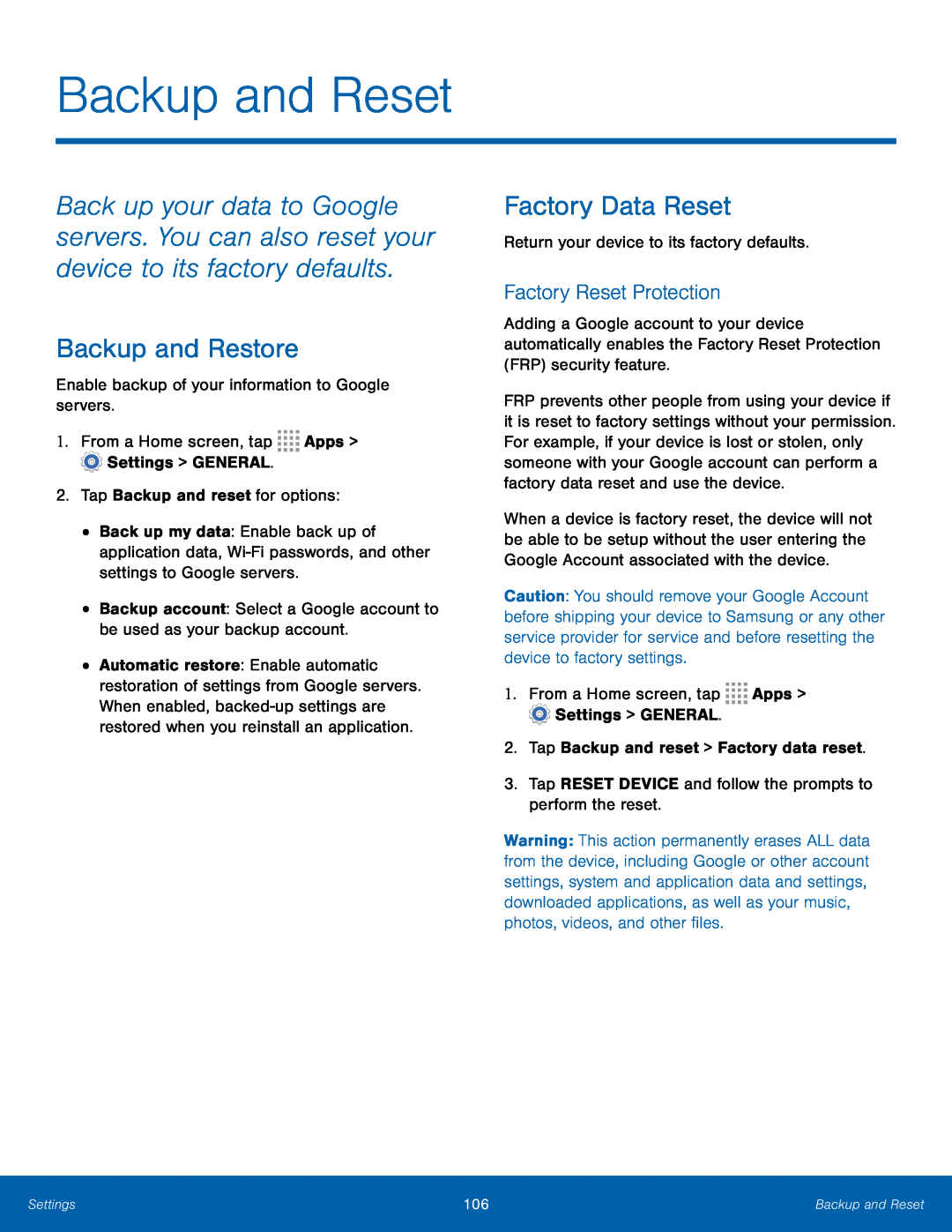 Backup and Restore
Backup and RestoreFactory Data Reset
Factory Reset Protection
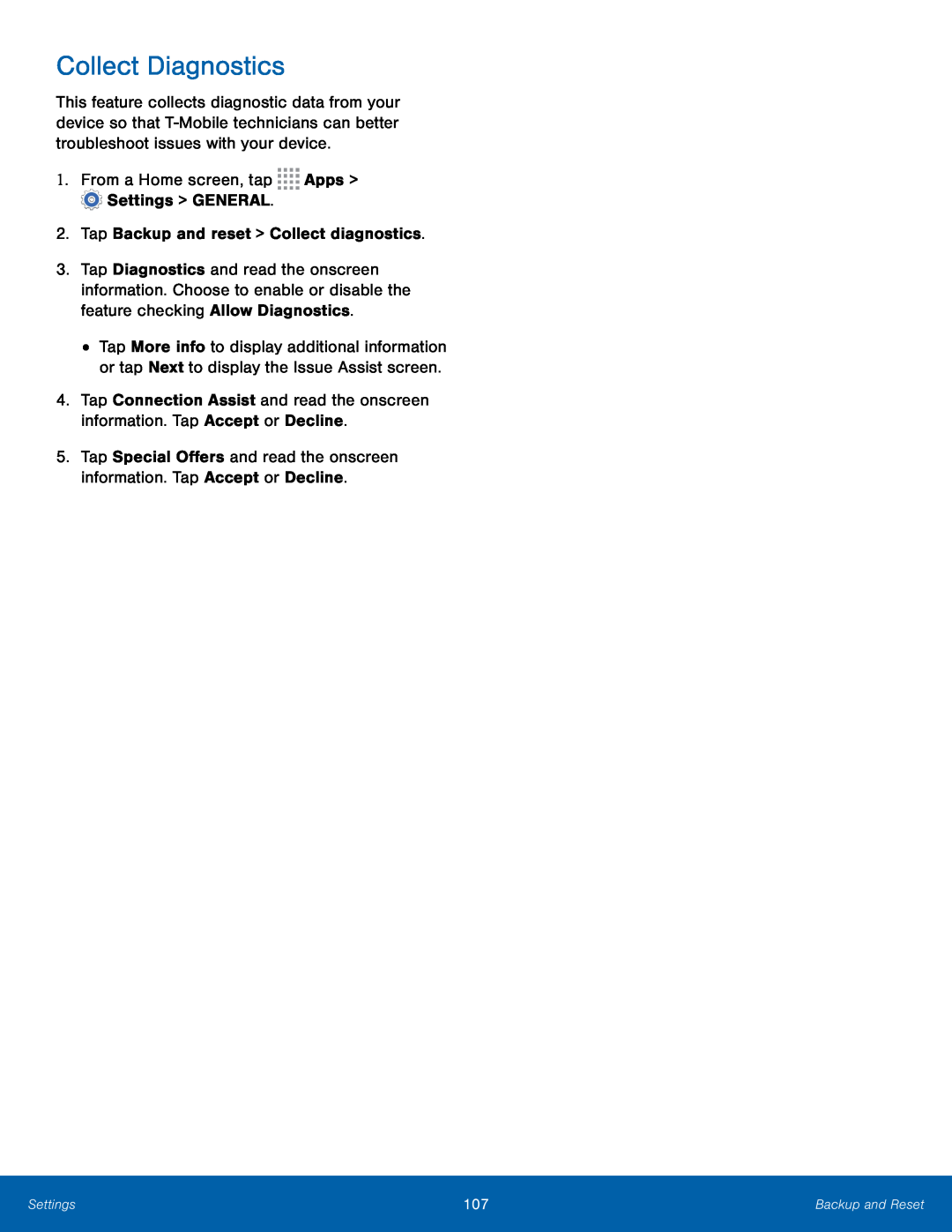 Collect Diagnostics
Collect Diagnostics
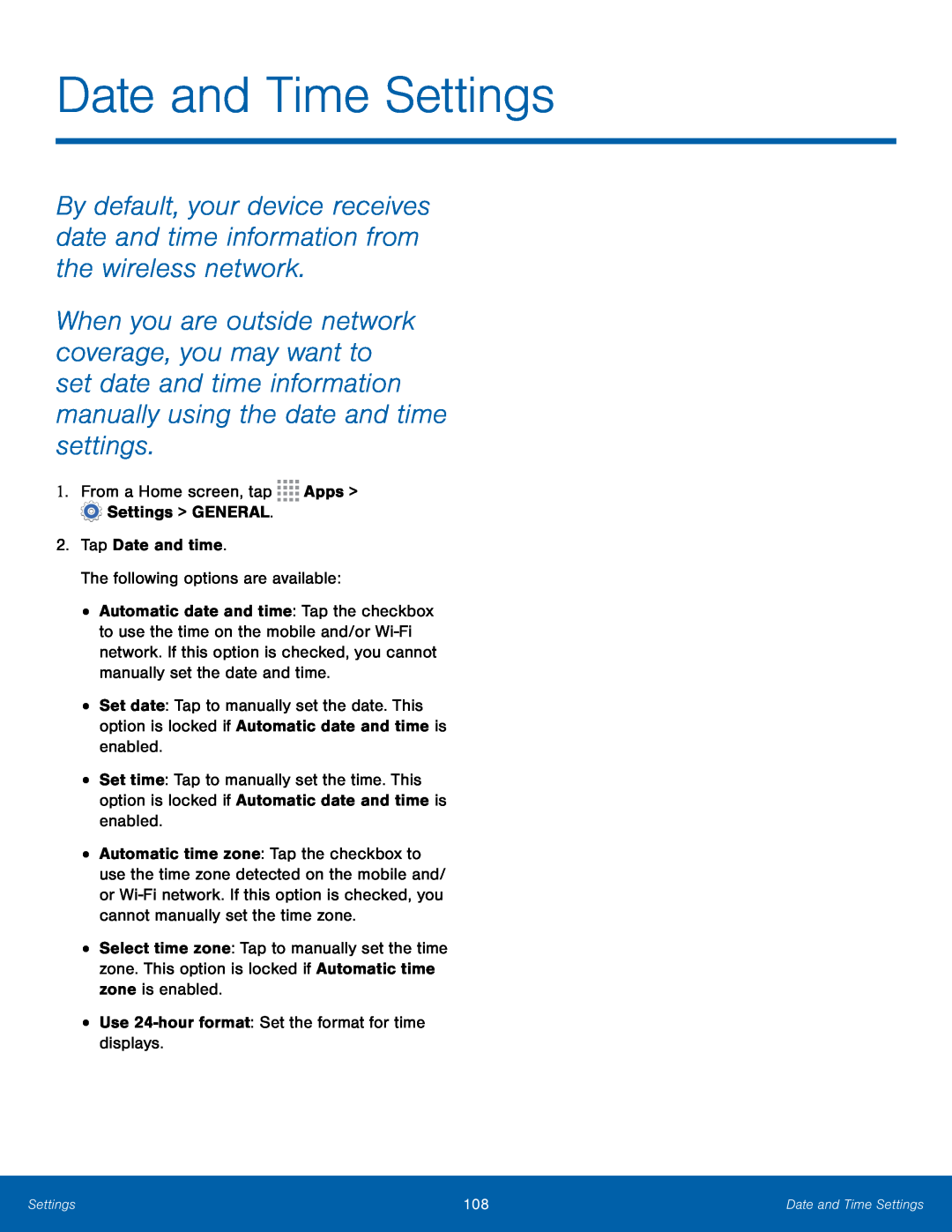 Date and Time Settings
Date and Time Settings
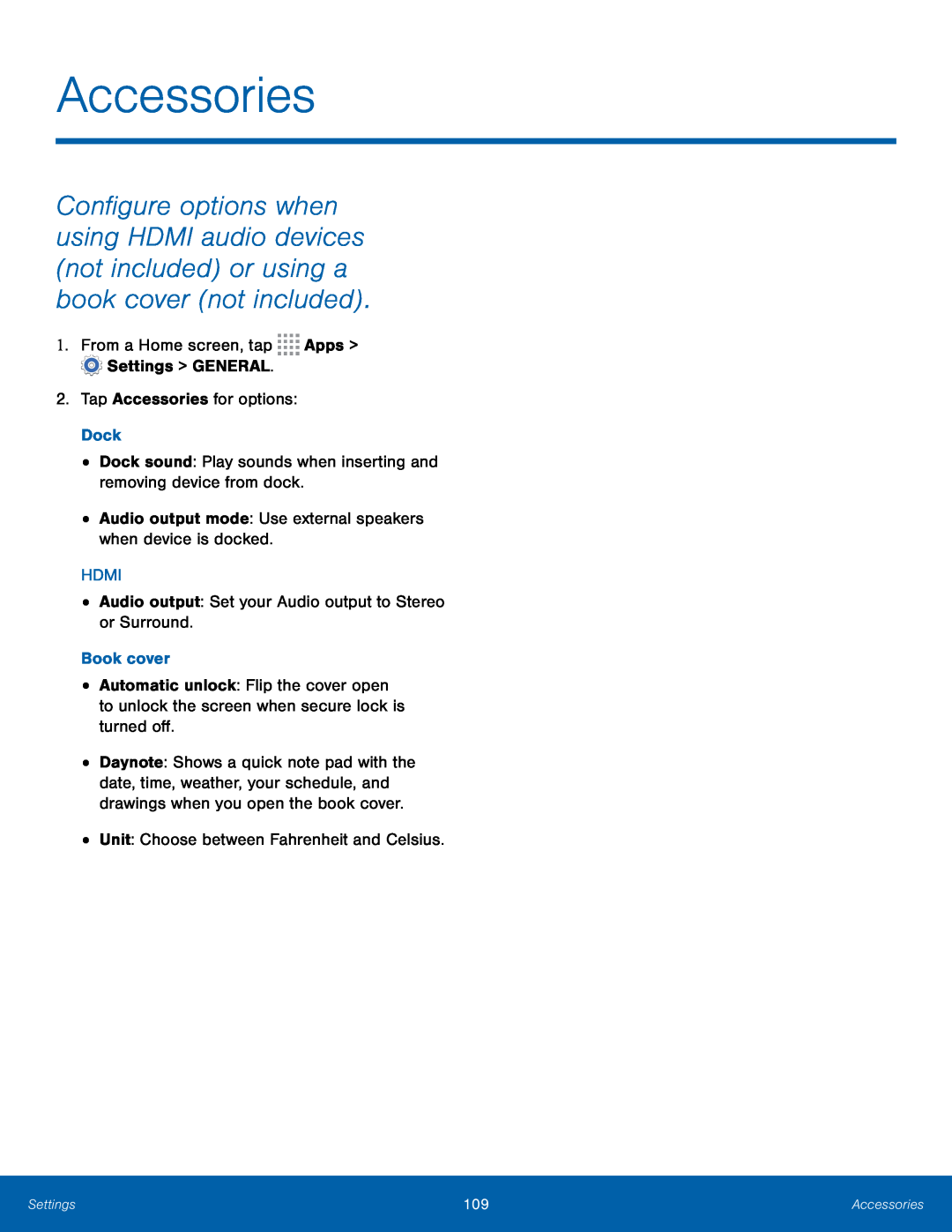 Accessories
Accessories
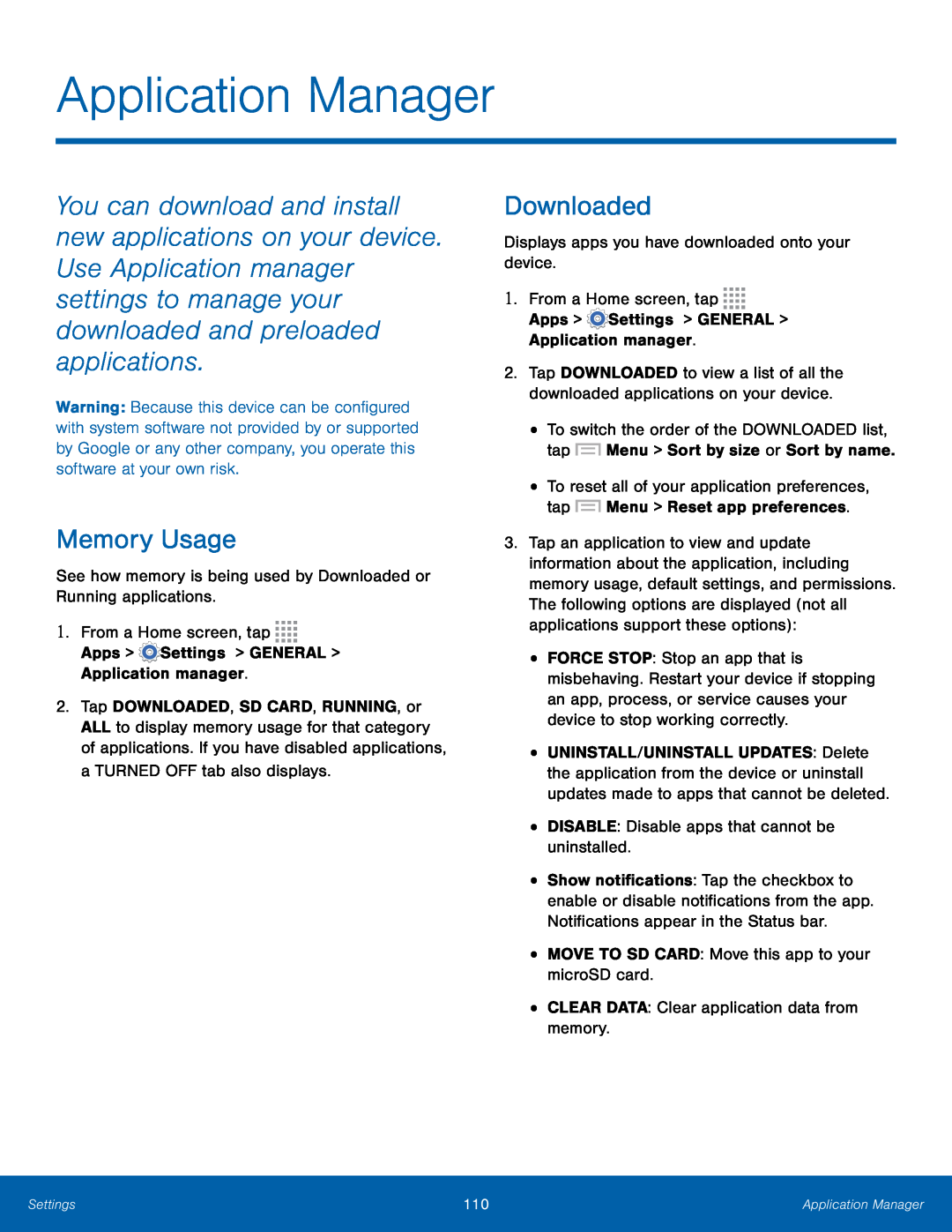 Memory Usage
Memory UsageDownloaded
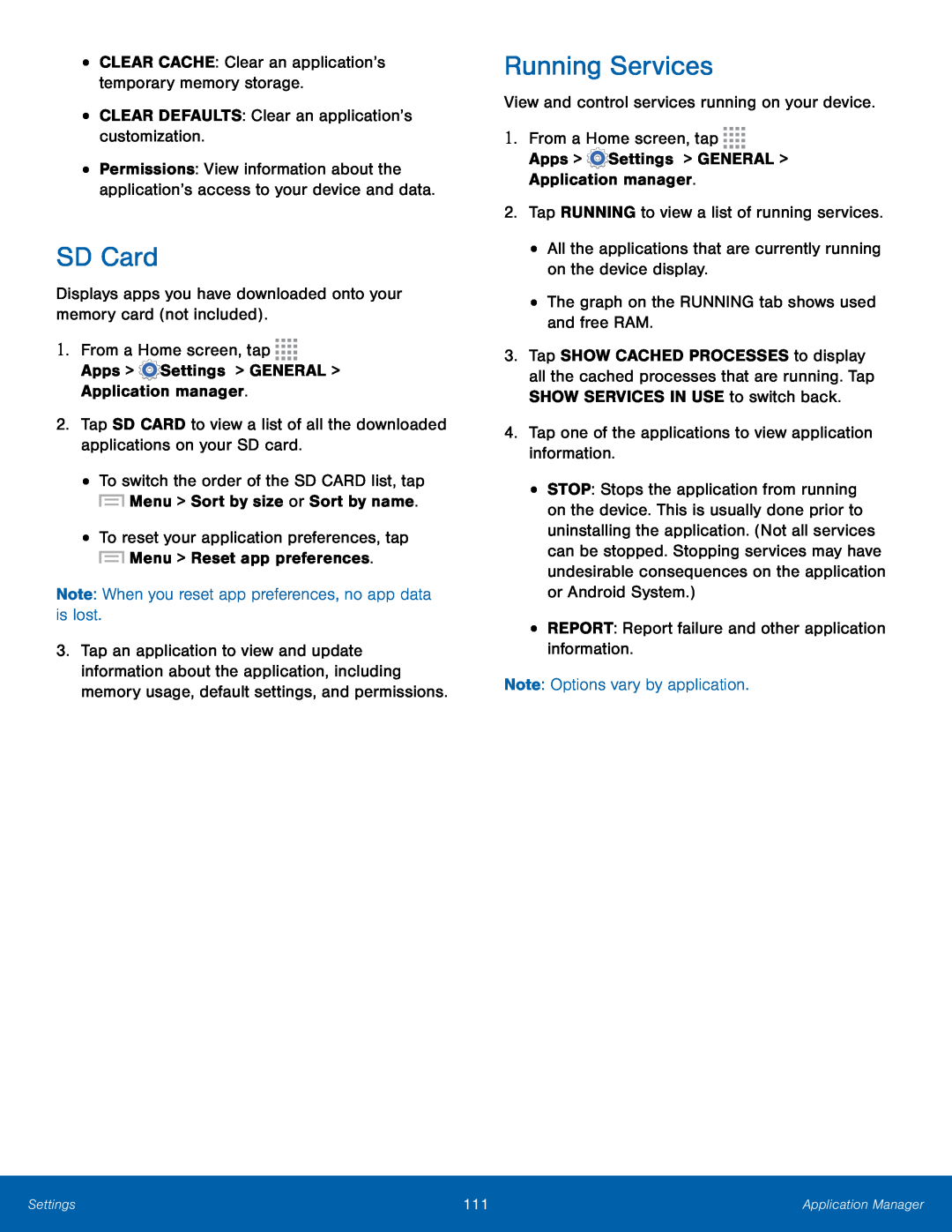 SD Card
SD CardRunning Services
 Turned Off
Turned Off
 Default Applications
Default Applications
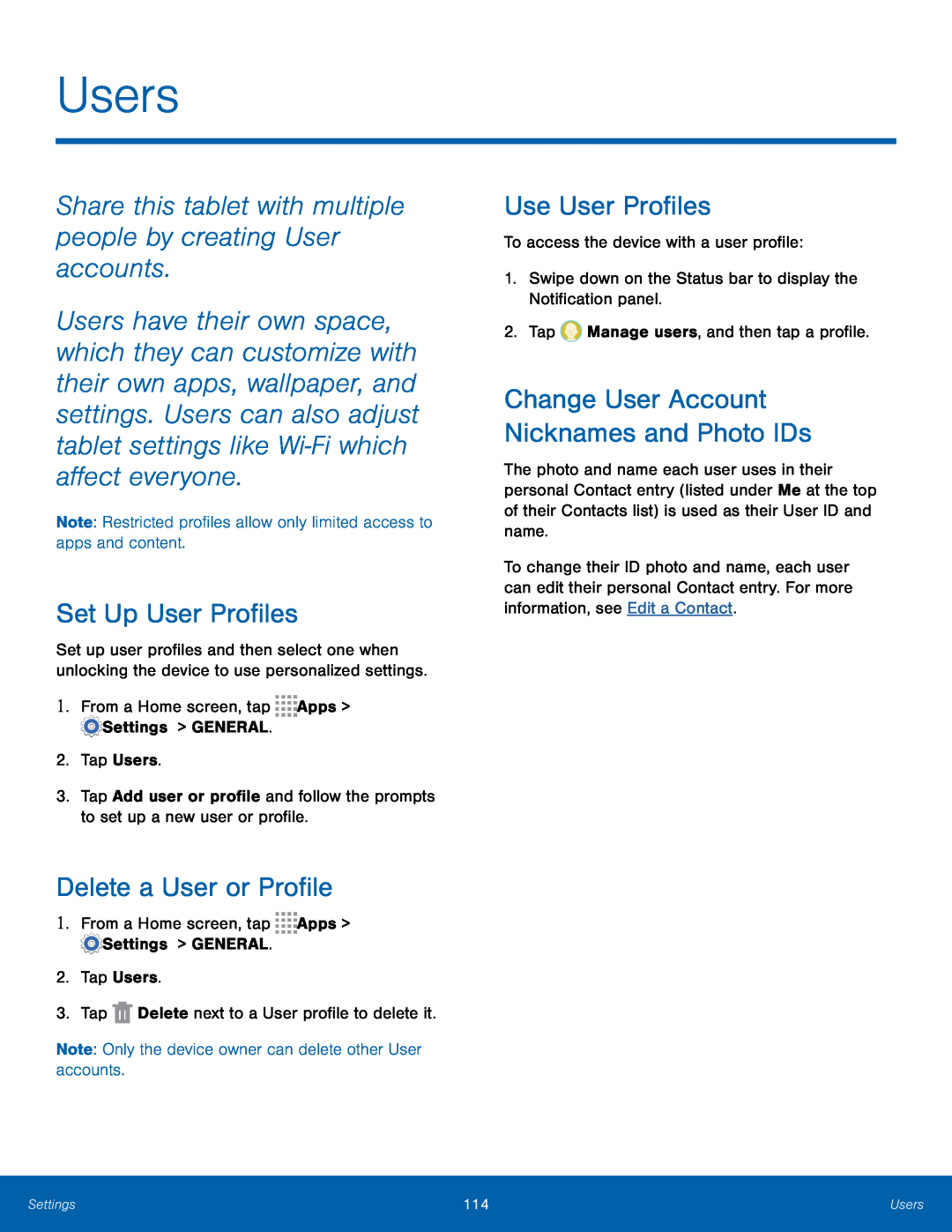 Users
UsersShare this tablet with multiple people by creating User accounts
Set Up User Profiles
Delete a User or Profile
Use User Profiles
Change User Account Nicknames and Photo IDs
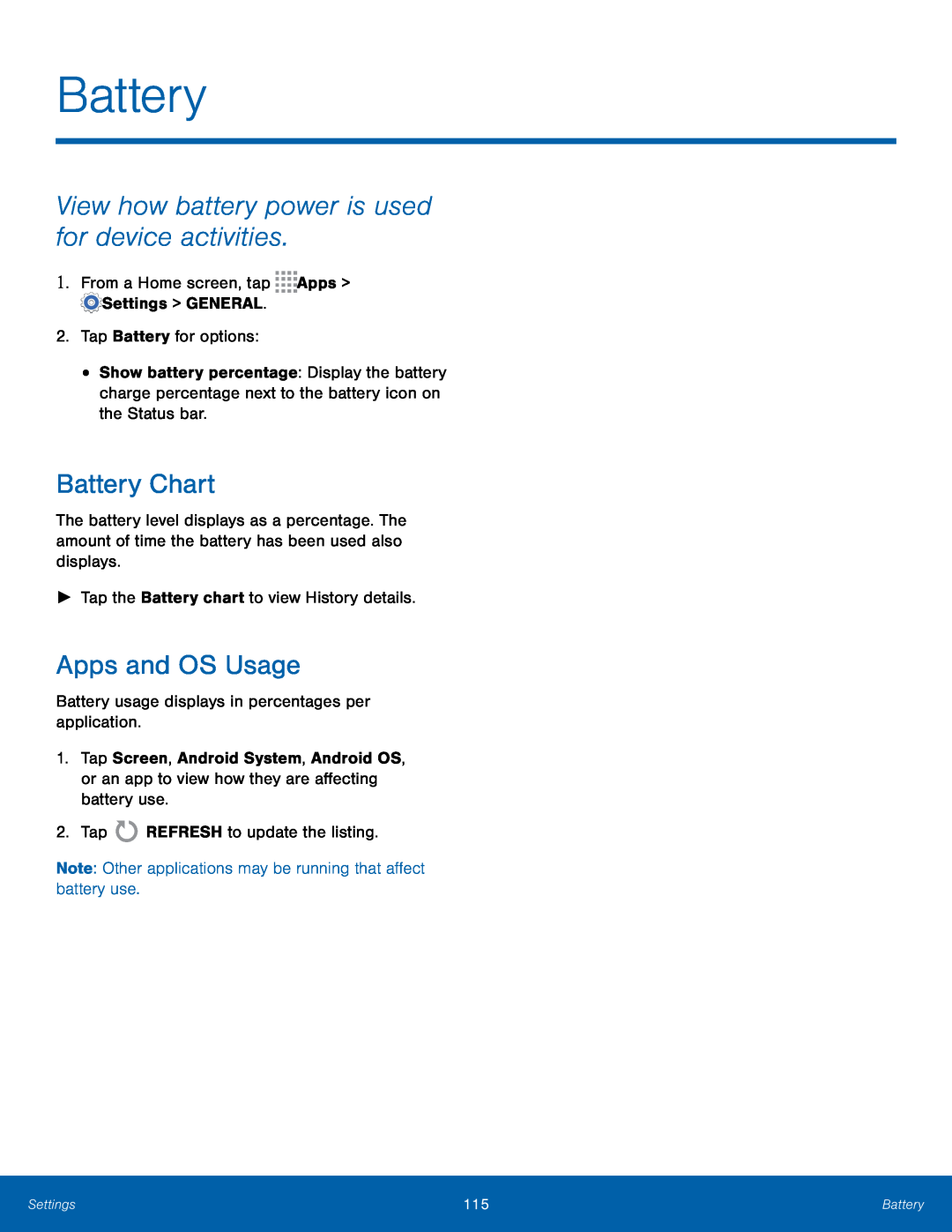 Battery
BatteryView how battery power is used for device activities
Battery Chart
Apps and OS Usage
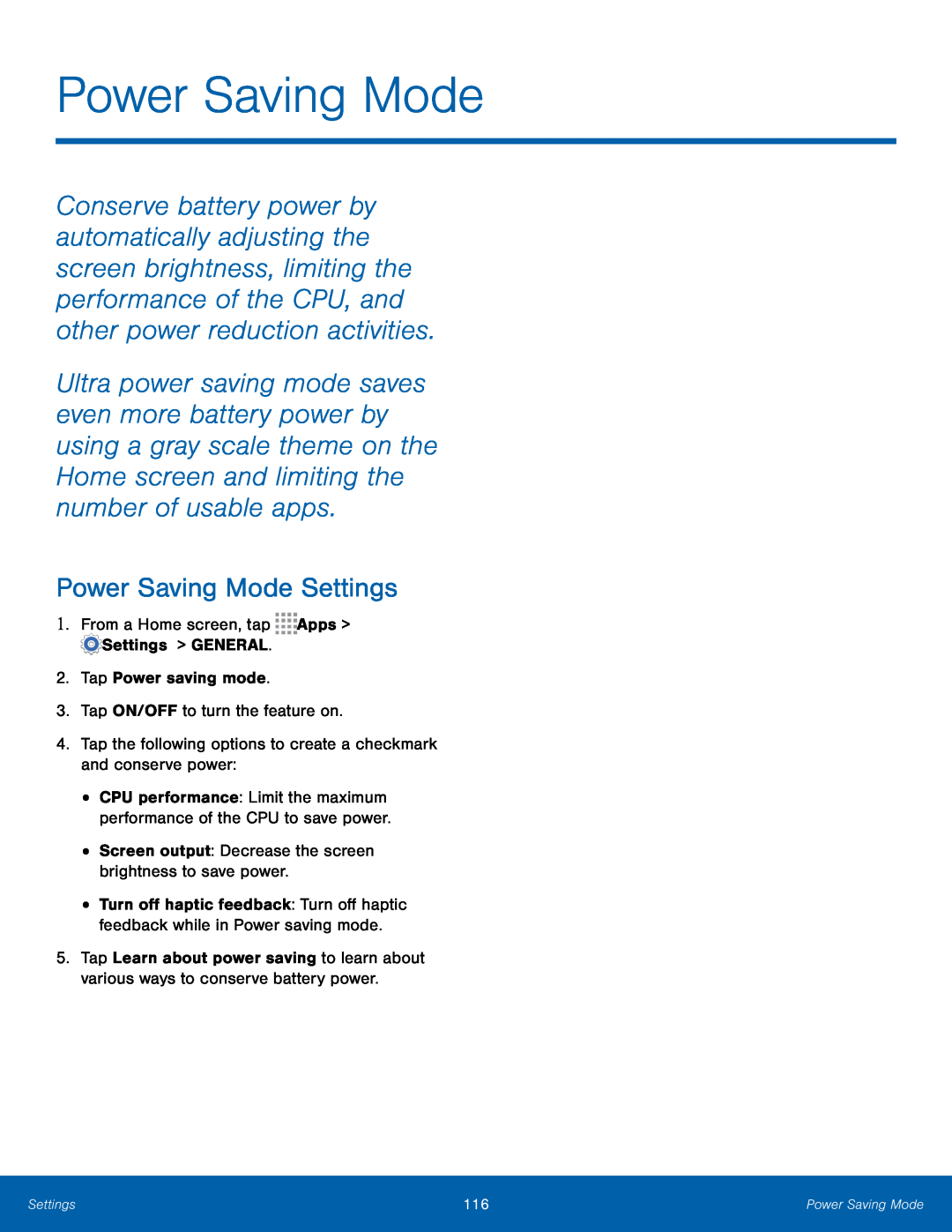 Power Saving Mode
Power Saving ModePower Saving Mode Settings
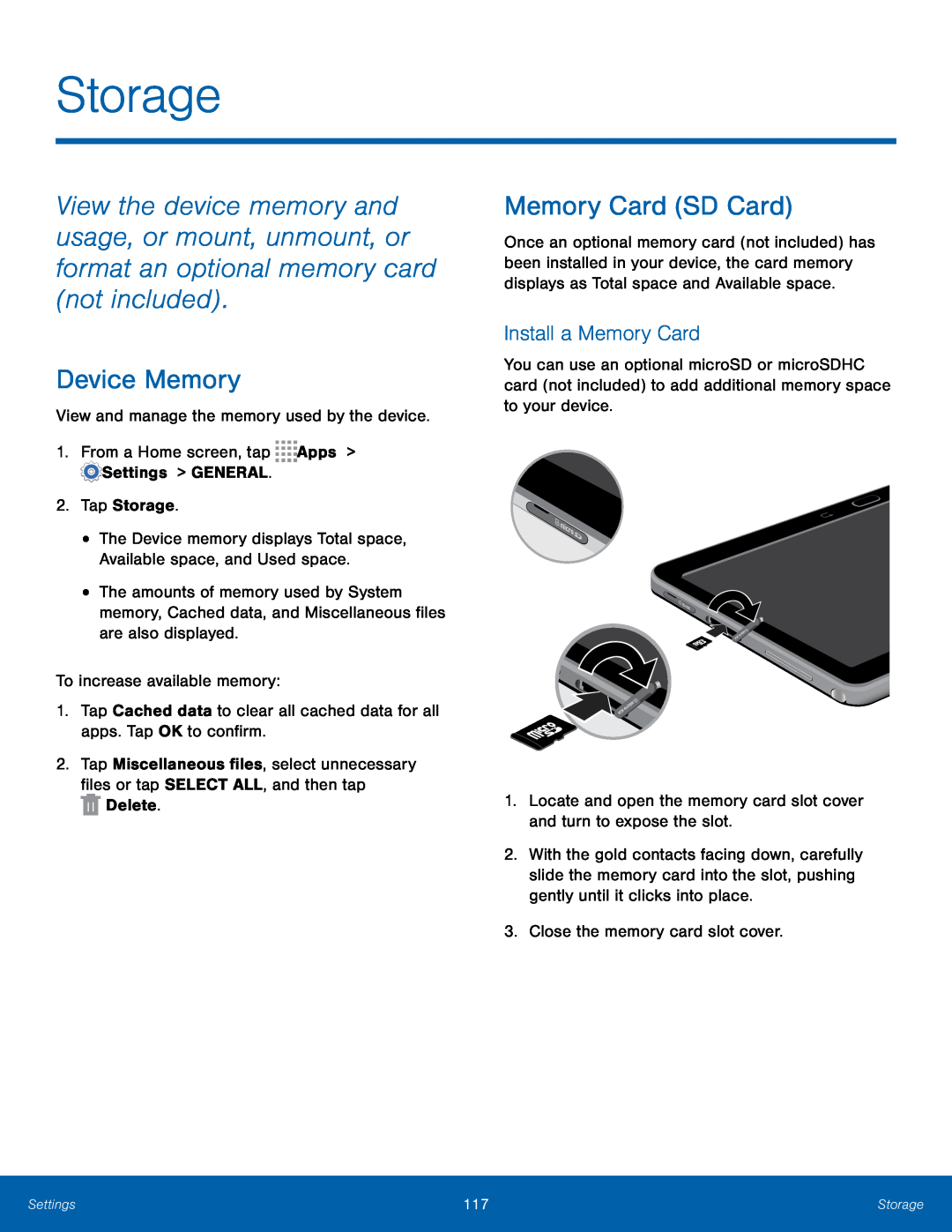 Storage
StorageDevice Memory
Memory Card (SD Card)
Install a Memory Card
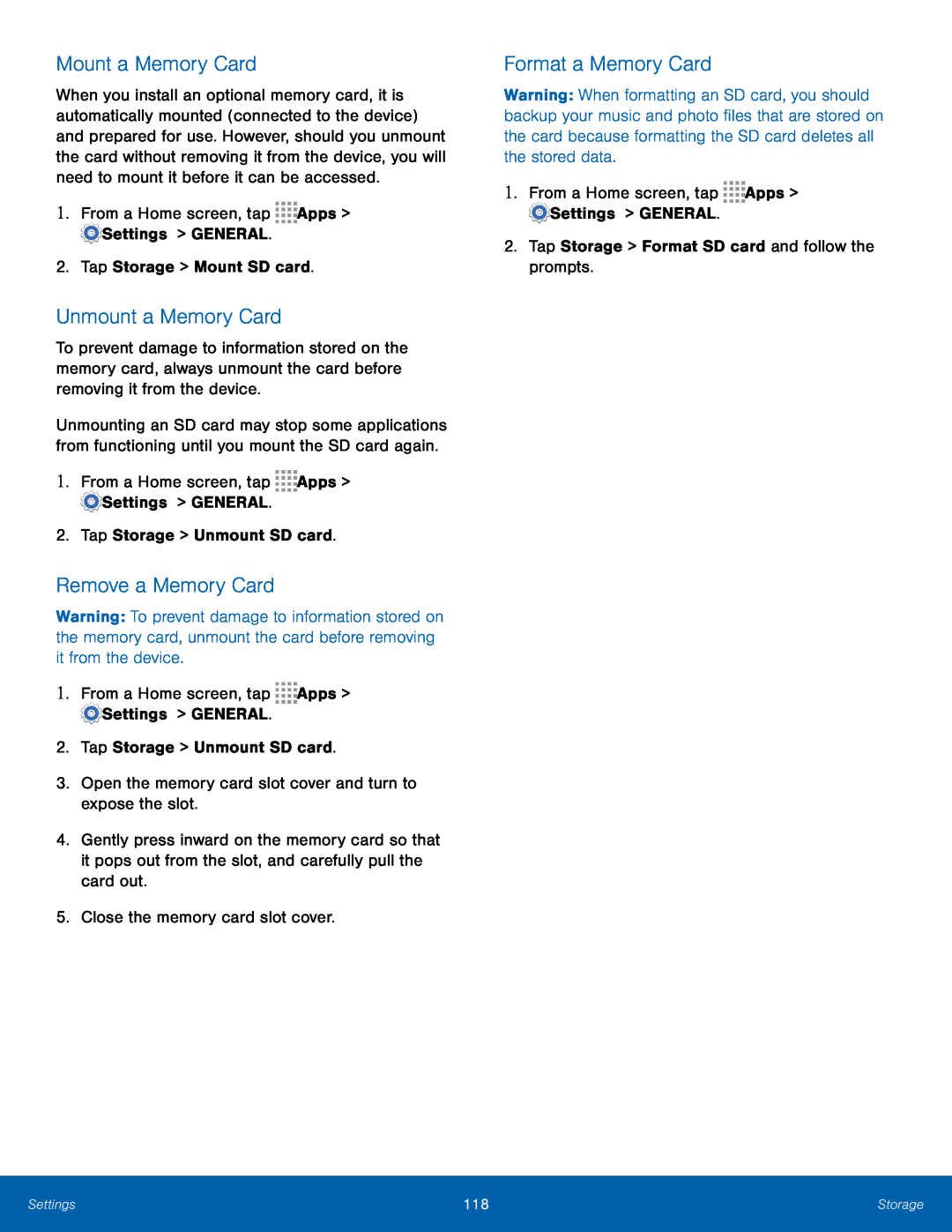 Mount a Memory Card
Mount a Memory CardUnmount a Memory Card
Remove a Memory Card
Format a Memory Card
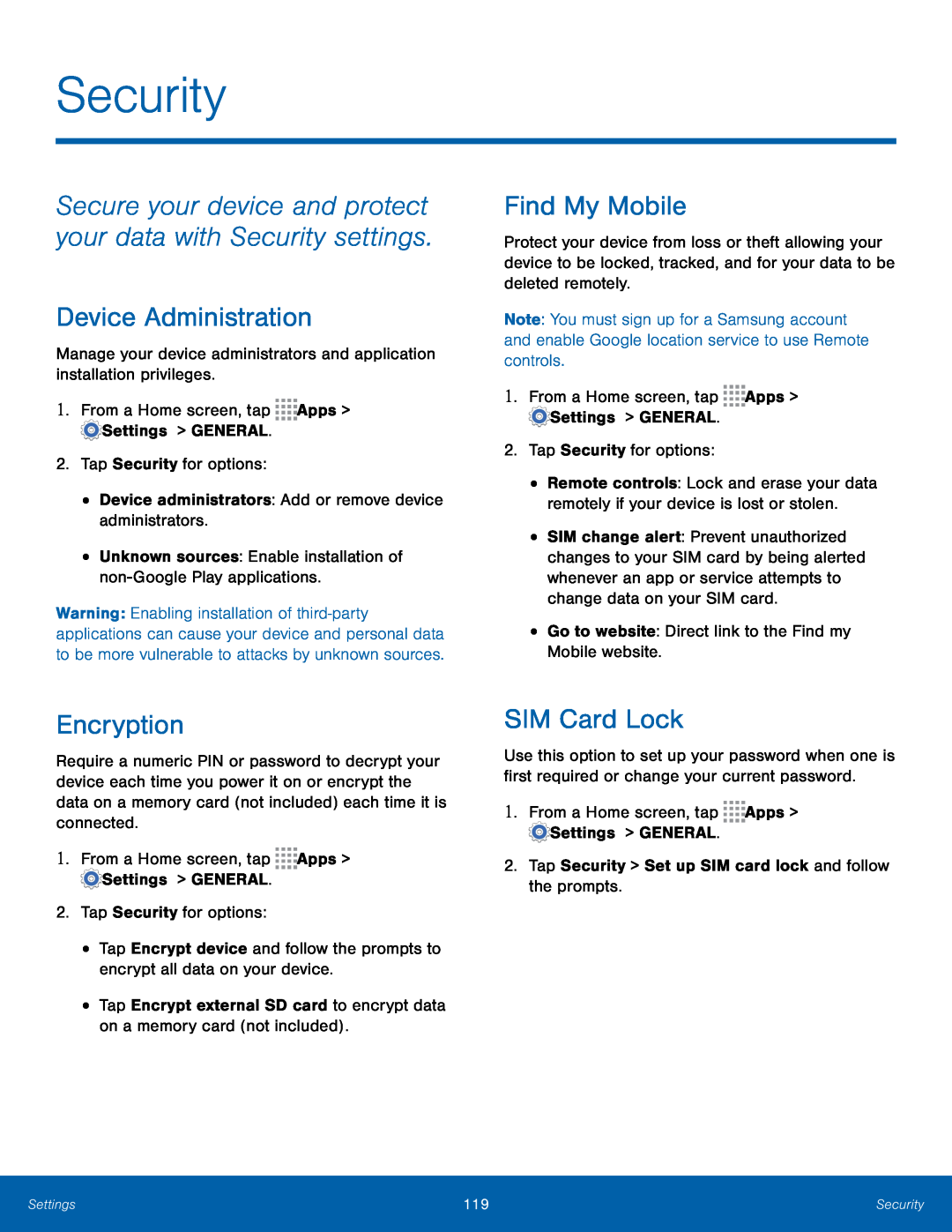 Security
SecuritySecure your device and protect your data with Security settings
Device Administration
Find My Mobile
Encryption
SIM Card Lock
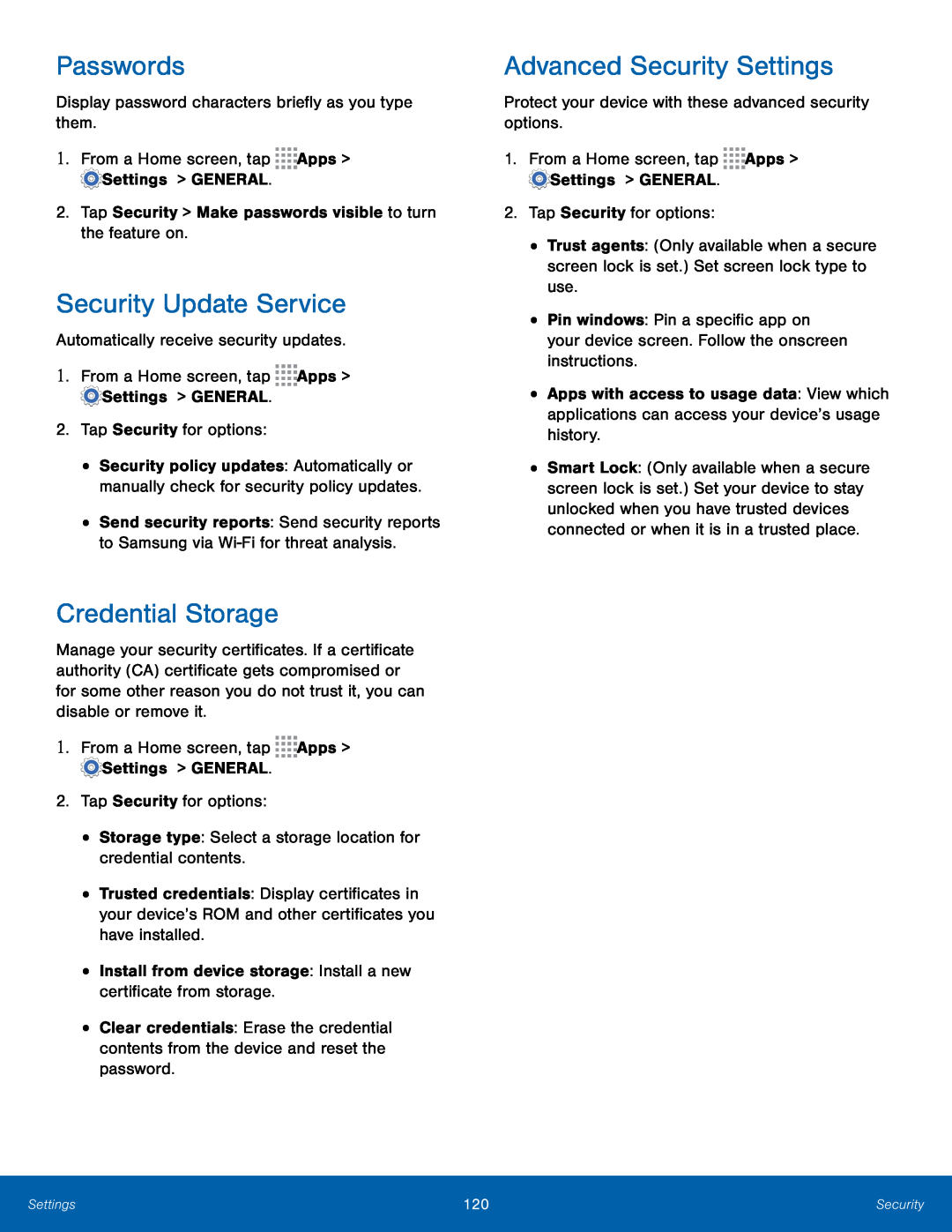 Passwords
PasswordsSecurity Update Service
Credential Storage
Advanced Security Settings
 About Your Device
About Your DeviceSoftware Updates