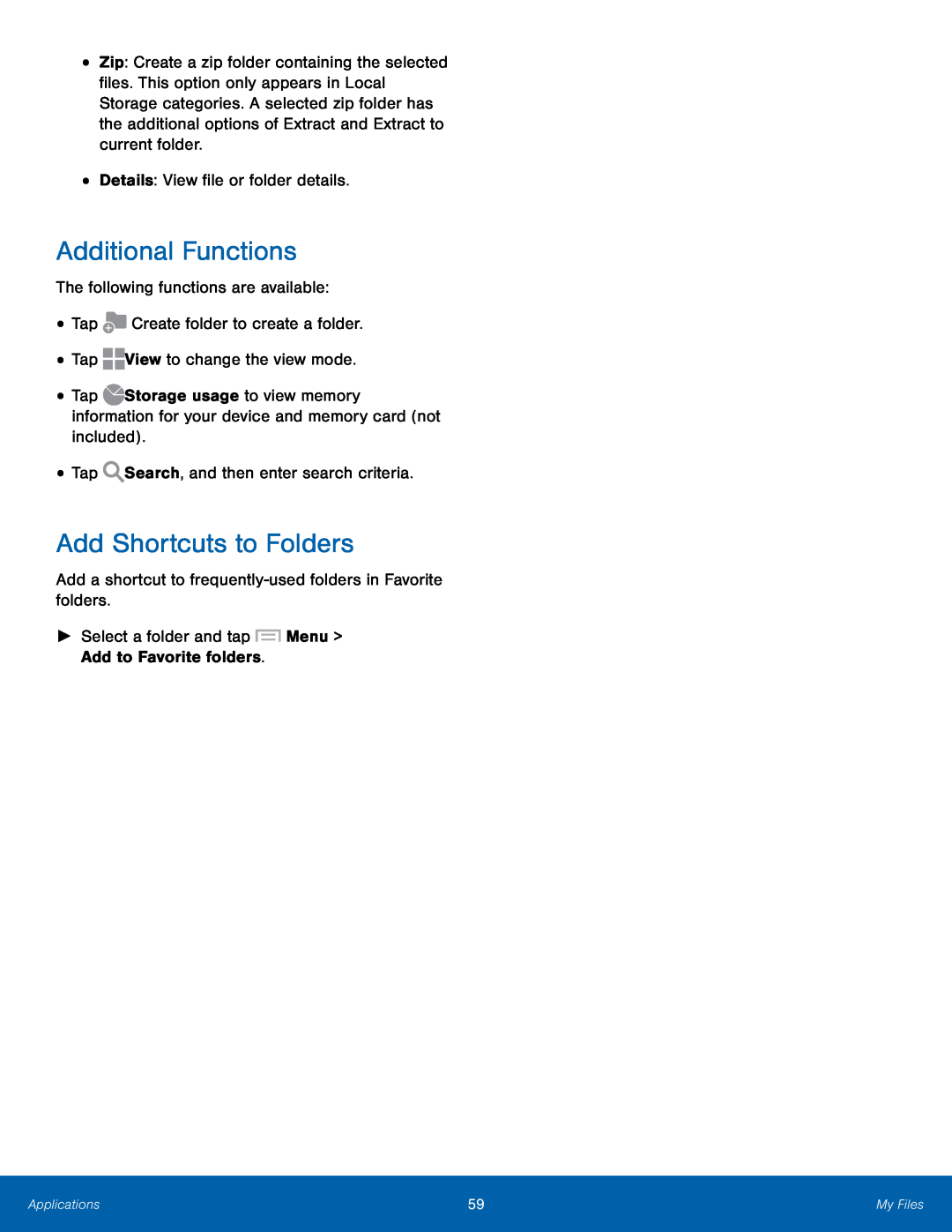•
•
Zip: Create a zip folder containing the selected files. This option only appears in Local Storage categories. A selected zip folder has the additional options of Extract and Extract to current folder.
Details: View file or folder details.
Additional Functions
The following functions are available:
•Tap ![]() Create folder to create a folder.
Create folder to create a folder.
•Tap ![]()
![]() View to change the view mode.
View to change the view mode.
•Tap ![]() Storage usage to view memory information for your device and memory card (not included).
Storage usage to view memory information for your device and memory card (not included).
•Tap ![]() Search, and then enter search criteria.
Search, and then enter search criteria.
Add Shortcuts to Folders
Add a shortcut to
►Select a folder and tap ![]() Menu > Add to Favorite folders.
Menu > Add to Favorite folders.
Applications | 59 | My Files |
|
|
|