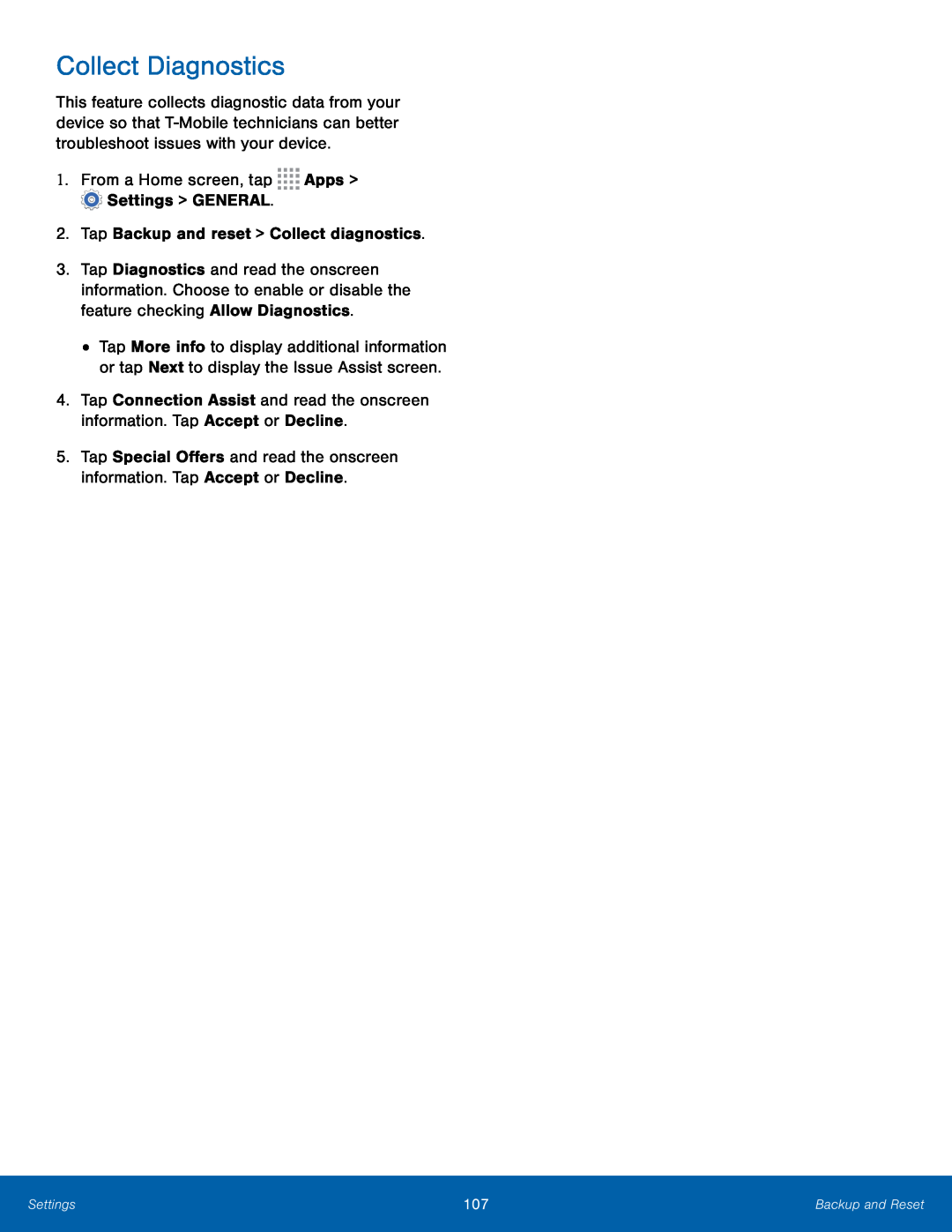Collect Diagnostics
This feature collects diagnostic data from your device so that
3.Tap Diagnostics and read the onscreen information. Choose to enable or disable the feature checking Allow Diagnostics.
•Tap More info to display additional information or tap Next to display the Issue Assist screen.
4.Tap Connection Assist and read the onscreen information. Tap Accept or Decline.
5.Tap Special Offers and read the onscreen information. Tap Accept or Decline.
Settings | 107 | Backup and Reset |
|
|
|