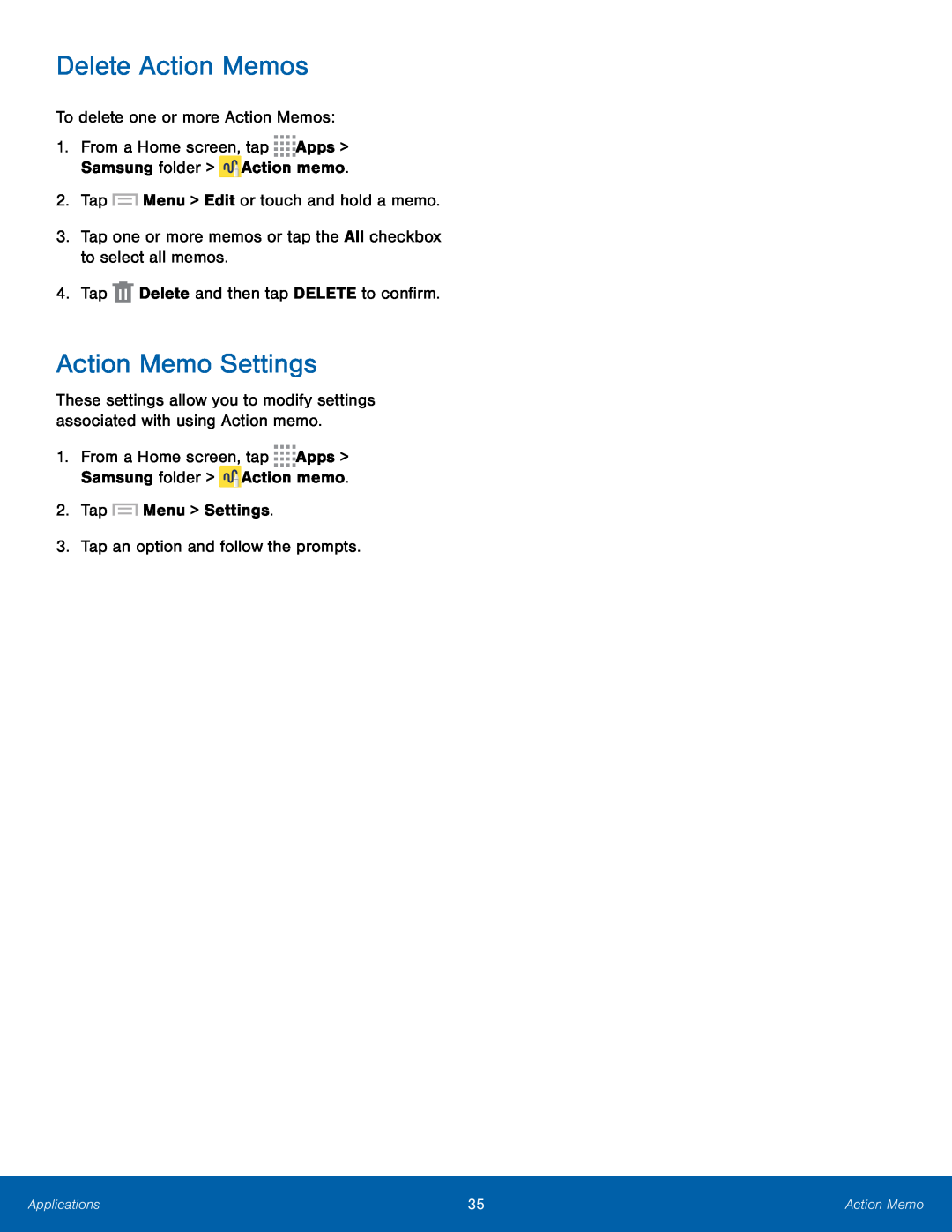Delete Action Memos
To delete one or more Action Memos:
1.From a Home screen, tap ![]()
![]()
![]()
![]() Apps > Samsung folder >
Apps > Samsung folder > ![]() Action memo.
Action memo.
2.Tap ![]() Menu > Edit or touch and hold a memo.
Menu > Edit or touch and hold a memo.
3.Tap one or more memos or tap the All checkbox to select all memos.
4.Tap ![]() Delete and then tap DELETE to confirm.
Delete and then tap DELETE to confirm.
Action Memo Settings
These settings allow you to modify settings associated with using Action memo.
1.From a Home screen, tap ![]()
![]()
![]()
![]() Apps > Samsung folder >
Apps > Samsung folder > ![]() Action memo.
Action memo.
2.Tap ![]() Menu > Settings.
Menu > Settings.
3.Tap an option and follow the prompts.
Applications | 35 | Action Memo |
|
|
|