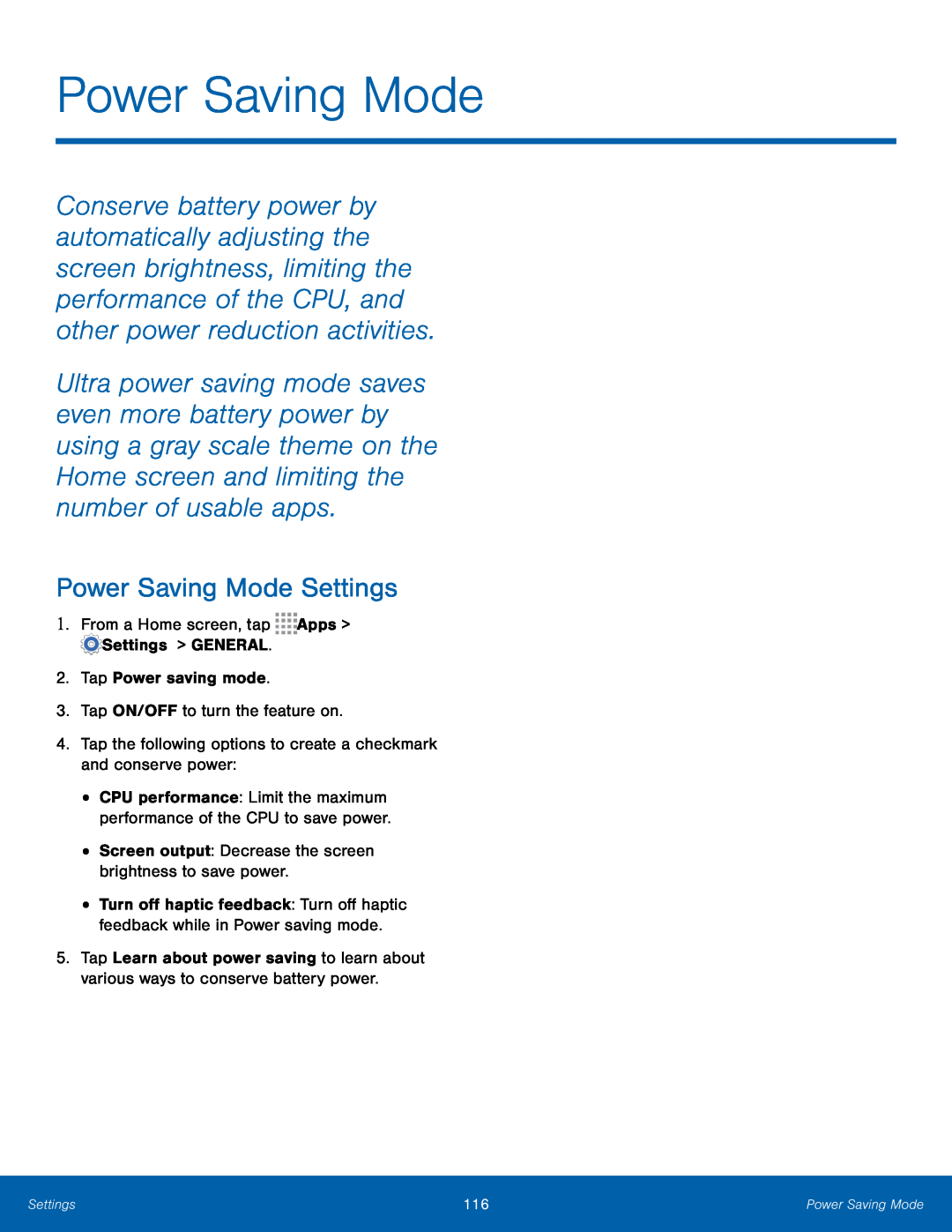
Power Saving Mode
Conserve battery power by automatically adjusting the screen brightness, limiting the performance of the CPU, and other power reduction activities.
Ultra power saving mode saves even more battery power by using a gray scale theme on the Home screen and limiting the number of usable apps.
Power Saving Mode Settings
1.From a Home screen, tap•
•
•
CPU performance: Limit the maximum performance of the CPU to save power.
Screen output: Decrease the screen brightness to save power.Turn off haptic feedback: Turn off haptic feedback while in Power saving mode.5.Tap Learn about power saving to learn about various ways to conserve battery power.
Settings | 116 | Power Saving Mode |
|
|
|