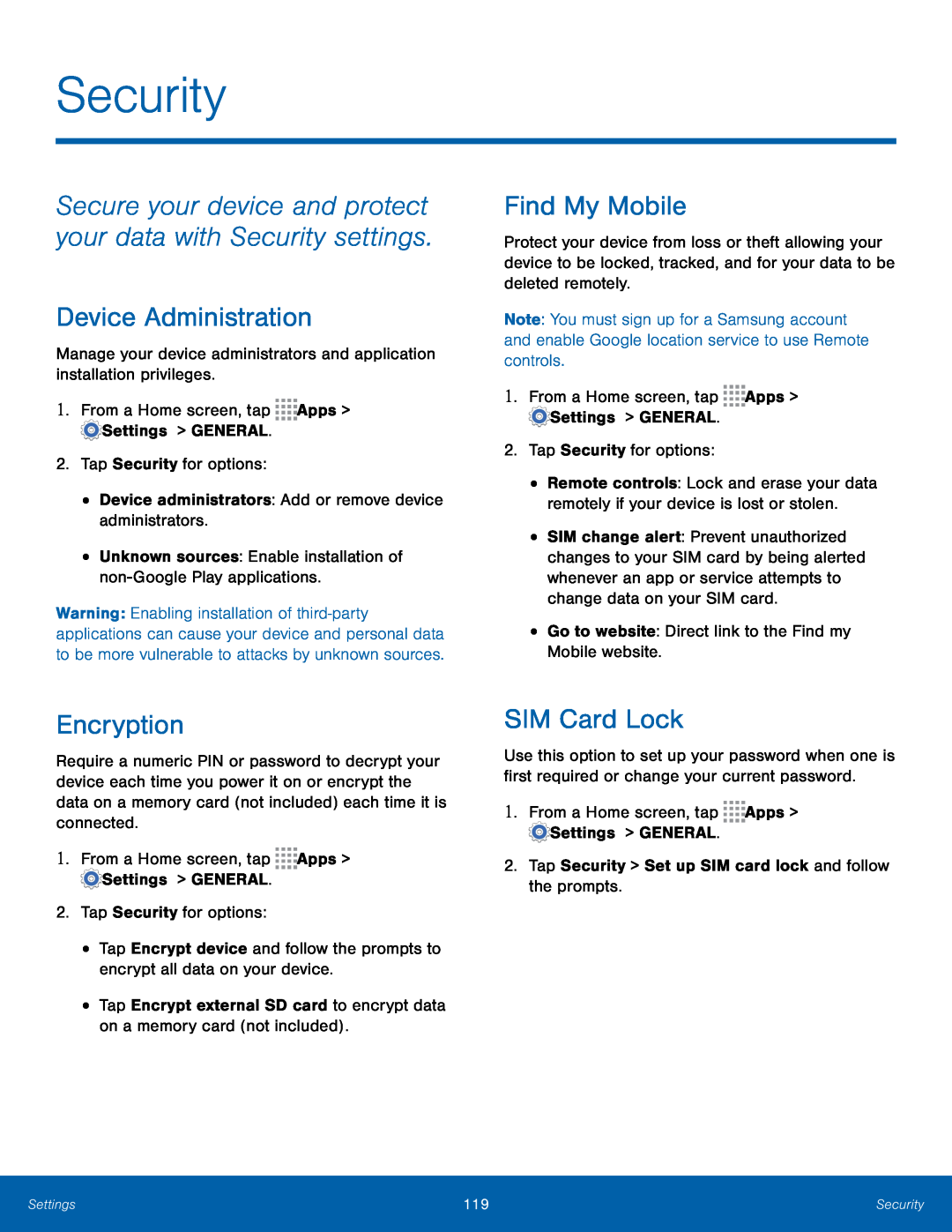
Security
Secure your device and protect your data with Security settings.
Device Administration
Manage your device administrators and application installation privileges.1.From a Home screen, tapWarning: Enabling installation of
Find My Mobile
Protect your device from loss or theft allowing your device to be locked, tracked, and for your data to be deleted remotely.
Note: You must sign up for a Samsung account and enable Google location service to use Remote controls.
1.From a Home screen, tap•Remote controls: Lock and erase your data remotely if your device is lost or stolen.
•SIM change alert: Prevent unauthorized changes to your SIM card by being alerted whenever an app or service attempts to change data on your SIM card.
•Go to website: Direct link to the Find my Mobile website.Encryption
Require a numeric PIN or password to decrypt your device each time you power it on or encrypt the data on a memory card (not included) each time it is connected.
1.From a Home screen, tapSIM Card Lock
Use this option to set up your password when one is first required or change your current password.
1.From a Home screen, tapSettings | 119 | Security |
|
|
|