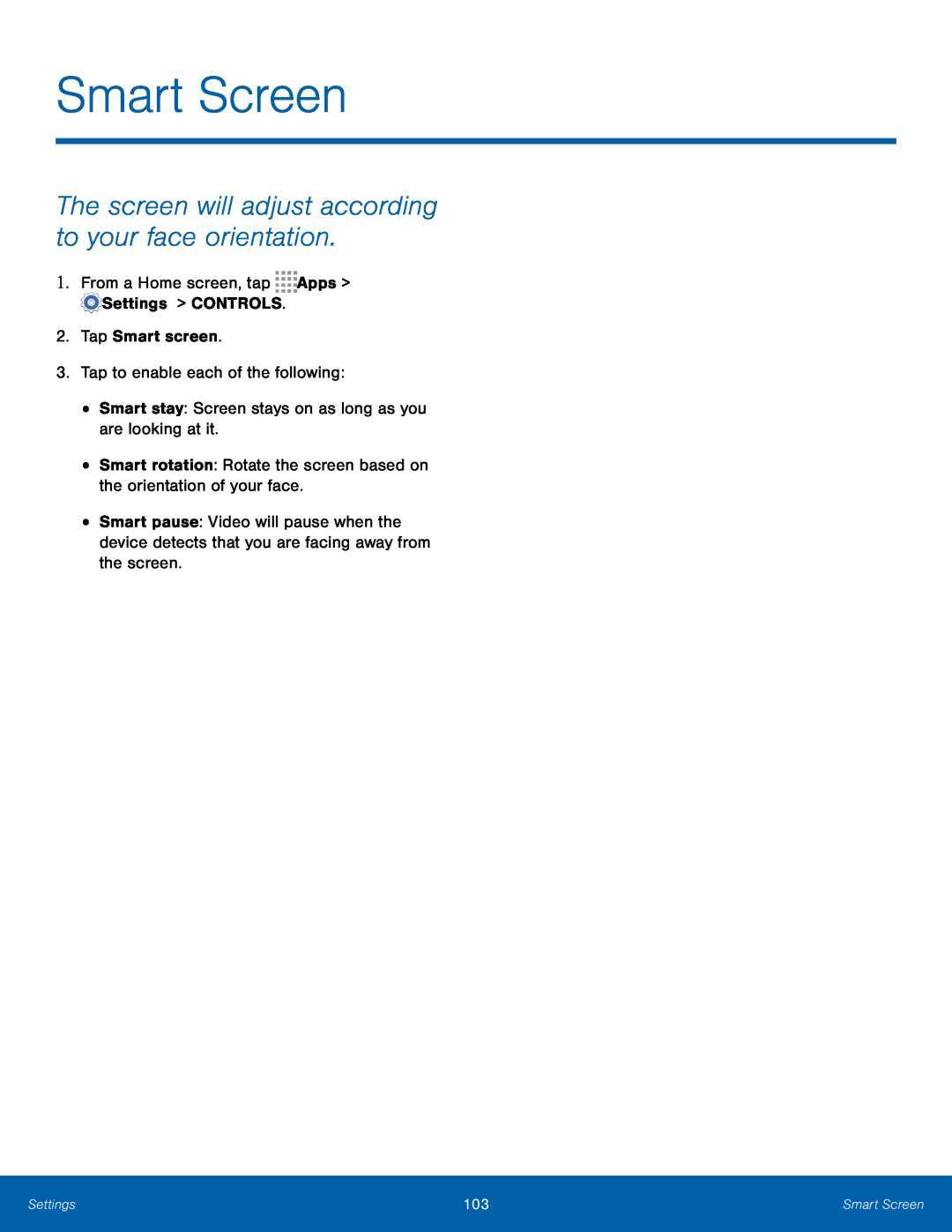Smart Screen
The screen will adjust according to your face orientation.
1.From a Home screen, tap ![]()
![]()
![]()
![]() Apps >
Apps > ![]() Settings > CONTROLS.
Settings > CONTROLS.
2.Tap Smart screen.
3.Tap to enable each of the following:
•
•
•
Smart stay: Screen stays on as long as you are looking at it.
Smart rotation: Rotate the screen based on the orientation of your face.
Smart pause: Video will pause when the device detects that you are facing away from the screen.
Settings | 103 | Smart Screen |
|
|
|