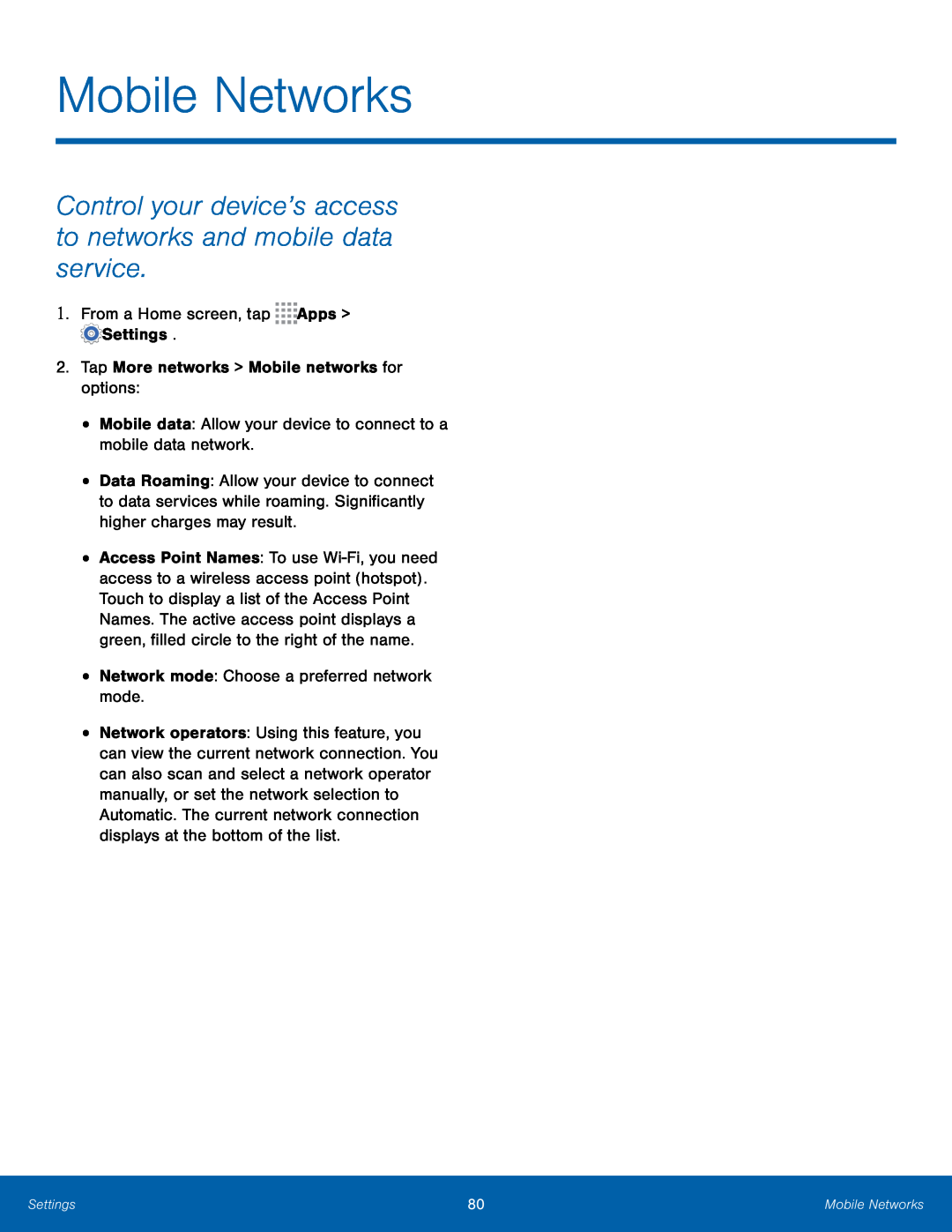Mobile Networks
Control your device’s access to networks and mobile data service.
1.From a Home screen, tap•
•
•
•
•
Mobile data: Allow your device to connect to a mobile data network.
Data Roaming: Allow your device to connect to data services while roaming. Significantly higher charges may result.
Access Point Names: To use
Network operators: Using this feature, you can view the current network connection. You can also scan and select a network operator manually, or set the network selection to Automatic. The current network connection displays at the bottom of the list.
Settings | 80 | Mobile Networks |
|
|
|