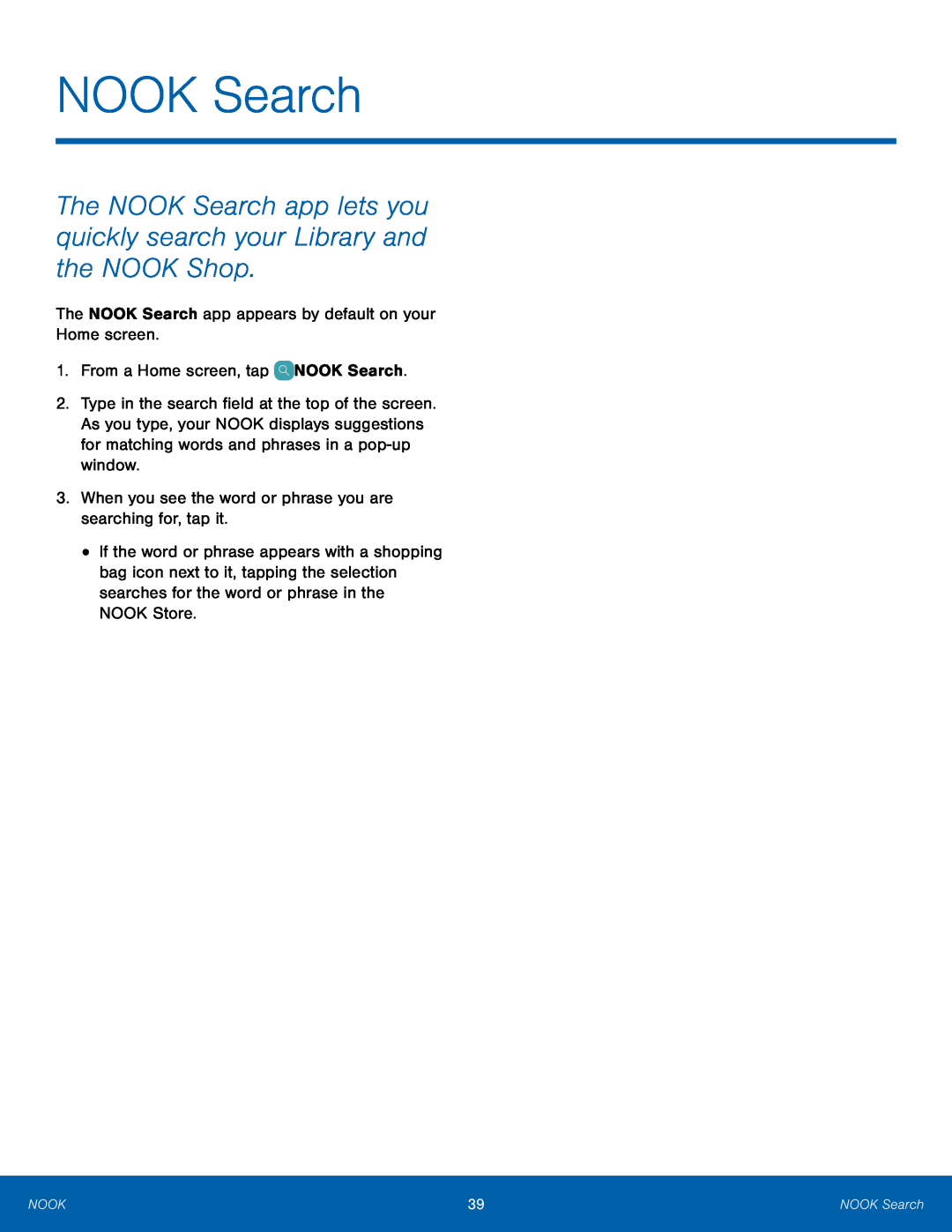NOOK Search
The NOOK Search app lets you quickly search your Library and the NOOK Shop.
The NOOK Search app appears by default on your Home screen.
1.From a Home screen, tap ![]() NOOK Search.
NOOK Search.
2.Type in the search field at the top of the screen. As you type, your NOOK displays suggestions for matching words and phrases in a
3.When you see the word or phrase you are searching for, tap it.
•If the word or phrase appears with a shopping bag icon next to it, tapping the selection searches for the word or phrase in the NOOK Store.
NOOK | 39 | NOOK Search |
|
|
|