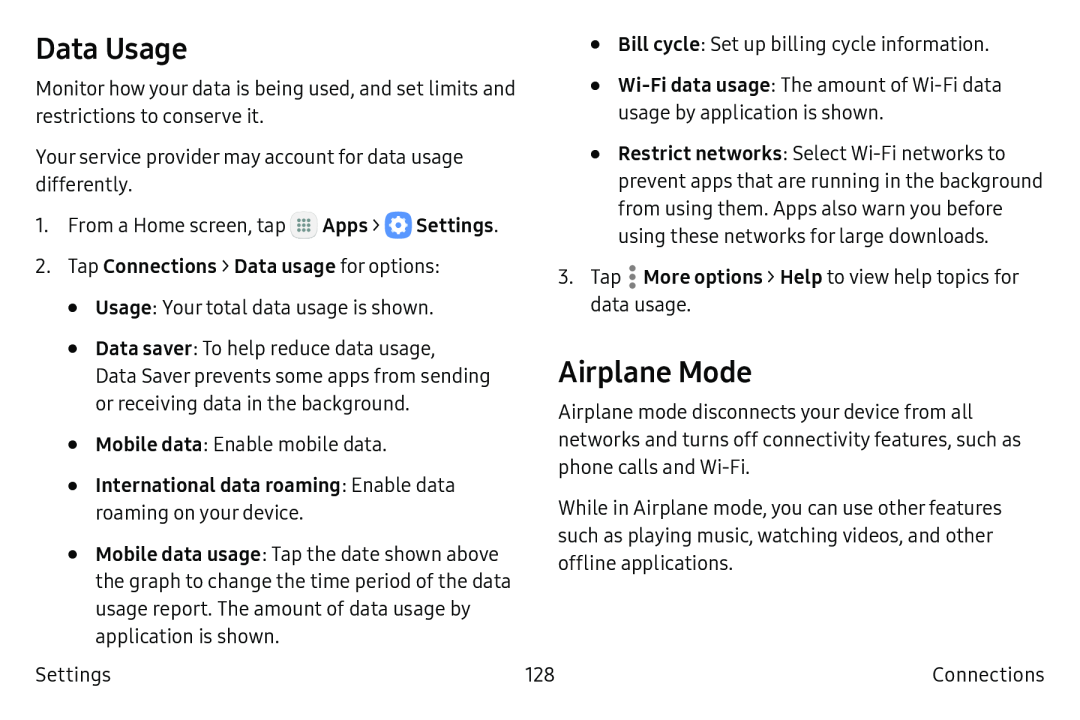Data Usage
Monitor how your data is being used, and set limits and restrictions to conserve it.
•
•
Bill cycle: Set up billing cycle information.
Your service provider may account for data usage differently.
1.From a Home screen, tap ![]() Apps >
Apps > ![]() Settings.
Settings.
•Usage: Your total data usage is shown.
•Data saver: To help reduce data usage,
Data Saver prevents some apps from sending or receiving data in the background.
•Mobile data: Enable mobile data.
•International data roaming: Enable data roaming on your device.•Mobile data usage: Tap the date shown above the graph to change the time period of the data usage report. The amount of data usage by application is shown.
Settings
•Restrict networks: Select Wi‑Fi networks to prevent apps that are running in the background from using them. Apps also warn you before using these networks for large downloads.
3.Tap ![]() More options > Help to view help topics for data usage.
More options > Help to view help topics for data usage.
Airplane Mode
Airplane mode disconnects your device from all networks and turns off connectivity features, such as phone calls and Wi‑Fi.
While in Airplane mode, you can use other features such as playing music, watching videos, and other offline applications.
128 | Connections |