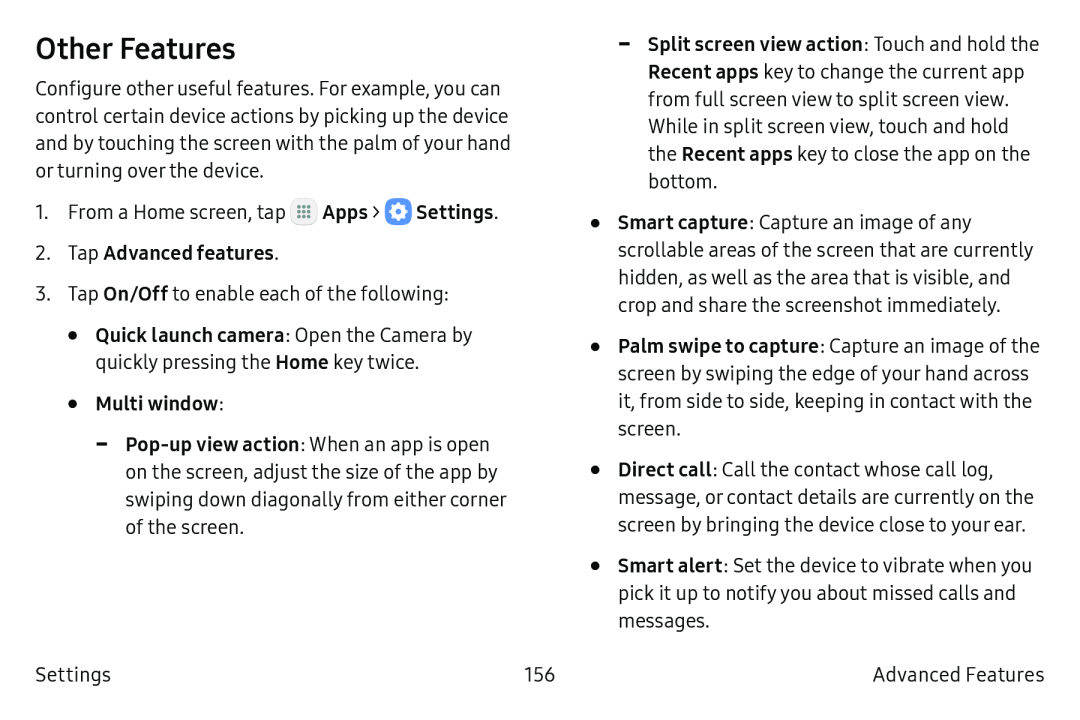Other Features
Configure other useful features. For example, you can control certain device actions by picking up the device and by touching the screen with the palm of your hand or turning over the device.
1.From a Home screen, tap ![]() Apps >
Apps > ![]() Settings.
Settings.
3.Tap On/Off to enable each of the following:
•Quick launch camera: Open the Camera by quickly pressing the Home key twice.•Multi window:-
-Split screen view action: Touch and hold the Recent apps key to change the current app from full screen view to split screen view.
While in split screen view, touch and hold the Recent apps key to close the app on the bottom.
•Smart capture: Capture an image of any scrollable areas of the screen that are currently hidden, as well as the area that is visible, and crop and share the screenshot immediately.
•Palm swipe to capture: Capture an image of the screen by swiping the edge of your hand across it, from side to side, keeping in contact with the screen.
•Direct call: Call the contact whose call log, message, or contact details are currently on the screen by bringing the device close to your ear.
•Smart alert: Set the device to vibrate when you pick it up to notify you about missed calls and messages.
Settings | 156 | Advanced Features |