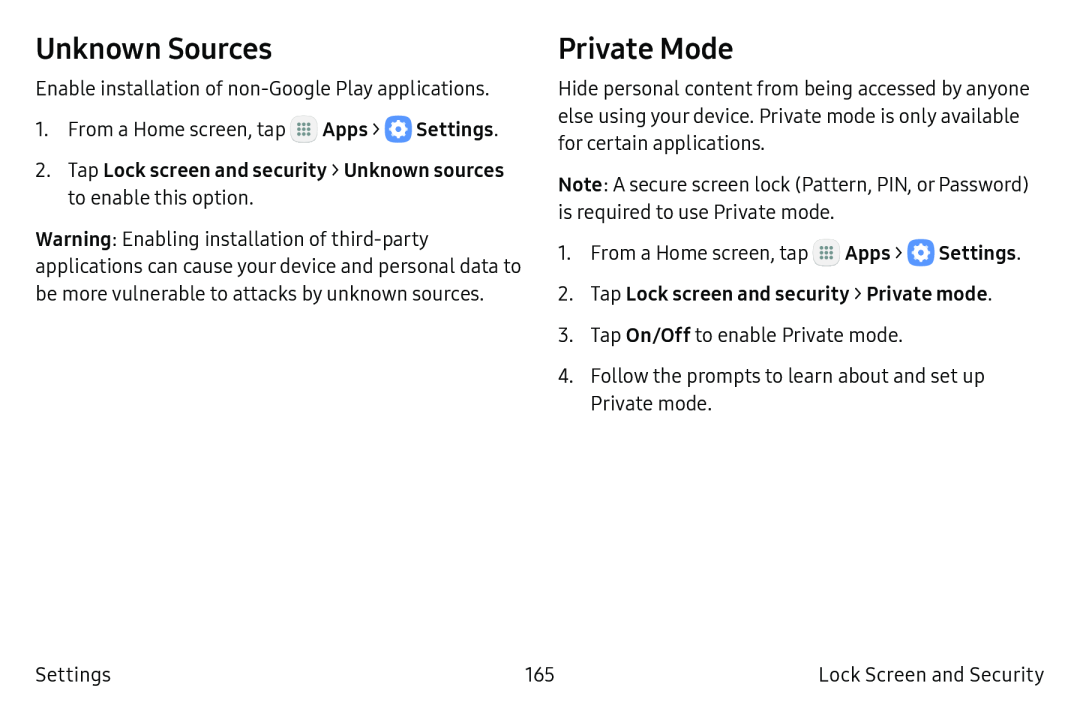Unknown Sources
Enable installation of non‑Google Play applications.
1.From a Home screen, tap ![]() Apps >
Apps > ![]() Settings.
Settings.
Warning: Enabling installation of third‑party applications can cause your device and personal data to be more vulnerable to attacks by unknown sources.
Private Mode
Hide personal content from being accessed by anyone else using your device. Private mode is only available for certain applications.
Note: A secure screen lock (Pattern, PIN, or Password) is required to use Private mode.
1.From a Home screen, tap ![]() Apps >
Apps > ![]() Settings.
Settings.
3.Tap On/Off to enable Private mode.
4.Follow the prompts to learn about and set up Private mode.
Settings | 165 | Lock Screen and Security |