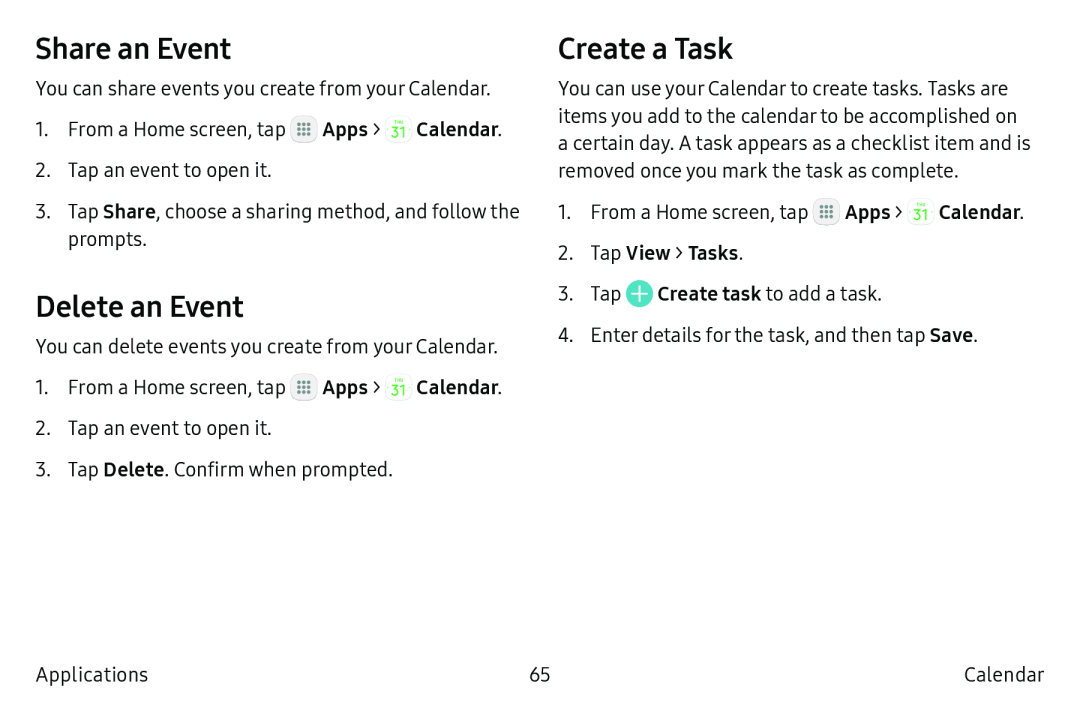Share an Event
You can share events you create from your Calendar.
1.From a Home screen, tap ![]() Apps >
Apps > ![]() Calendar.
Calendar.
2.Tap an event to open it.
3.Tap Share, choose a sharing method, and follow the prompts.
Delete an Event
You can delete events you create from your Calendar.
1.From a Home screen, tap ![]() Apps >
Apps > ![]() Calendar.
Calendar.
2.Tap an event to open it.
3.Tap Delete. Confirm when prompted.
Create a Task
You can use your Calendar to create tasks. Tasks are items you add to the calendar to be accomplished on a certain day. A task appears as a checklist item and is removed once you mark the task as complete.
1.From a Home screen, tap ![]() Apps >
Apps > ![]() Calendar.
Calendar.
3.Tap ![]() Create task to add a task.
Create task to add a task.
4.Enter details for the task, and then tap Save.
Applications | 65 | Calendar |