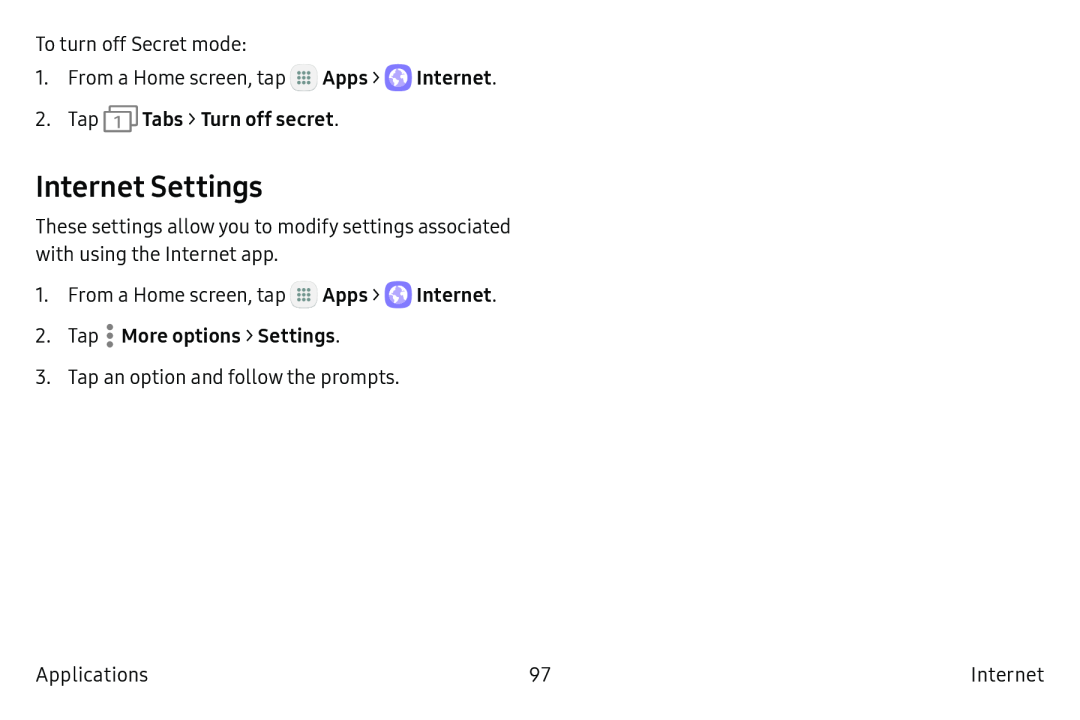To turn off Secret mode:
1.From a Home screen, tap ![]() Apps >
Apps > ![]() Internet.
Internet.
Internet Settings
These settings allow you to modify settings associated with using the Internet app.
1.From a Home screen, tap ![]() Apps >
Apps > ![]() Internet.
Internet.
2.Tap ![]() More options > Settings.
More options > Settings.
3.Tap an option and follow the prompts.
Applications | 97 | Internet |