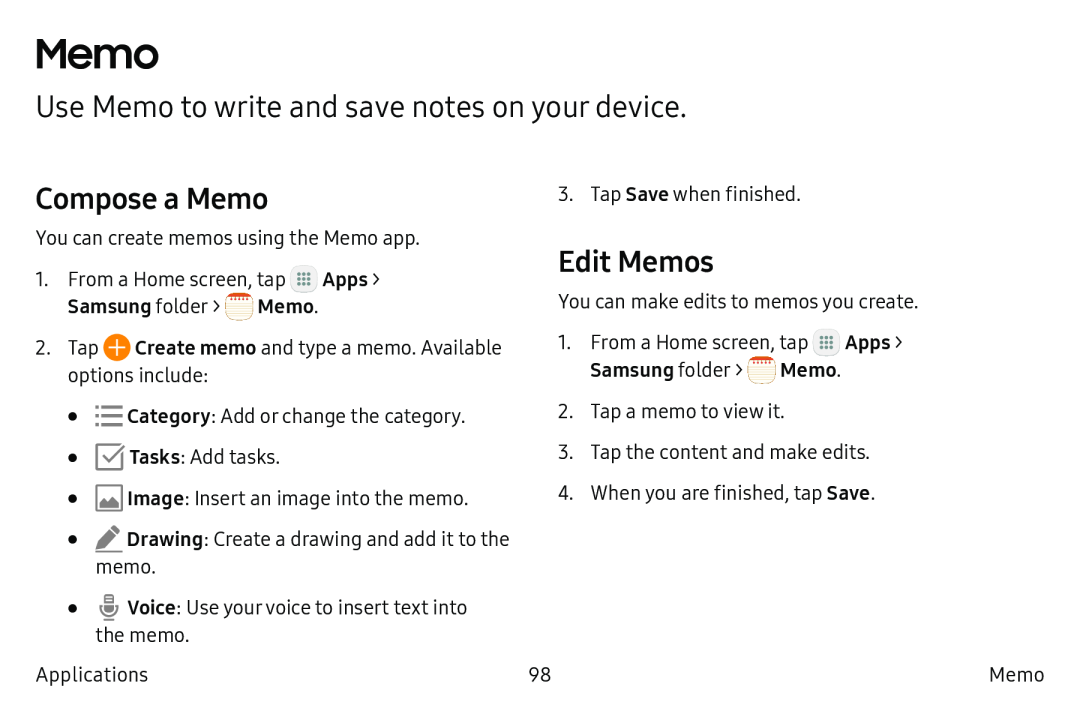Memo
Use Memo to write and save notes on your device.
Compose a Memo
You can create memos using the Memo app.
1.From a Home screen, tap ![]() Apps > Samsung folder >
Apps > Samsung folder > ![]() Memo.
Memo.
2.Tap ![]() Create memo and type a memo. Available options include:
Create memo and type a memo. Available options include:
•![]() Category: Add or change the category.
Category: Add or change the category.
•![]() Tasks: Add tasks.
Tasks: Add tasks.
•![]() Image: Insert an image into the memo.
Image: Insert an image into the memo.
•![]() Drawing: Create a drawing and add it to the memo.
Drawing: Create a drawing and add it to the memo.
•![]() Voice: Use your voice to insert text into
Voice: Use your voice to insert text into
the memo.
Applications
3. Tap Save when finished.
Edit Memos
You can make edits to memos you create.
1.From a Home screen, tap ![]() Apps > Samsung folder >
Apps > Samsung folder > ![]() Memo.
Memo.
2.Tap a memo to view it.
3.Tap the content and make edits.
4.When you are finished, tap Save.
98 | Memo |