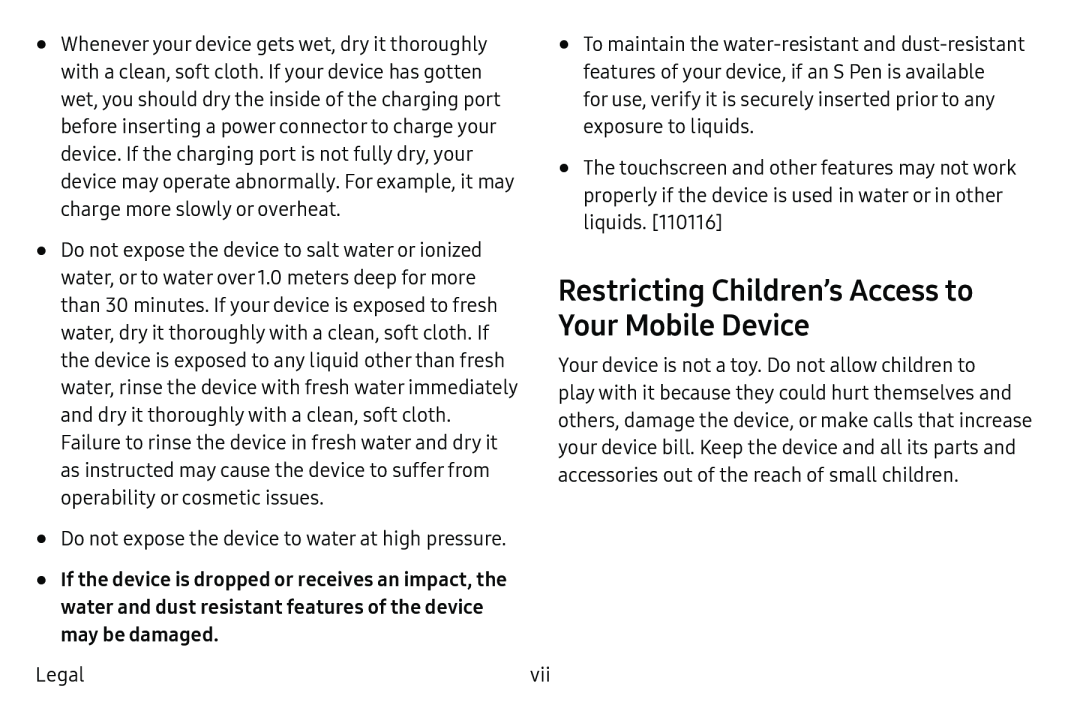•Whenever your device gets wet, dry it thoroughly with a clean, soft cloth. If your device has gotten wet, you should dry the inside of the charging port before inserting a power connector to charge your device. If the charging port is not fully dry, your device may operate abnormally. For example, it may charge more slowly or overheat.
•Do not expose the device to salt water or ionized water, or to water over1.0 meters deep for more than 30 minutes. If your device is exposed to fresh water, dry it thoroughly with a clean, soft cloth. If the device is exposed to any liquid other than fresh water, rinse the device with fresh water immediately and dry it thoroughly with a clean, soft cloth. Failure to rinse the device in fresh water and dry it as instructed may cause the device to suffer from operability or cosmetic issues.
•Do not expose the device to water at high pressure.
•If the device is dropped or receives an impact, the water and dust resistant features of the device may be damaged.
•To maintain the water‑resistant and dust‑resistant features of your device, if an S Pen is available for use, verify it is securely inserted prior to any exposure to liquids.
•The touchscreen and other features may not work properly if the device is used in water or in other liquids. [110116]
Restricting Children’s Access to Your Mobile DeviceYour device is not a toy. Do not allow children to play with it because they could hurt themselves and others, damage the device, or make calls that increase your device bill. Keep the device and all its parts and accessories out of the reach of small children.
Legal | vii |