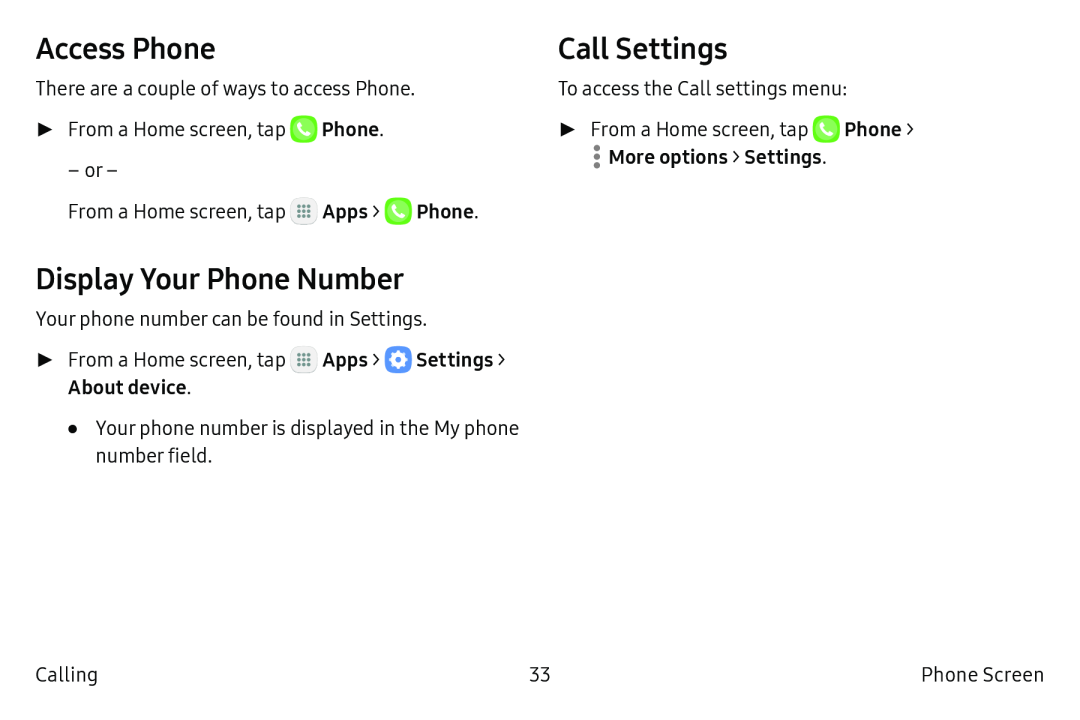Access Phone
There are a couple of ways to access Phone.
►From a Home screen, tap ![]() Phone.
Phone.
– or –
From a Home screen, tap ![]() Apps >
Apps > ![]() Phone.
Phone.
Display Your Phone Number
Your phone number can be found in Settings.
►From a Home screen, tap ![]() Apps >
Apps > ![]() Settings > About device.
Settings > About device.
•Your phone number is displayed in the My phone number field.
Call Settings
To access the Call settings menu:
►From a Home screen, tap ![]() Phone >
Phone >
Calling | 33 | Phone Screen |