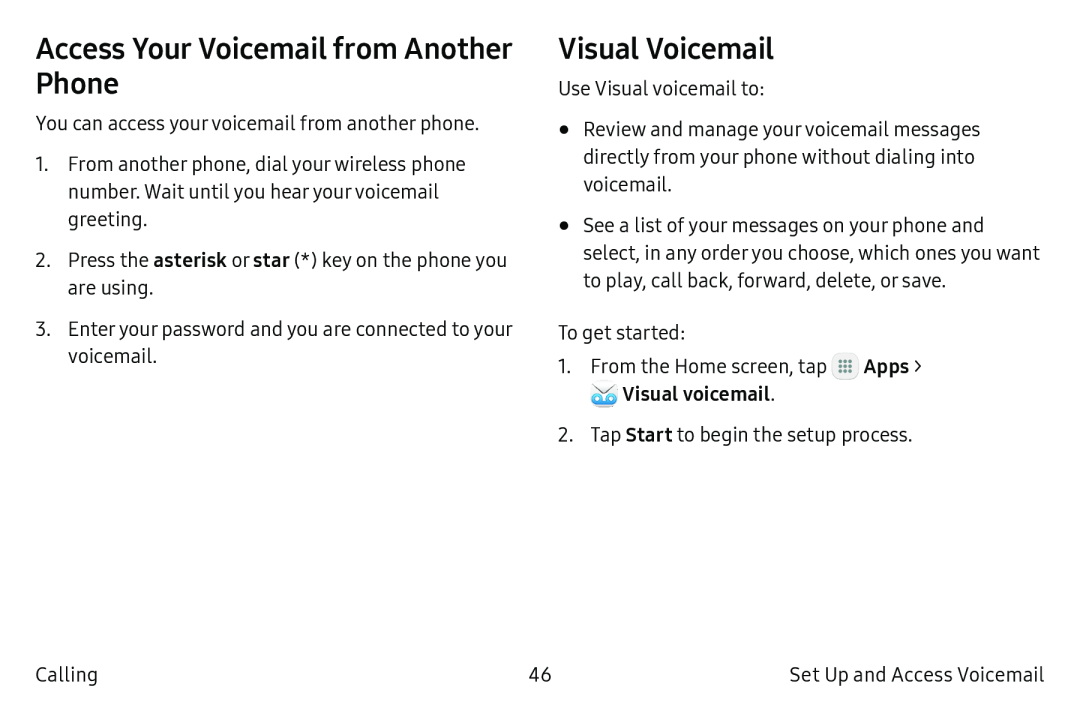Access Your Voicemail from Another Phone
You can access your voicemail from another phone.
1.From another phone, dial your wireless phone number. Wait until you hear your voicemail greeting.
2.Press the asterisk or star (*) key on the phone you are using.
3.Enter your password and you are connected to your voicemail.
Visual Voicemail
Use Visual voicemail to:
•Review and manage your voicemail messages directly from your phone without dialing into voicemail.
•See a list of your messages on your phone and select, in any order you choose, which ones you want to play, call back, forward, delete, or save.
To get started:
1.From the Home screen, tap ![]() Apps >
Apps >
2.Tap Start to begin the setup process.
Calling | 46 | Set Up and Access Voicemail |