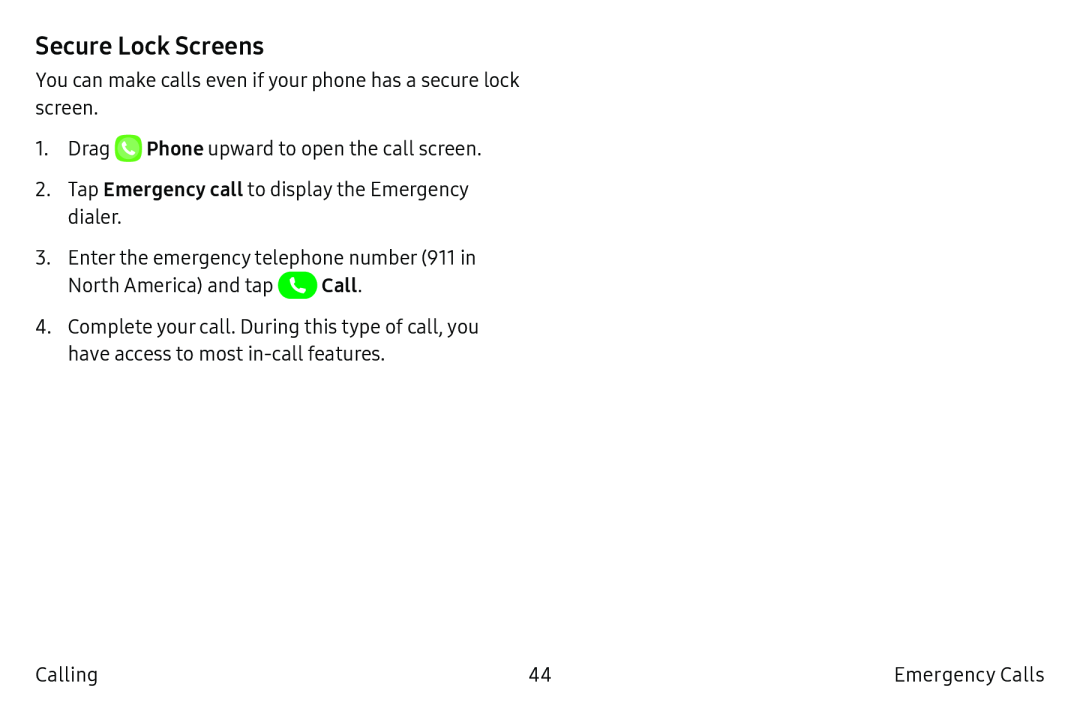Secure Lock Screens
You can make calls even if your phone has a secure lock screen.
1.Drag ![]() Phone upward to open the call screen.
Phone upward to open the call screen.
2.Tap Emergency call to display the Emergency dialer.
3.Enter the emergency telephone number (911 in
North America) and tap ![]() Call.
Call.
4.Complete your call. During this type of call, you have access to most
Calling | 44 | Emergency Calls |