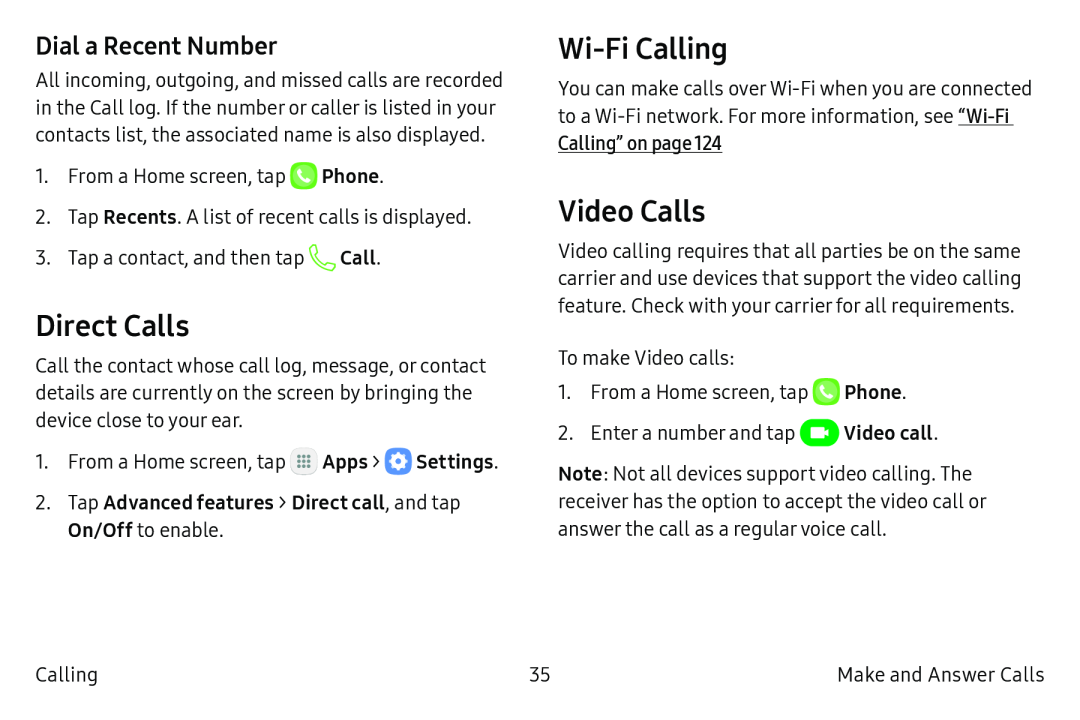Dial a Recent Number
All incoming, outgoing, and missed calls are recorded in the Call log. If the number or caller is listed in your contacts list, the associated name is also displayed.
1.From a Home screen, tap ![]() Phone.
Phone.
2.Tap Recents. A list of recent calls is displayed.
3.Tap a contact, and then tap ![]() Call.
Call.
Direct Calls
Call the contact whose call log, message, or contact details are currently on the screen by bringing the device close to your ear.
1.From a Home screen, tap ![]() Apps >
Apps > ![]() Settings.
Settings.
2.Tap Advanced features > Direct call, and tap On/Off to enable.
Wi‑Fi Calling
You can make calls over
Calling” on page 124
Video Calls
Video calling requires that all parties be on the same carrier and use devices that support the video calling feature. Check with your carrier for all requirements.
To make Video calls:
1.From a Home screen, tap ![]() Phone.
Phone.
2.Enter a number and tap ![]() Video call.
Video call.
Note: Not all devices support video calling. The receiver has the option to accept the video call or answer the call as a regular voice call.
Calling | 35 | Make and Answer Calls |