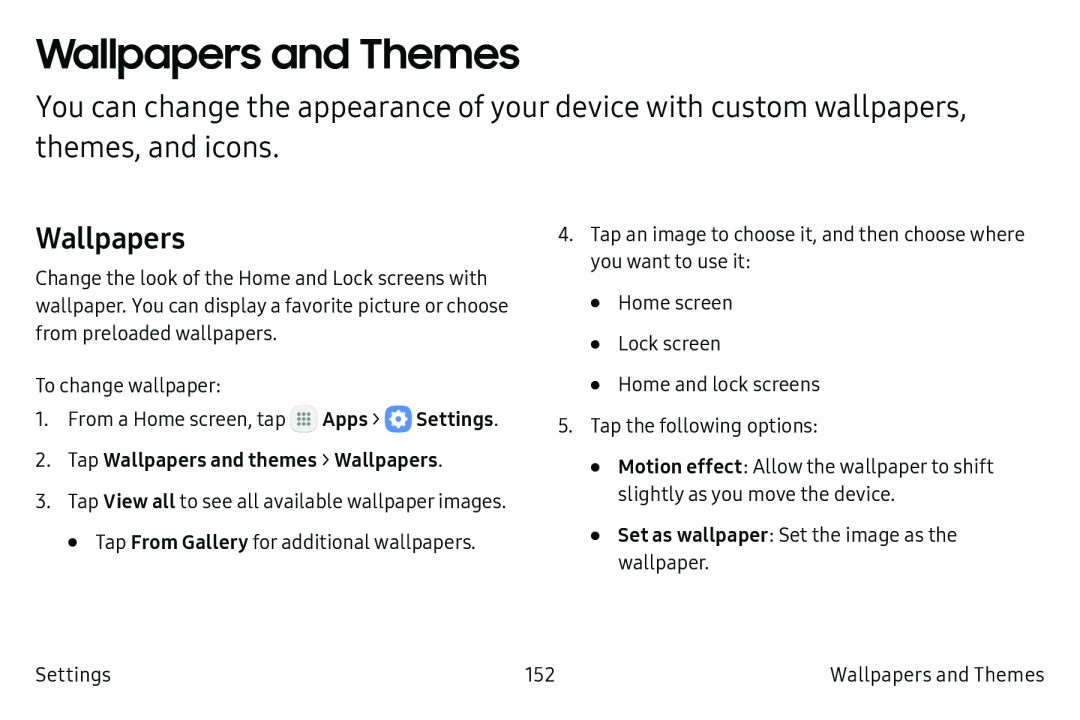Wallpapers and Themes
You can change the appearance of your device with custom wallpapers, themes, and icons.
Wallpapers
Change the look of the Home and Lock screens with wallpaper. You can display a favorite picture or choose from preloaded wallpapers.
To change wallpaper:
1.From a Home screen, tap ![]() Apps >
Apps > ![]() Settings.
Settings.
3.Tap View all to see all available wallpaper images.
•Tap From Gallery for additional wallpapers.
4.Tap an image to choose it, and then choose where you want to use it:
•Home screen
•Lock screen
•Home and lock screens
5.Tap the following options:
•Motion effect: Allow the wallpaper to shift slightly as you move the device.
•Set as wallpaper: Set the image as the wallpaper.
Settings | 152 | Wallpapers and Themes |