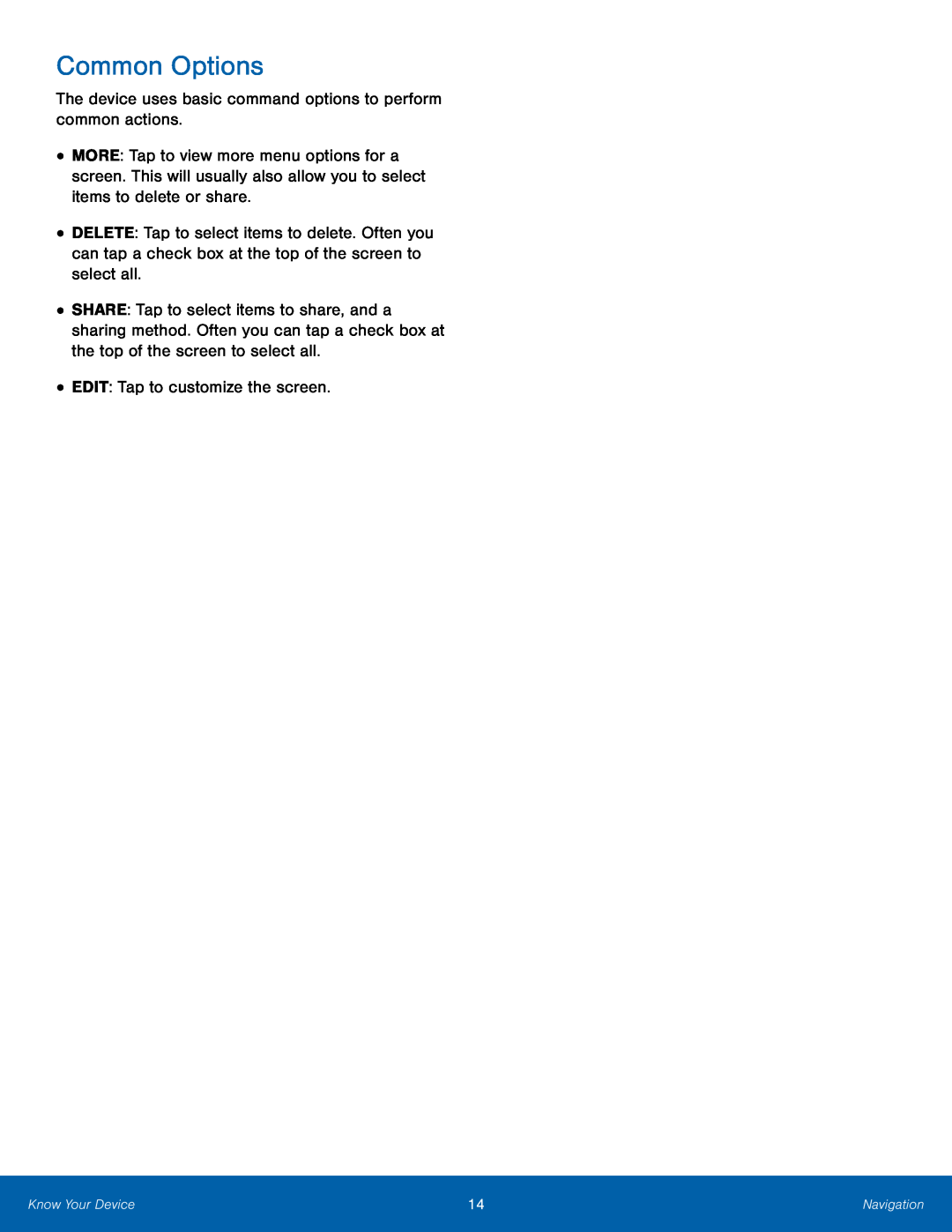Common Options
The device uses basic command options to perform common actions.
•
•
•
•
MORE: Tap to view more menu options for a screen. This will usually also allow you to select items to delete or share.
DELETE: Tap to select items to delete. Often you can tap a check box at the top of the screen to select all.
SHARE: Tap to select items to share, and a sharing method. Often you can tap a check box at the top of the screen to select all.
EDIT: Tap to customize the screen.
Know Your Device | 14 | Navigation |
|
|
|