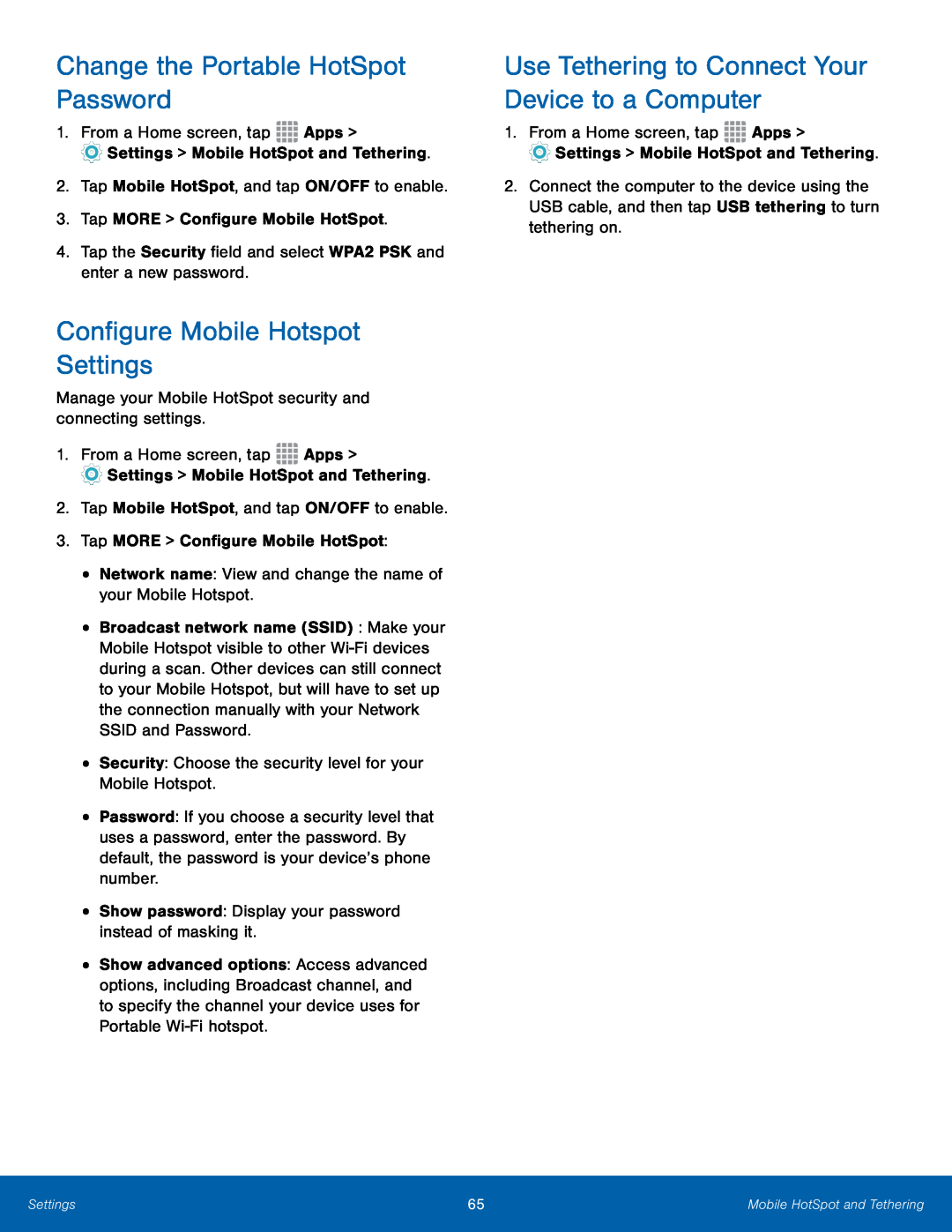
Change the Portable HotSpot Password
1.From a Home screen, tap ![]()
![]()
![]()
![]()
![]() Apps >
Apps >
![]() Settings > Mobile HotSpot and Tethering.
Settings > Mobile HotSpot and Tethering.
2.Tap Mobile HotSpot, and tap ON/OFF to enable.
3.Tap MORE > Configure Mobile HotSpot.
4.Tap the Security field and select WPA2 PSK and enter a new password.
Configure Mobile Hotspot Settings
Manage your Mobile HotSpot security and connecting settings.
1.From a Home screen, tap ![]()
![]()
![]()
![]()
![]() Apps >
Apps >
![]() Settings > Mobile HotSpot and Tethering.
Settings > Mobile HotSpot and Tethering.
2.Tap Mobile HotSpot, and tap ON/OFF to enable.
3.Tap MORE > Configure Mobile HotSpot:
•Network name: View and change the name of your Mobile Hotspot.
•Broadcast network name (SSID) : Make your Mobile Hotspot visible to other
•Security: Choose the security level for your Mobile Hotspot.
•Password: If you choose a security level that uses a password, enter the password. By default, the password is your device’s phone number.
•Show password: Display your password instead of masking it.
•Show advanced options: Access advanced options, including Broadcast channel, and to specify the channel your device uses for Portable
Use Tethering to Connect Your Device to a Computer
1.From a Home screen, tap ![]()
![]()
![]()
![]()
![]() Apps >
Apps >
![]() Settings > Mobile HotSpot and Tethering.
Settings > Mobile HotSpot and Tethering.
2.Connect the computer to the device using the USB cable, and then tap USB tethering to turn tethering on.
Settings | 65 | Mobile HotSpot and Tethering |
|
|
|