Bluetooth
Bluetooth is a
and
Turn Bluetooth On or Off
1.From a Home screen, tapBluetooth Status Indicator
When Bluetooth is turned on,Scan for Bluetooth Devices
When you want to pair with another Bluetooth device, you can scan for nearby devices that are visible.
1.From a Home screen, tap3.When Bluetooth is first turned on, it scans for nearby Bluetooth devices and displays them.
• Tap SCAN to manually perform a new scan.Settings | 61 | Bluetooth |
|
|
|
