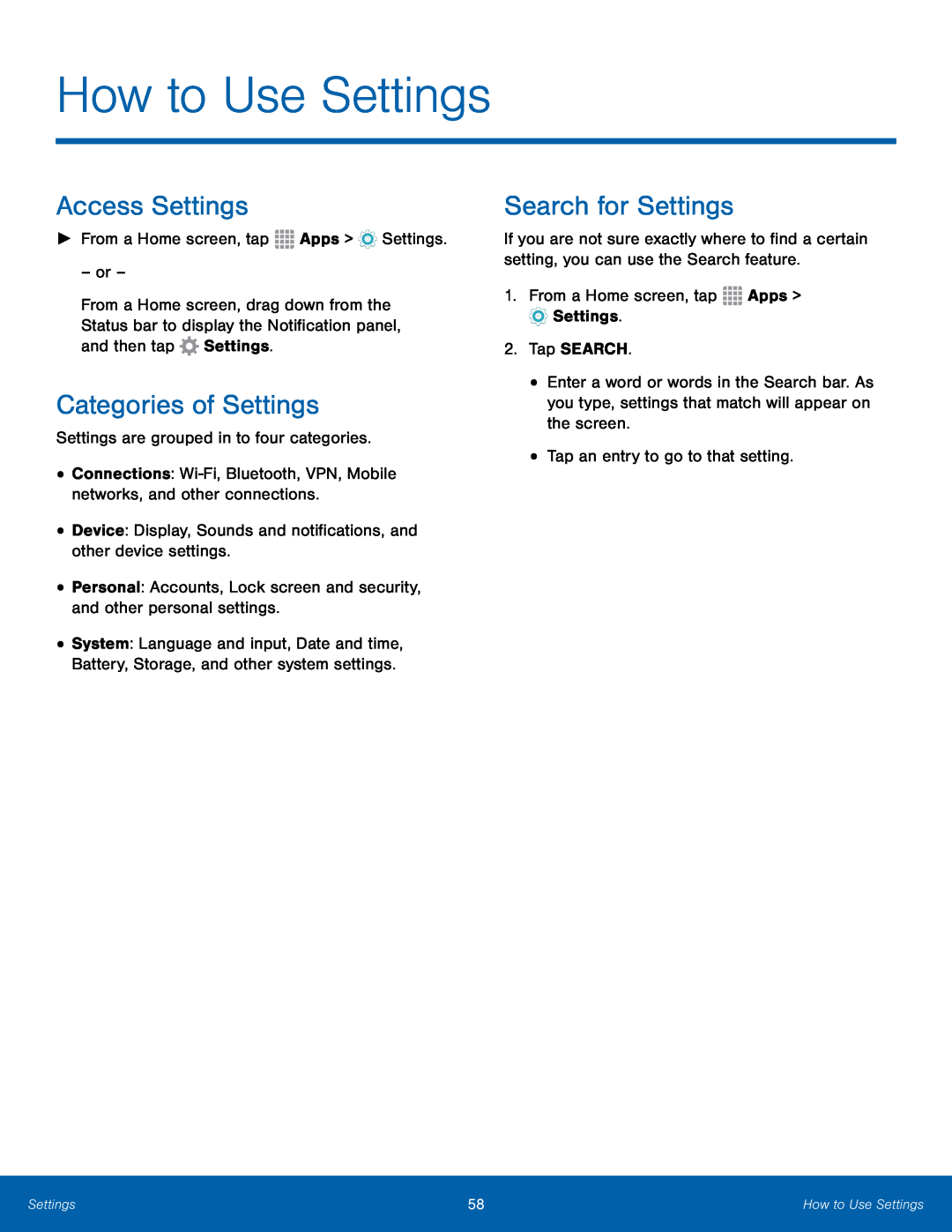How to Use Settings
Access Settings
►From a Home screen, tapFrom a Home screen, drag down from the Status bar to display the Notification panel, and then tap ![]() Settings.
Settings.
Categories of Settings
Settings are grouped in to four categories.•Connections:•System: Language and input, Date and time, Battery, Storage, and other system settings.
Search for Settings
If you are not sure exactly where to find a certain setting, you can use the Search feature.
1.From a Home screen, tap•Enter a word or words in the Search bar. As you type, settings that match will appear on the screen.
•Tap an entry to go to that setting.Settings | 58 | How to Use Settings |
|
|
|