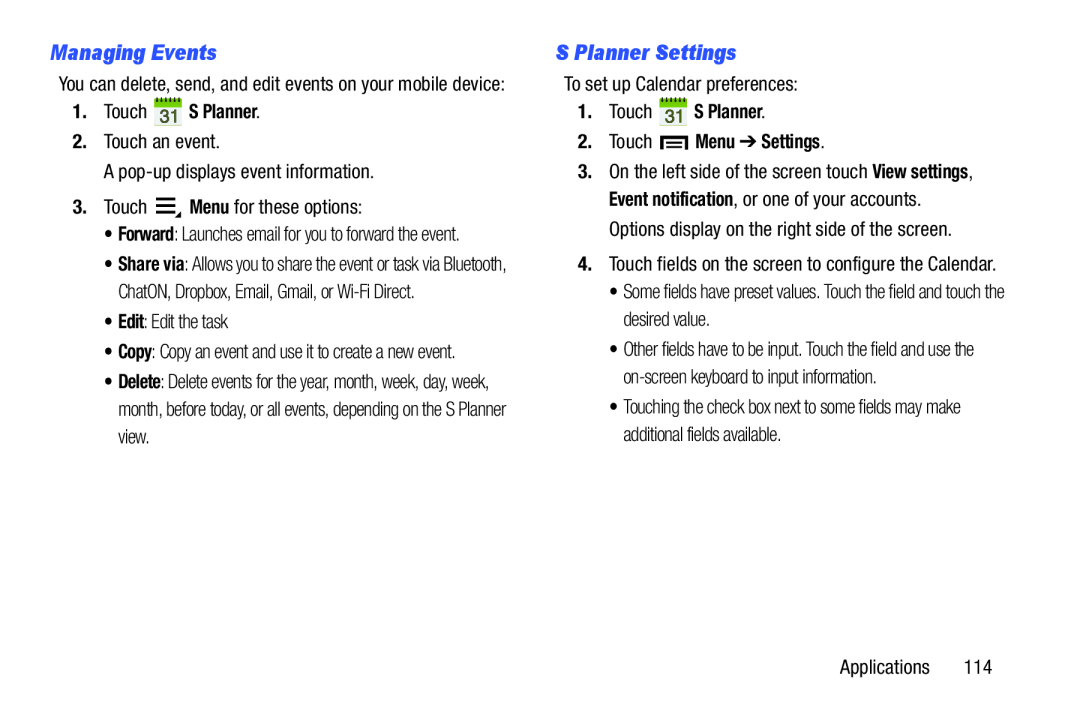Managing Events
You can delete, send, and edit events on your mobile device:
1.Touch  S Planner.
S Planner.
2.Touch an event.
A
3.Touch ![]() Menu for these options:
Menu for these options:
•Forward: Launches email for you to forward the event.
•Share via: Allows you to share the event or task via Bluetooth, ChatON, Dropbox, Email, Gmail, or
•Edit: Edit the task
•Copy: Copy an event and use it to create a new event.
•Delete: Delete events for the year, month, week, day, week, month, before today, or all events, depending on the S Planner view.
S Planner Settings
To set up Calendar preferences:
1.Touch  S Planner.
S Planner.
2.Touch  Menu ➔ Settings.
Menu ➔ Settings.
3.On the left side of the screen touch View settings, Event notification, or one of your accounts. Options display on the right side of the screen.
4.Touch fields on the screen to configure the Calendar.
•Some fields have preset values. Touch the field and touch the desired value.
•Other fields have to be input. Touch the field and use the
•Touching the check box next to some fields may make additional fields available.
Applications 114