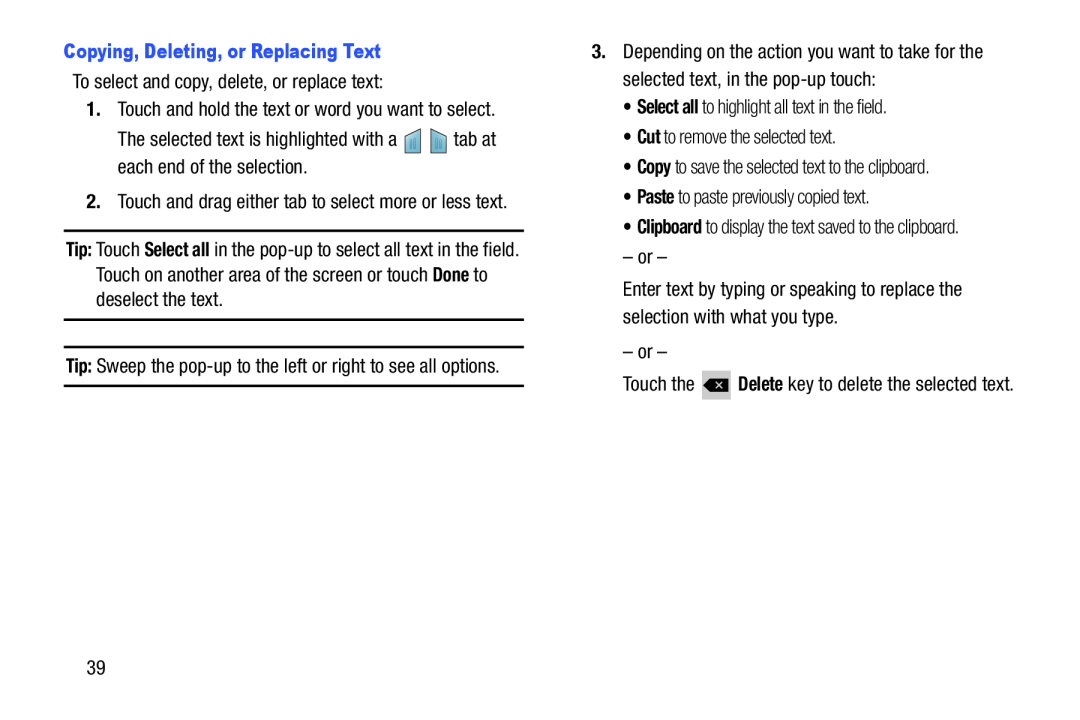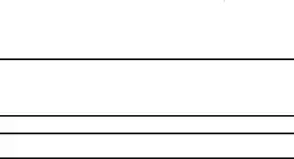
To select and copy, delete, or replace text:
1.Touch and hold the text or word you want to select.
The selected text is highlighted with a ![]()
![]() tab at each end of the selection.
tab at each end of the selection.
2.Touch and drag either tab to select more or less text.
Tip: Touch Select all in the
Tip: Sweep the
3.Depending on the action you want to take for the selected text, in the
•Select all to highlight all text in the field.
•Cut to remove the selected text.
•Copy to save the selected text to the clipboard.
•Paste to paste previously copied text.
•Clipboard to display the text saved to the clipboard.
– or –
Enter text by typing or speaking to replace the selection with what you type.
– or –
Touch the ![]() Delete key to delete the selected text.
Delete key to delete the selected text.
39