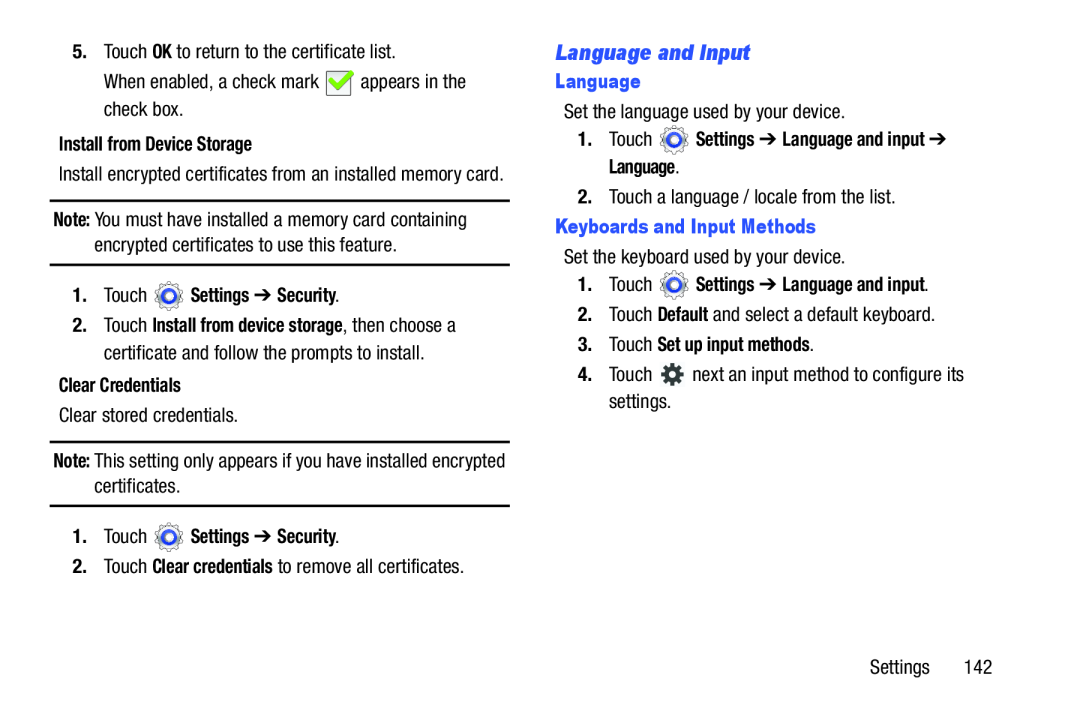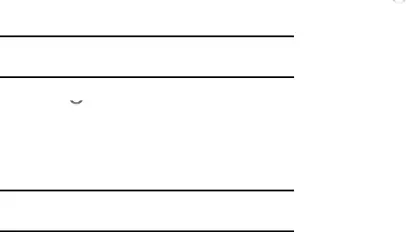
5.Touch OK to return to the certificate list.
When enabled, a check mark ![]() appears in the check box.
appears in the check box.
Install from Device Storage
Install encrypted certificates from an installed memory card.
Note: You must have installed a memory card containing encrypted certificates to use this feature.
1.Touch  Settings ➔ Security.
Settings ➔ Security.
2.Touch Install from device storage, then choose a certificate and follow the prompts to install.
Clear Credentials
Clear stored credentials.
Note: This setting only appears if you have installed encrypted certificates.
1.Touch  Settings ➔ Security.
Settings ➔ Security.
2.Touch Clear credentials to remove all certificates.
Language and Input
Language
Set the language used by your device.
1.Touch  Settings ➔ Language and input ➔ Language.
Settings ➔ Language and input ➔ Language.
2.Touch a language / locale from the list.
Keyboards and Input Methods
Set the keyboard used by your device.
1.Touch  Settings ➔ Language and input.
Settings ➔ Language and input.
2.Touch Default and select a default keyboard.
3.Touch Set up input methods.
4.Touch ![]() next an input method to configure its settings.
next an input method to configure its settings.
Settings 142