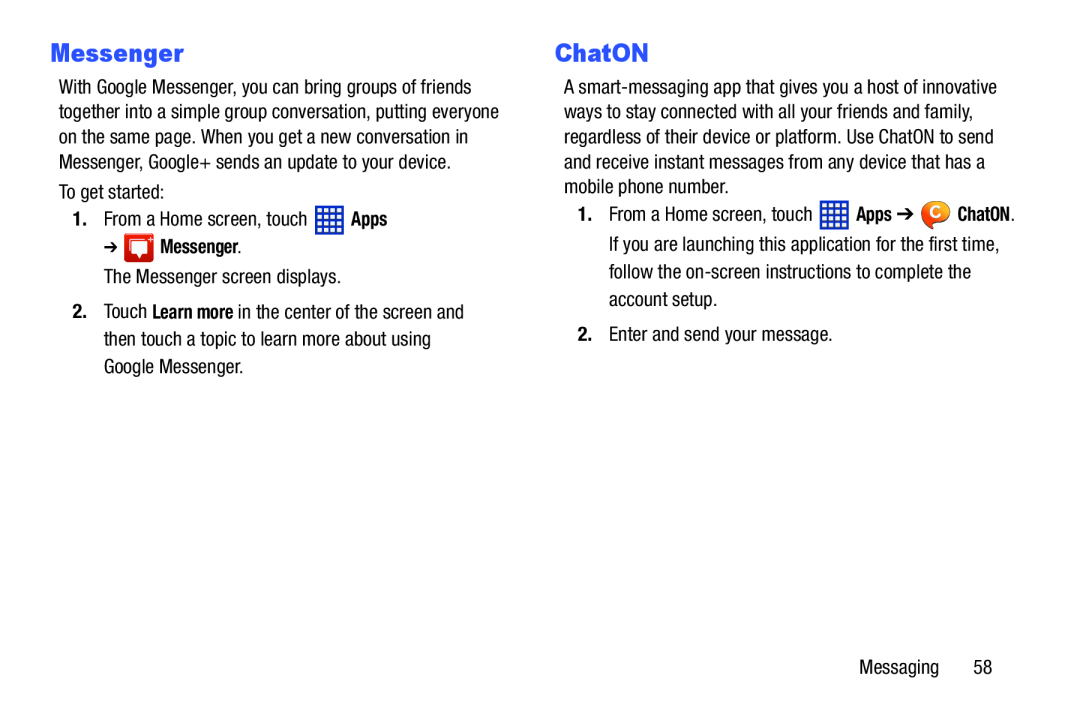Messenger
With Google Messenger, you can bring groups of friends together into a simple group conversation, putting everyone on the same page. When you get a new conversation in Messenger, Google+ sends an update to your device.
To get started:
1.From a Home screen, touch ![]() Apps
Apps
The Messenger screen displays.
2.Touch Learn more in the center of the screen and then touch a topic to learn more about using Google Messenger.
ChatON
A
1.From a Home screen, touch ![]() Apps ➔
Apps ➔ ![]() ChatON. If you are launching this application for the first time, follow the
ChatON. If you are launching this application for the first time, follow the
2.Enter and send your message.
Messaging 58