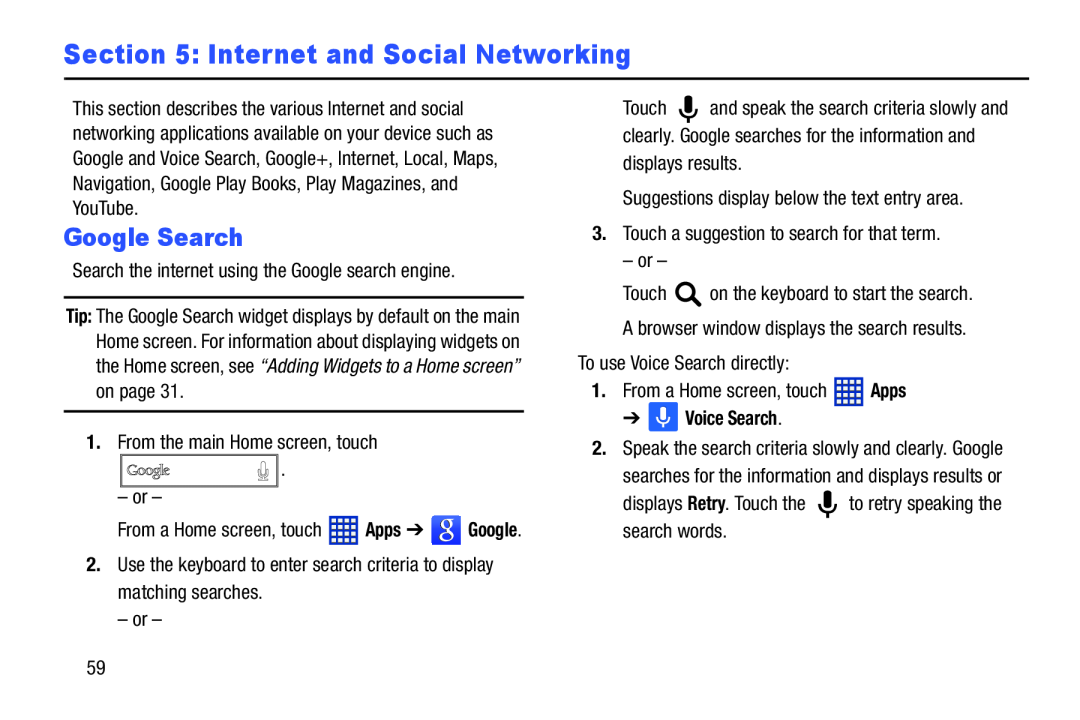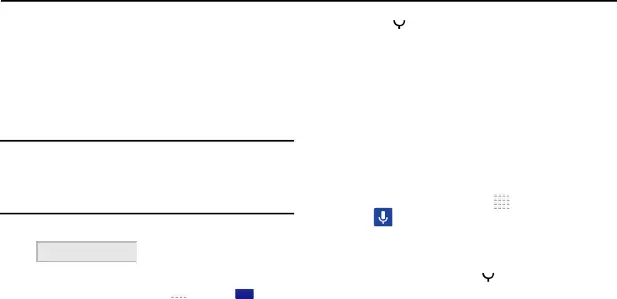
Section 5: Internet and Social Networking
This section describes the various Internet and social networking applications available on your device such as Google and Voice Search, Google+, Internet, Local, Maps, Navigation, Google Play Books, Play Magazines, and YouTube.
Google Search
Search the internet using the Google search engine.
Tip: The Google Search widget displays by default on the main Home screen. For information about displaying widgets on the Home screen, see “Adding Widgets to a Home screen” on page 31.
1.From the main Home screen, touch
Touch ![]() and speak the search criteria slowly and clearly. Google searches for the information and displays results.
and speak the search criteria slowly and clearly. Google searches for the information and displays results.
Suggestions display below the text entry area.
3.Touch a suggestion to search for that term.
– or –
Touch ![]() on the keyboard to start the search. A browser window displays the search results.
on the keyboard to start the search. A browser window displays the search results.
To use Voice Search directly:
1. | From a Home screen, touch |
| Apps | |
| ➔ | Voice Search. |
|
|
2. | Speak the search criteria slowly and clearly. Google | |||
– or –
![]()
![]()
![]() .
.
searches for the information and displays results or
displays Retry. Touch the ![]() to retry speaking the
to retry speaking the
From a Home screen, touch ![]() Apps ➔
Apps ➔ ![]() Google.
Google.
2.Use the keyboard to enter search criteria to display matching searches.
– or –
search words.
59