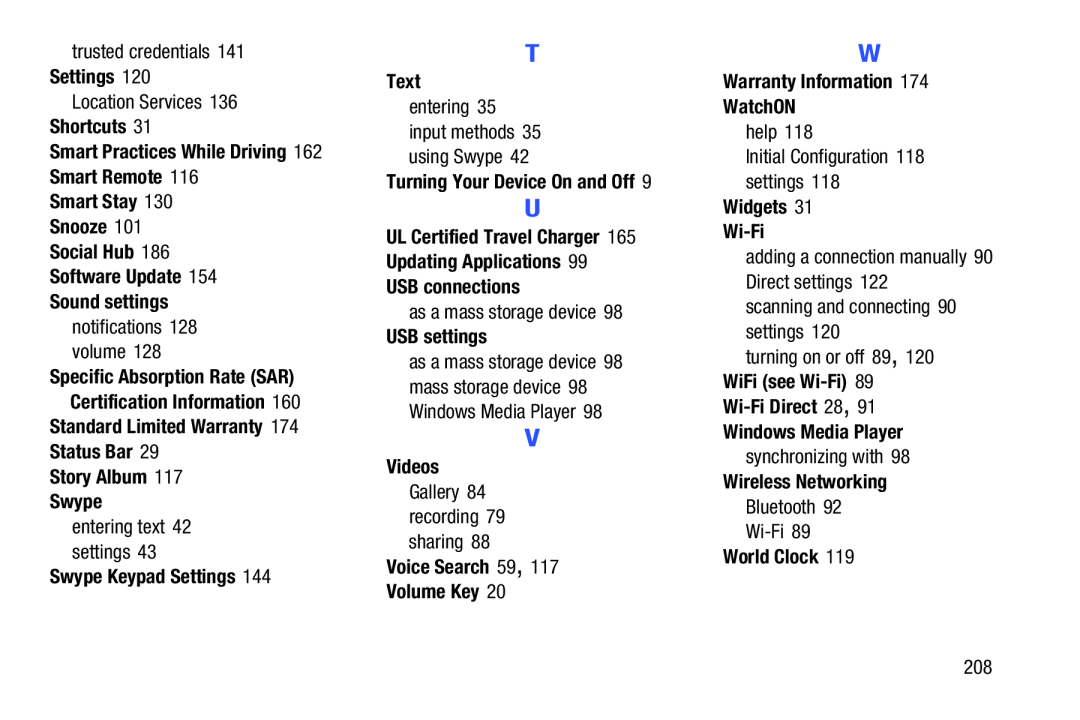trusted credentials 141 Settings 120
Location Services 136 Shortcuts 31
Smart Practices While Driving 162 Smart Remote 116Smart Stay 130 Snooze 101 Social Hub 186 Software Update 154Sound settingsnotifications 128 volume 128
Specific Absorption Rate (SAR)Certification Information 160Standard Limited Warranty 174Status Bar 29Story Album 117Swypeentering text 42 settings 43
Swype Keypad Settings 144T
Text entering 35
input methods 35 using Swype 42
Turning Your Device On and Off 9U
UL Certified Travel Charger 165 Updating Applications 99USB connectionsas a mass storage device 98
USB settingsas a mass storage device 98 mass storage device 98 Windows Media Player 98
V
Videos Gallery 84 recording 79 sharing 88
Voice Search 59, 117Volume Key 20W
Warranty Information 174WatchONhelp 118
Initial Configuration 118 settings 118
Widgets 31adding a connection manually 90 Direct settings 122
scanning and connecting 90 settings 120
turning on or off 89, 120 WiFi (see
Windows Media Player synchronizing with 98
Wireless NetworkingBluetooth 92
208