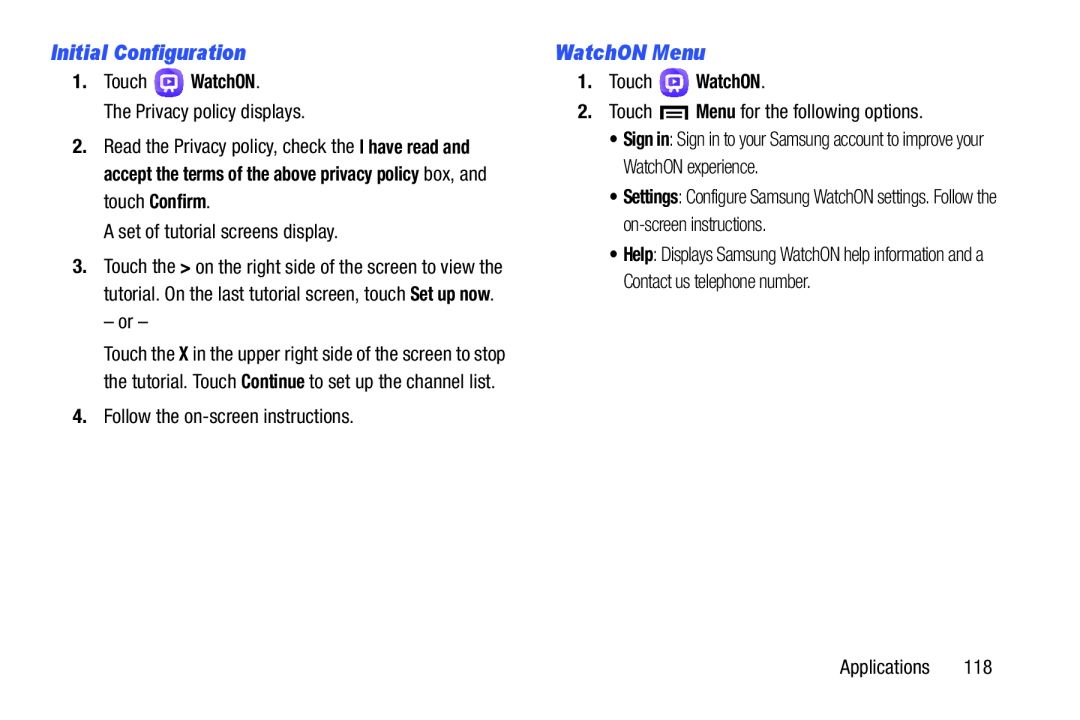Initial Configuration
1.Touch  WatchON.
WatchON.
The Privacy policy displays.
2.Read the Privacy policy, check the I have read and accept the terms of the above privacy policy box, and touch Confirm.
A set of tutorial screens display.
3.Touch the > on the right side of the screen to view the tutorial. On the last tutorial screen, touch Set up now.
– or –
Touch the X in the upper right side of the screen to stop the tutorial. Touch Continue to set up the channel list.
4.Follow the
WatchON Menu
1.Touch  WatchON.
WatchON.
2.Touch ![]() Menu for the following options.
Menu for the following options.
•Sign in: Sign in to your Samsung account to improve your WatchON experience.
•Settings: Configure Samsung WatchON settings. Follow the
•Help: Displays Samsung WatchON help information and a Contact us telephone number.
Applications 118