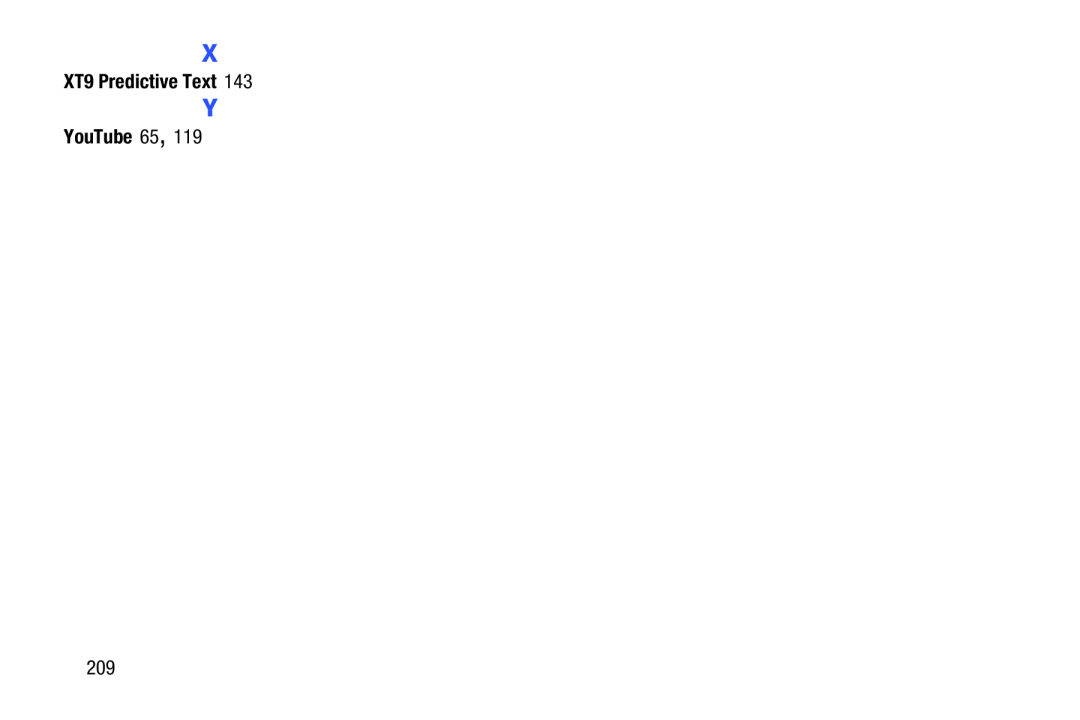A N D R O I D T A B L E T
A N D R O I D T A B L E T
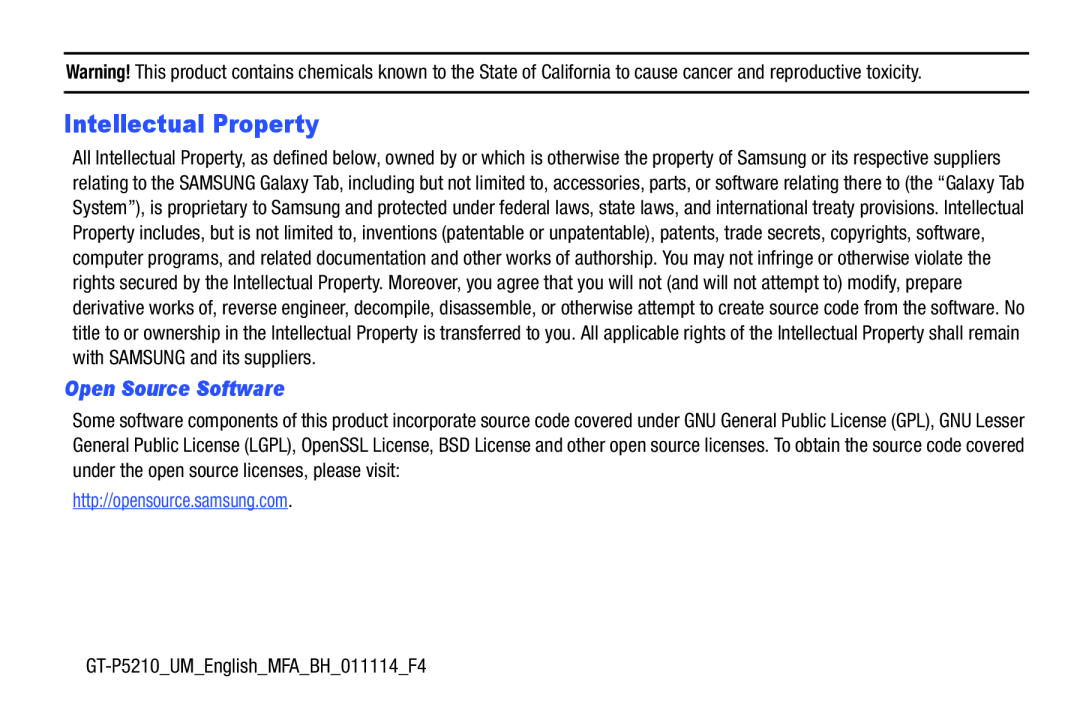 Intellectual Property
Intellectual PropertyOpen Source Software
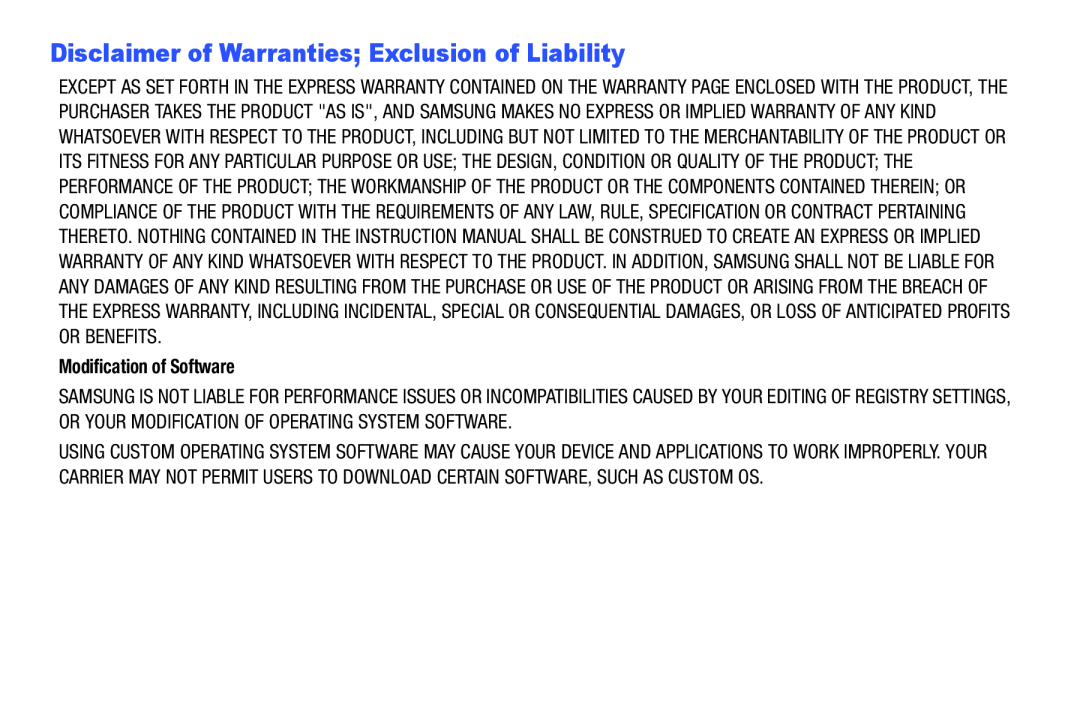 Disclaimer of Warranties; Exclusion of Liability
Disclaimer of Warranties; Exclusion of Liability
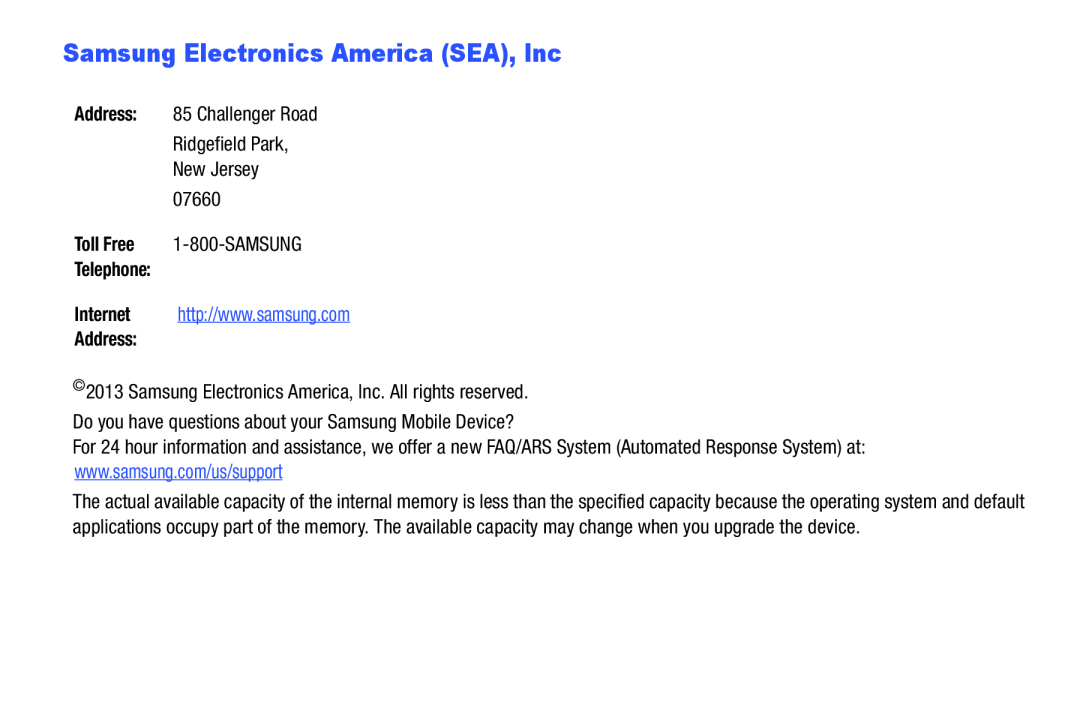 Samsung Electronics America (SEA), Inc
Samsung Electronics America (SEA), Inc
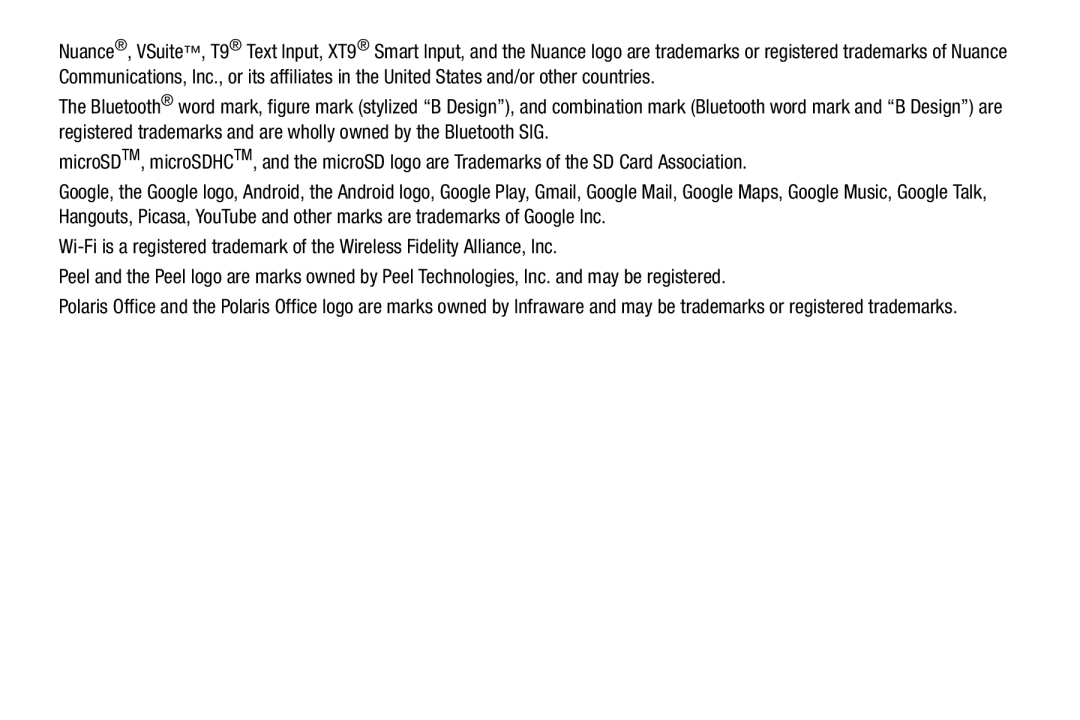
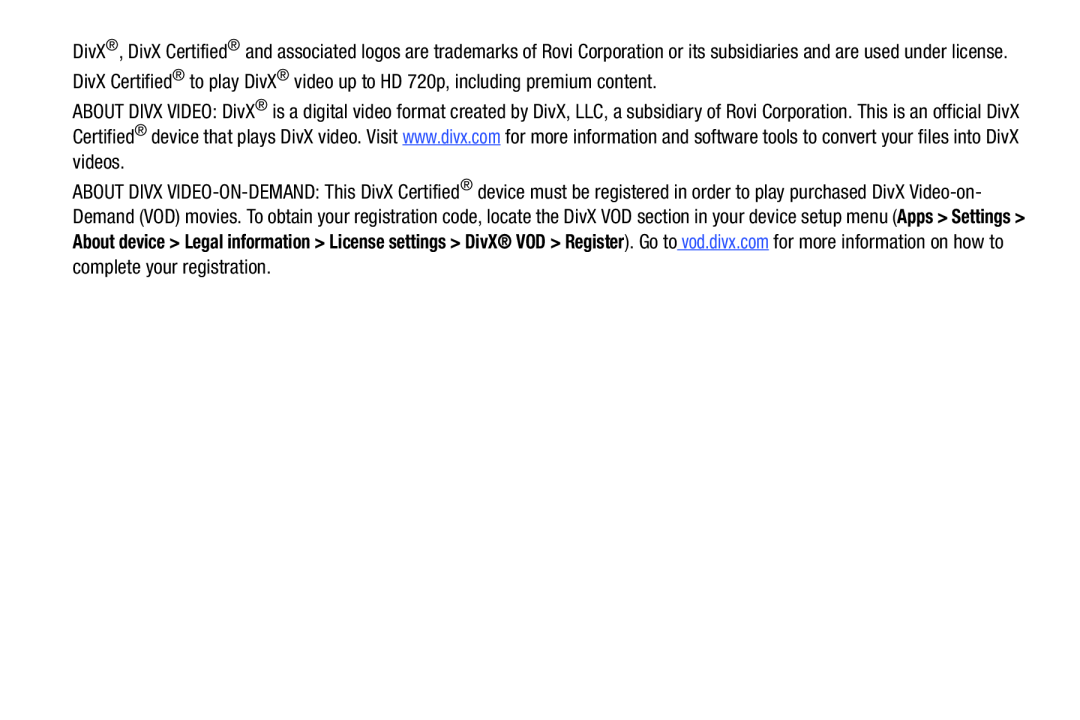
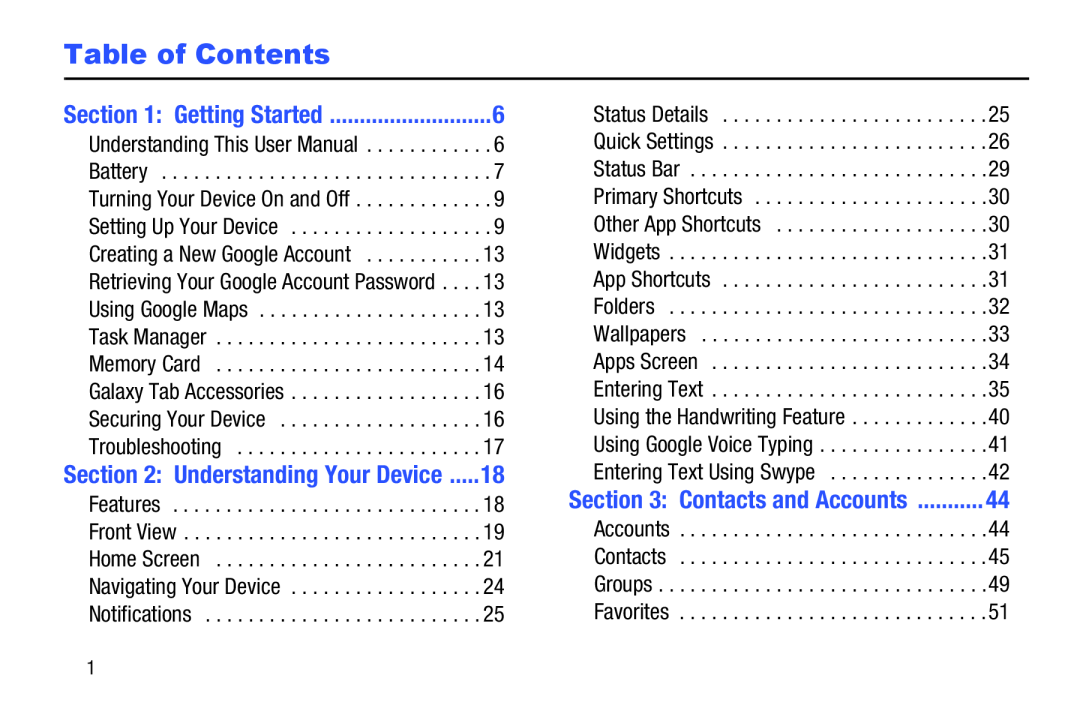 Table of Contents
Table of Contents
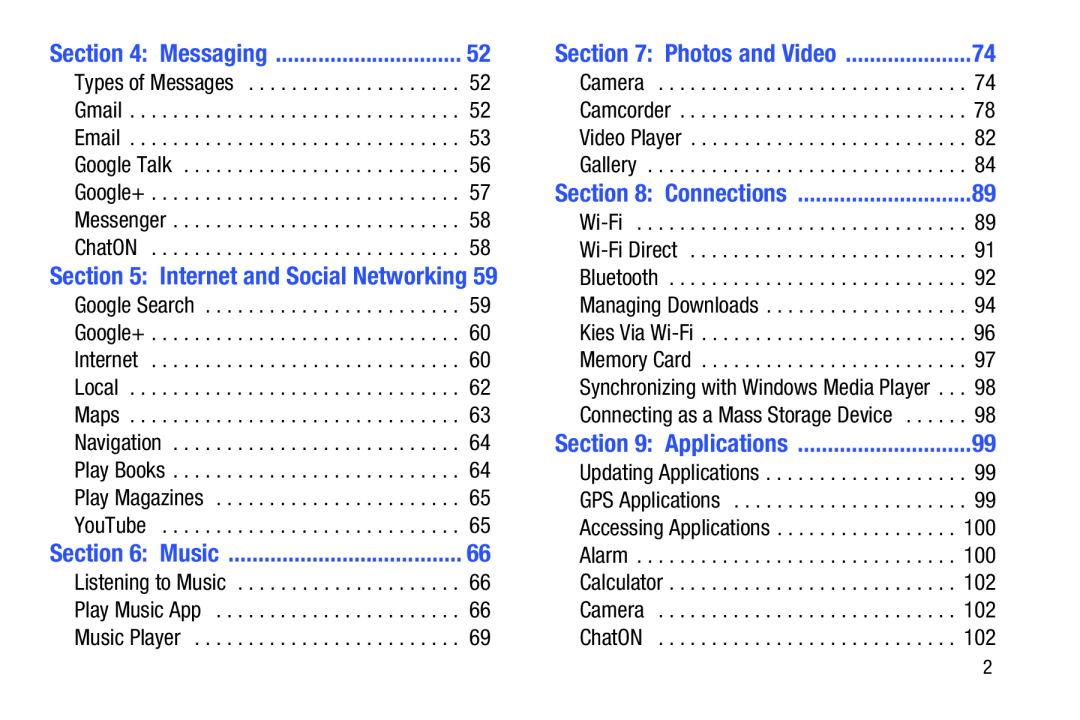 Section 4: Messaging
Section 4: MessagingSection 5: Internet and Social Networking
Section 6: Music
Section 7: Photos and Video
Section 8: Connections
Section 9: Applications
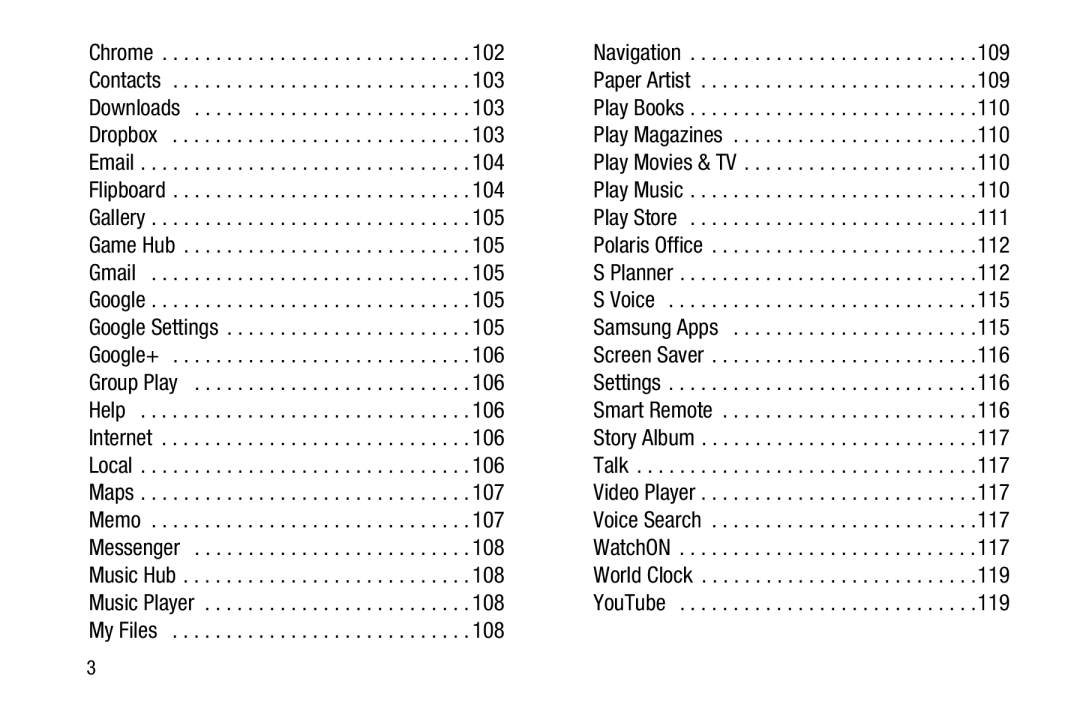
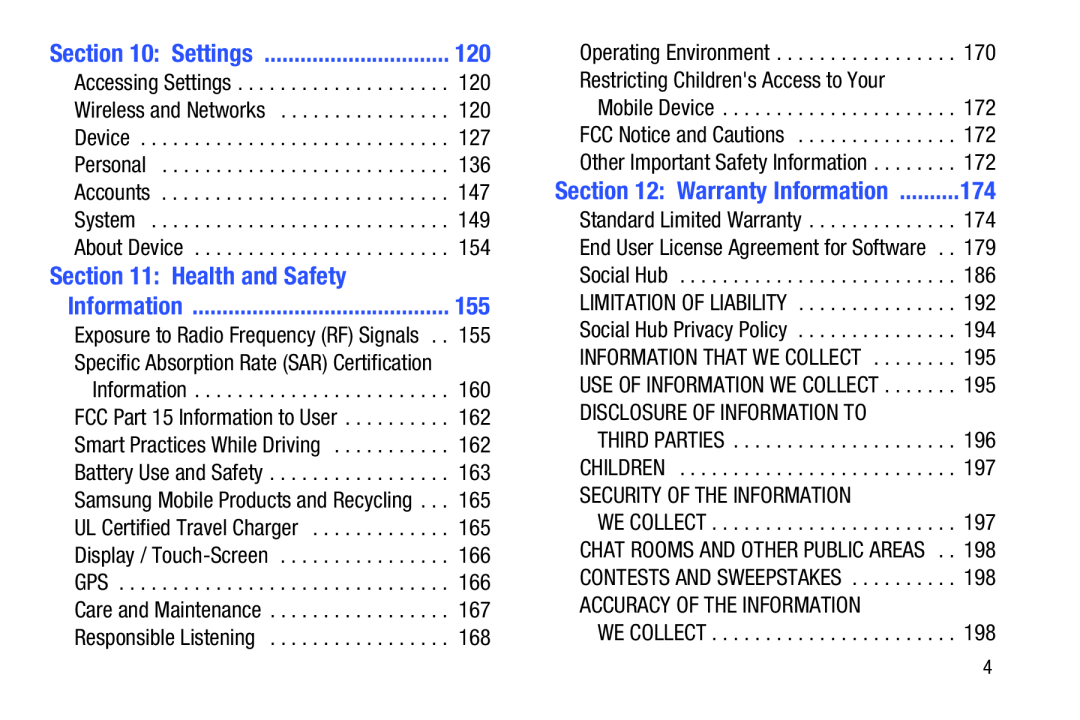 Section 10: Settings
Section 10: SettingsSection 11: Health and Safety
Information
Section 12: Warranty Information
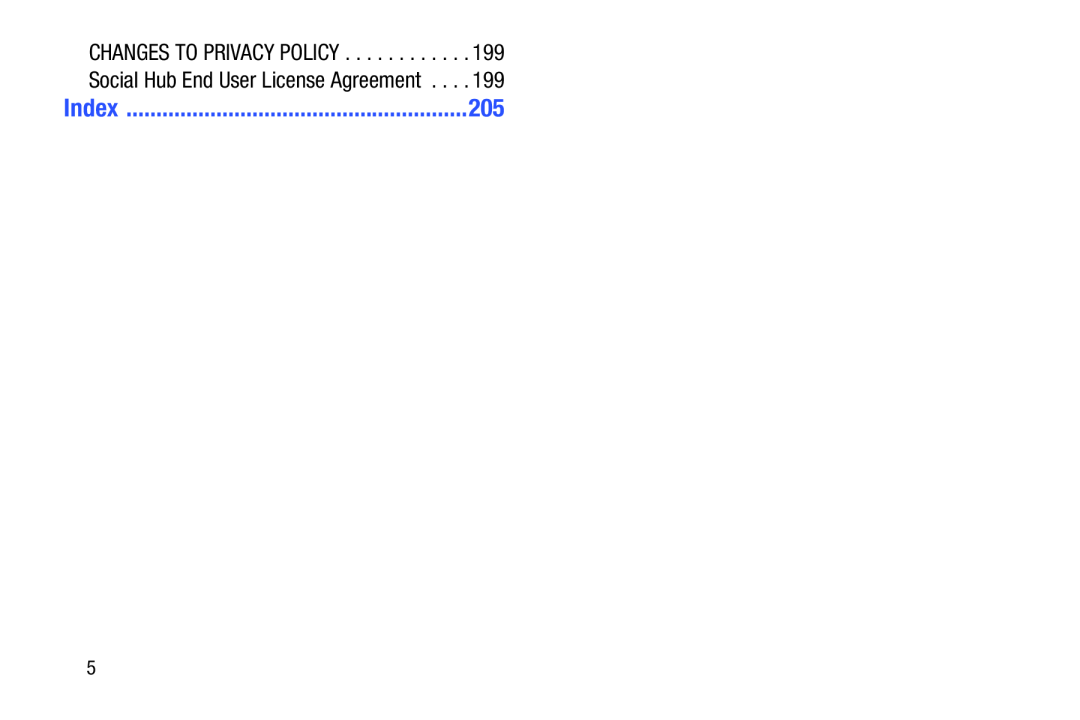 Index
Index
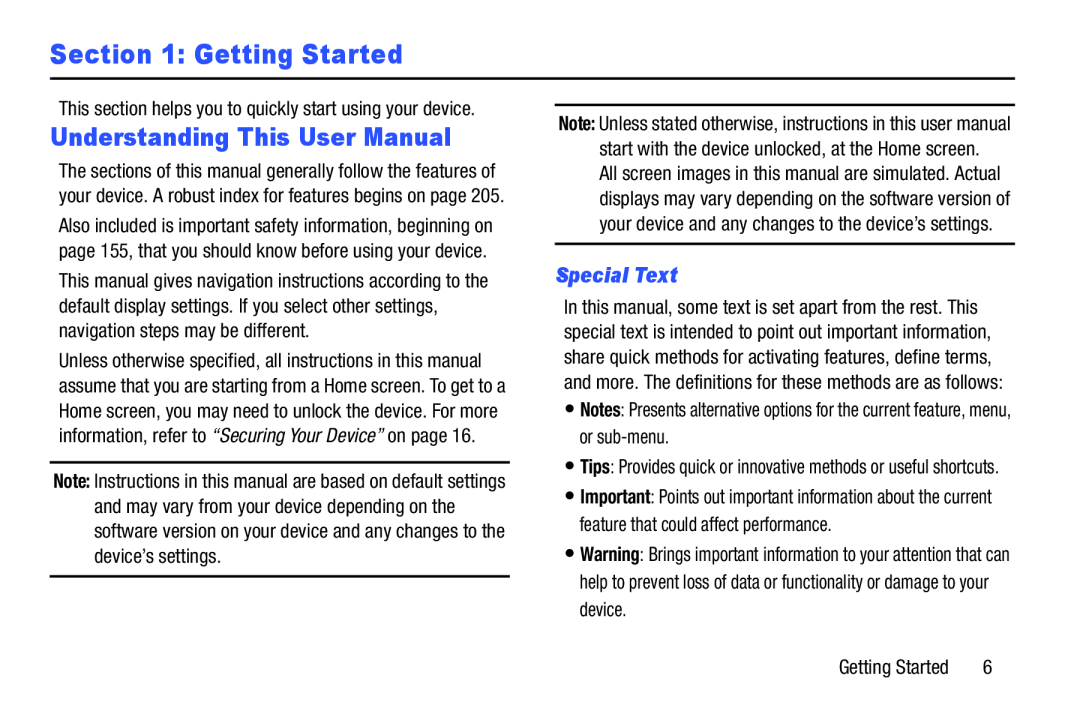 Section 1: Getting Started
Section 1: Getting StartedUnderstanding This User Manual
Special Text
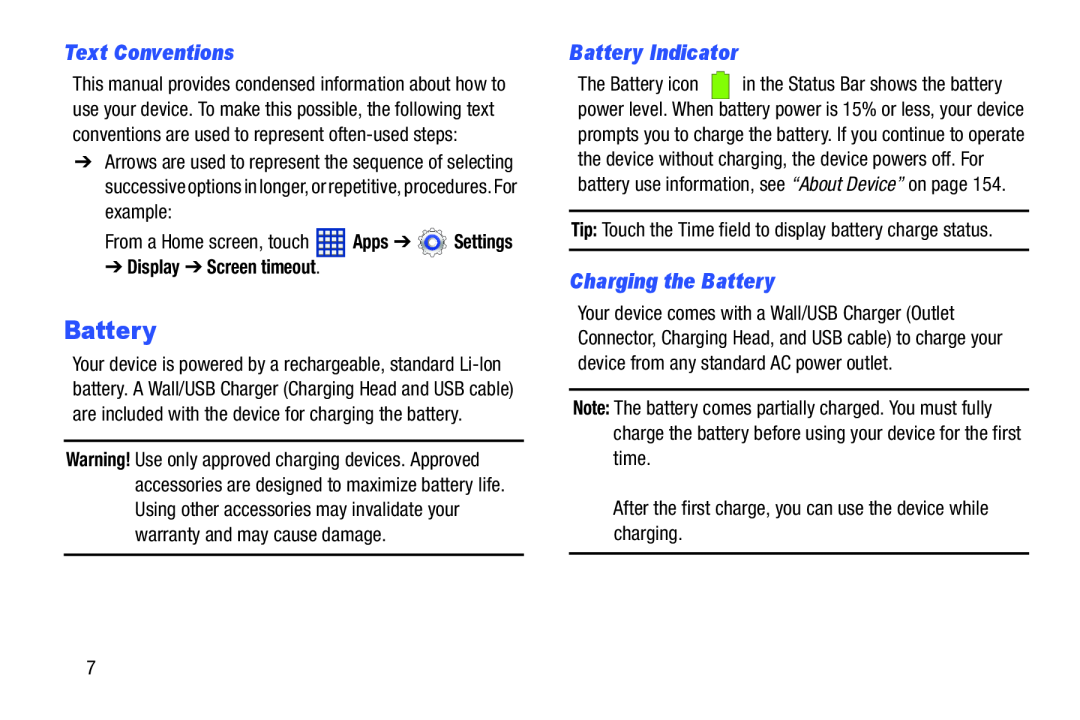 Text Conventions
Text ConventionsBattery
Battery Indicator
Charging the Battery
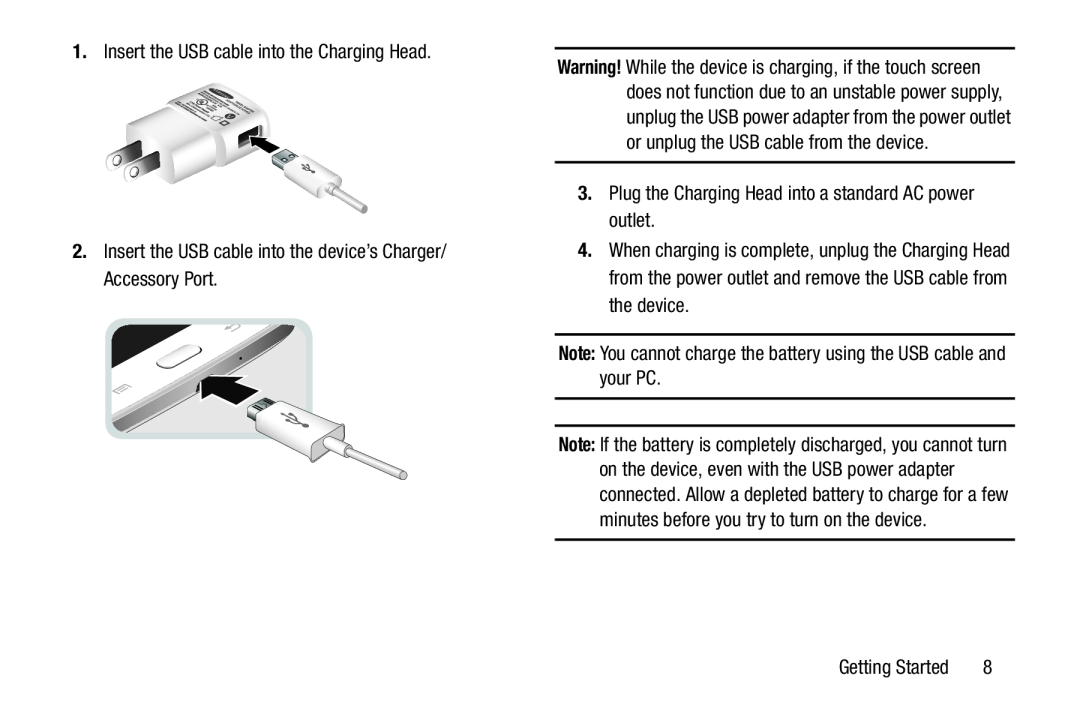
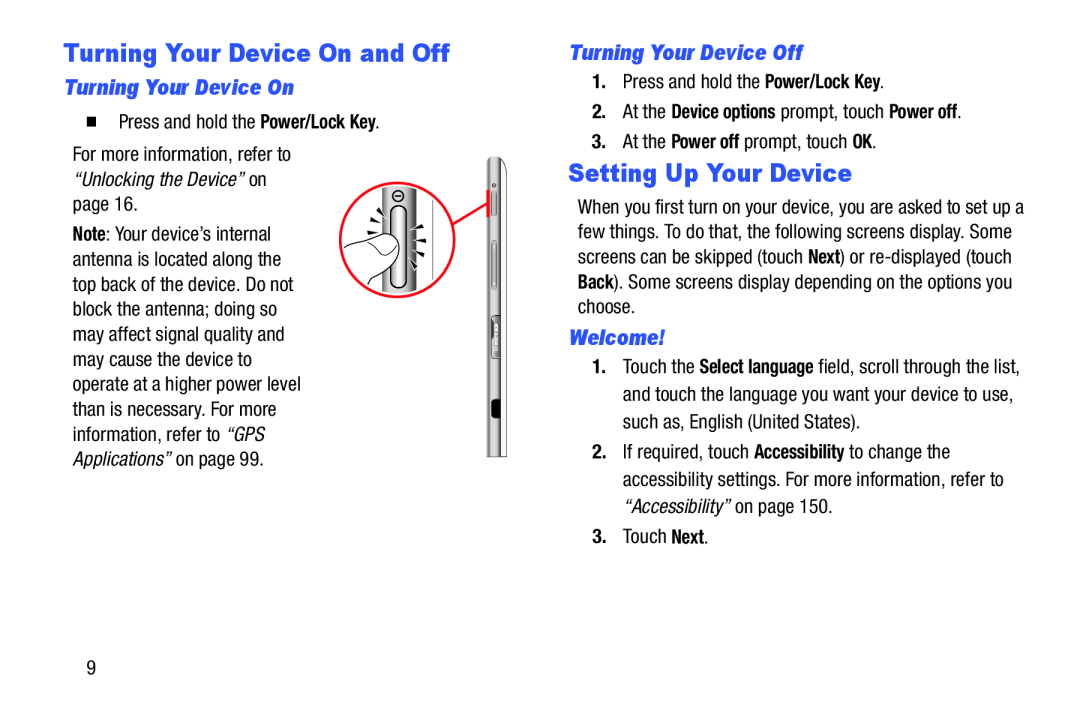 Turning Your Device On and Off
Turning Your Device On and OffTurning Your Device On
Turning Your Device Off
Setting Up Your Device
Welcome
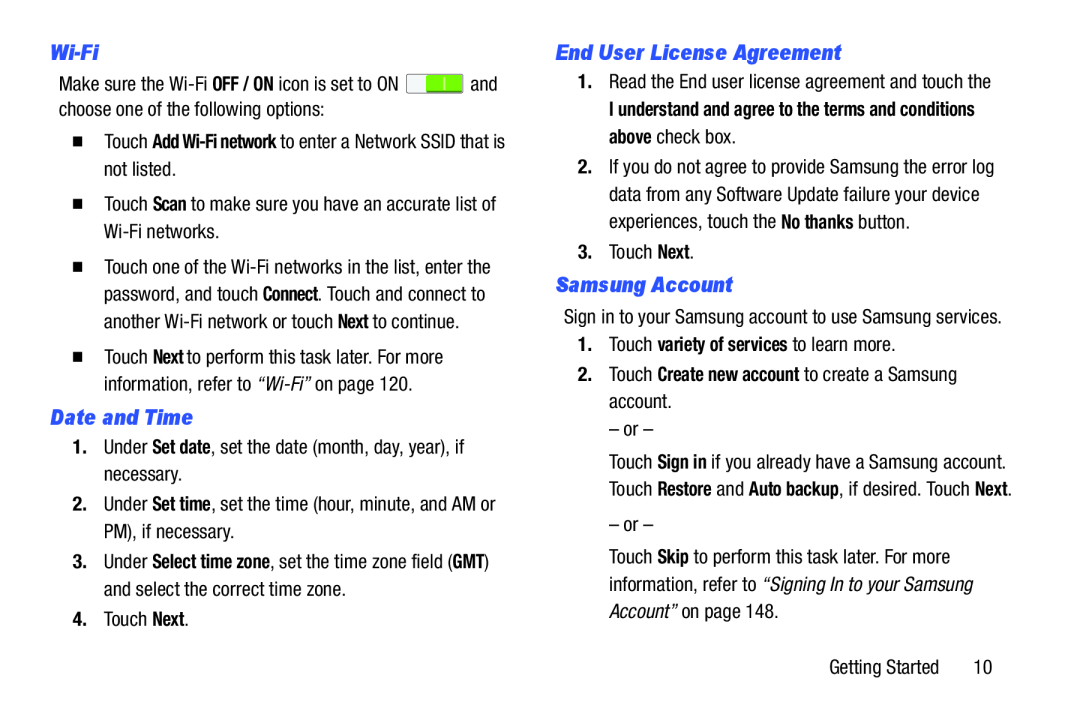 Date and Time
Date and TimeEnd User License Agreement
Samsung Account
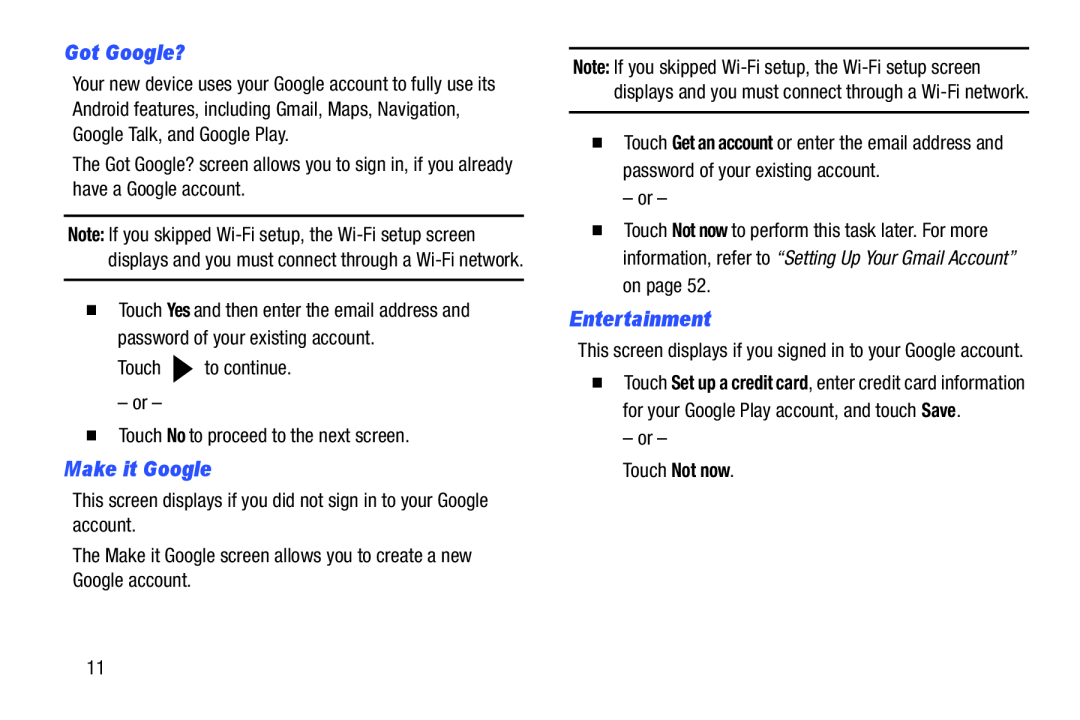 Got Google
Got GoogleMake it Google
Entertainment
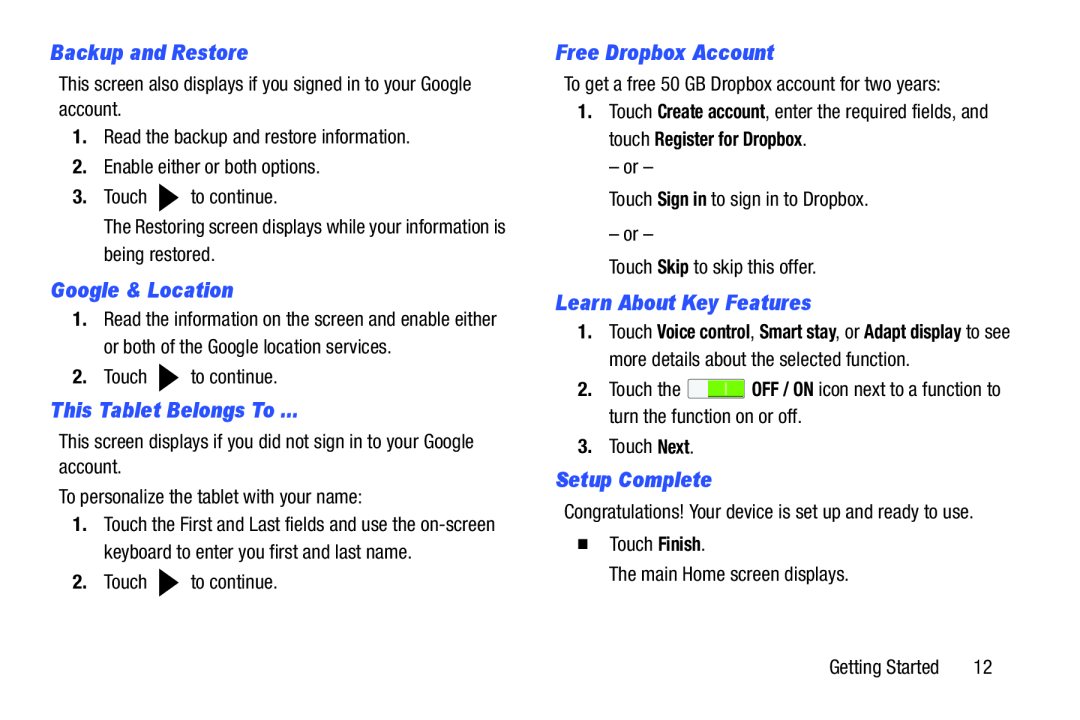 Backup and Restore
Backup and RestoreGoogle & Location
This Tablet Belongs To
Free Dropbox Account
Learn About Key Features
Setup Complete
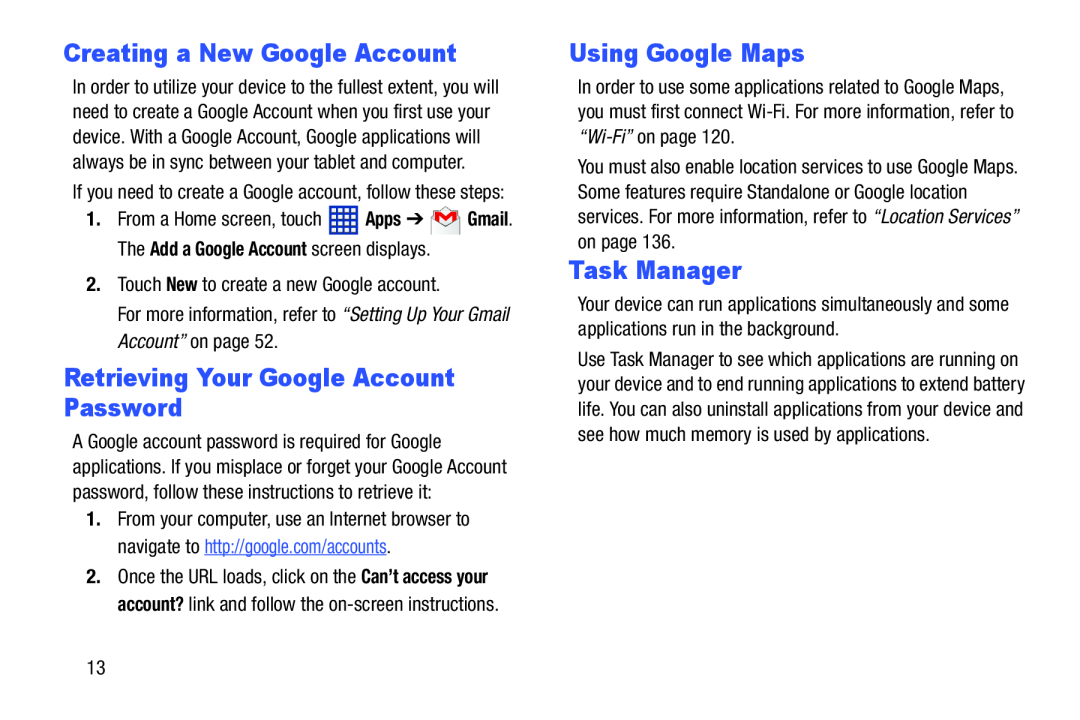 Creating a New Google Account
Creating a New Google AccountRetrieving Your Google Account Password
Using Google Maps
Task Manager
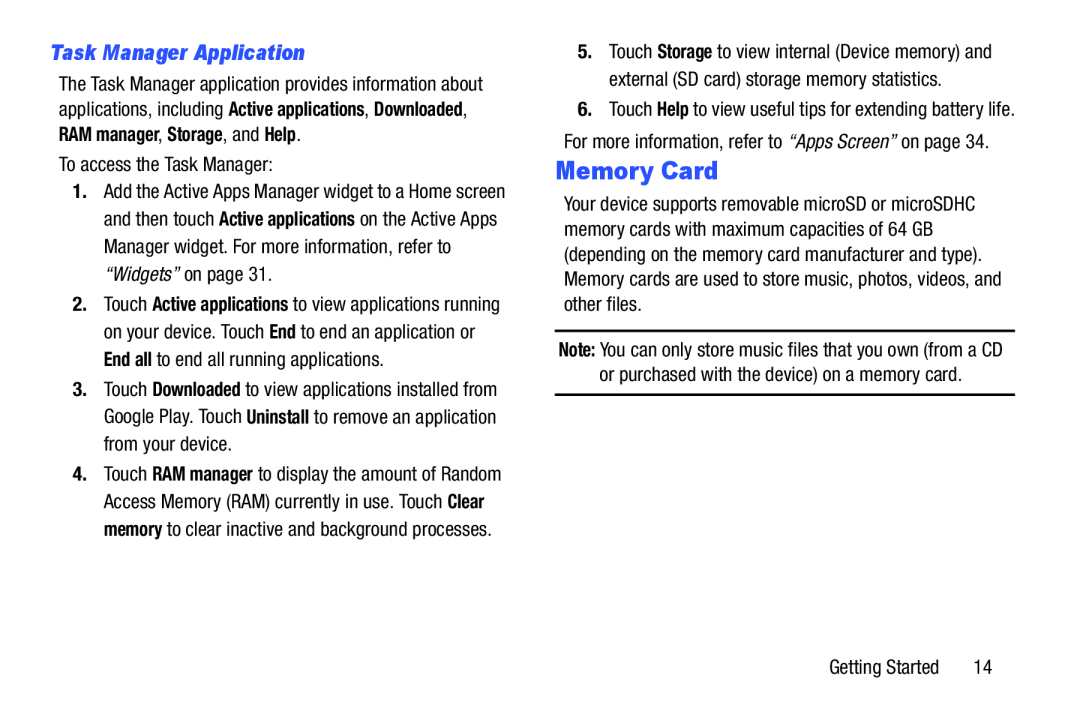 Task Manager Application
Task Manager ApplicationMemory Card
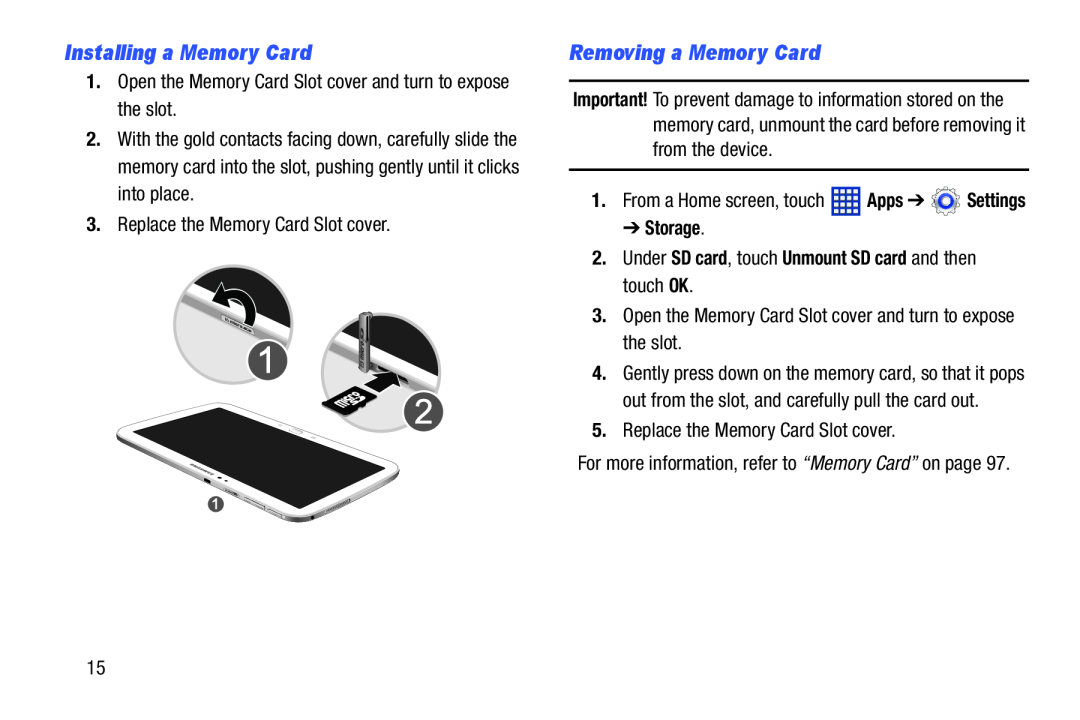 Installing a Memory Card
Installing a Memory CardRemoving a Memory Card
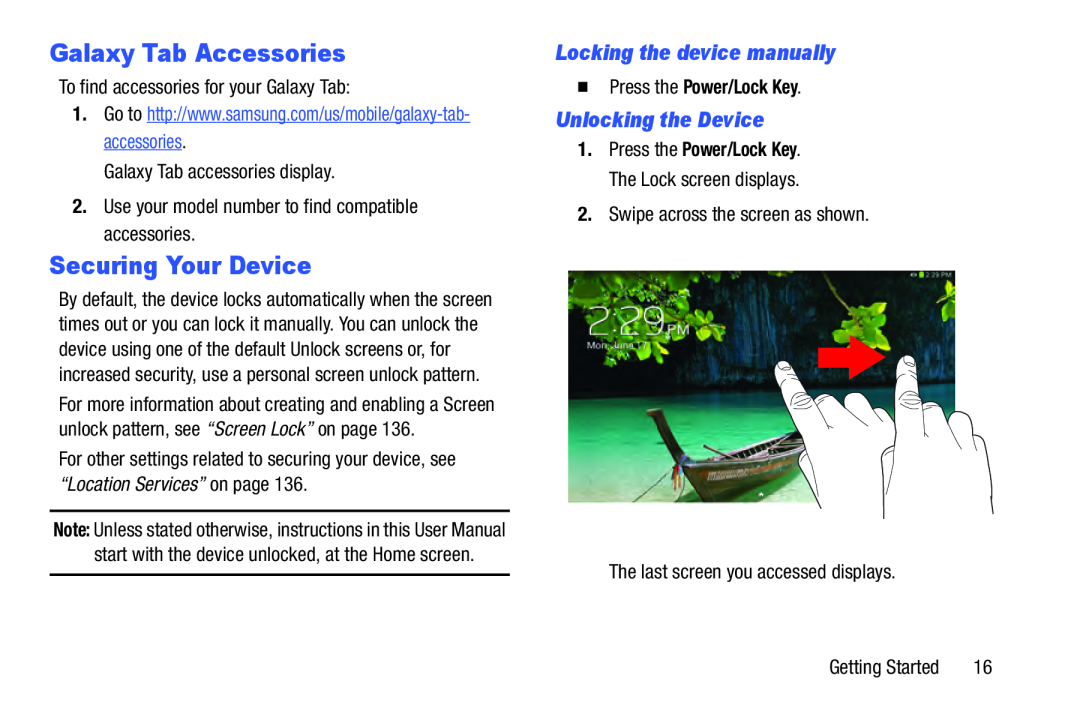 Galaxy Tab Accessories
Galaxy Tab AccessoriesSecuring Your Device
Locking the device manually
Unlocking the Device
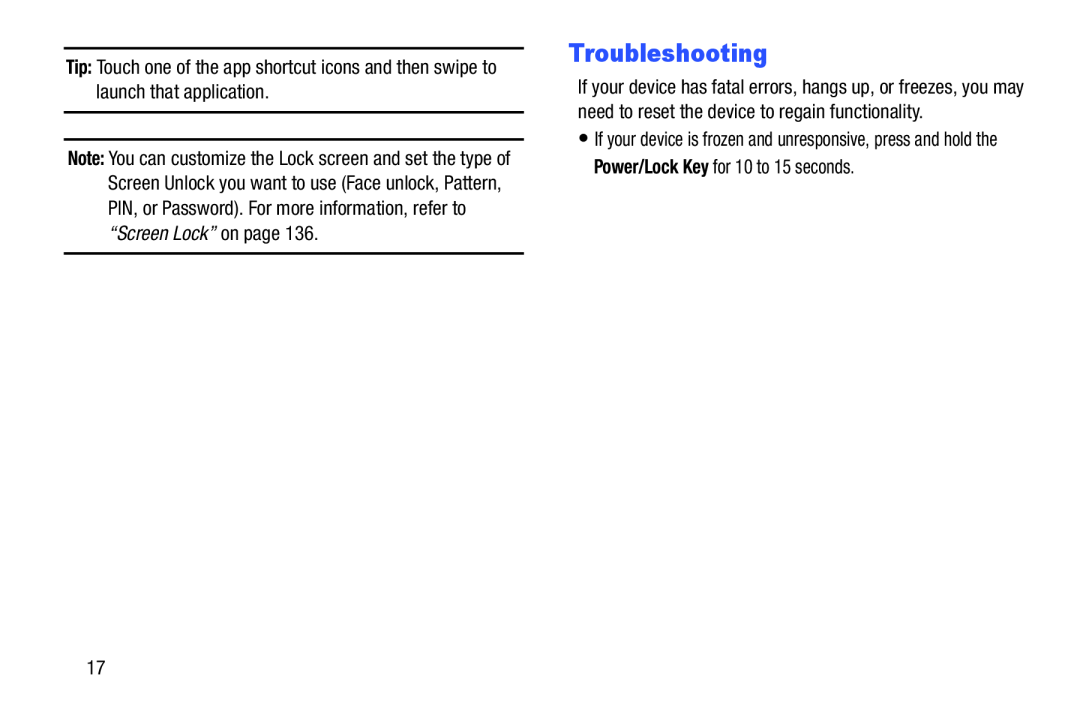 Troubleshooting
Troubleshooting
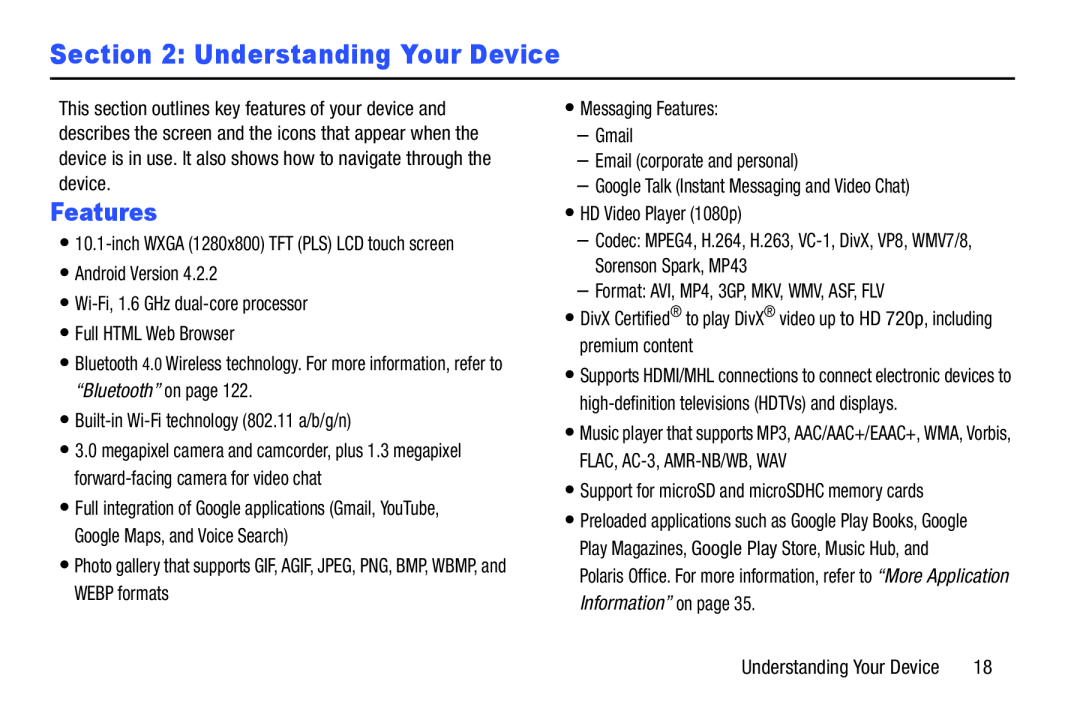 Section 2: Understanding Your Device
Section 2: Understanding Your DeviceFeatures
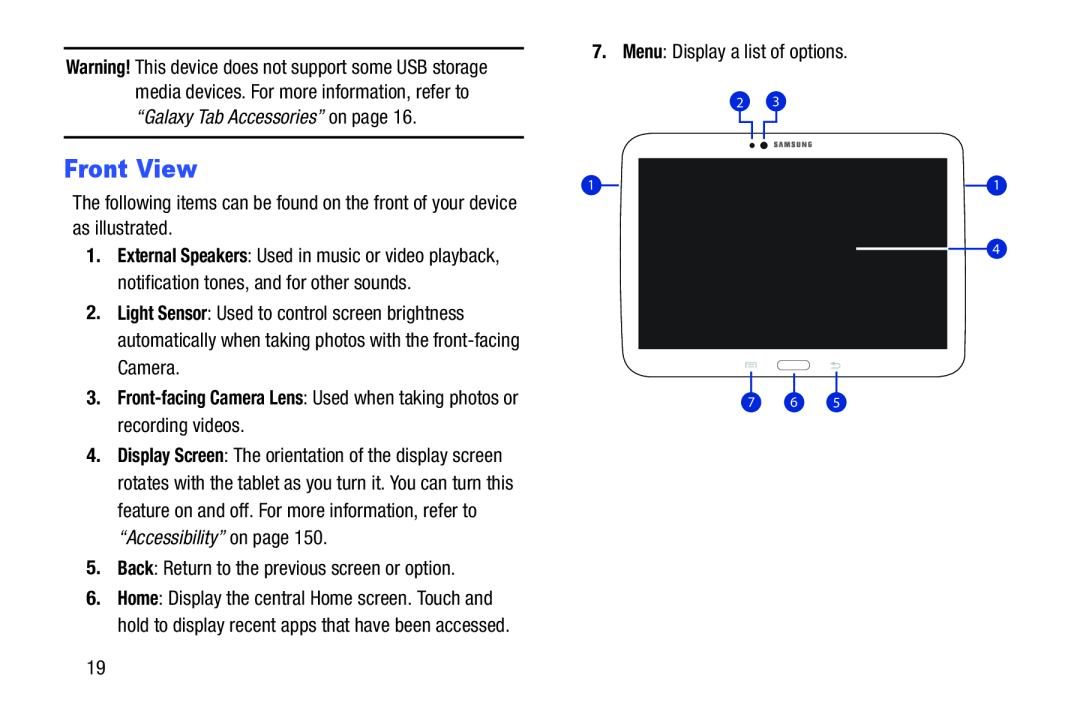 Front View
Front View
 Back View
Back View
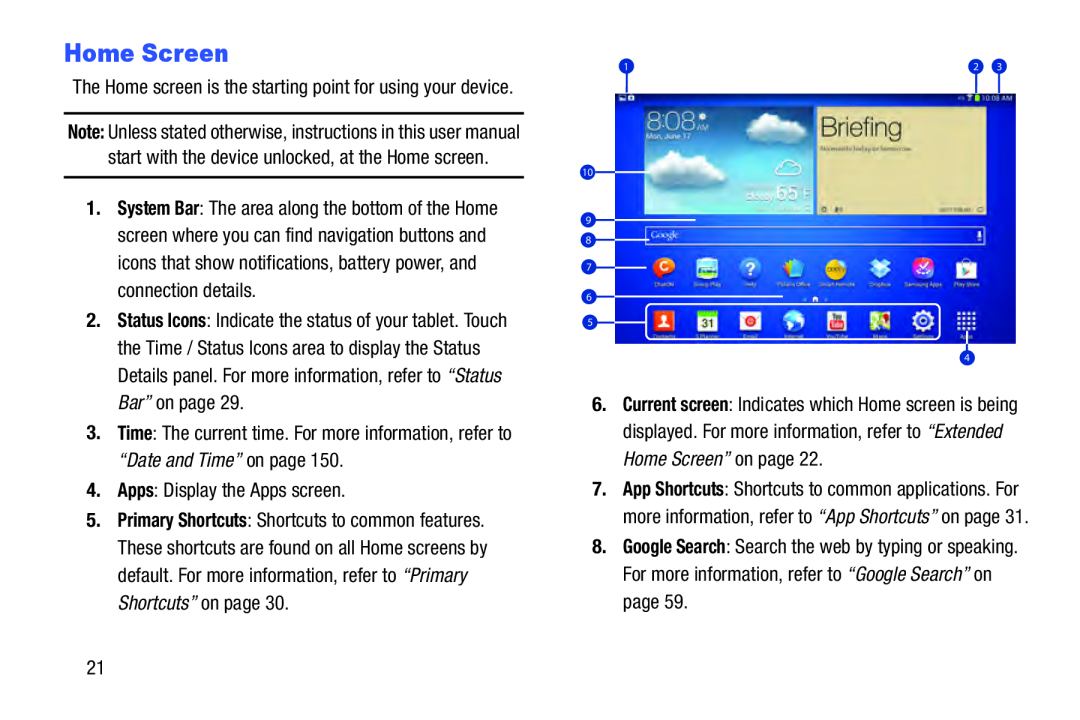 Home Screen
Home Screen
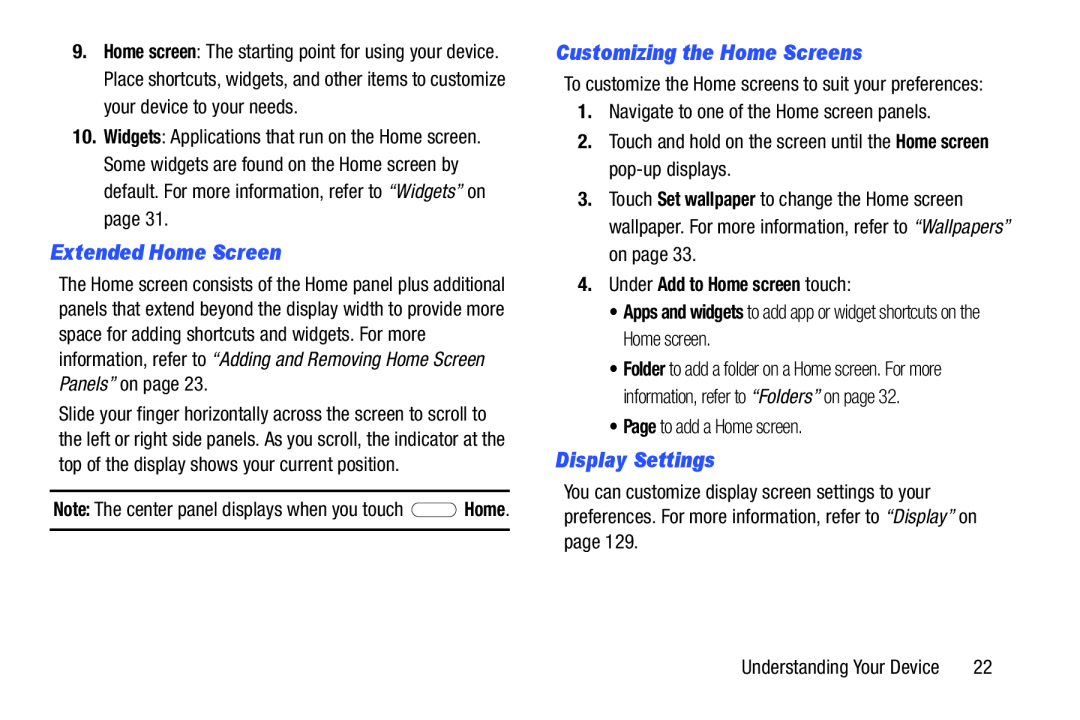 Extended Home Screen
Extended Home ScreenCustomizing the Home Screens
Display Settings
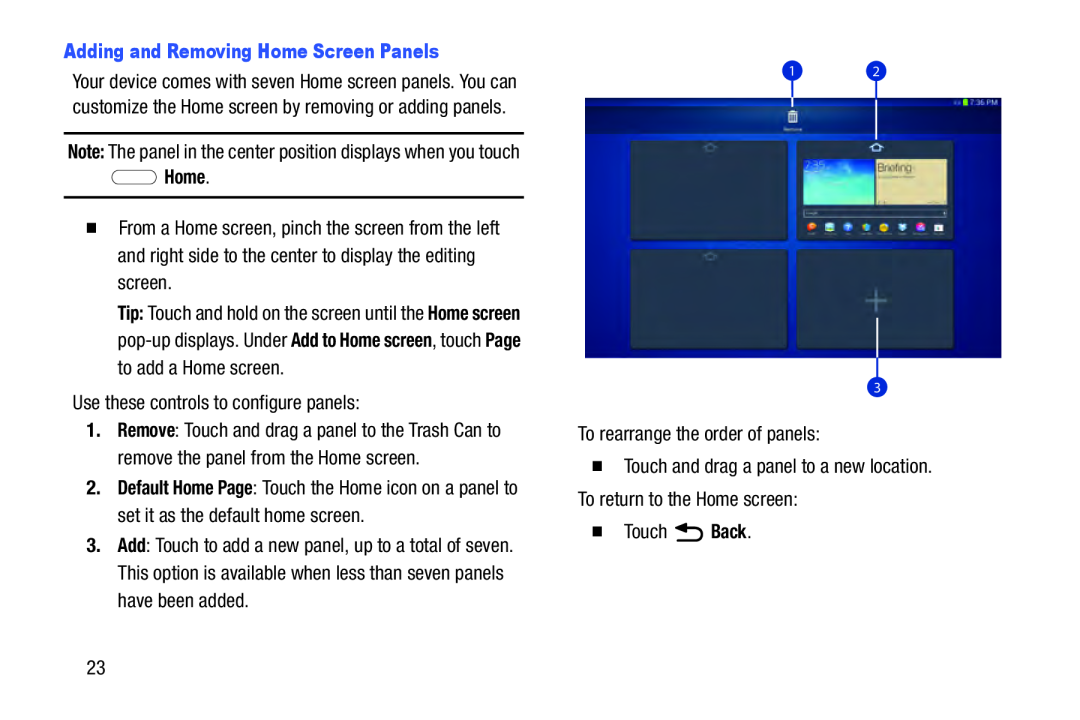 Adding and Removing Home Screen Panels
Adding and Removing Home Screen PanelsHome
Default Home Page
Add
Back
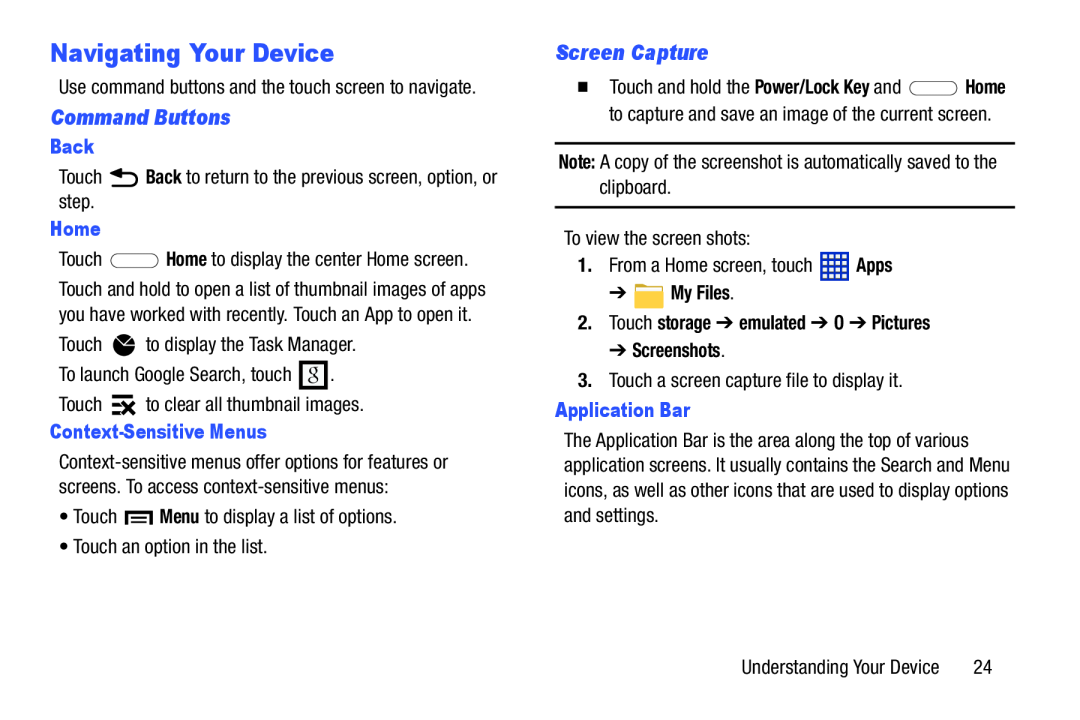 Navigating Your Device
Navigating Your DeviceCommand Buttons
Screen Capture
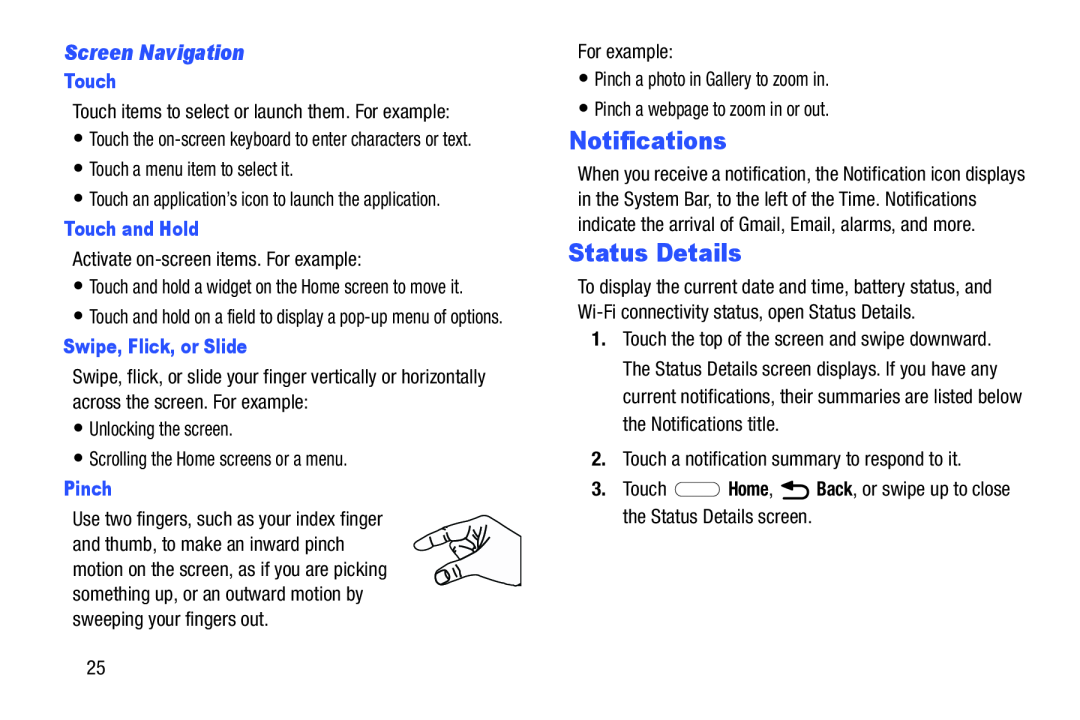 Screen Navigation
Screen NavigationNotifications
Status Details
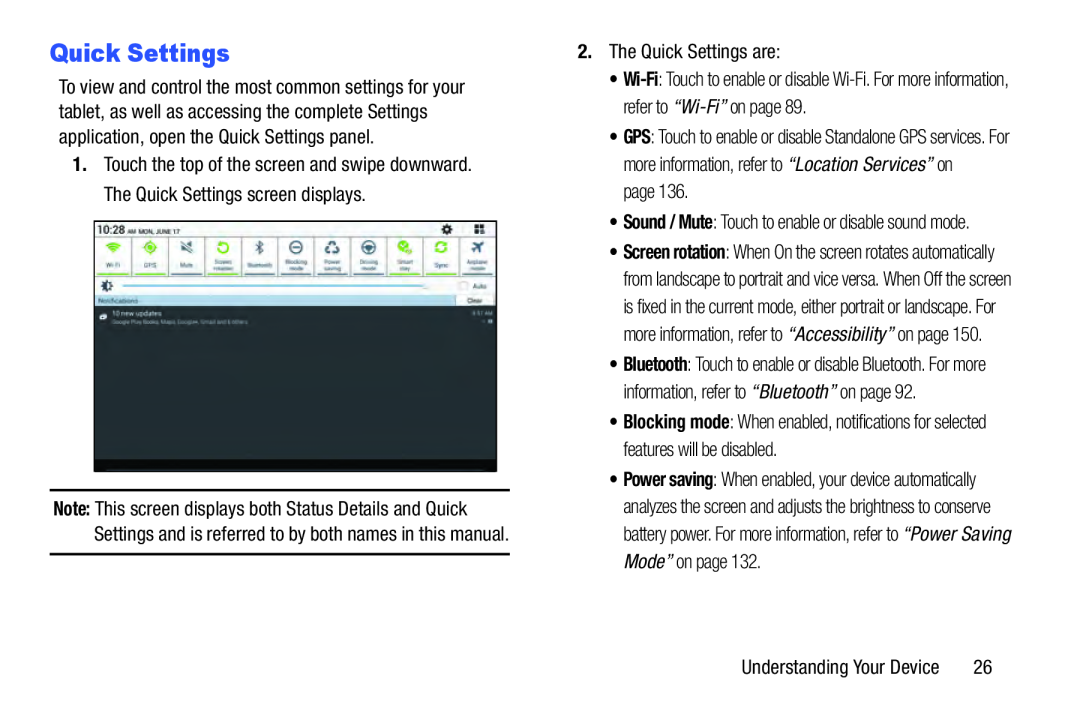 Quick Settings
Quick Settings
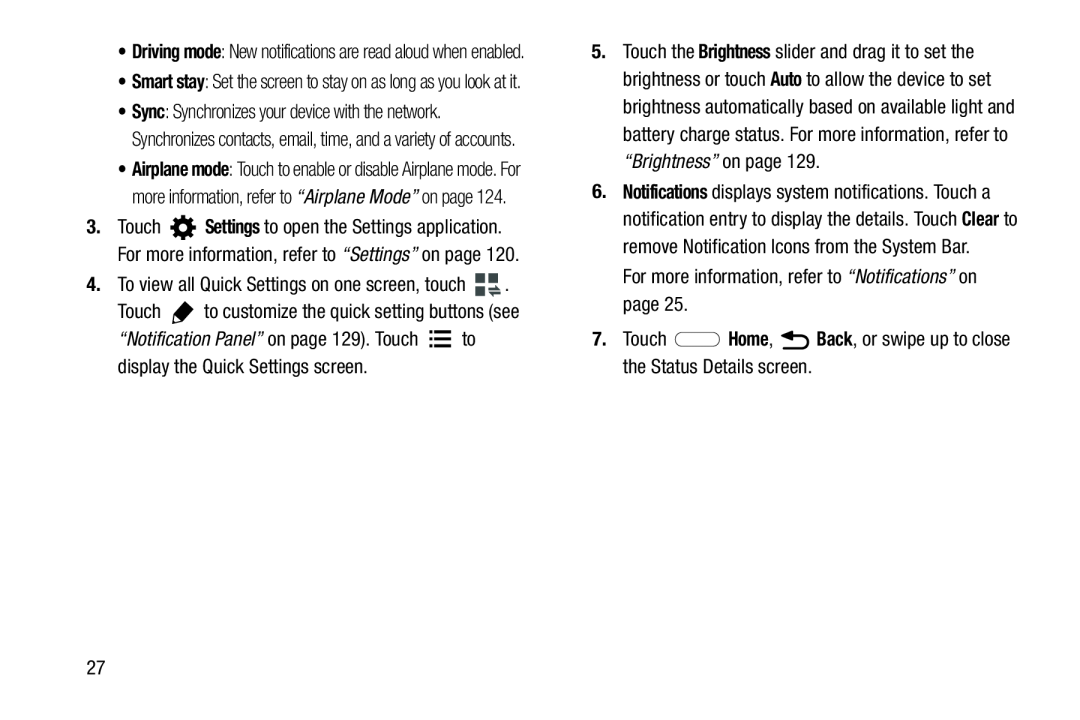
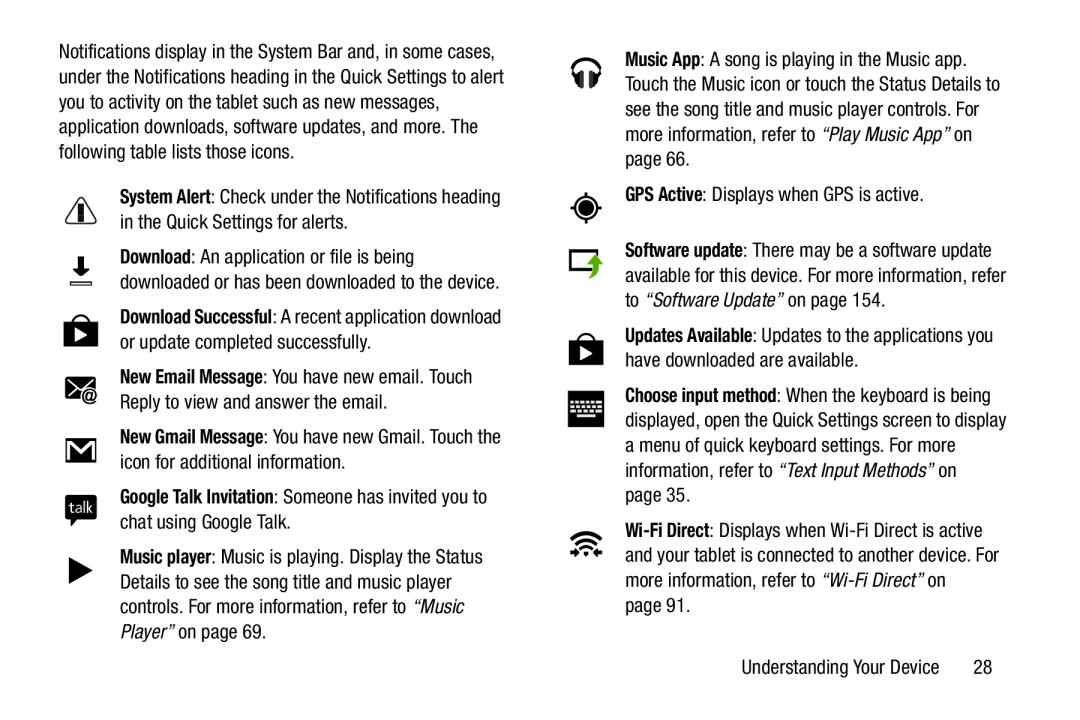 System Alert
System AlertDownload Successful
New Gmail Message
Google Talk Invitation: Someone has invited you to chat using Google Talk
Music App
GPS Active
Choose input method
Wi-Fi
Direct
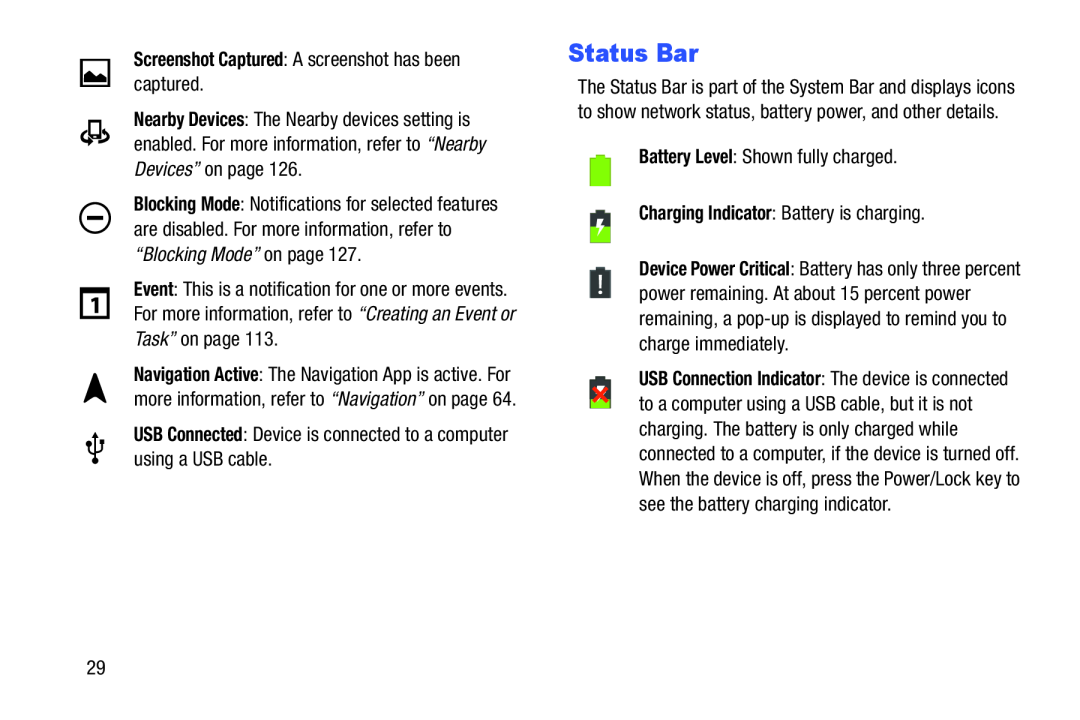 Status Bar
Status Bar
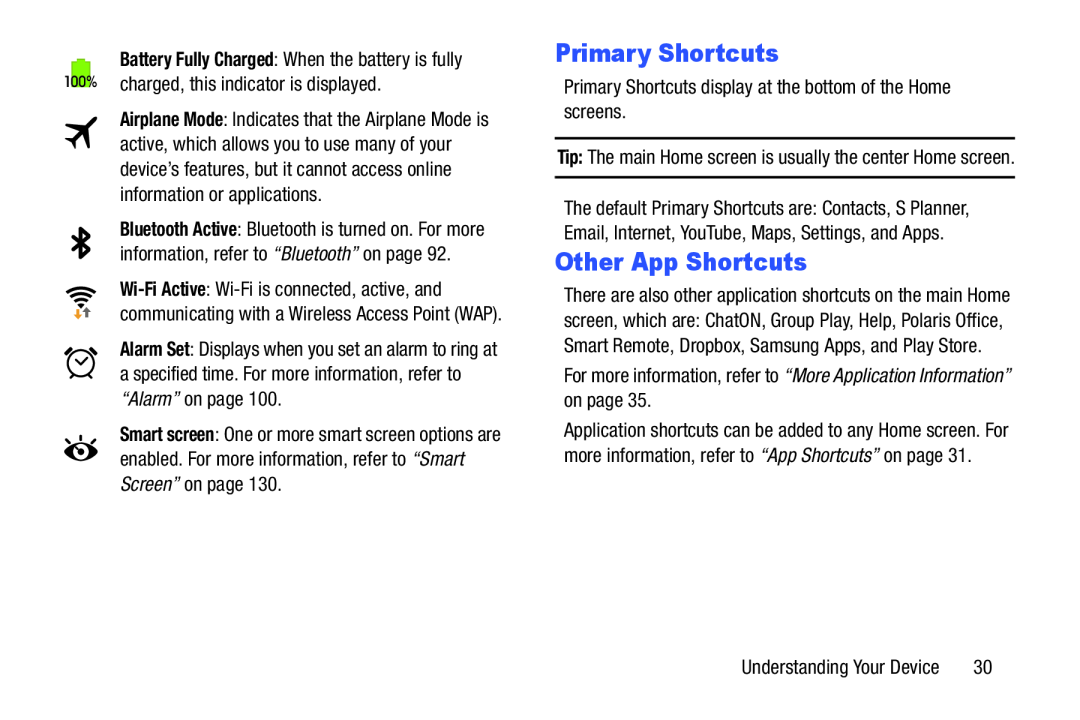 Primary Shortcuts
Primary ShortcutsOther App Shortcuts
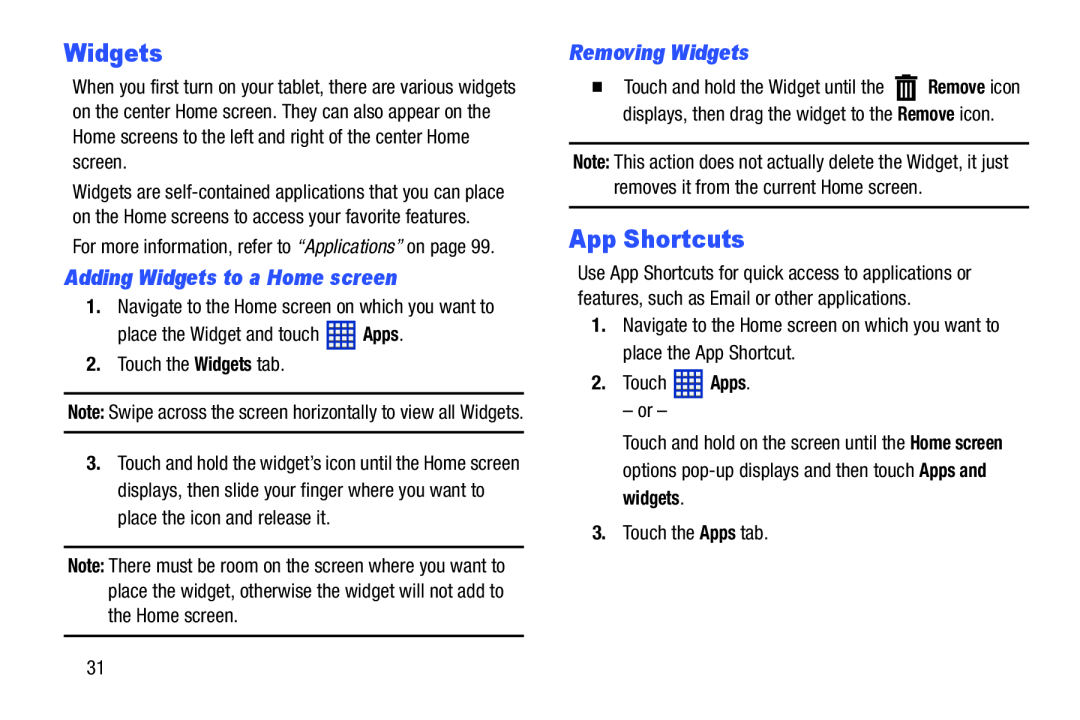 Widgets
WidgetsAdding Widgets to a Home screen
Removing Widgets
App Shortcuts
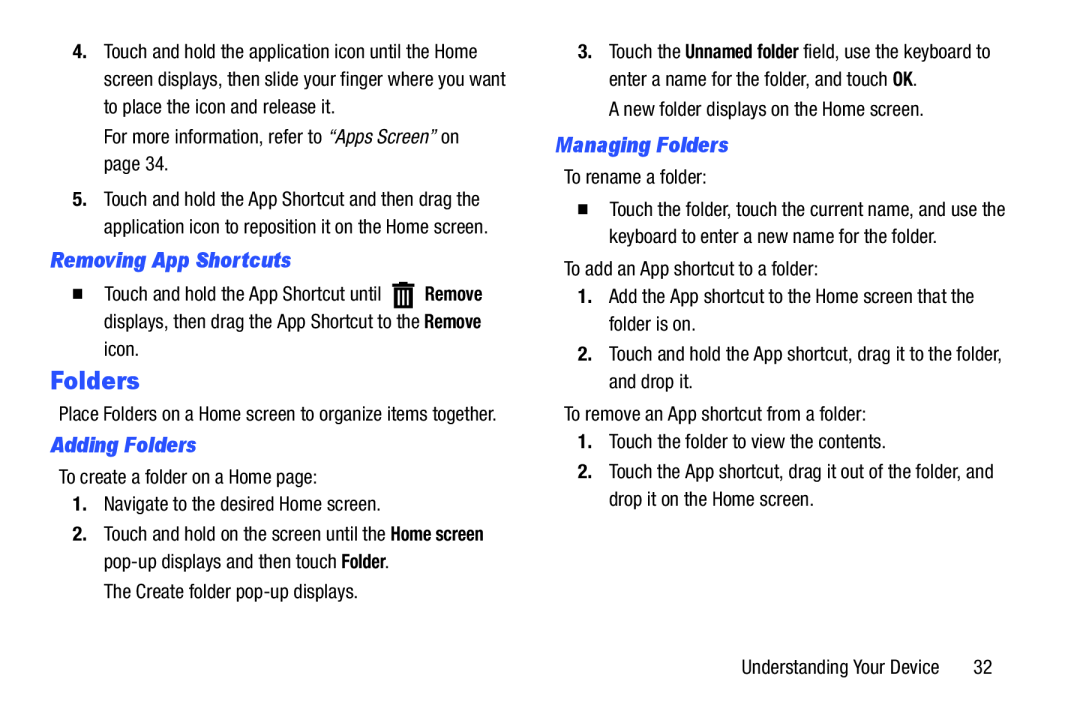 Removing App Shortcuts
Removing App ShortcutsFolders
Adding Folders
Managing Folders
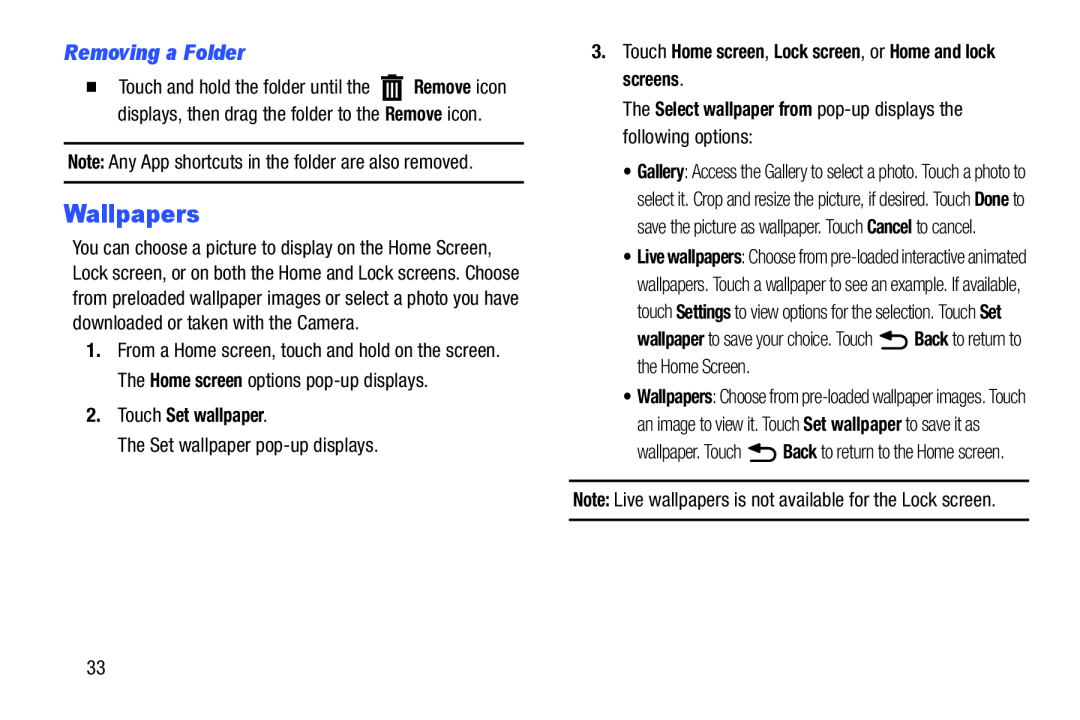 Removing a Folder
Removing a FolderWallpapers
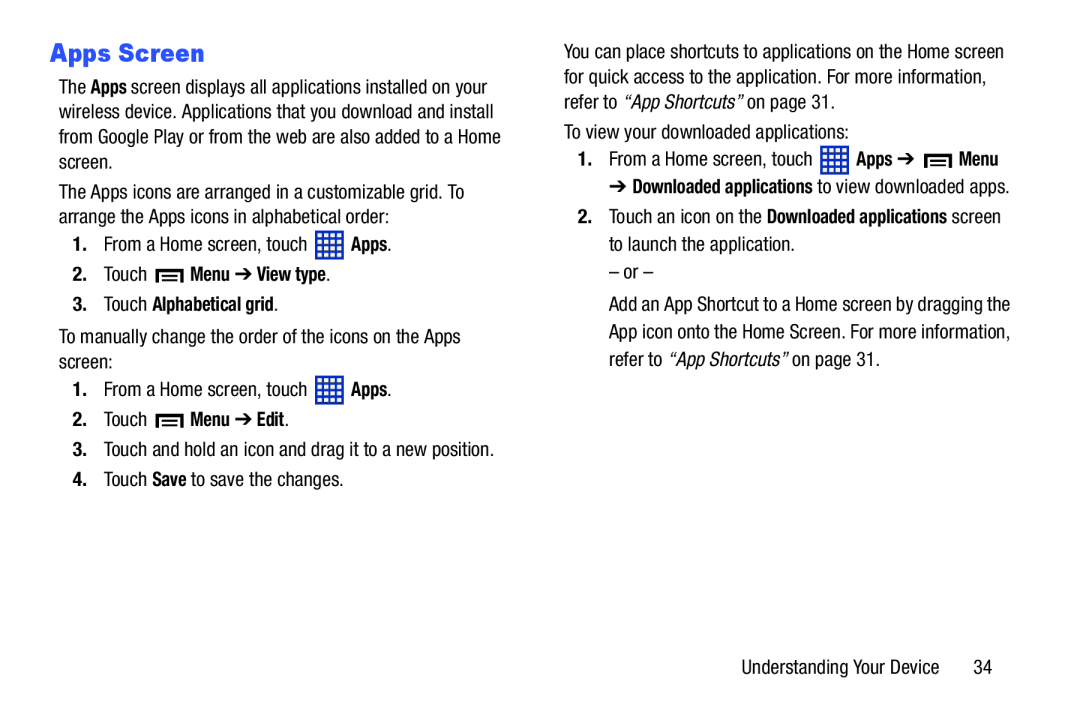 Apps Screen
Apps Screen
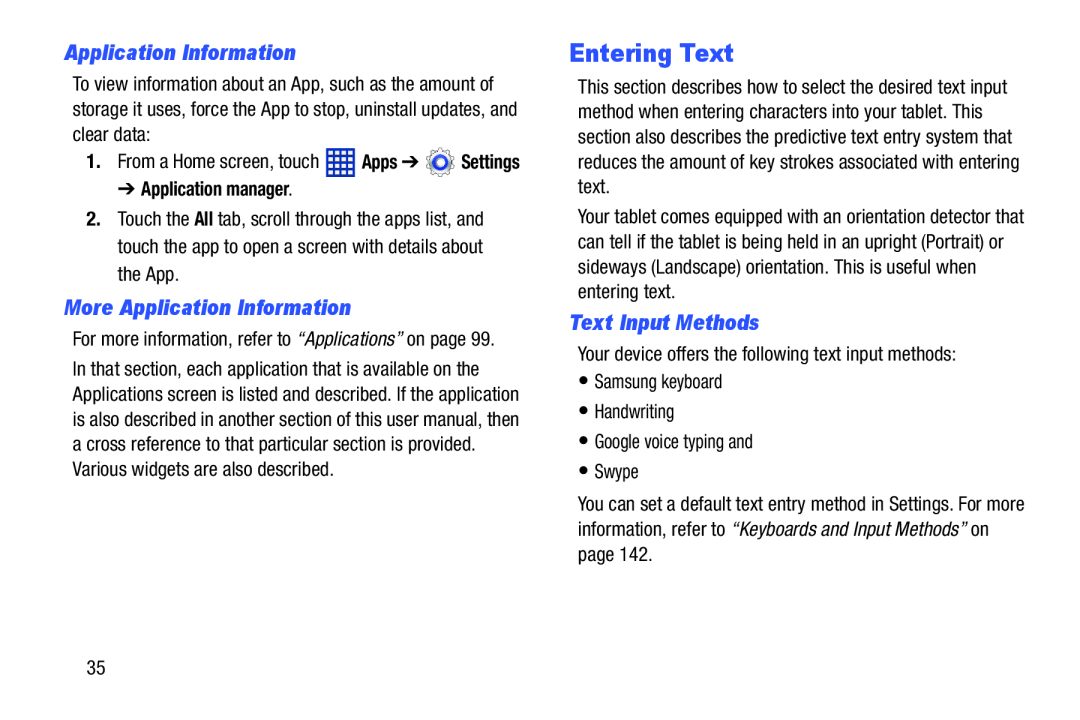 Application Information
Application InformationMore Application Information
Entering Text
Text Input Methods
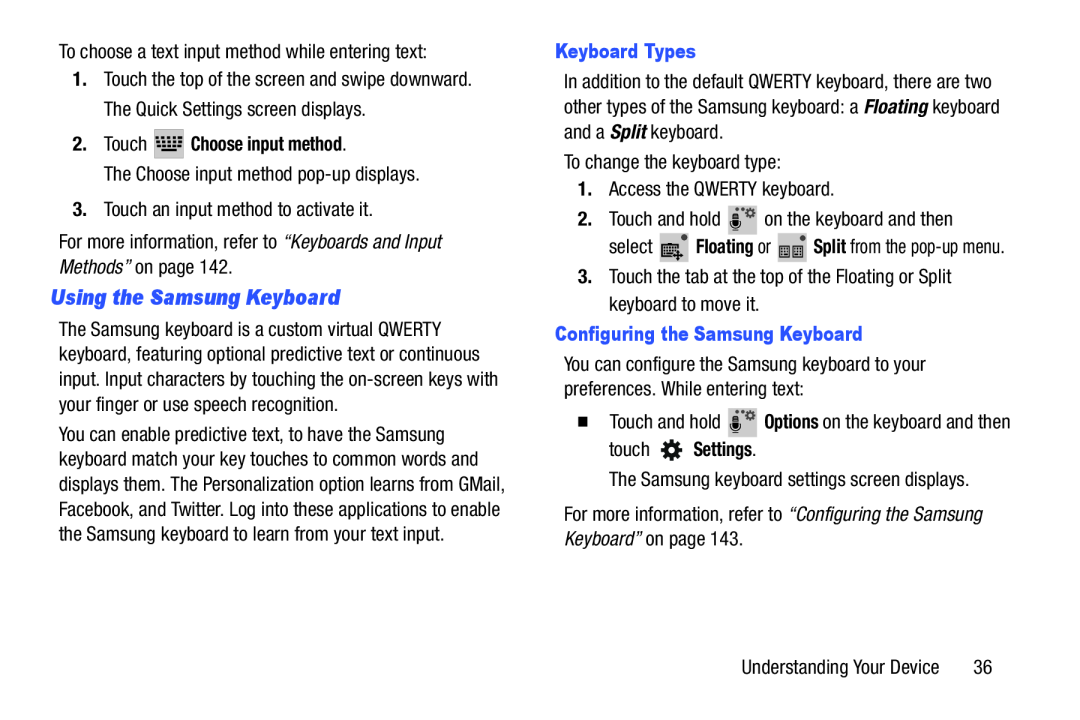 Using the Samsung Keyboard
Using the Samsung Keyboard
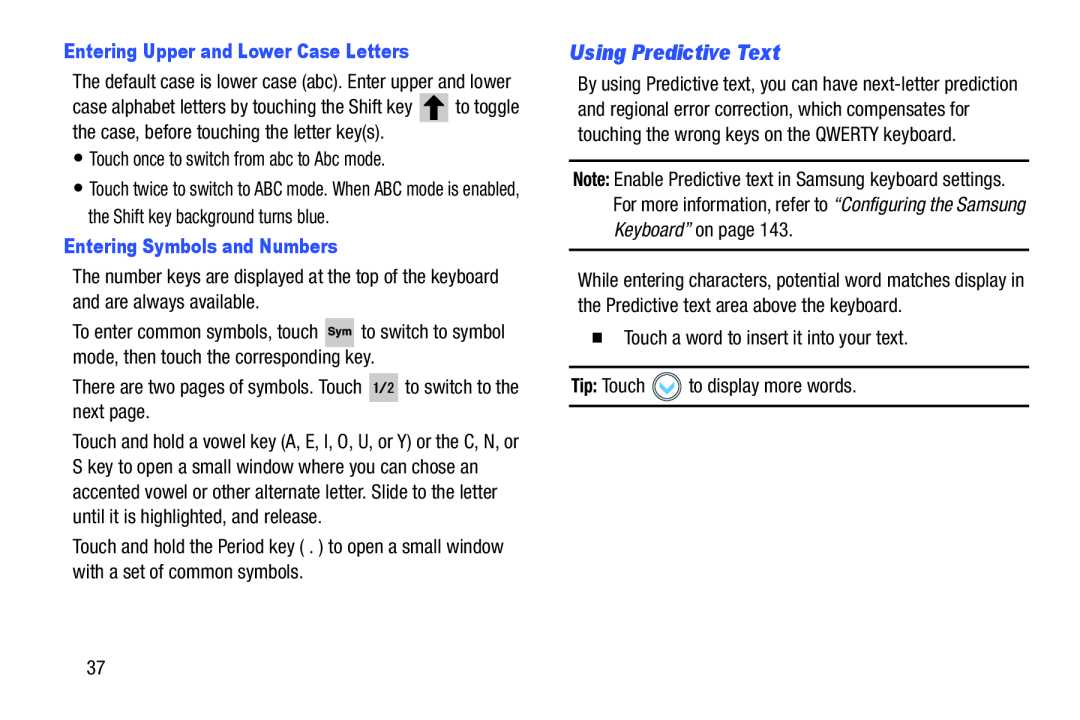 Using Predictive Text
Using Predictive Text
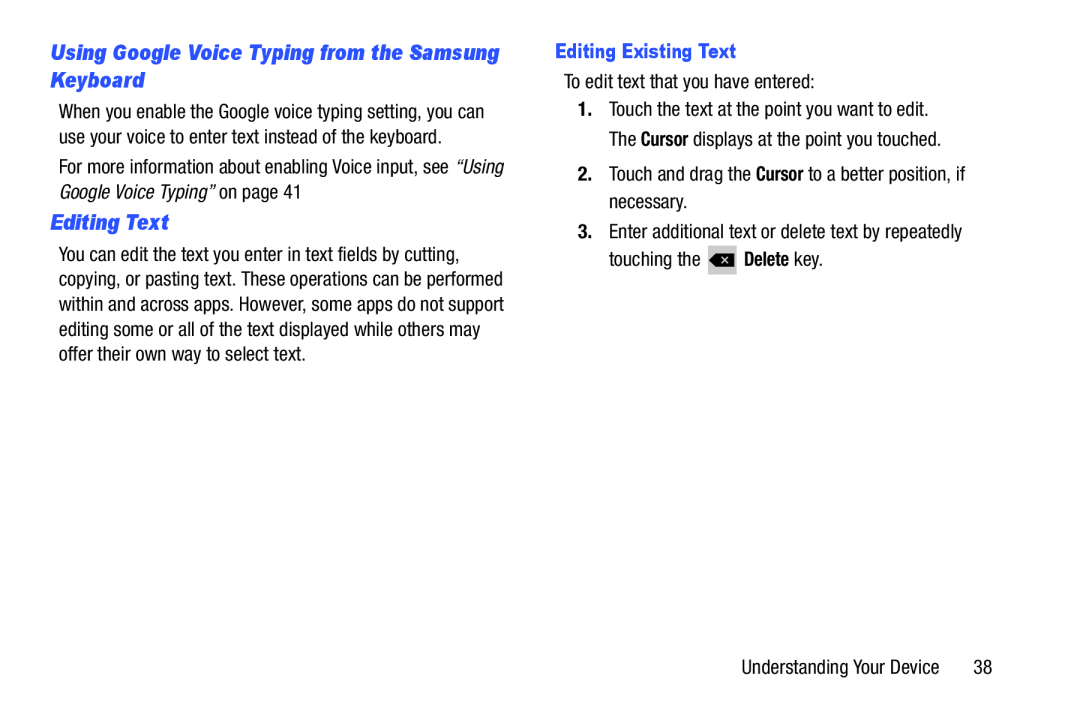 Using Google Voice Typing from the Samsung Keyboard
Using Google Voice Typing from the Samsung KeyboardEditing Text
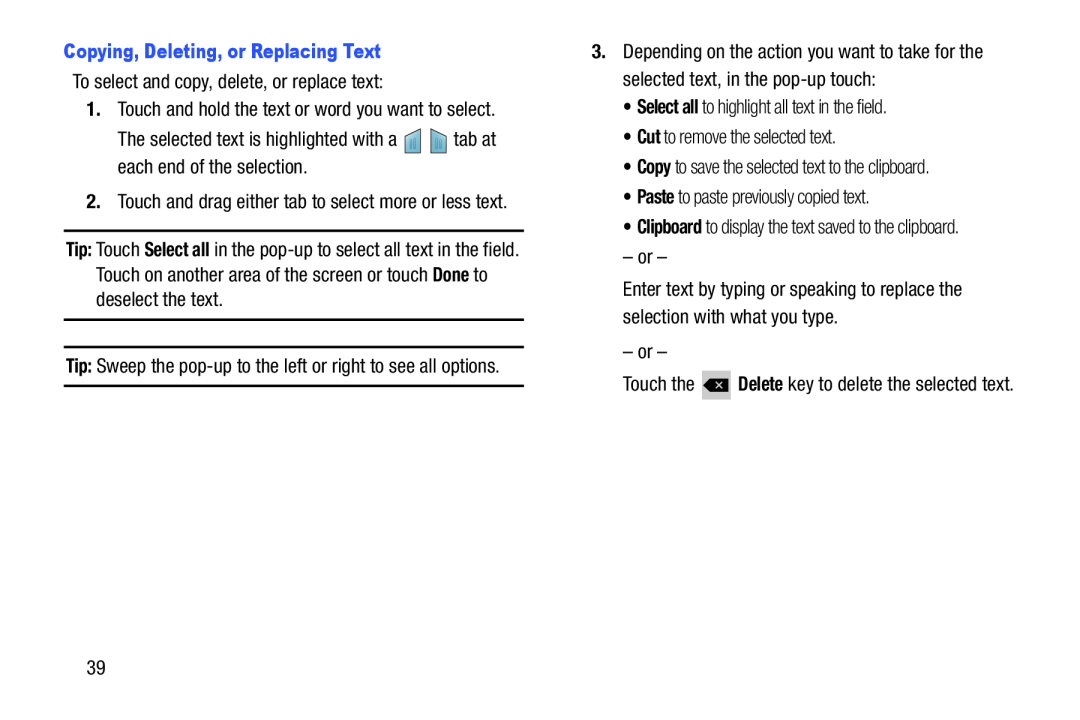 Copying, Deleting, or Replacing Text
Copying, Deleting, or Replacing TextTip:
Select all
Done
Tip:
Select all
Cut
Copy
Paste
Clipboard
Delete
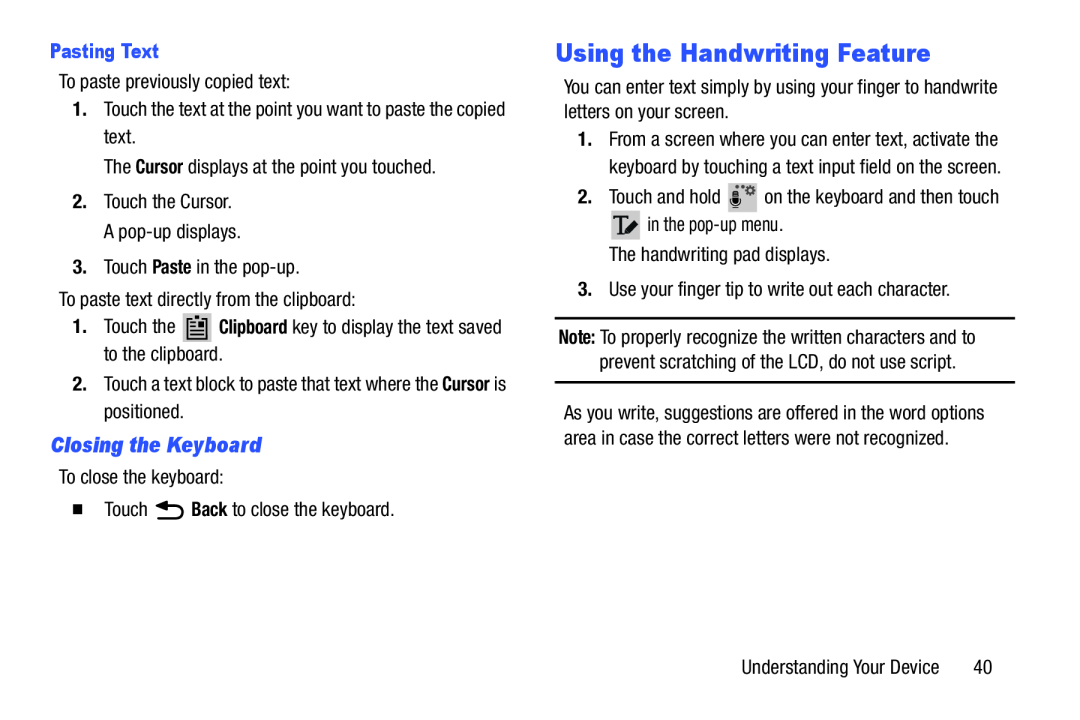 Closing the Keyboard
Closing the KeyboardUsing the Handwriting Feature
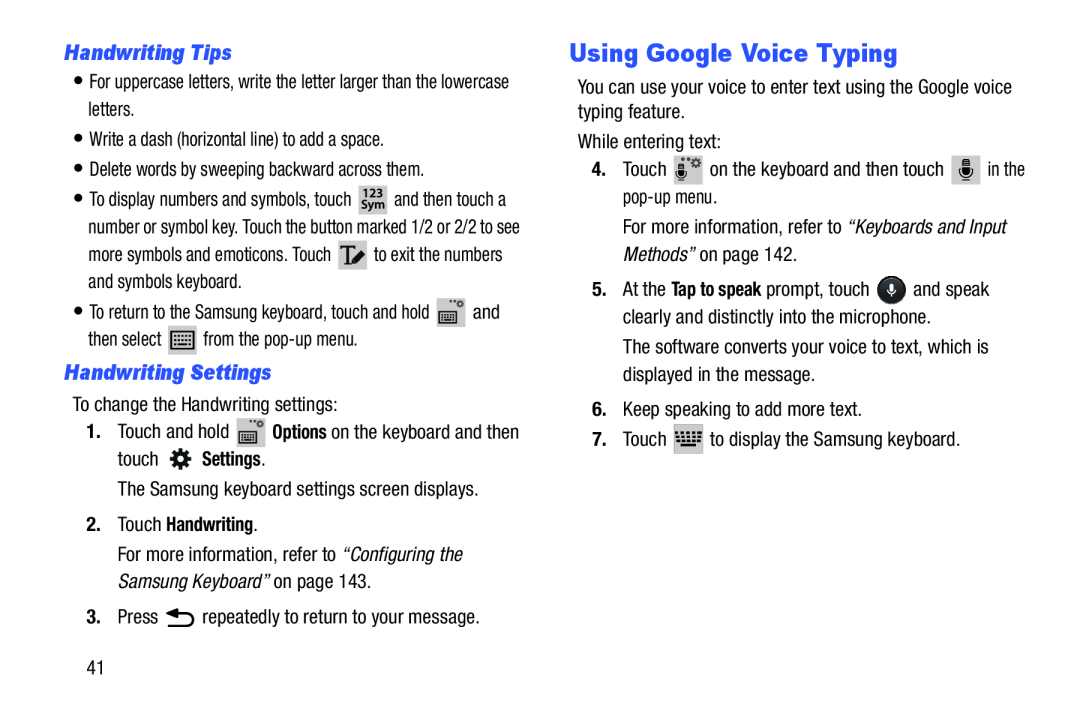 Handwriting Tips
Handwriting TipsHandwriting Settings
Using Google Voice Typing
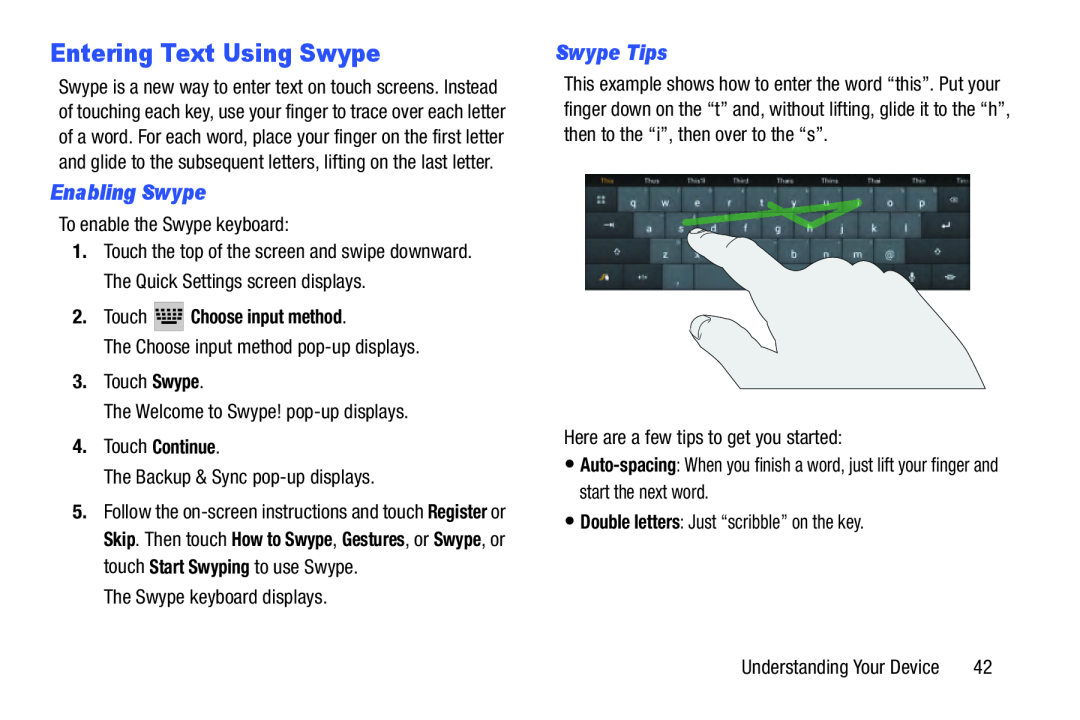 Entering Text Using Swype
Entering Text Using SwypeEnabling Swype
Swype Tips
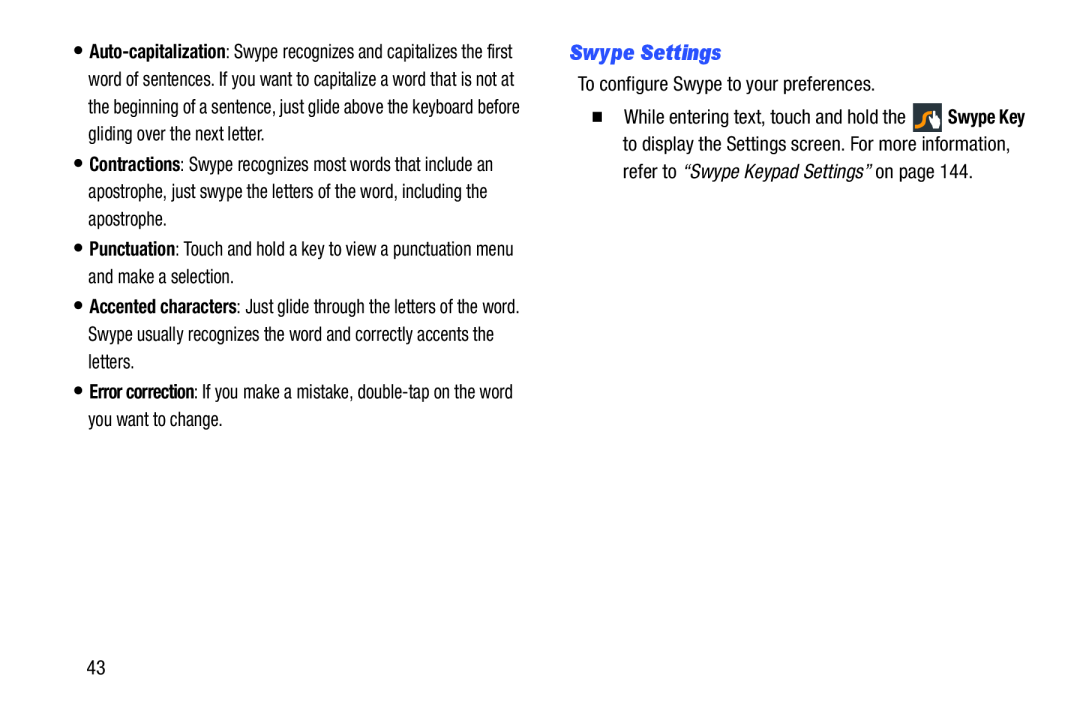 Swype Settings
Swype Settings
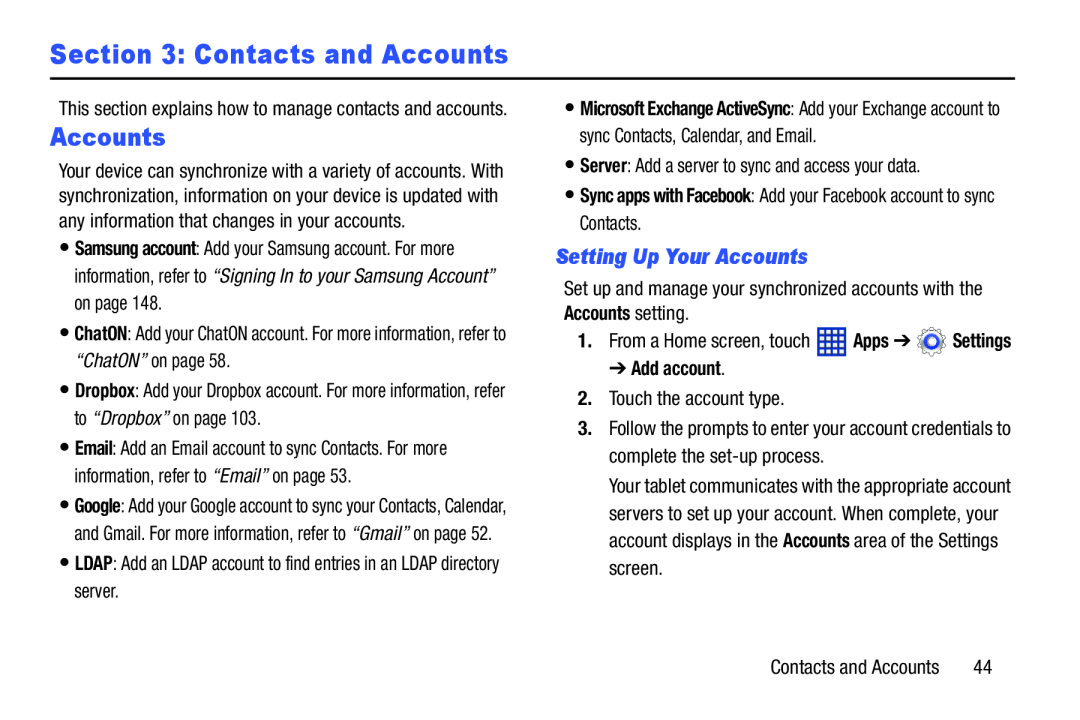 Section 3: Contacts and Accounts
Section 3: Contacts and AccountsSetting Up Your Accounts
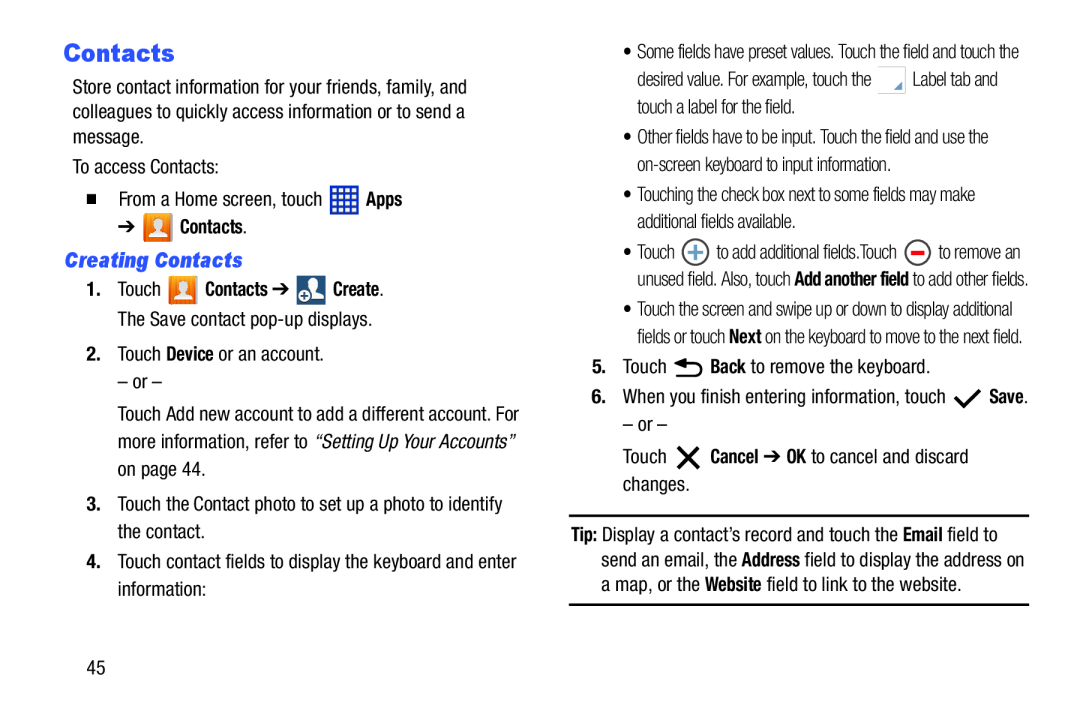 Creating Contacts
Creating Contacts
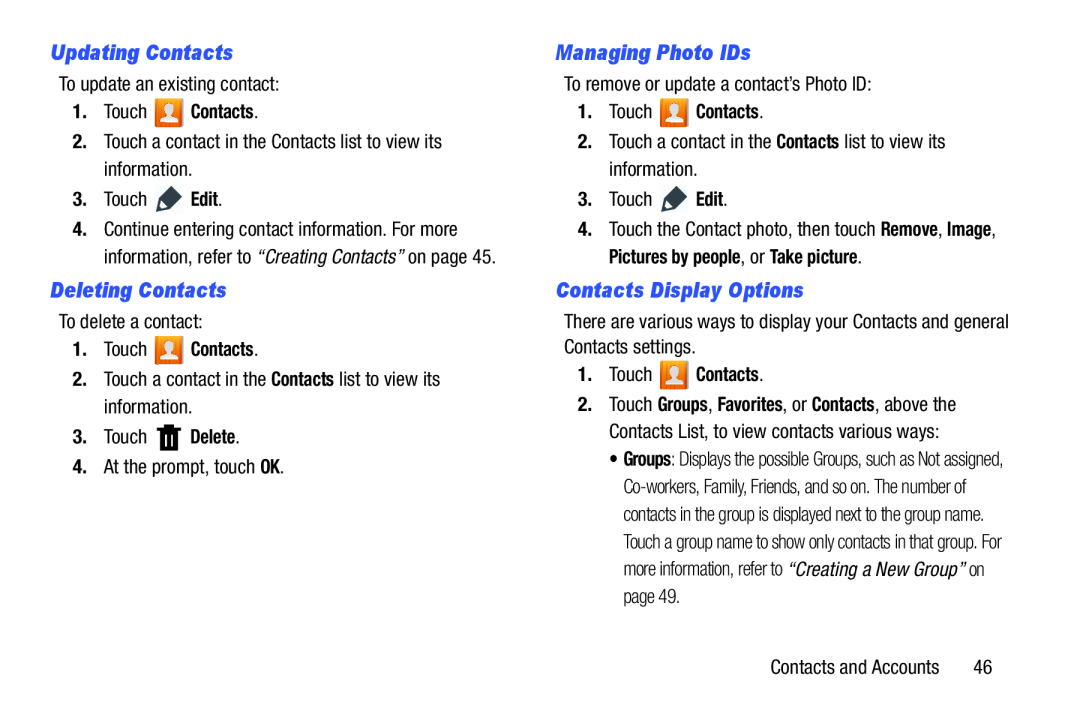 Updating Contacts
Updating ContactsDeleting Contacts
Managing Photo IDs
Contacts Display Options
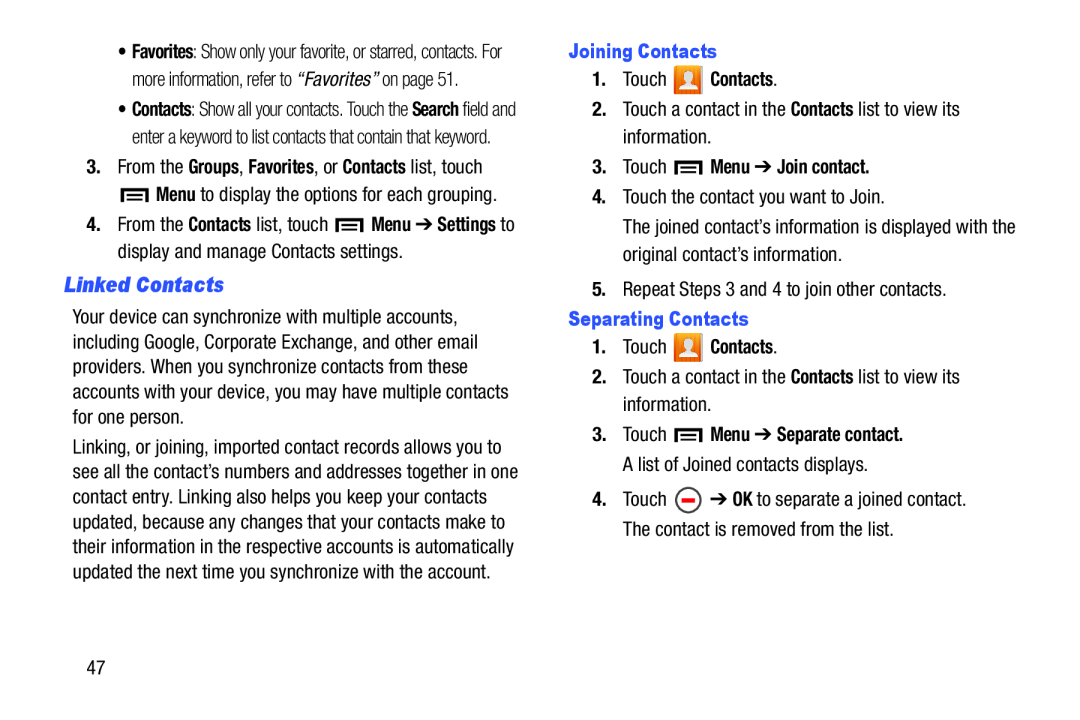 Linked Contacts
Linked Contacts
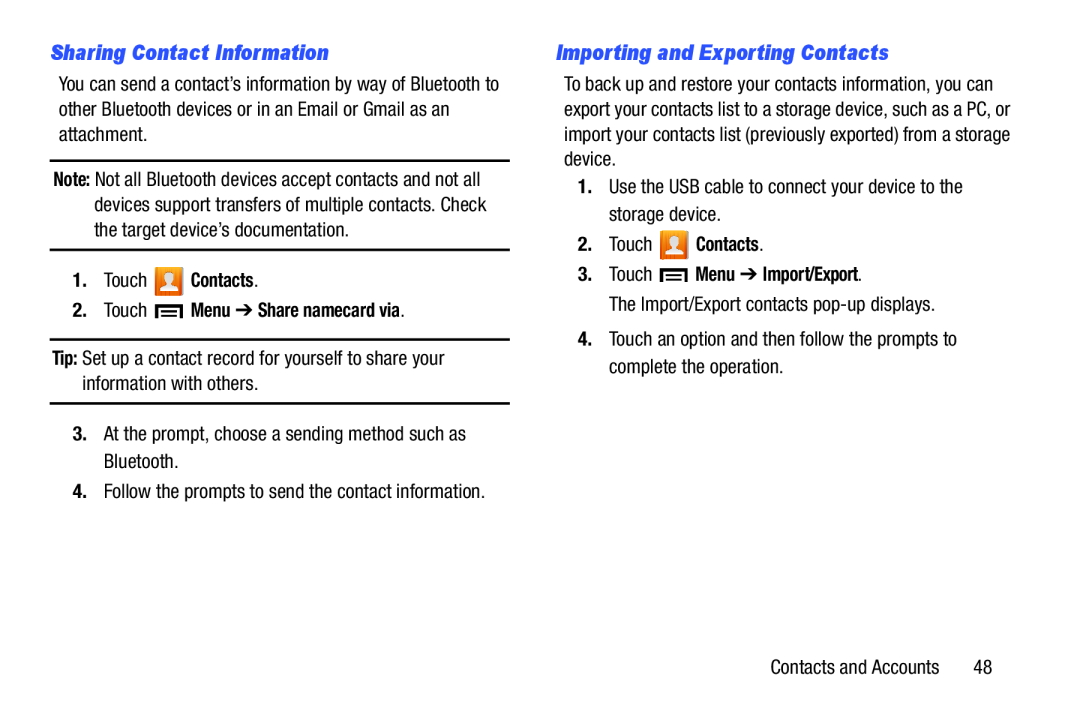 Sharing Contact Information
Sharing Contact InformationImporting and Exporting Contacts
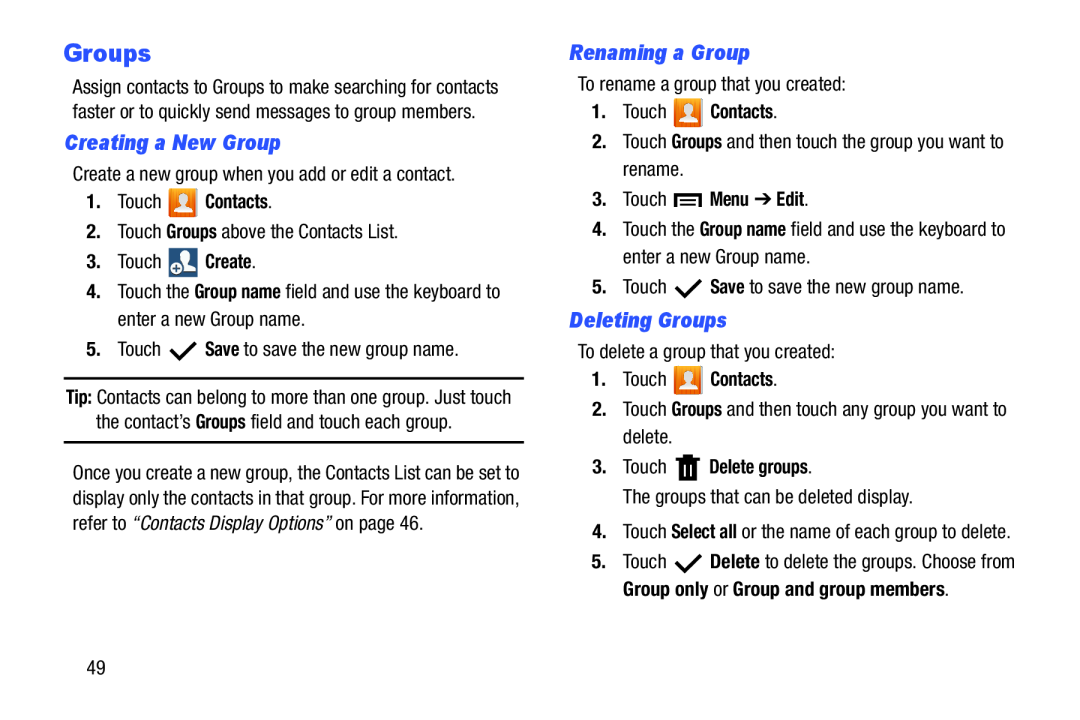 Groups
GroupsCreating a New Group
Renaming a Group
Deleting Groups
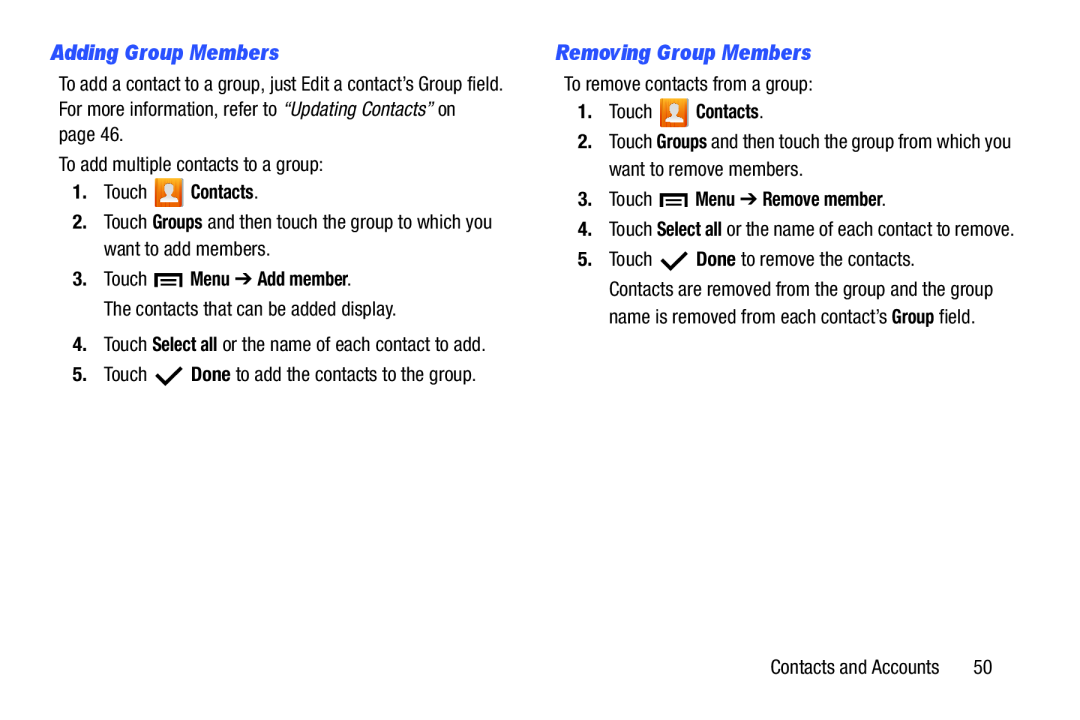 Adding Group Members
Adding Group MembersRemoving Group Members
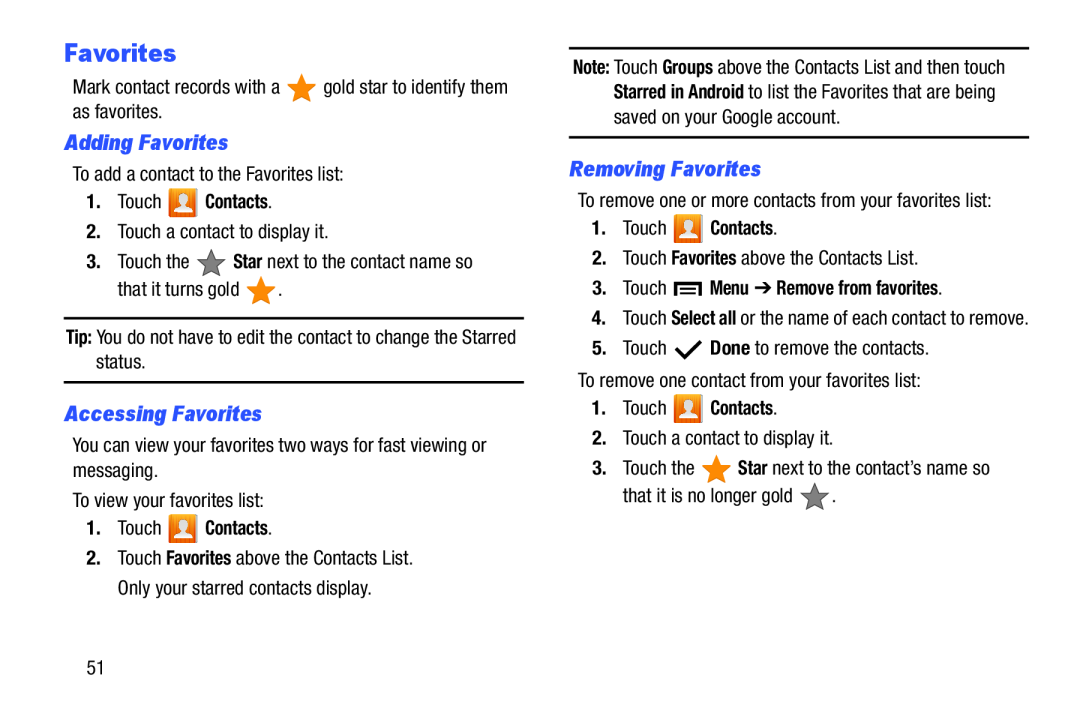 Favorites
FavoritesAdding Favorites
Accessing Favorites
Removing Favorites
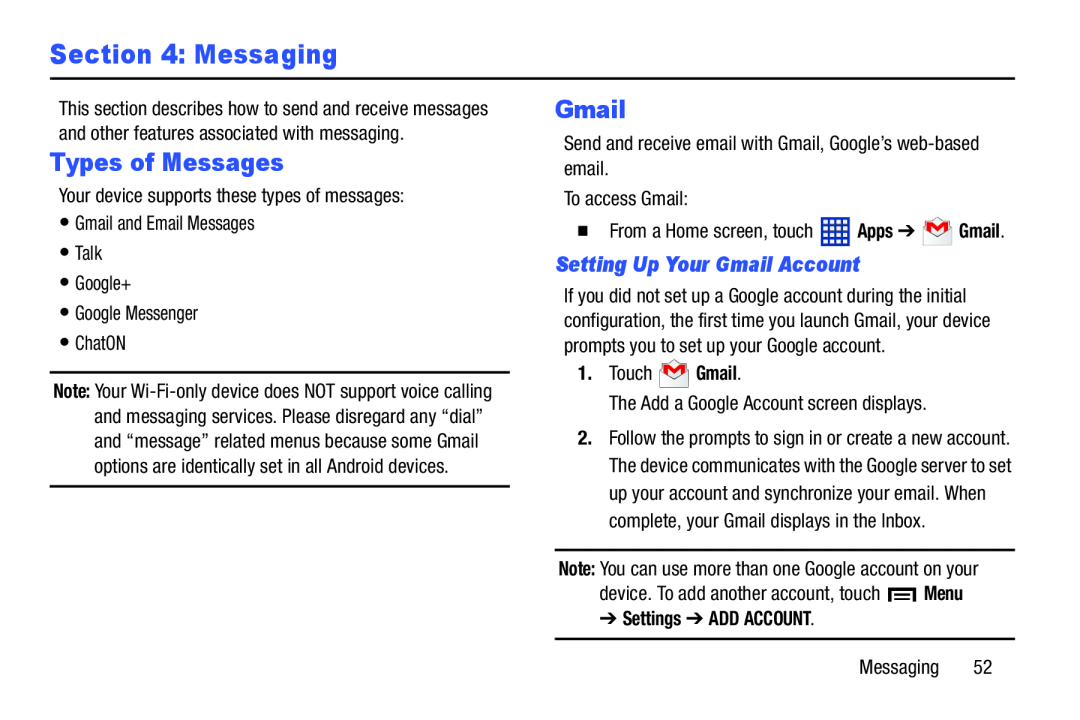 Section 4: Messaging
Section 4: MessagingTypes of Messages
Setting Up Your Gmail Account
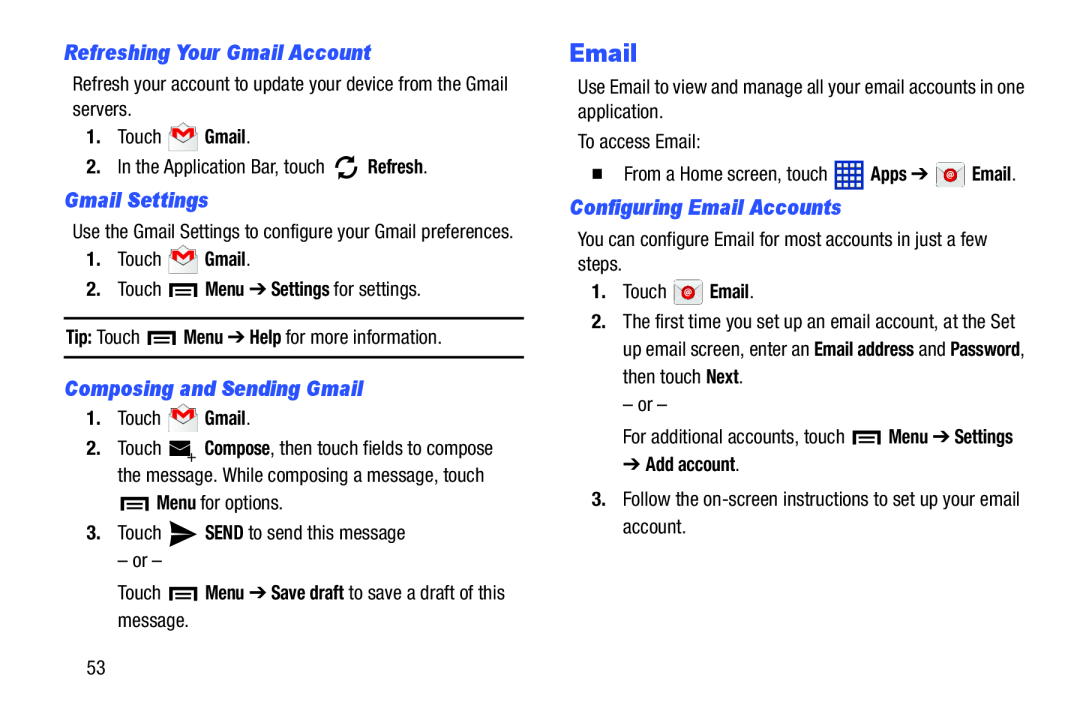 Refreshing Your Gmail Account
Refreshing Your Gmail AccountGmail Settings
Composing and Sending Gmail
Configuring Email Accounts
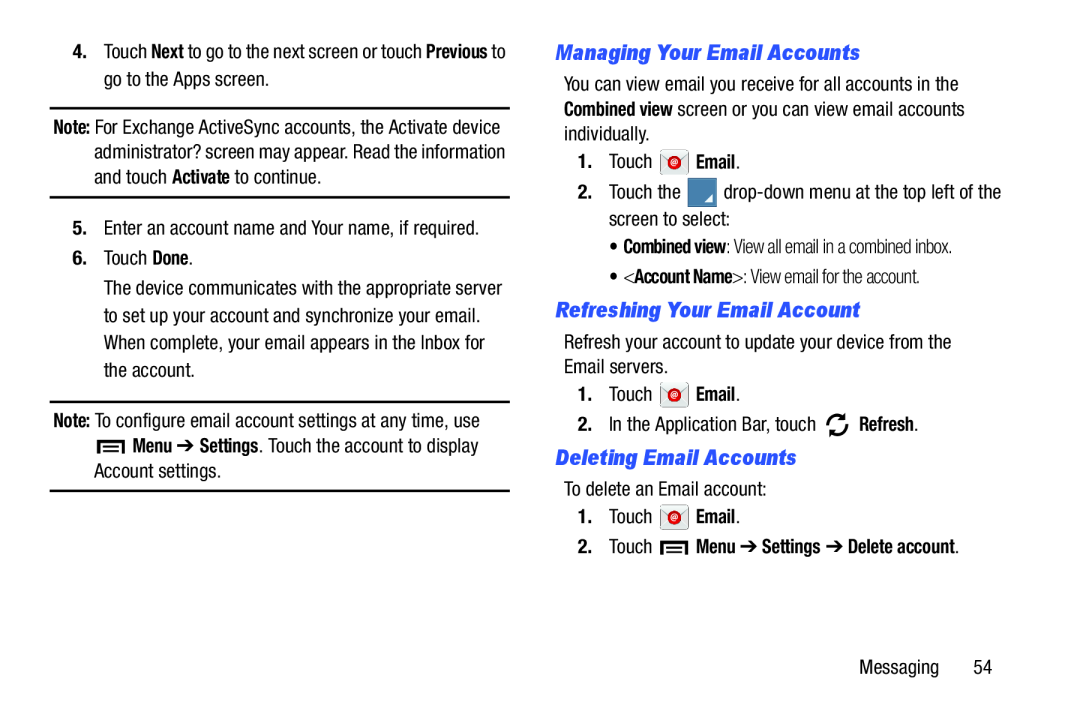 Managing Your Email Accounts
Managing Your Email AccountsRefreshing Your Email Account
Deleting Email Accounts
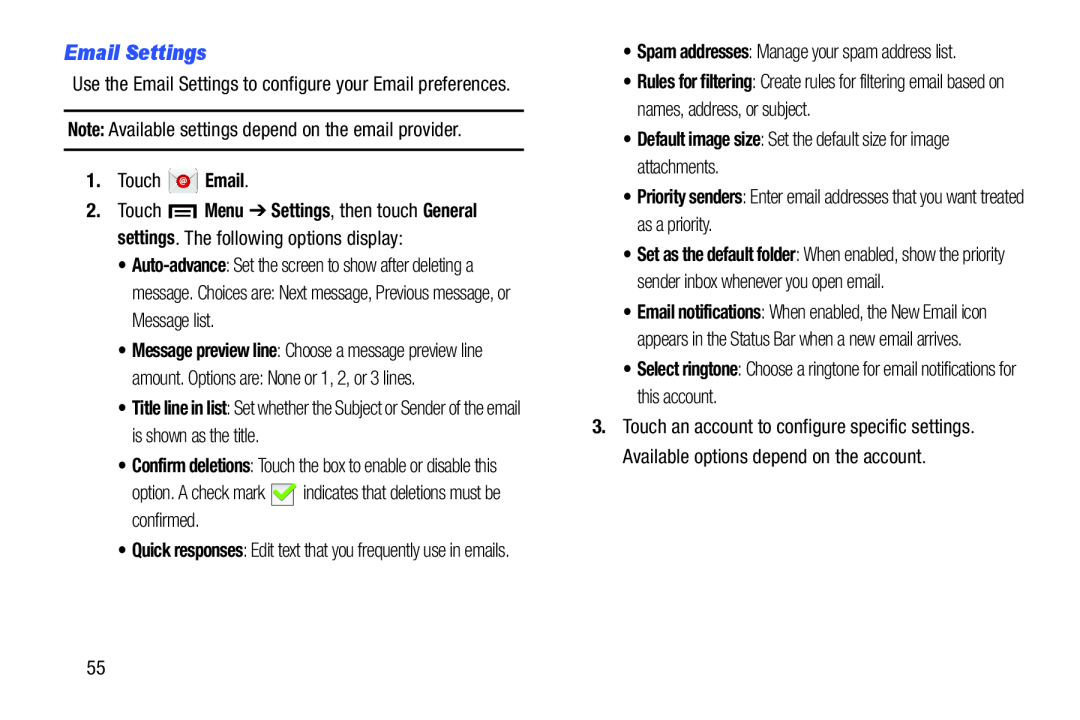 Email Settings
Email Settings
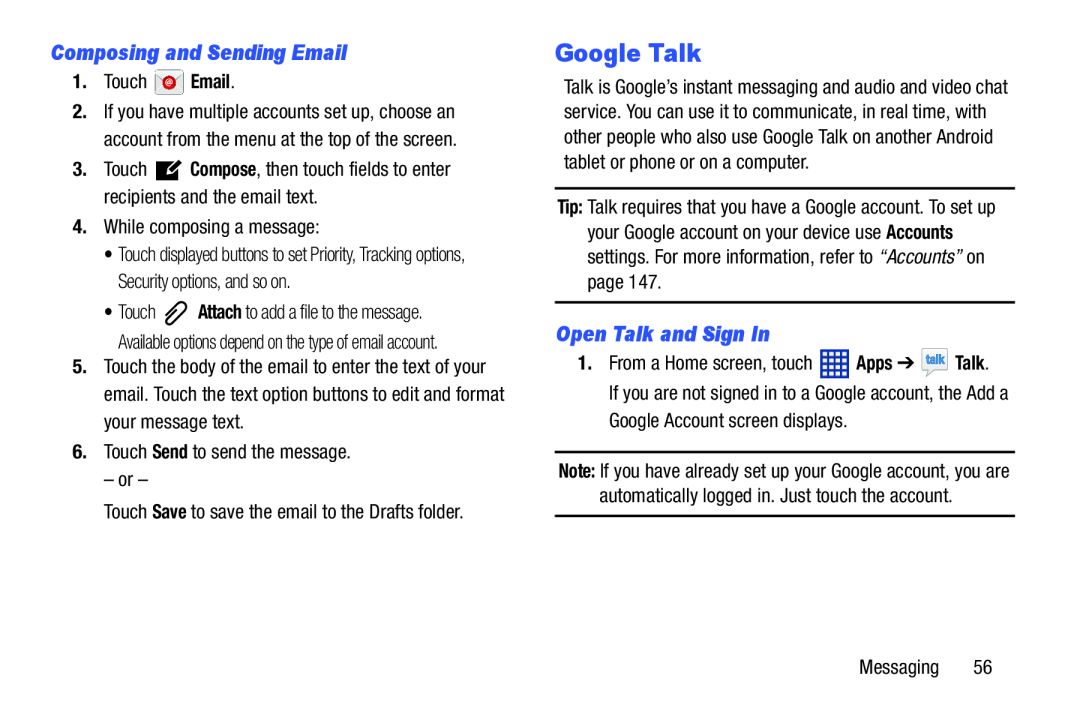 Composing and Sending Email
Composing and Sending EmailGoogle Talk
Open Talk and Sign In
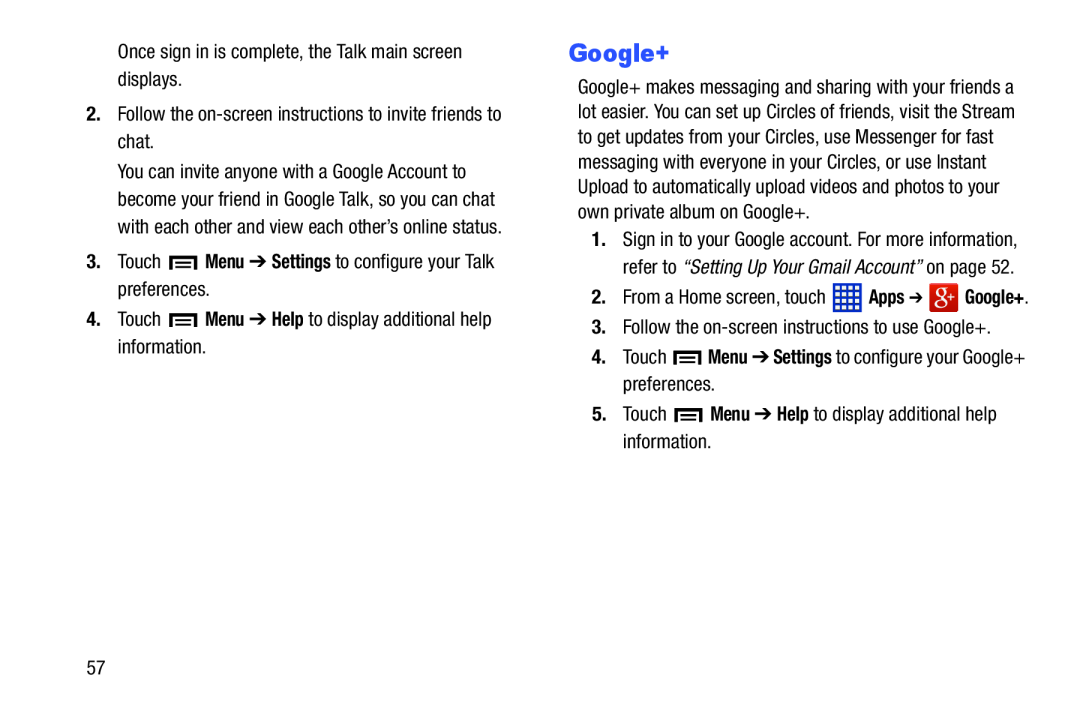 Google+
Google+
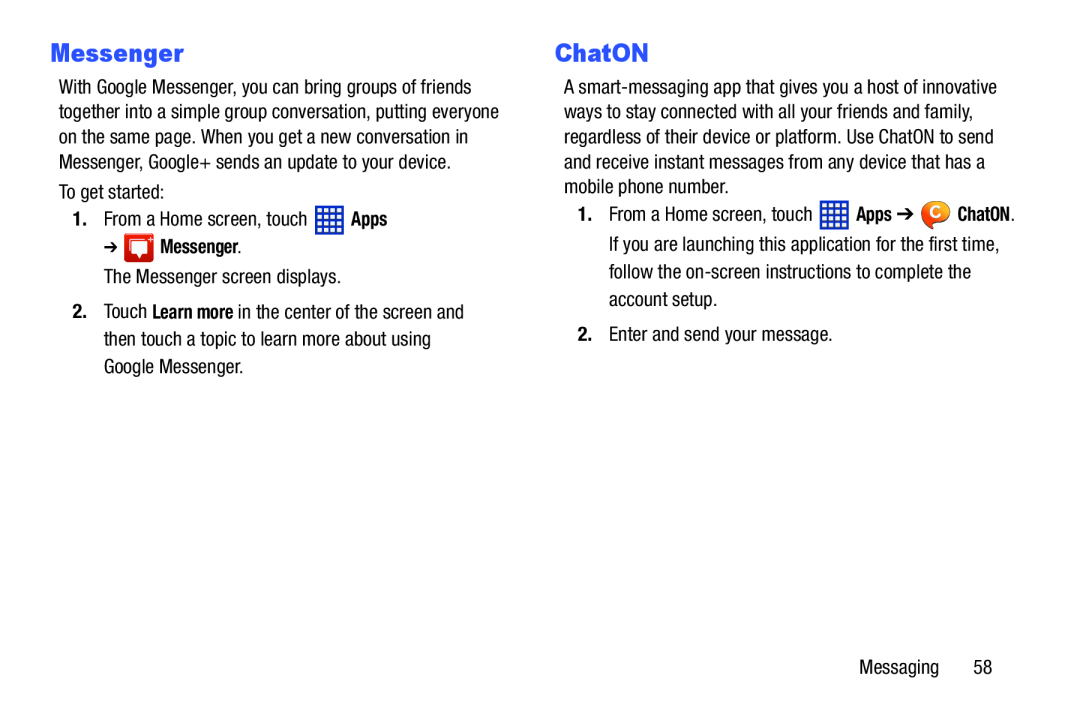 Messenger
Messenger
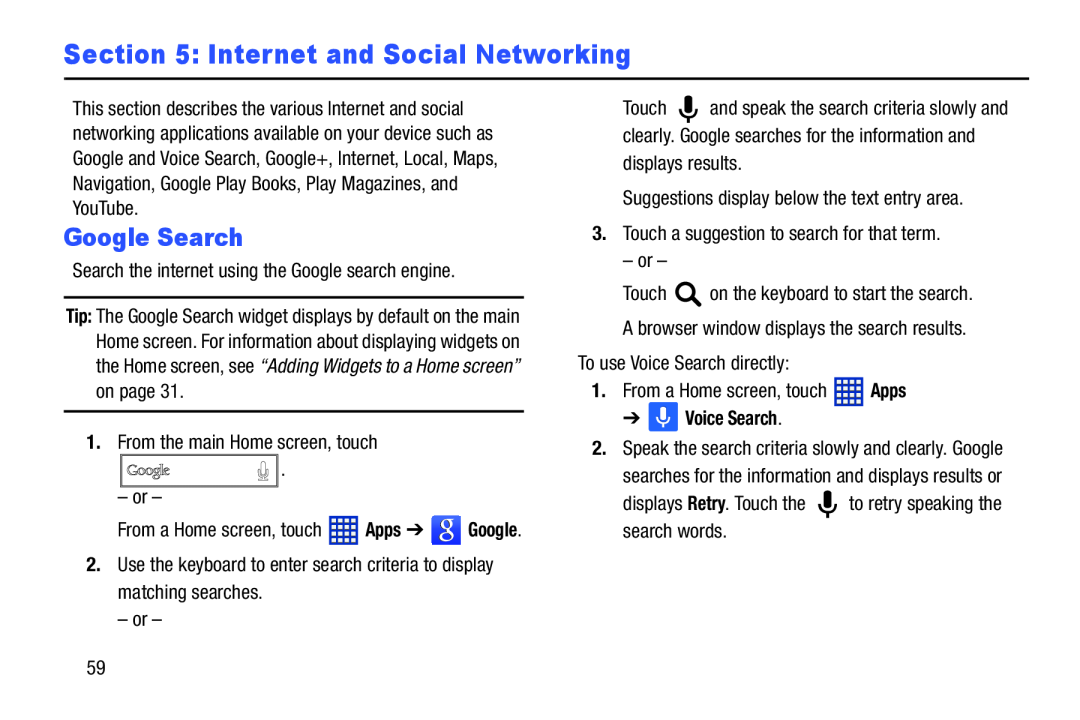 Section 5: Internet and Social Networking
Section 5: Internet and Social NetworkingGoogle Search
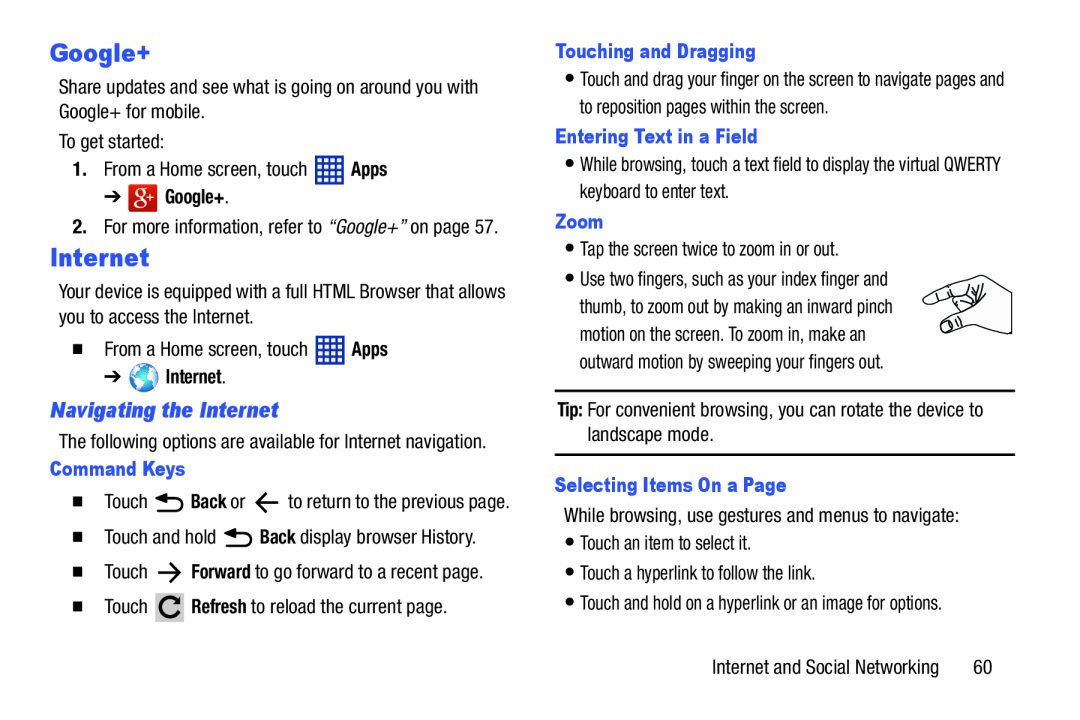 Navigating the Internet
Navigating the Internet
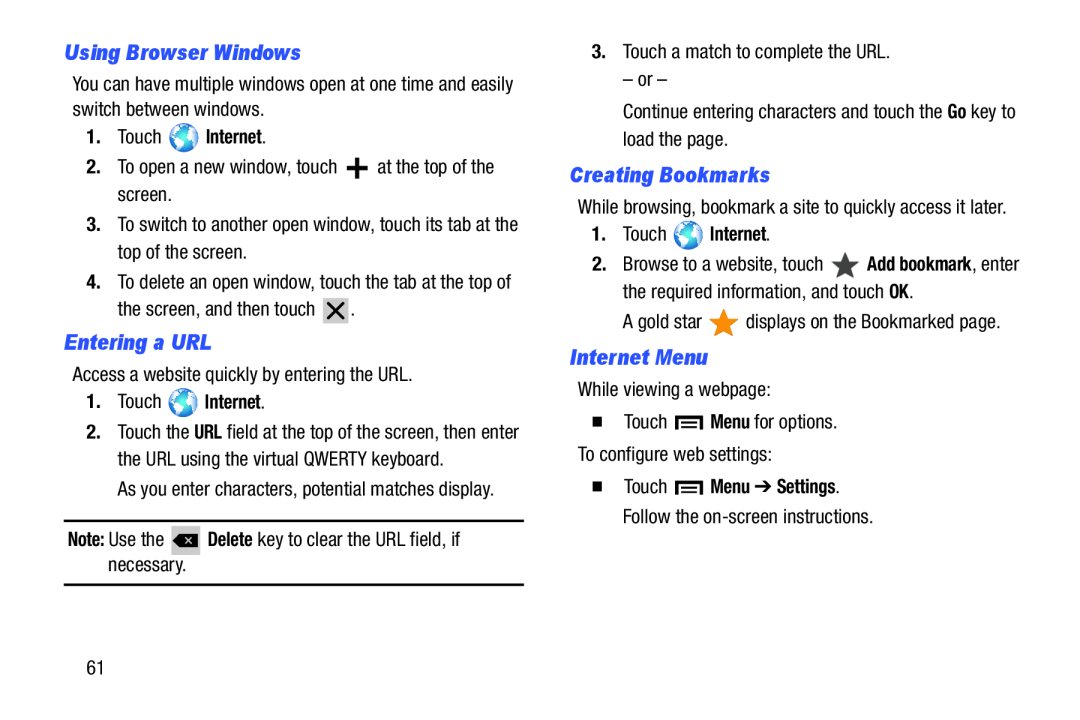 Using Browser Windows
Using Browser WindowsEntering a URL
Creating Bookmarks
Internet Menu
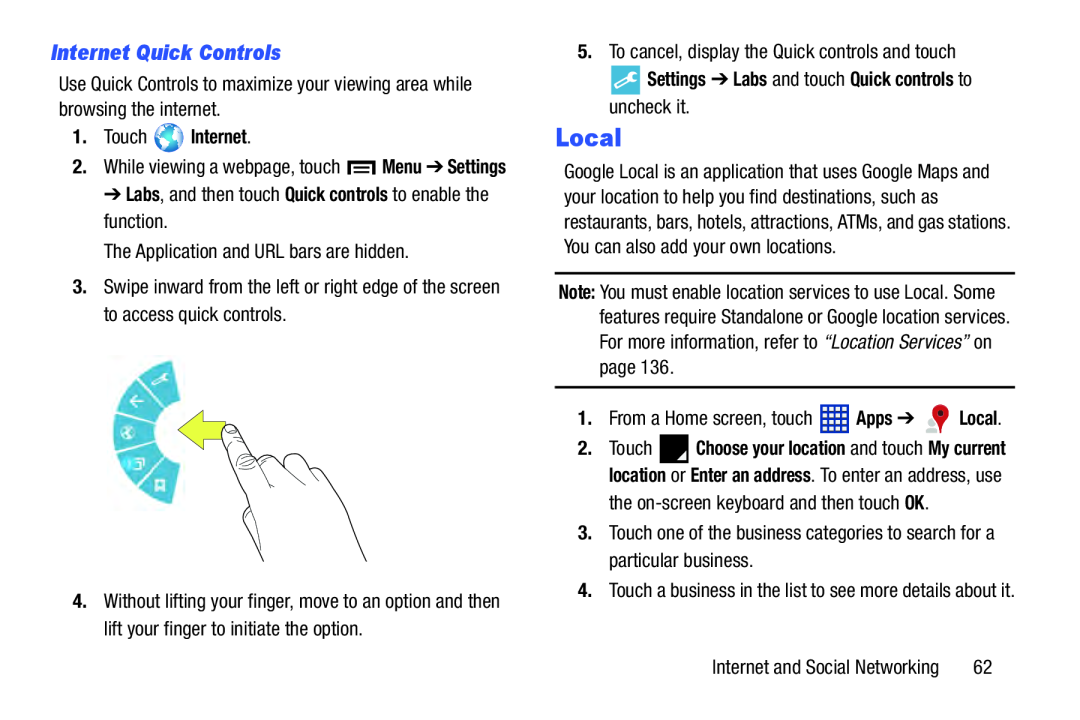 Internet Quick Controls
Internet Quick Controls
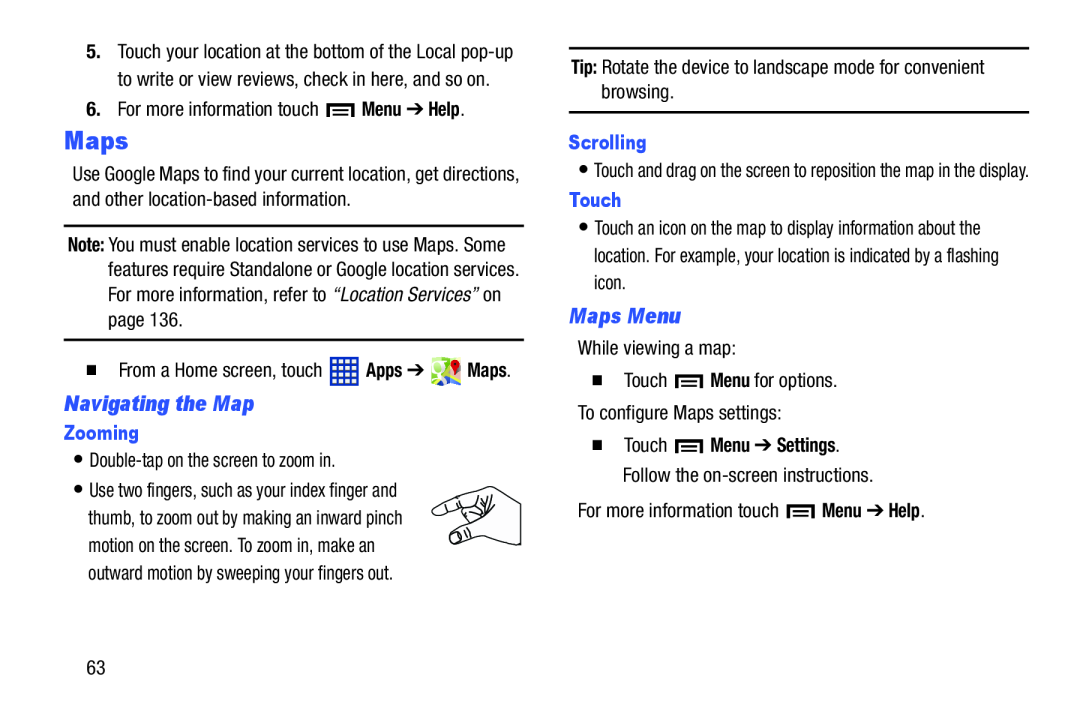 Maps
MapsNavigating the Map
Maps Menu
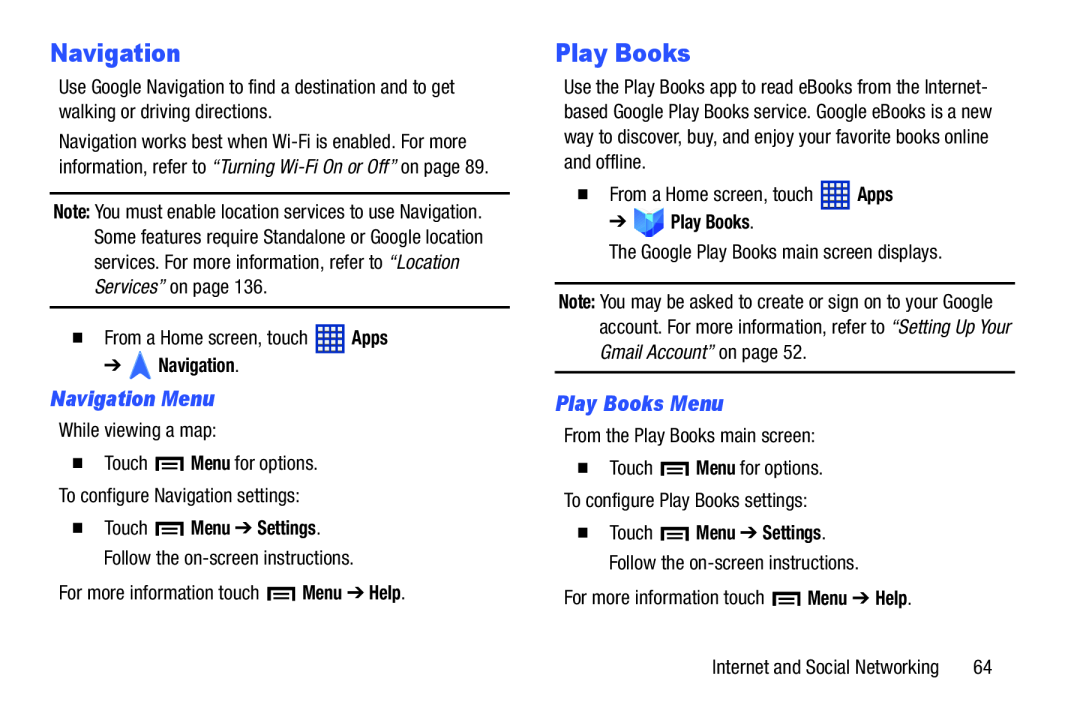 Navigation
NavigationNavigation Menu
Play Books
Play Books Menu
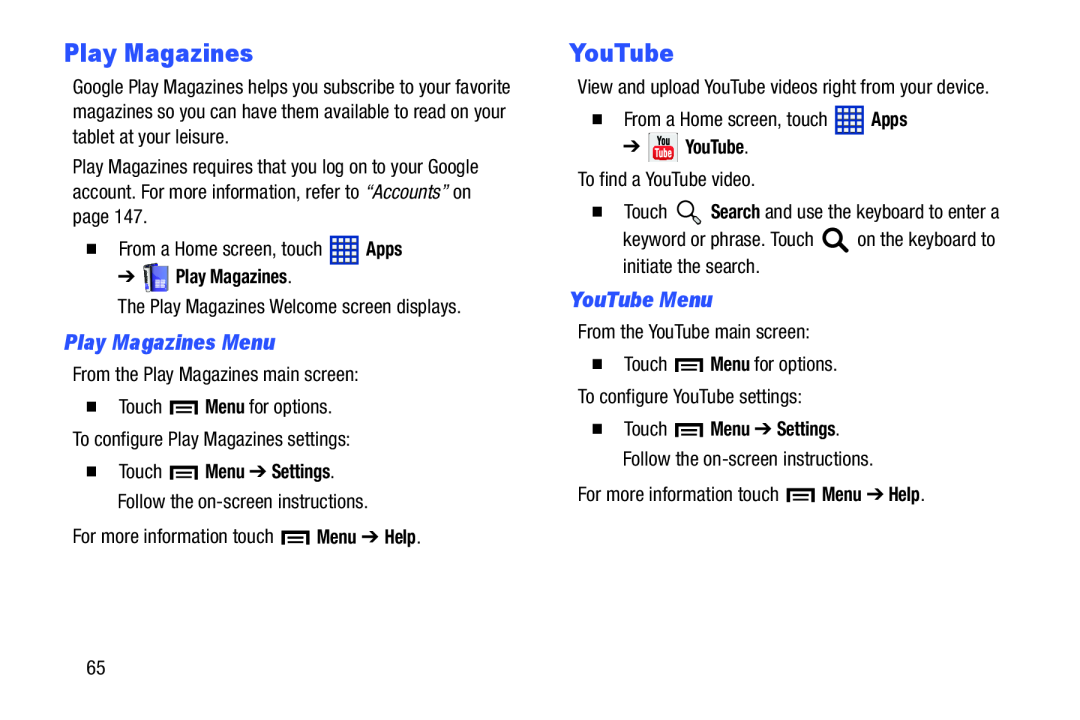 Play Magazines
Play MagazinesPlay Magazines Menu
YouTube
YouTube Menu
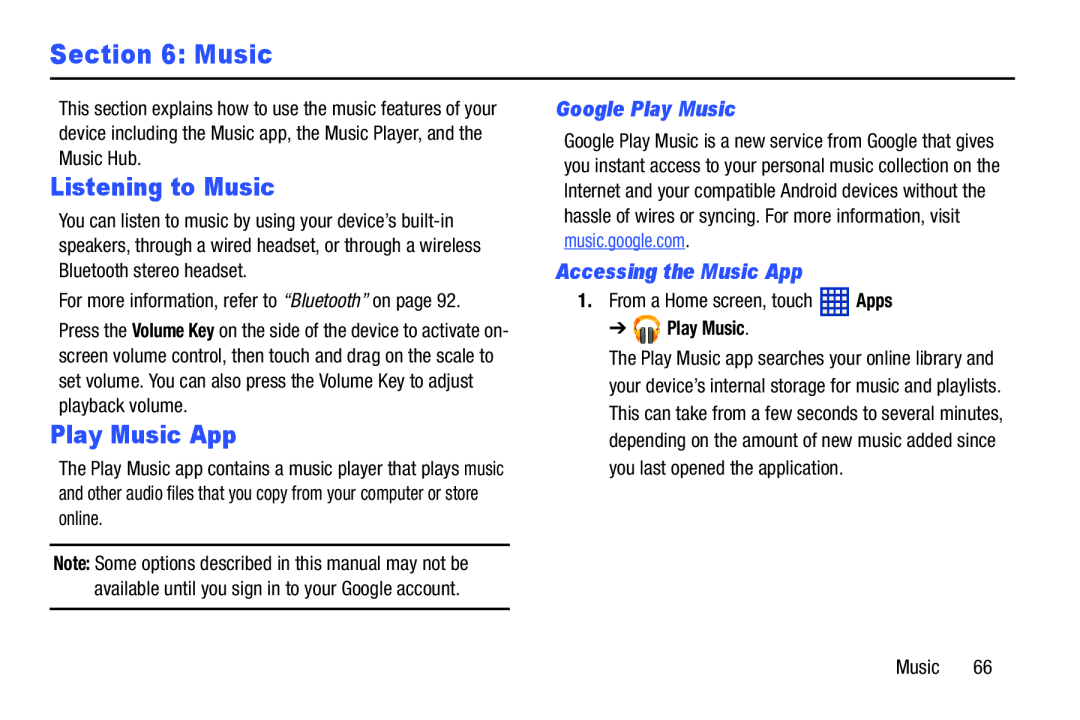 Section 6: Music
Section 6: MusicListening to Music
Play Music App
Google Play Music
Accessing the Music App
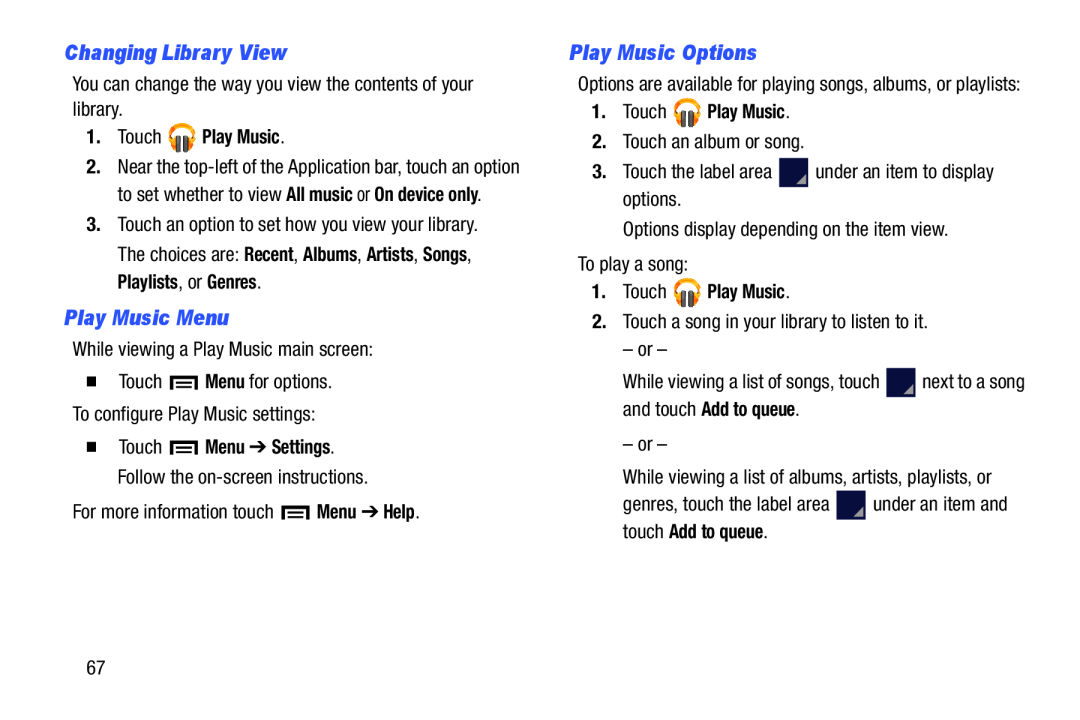 Changing Library View
Changing Library ViewPlay Music Menu
Play Music Options
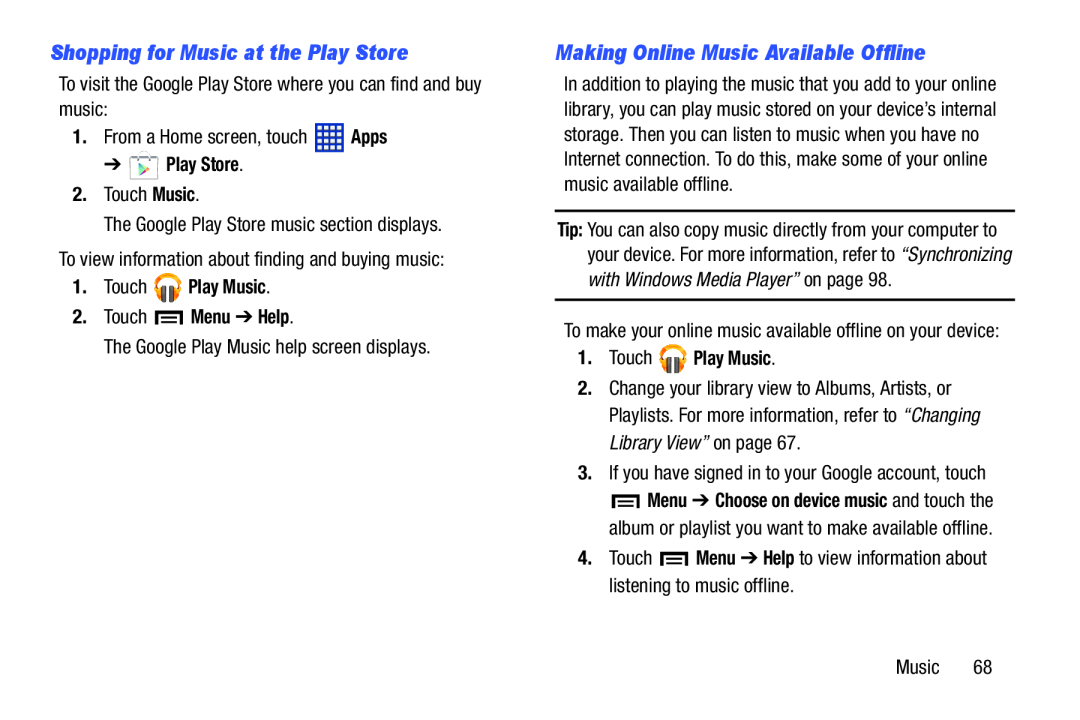 Shopping for Music at the Play Store
Shopping for Music at the Play StoreMaking Online Music Available Offline
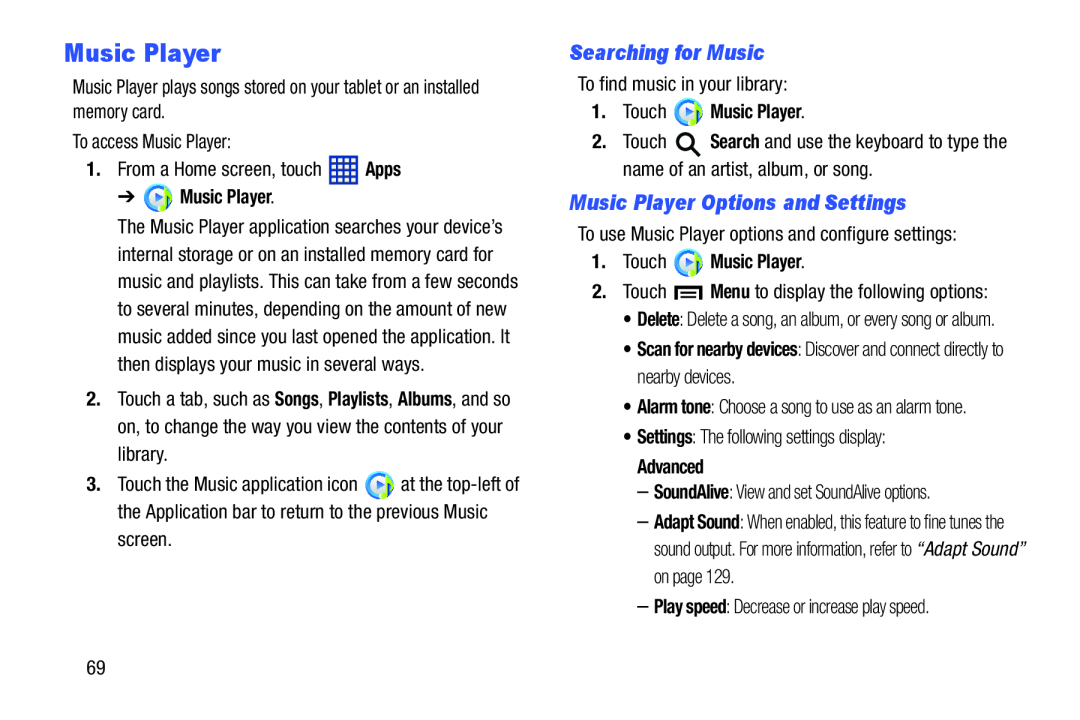 Music Player
Music PlayerSearching for Music
Music Player Options and Settings
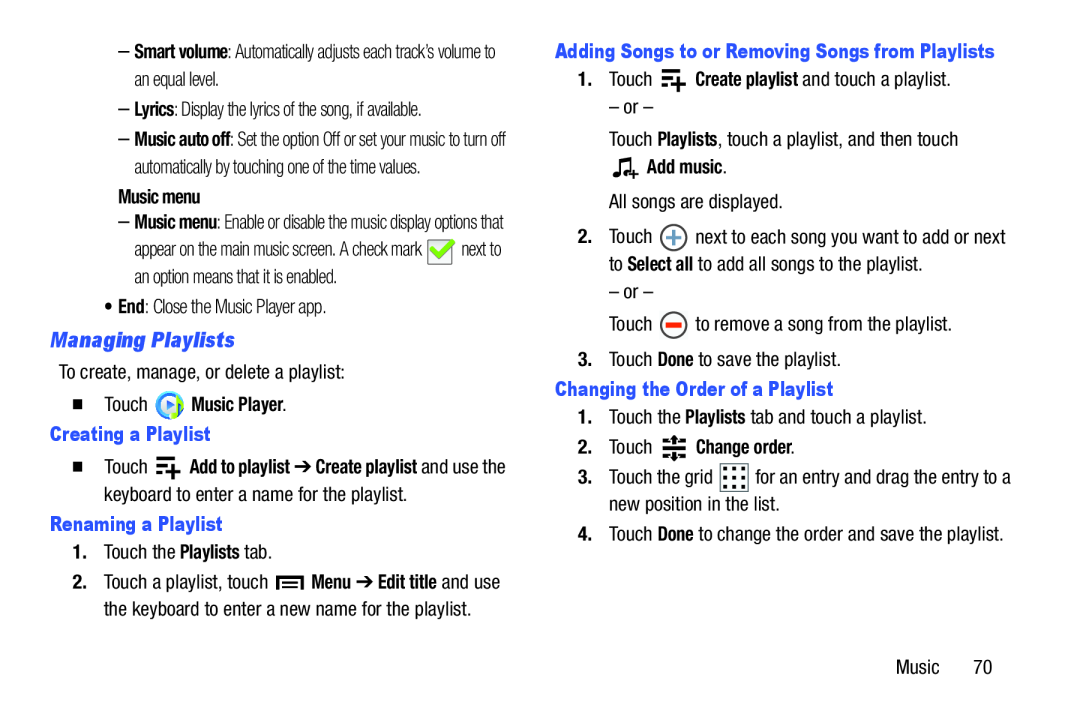 Managing Playlists
Managing Playlists
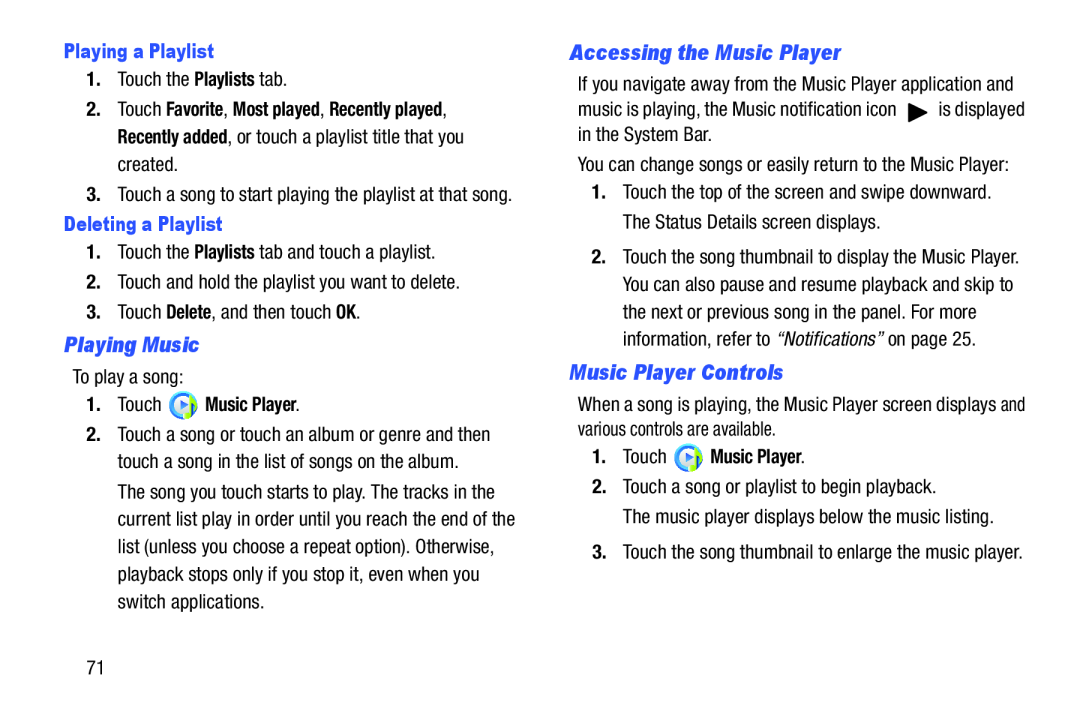 Playing Music
Playing MusicAccessing the Music Player
Music Player Controls
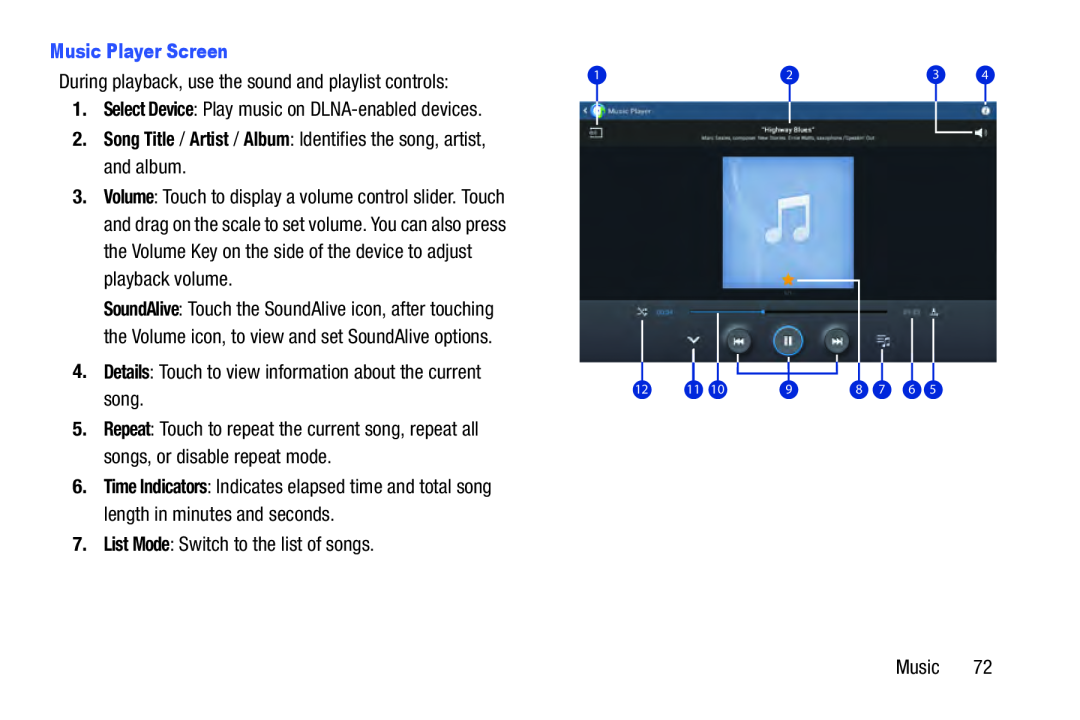 Music Player Screen
Music Player Screen2.Song Title / Artist / Album: Identifies the song, artist, and album
Volume
4. Details
Repeat
Time Indicators
List Mode
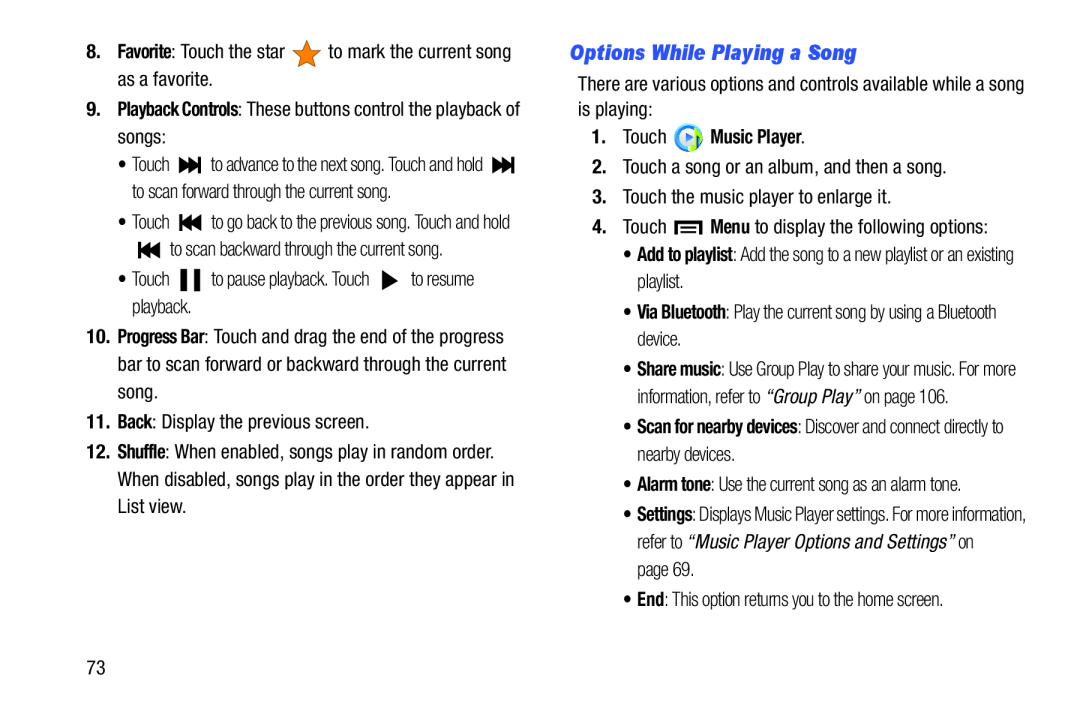 Options While Playing a Song
Options While Playing a Song
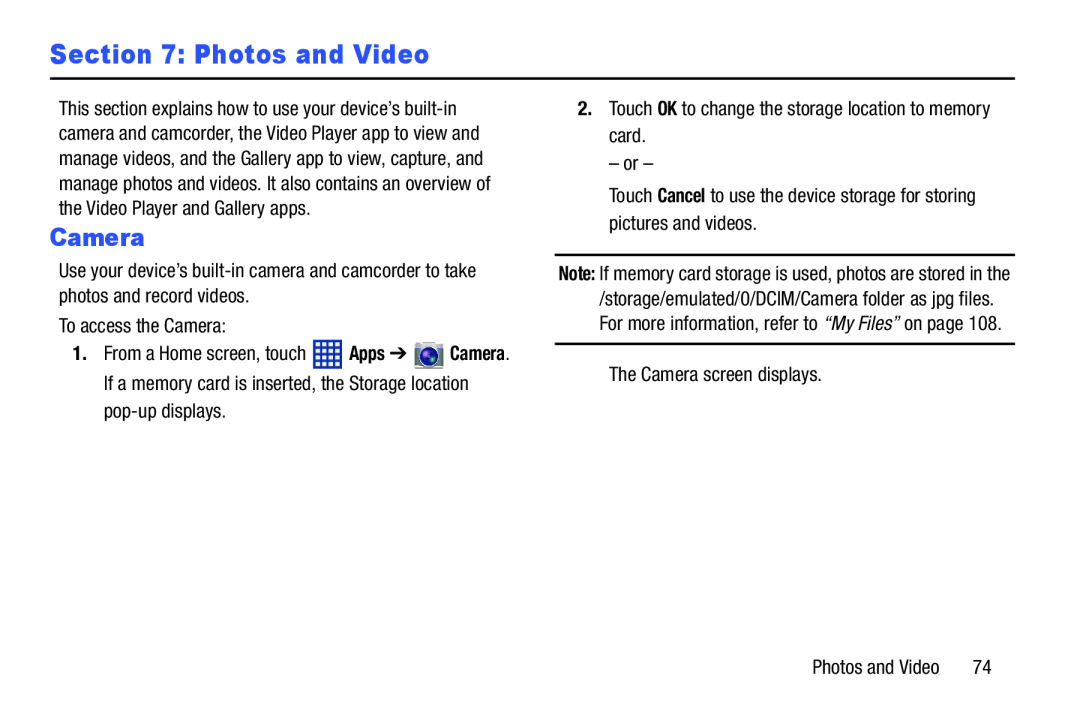 Section 7: Photos and Video
Section 7: Photos and Video
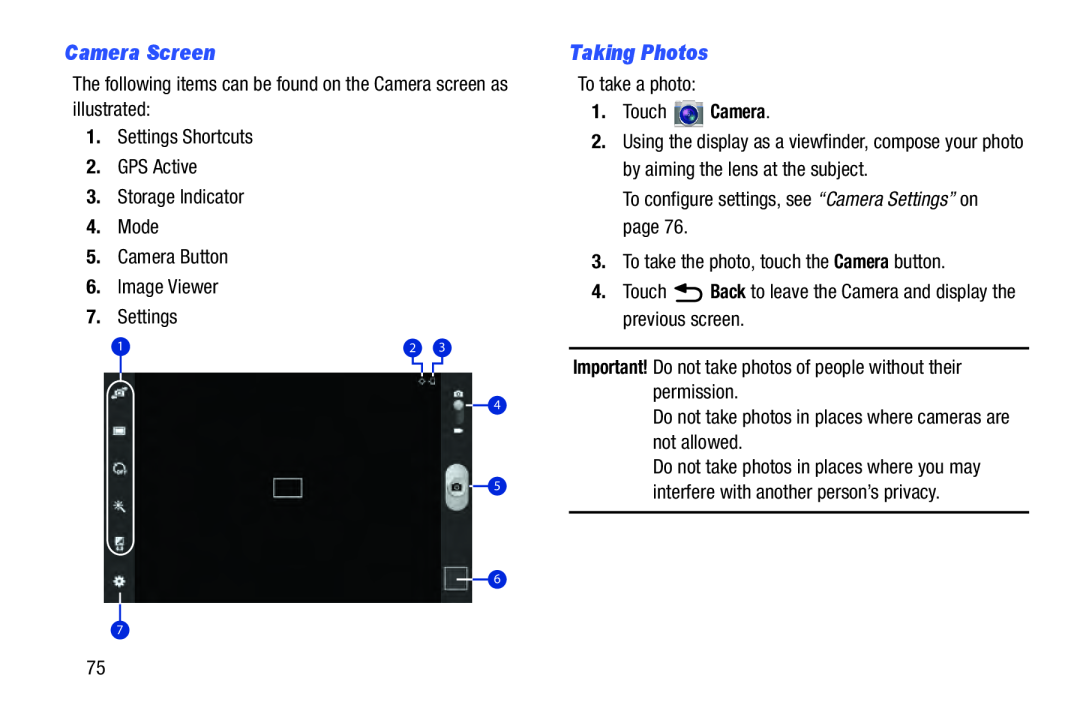 Camera Screen
Camera ScreenTaking Photos
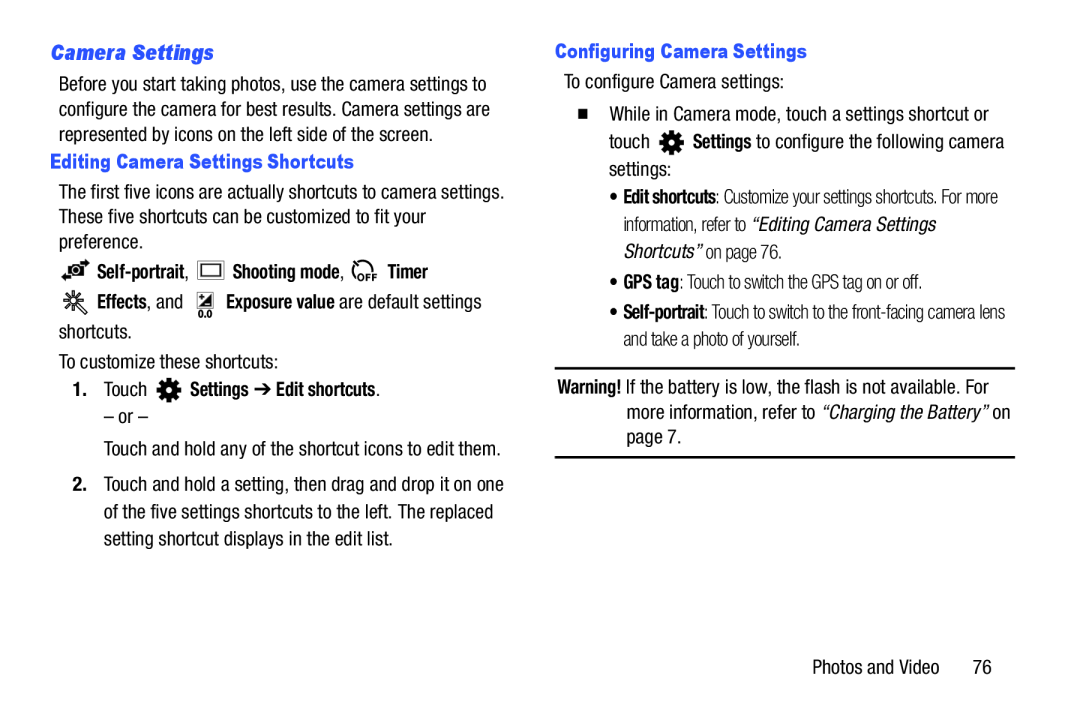 Camera Settings
Camera Settings
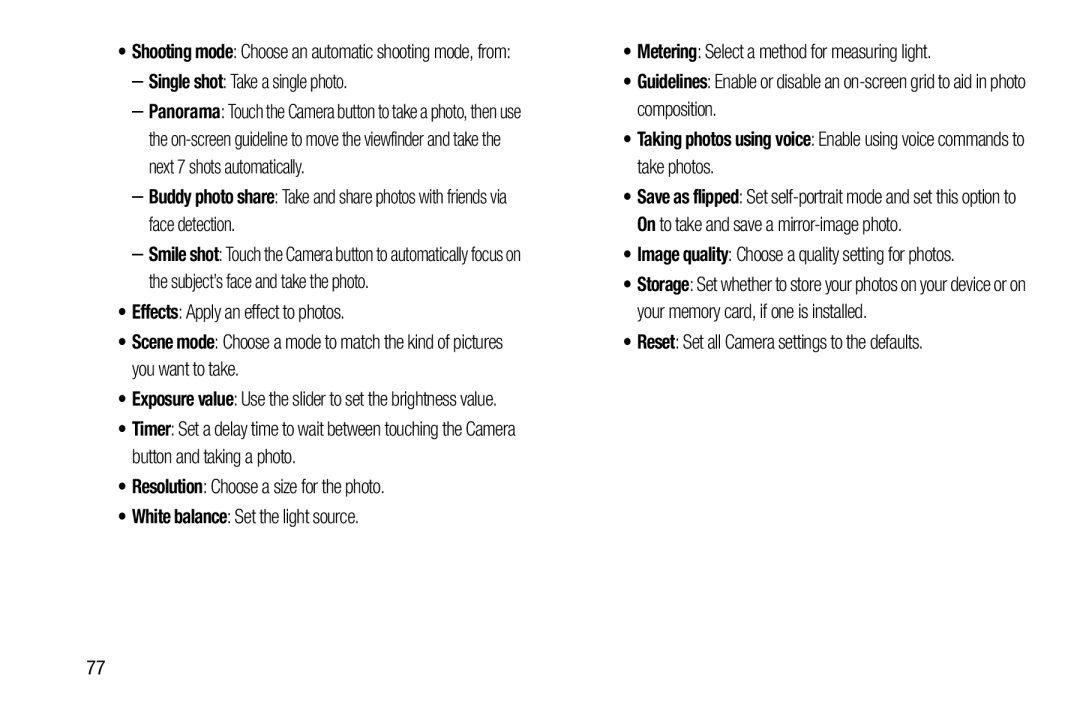 Single shot
Single shot–Buddy photo share: Take and share photos with friends via face detection
Effects
Scene mode
Resolution
White balance
Metering
Guidelines
•Taking photos using voice: Enable using voice commands to take photos
Image quality
Reset
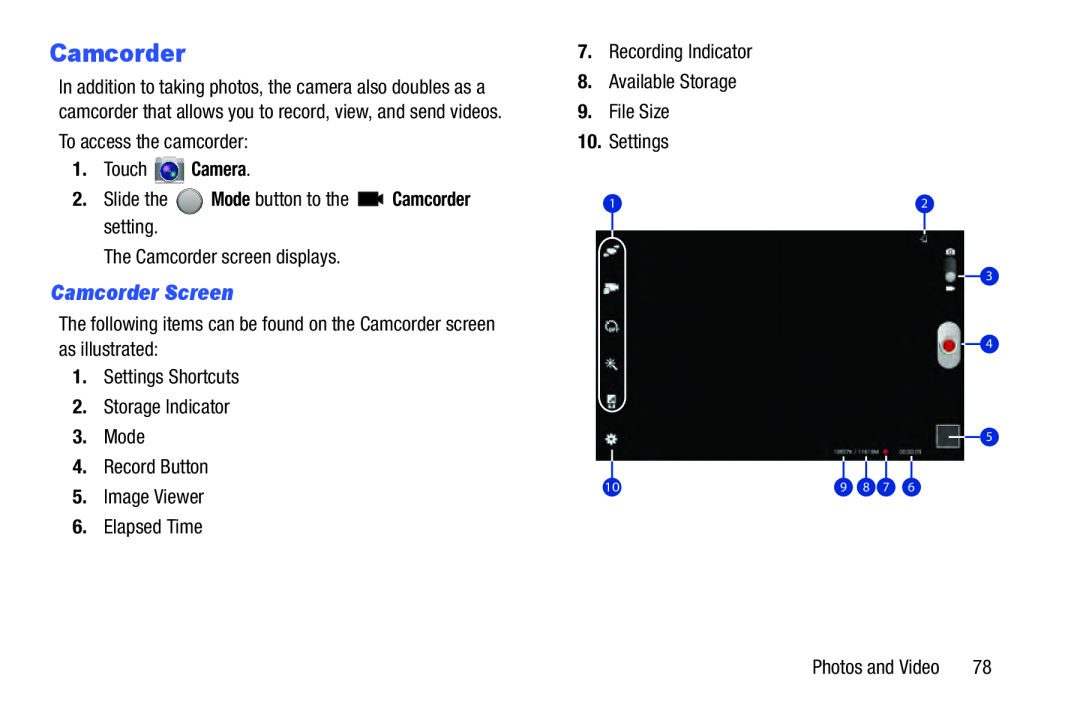 Camcorder
CamcorderCamcorder Screen
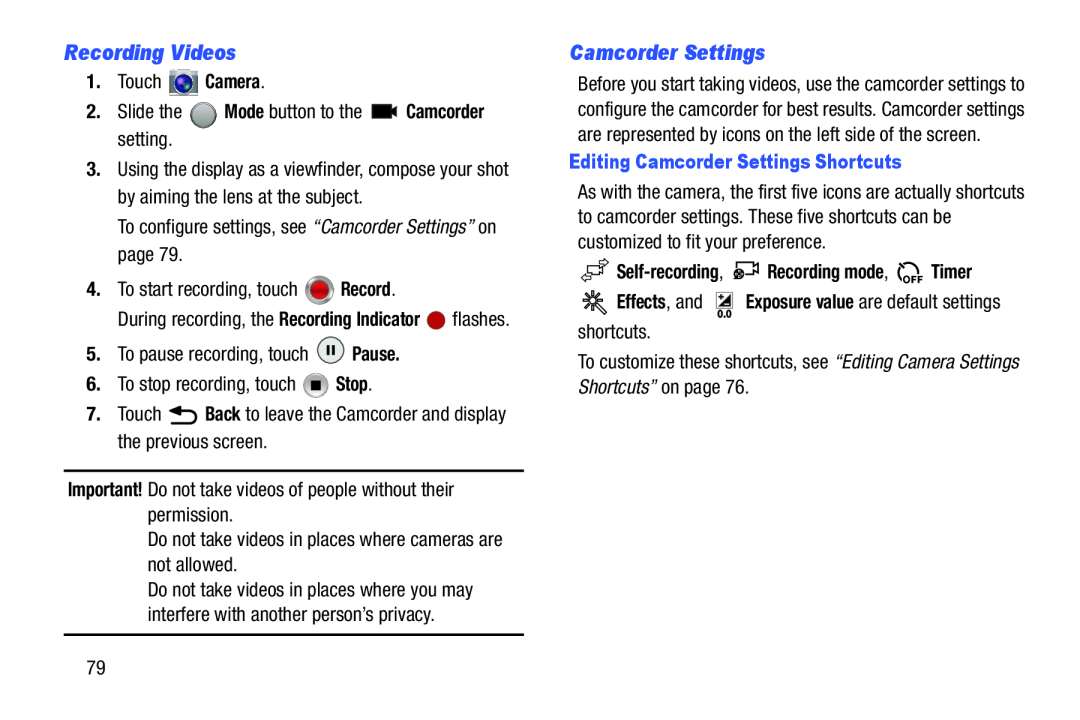 Recording Videos
Recording VideosCamcorder Settings
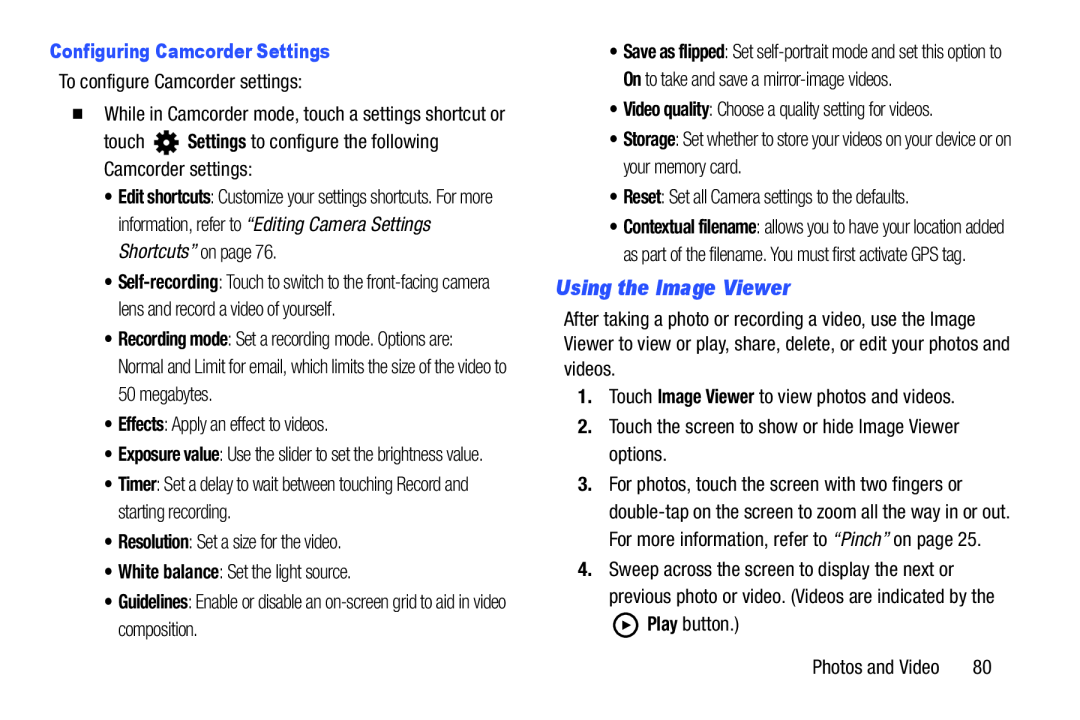 Using the Image Viewer
Using the Image Viewer
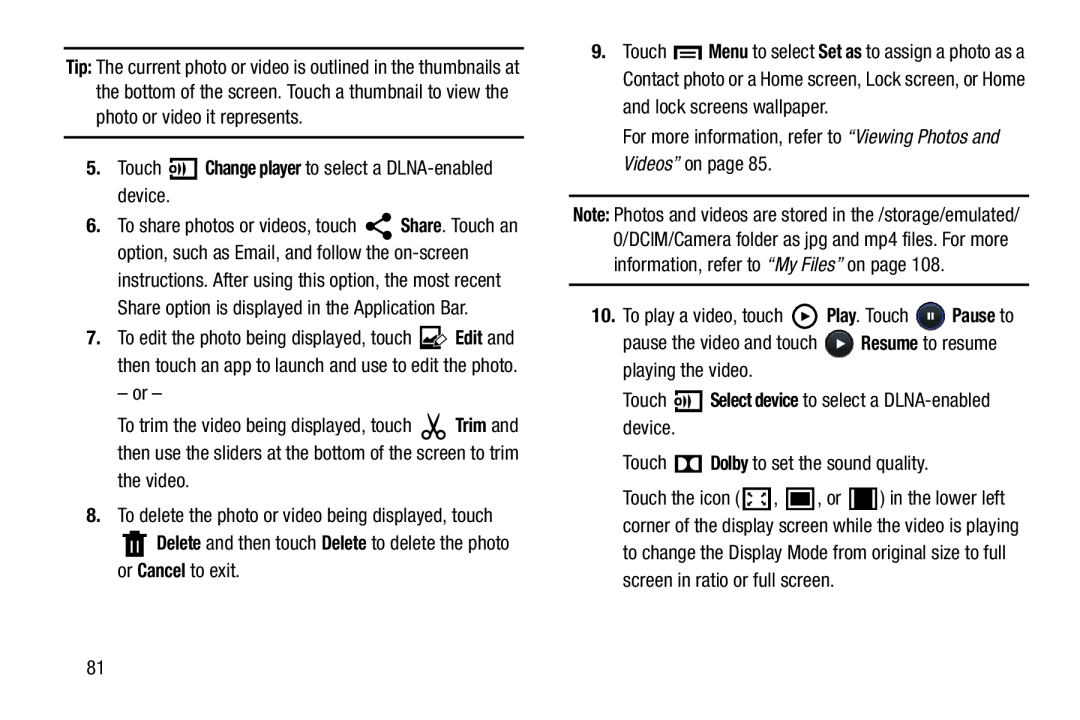 Tip:
Tip:Change player
Trim
Delete
Delete
Cancel
Play
Pause
Resume
Select device
Dolby
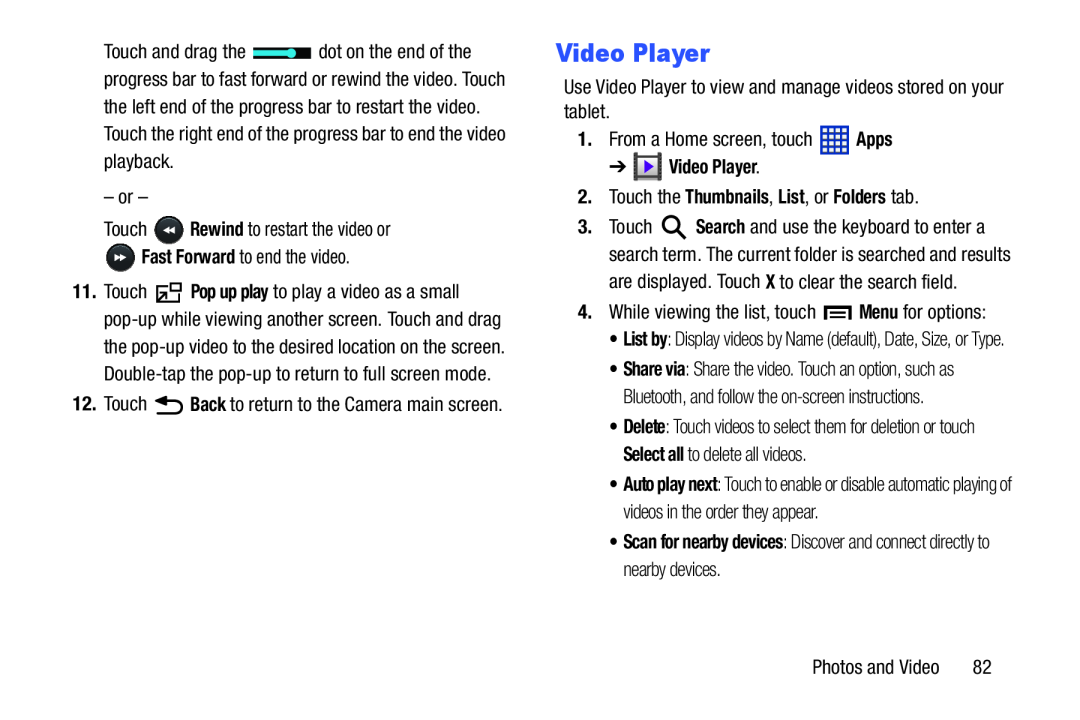 Video Player
Video PlayerApps
➔ Video Player
2.Touch the Thumbnails, List, or Folders tab
Menu
• Scan for nearby devices: Discover and connect directly to nearby devices
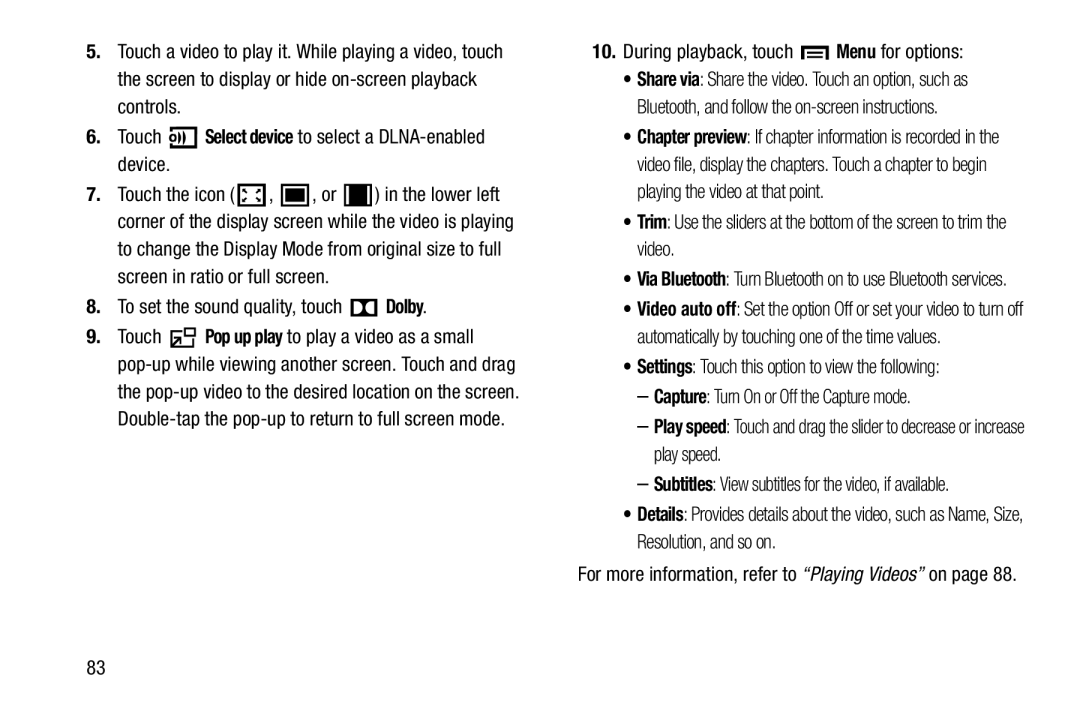 Select device
Select deviceDolby
Menu
Trim
Settings
Capture
Play speed
Subtitles
Details
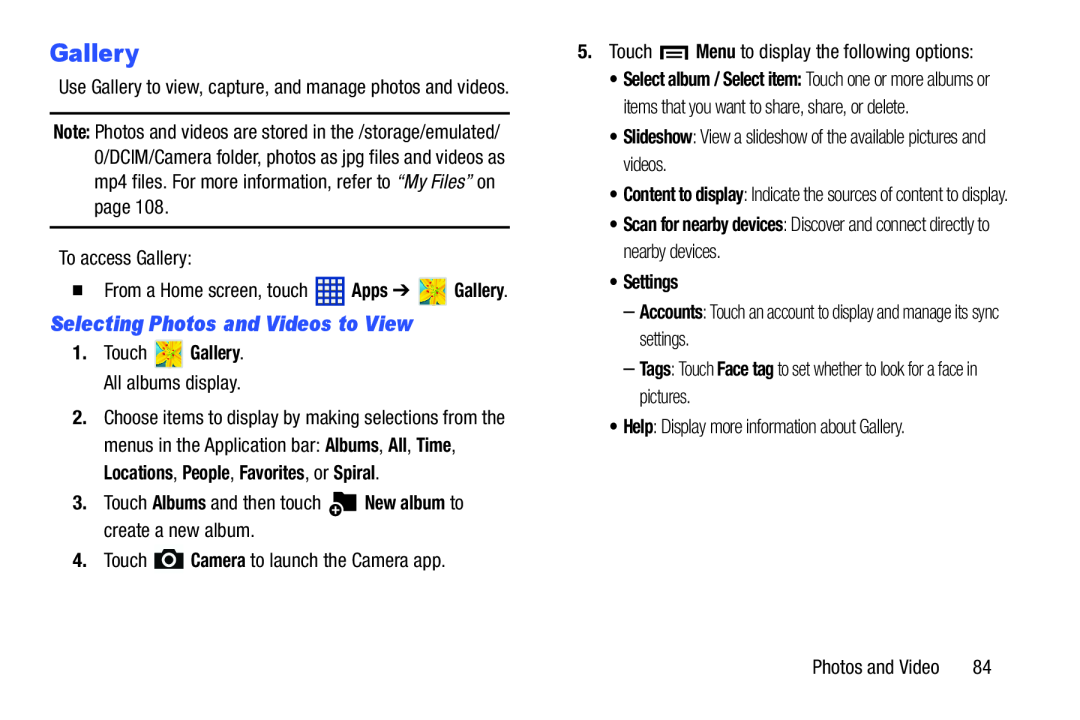 Selecting Photos and Videos to View
Selecting Photos and Videos to View
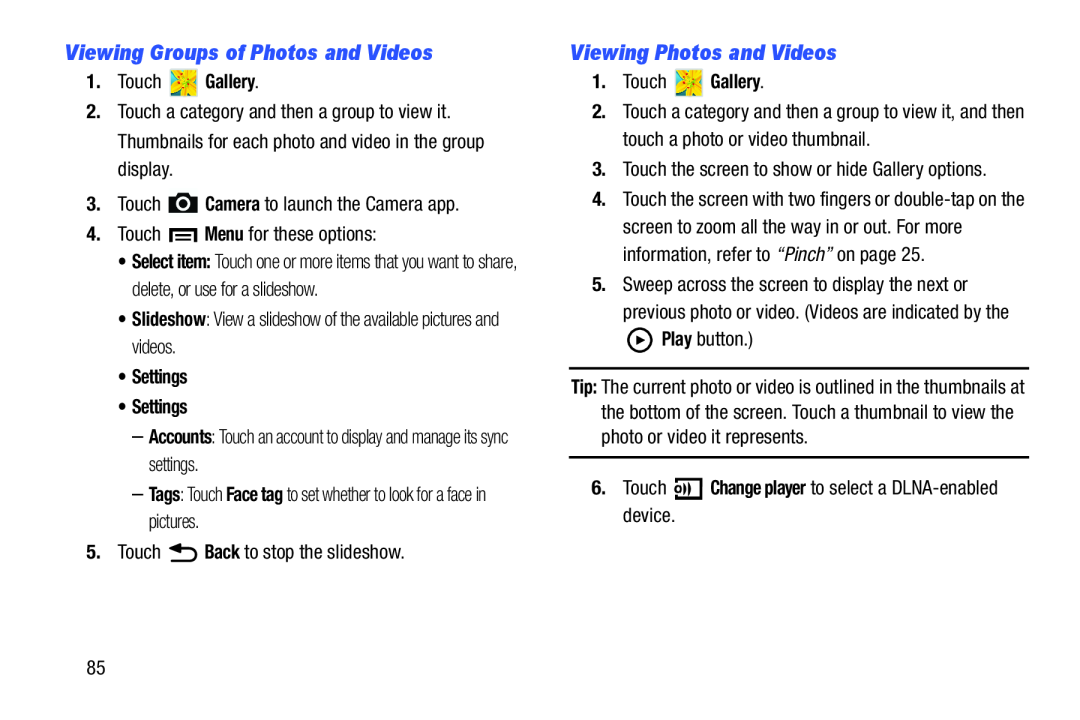 Viewing Groups of Photos and Videos
Viewing Groups of Photos and VideosViewing Photos and Videos
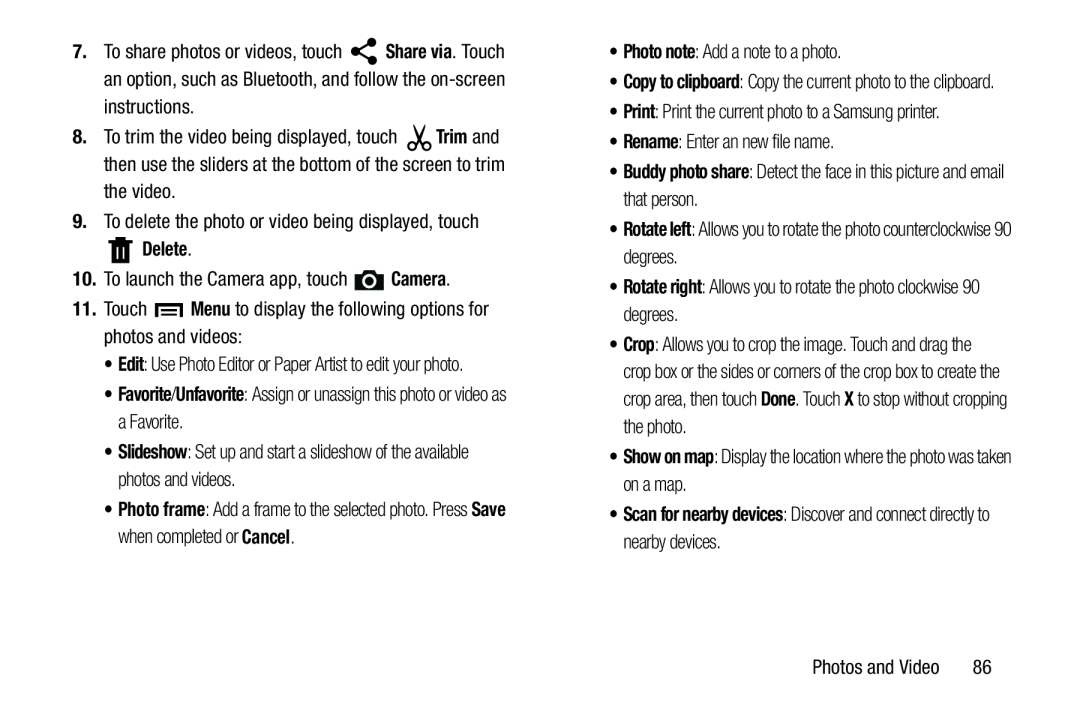 Share via
Share viaTrim
Delete
Camera
Menu
Edit
Favorite
Unfavorite
Slideshow
Photo note
Rename
Buddy photo share
Rotate left
Rotate right
Show on map
•Scan for nearby devices: Discover and connect directly to nearby devices
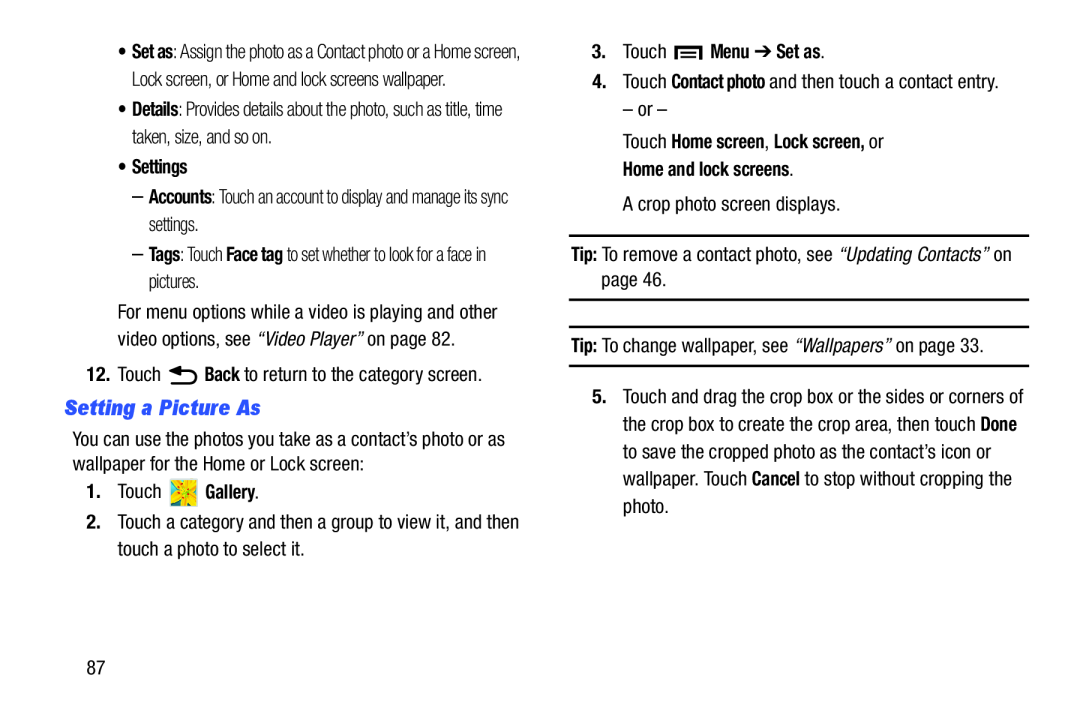 Setting a Picture As
Setting a Picture As
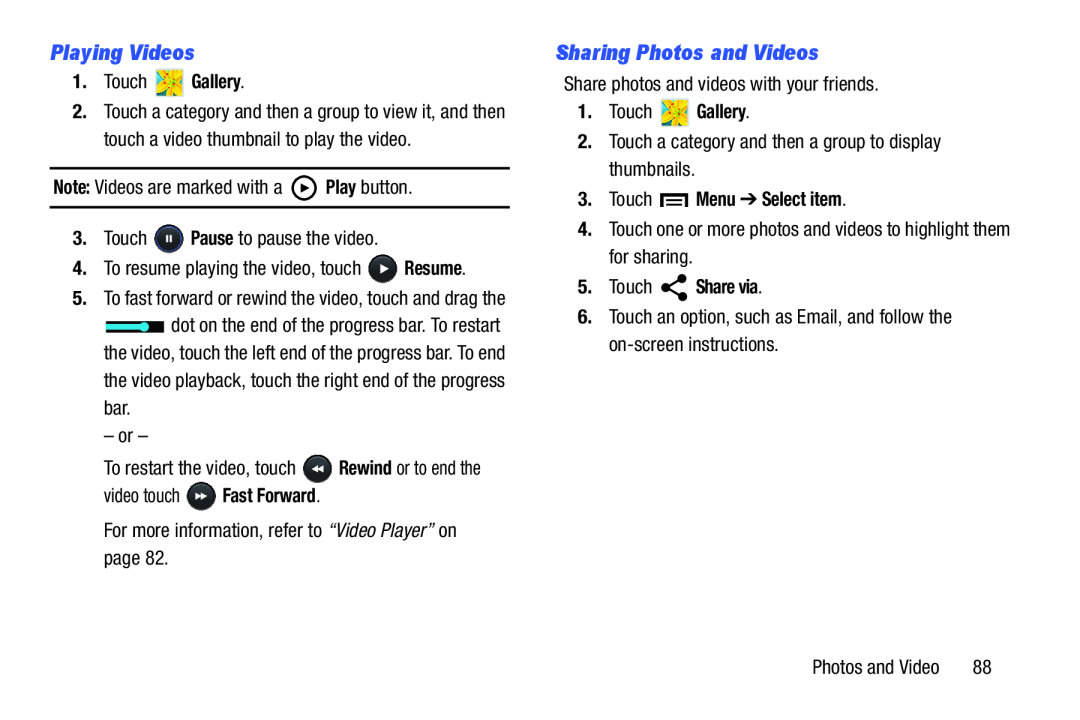 Playing Videos
Playing VideosSharing Photos and Videos
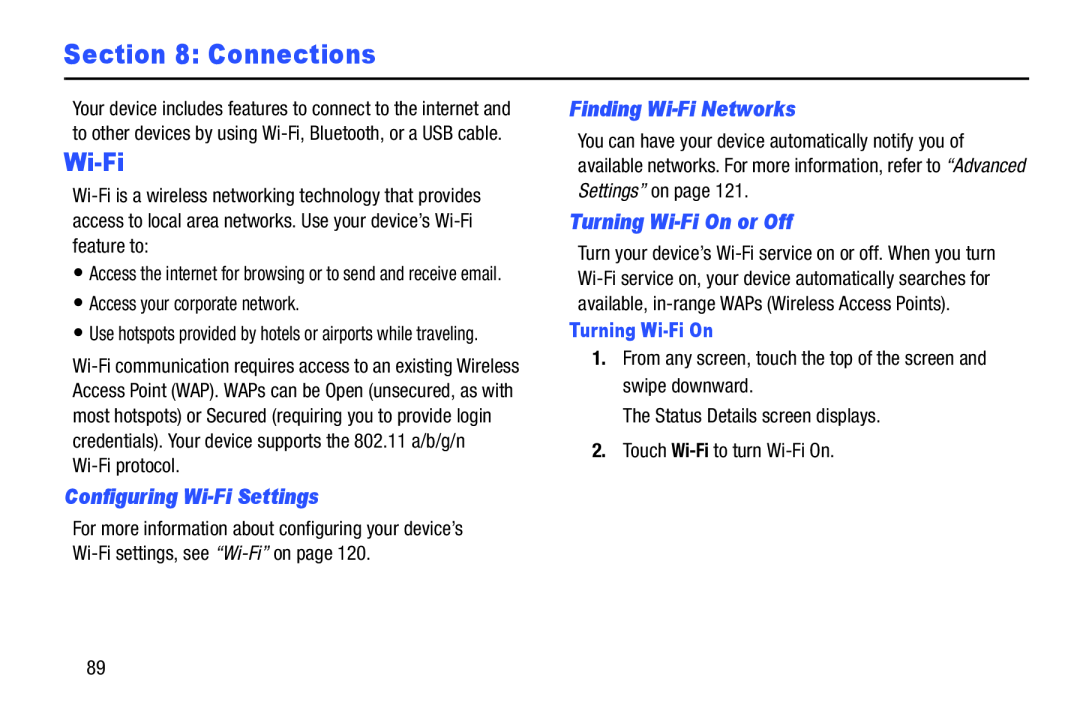 Section 8: Connections
Section 8: ConnectionsWi-Fi
Configuring Wi-FiSettings
Finding Wi-FiNetworks
Turning Wi-FiOn or Off
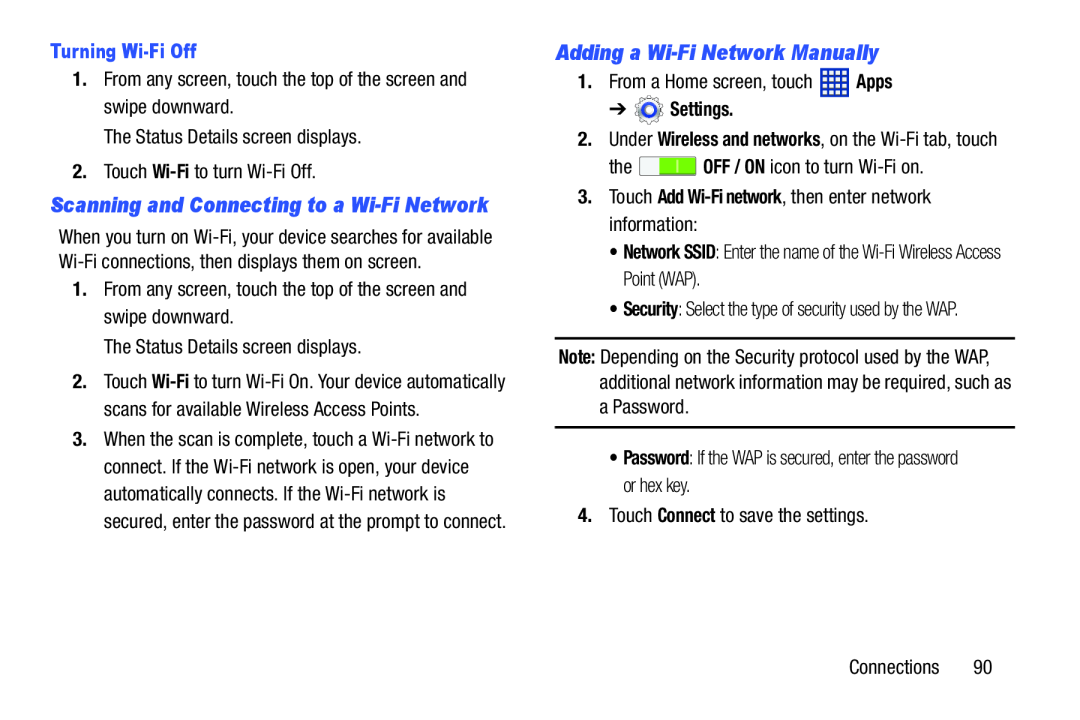 Adding a Wi-FiNetwork Manually
Adding a Wi-FiNetwork Manually
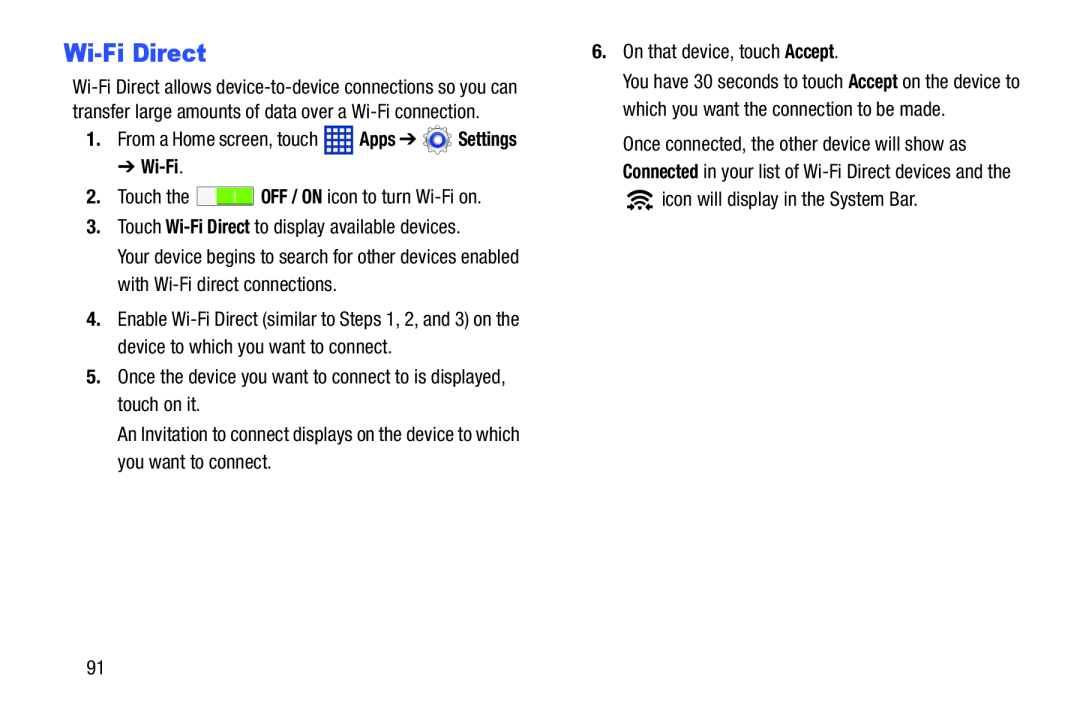 Wi-FiDirect
Wi-FiDirect
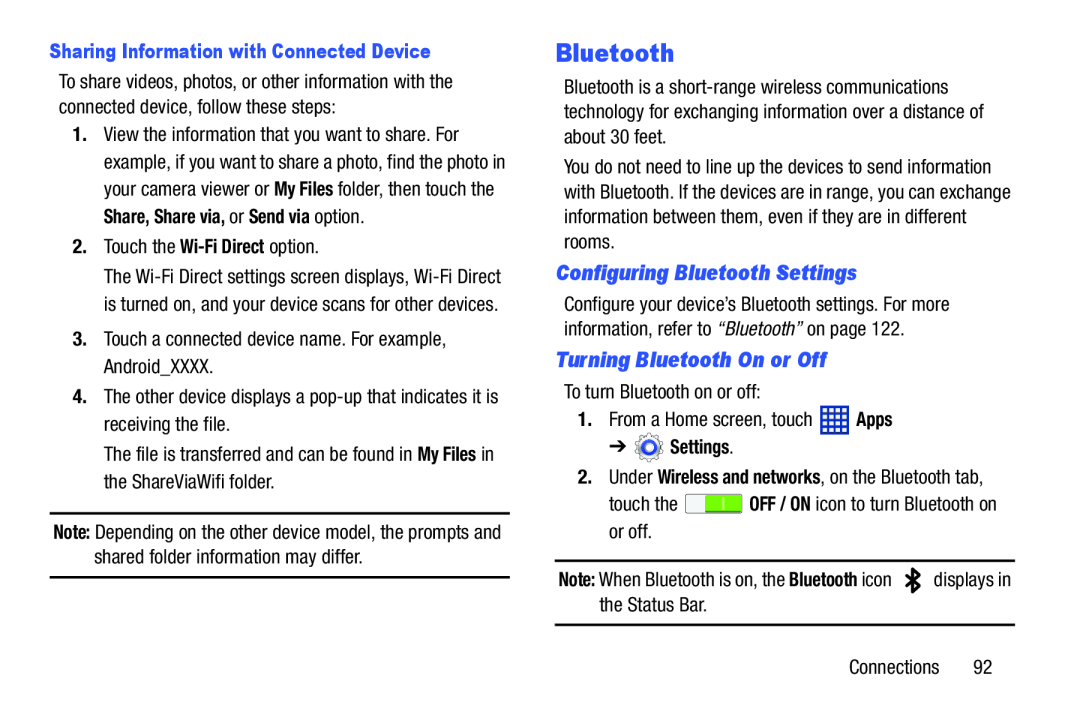 Bluetooth
BluetoothConfiguring Bluetooth Settings
Turning Bluetooth On or Off
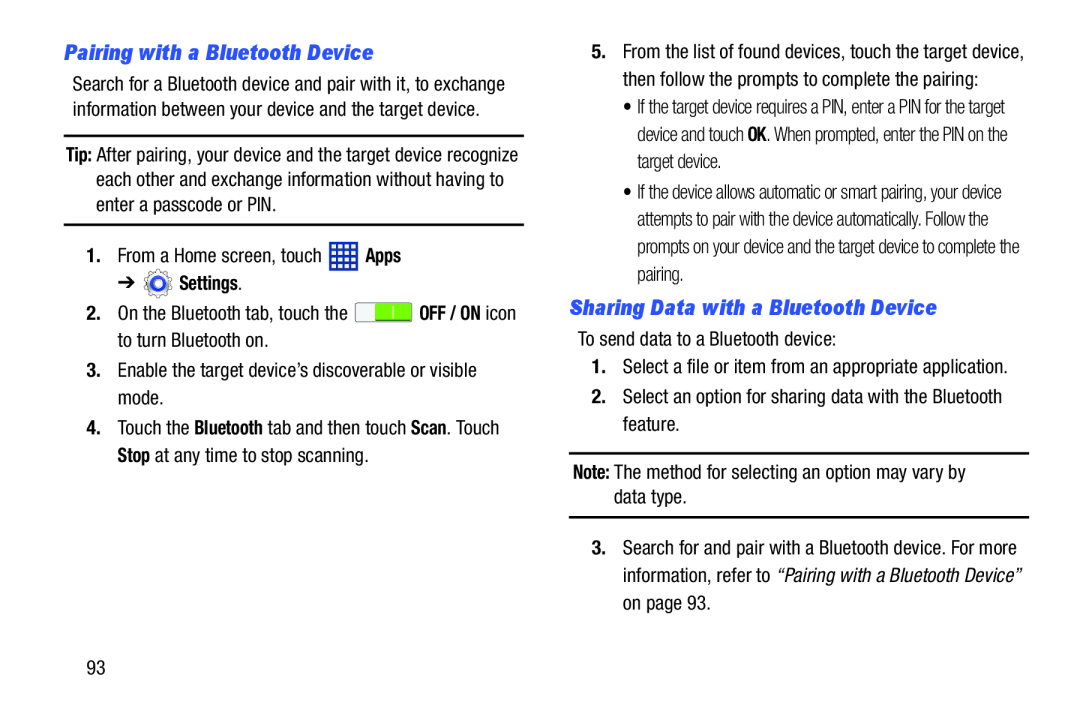 Pairing with a Bluetooth Device
Pairing with a Bluetooth DeviceSharing Data with a Bluetooth Device
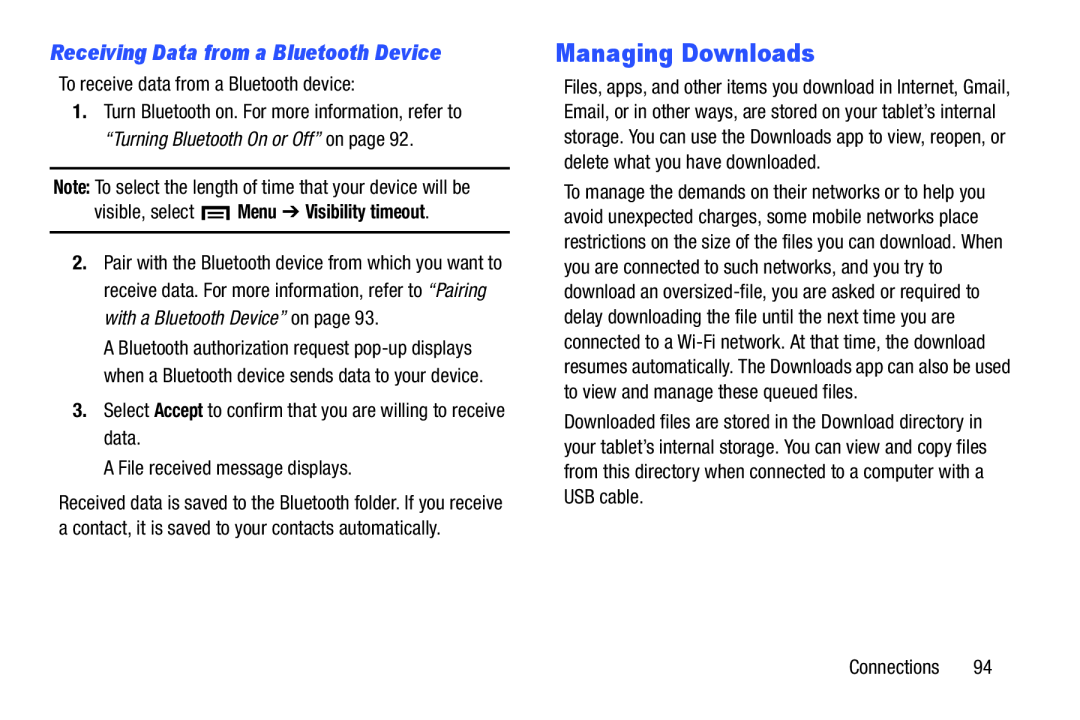 Receiving Data from a Bluetooth Device
Receiving Data from a Bluetooth DeviceManaging Downloads
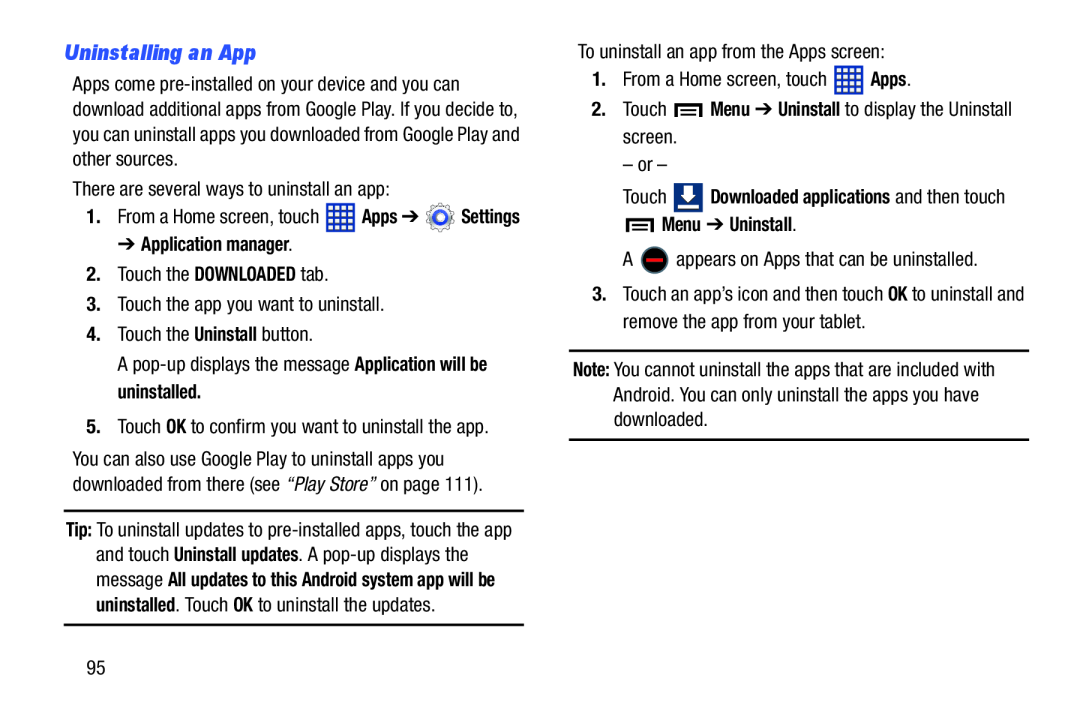 Uninstalling an App
Uninstalling an App
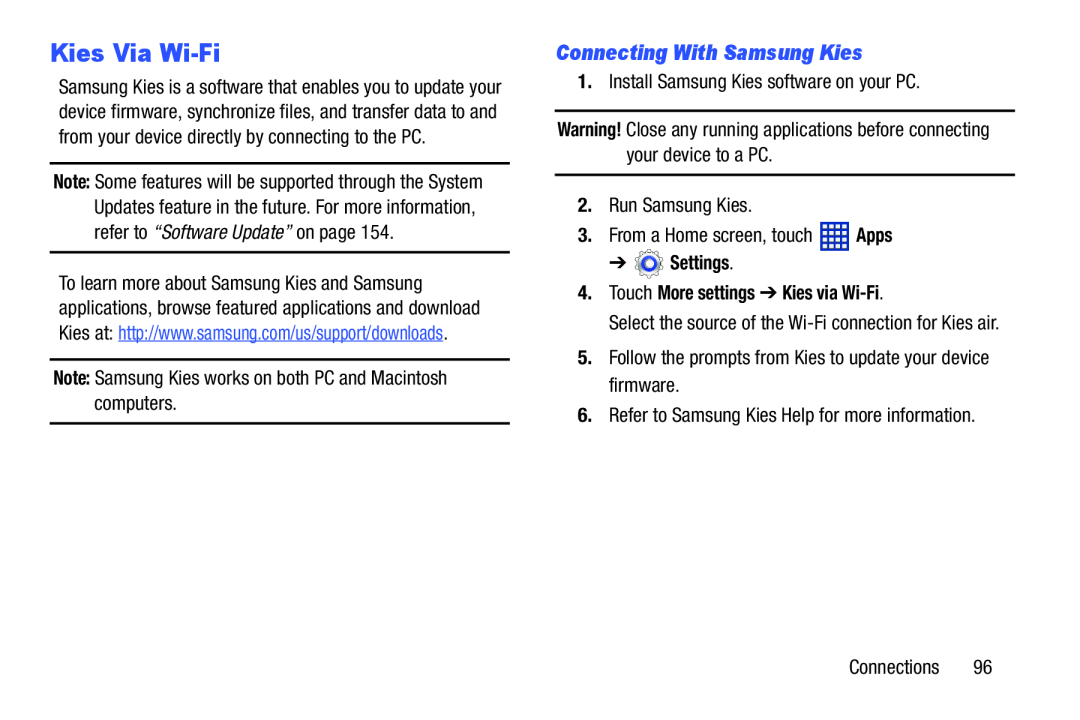 Kies Via Wi-Fi
Kies Via Wi-FiConnecting With Samsung Kies
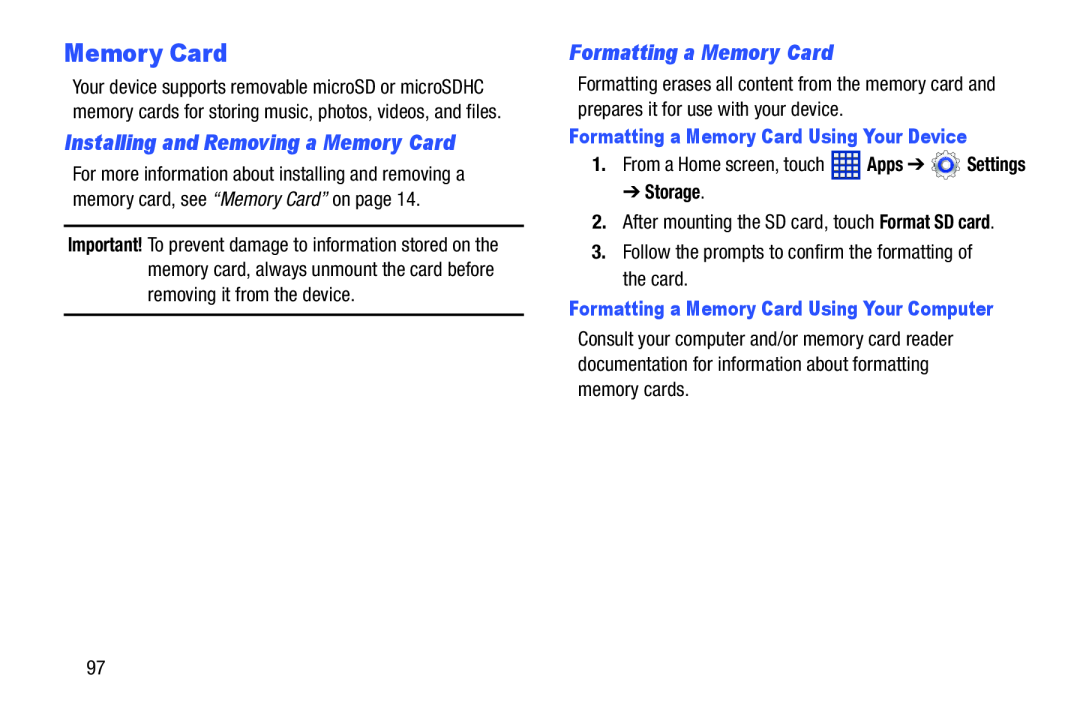 Installing and Removing a Memory Card
Installing and Removing a Memory CardFormatting a Memory Card
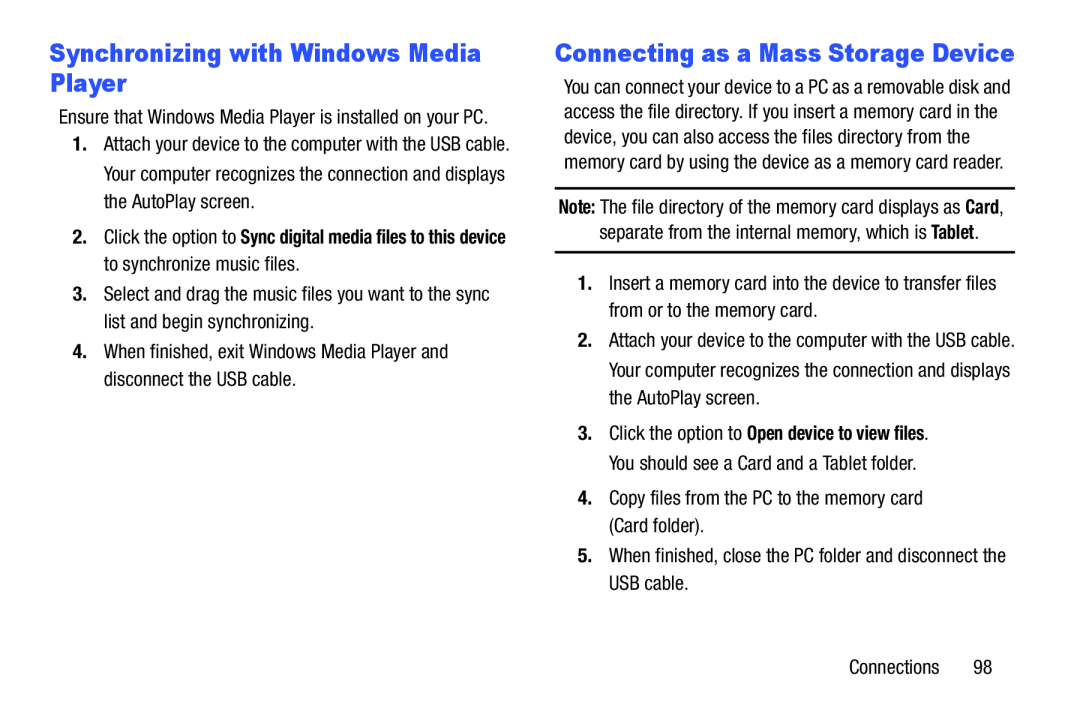 Synchronizing with Windows Media Player
Synchronizing with Windows Media PlayerConnecting as a Mass Storage Device
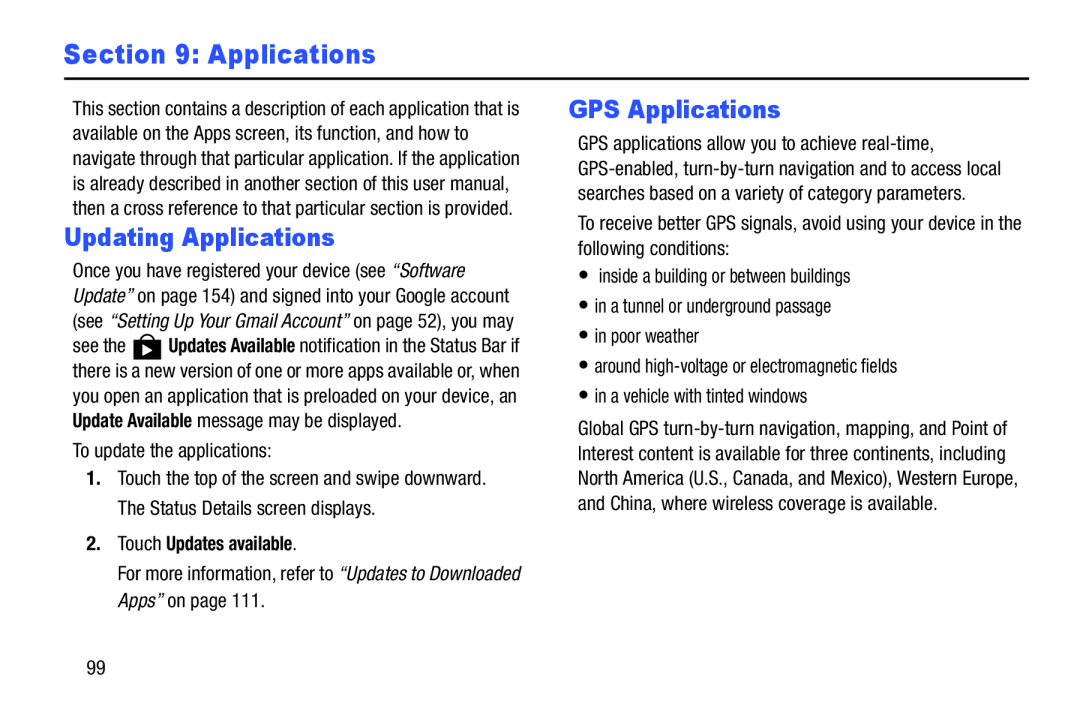 Section 9: Applications
Section 9: ApplicationsUpdating Applications
GPS Applications
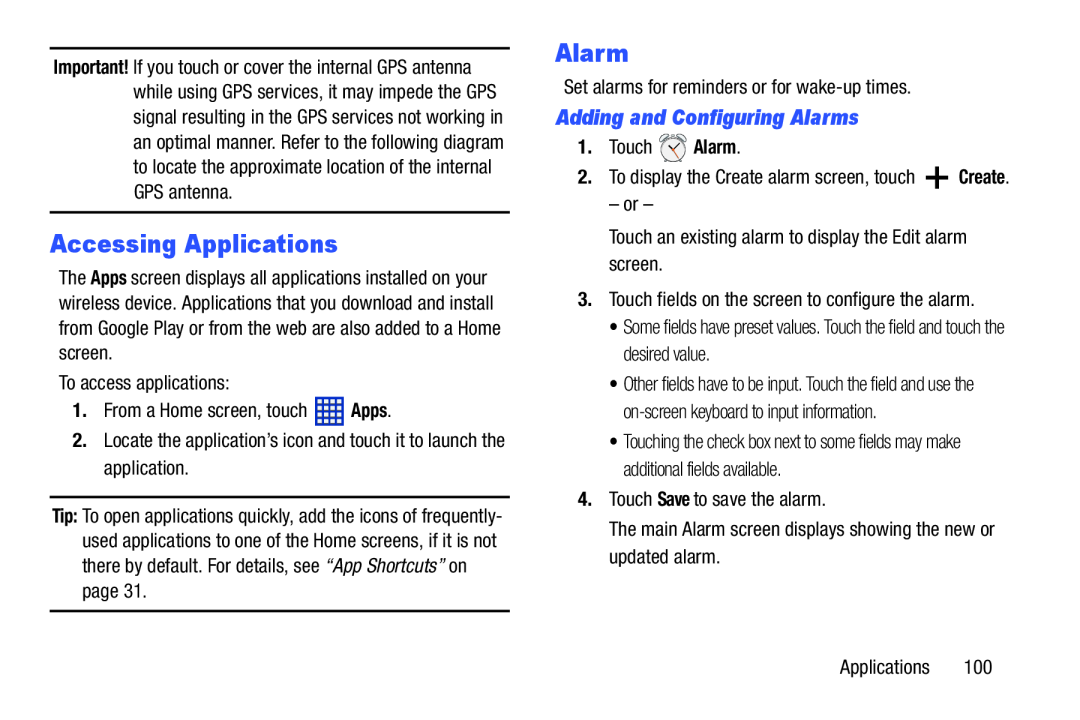 Accessing Applications
Accessing ApplicationsAlarm
Adding and Configuring Alarms
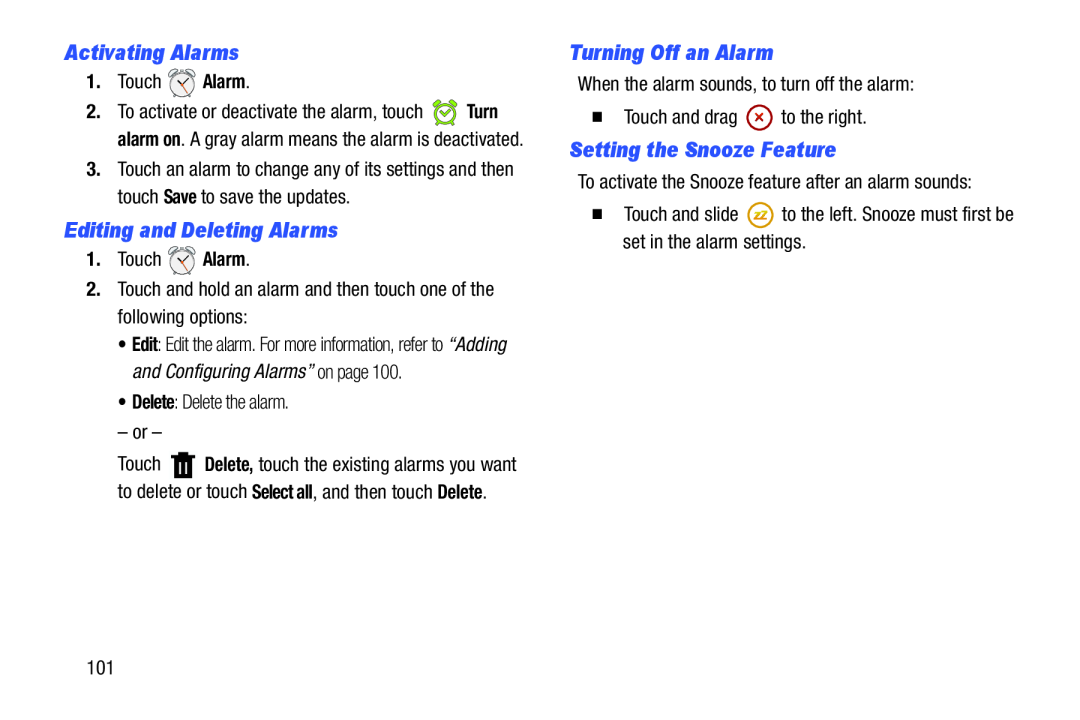 Activating Alarms
Activating AlarmsEditing and Deleting Alarms
Turning Off an Alarm
Setting the Snooze Feature
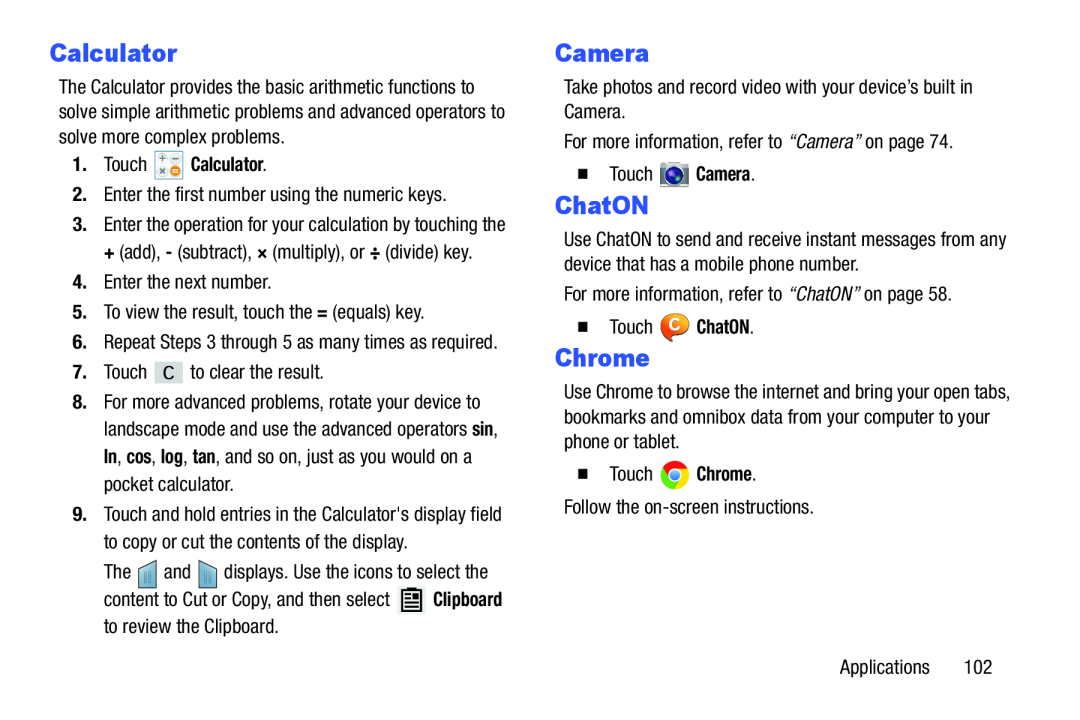 Calculator
CalculatorChrome
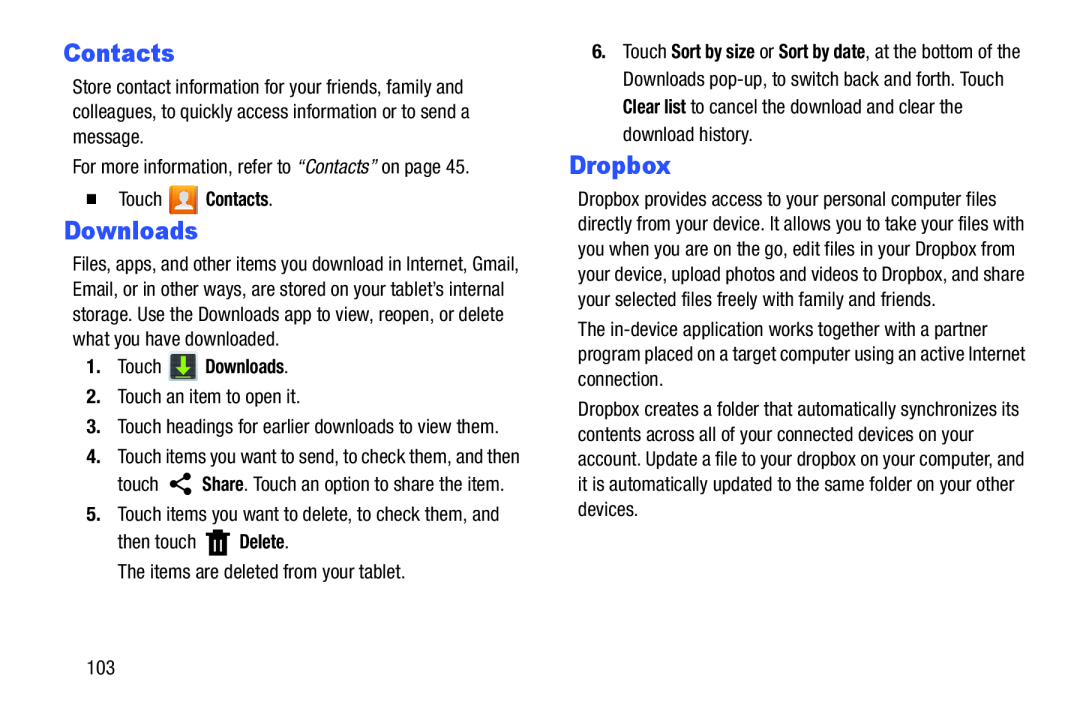 Downloads
DownloadsDropbox
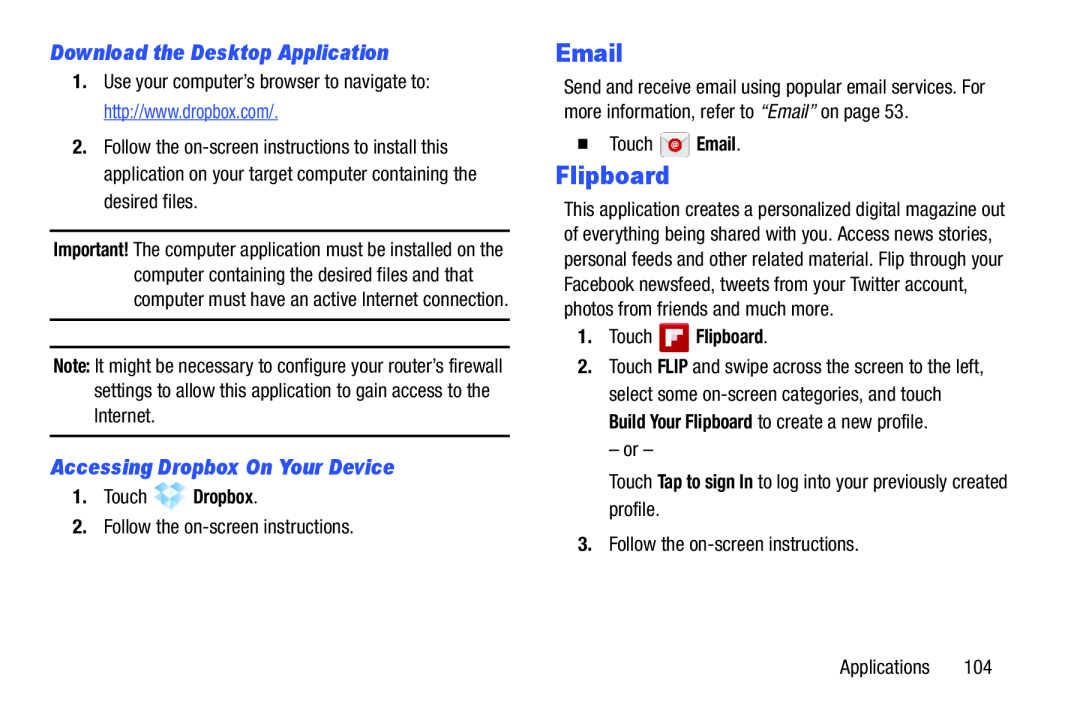 Download the Desktop Application
Download the Desktop ApplicationAccessing Dropbox On Your Device
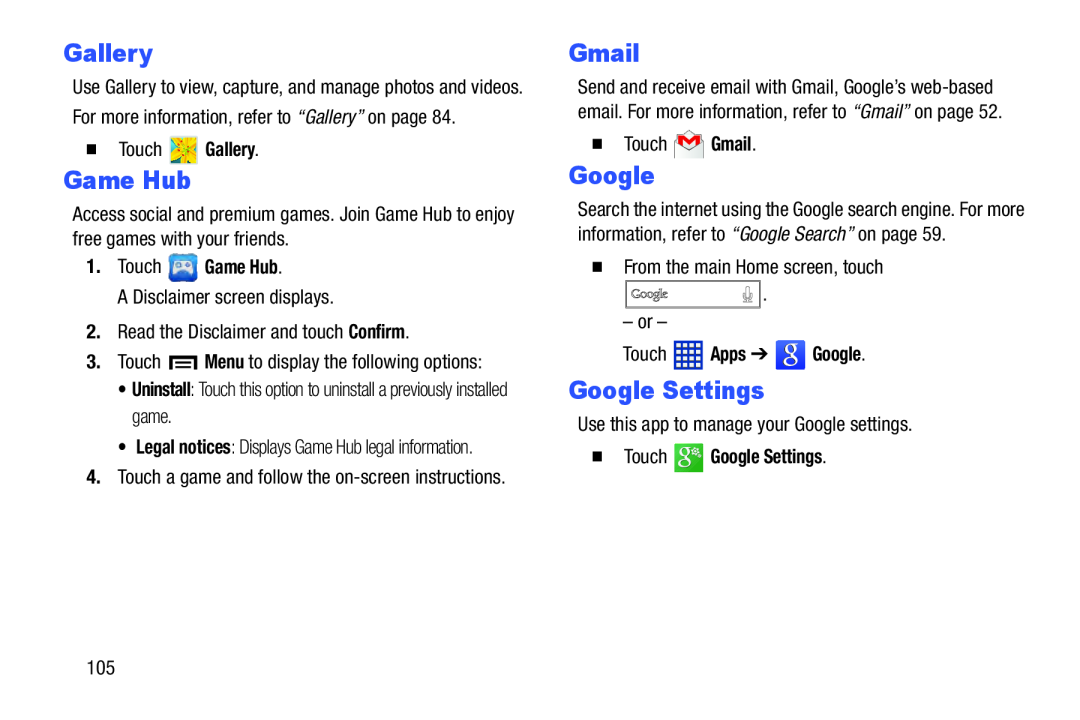 Game Hub
Game HubGoogle Settings
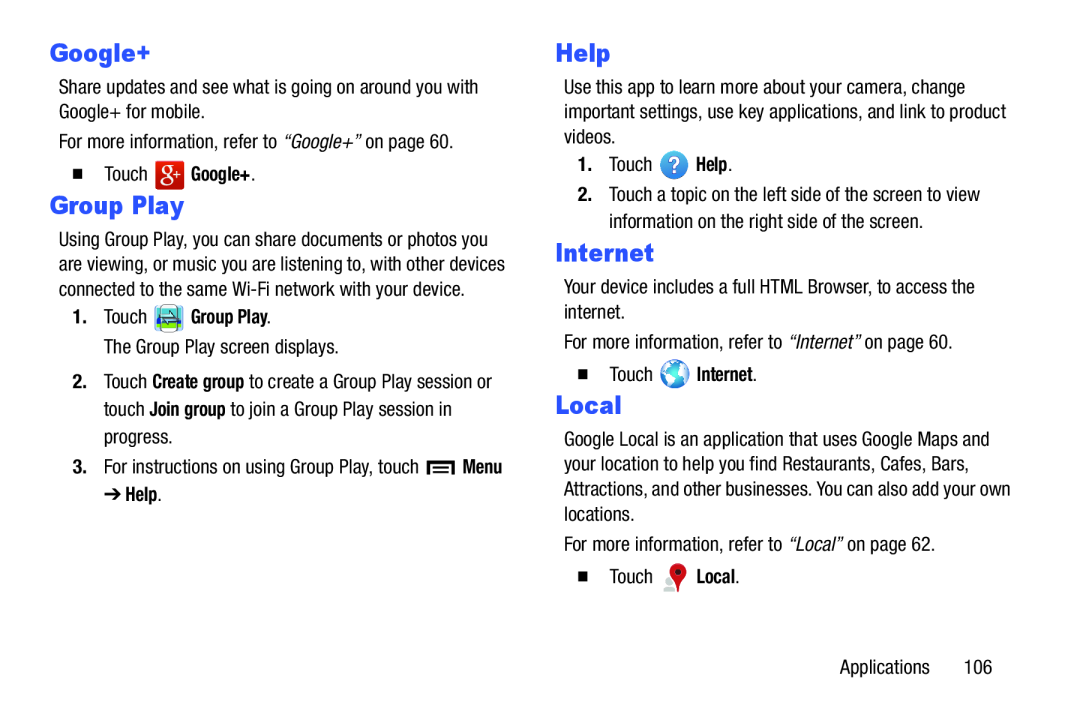 Group Play
Group PlayHelp
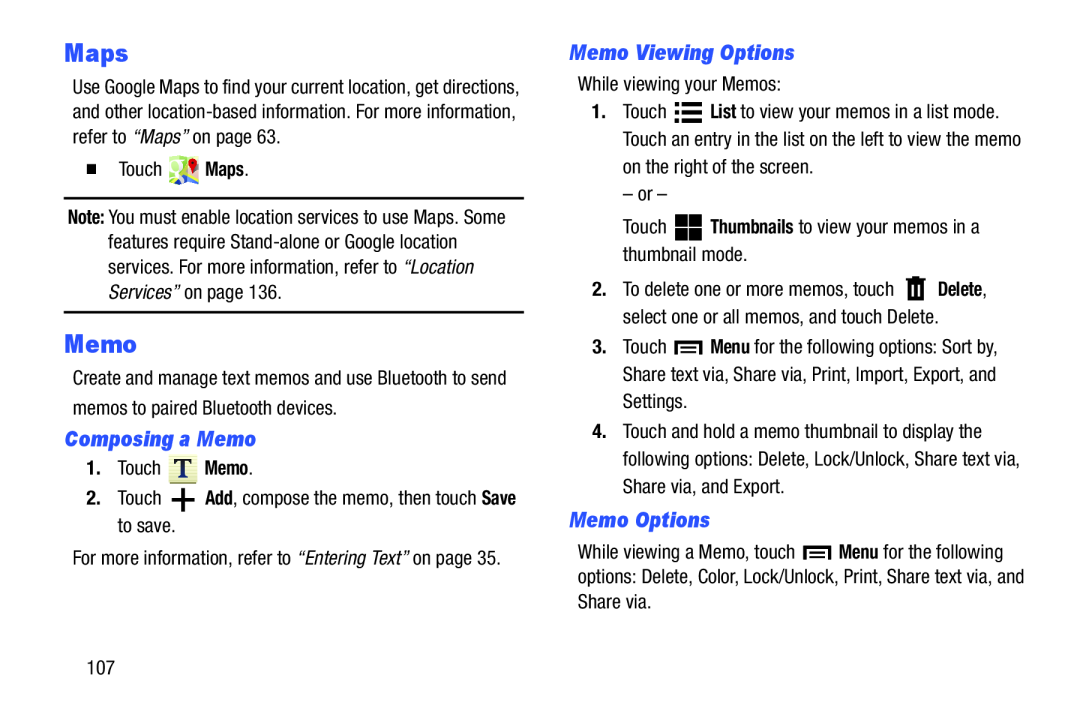 Memo
MemoComposing a Memo
Memo Viewing Options
Memo Options
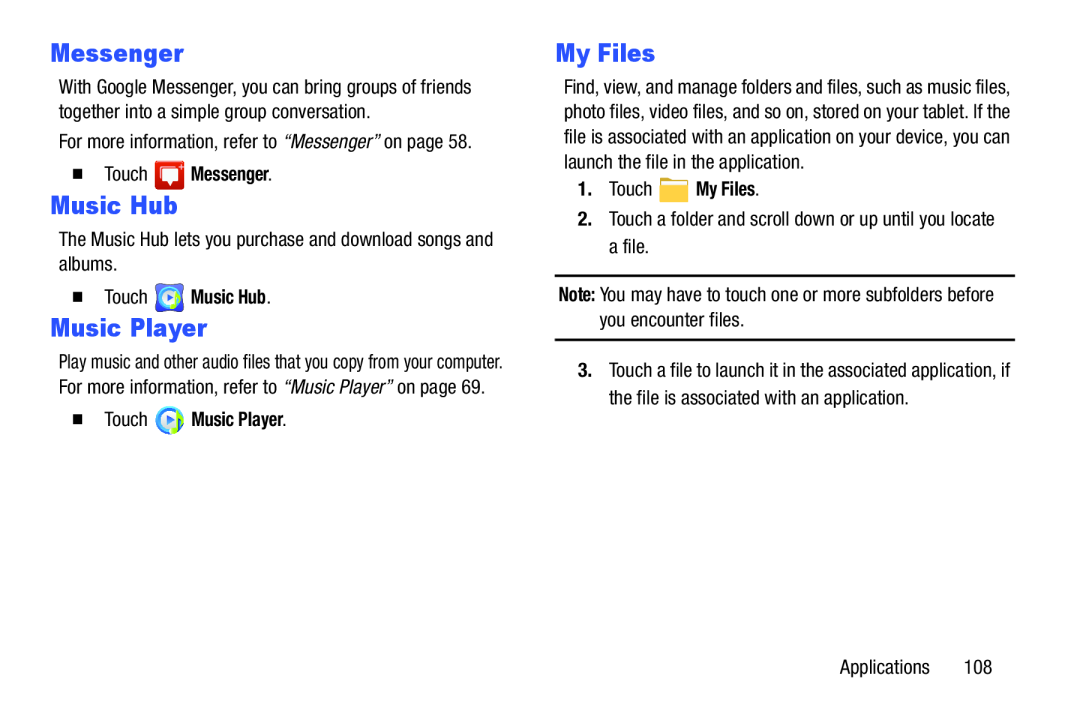 Music Hub
Music HubMy Files
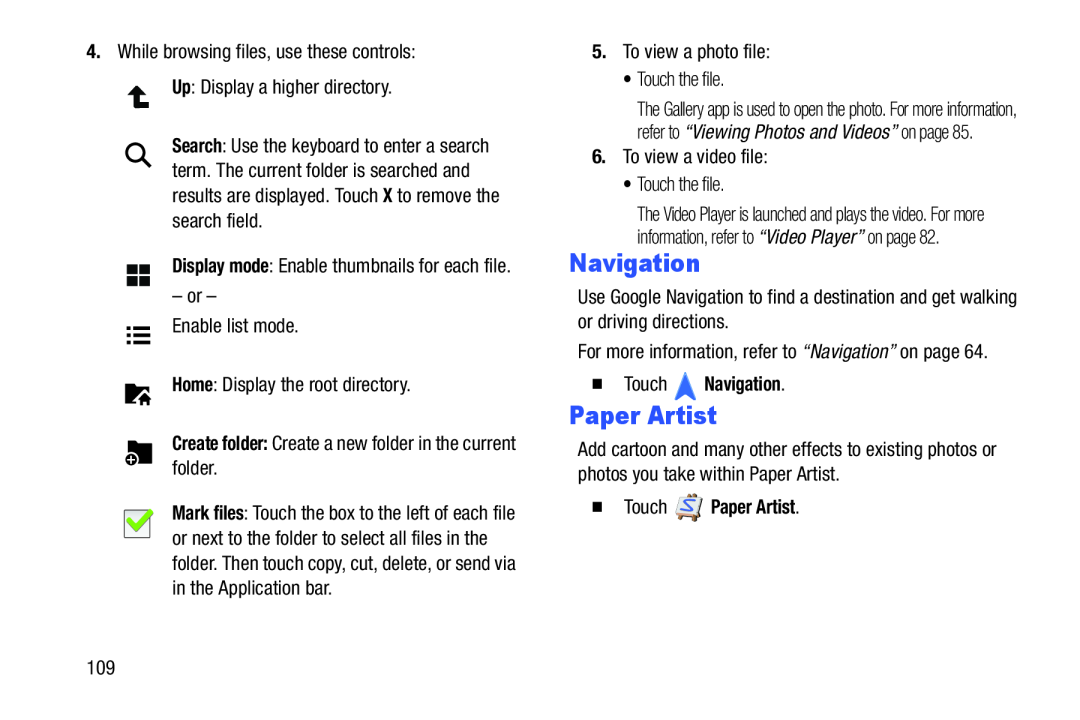 Paper Artist
Paper Artist
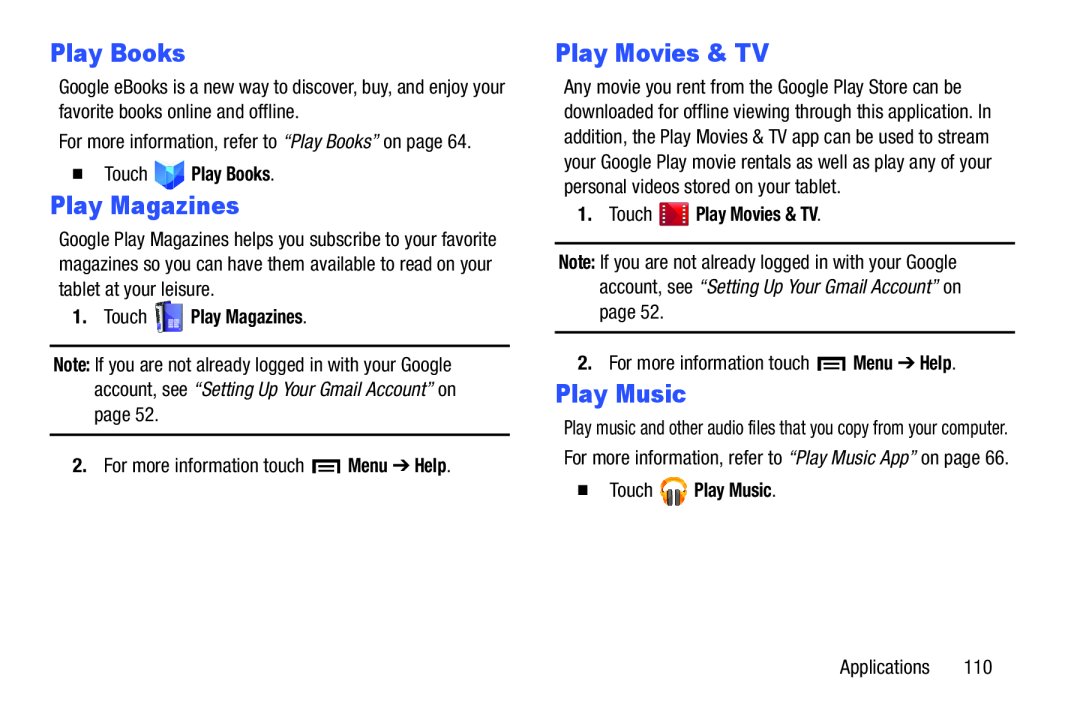 Play Movies & TV
Play Movies & TVPlay Music
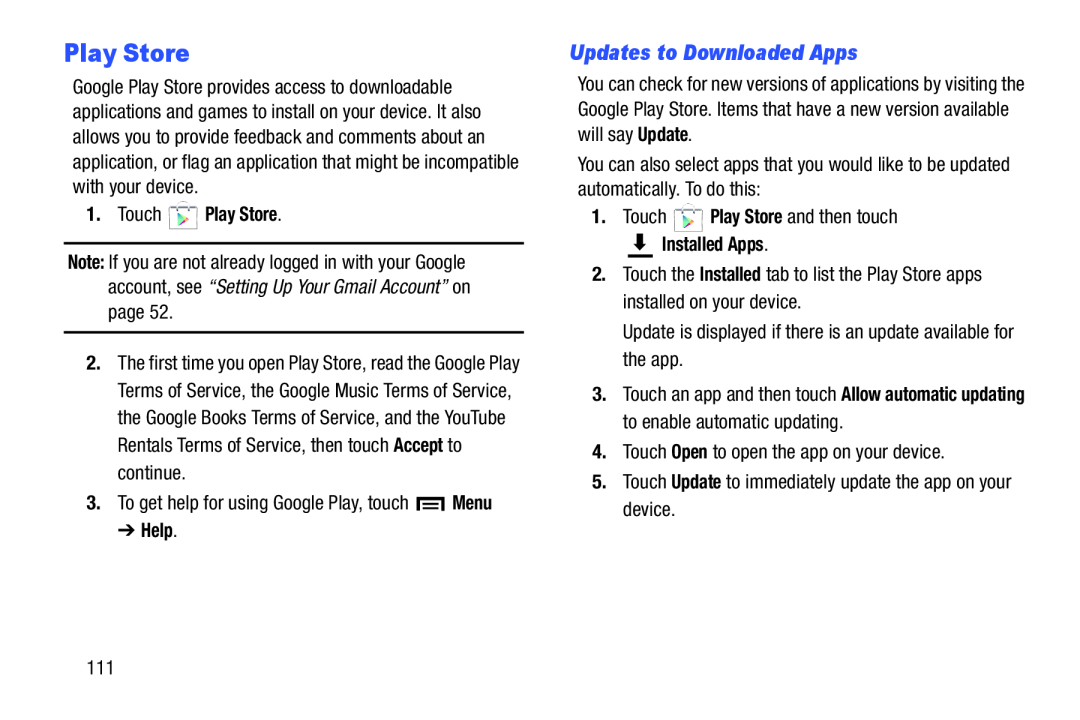 Play Store
Play StoreUpdates to Downloaded Apps
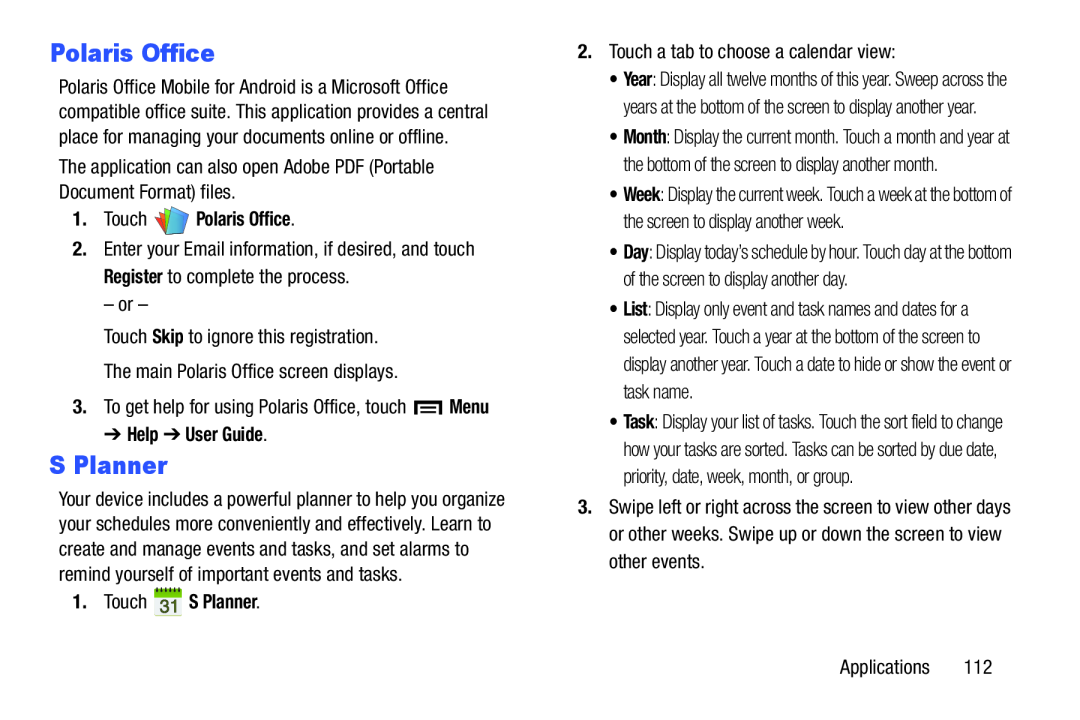 Polaris Office
Polaris OfficeS Planner
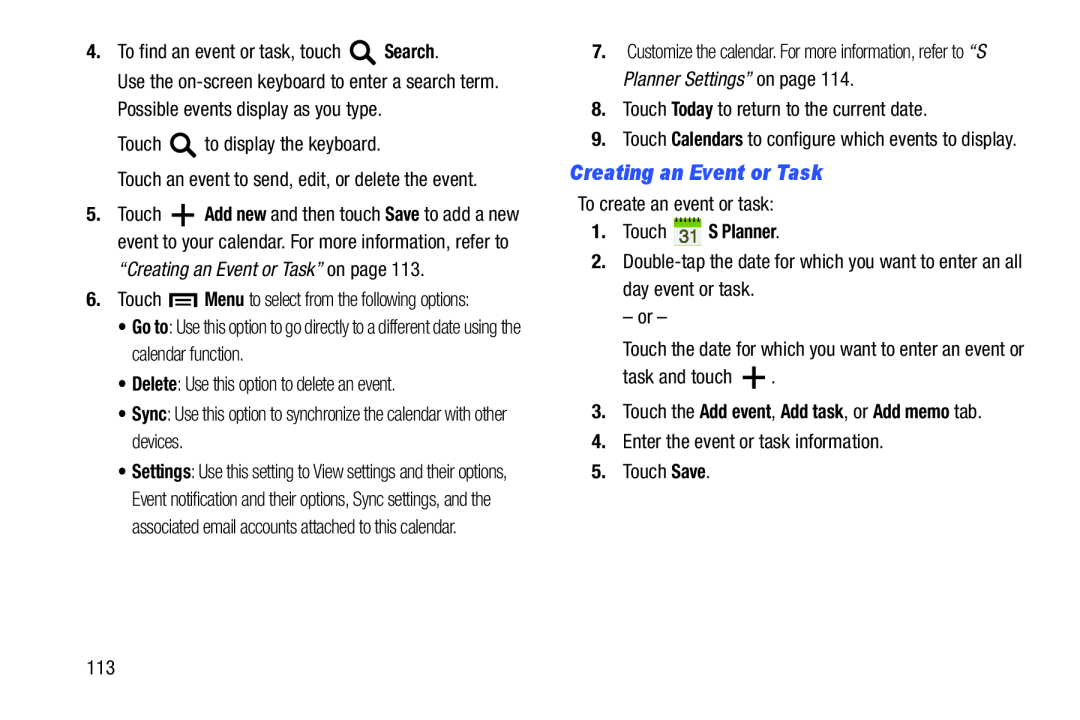 Creating an Event or Task
Creating an Event or Task
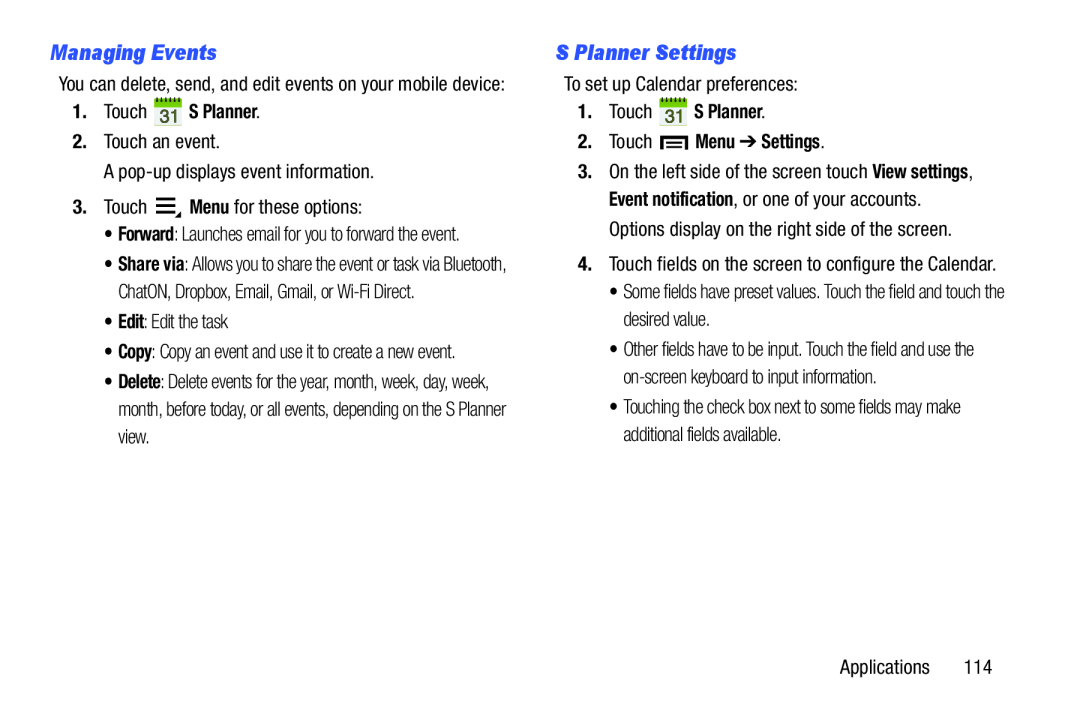 Managing Events
Managing EventsS Planner Settings
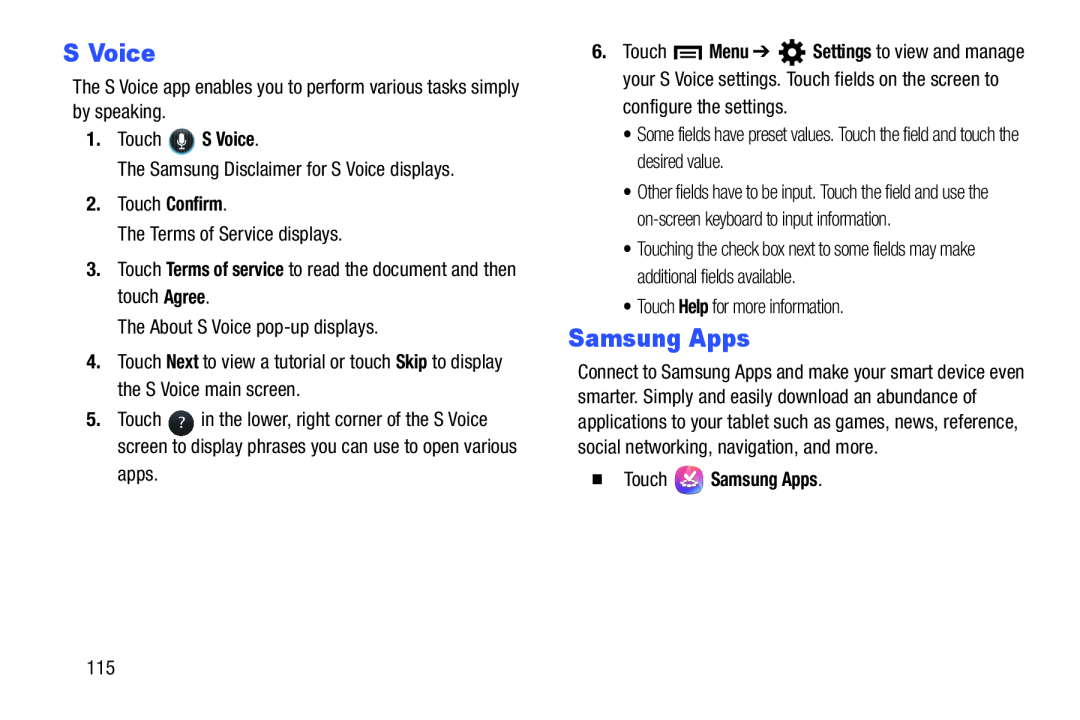 S Voice
S VoiceSamsung Apps
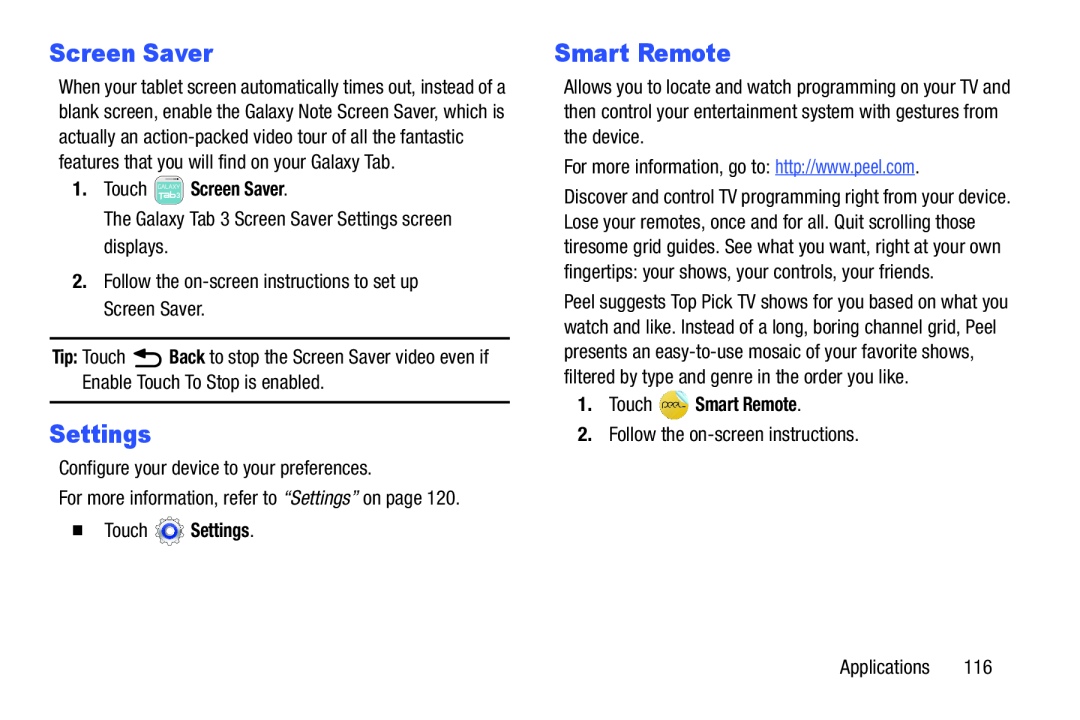 Screen Saver
Screen SaverSettings
Smart Remote
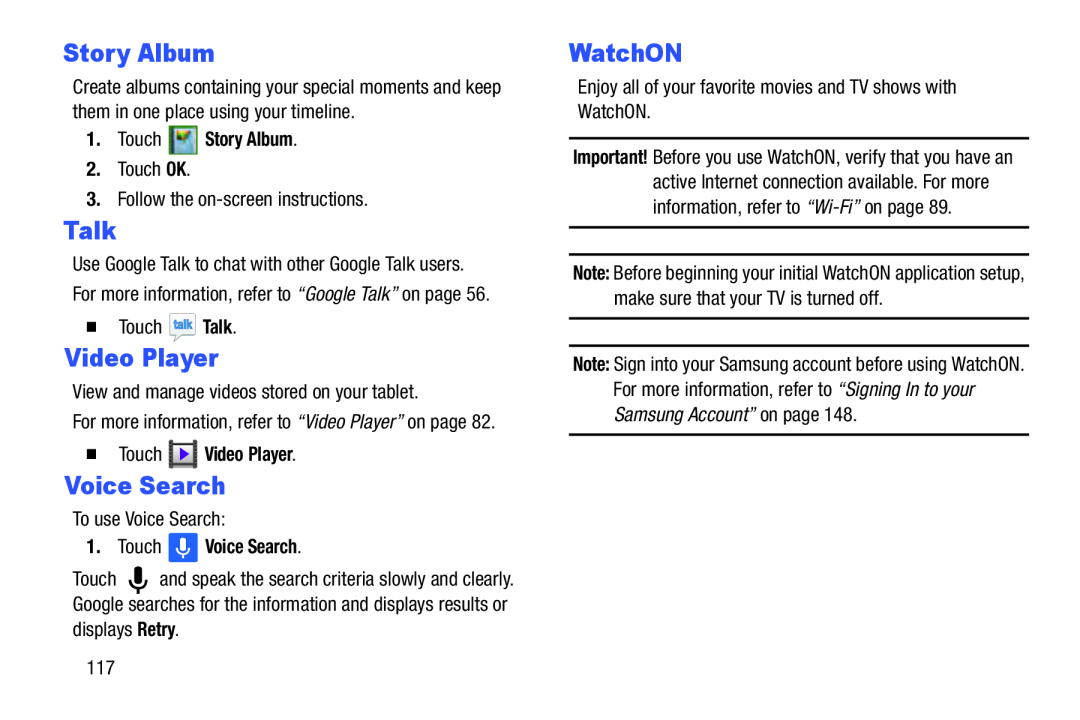 Story Album
Story AlbumTalk
Voice Search
WatchON
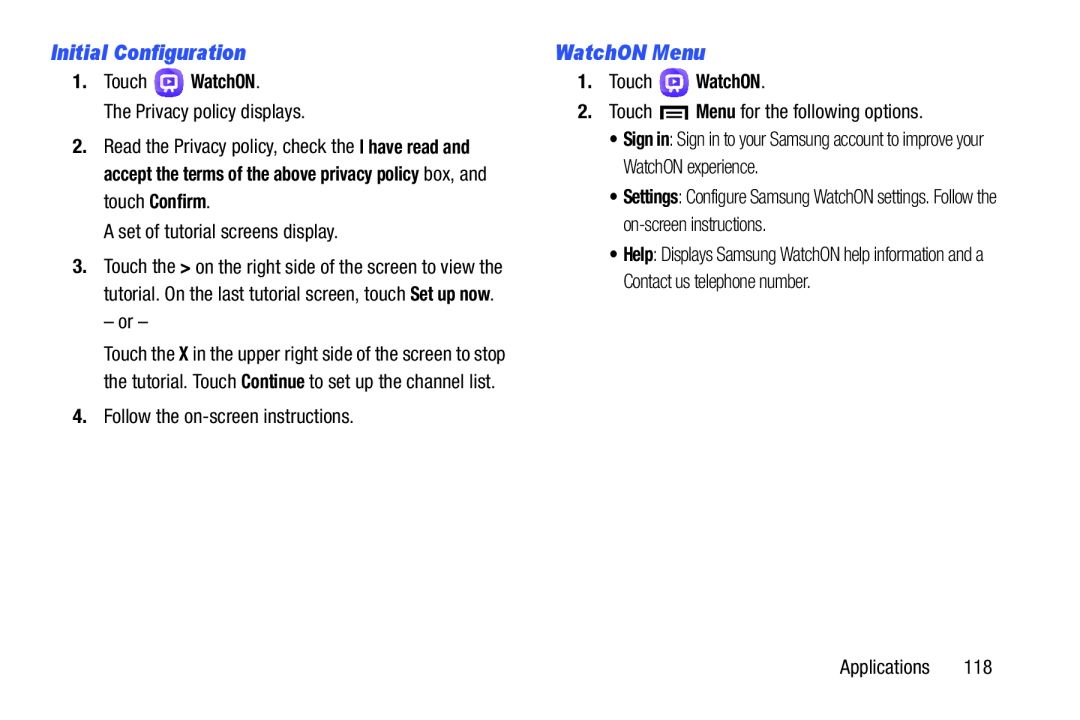 Initial Configuration
Initial ConfigurationWatchON Menu
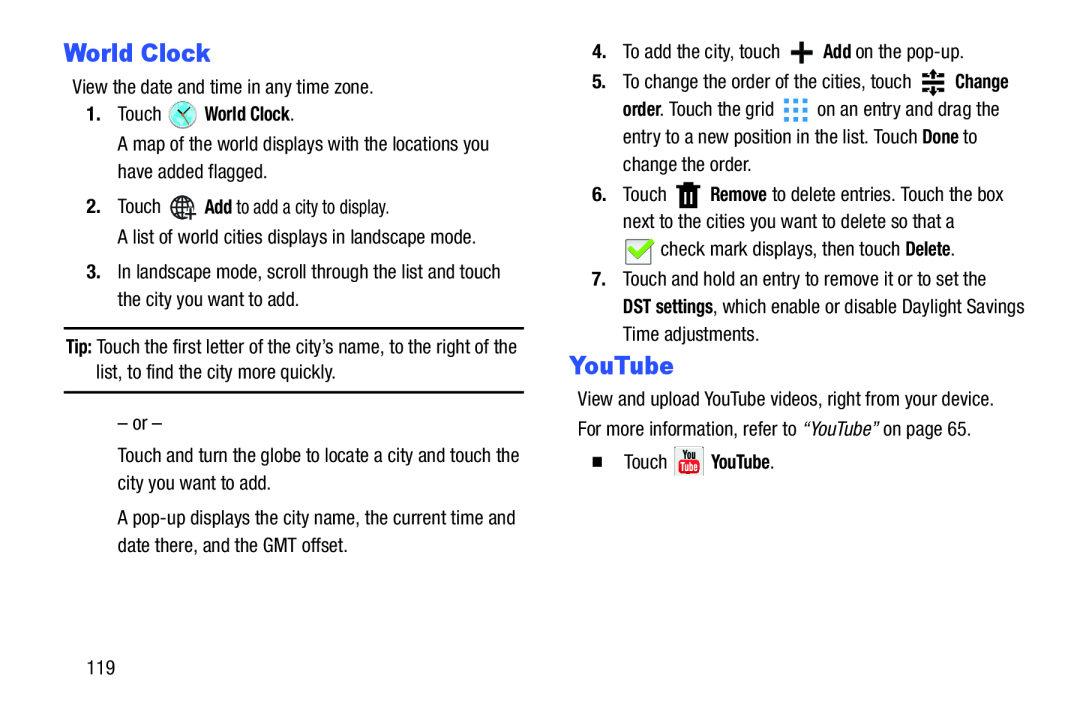 World Clock
World Clock
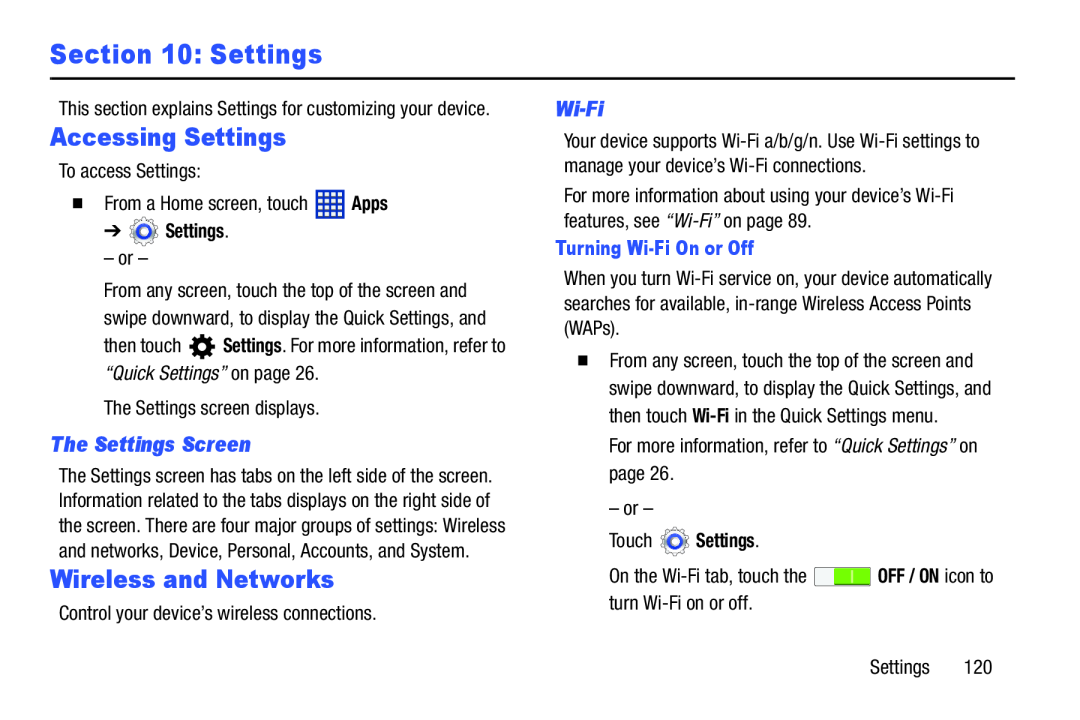 Section 10: Settings
Section 10: SettingsAccessing Settings
The Settings Screen
Wireless and Networks
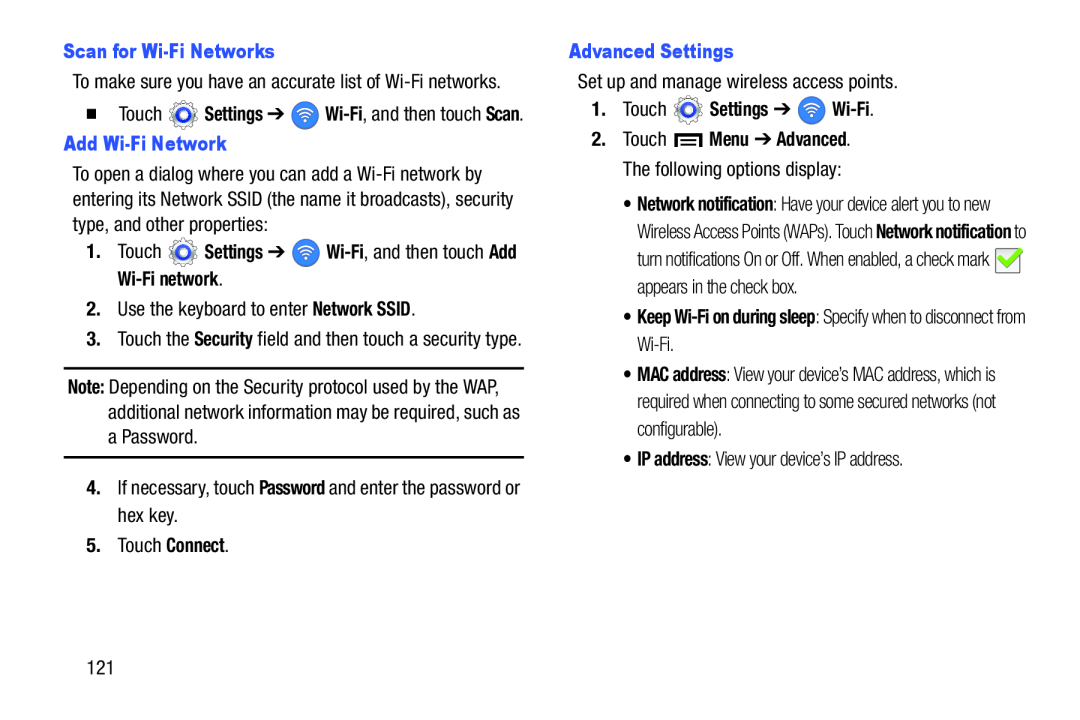 Scan for Wi-FiNetworks
Scan for Wi-FiNetworksAdd Wi-FiNetwork
Settings
Wi-Fi
Add
Wi-Fi
network
Network SSID
Password
Connect
Advanced Settings
1.Touch Settings ➔ Wi-Fi
•Keep Wi-Fion during sleep: Specify when to disconnect from Wi-Fi
IP address
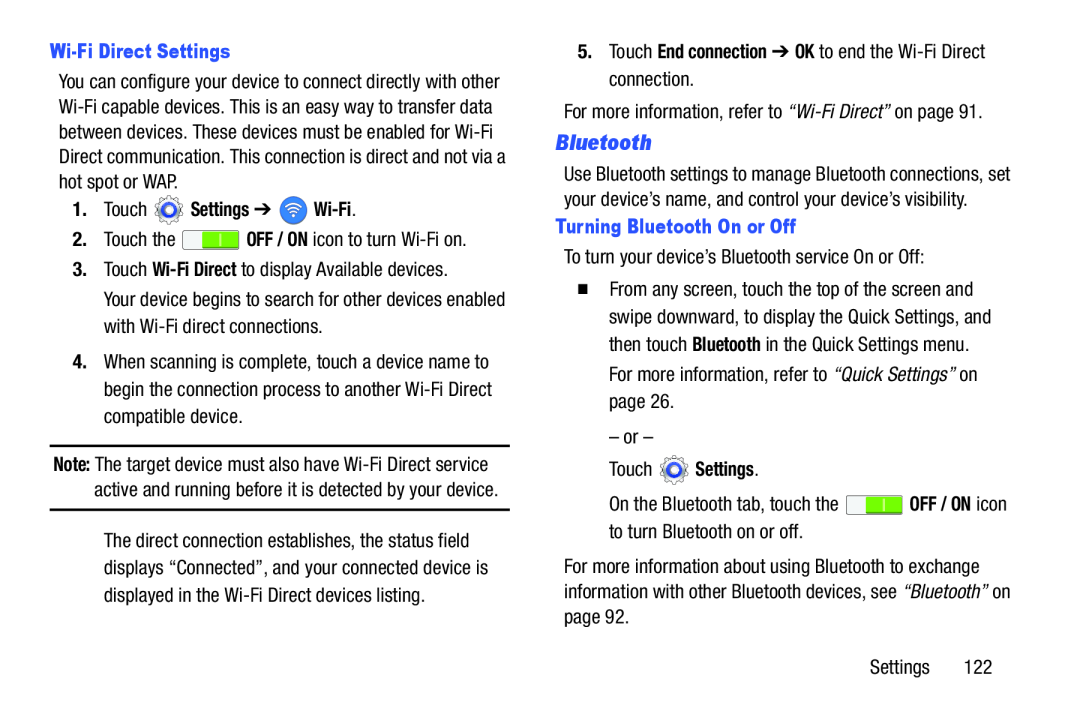 Bluetooth
Bluetooth
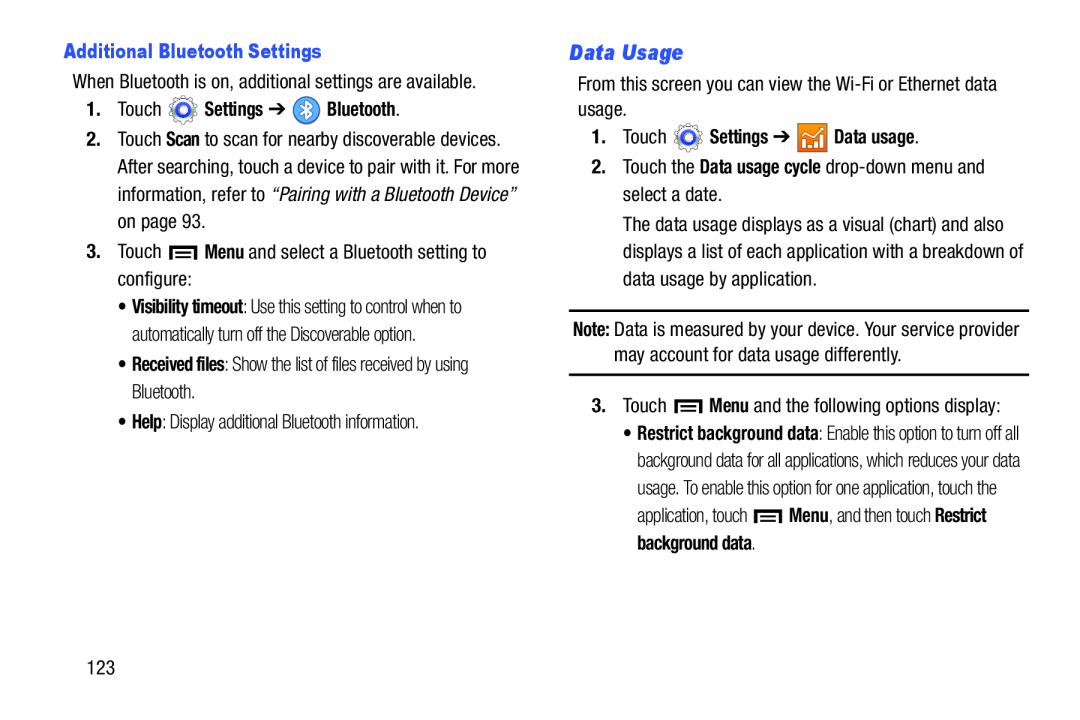 Data Usage
Data Usage
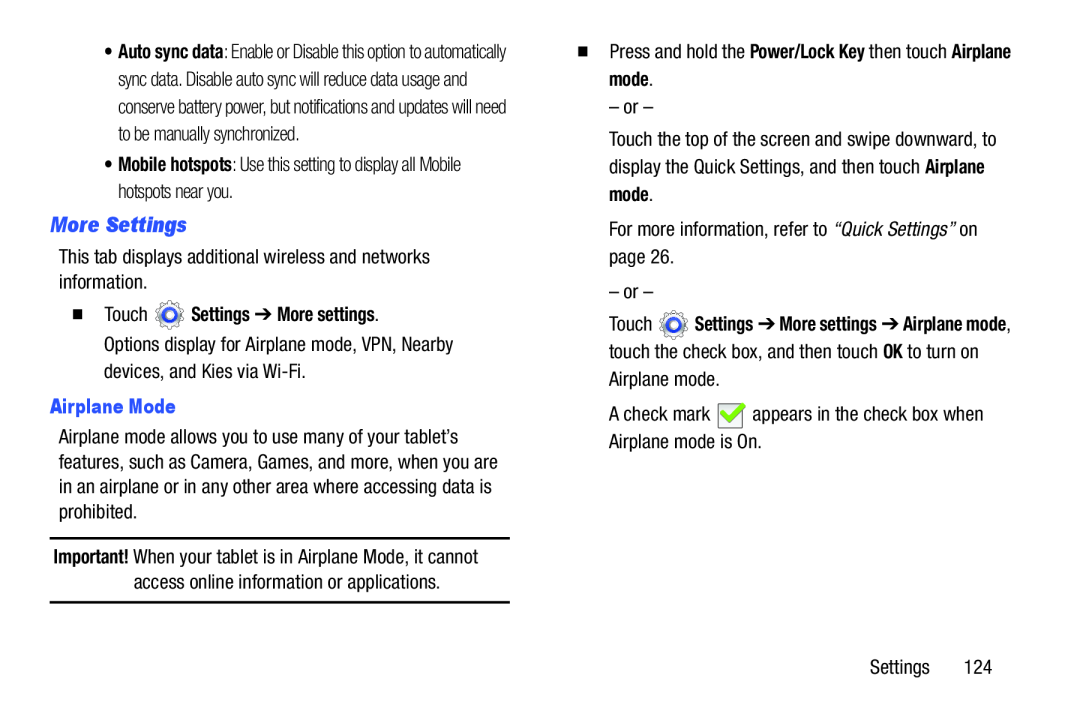 More Settings
More Settings
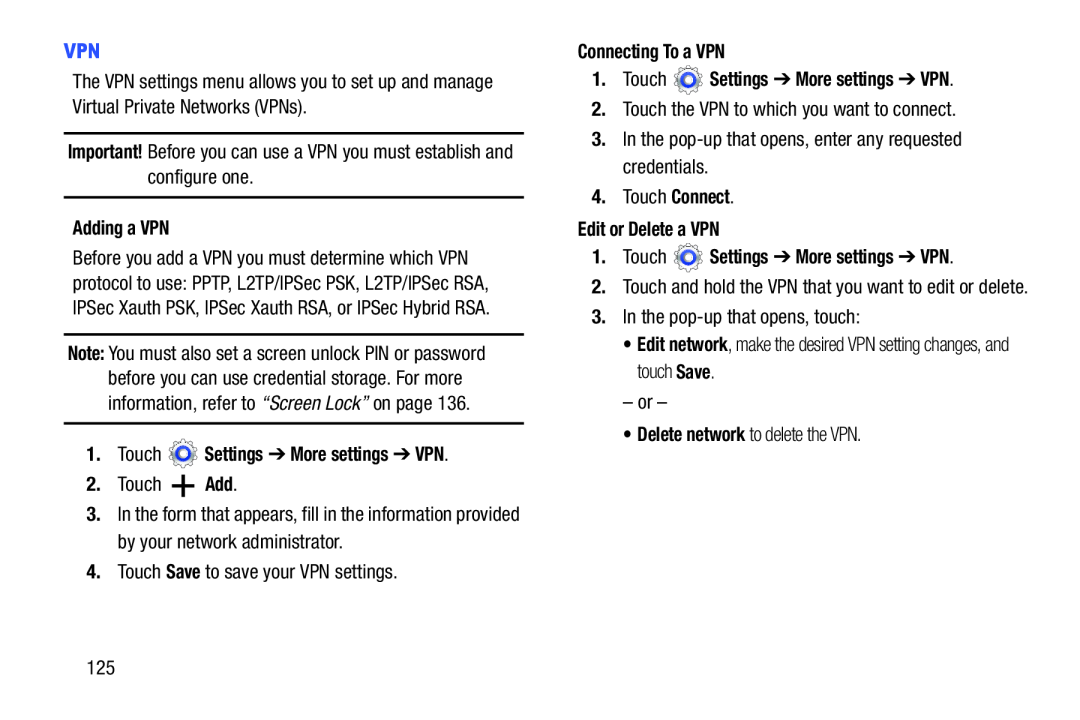 VPN
VPNImportant
Adding a VPN
1.Touch Settings ➔ More settings ➔ VPN
Add
Save
Connecting To a VPN
1.Touch Settings ➔ More settings ➔ VPN
Connect
Edit or Delete a VPN
1.Touch Settings ➔ More settings ➔ VPN
Edit network
Save
Delete network
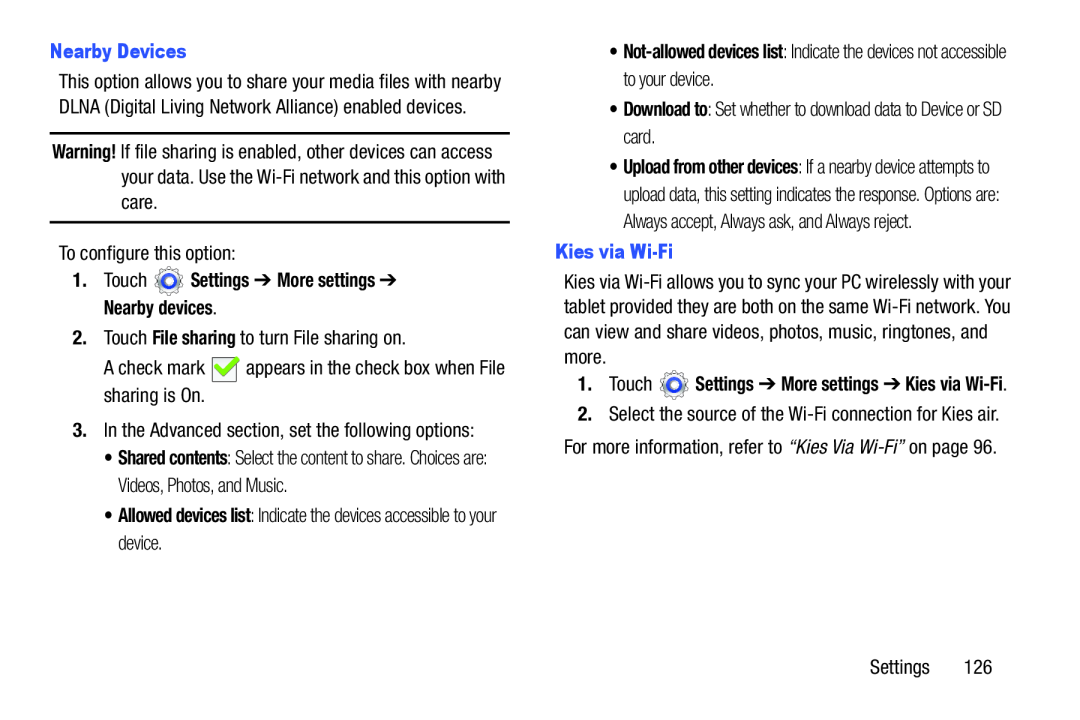 Nearby Devices
Nearby DevicesWarning
1.Touch Settings ➔ More settings ➔ Nearby devices
File sharing
•Allowed devices list: Indicate the devices accessible to your device
•Not-alloweddevices list: Indicate the devices not accessible to your device
Download to
Kies via Wi-Fi
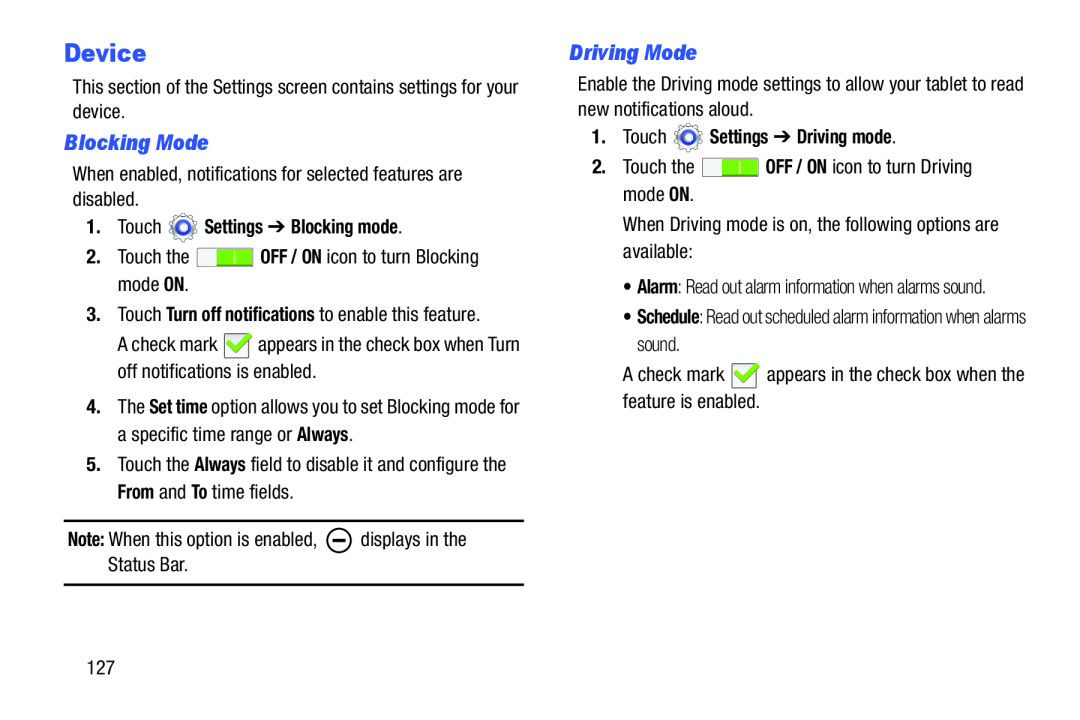 Device
DeviceBlocking Mode
Driving Mode
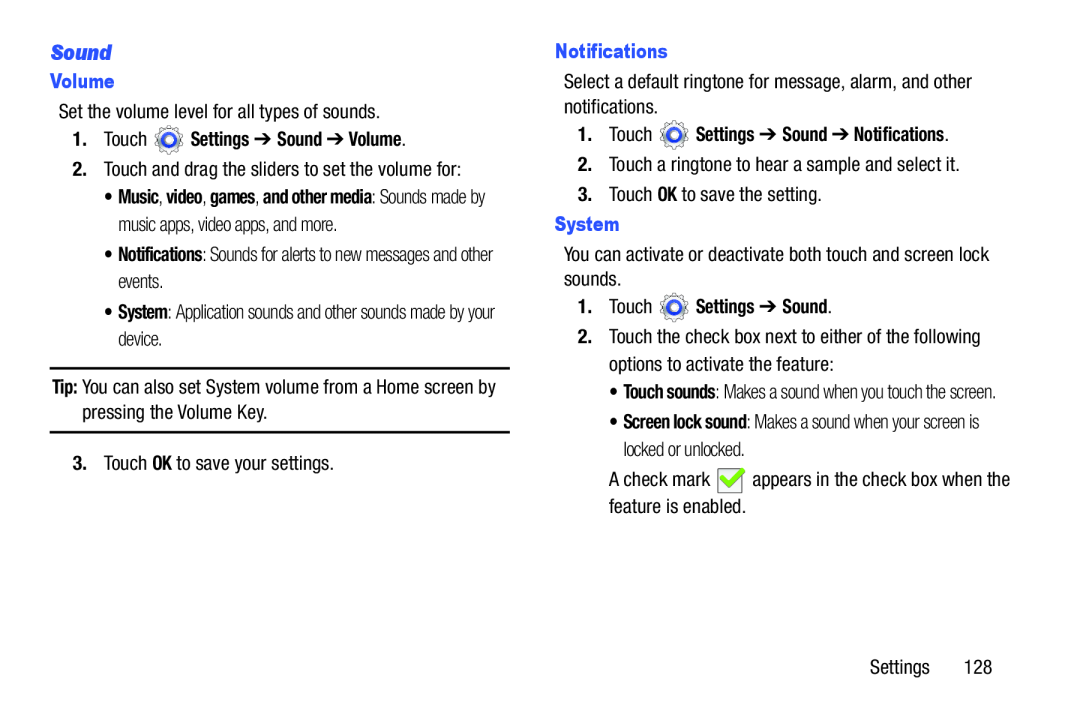 Sound
Sound
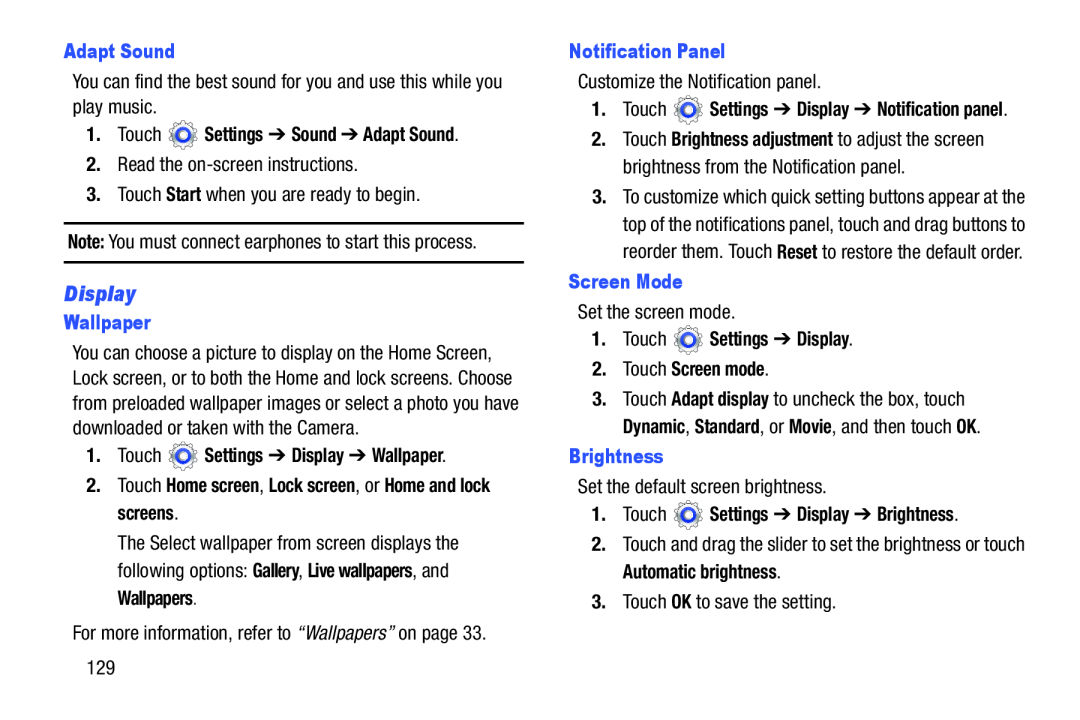 Display
Display
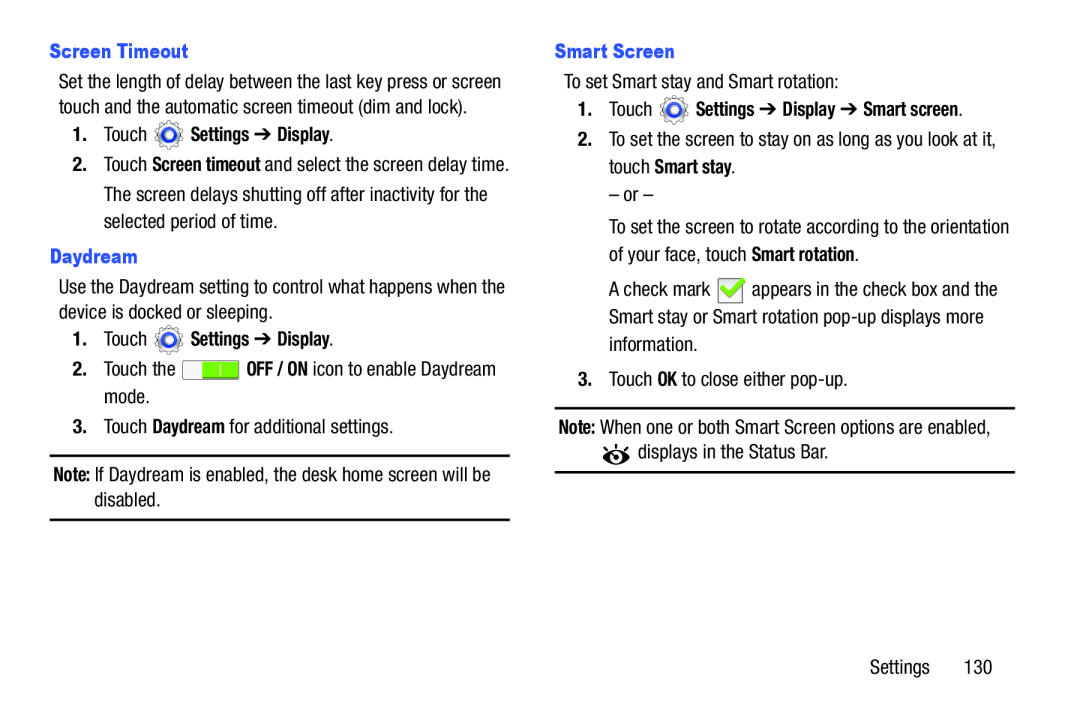 Screen Timeout
Screen Timeout1.Touch Settings ➔ Display
Screen timeout
Daydream
1.Touch Settings ➔ Display
OFF / ON
Daydream
Note:
Smart Screen
1.Touch Settings ➔ Display ➔ Smart screen
Smart stay
Smart rotation
Note:
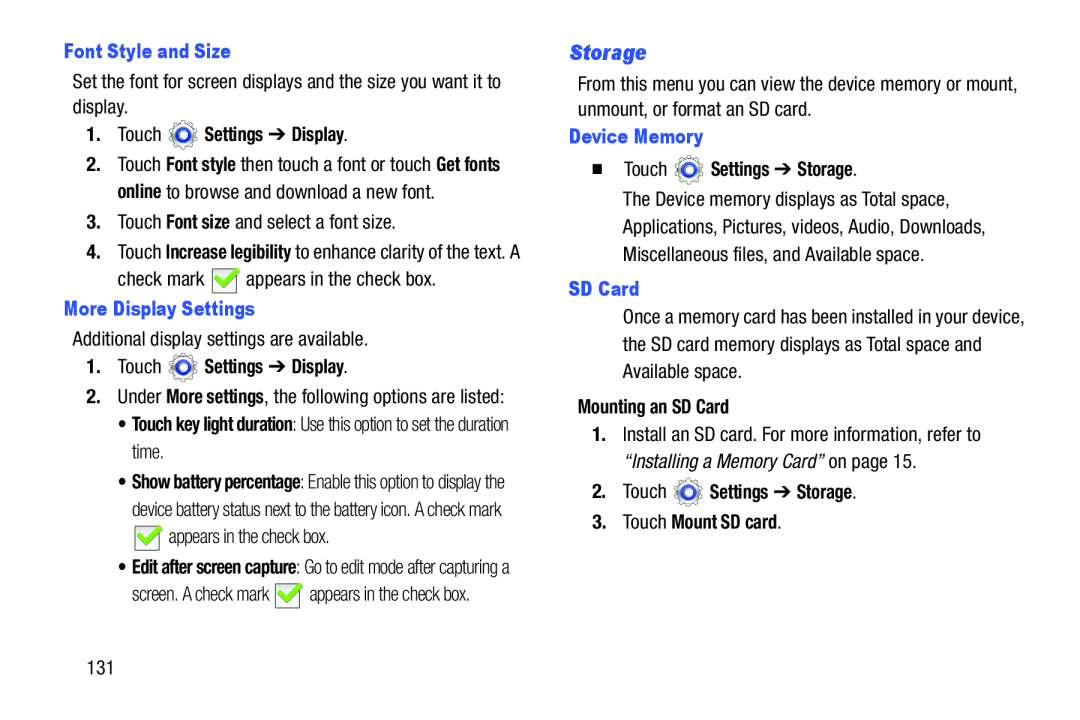 Storage
Storage
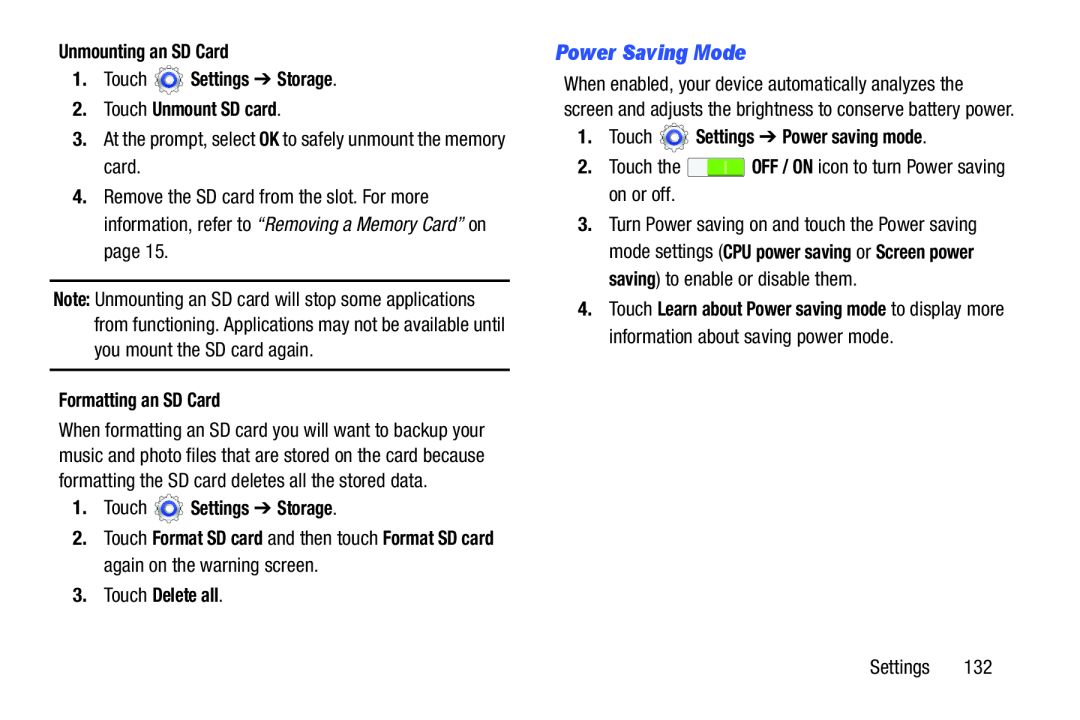 Power Saving Mode
Power Saving Mode
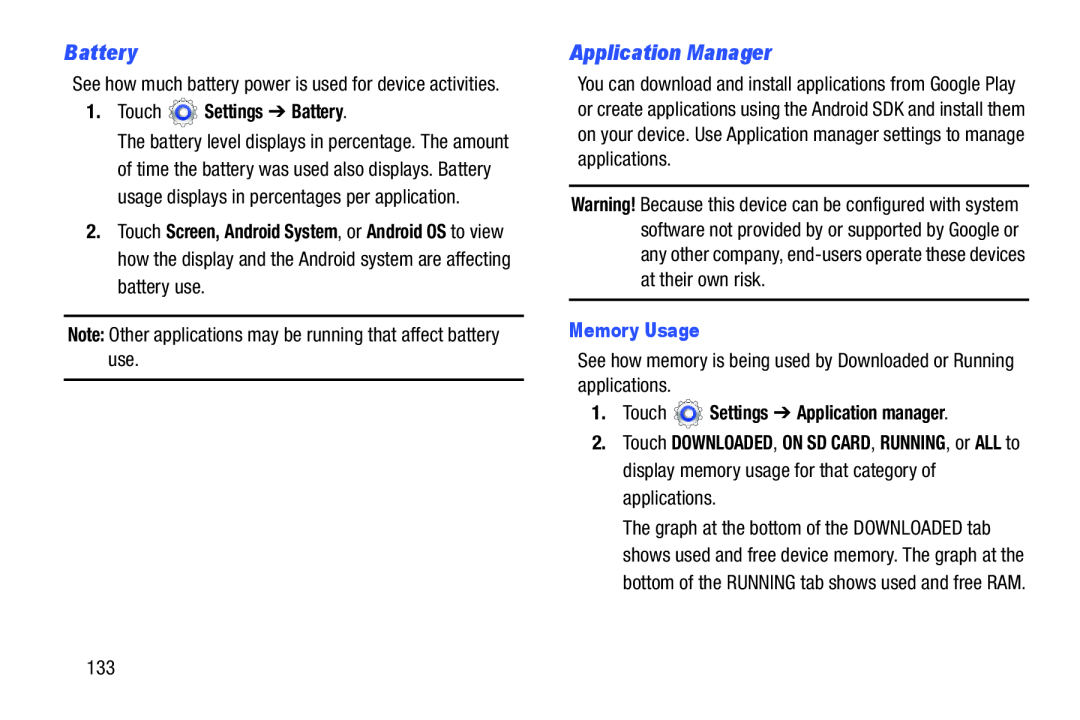 Battery
BatteryApplication Manager
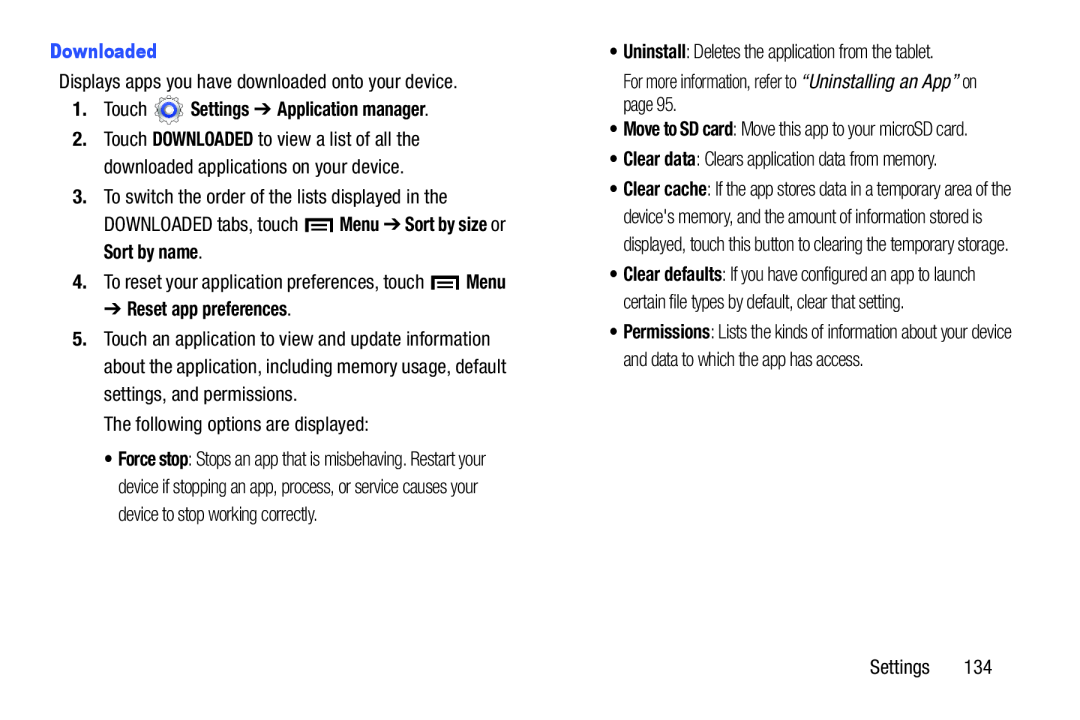 Downloaded
Downloaded1.Touch Settings ➔ Application manager
Menu
Sort by size
Sort by name
Menu
➔ Reset app preferences
Uninstall
Clear data
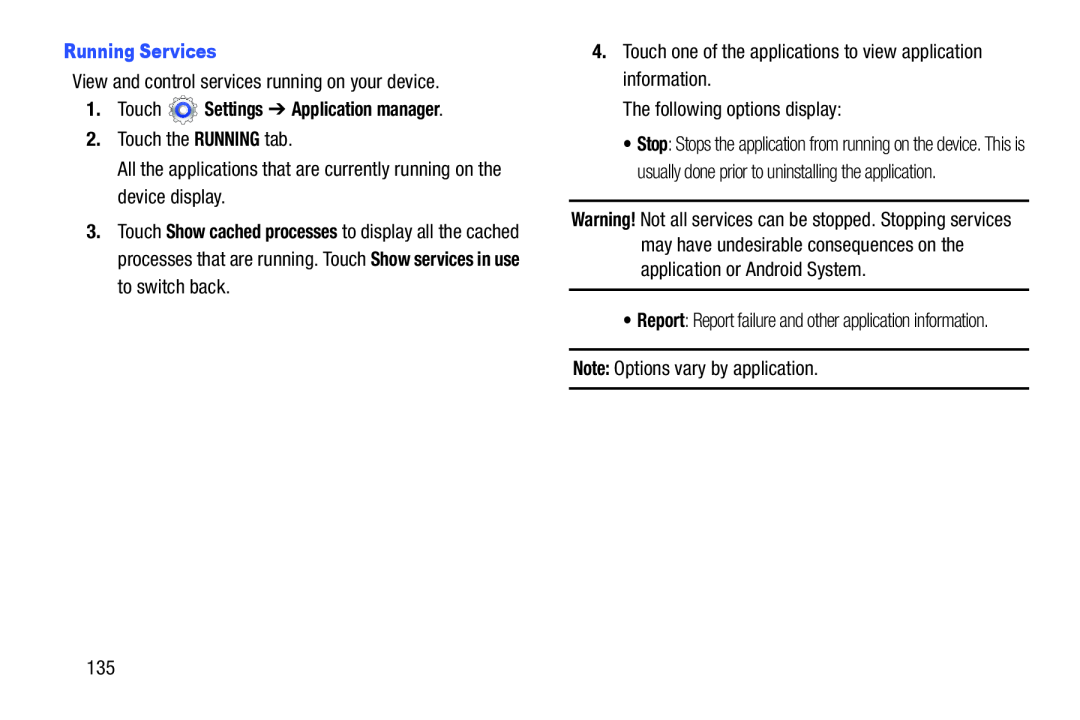 Running Services
Running Services1.Touch Settings ➔ Application manager
RUNNING
Note:
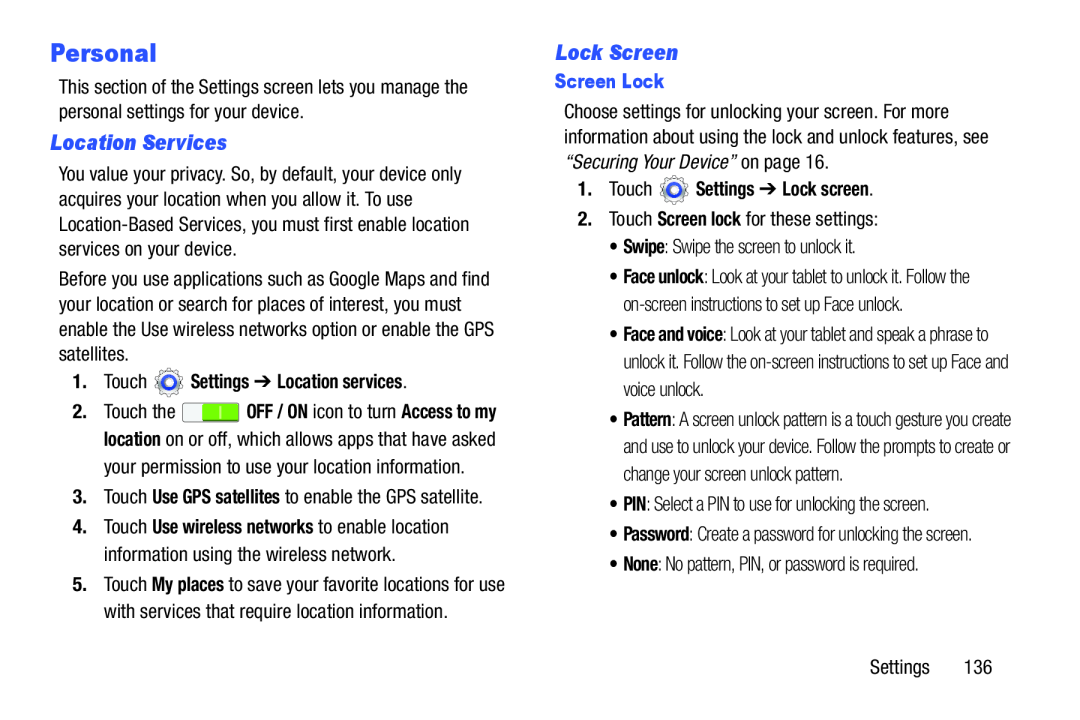 Personal
PersonalLocation Services
Lock Screen
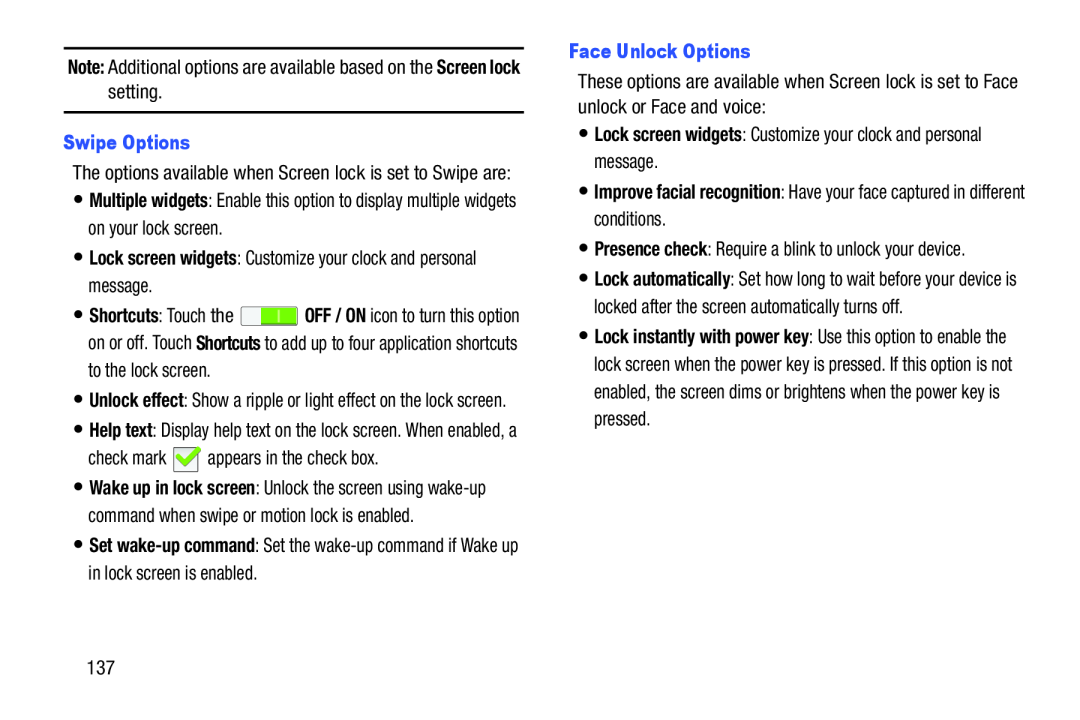 Note:
Note:Screen lock
Swipe Options
Multiple widgets
•Lock screen widgets: Customize your clock and personal message
Shortcuts
OFF / ON
Shortcuts
Set
Face Unlock Options
•Lock screen widgets: Customize your clock and personal message
•Improve facial recognition: Have your face captured in different conditions
Presence check
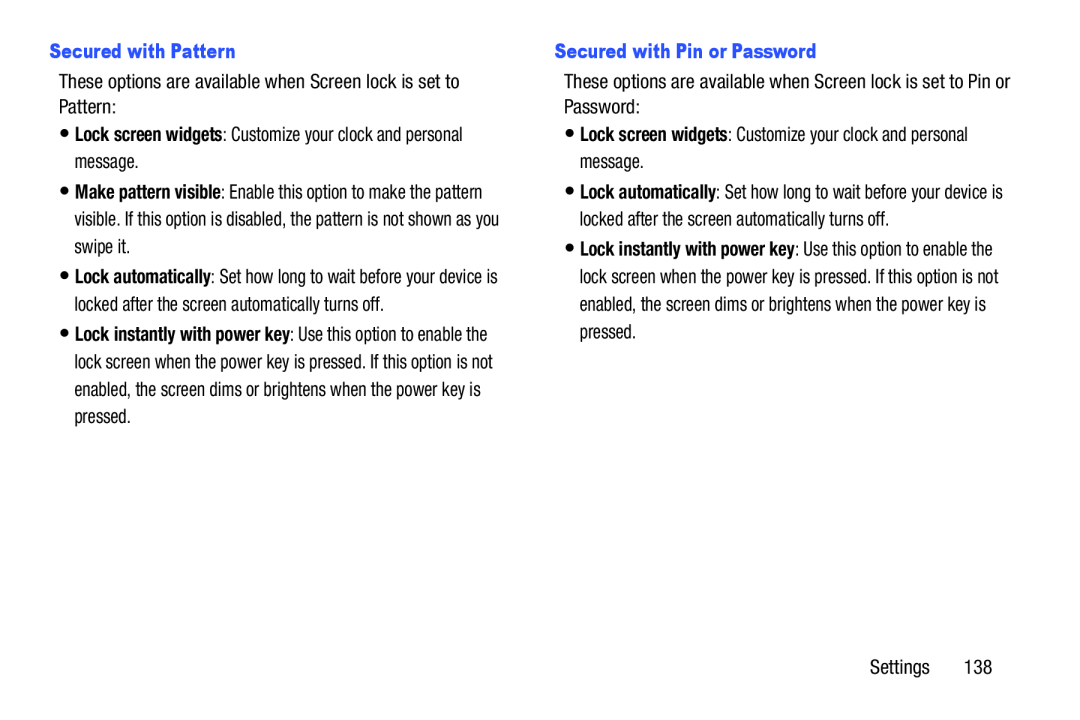 Secured with Pattern
Secured with PatternMake pattern visible
Secured with Pin or Password
Lock instantly with power key
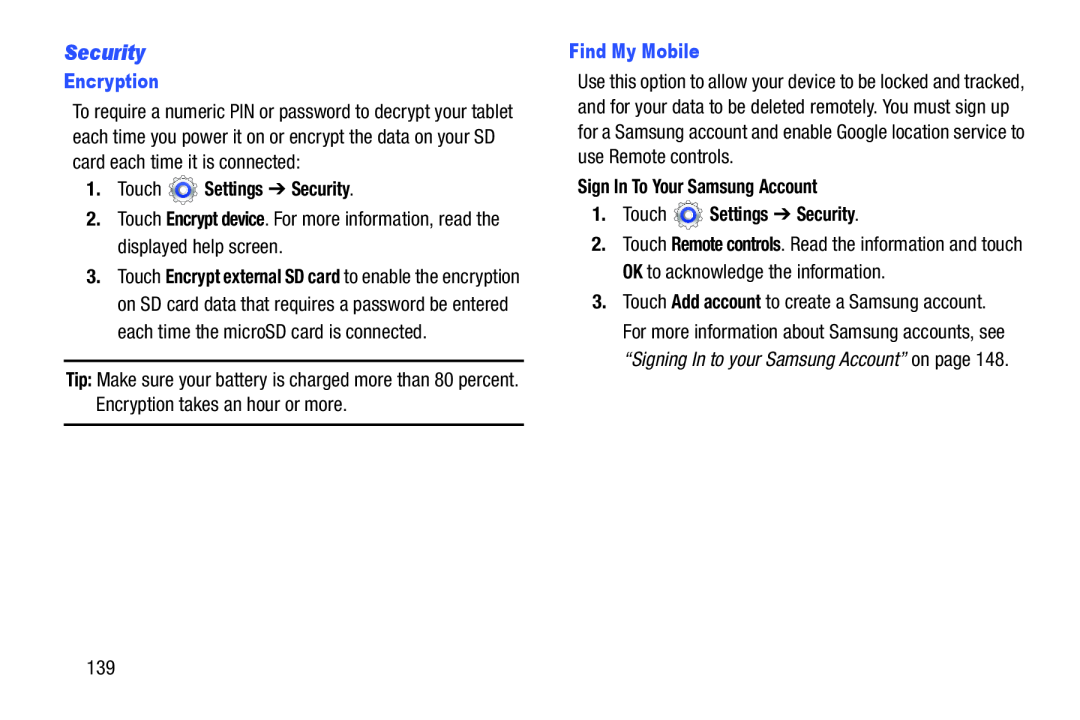 Security
Security
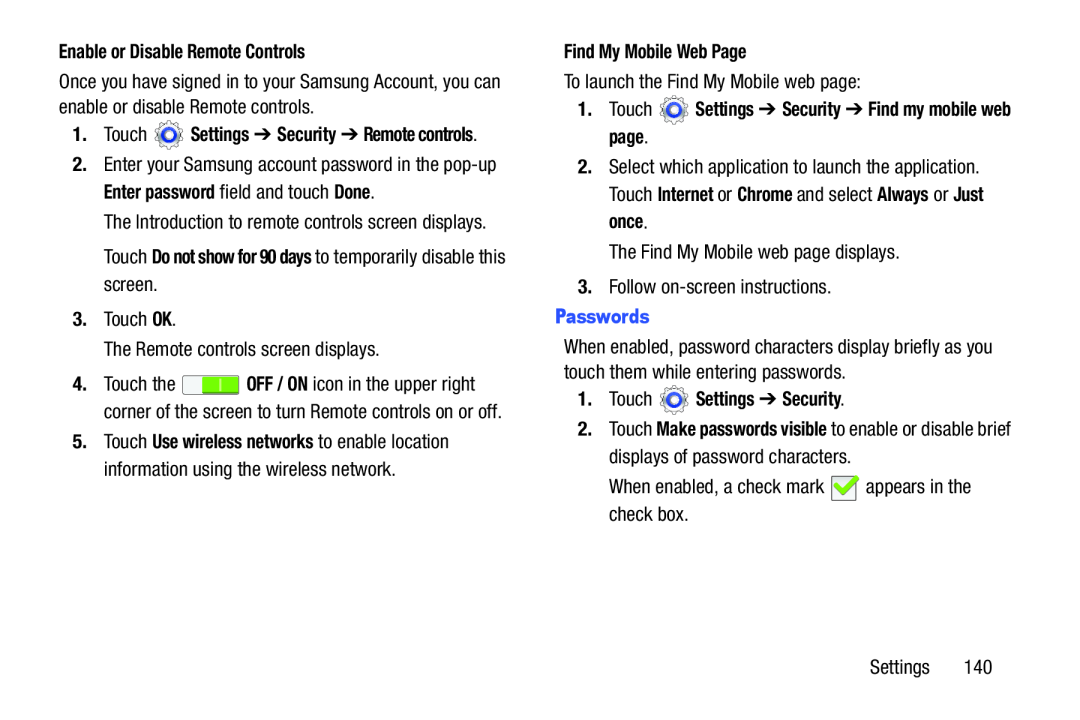 Enable or Disable Remote Controls
Enable or Disable Remote ControlsEnter password
Done
Touch Do not show for 90 days to temporarily disable this screen
Find My Mobile Web Page
1.Touch Settings ➔ Security ➔ Find my mobile web page
Internet
Chrome
Always
Just once
Passwords
1.Touch Settings ➔ Security
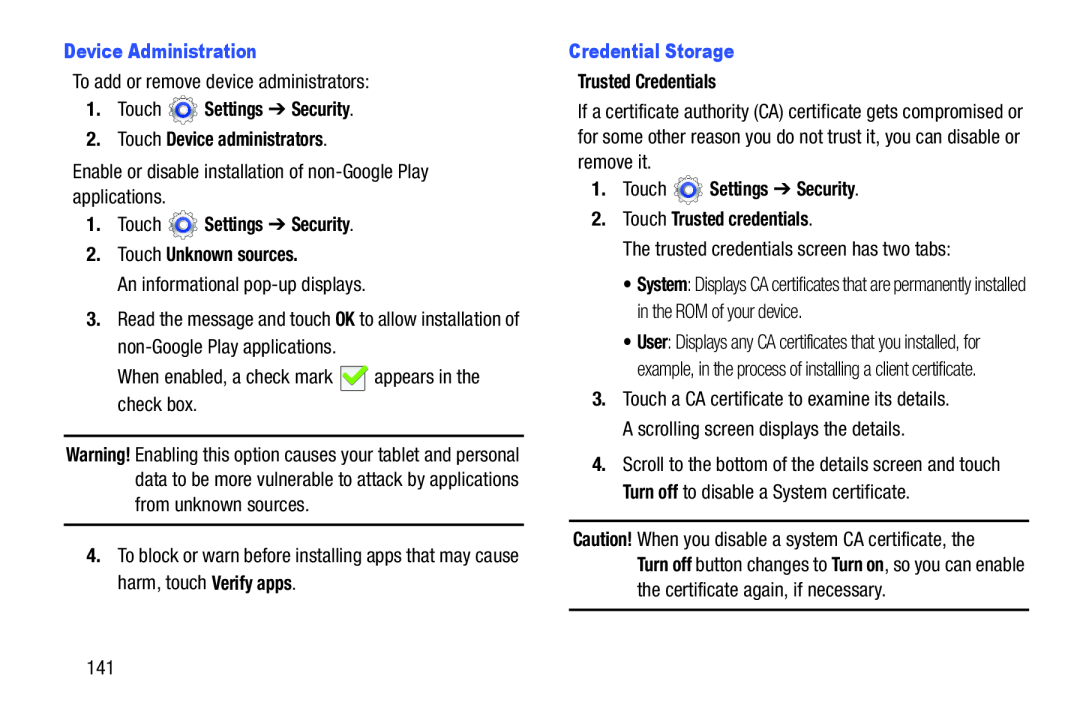 Device Administration
Device Administration1.Touch Settings ➔ Security
2.Touch Device administrators
1.Touch Settings ➔ Security
2.Touch Unknown sources
Warning
Verify apps
Credential Storage
Trusted Credentials
1.Touch Settings ➔ Security
2.Touch Trusted credentials
Turn off
Caution
Turn off
Turn on
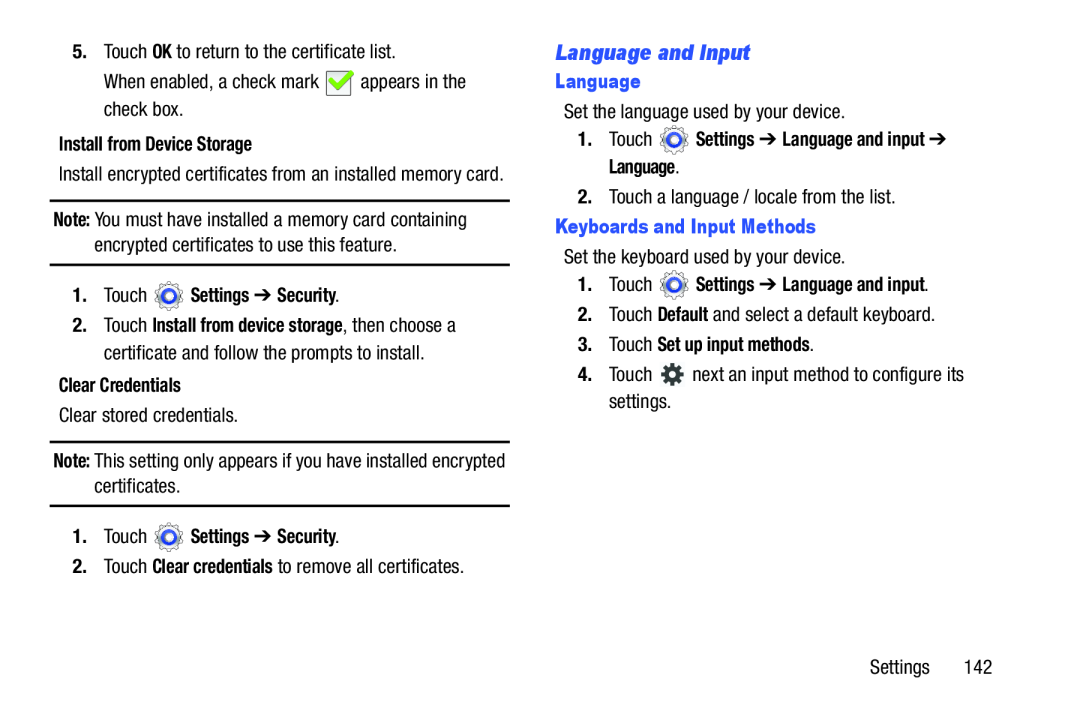 Language and Input
Language and Input
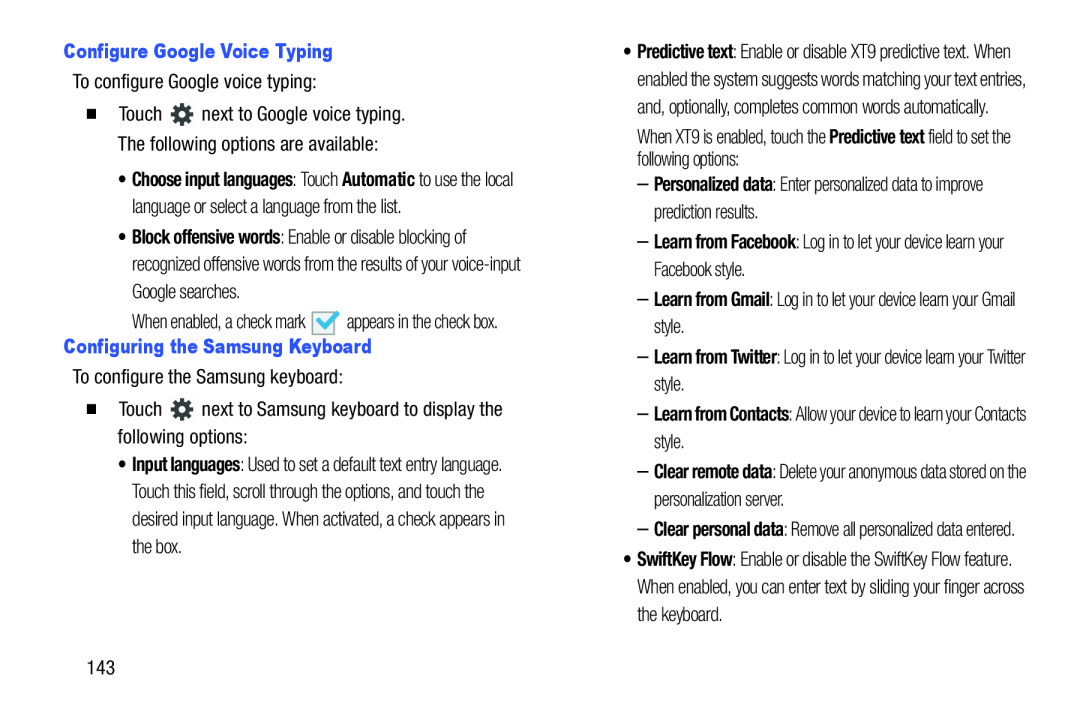 Configure Google Voice Typing
Configure Google Voice TypingConfiguring the Samsung Keyboard
Predictive text
Personalized data
–Learn from Facebook: Log in to let your device learn your Facebook style
Learn from Gmail
Learn from Twitter
Learn from Contacts
Clear remote data
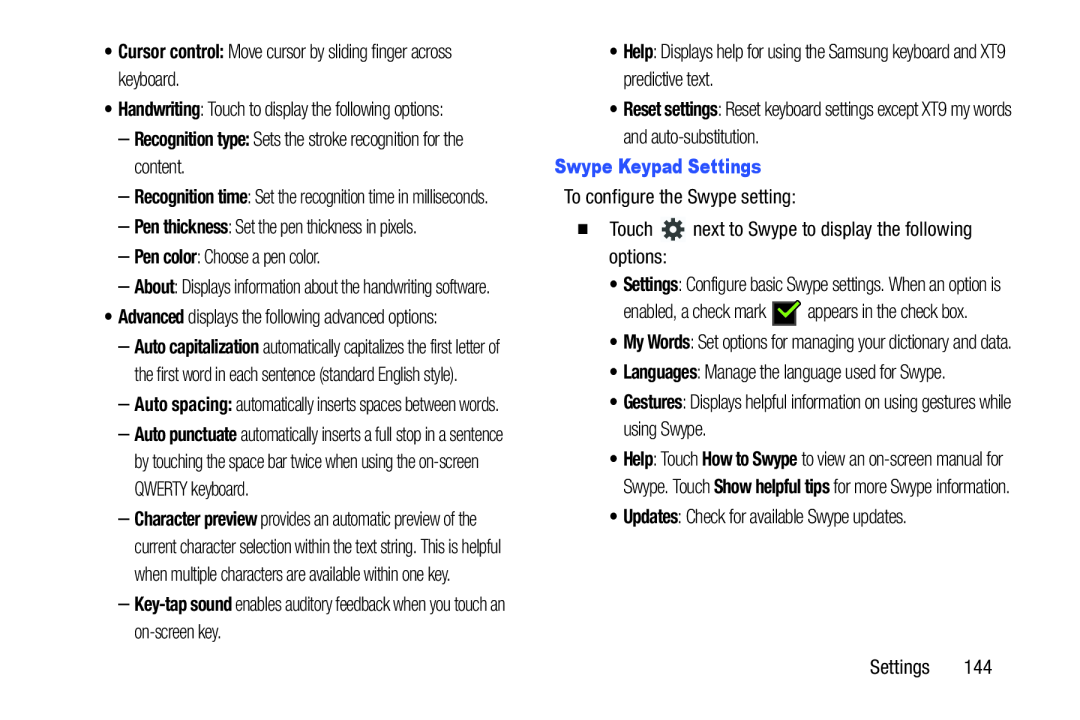 •Cursor control: Move cursor by sliding finger across keyboard
•Cursor control: Move cursor by sliding finger across keyboard–Recognition type: Sets the stroke recognition for the content
Pen thickness
Pen color
Key-tap
sound
Help
Reset settings
Swype Keypad Settings
Languages
Gestures
Updates
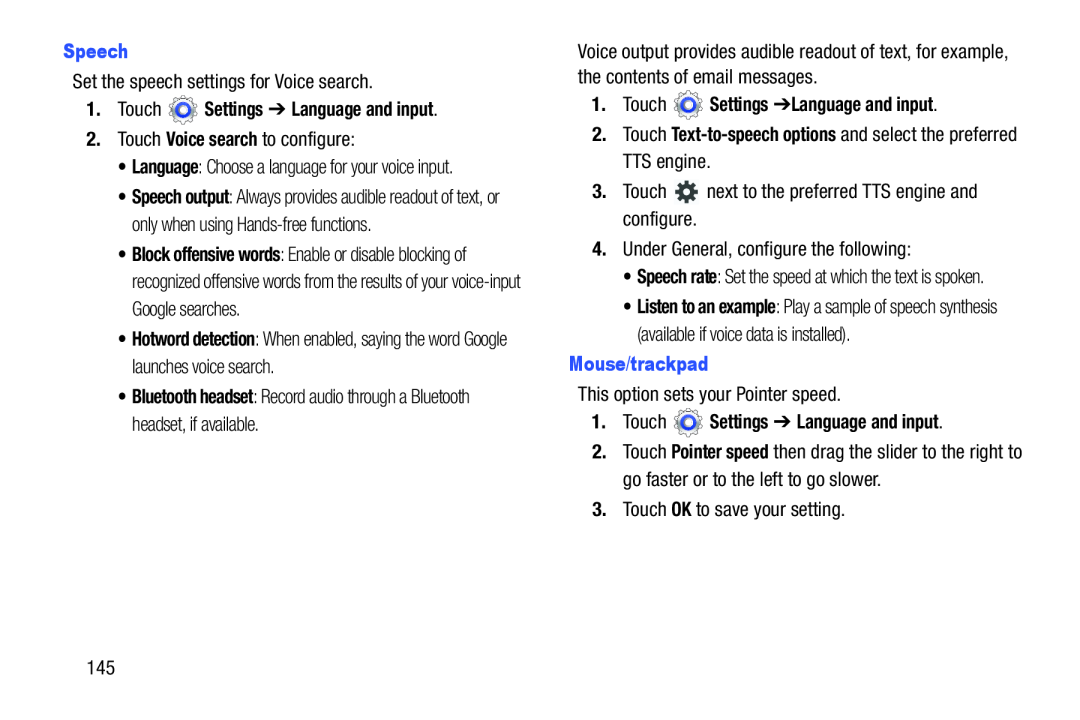 Speech
Speech1.Touch Settings ➔ Language and input
Voice search
Language
Hotword detection
1.Touch Settings ➔Language and input
2.Touch Text-to-speechoptions and select the preferred TTS engine
Mouse/trackpad
1.Touch Settings ➔ Language and input
Pointer speed
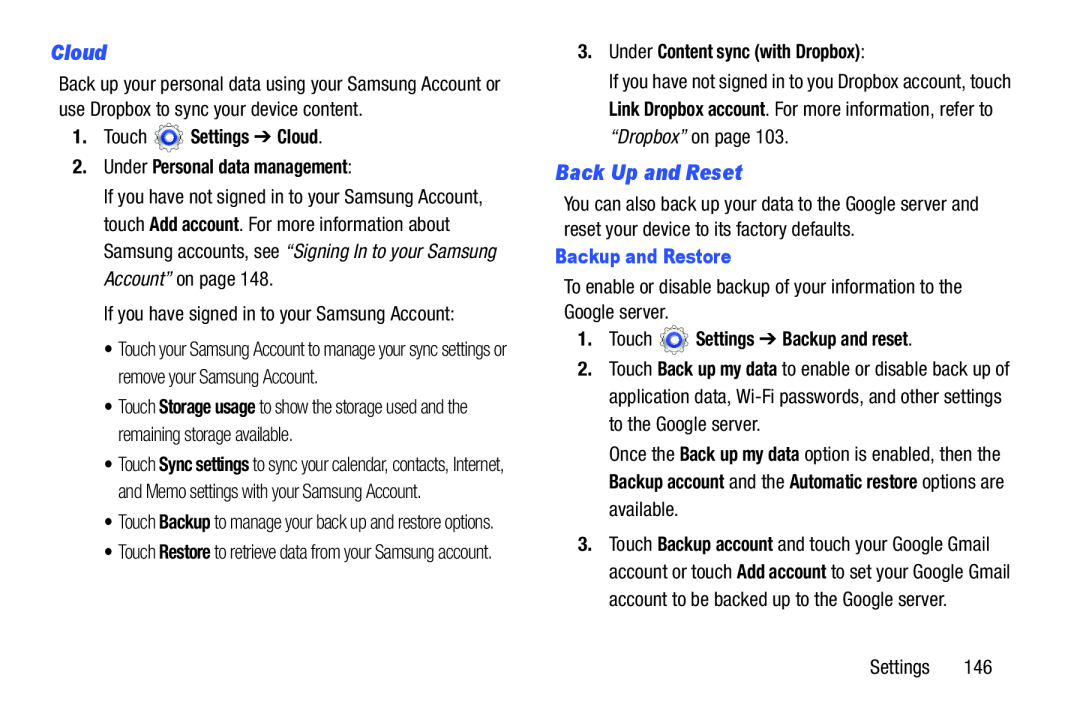 Cloud
CloudBack Up and Reset
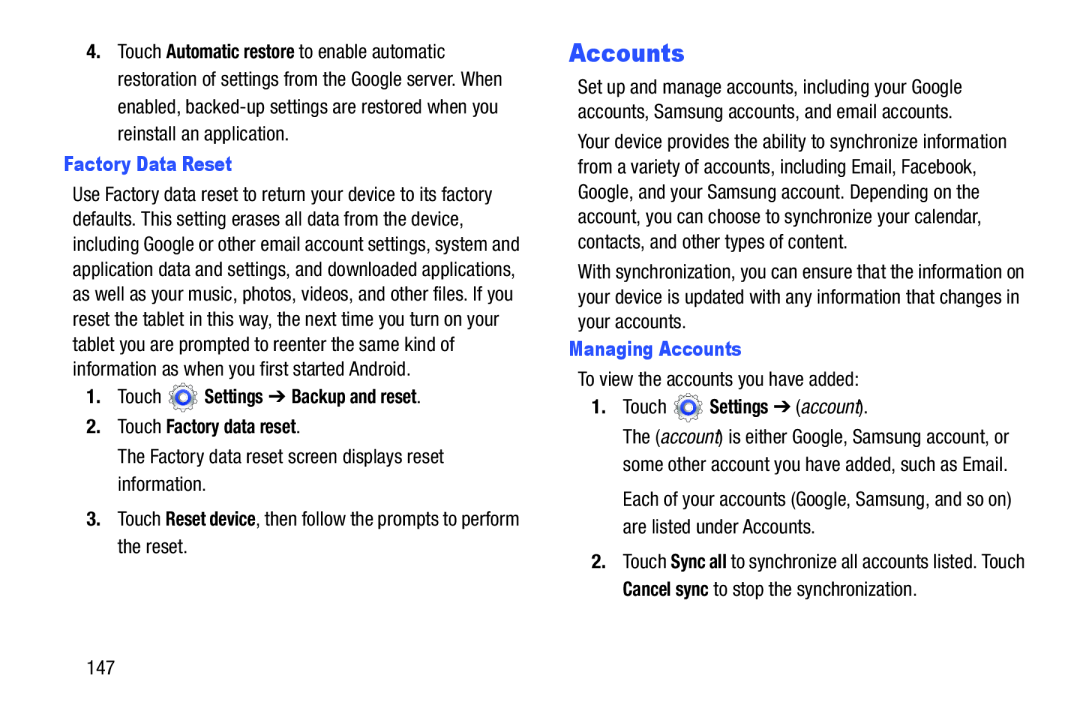 Factory Data Reset
Factory Data Reset1.Touch Settings ➔ Backup and reset
2.Touch Factory data reset
Reset device
Accounts
Managing Accounts
1.Touch Settings ➔ (account)
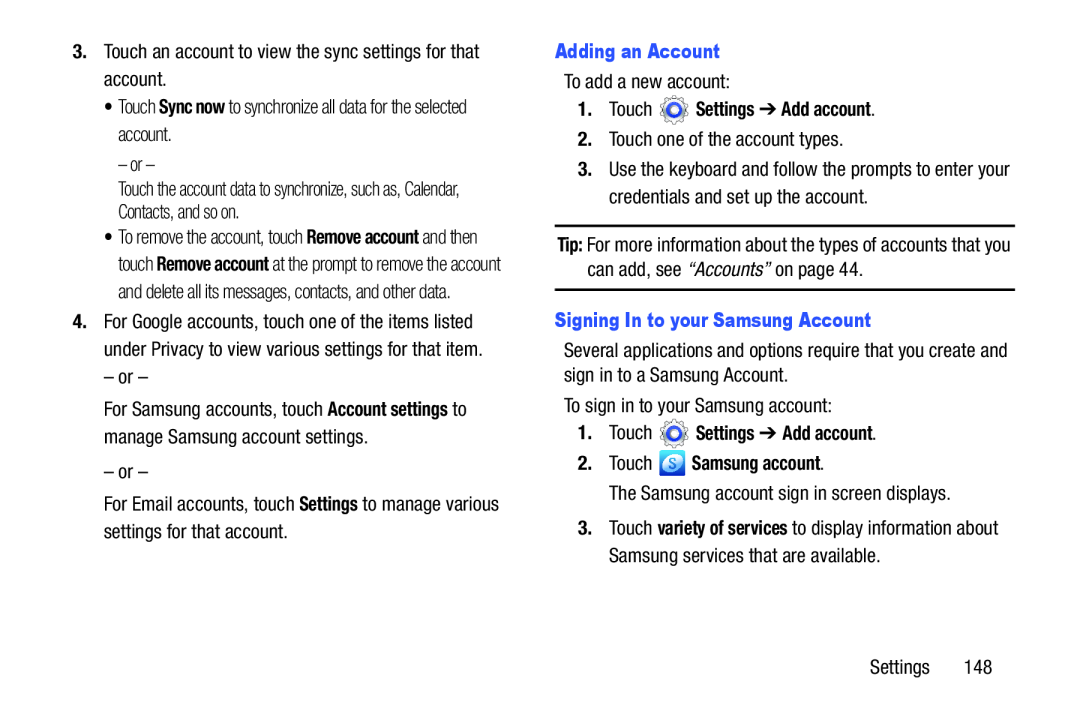 Sync now
Sync nowSettings
Adding an Account
1.Touch Settings ➔ Add account
Signing In to your Samsung Account
1.Touch Settings ➔ Add account
2.Touch Samsung account
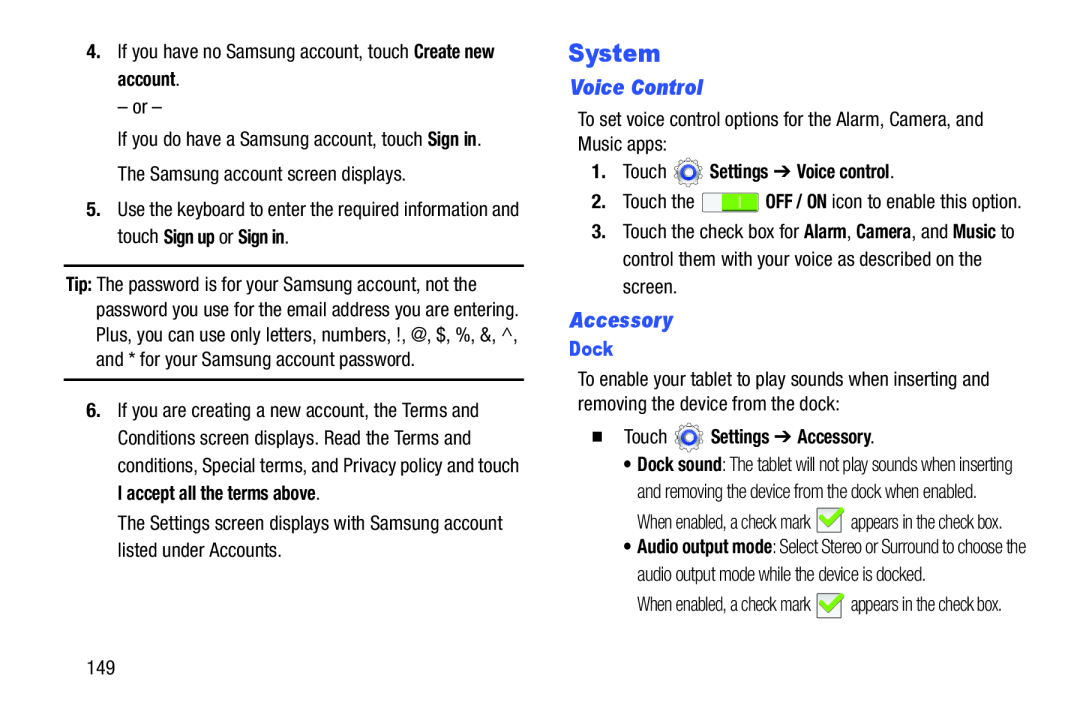 System
SystemVoice Control
Accessory
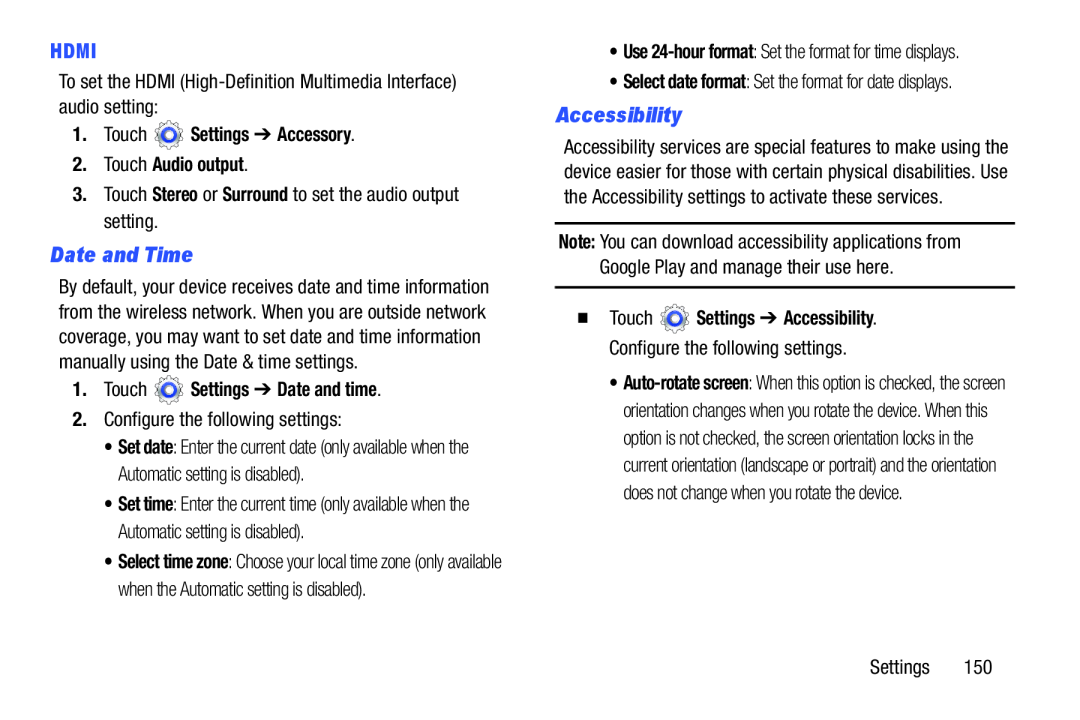 Accessibility
Accessibility
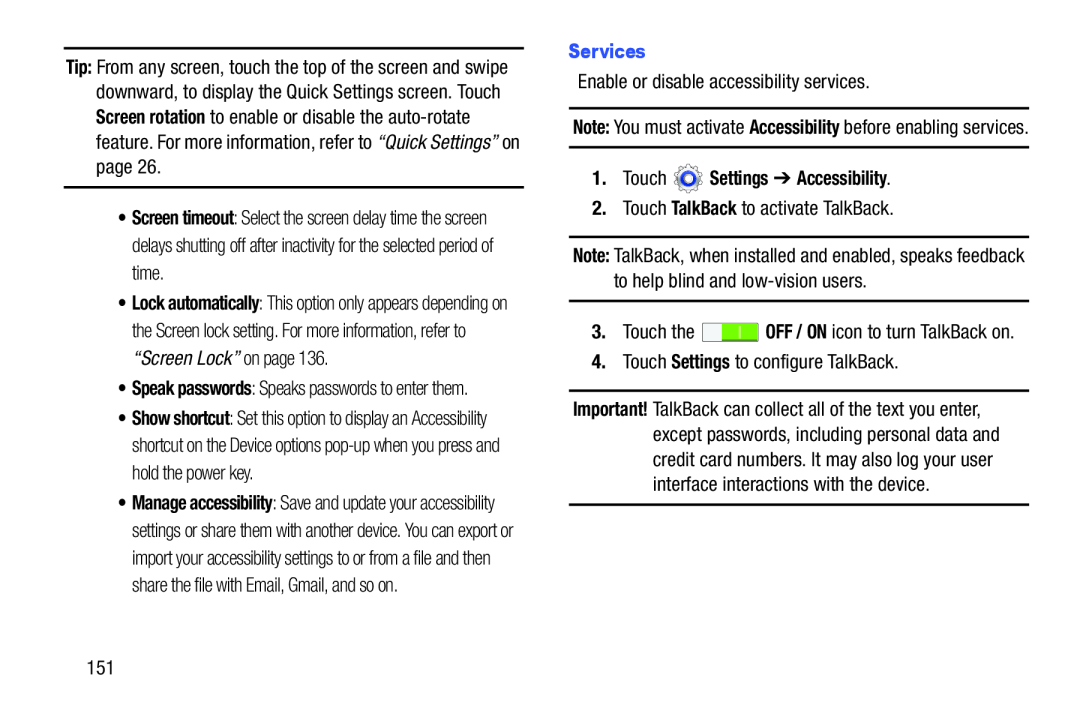 Tip:
Tip:Screen rotation
Screen timeout
Services
1.Touch Settings ➔ Accessibility
TalkBack
Note:
OFF / ON
Settings
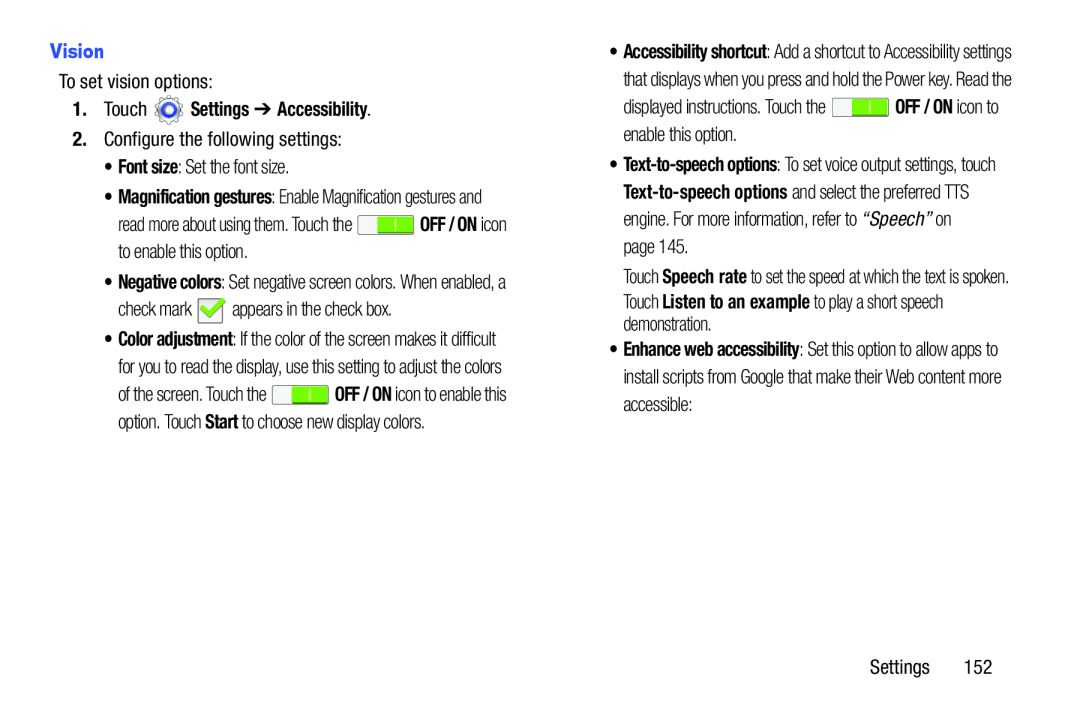 Vision
VisionText-to-speech
Enhance web accessibility
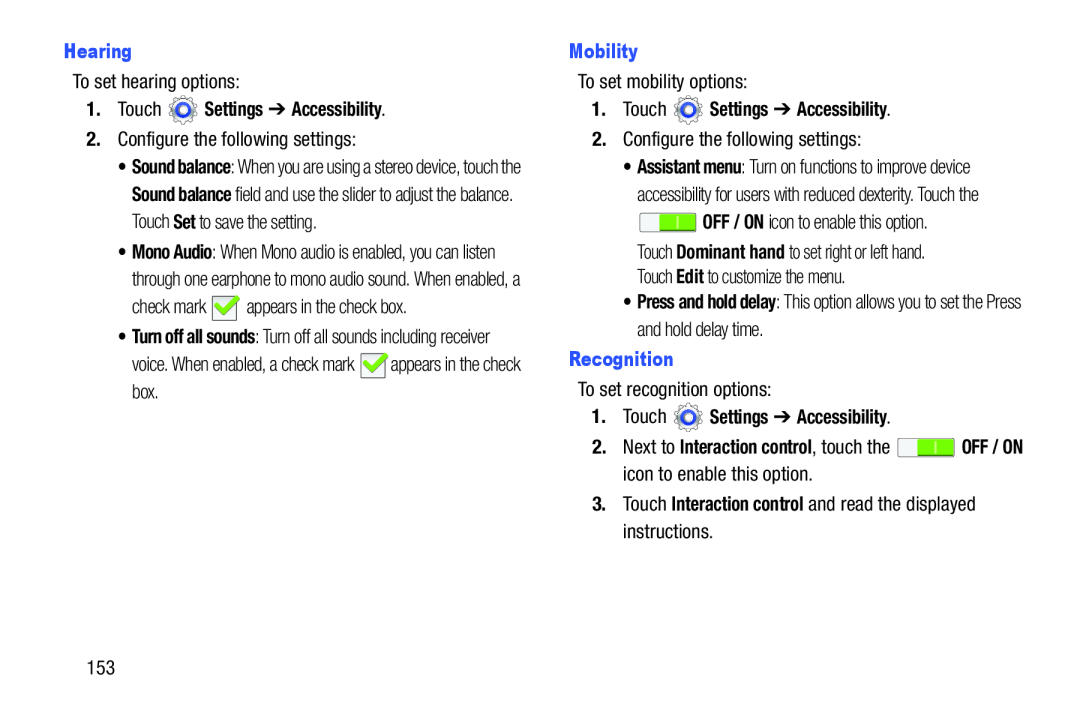 Hearing
Hearing1.Touch Settings ➔ Accessibility
Mobility
1.Touch Settings ➔ Accessibility
Press and hold delay
Recognition
1.Touch Settings ➔ Accessibility
Interaction control
OFF / ON
3.Touch Interaction control and read the displayed instructions
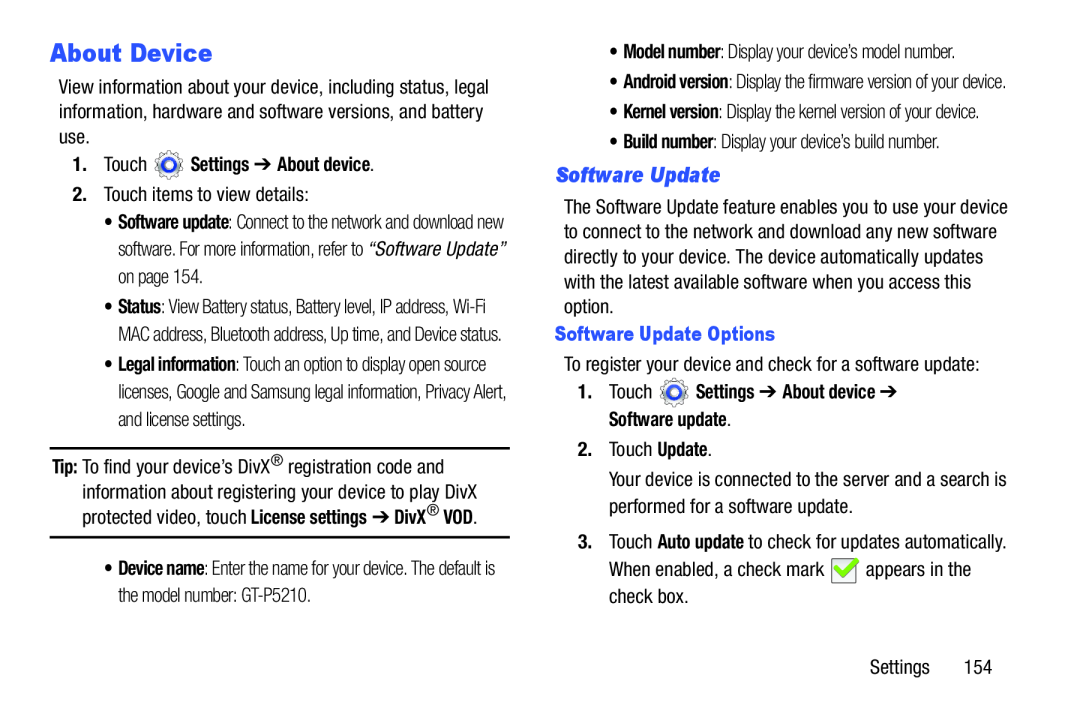 About Device
About DeviceSoftware Update
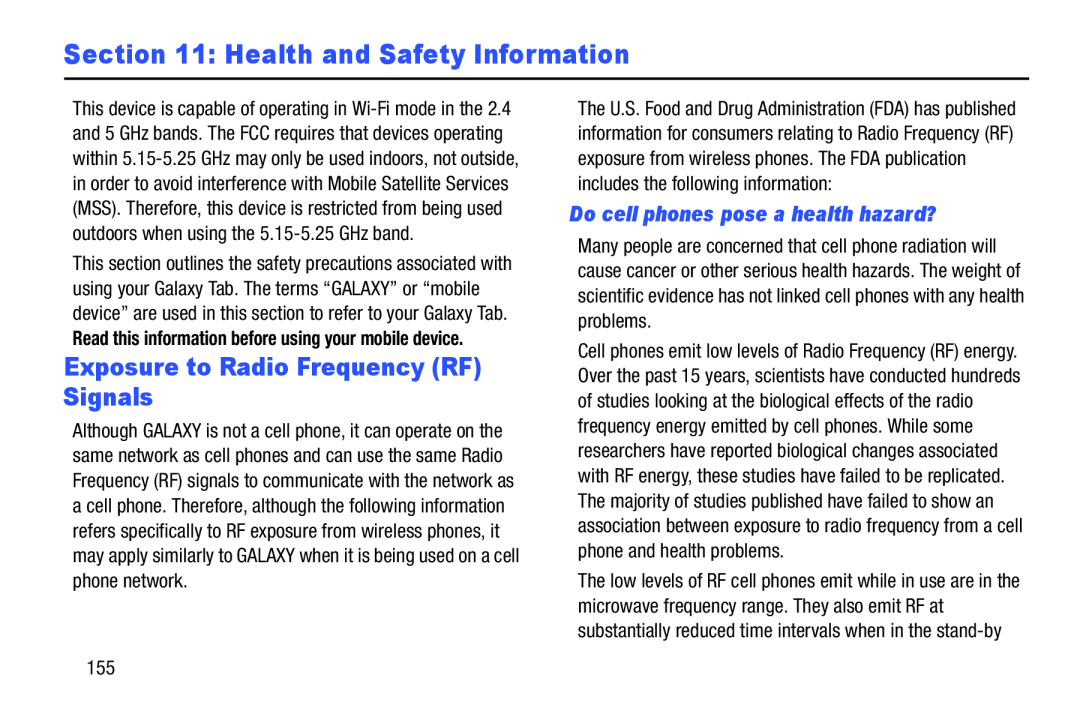 Section 11: Health and Safety Information
Section 11: Health and Safety InformationExposure to Radio Frequency (RF) Signals
Do cell phones pose a health hazard
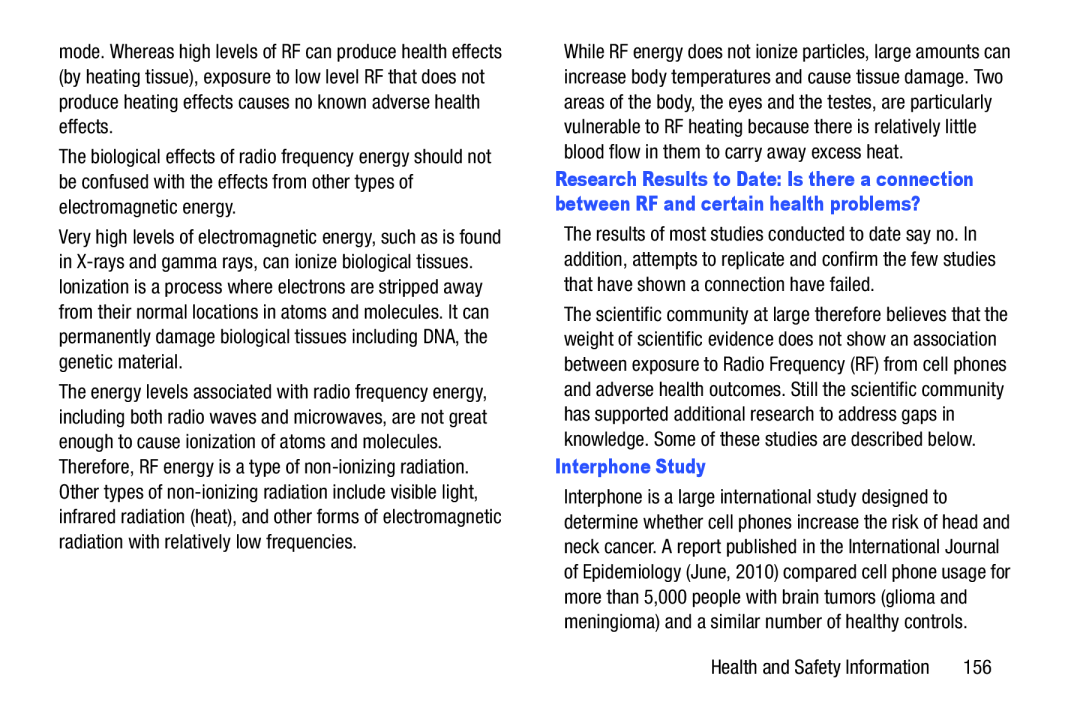 Interphone Study
Interphone Study
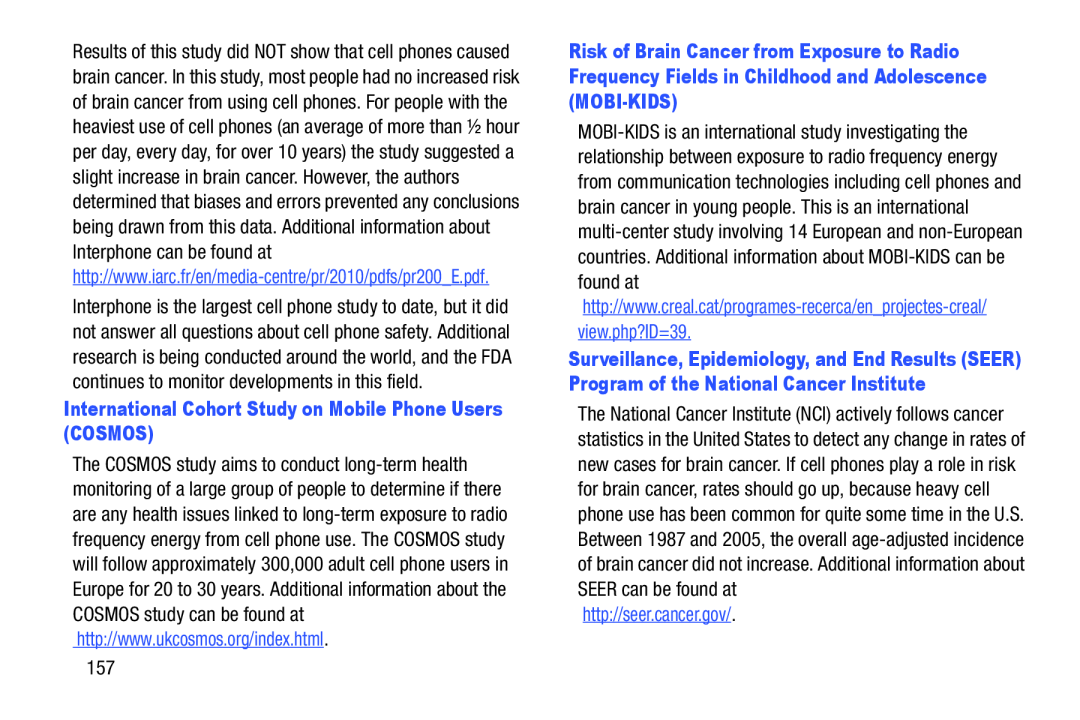 International Cohort Study on Mobile Phone Users (COSMOS)
International Cohort Study on Mobile Phone Users (COSMOS)
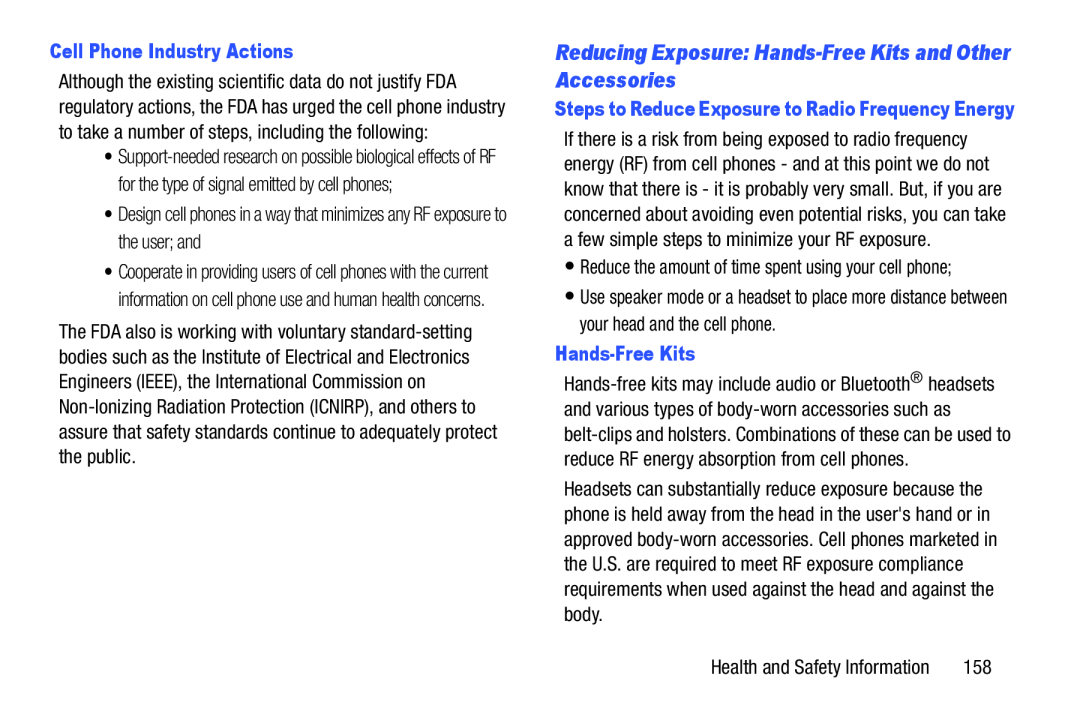 Reducing Exposure: Hands-FreeKits and Other Accessories
Reducing Exposure: Hands-FreeKits and Other Accessories
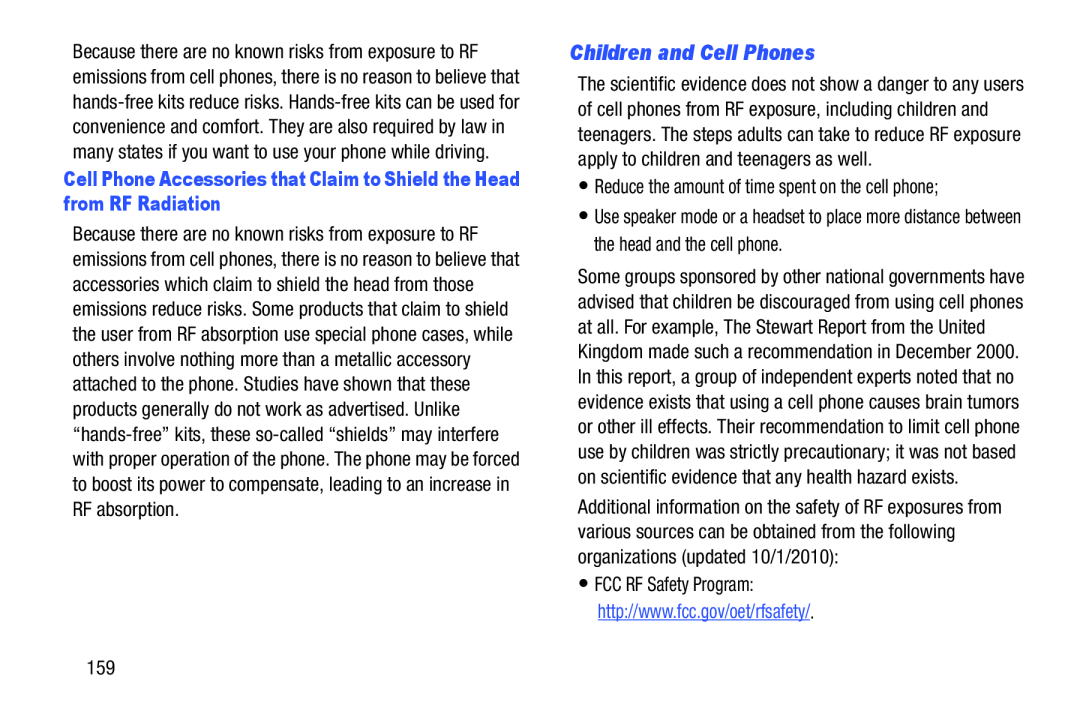 Children and Cell Phones
Children and Cell Phones
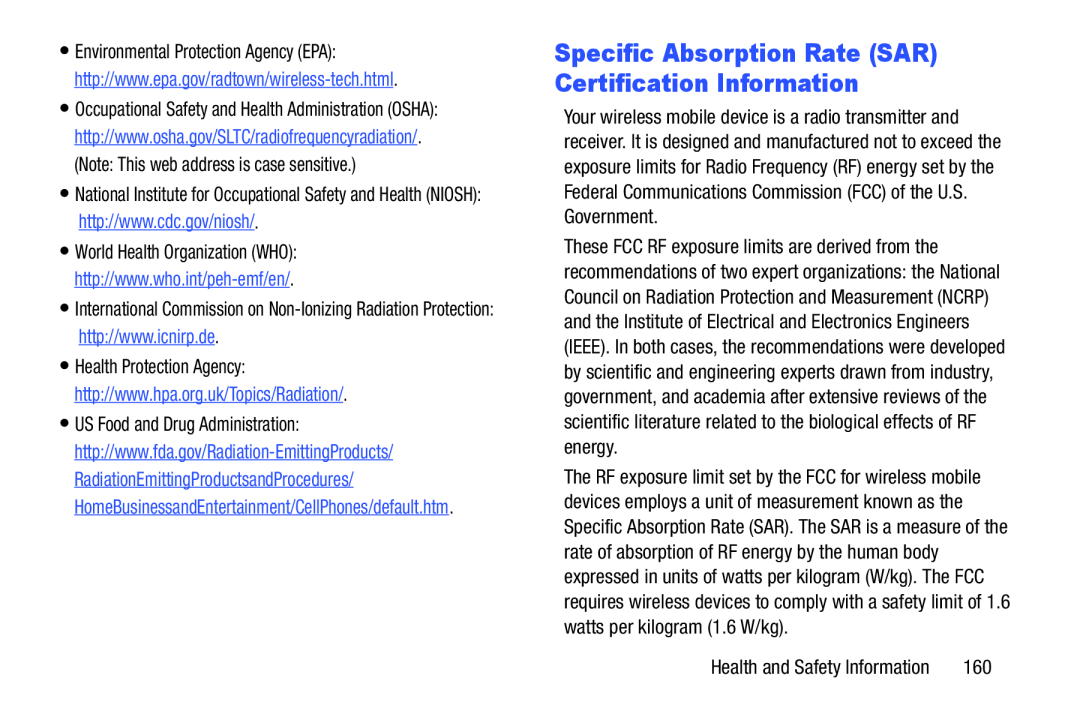 Specific Absorption Rate (SAR) Certification Information
Specific Absorption Rate (SAR) Certification Information

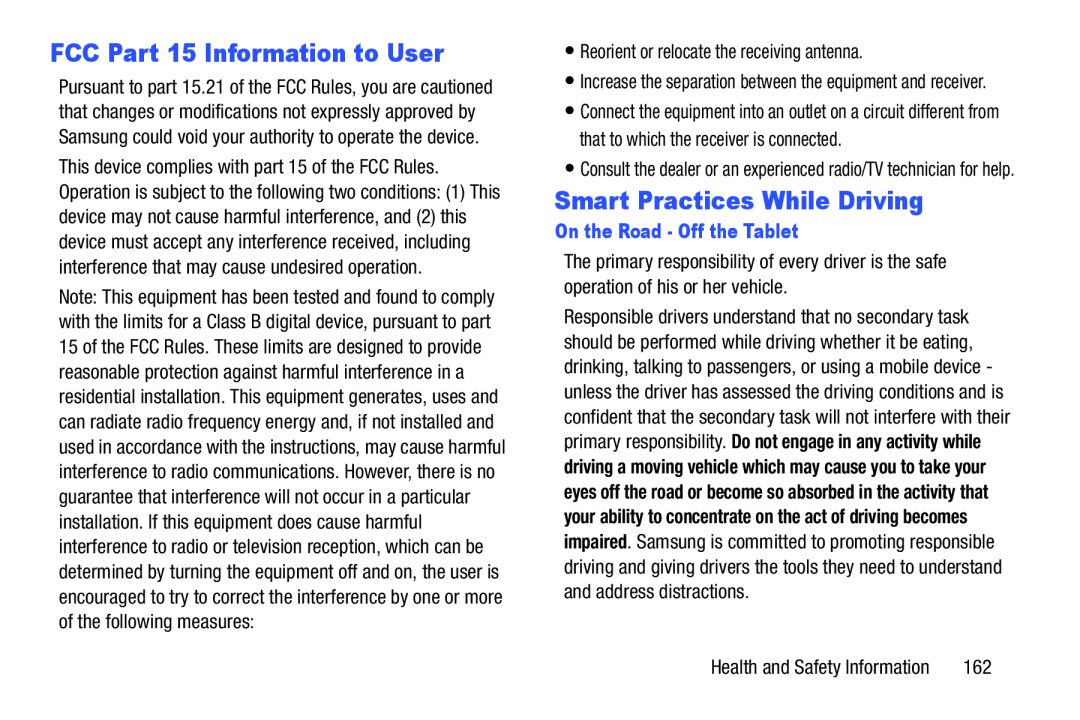 FCC Part 15 Information to User
FCC Part 15 Information to UserSmart Practices While Driving
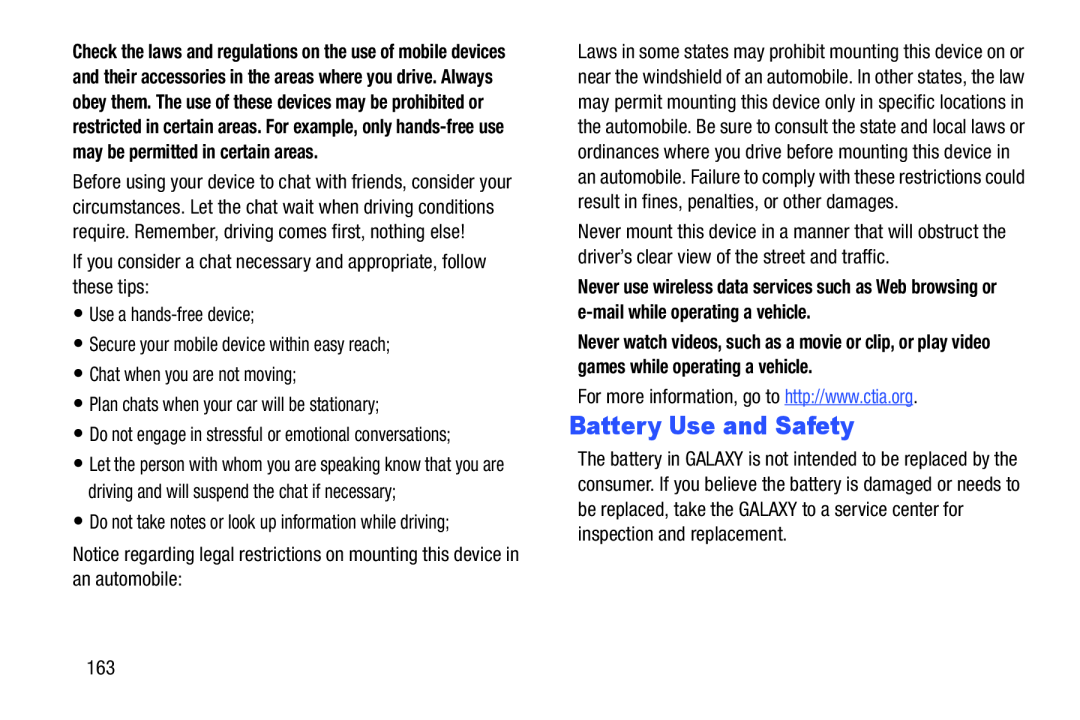 Battery Use and Safety
Battery Use and Safety
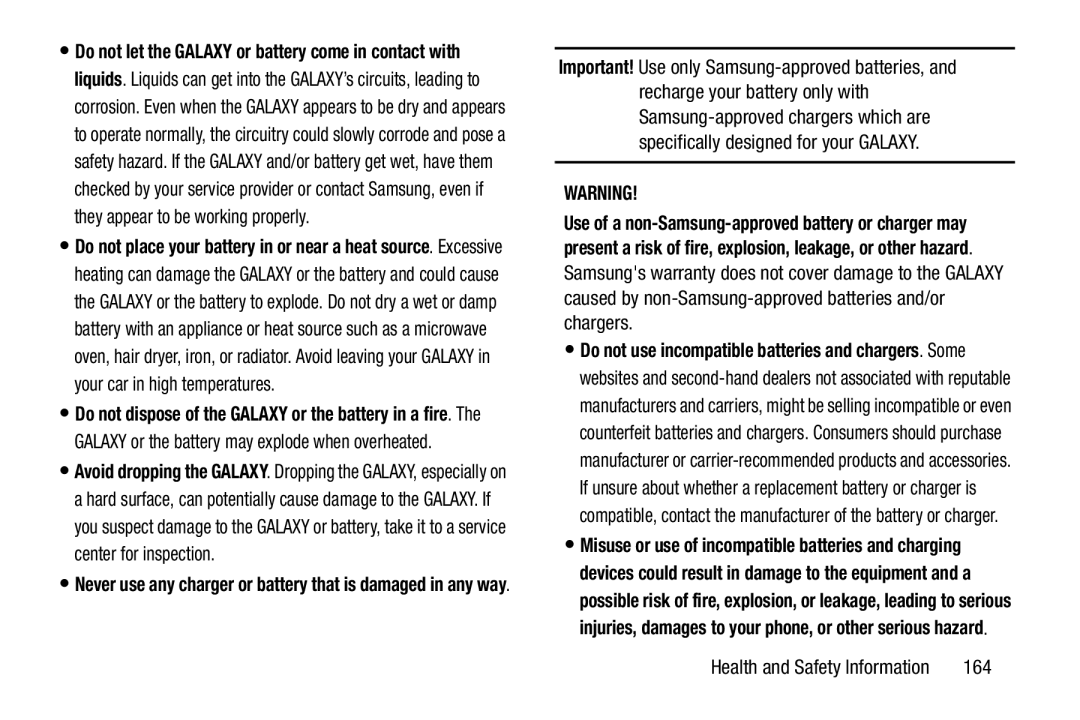 WARNING
WARNING
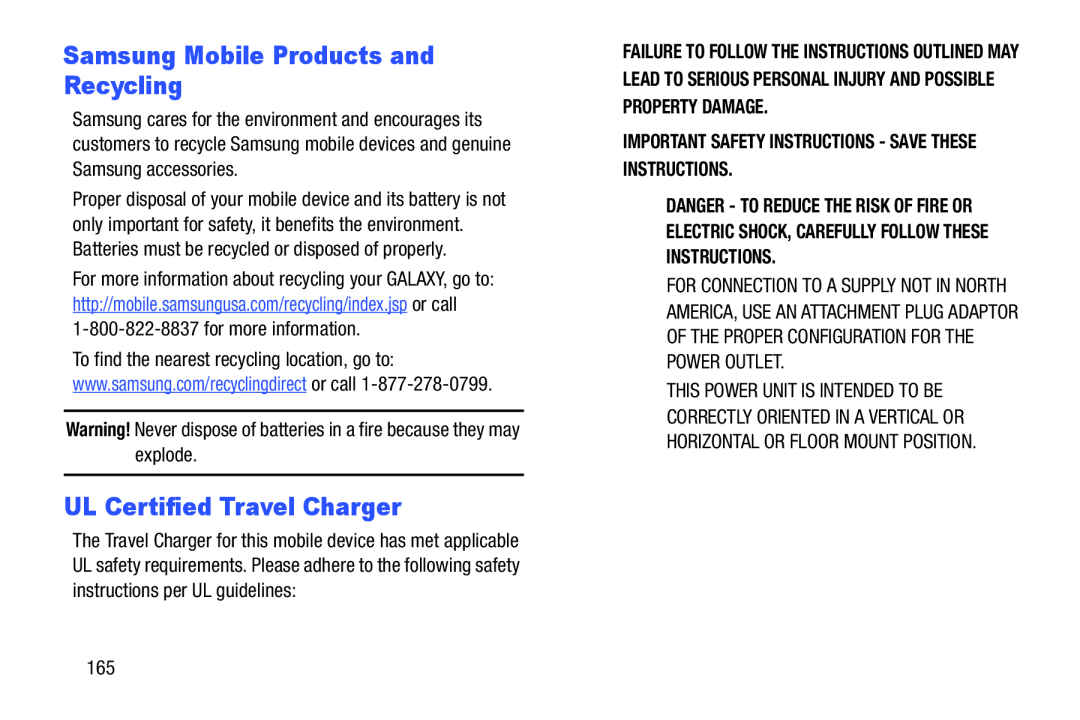 Samsung Mobile Products and Recycling
Samsung Mobile Products and RecyclingUL Certified Travel Charger
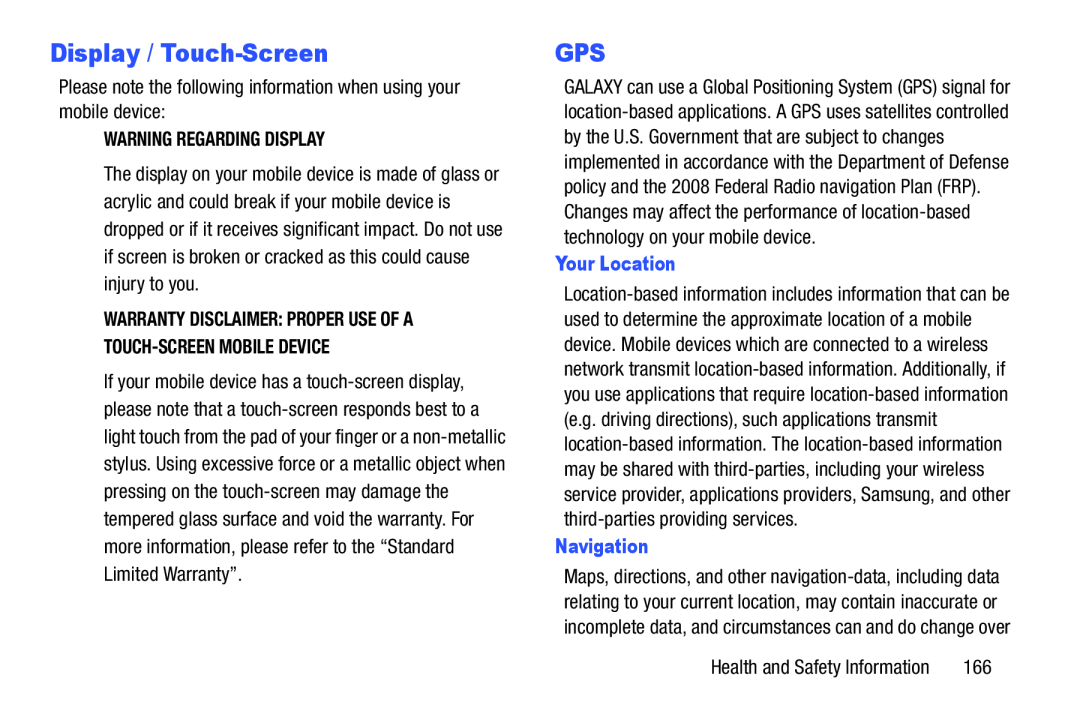 Display / Touch-Screen
Display / Touch-ScreenGPS
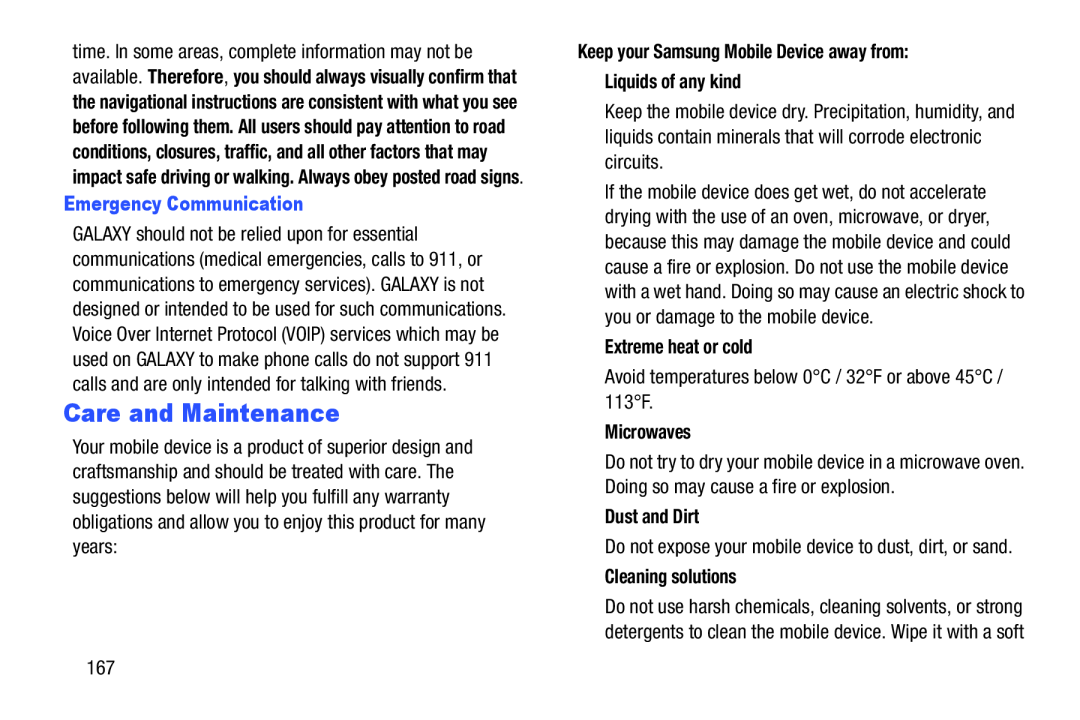 Care and Maintenance
Care and Maintenance
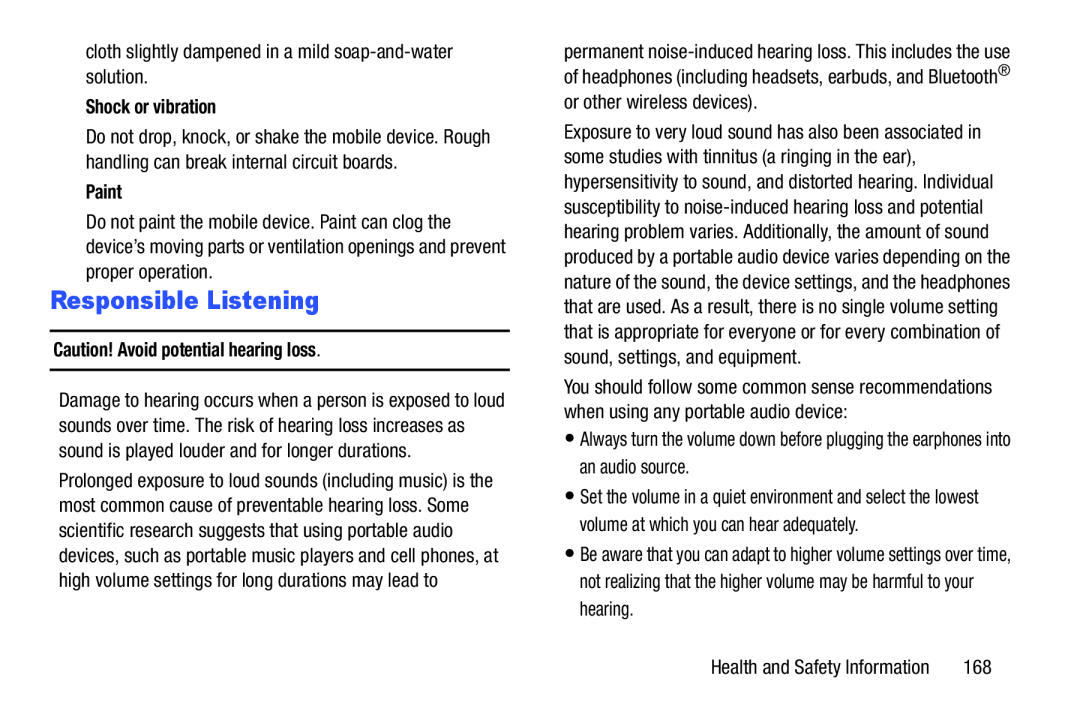 Responsible Listening
Responsible Listening
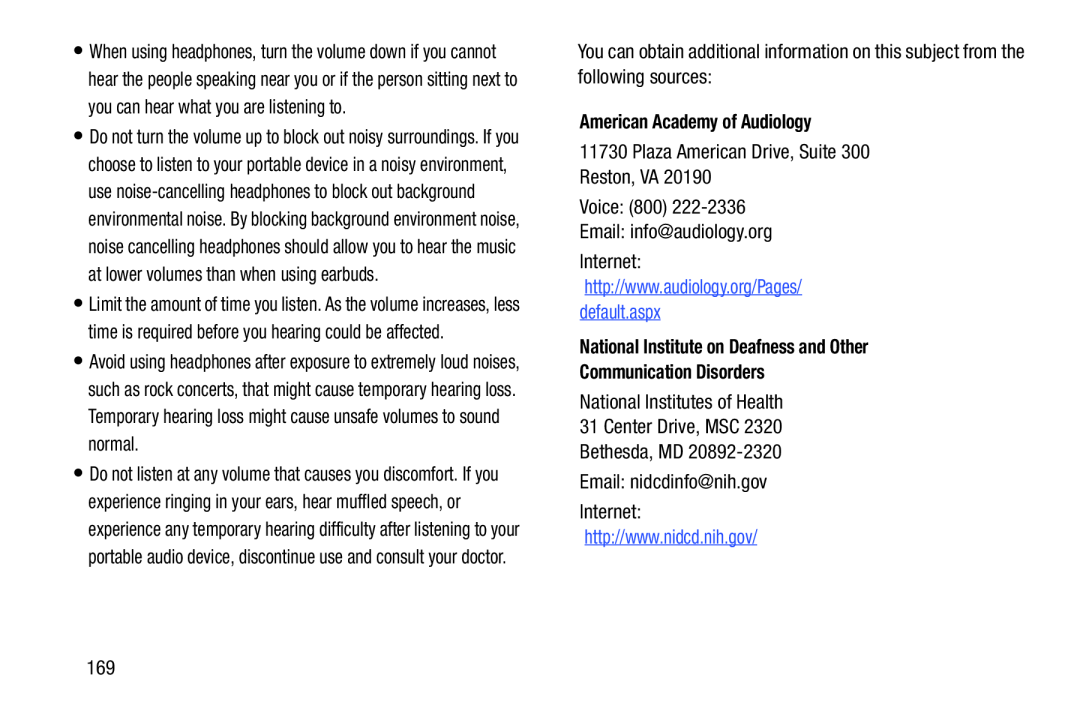 American Academy of Audiology
American Academy of AudiologyNational Institute on Deafness and Other
Communication Disorders
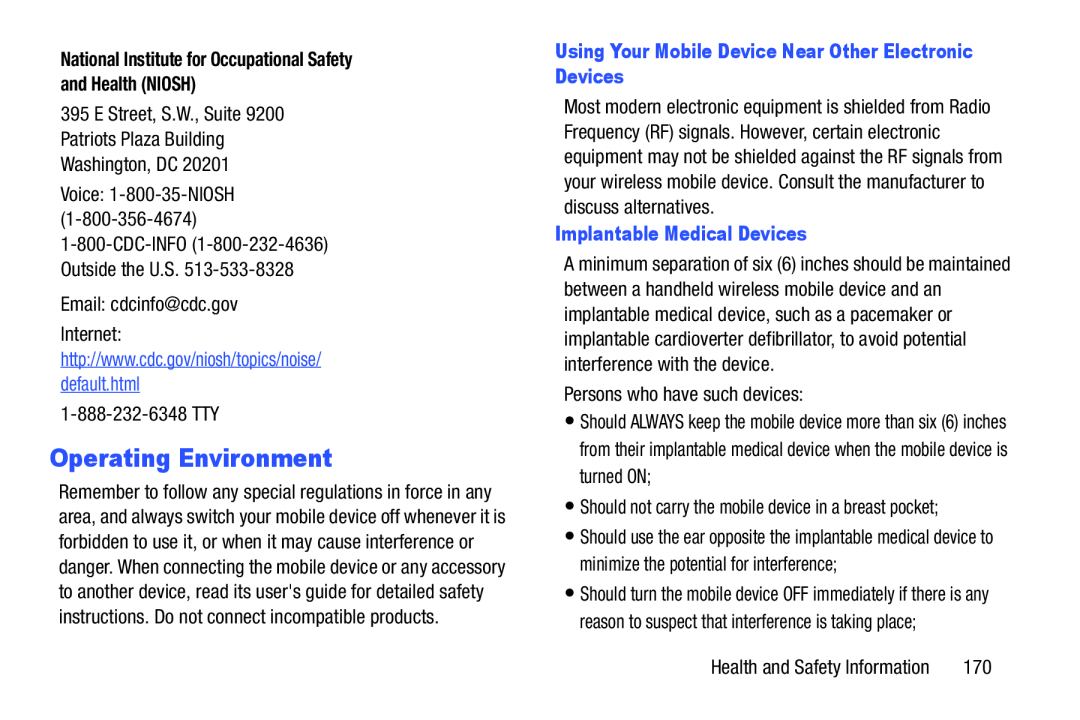 Operating Environment
Operating Environment
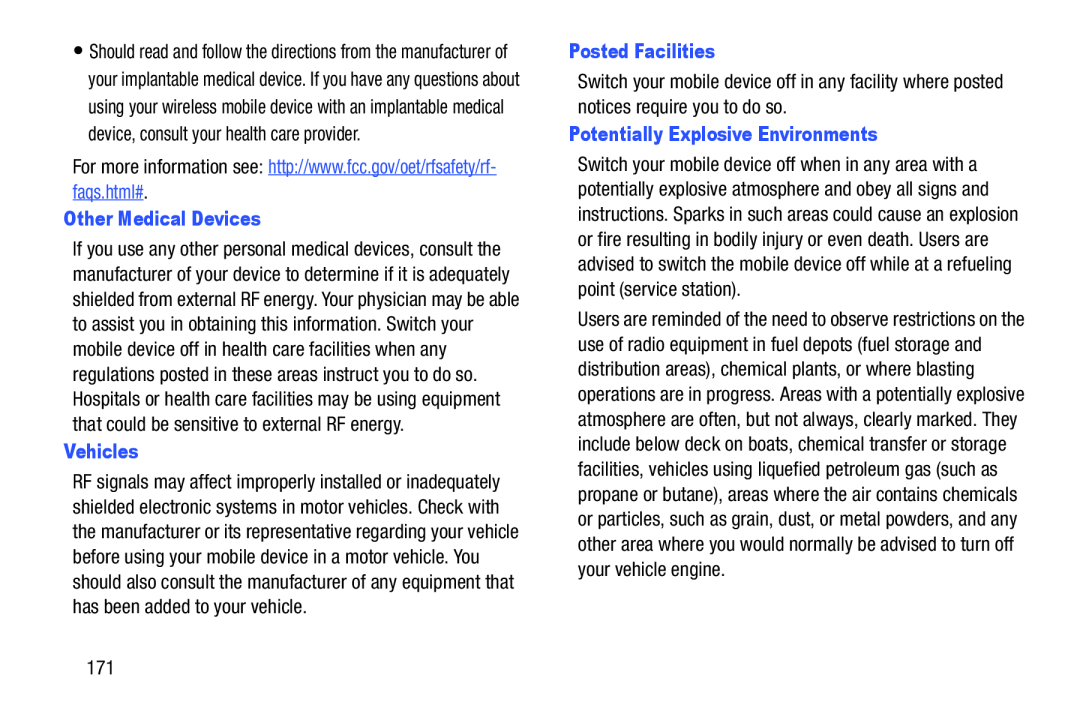 Other Medical Devices
Other Medical DevicesVehicles
Posted Facilities
Potentially Explosive Environments
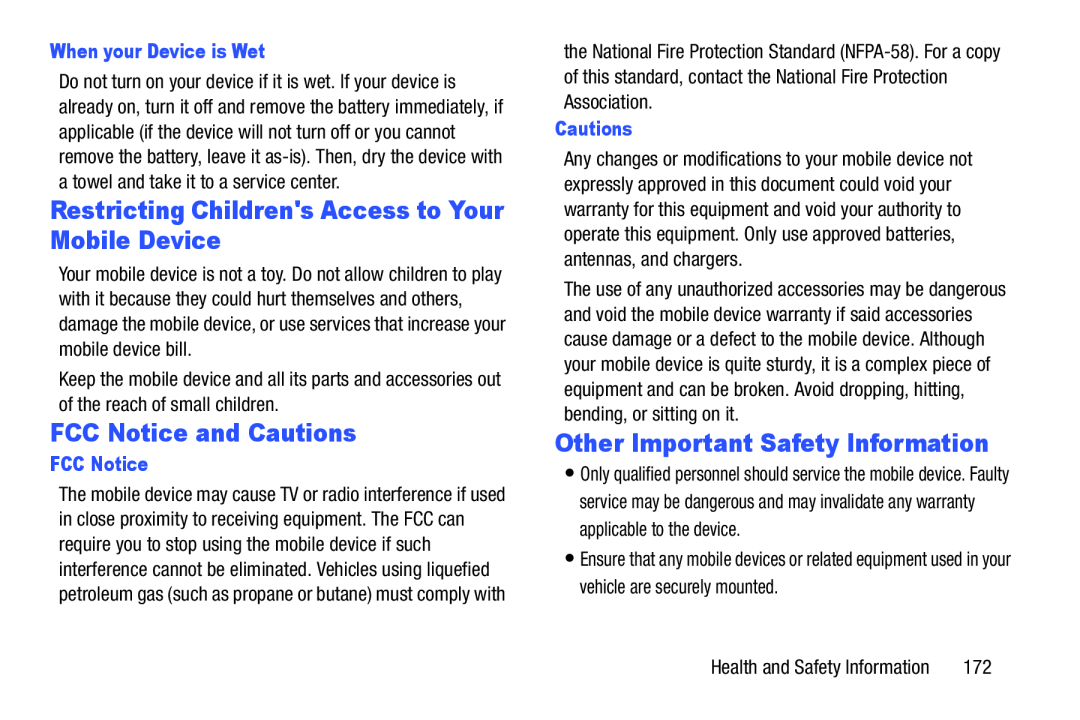 Restricting Children's Access to Your Mobile Device
Restricting Children's Access to Your Mobile DeviceFCC Notice and Cautions
Other Important Safety Information
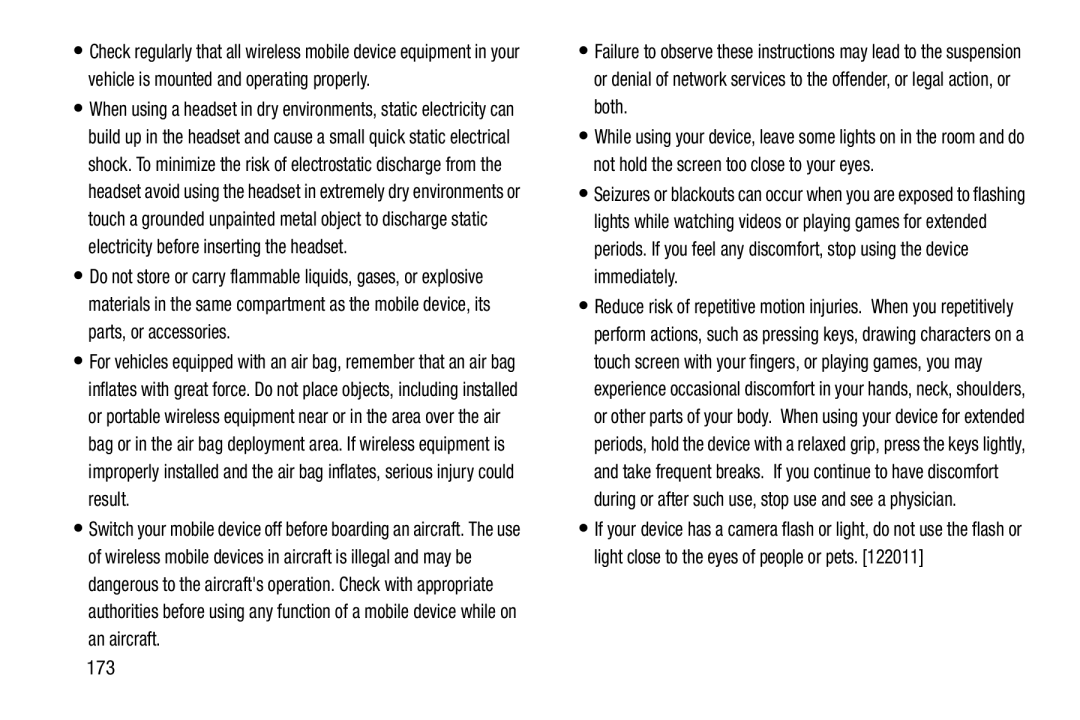
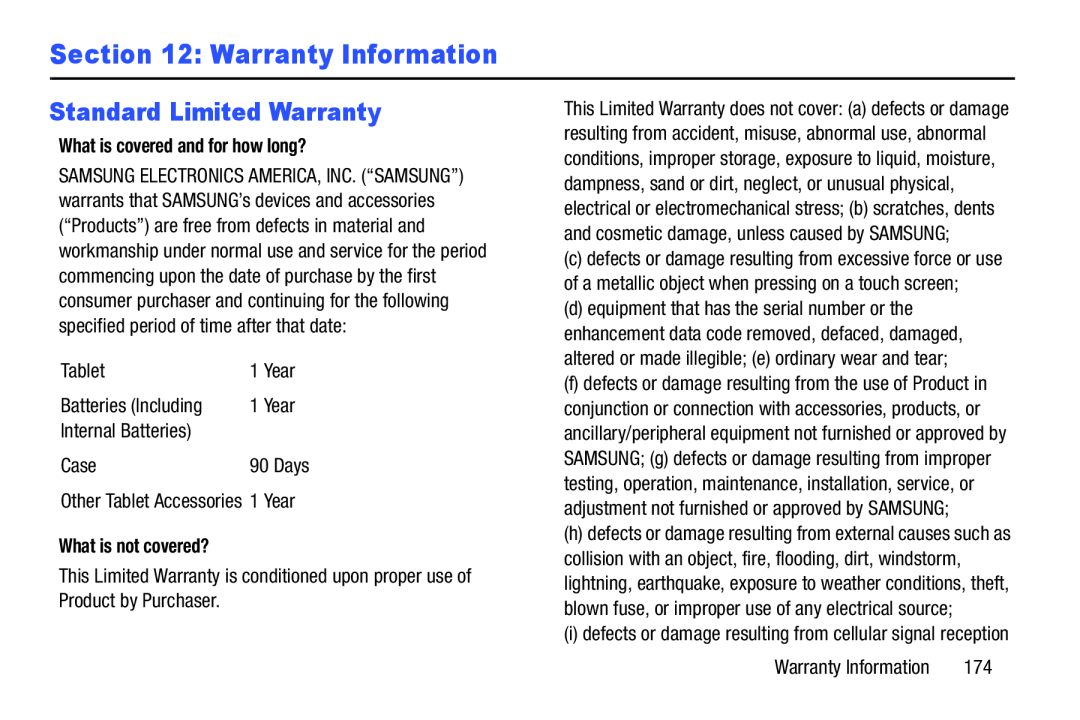 Section 12: Warranty Information
Section 12: Warranty InformationStandard Limited Warranty
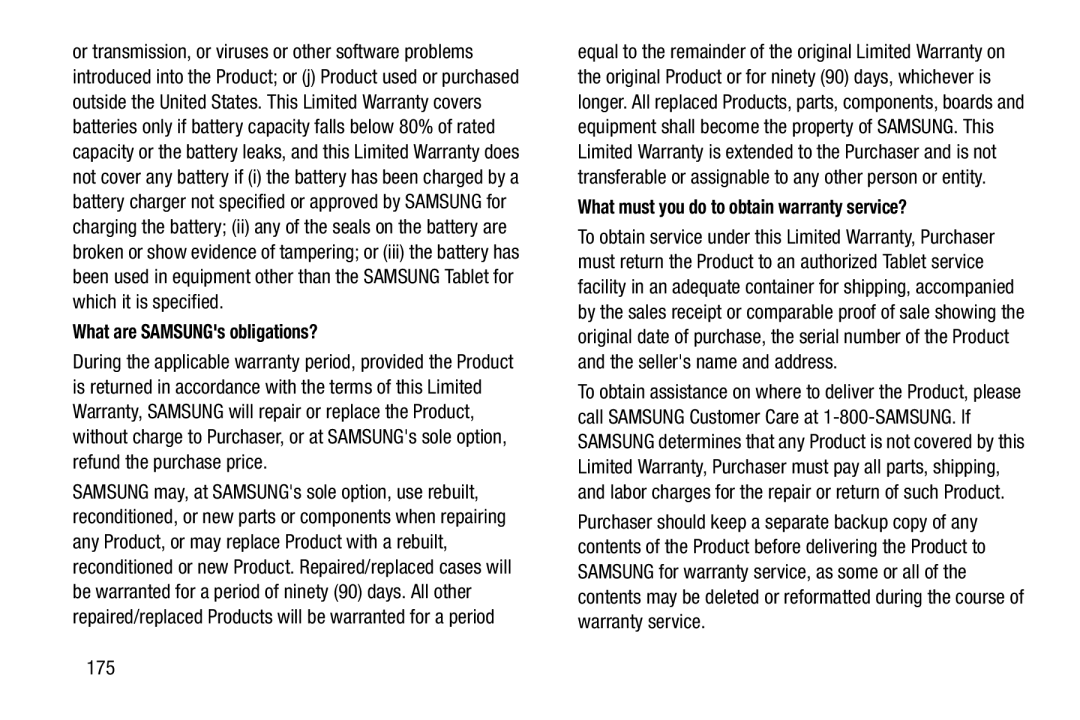 What are SAMSUNG's obligations
What are SAMSUNG's obligationsWhat must you do to obtain warranty service
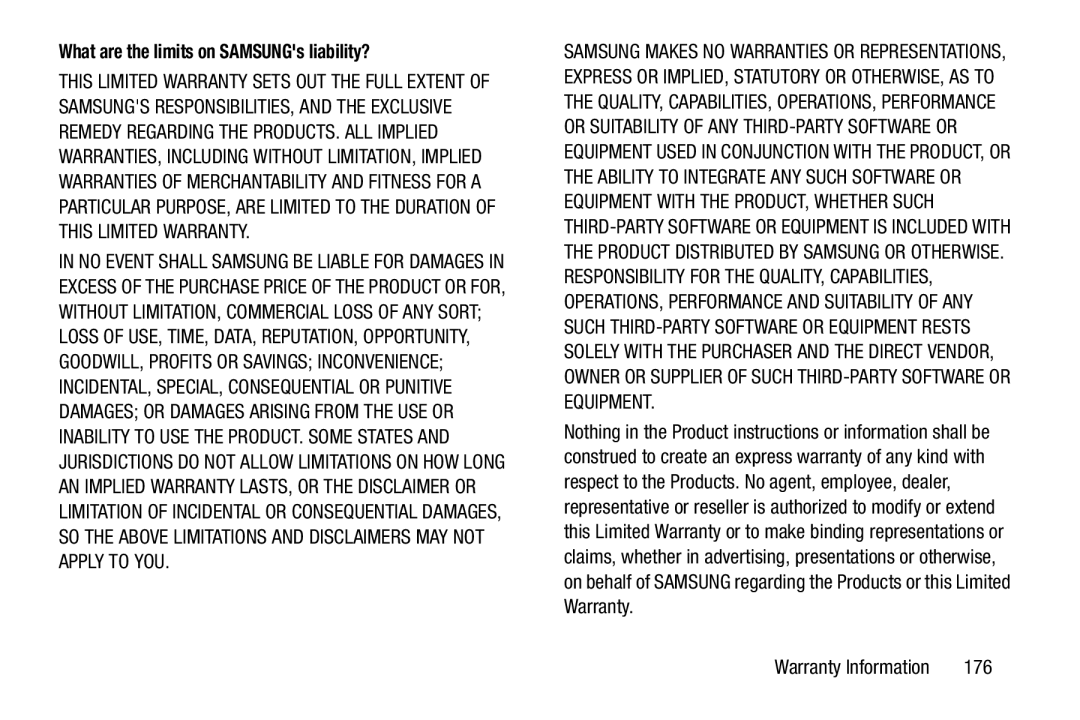 What are the limits on SAMSUNG's liability
What are the limits on SAMSUNG's liability
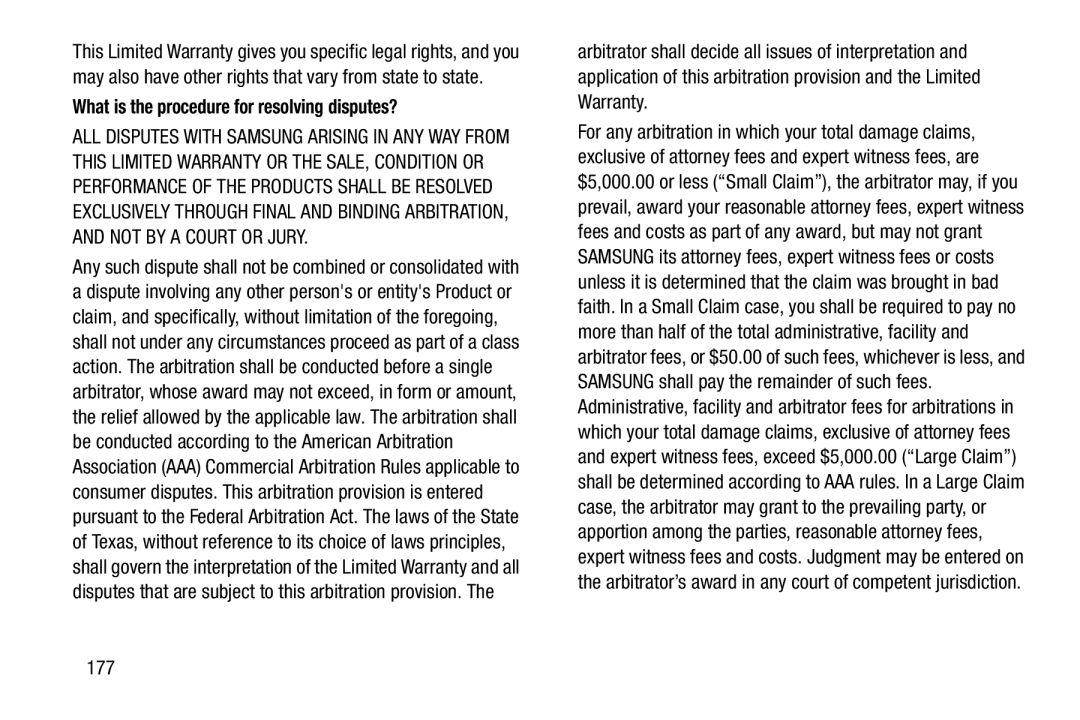 What is the procedure for resolving disputes
What is the procedure for resolving disputes
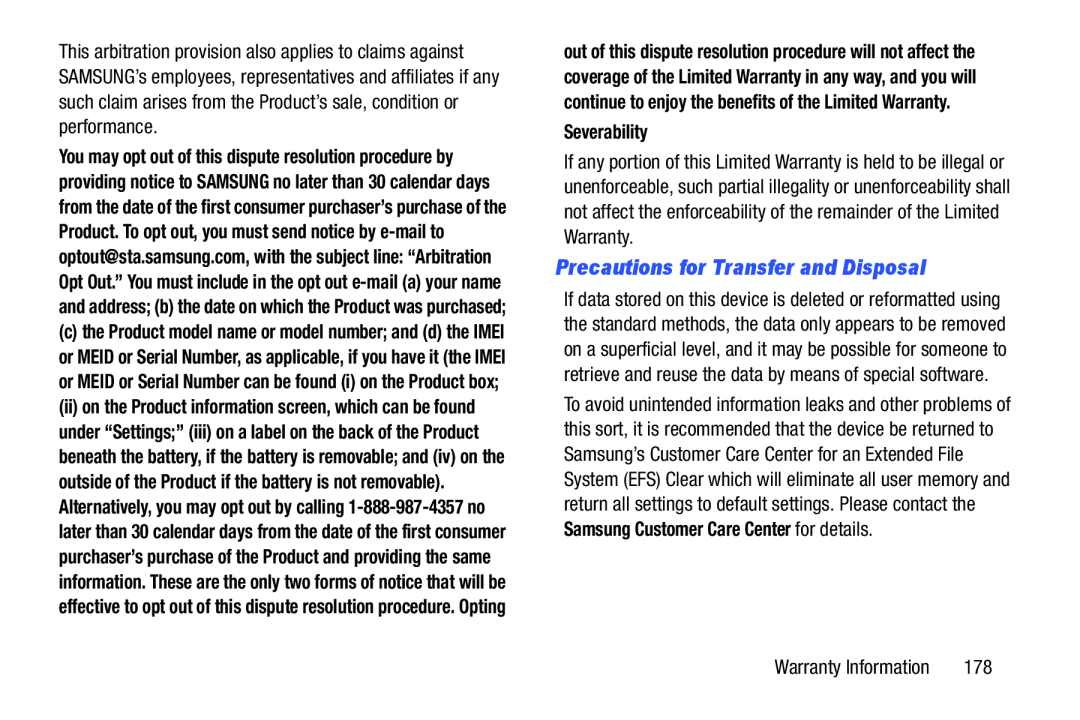 Precautions for Transfer and Disposal
Precautions for Transfer and Disposal
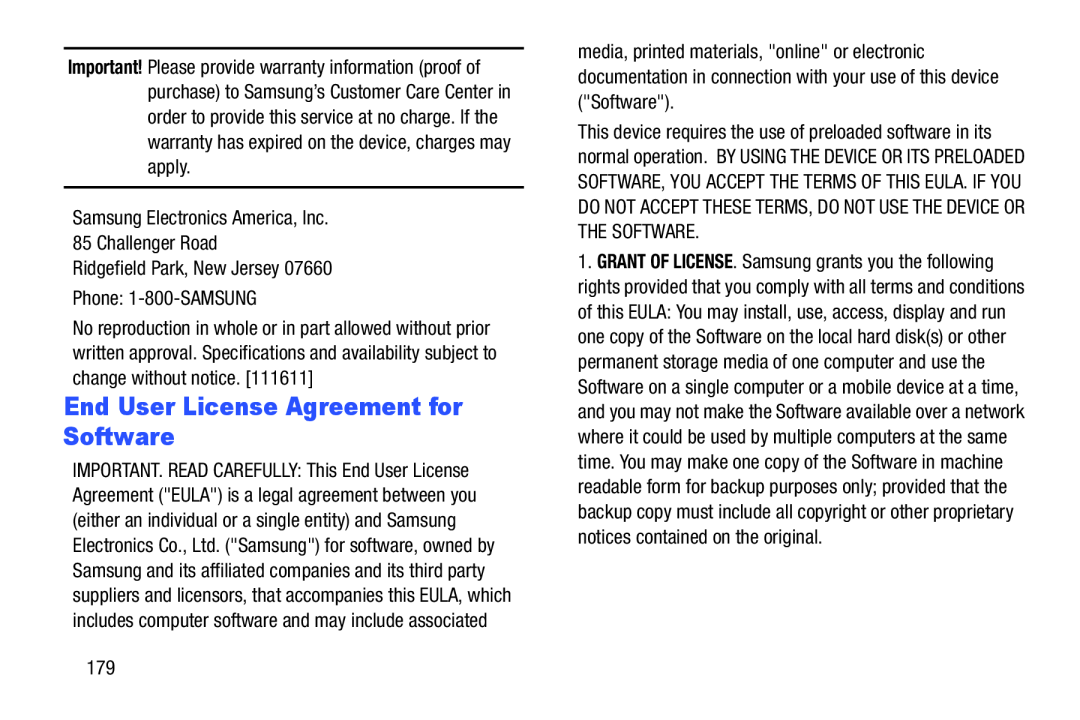 End User License Agreement for Software
End User License Agreement for Software
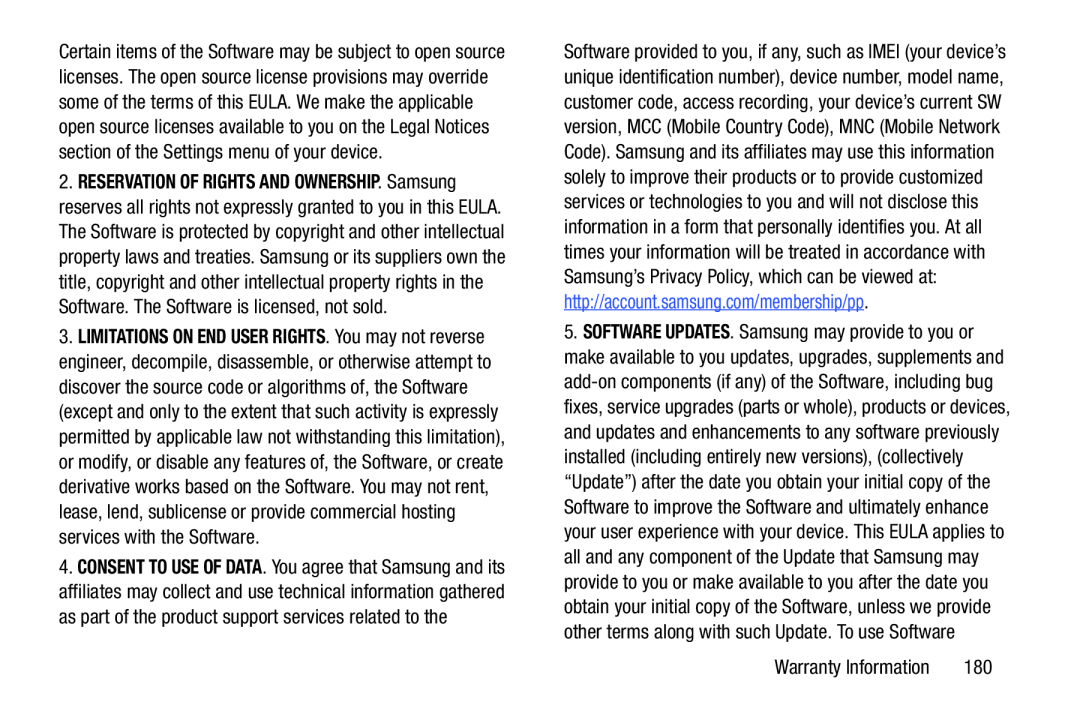
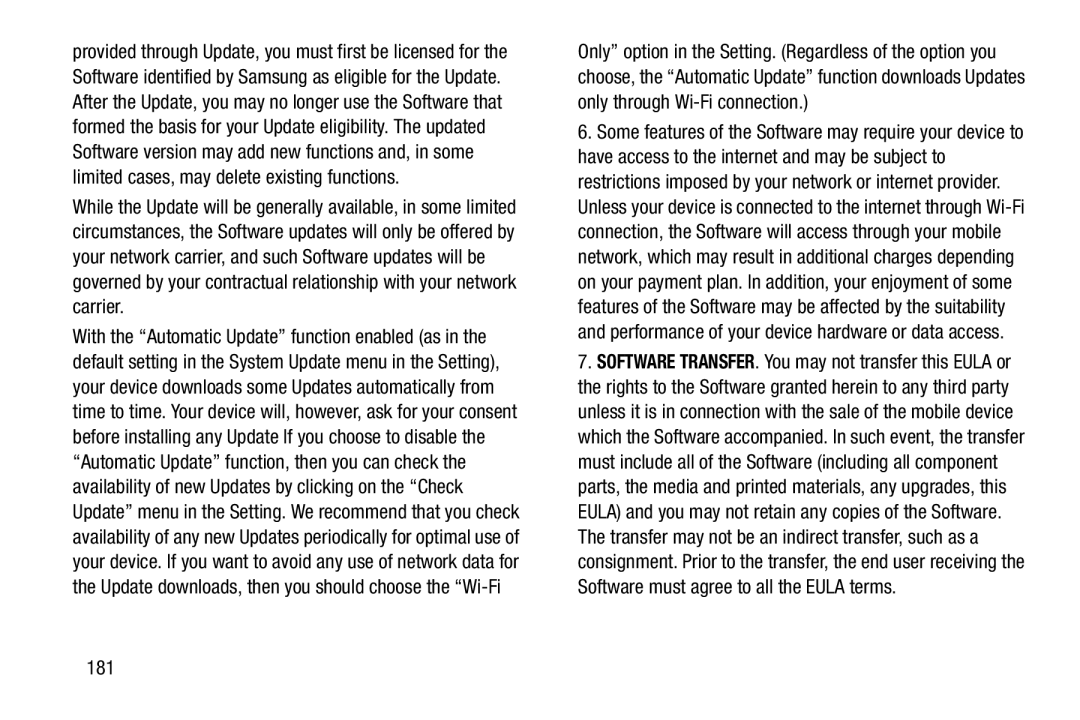

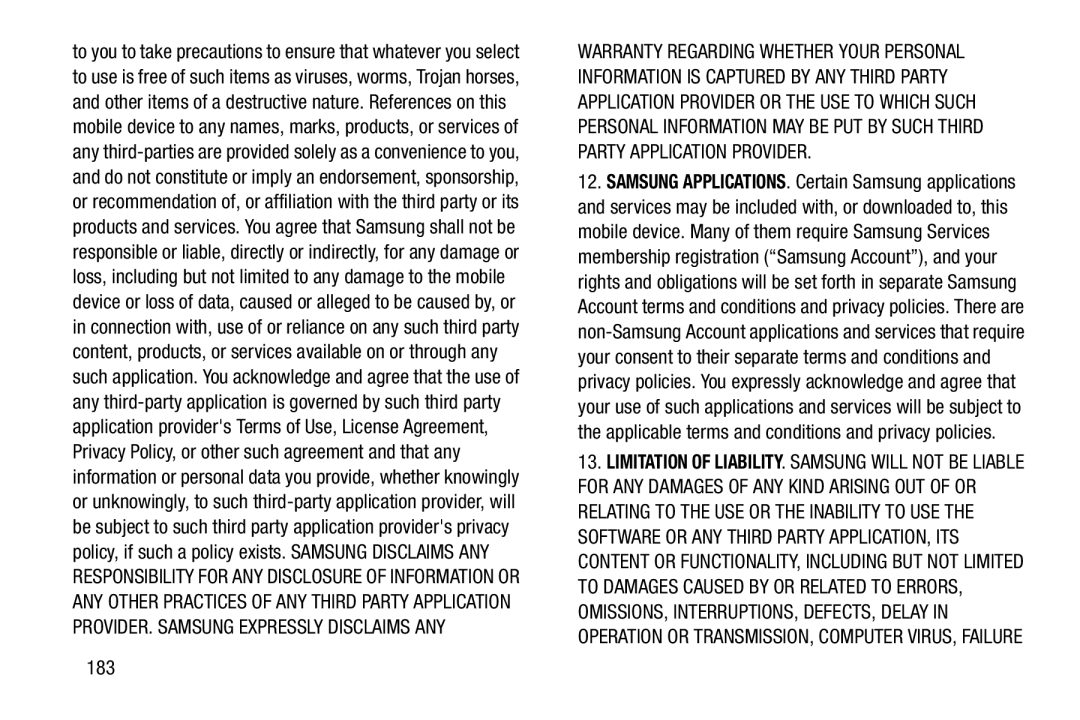
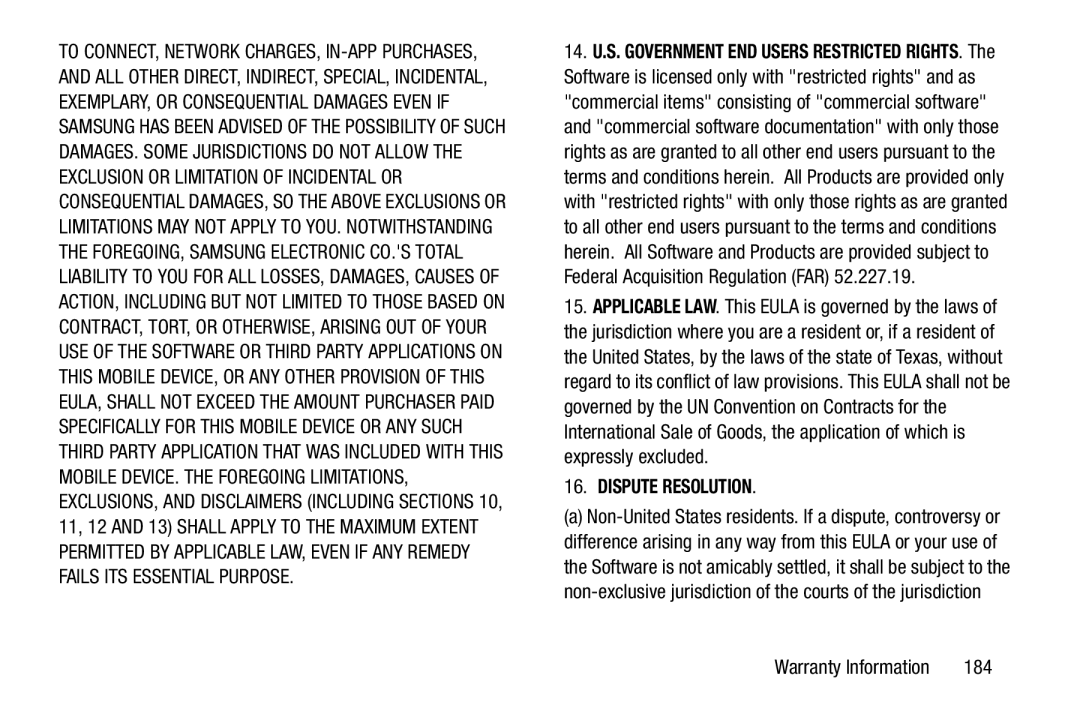 16.DISPUTE RESOLUTION
16.DISPUTE RESOLUTION

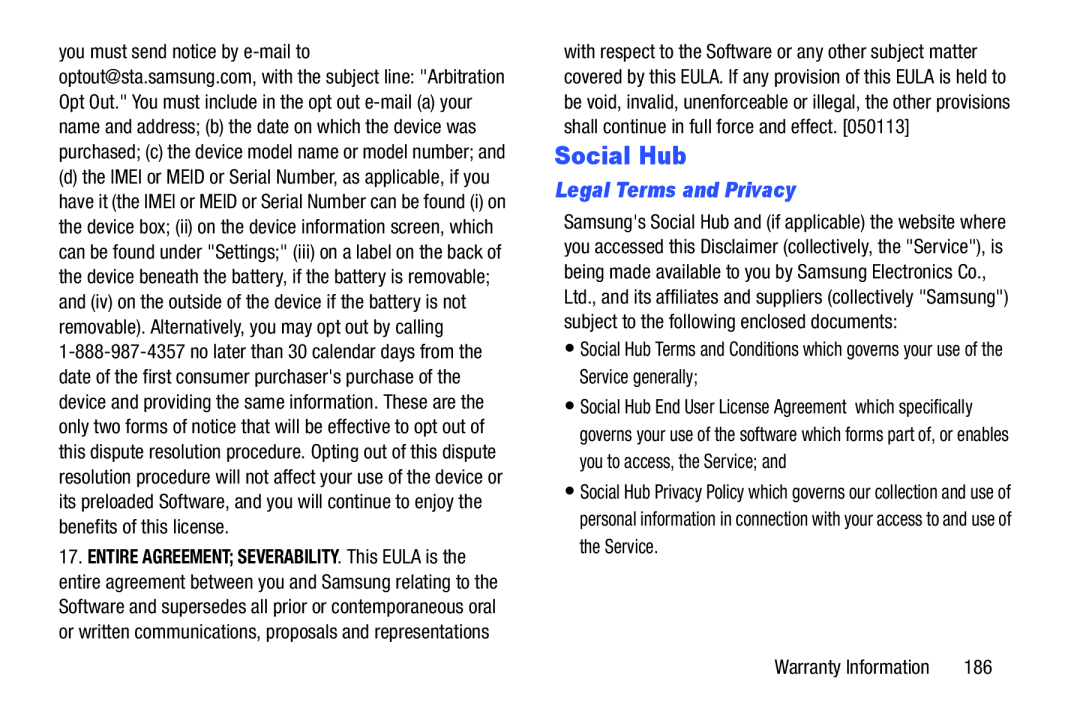 Social Hub
Social HubLegal Terms and Privacy
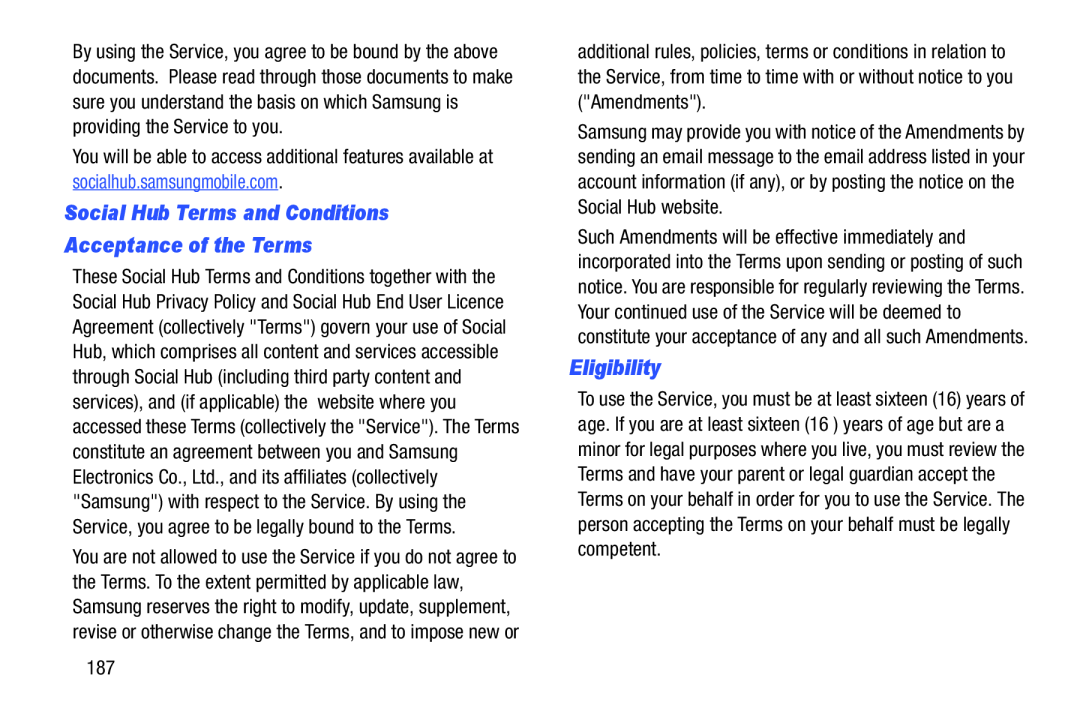 Social Hub Terms and Conditions
Social Hub Terms and ConditionsAcceptance of the Terms
Eligibility
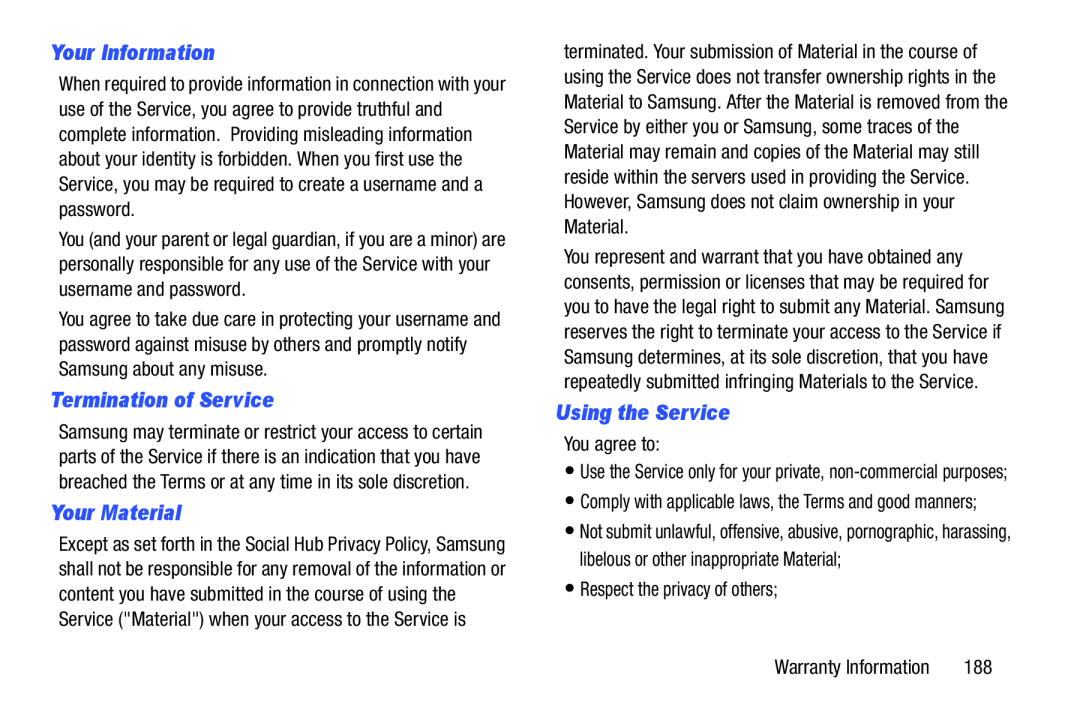 Your Information
Your InformationTermination of Service
Your Material
Using the Service
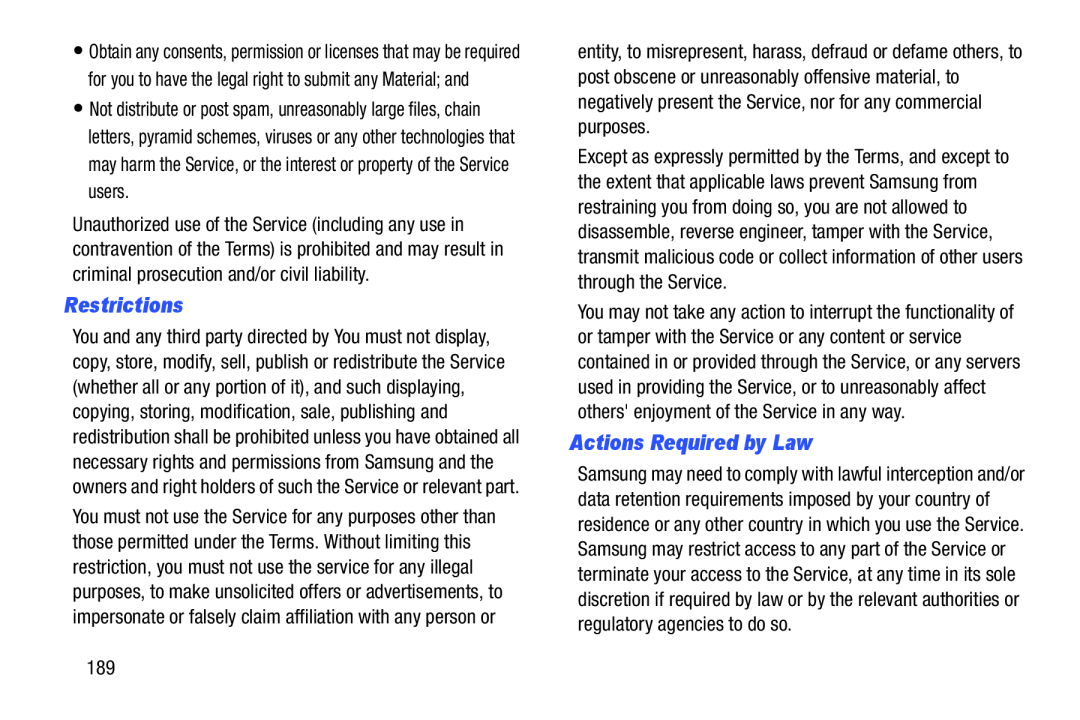 Restrictions
RestrictionsActions Required by Law
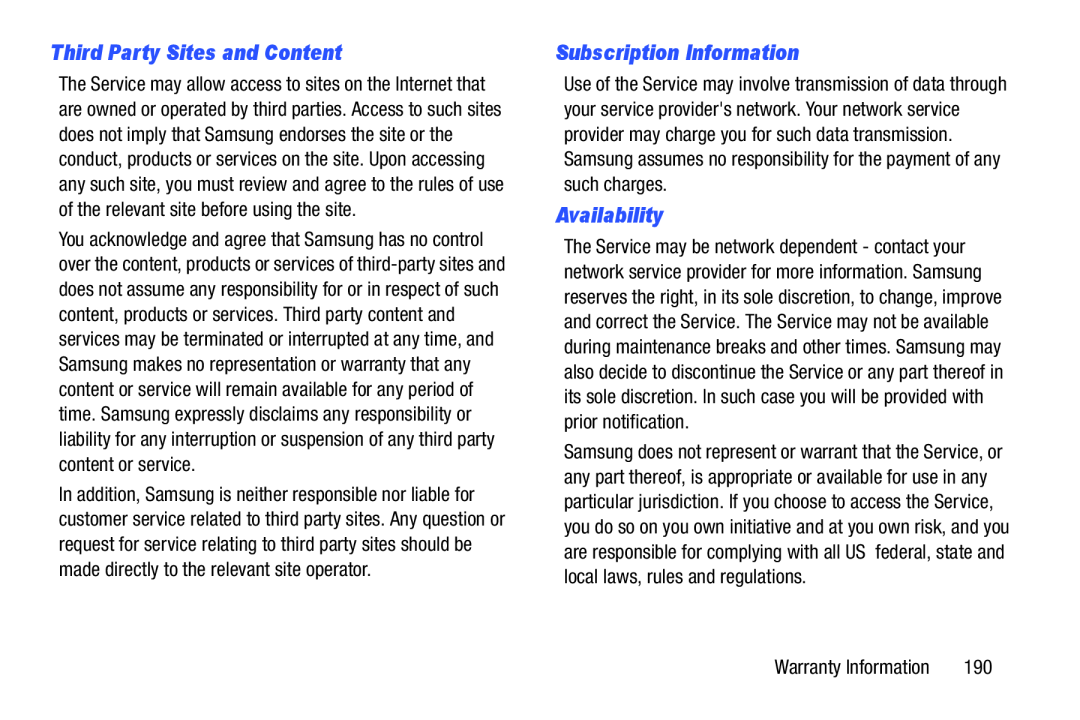 Third Party Sites and Content
Third Party Sites and ContentSubscription Information
Availability
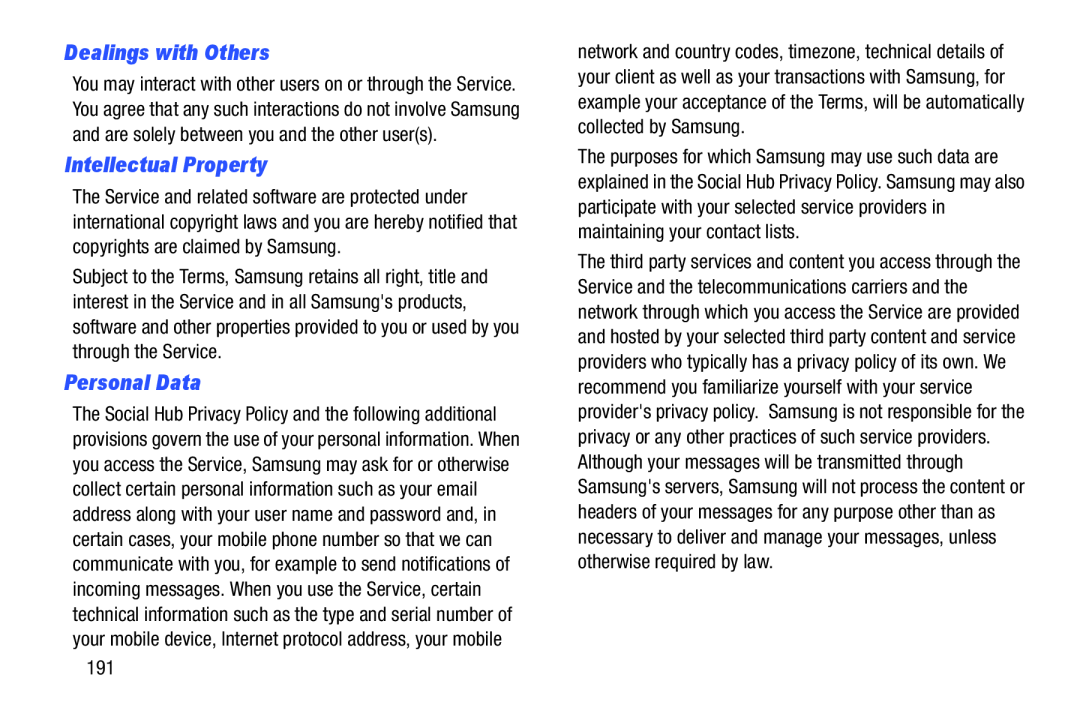 Dealings with Others
Dealings with OthersIntellectual Property
Personal Data
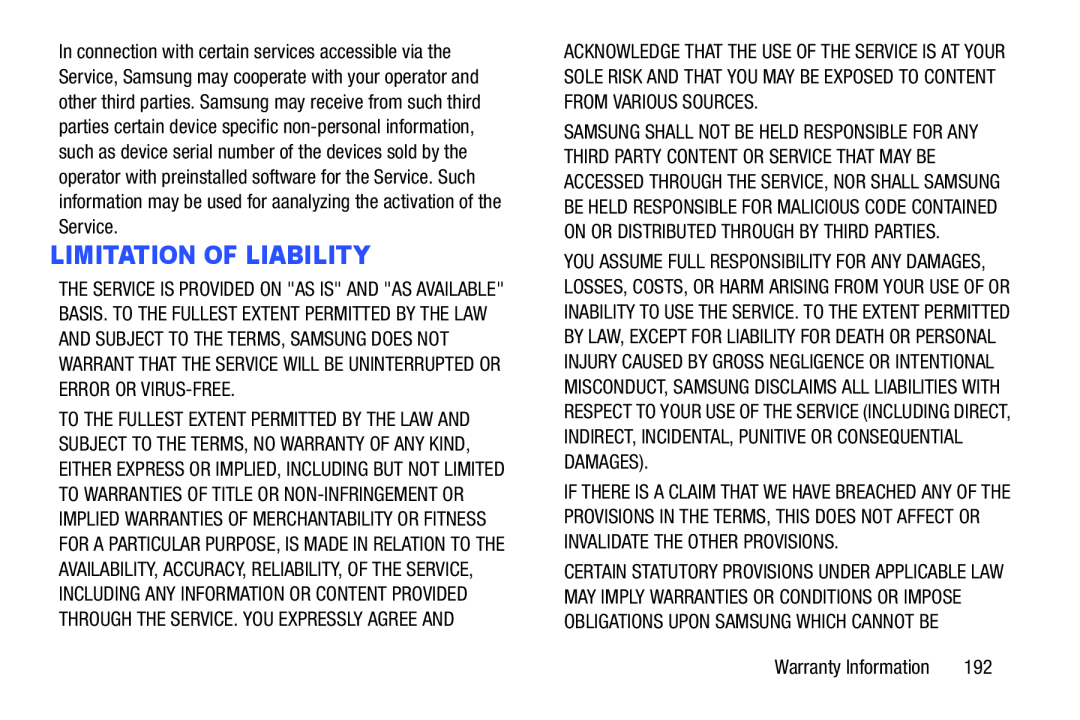 LIMITATION OF LIABILITY
LIMITATION OF LIABILITY
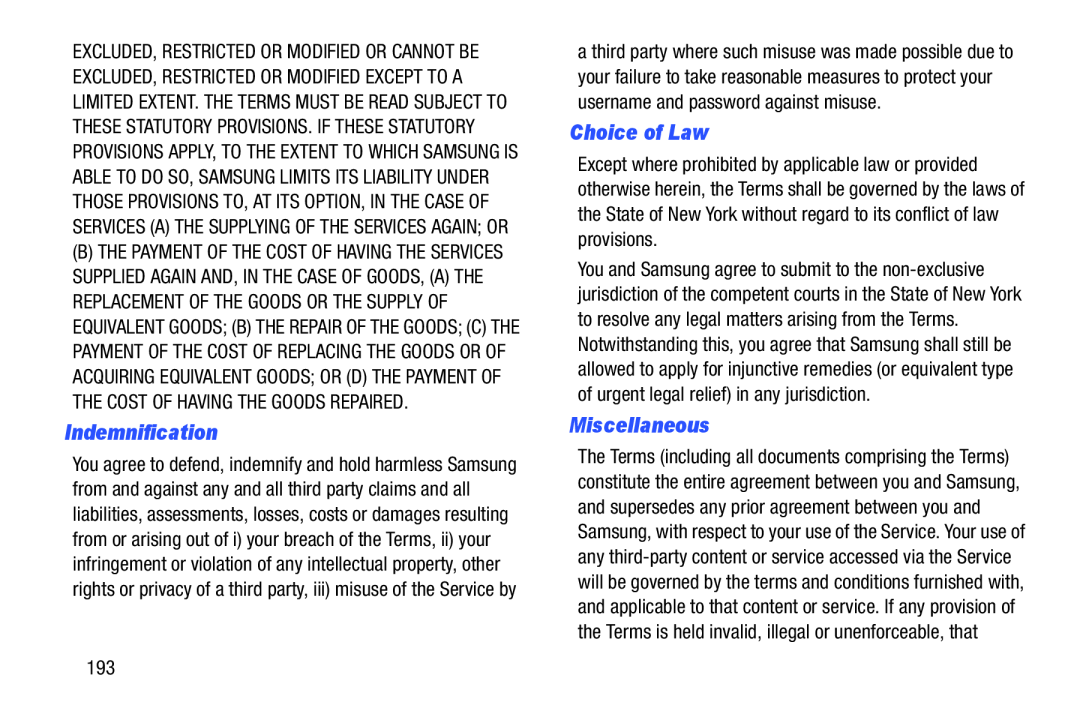 Indemnification
IndemnificationChoice of Law
Miscellaneous
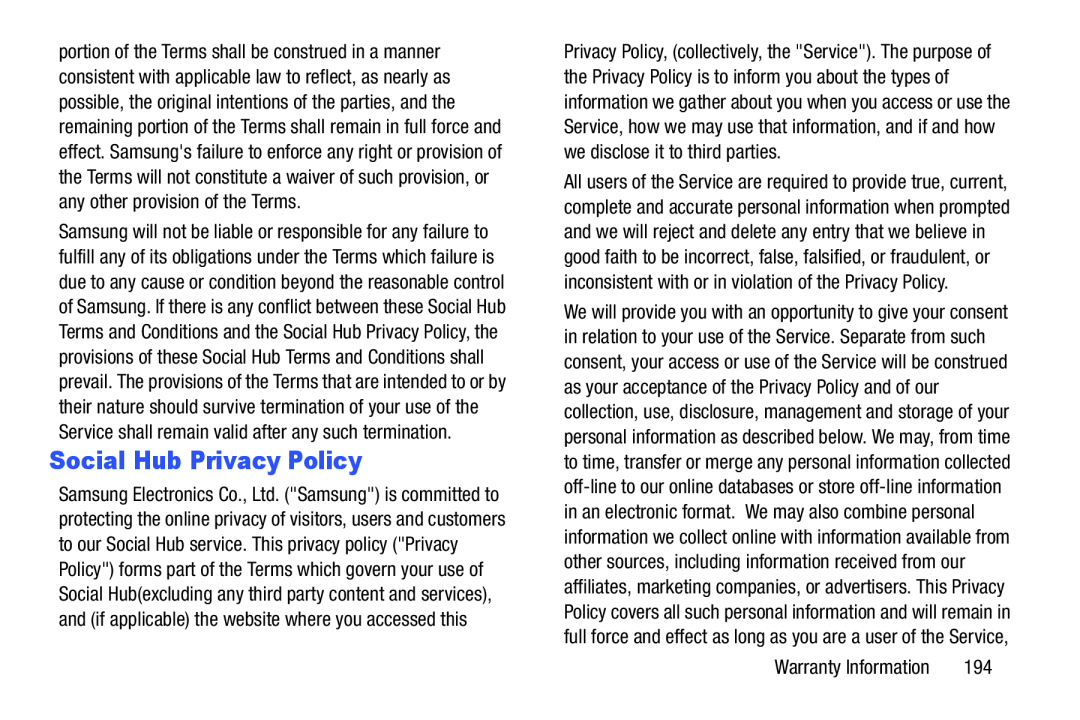 Social Hub Privacy Policy
Social Hub Privacy Policy
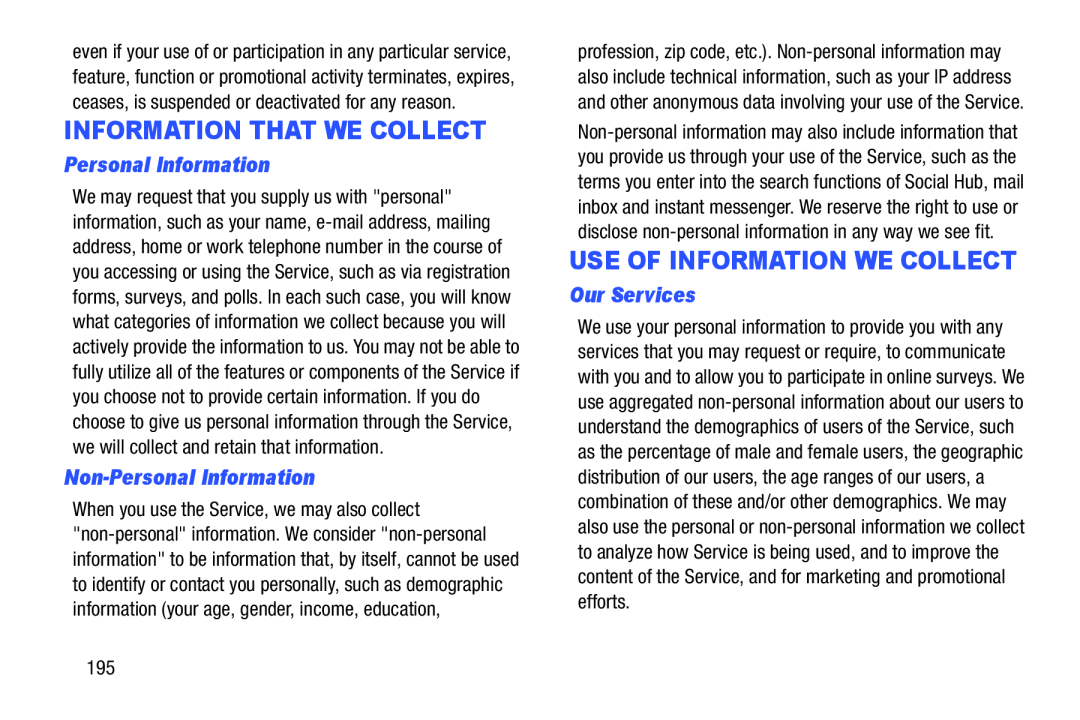 INFORMATION THAT WE COLLECT
INFORMATION THAT WE COLLECTPersonal Information
Non-PersonalInformation
USE OF INFORMATION WE COLLECT
Our Services
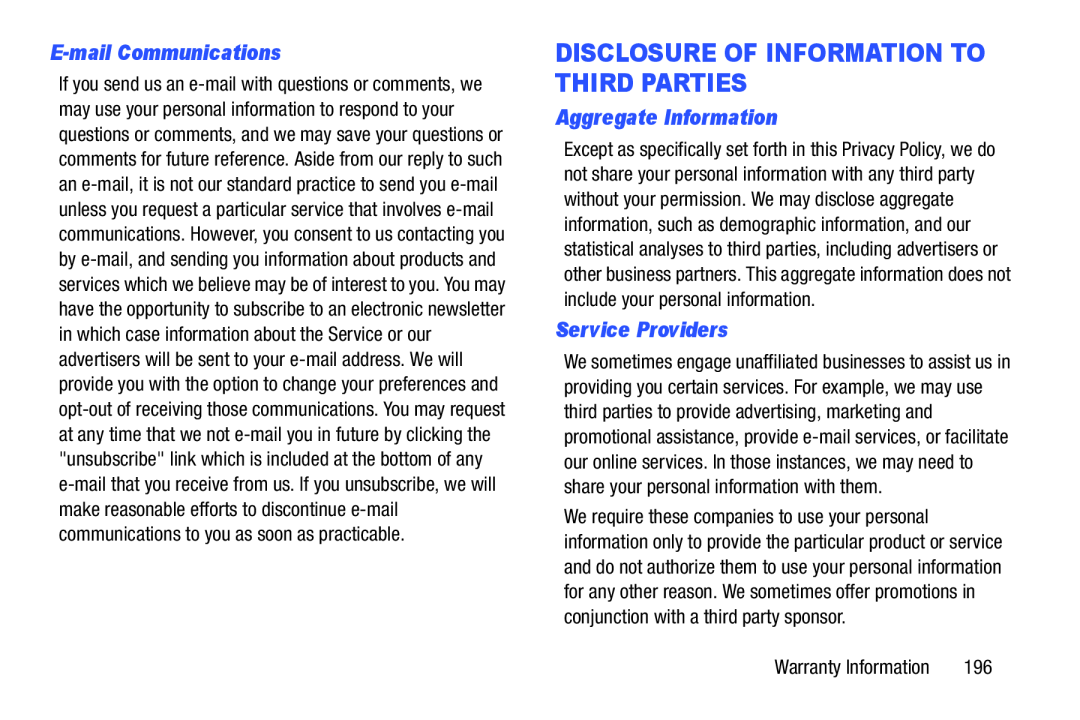 E-mailCommunications
E-mailCommunicationsDISCLOSURE OF INFORMATION TO THIRD PARTIES
Aggregate Information
Service Providers
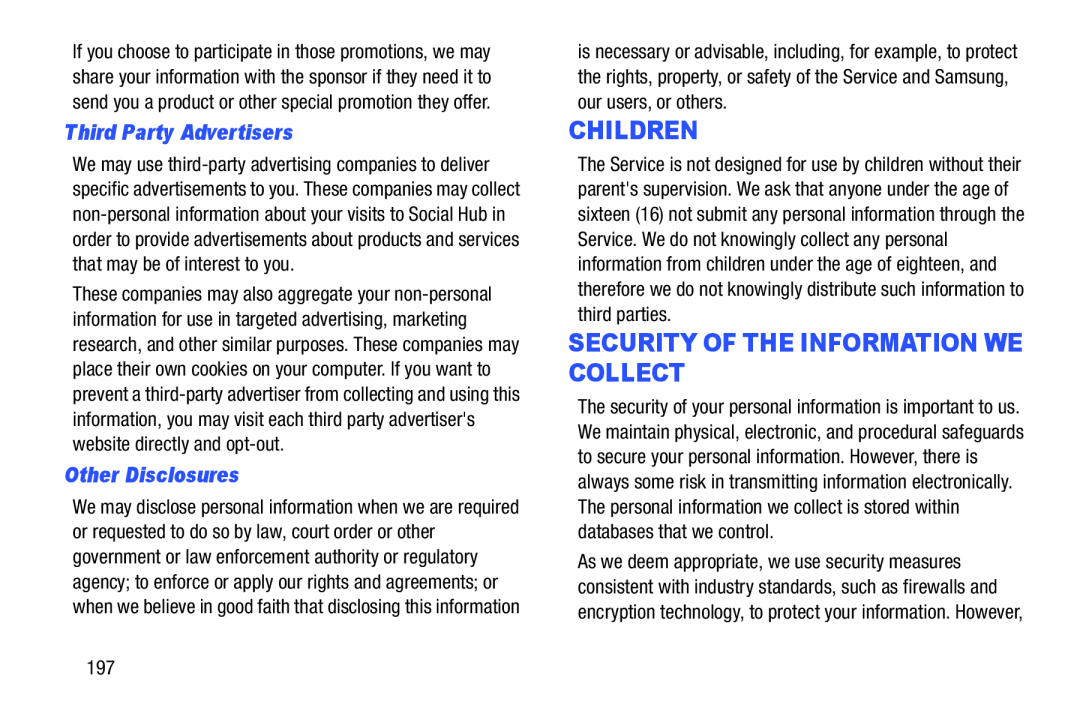 Third Party Advertisers
Third Party AdvertisersOther Disclosures
CHILDREN
SECURITY OF THE INFORMATION WE COLLECT
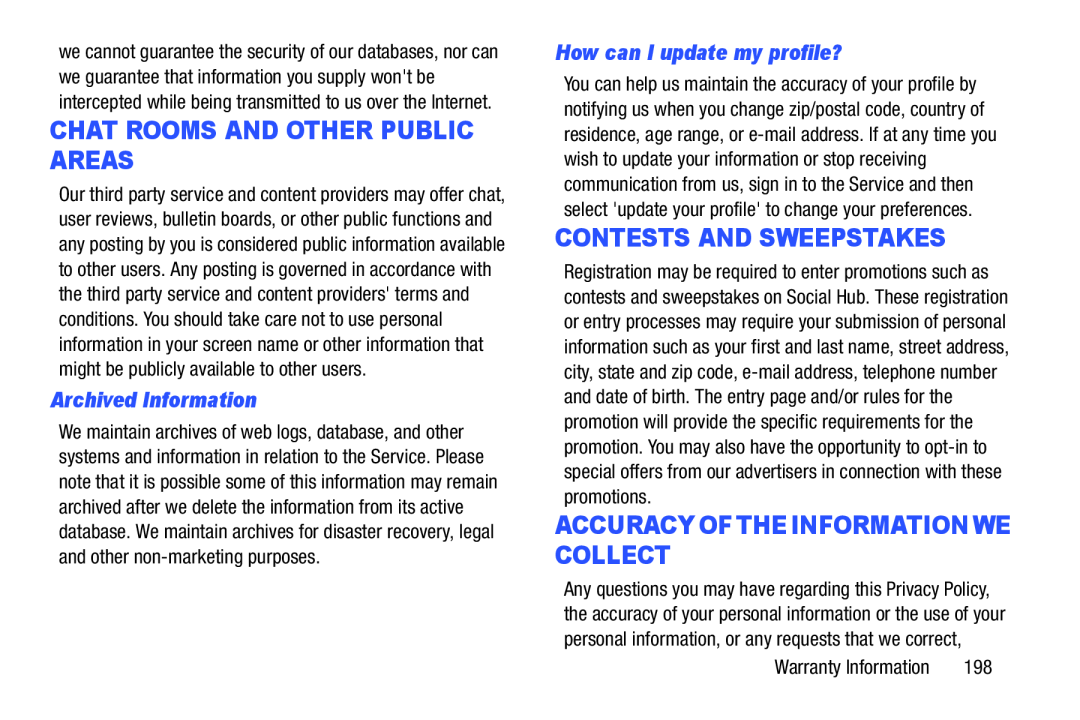 CHAT ROOMS AND OTHER PUBLIC AREAS
CHAT ROOMS AND OTHER PUBLIC AREASArchived Information
How can I update my profile
CONTESTS AND SWEEPSTAKES
ACCURACY OF THE INFORMATION WE COLLECT
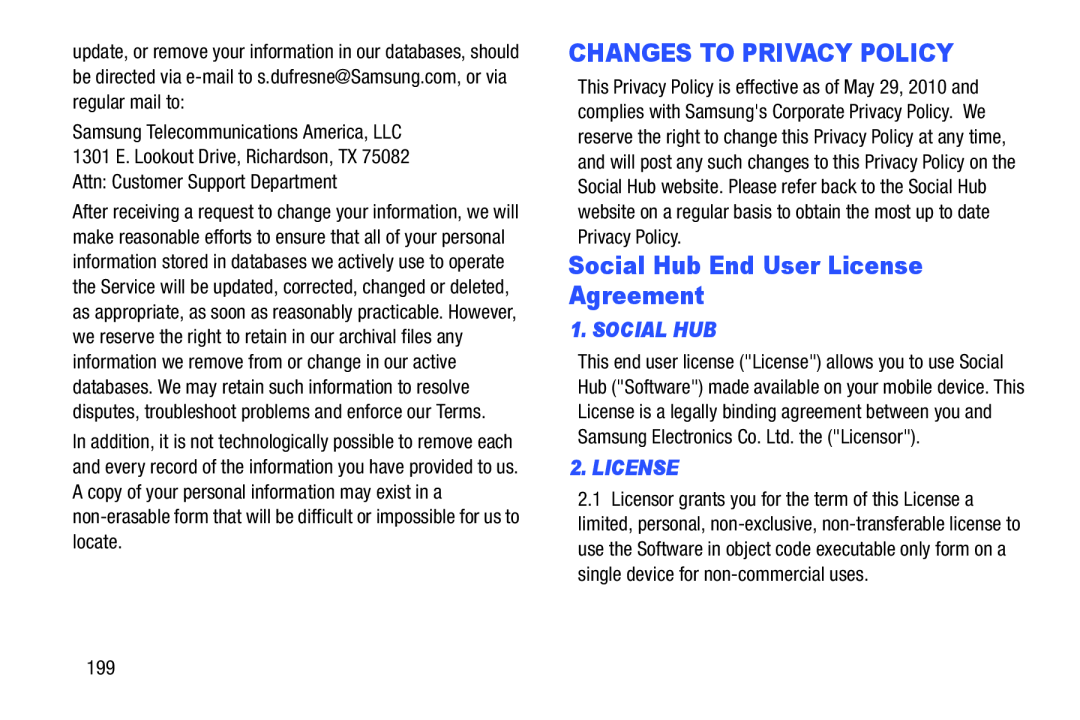 CHANGES TO PRIVACY POLICY
CHANGES TO PRIVACY POLICYSocial Hub End User License Agreement
1. SOCIAL HUB
2.LICENSE
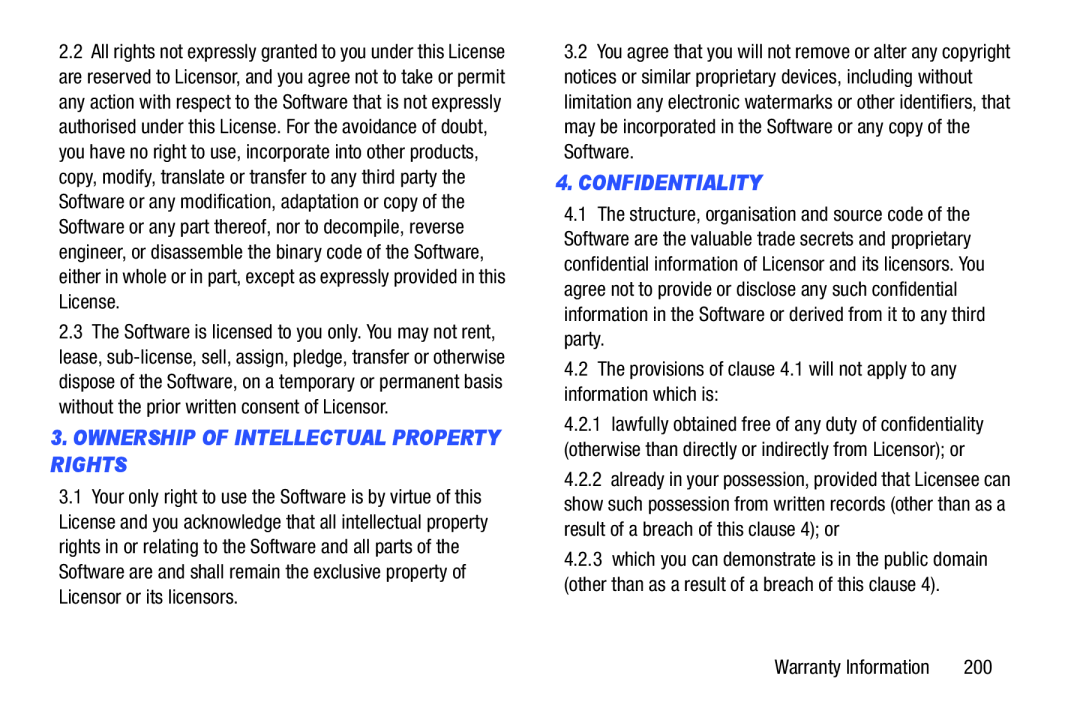 3.OWNERSHIP OF INTELLECTUAL PROPERTY RIGHTS
3.OWNERSHIP OF INTELLECTUAL PROPERTY RIGHTS4.CONFIDENTIALITY
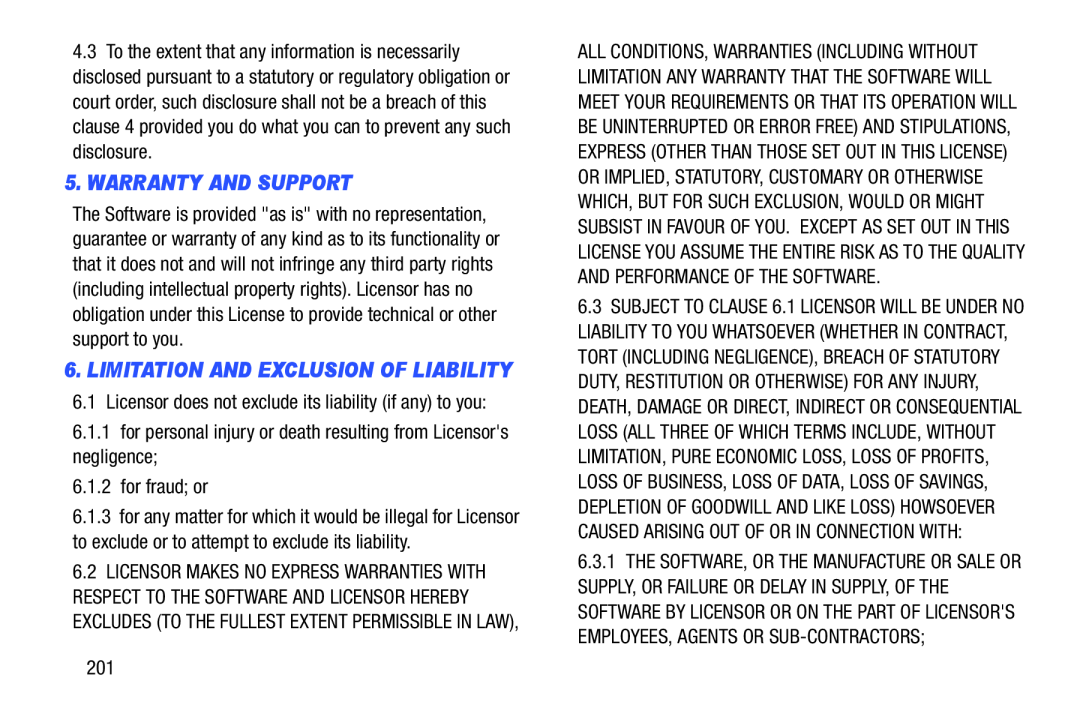 5.WARRANTY AND SUPPORT
5.WARRANTY AND SUPPORT
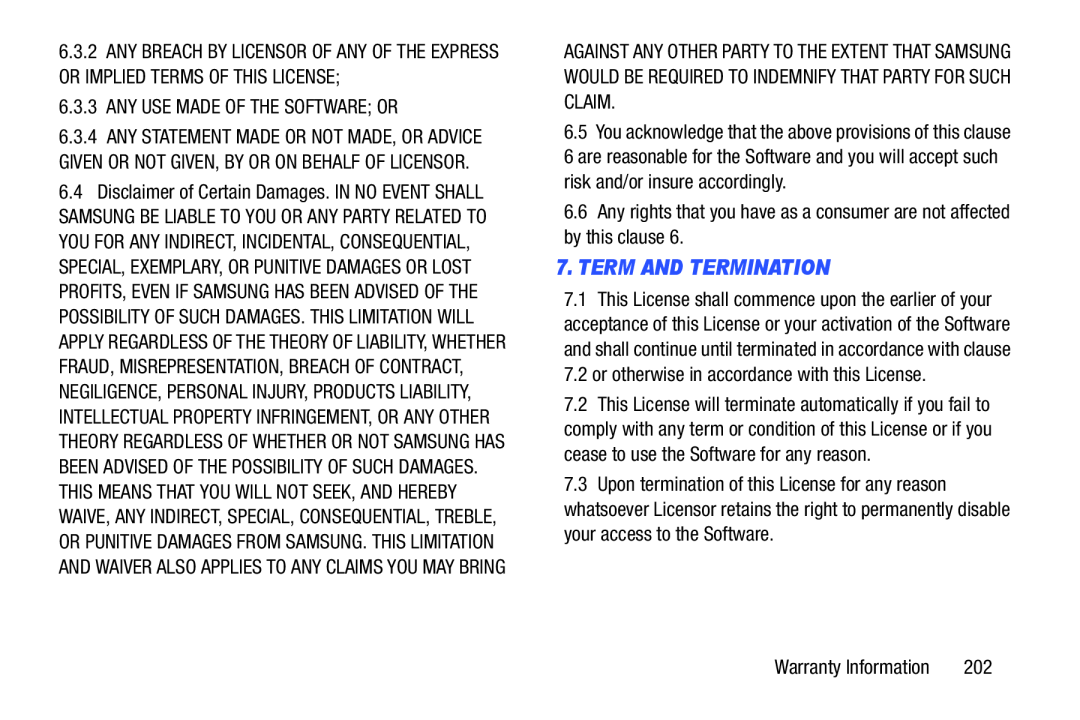 7.TERM AND TERMINATION
7.TERM AND TERMINATION
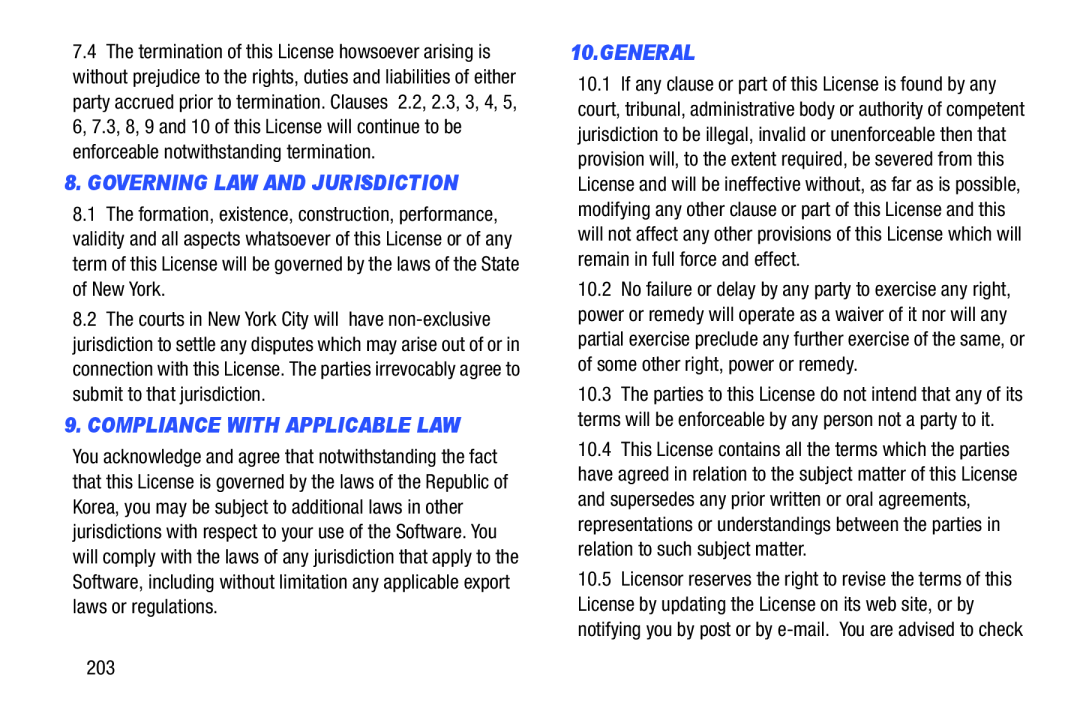 8.GOVERNING LAW AND JURISDICTION
8.GOVERNING LAW AND JURISDICTION9.COMPLIANCE WITH APPLICABLE LAW
10.GENERAL
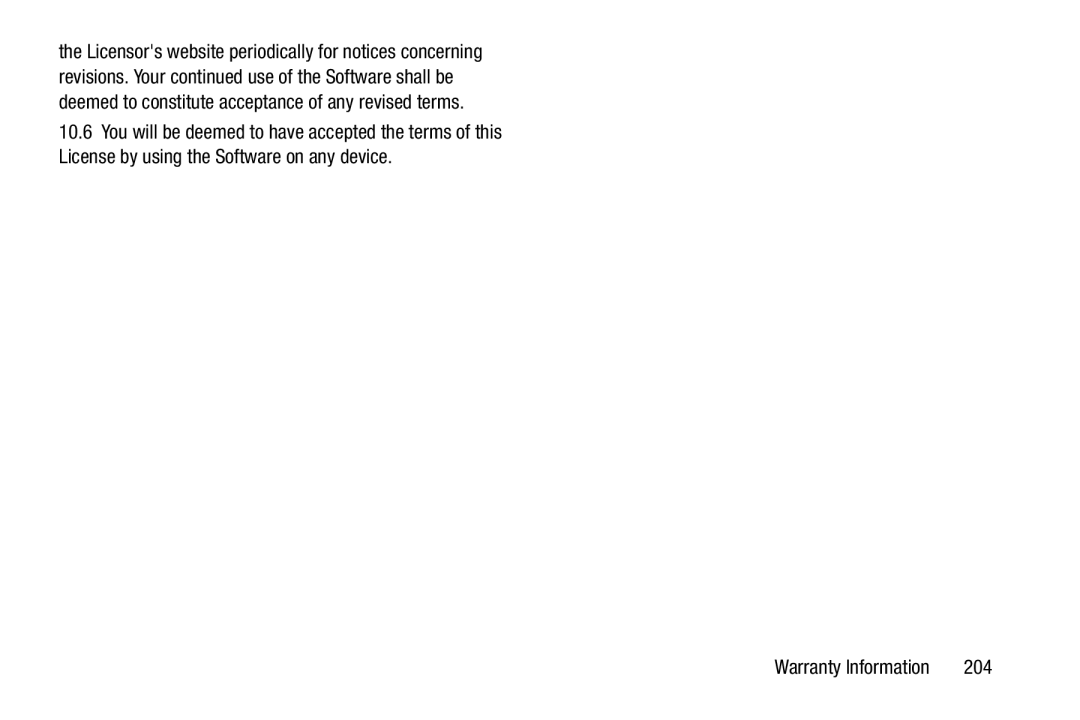
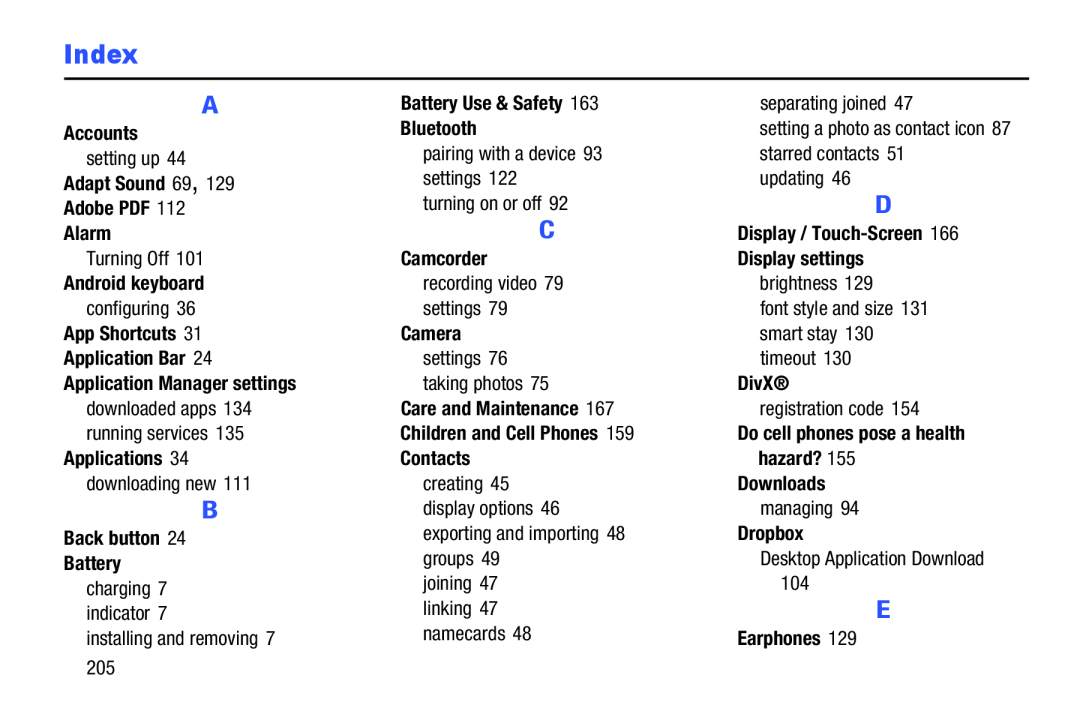 Index
Index
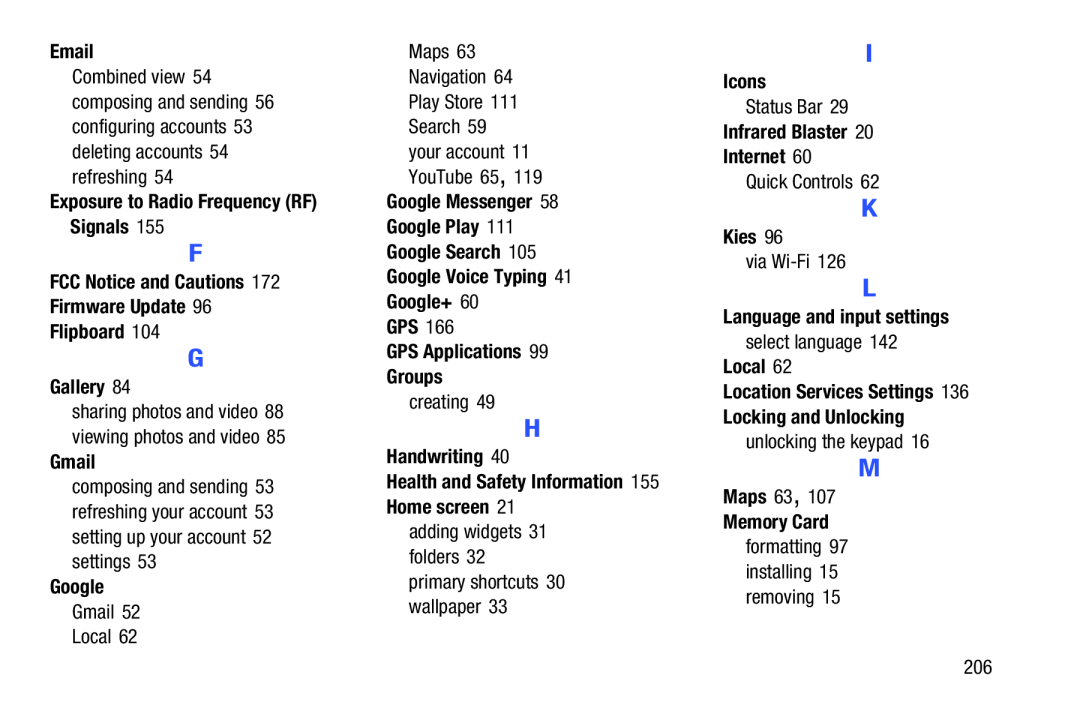 Email
EmailExposure to Radio Frequency (RF) Signals
FCC Notice and Cautions
Firmware Update
Gallery
Google Messenger
Google Play
Google Search
Google Voice Typing
Google+
GPS
GPS Applications
Groups
Icons
Infrared Blaster
Internet
Kies
Language and input settings
Local
Location Services Settings
Locking and Unlocking
Gmail
Handwriting
Health and Safety Information 155 Home screen
Maps 63
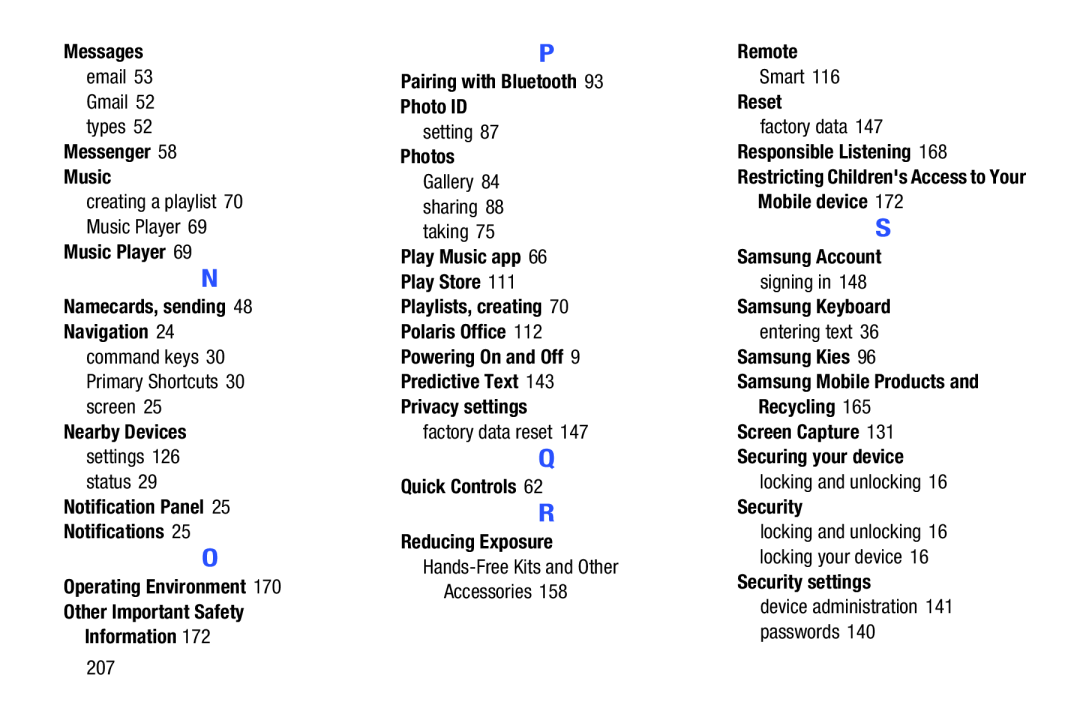 Messenger
MessengerMusic
Music Player
Operating Environment
Other Important Safety
Information
Pairing with Bluetooth
Privacy settings
Quick Controls
Reducing Exposure
Remote
Reset
Restricting Children's Access to Your Mobile device
Samsung Account
Screen Capture
Securing your device
Security
Security settings
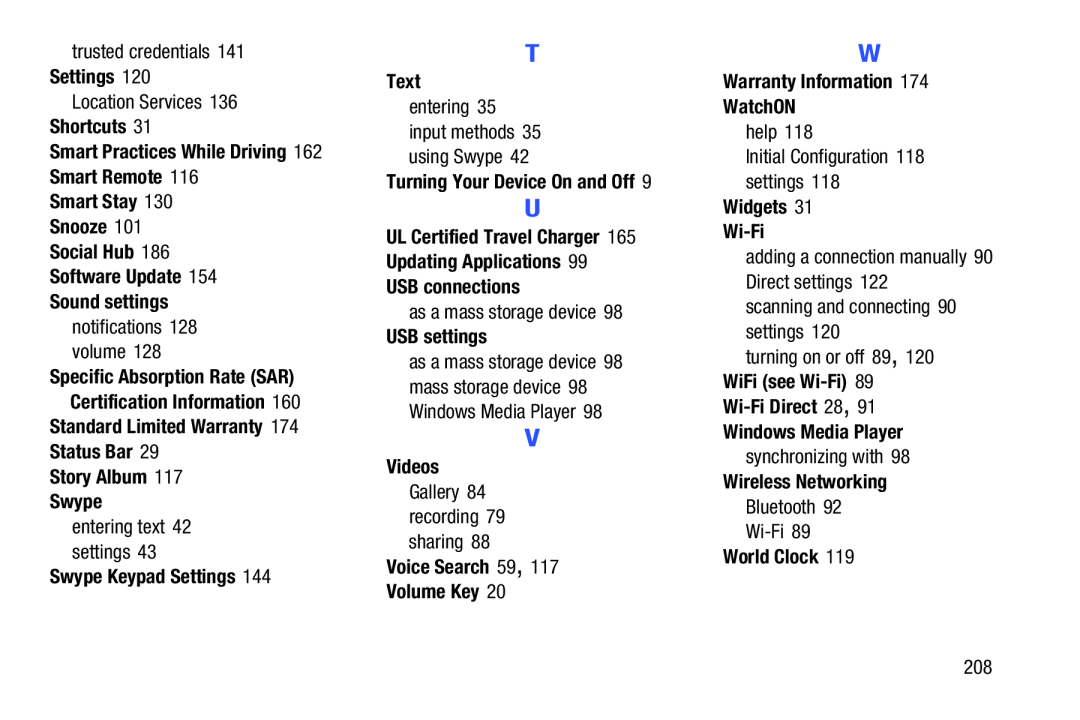 Settings
SettingsShortcuts
Smart Practices While Driving 162 Smart Remote
Smart Stay 130 Snooze 101 Social Hub 186 Software Update
Sound settings
Specific Absorption Rate (SAR)
Certification Information
Standard Limited Warranty
Status Bar
Story Album
Swype
Swype Keypad Settings
Text
Turning Your Device On and Off
UL Certified Travel Charger 165 Updating Applications
USB connections
USB settings
Voice Search 59
Volume Key
Warranty Information
WatchON
Widgets
Wi-Fi
WiFi (see
Wi-Fi)
Wi-Fi
Direct
Wireless Networking
World Clock