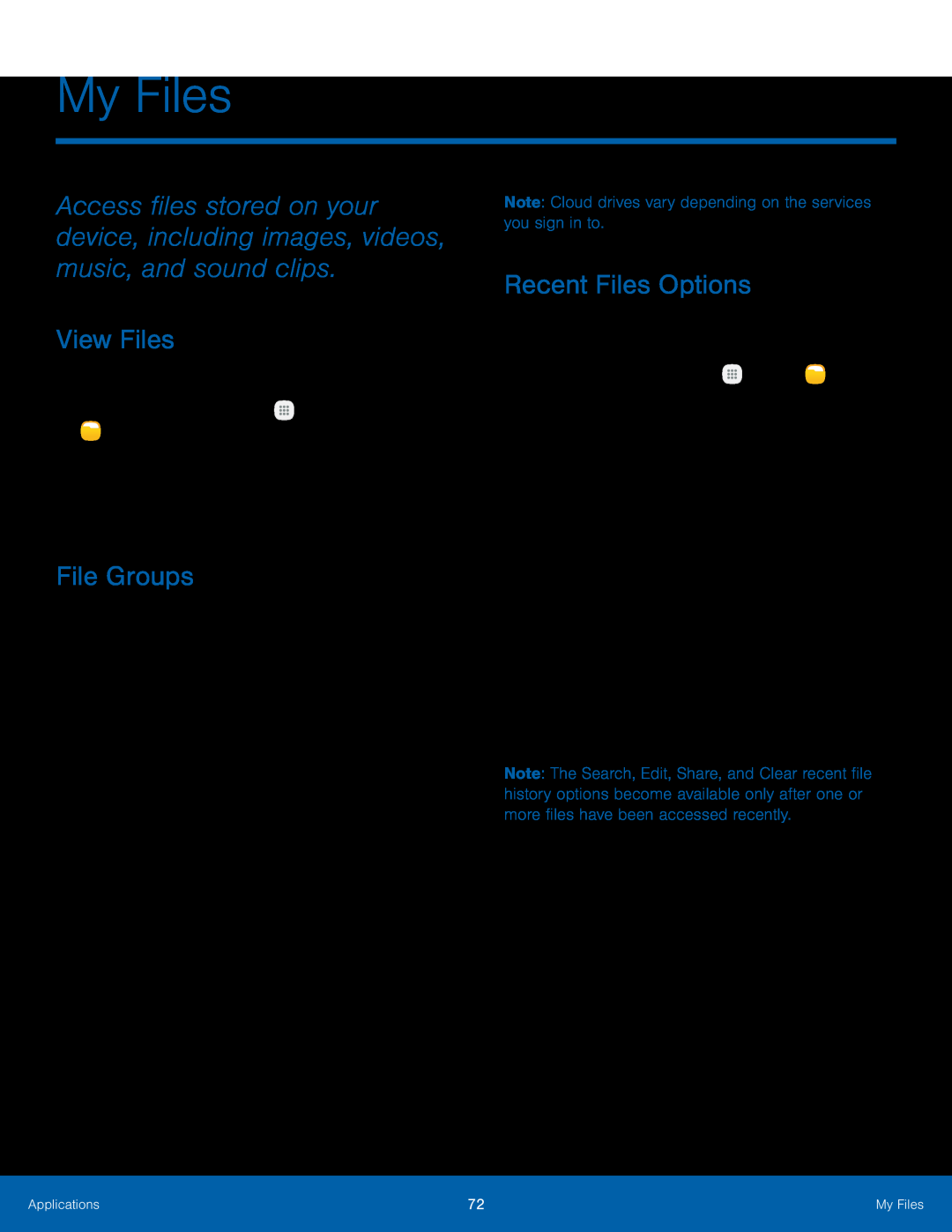My Files
Access files stored on your device, including images, videos, music, and sound clips.
View Files
To view files in My Files:1.From a Home screen, tapFile Groups
Files stored in the device are organized into the following groups:•Recent files: View recently accessed files.•Device storage: View folders and files located on the device.•SD card: View folders and files located on the optional memory card (not included).
-This option appears if an optional memory card is installed.•Download history: View all apps and files that have been downloaded to the device.
•Documents: View document files.•Images: View image files.•Audio: View audio files.•Videos: View video files.•Google Drive: Use a Google Account for cloud storage.Note: Cloud drives vary depending on the services you sign in to. Apps >
Apps >  My Files>Recent files.•Search: Search for a file or folder.•More: Tap for the following options:-Edit: Edit files shown in Recent files.-Share: Share files shown in Recent files.-Clear recent file history: Clear the Recent files category.-Show/Conceal hidden files: Show or conceal hidden files.
My Files>Recent files.•Search: Search for a file or folder.•More: Tap for the following options:-Edit: Edit files shown in Recent files.-Share: Share files shown in Recent files.-Clear recent file history: Clear the Recent files category.-Show/Conceal hidden files: Show or conceal hidden files.
Recent Files Options
The first category by default is for recently accessed files.►From a Home screen, tap-Access cloud: Access your cloud server data in Gallery and My Files on your device.
•Storage usage: Tap to view memory information for your device.Note: The Search, Edit, Share, and Clear recent file history options become available only after one or more files have been accessed recently.
Applications | 72 | My Files |
|
|
|