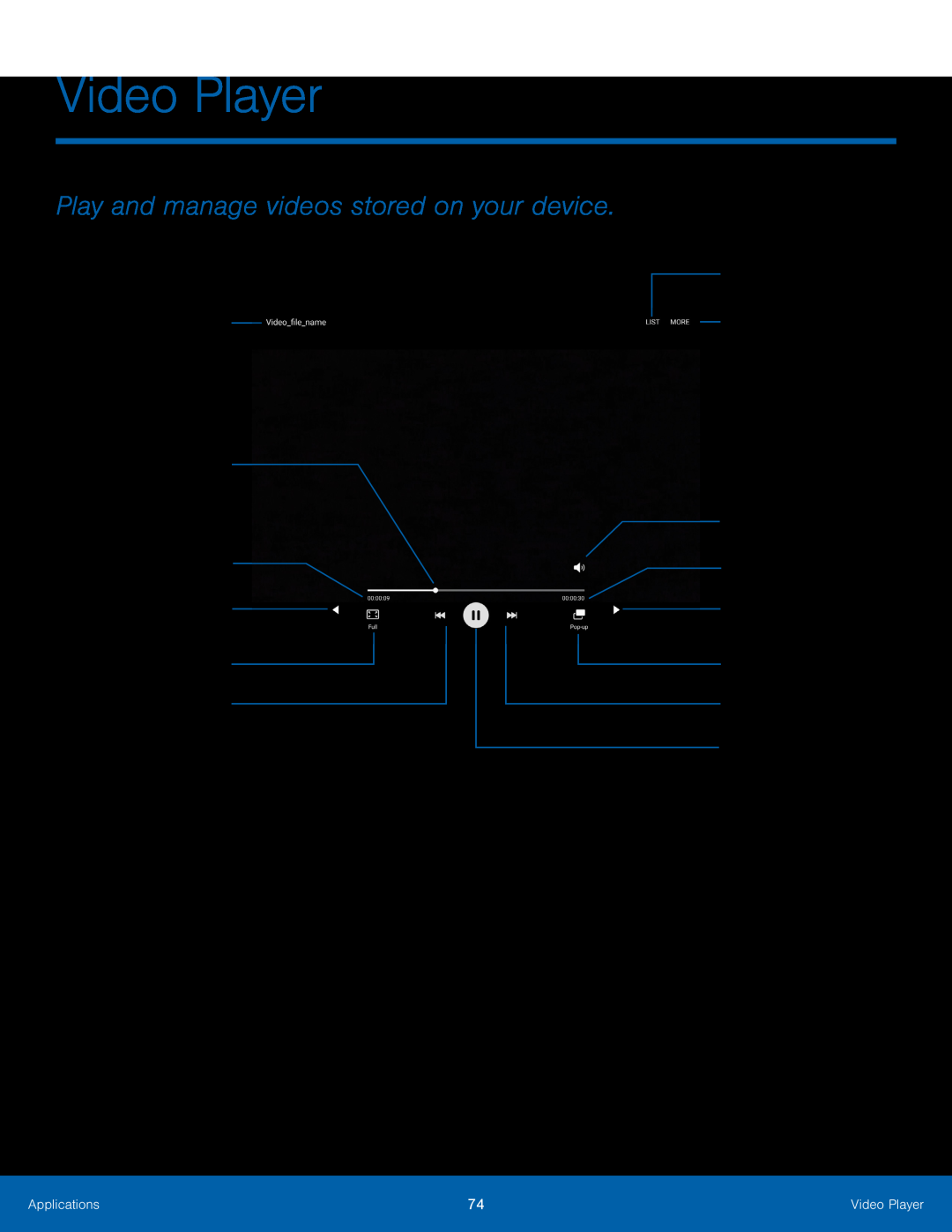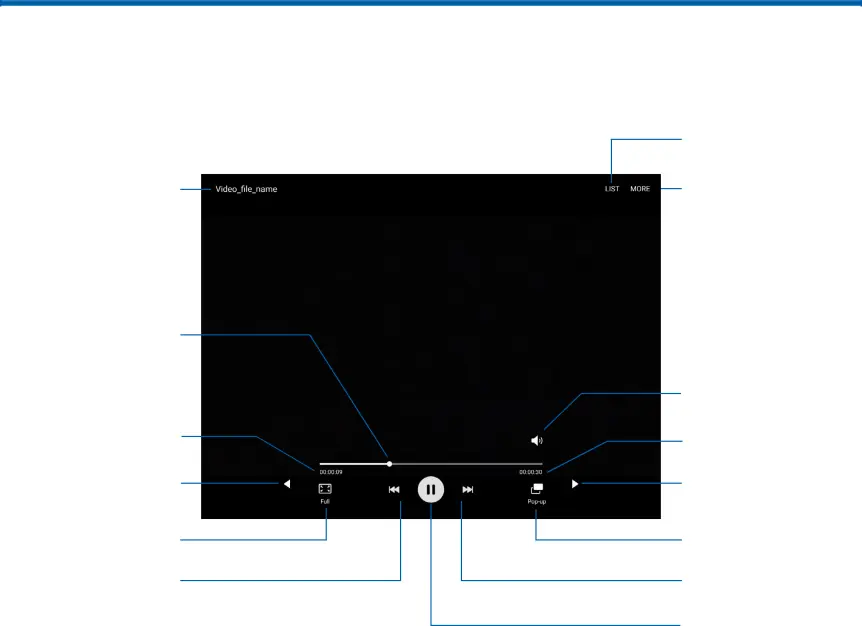
Video Player
Play and manage videos stored on your device.
File name
Playback position
Time elapsed
Move controls
Screen ratio
Rewind
•Video list: View the current video playlist.•More options: View more options.•Volume: Adjust the volume.•Video length: View the total length of the video.•Move controls: Move all of the controls to the right or to the left (landscape orientation only).
••
Video list
More options
Volume
Video length
Move controls
Pop-up
Fast-forward
Pause or Play
•Pause or Play: Pause or play the current video.•Rewind: Restart the video, skip to a previous video, or rewind the video.•Screen ratio: Change the screen ratio.•Time elapsed: View the time elapsed for the current video.•Playback position: Skip to another part of the video.•File name: View the name of the video file.Applications | 74 | Video Player |
|
|
|