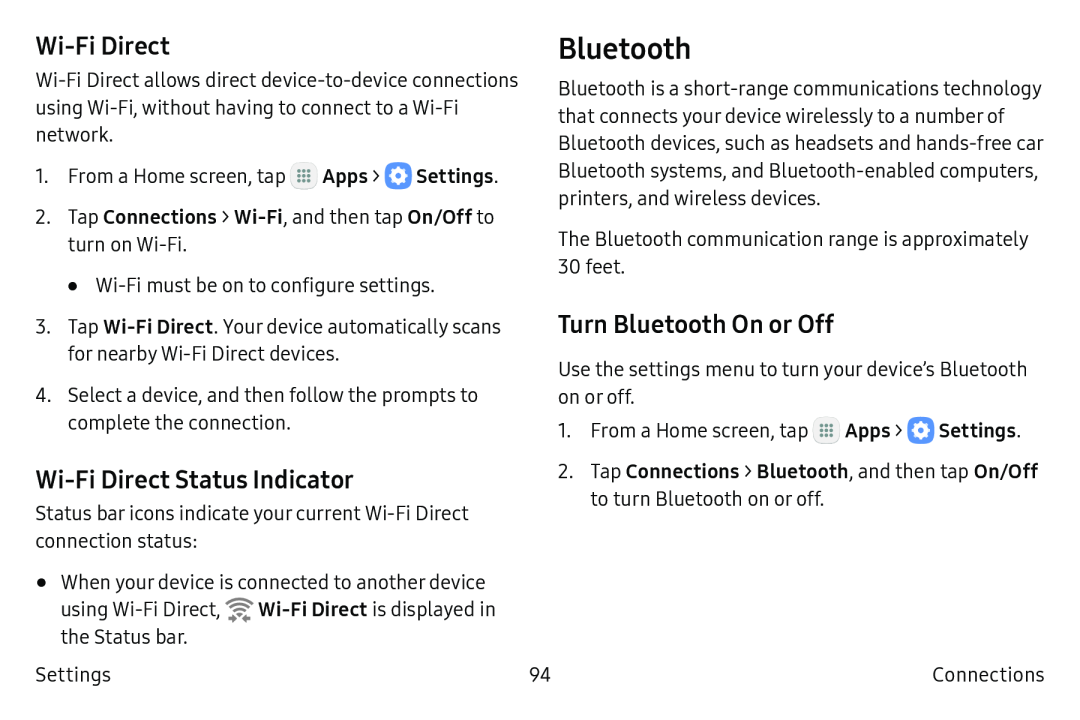Wi-Fi Direct
1.From a Home screen, tap ![]() Apps >
Apps > ![]() Settings.
Settings.
2.Tap Connections >
•
3.Tap
4.Select a device, and then follow the prompts to complete the connection.
Wi-Fi Direct Status Indicator
Status bar icons indicate your current
Bluetooth
Bluetooth is a
The Bluetooth communication range is approximately 30 feet.
Turn Bluetooth On or Off
Use the settings menu to turn your device’s Bluetooth on or off.
1.From a Home screen, tap ![]() Apps >
Apps > ![]() Settings.
Settings.
2.Tap Connections > Bluetooth, and then tap On/Off to turn Bluetooth on or off.
•When your device is connected to another device using ![]()
Settings | 94 | Connections |