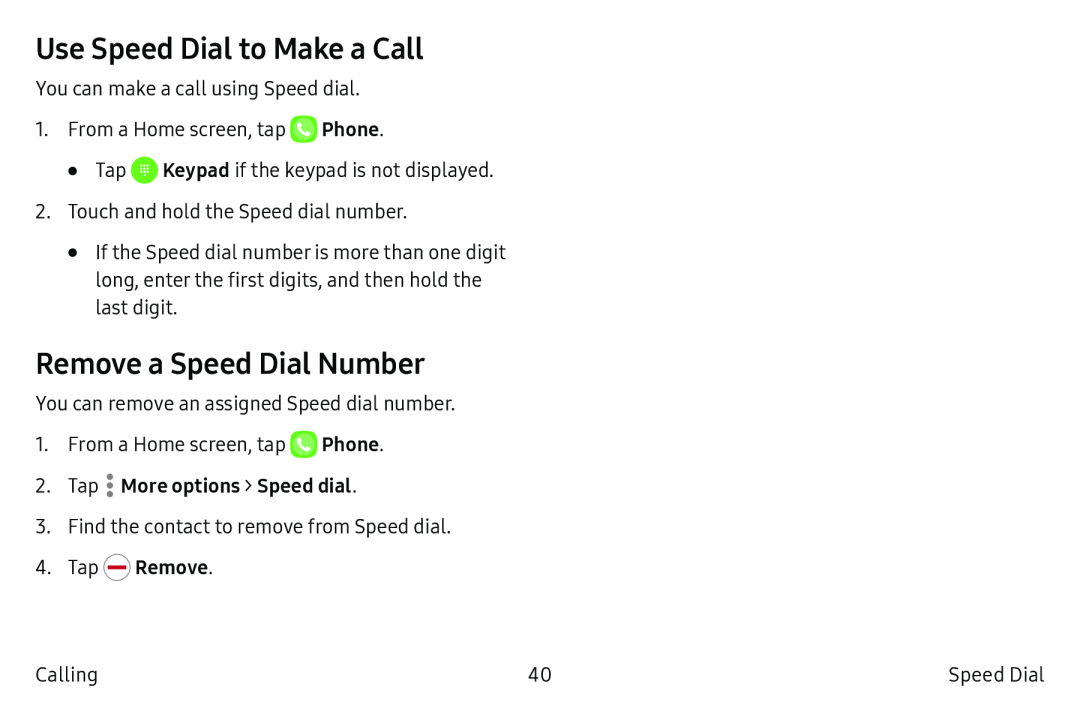Use Speed Dial to Make a Call
You can make a call using Speed dial.
1.From a Home screen, tap ![]() Phone.
Phone.
•Tap ![]() Keypad if the keypad is not displayed.
Keypad if the keypad is not displayed.
2.Touch and hold the Speed dial number.
•If the Speed dial number is more than one digit long, enter the first digits, and then hold the last digit.
Remove a Speed Dial Number
You can remove an assigned Speed dial number.
1.From a Home screen, tap ![]() Phone.
Phone.
2.Tap ![]() More options > Speed dial.
More options > Speed dial.
3.Find the contact to remove from Speed dial.
4.TapCalling | 40 | Speed Dial |